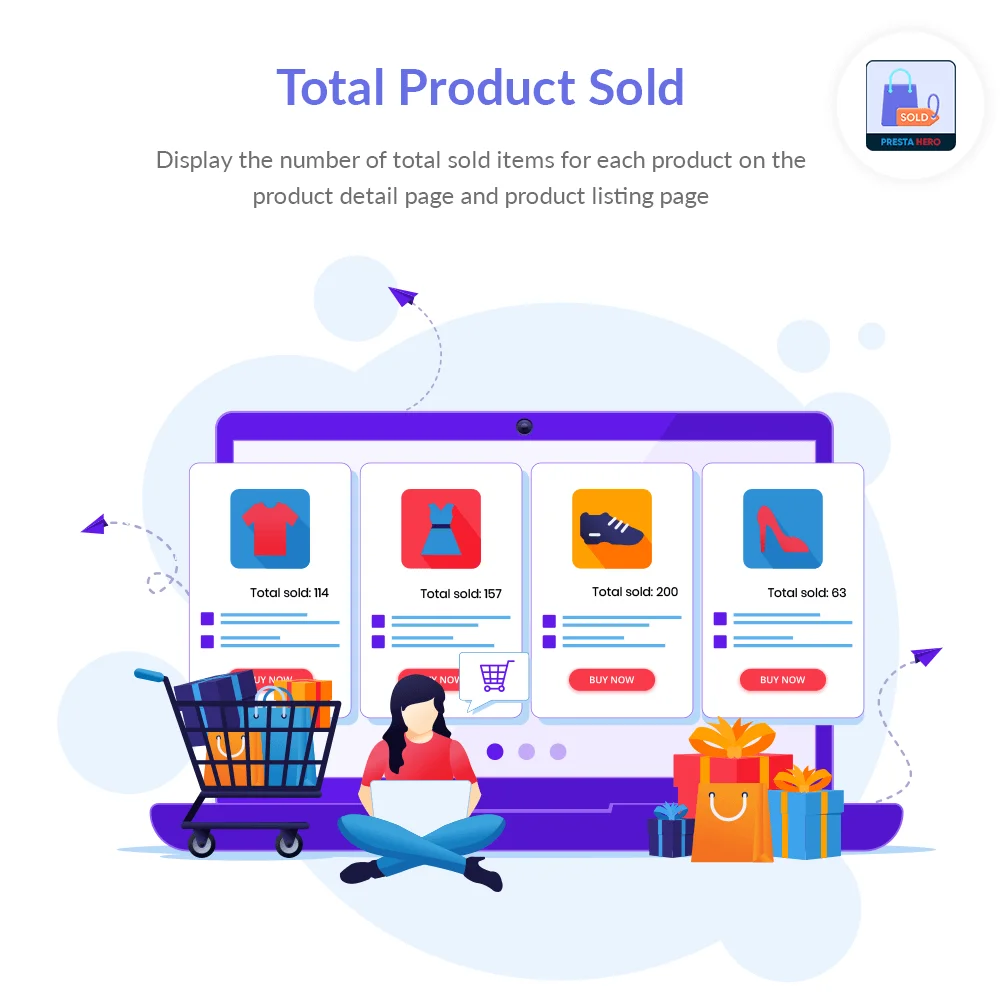
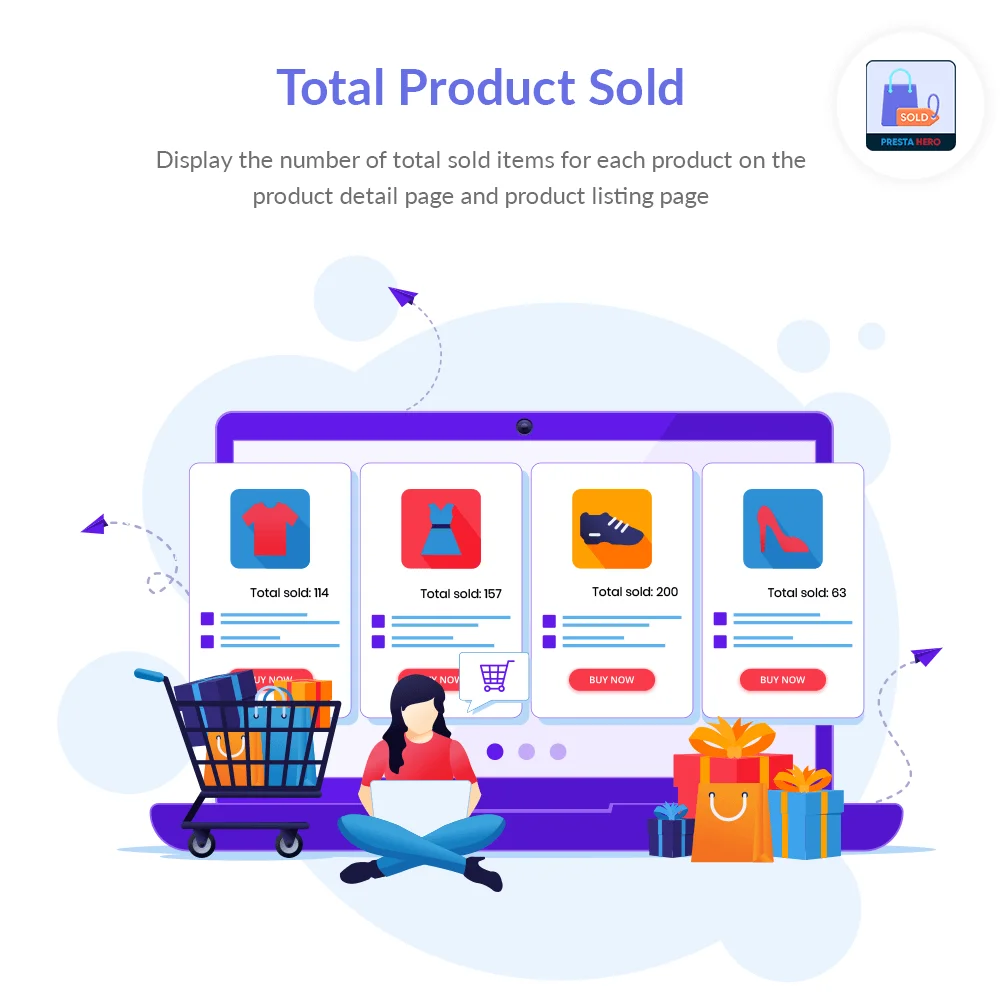
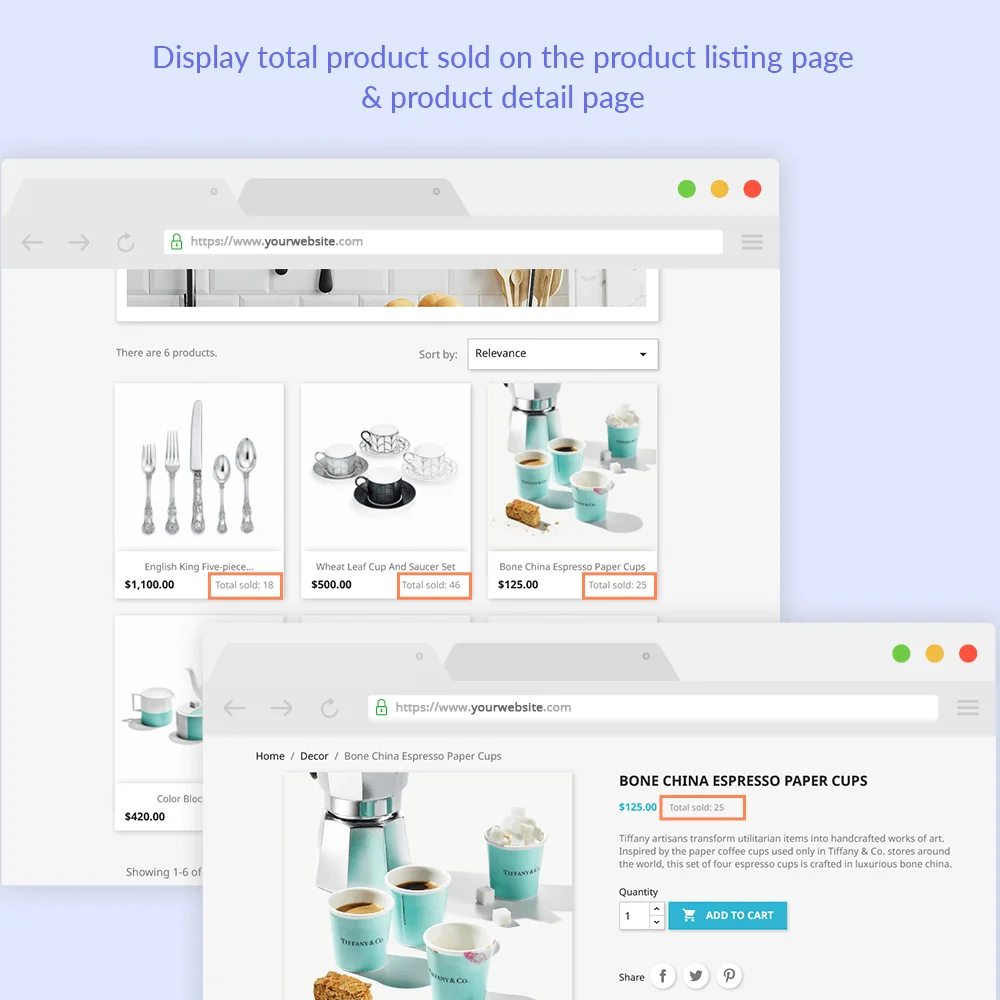
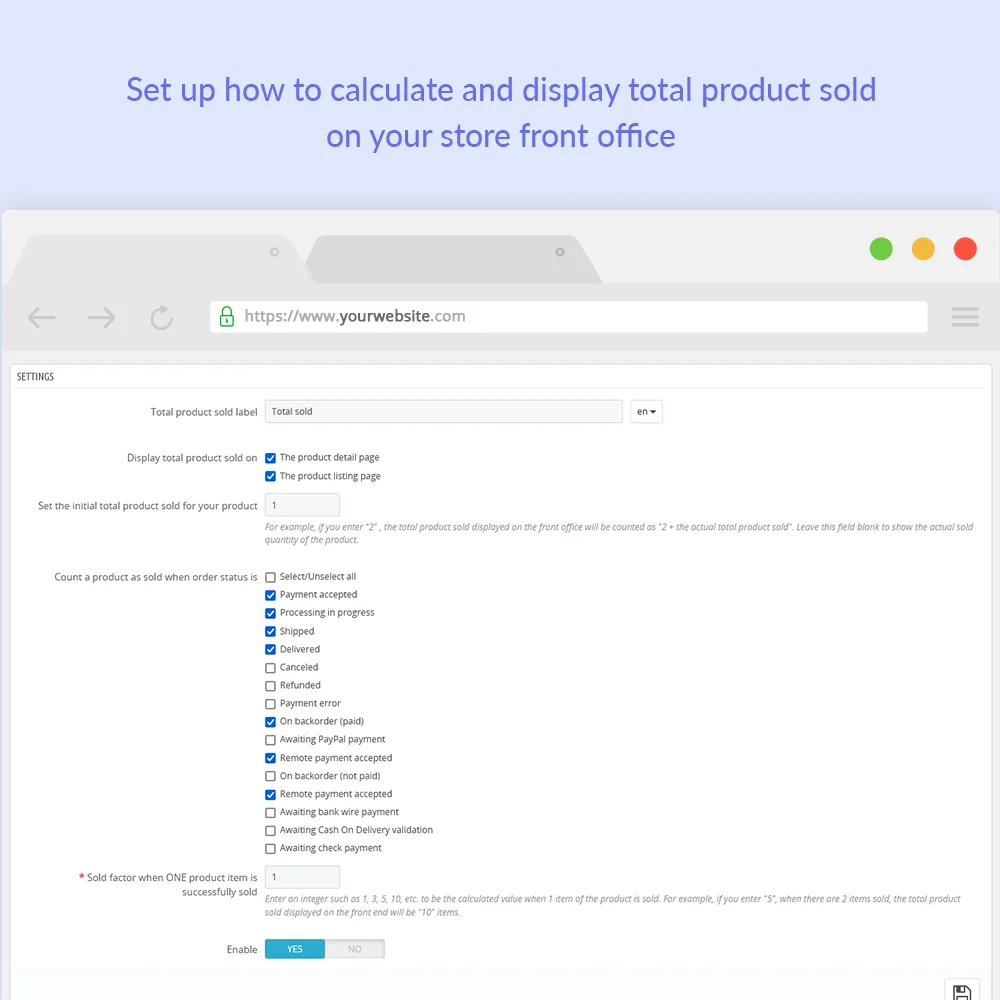
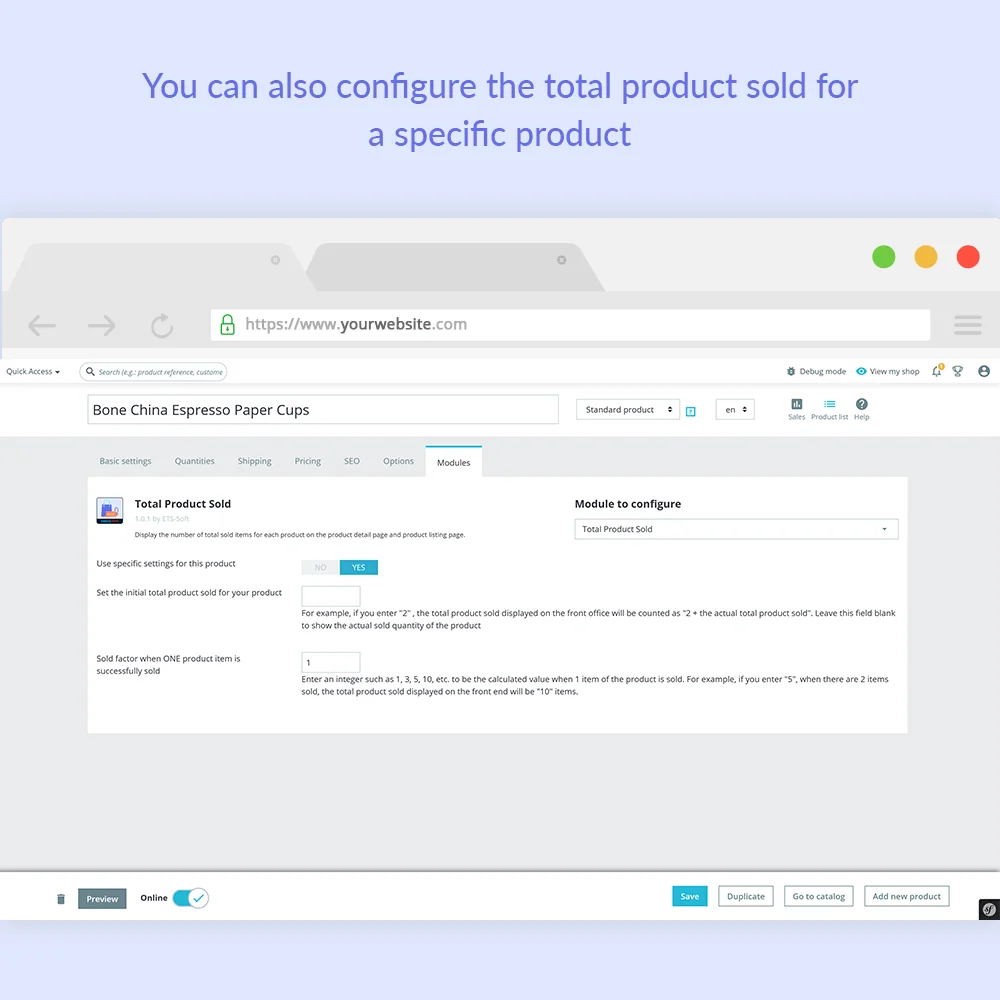


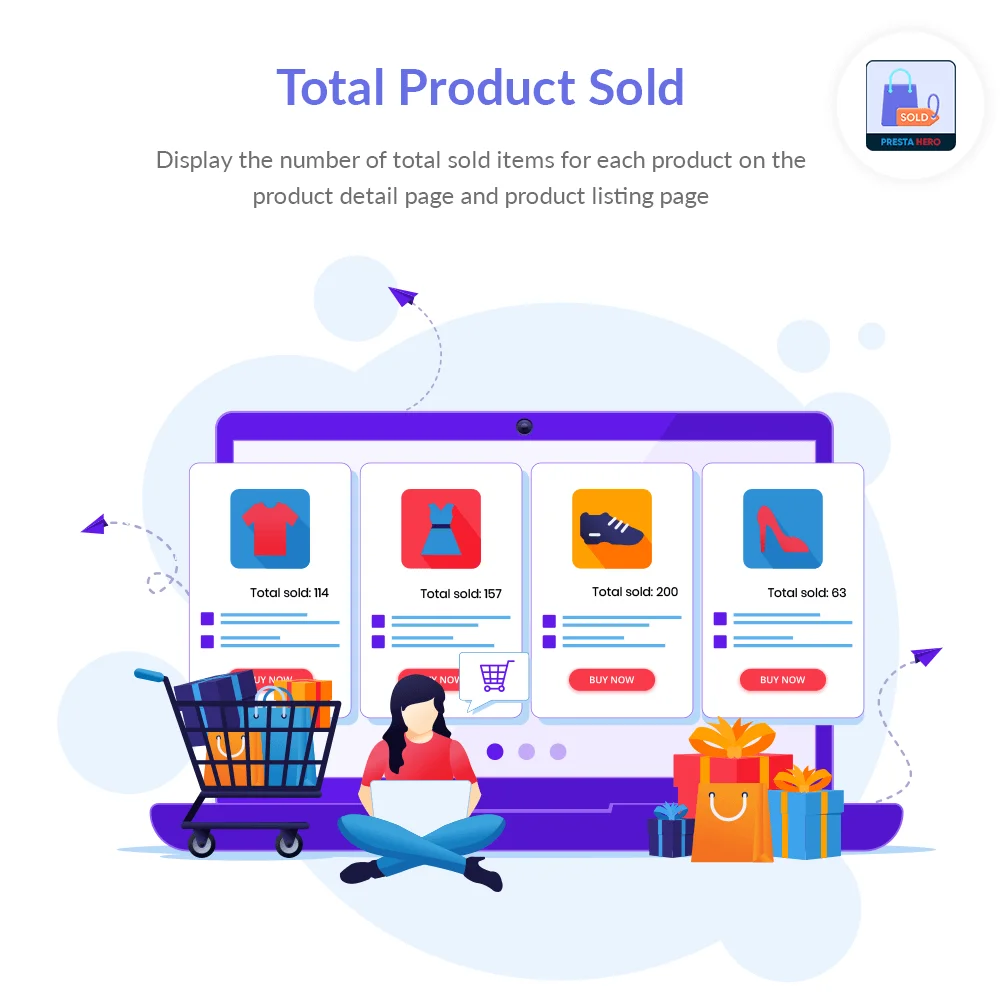
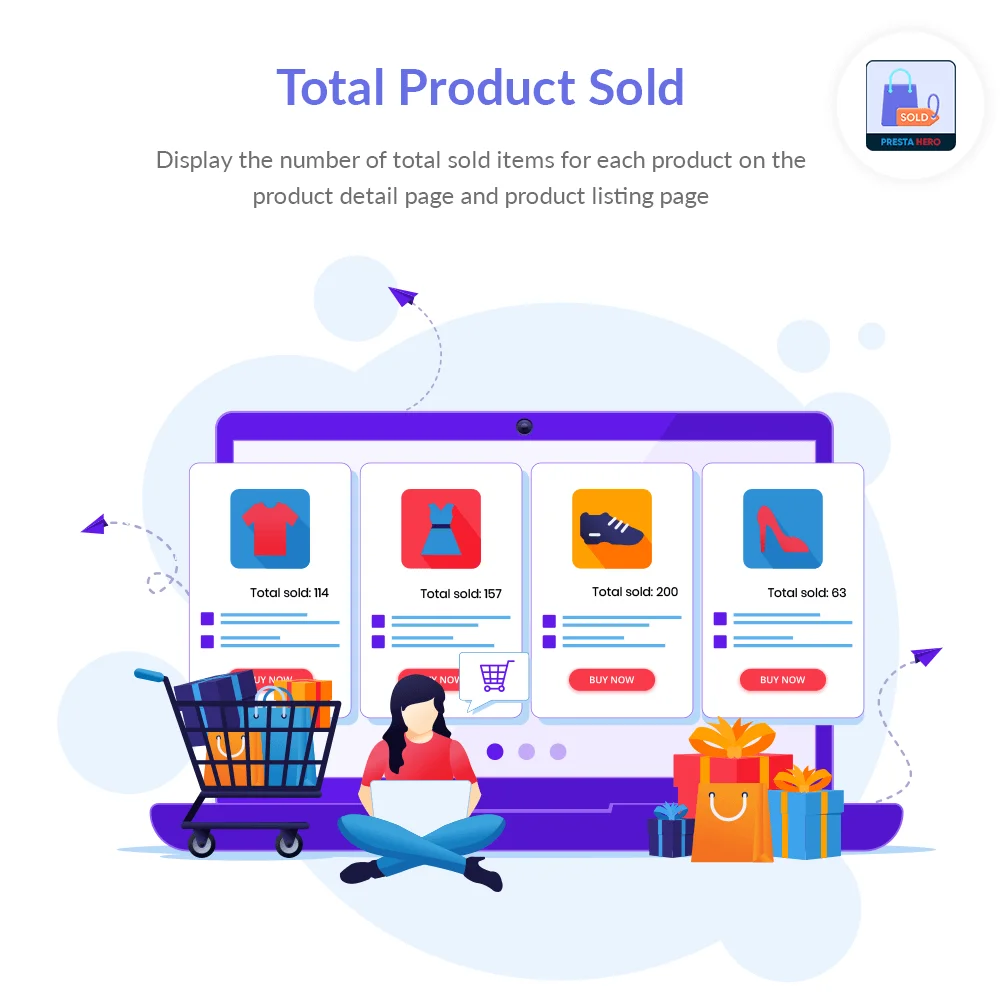
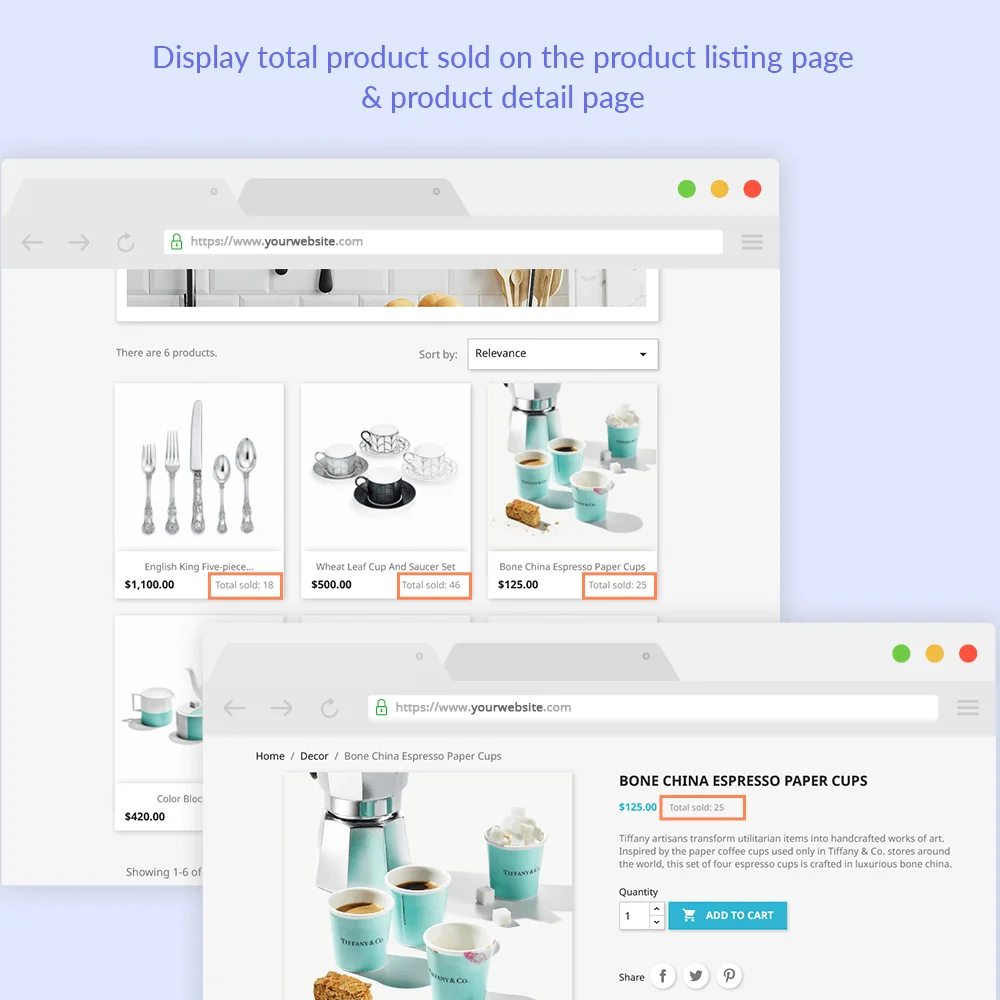
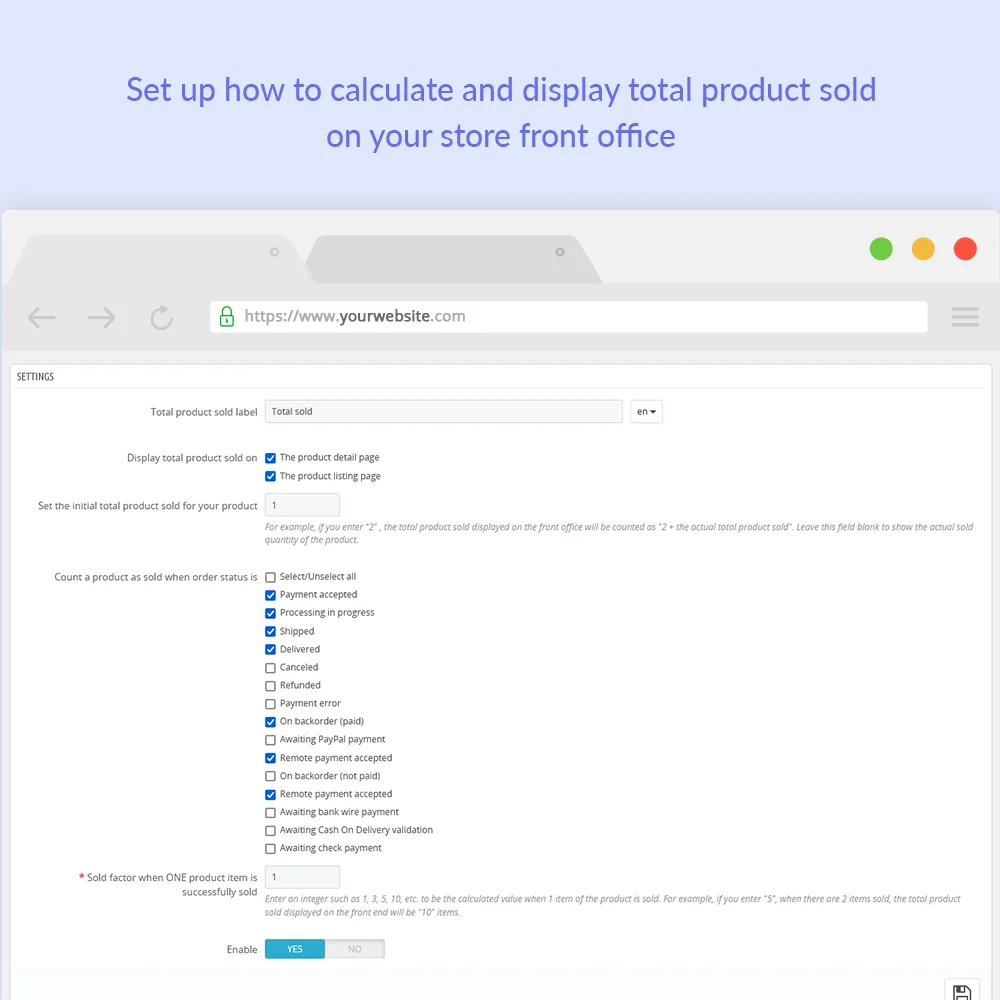
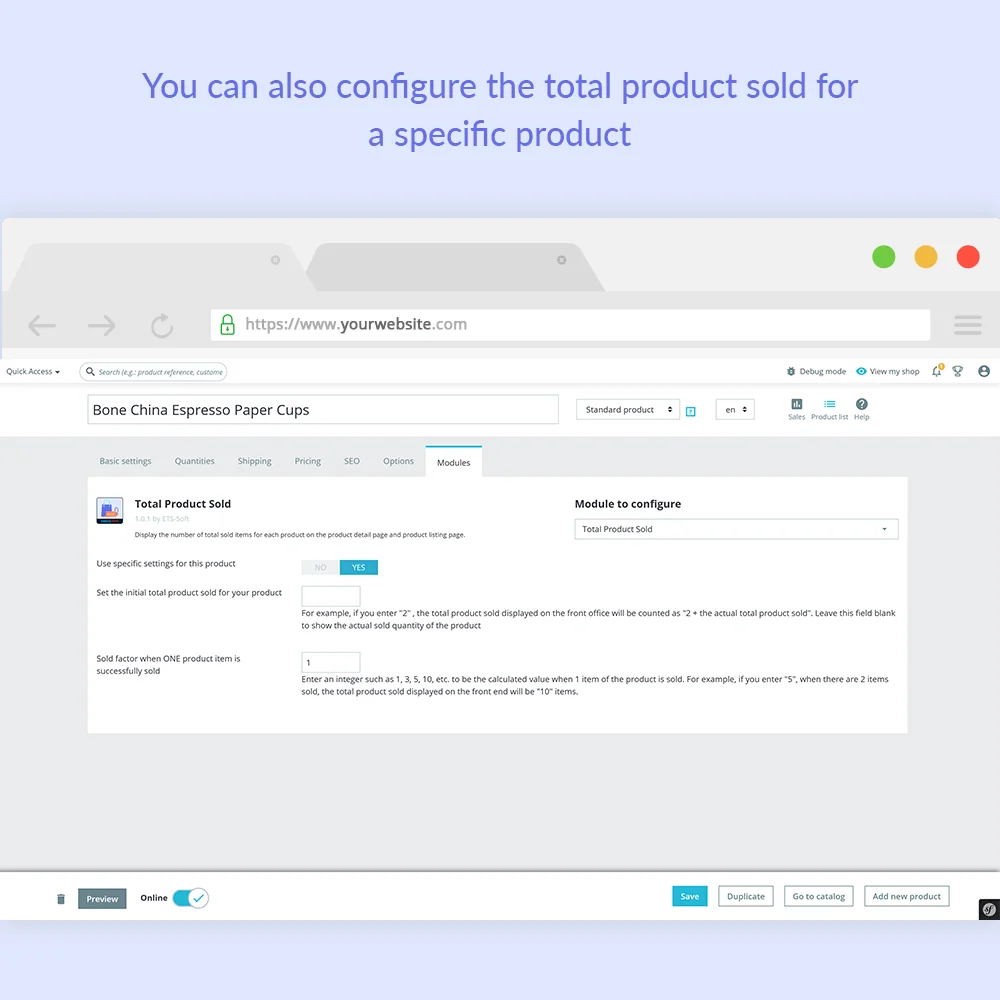
Tổng sản phẩm đã bán là một mô-đun miễn phí đếm doanh số bán hàng của PrestaShop giúp bạn đếm và hiển thị số lượng tổng số mặt hàng đã bán cho từng sản phẩm trên trang chi tiết sản phẩm và trang danh sách sản phẩm.
Cửa hàng của bạn có các mặt hàng đang bán rất tốt, và bạn cũng muốn hiển thị số lượng đó trên trang giao diện trước để những khách hàng tiềm năng khác có thể nhìn thấy để kích thích mua hàng. Hoặc đôi khi cửa hàng của bạn có các mặt hàng mới, số lượng sản phẩm đã bán không nhiều, nhưng bạn không muốn khách truy cập trang web của bạn thấy những con số thấp đó. Vì khách hàng sẽ nghĩ rằng mặt hàng không bán chạy, không đủ tốt và họ sẽ không tin tưởng vào sản phẩm. Và kết quả là nhiều khách hàng sẽ bỏ qua mặt hàng đó, làm giảm doanh thu của cửa hàng. Chúng ta không ai muốn điều này xảy ra, phải không?
Đôi khi chủ cửa hàng như chúng tôi cũng cần một chút quảng cáo để bán hàng dễ dàng hơn. Bởi vì thường xuyên, khách hàng tiềm năng sẽ tự tin hơn khi họ xem một sản phẩm có số lượng bán hàng cao hơn so với một sản phẩm không có người mua. Họ có xu hướng nghĩ rằng một sản phẩm có nhiều người mua thì thường tốt hơn.
Vậy làm thế nào chủ cửa hàng có thể hiển thị số lượng sản phẩm đã bán mà họ muốn trên giao diện trước? Với Total Product Sold - Một module đếm số lượng sản phẩm bán được của Prestashop, bạn hoàn toàn có thể hiển thị số lượng bán hàng trên trang sản phẩm dễ dàng hơn bao giờ hết.
Bước 1: Tải xuống và cài đặt mô-đun PrestaHero Connect: https://prestahero.com/en/145-prestahero-connect.html
Bước 2: Tải lại back office, sau đó chuyển đến "PrestaHero > PrestaHero modules" và bấm vào "Connect to PrestaHero" để kết nối trang web của bạn với PrestaHero một cách an toàn với tài khoản PrestaHero của bạn.
Bước 3: Tìm đến mô-đun bạn đã mua (hoặc mô-đun miễn phí) và bấm "Install" hoặc "Upgrade" để cài đặt mô-đun hoặc nâng cấp mô-đun bất kì lúc nào một phiên bản mới được ra mắt.
*Ghi chú:
Version 1.0.7
Version 1.0.6
Version 1.0.4
Version 1.0.3
Version 1.0.2
Version 1.0.1