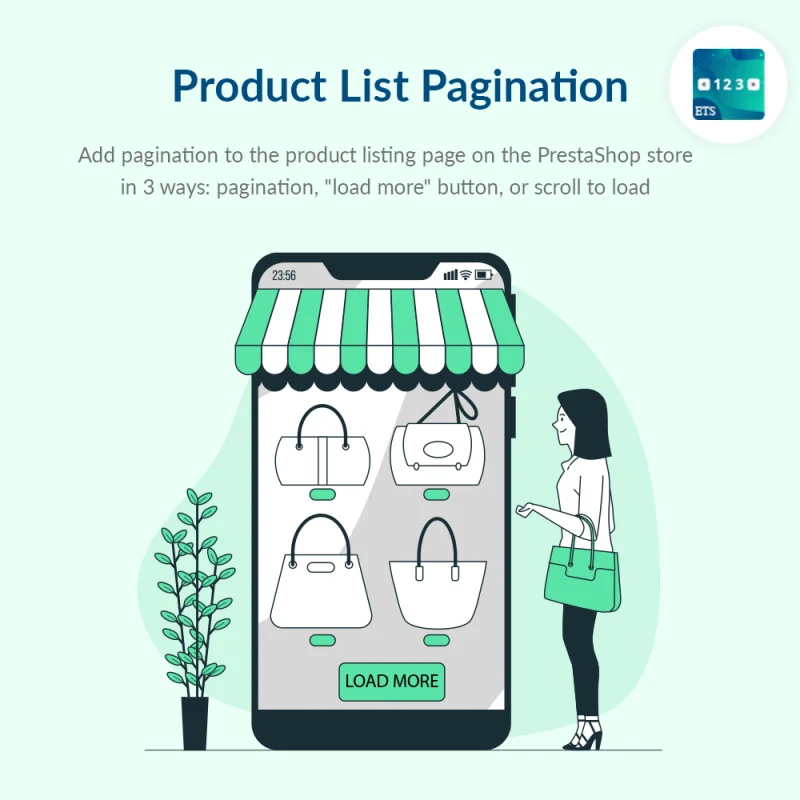
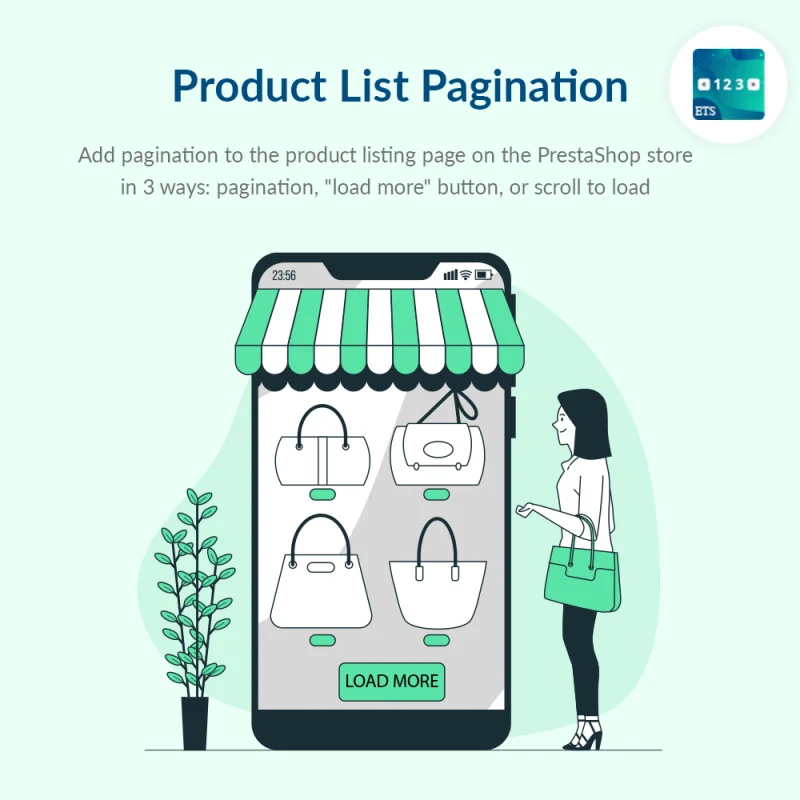
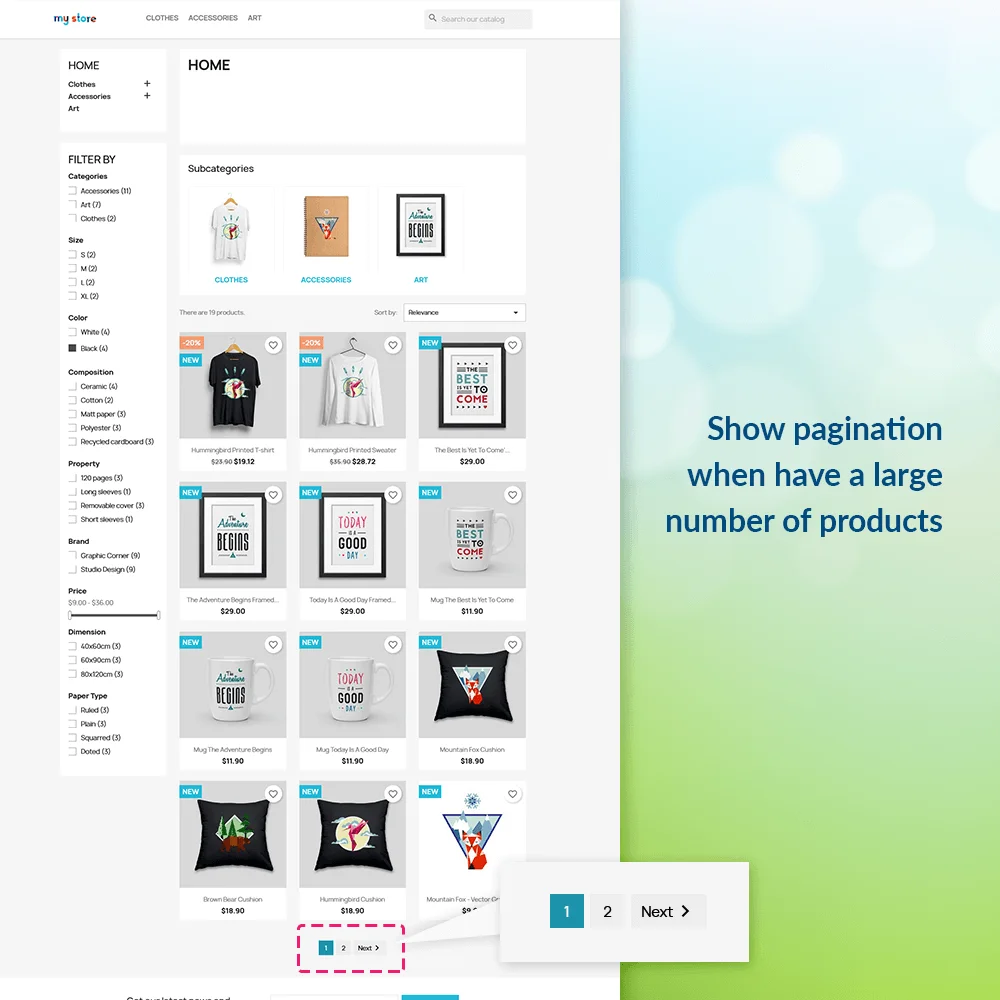

 +1 More
+1 More

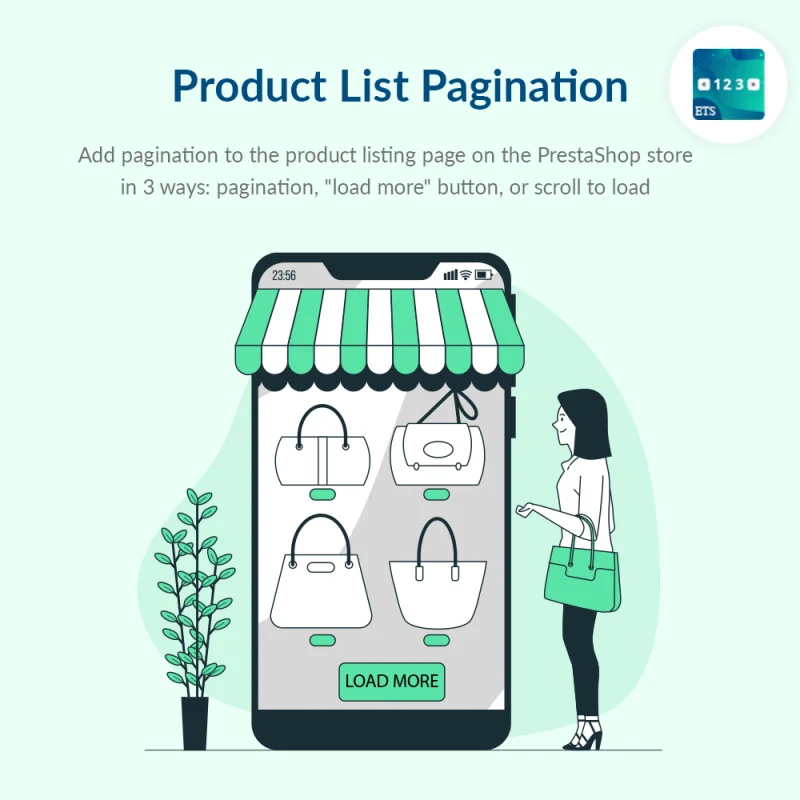
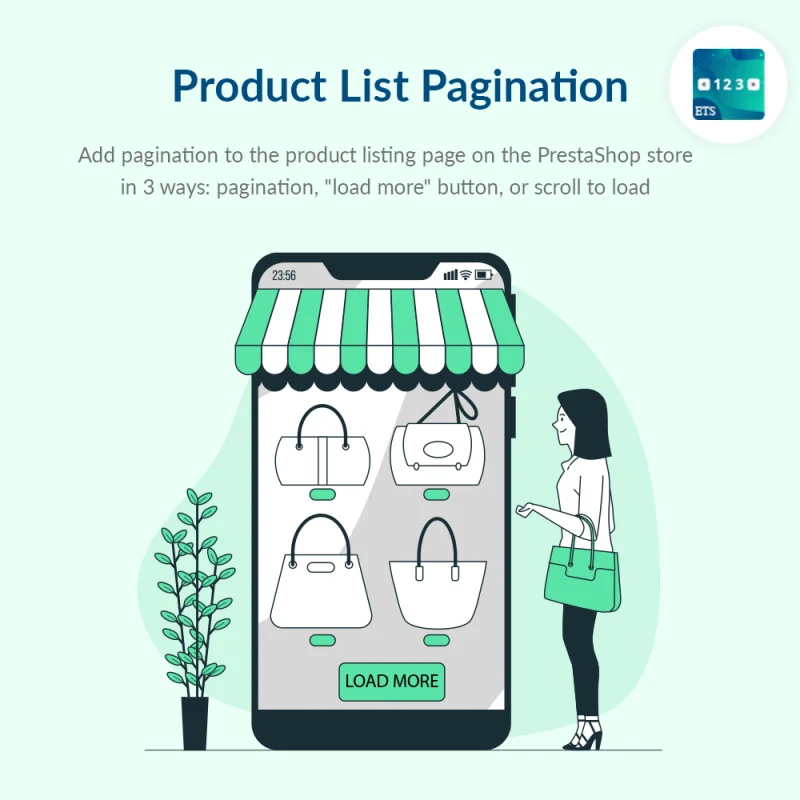
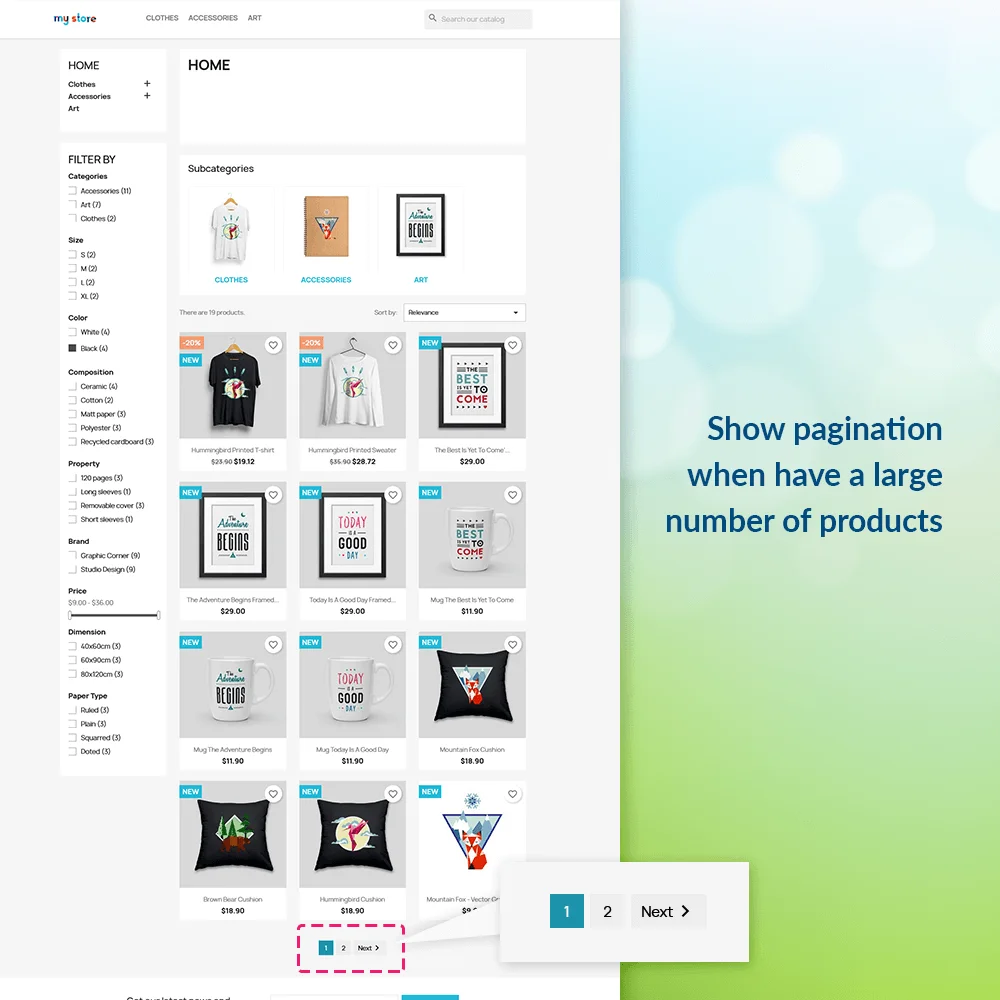

 +1 More
+1 MoreModule de pagination de la liste de produits PrestaShop - Ajoutez une pagination à la page de liste de produits sur la boutique PrestaShop de 3 manières: pagination, bouton "Charger plus" ou faites défiler pour charger plus de produits automatiquement .
À quoi ressemble actuellement la page de liste des produits de votre magasin? Est-elle divisée de manière scientifique et selon vos souhaits? Souhaitez-vous ajuster le nombre de produits qui apparaissent sur une page ou la pagination de la liste de vos produits PrestaShop?
En réalité, la pagination est basée sur la configuration du thème que vous utilisez. Cependant, parfois, vous n'êtes toujours pas satisfait de la pagination de ce thème. Mais personne ne veut certainement changer le thème du magasin juste parce qu'il veut changer la pagination, n'est-ce pas?
Comment ajouter une pagination à la page de liste des produits sur le magasin PrestaShop n'est pas une question que se posent seulement quelques propriétaires de magasins, mais beaucoup de propriétaires de magasins cherchent la réponse. Et maintenant vous êtes là - vous l'avez compris!
Avec notre module Product list pagination, vous pouvez choisir 1 des 3 méthodes de pagination selon vos besoins:
Étape 1: Téléchargez et installez PrestaHero Connect: https://prestahero.com/fr/145-prestahero-connect.html
Étape 2: Rechargez votre back-office, puis accédez à « PrestaHero > Modules PrestaHero » et cliquez sur « Se connecter à PrestaHero » pour connecter votre site Web à PrestaHero en toute sécurité avec vos identifiants PrestaHero.
Étape 3: Trouvez le module que vous avez acheté (ou les modules gratuits) et cliquez sur « Installer » ou « Mettre à niveau » pour installer les modules ou mettre à niveau vos modules à chaque fois qu'une nouvelle version est publiée.
Vous êtes maintenant prêt à profiter de notre module !
* Remarque:
Version 1.0.5
Version 1.0.4
Version 1.0.3
Version 1.0.2
Version 1.0.1