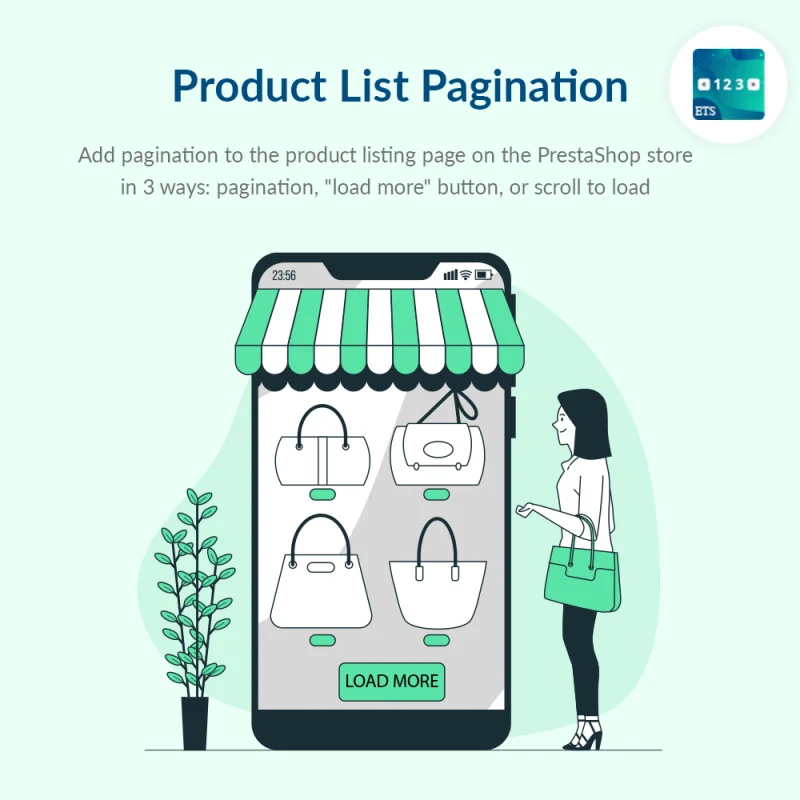
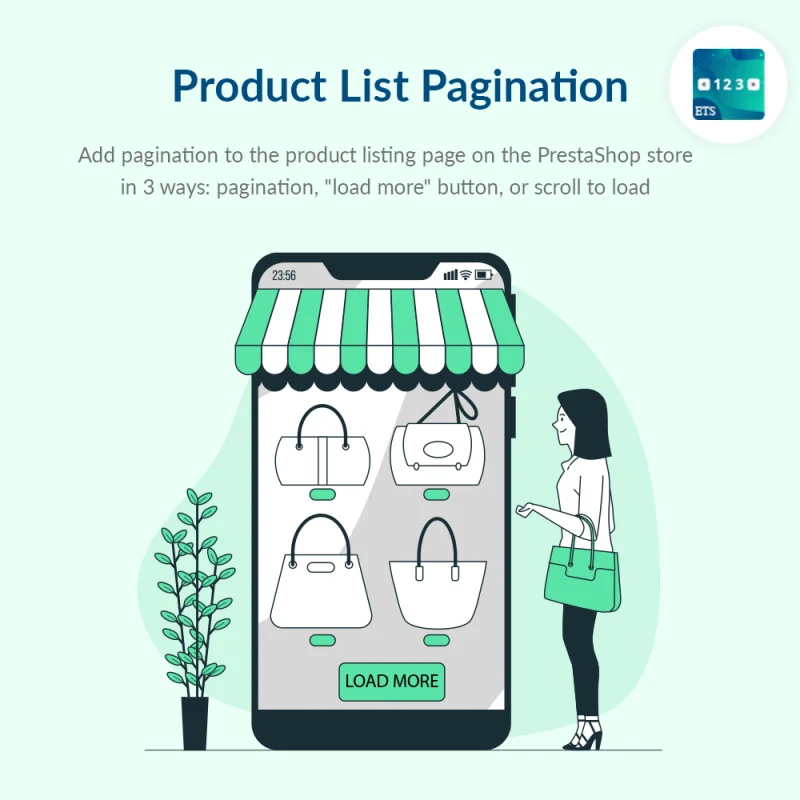
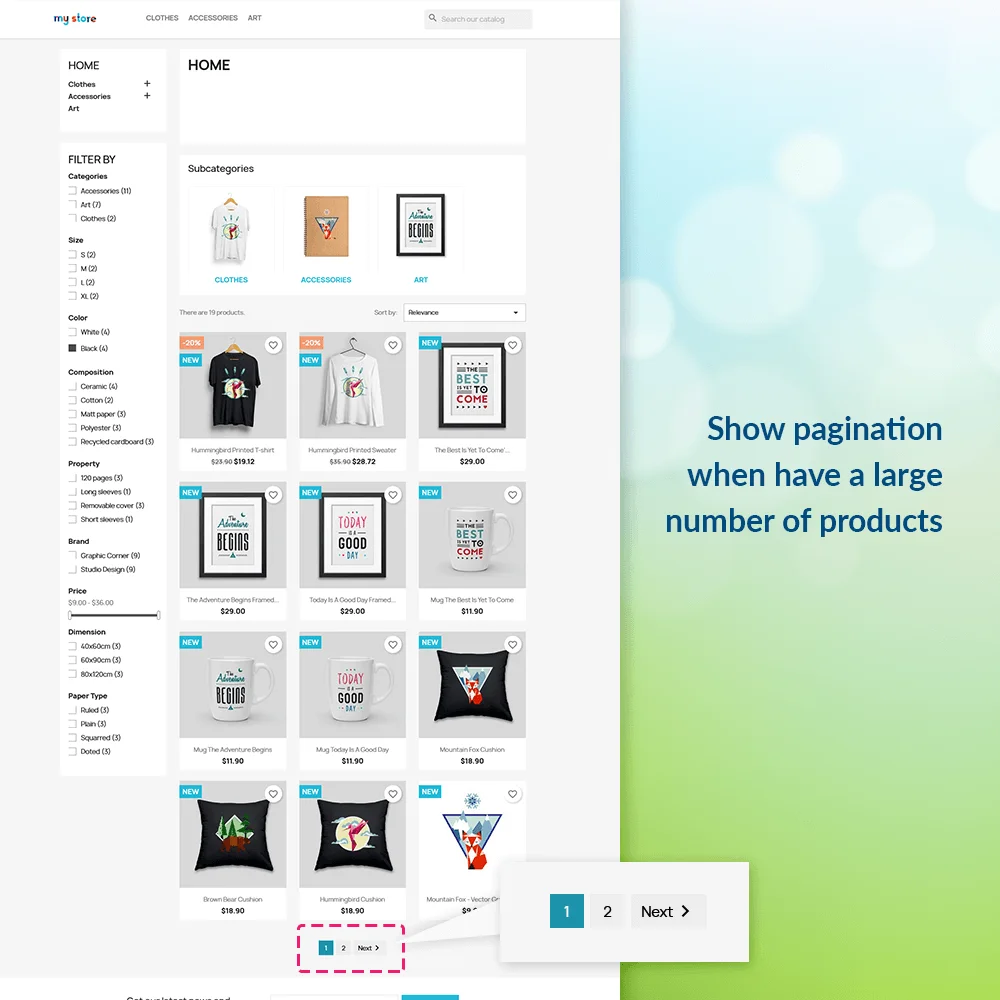

 +1 More
+1 More

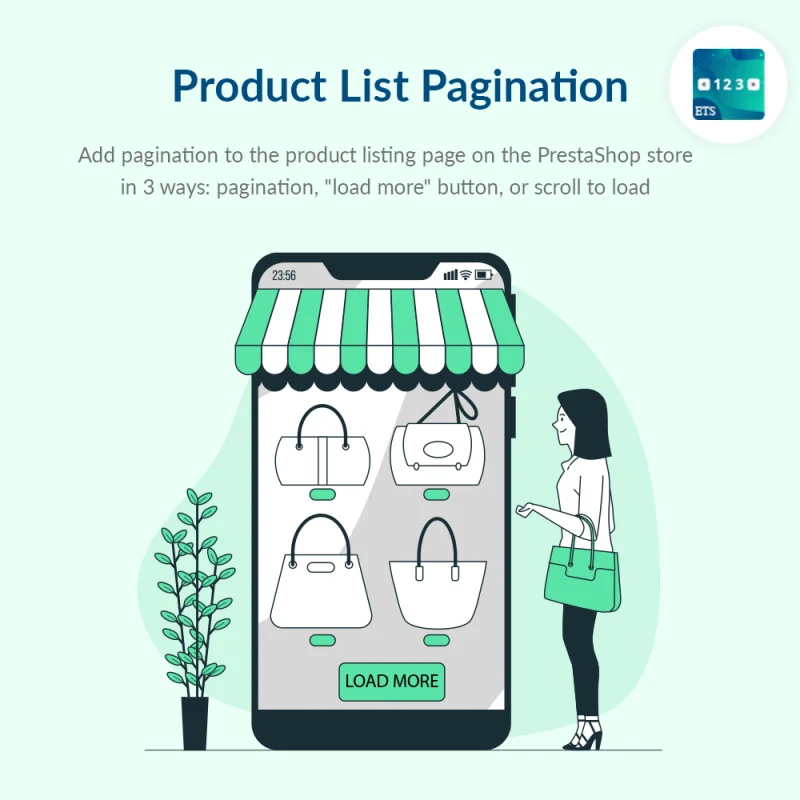
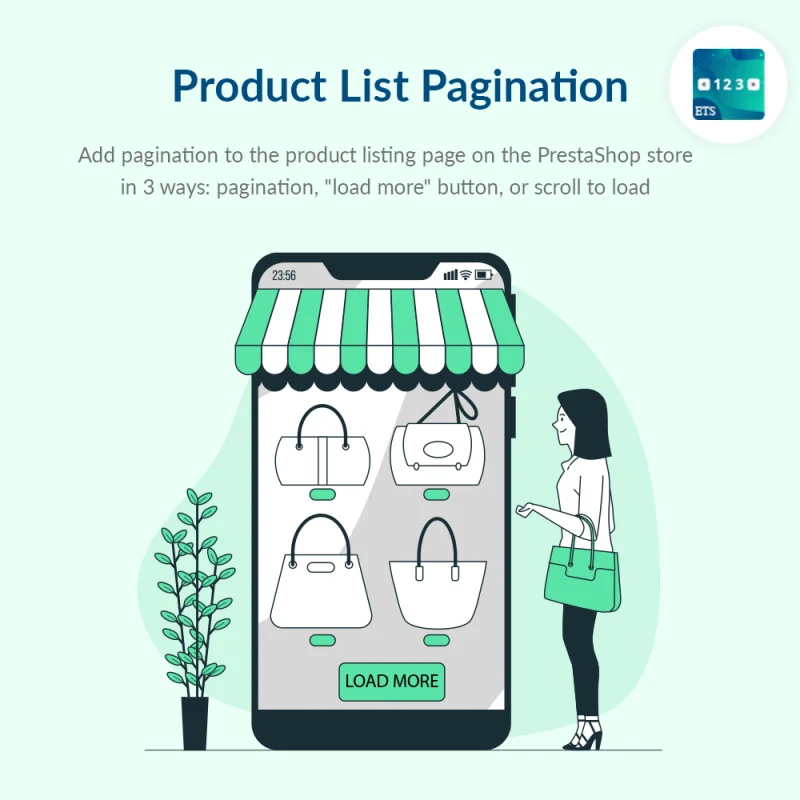
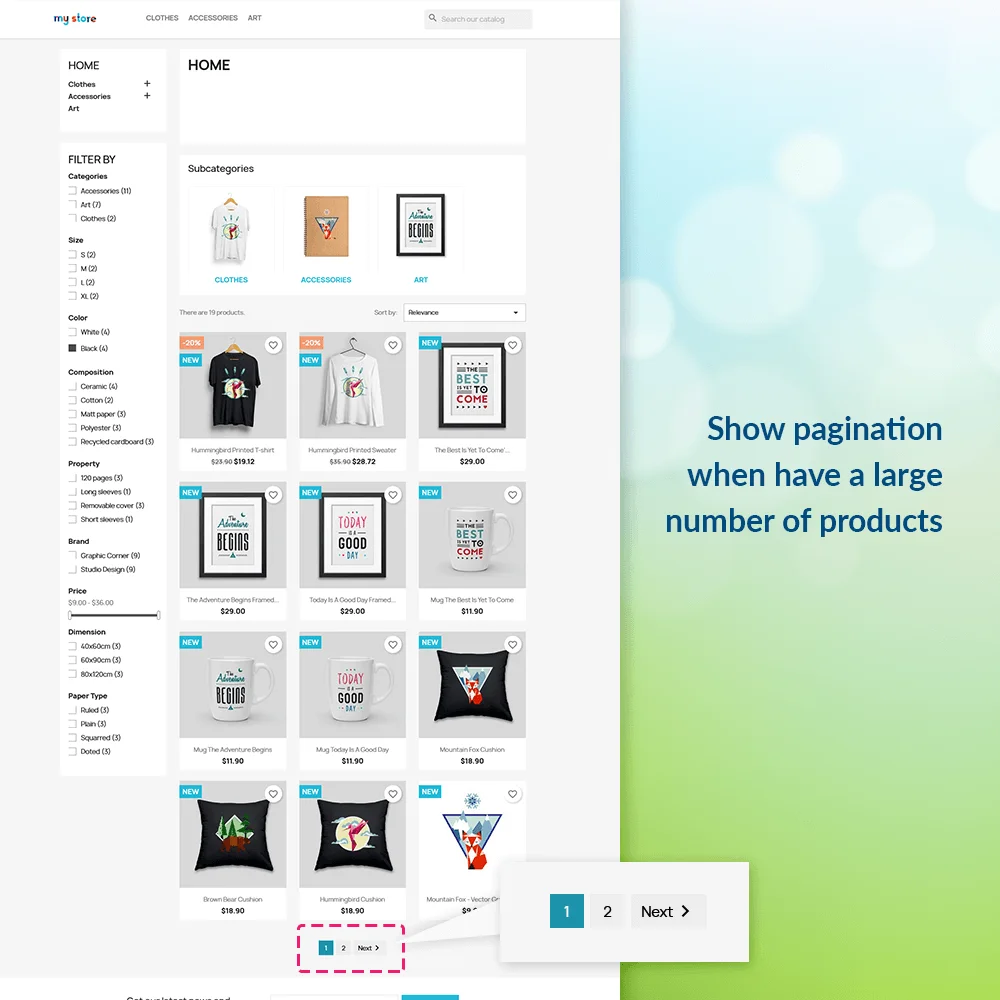

 +1 More
+1 MoreMódulo de paginación de la lista de productos de PrestaShop : agregue paginación a la página de lista de productos en la tienda PrestaShop de 3 maneras: paginación, botón "Cargar más" o desplácese para cargar más productos automáticamente .
What does your store's product listing page look like right now? Is it divided scientifically and according to your wishes? Do you want to adjust the number of products that appear on a page or the pagination of your PrestaShop product listing?
Actually, the pagination is based on the configuration of the theme you are using. However, sometimes you are still not satisfied with the pagination of that theme. But surely no one wants to change the theme of the store just because they want to change the pagination, right?
How to add pagination to the product listing page on the PrestaShop store is not a question that only a few shop owners, but a lot of shop owners are finding the answer. And now you're here - you figured it out!
With our Product list pagination module, you can choose 1 of 3 pagination methods according to your needs:
Paso 1: Descargue e instale PrestaHero Connect: https://prestahero.com/es/145-prestahero-connect.html
Paso 2: Vuelva a cargar su back office, luego navegue a "PrestaHero > Módulos de PrestaHero" y haga clic en "Conectar a PrestaHero" para conectar su sitio web con PrestaHero de forma segura con sus credenciales de PrestaHero.
Paso 3: Busque el módulo que compró (o módulos gratuitos) y haga clic en "Instalar" o "Actualizar" para instalar los módulos o actualizar sus módulos cada vez que se lance una nueva versión.
¡Ahora está listo para disfrutar de nuestro módulo!
*Nota:
Version 1.0.5
Version 1.0.4
Version 1.0.3
Version 1.0.2
Version 1.0.1