

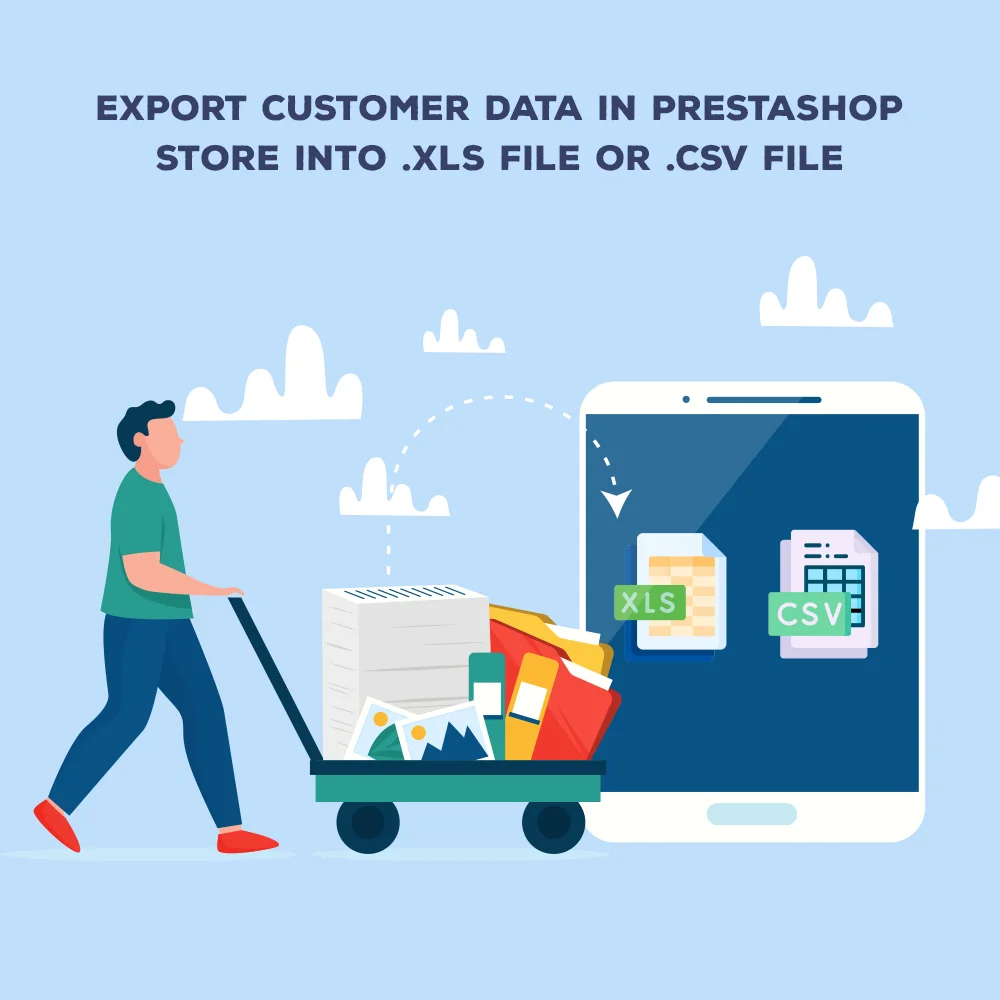
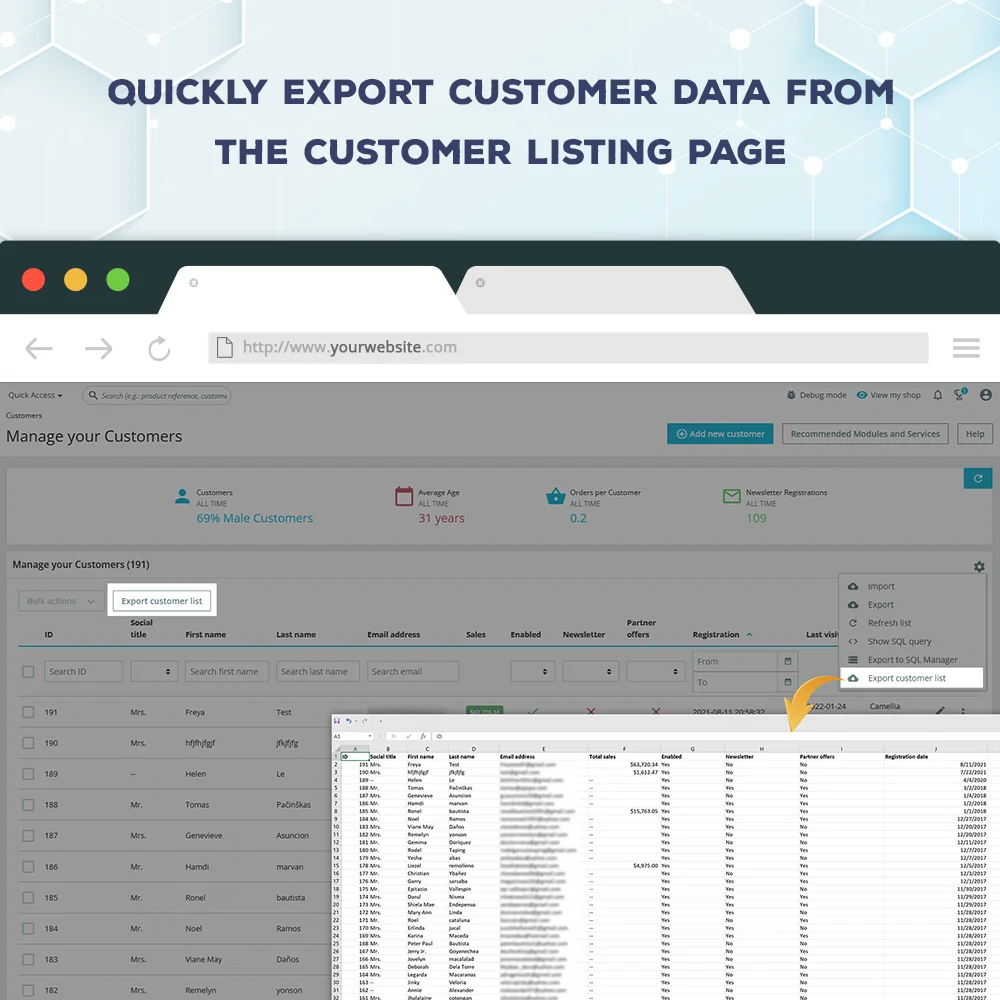
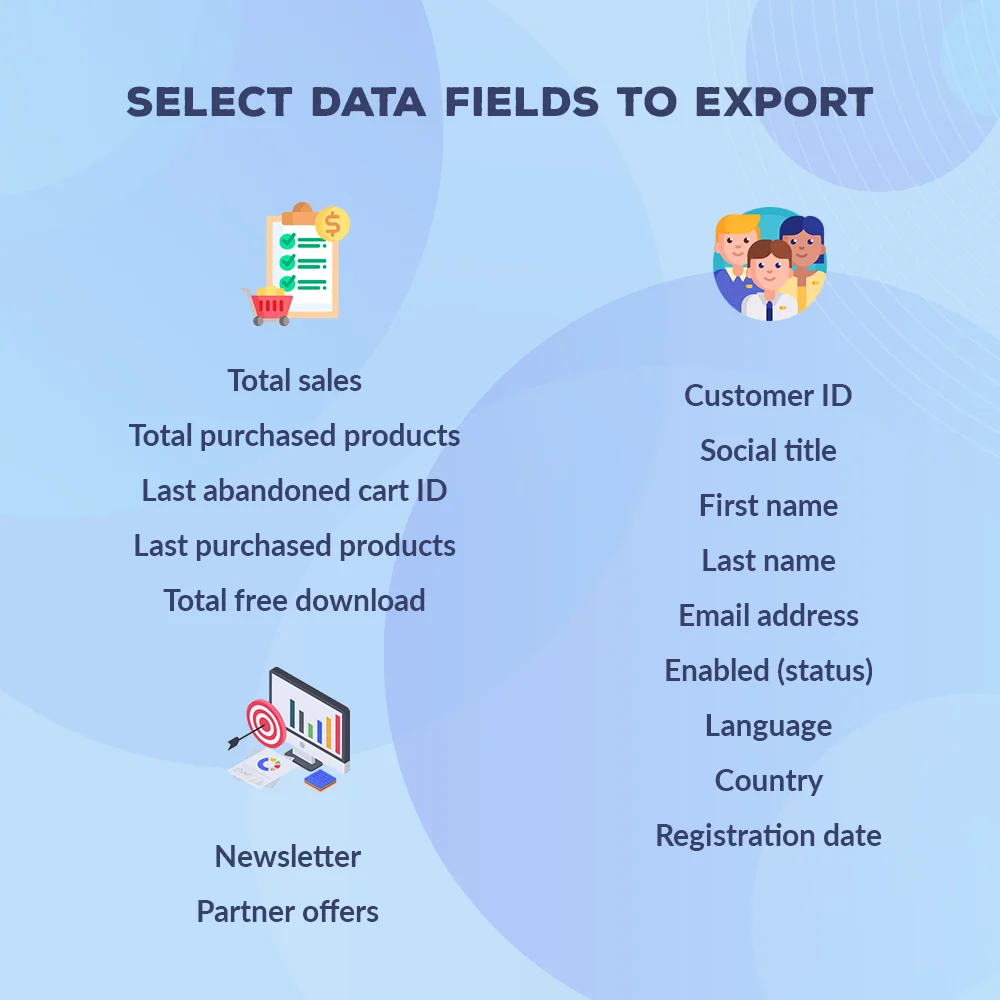 +1 More
+1 More



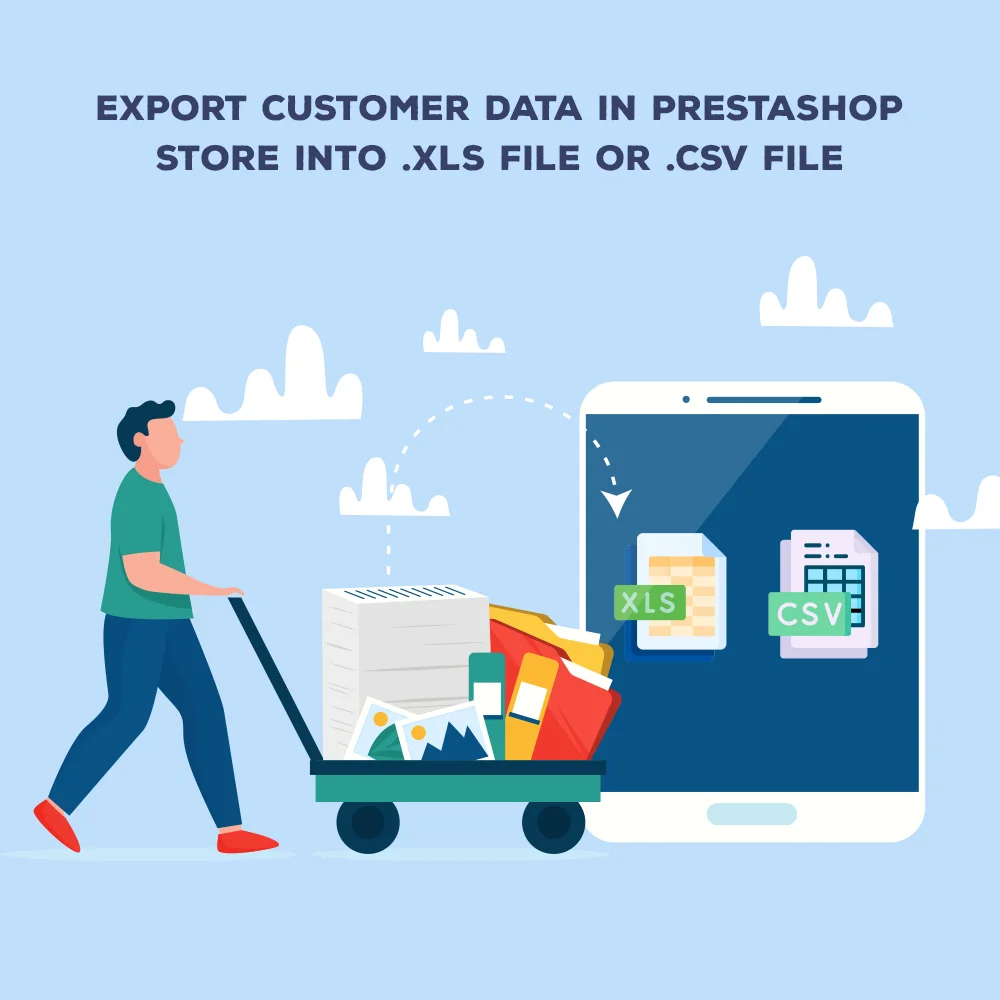
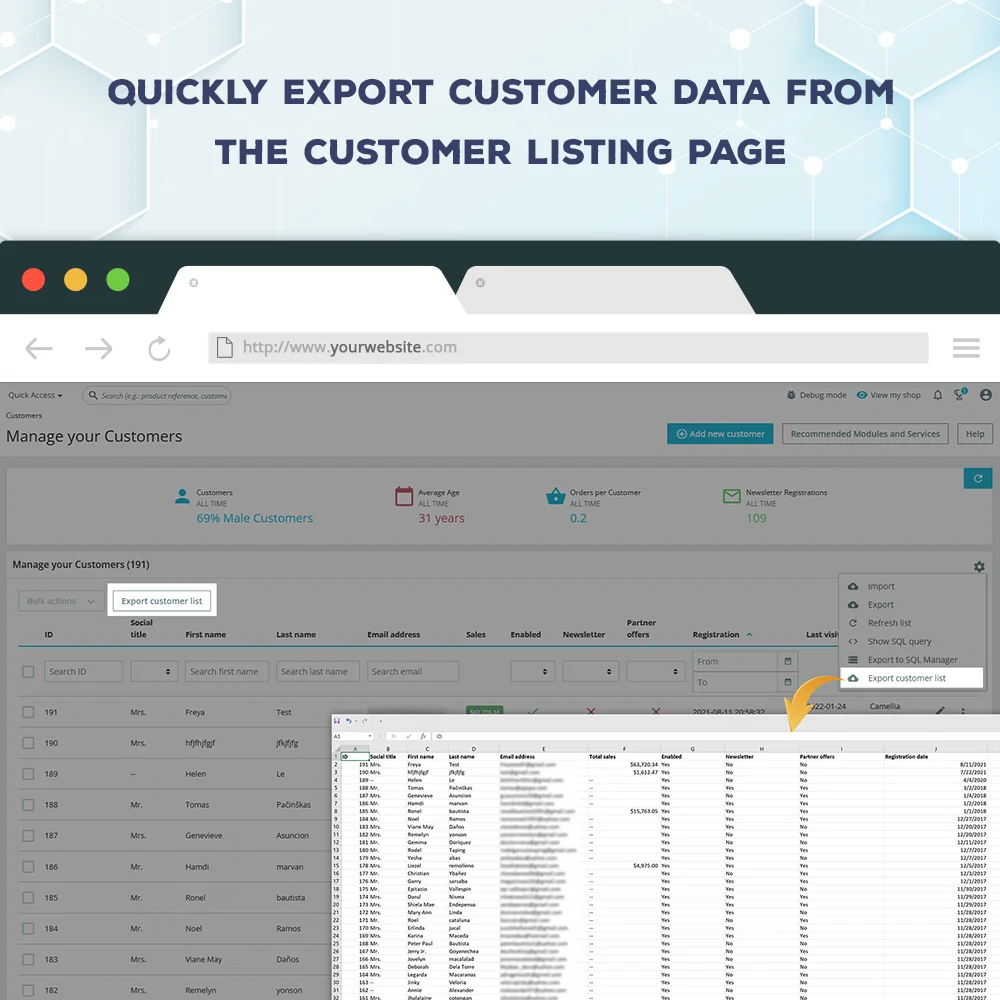
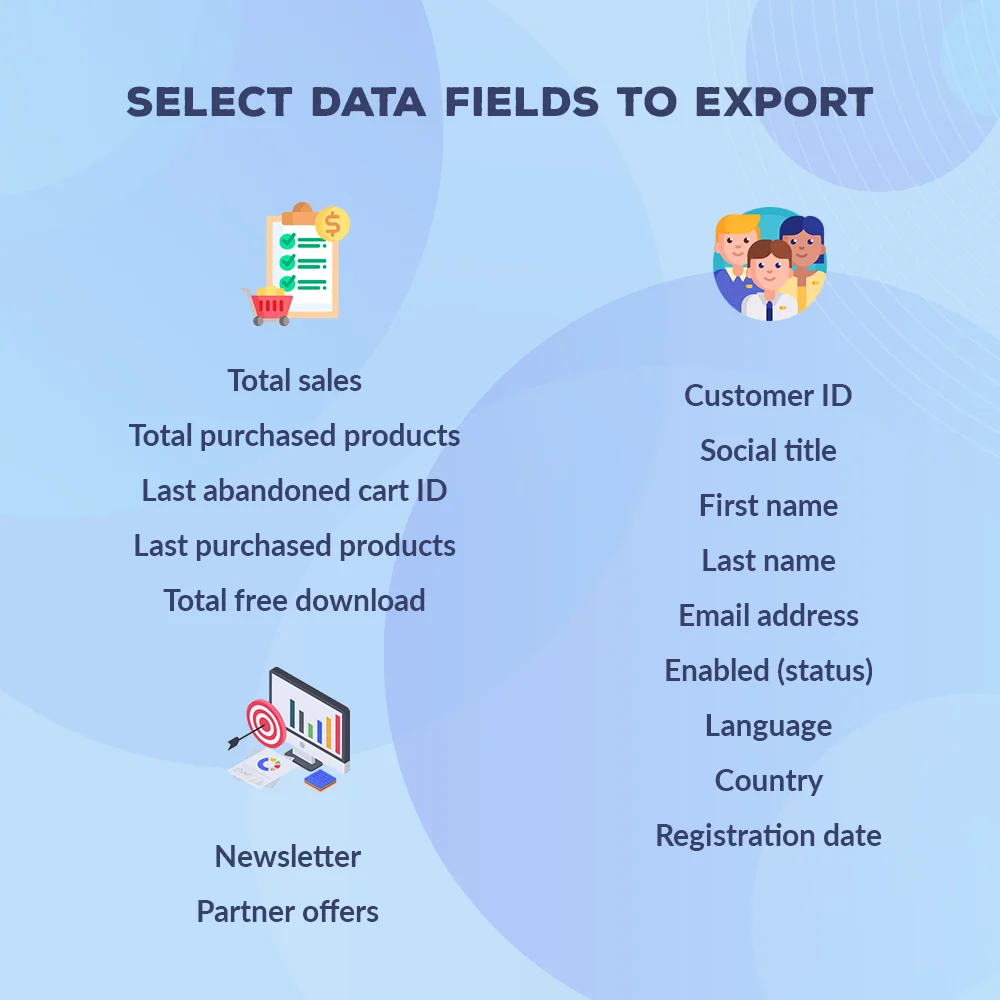 +1 More
+1 MoreUn module d'exportation de données clients PrestaShop - Sélectionnez et triez les champs d'exportation comme vous le souhaitez. Filtrez les données clients par critères avant l'exportation.
Les données client sont fondamentales pour une stratégie commerciale réussie. Les entreprises ont depuis longtemps reconnu l'importance des données, les exploitant efficacement pour améliorer l'expérience client et adapter les stratégies commerciales en conséquence. Sélectionner et exporter les champs de données client nécessaires pour servir différents objectifs marketing (par exemple, rassembler des listes d'e-mails à importer dans des services de messagerie et mener des campagnes de marketing par e-mail) est essentiel pour la plupart des propriétaires de boutiques.
Par défaut, PrestaShop exige l'exportation de toutes les données existantes dans un fichier .csv sans possibilité de sélectionner des champs spécifiques. Cela peut être inefficace car il peut inclure des informations inutiles. Notre module d'exportation des clients pour PrestaShop résout ce problème en vous permettant de sélectionner les champs souhaités pour l'exportation, en faisant un outil essentiel pour le marketing ciblé et l'analyse approfondie des données clients.
Permettez-moi de vous présenter "Export Customers" - notre module d'exportation de données clients PrestaShop doté de fonctionnalités remarquables qui peuvent vous aider dans cette tâche!
Étape 1: Téléchargez et installez PrestaHero Connect: https://prestahero.com/fr/145-prestahero-connect.html
Étape 2: Rechargez votre back-office, puis accédez à « PrestaHero > Modules PrestaHero » et cliquez sur « Se connecter à PrestaHero » pour connecter votre site Web à PrestaHero en toute sécurité avec vos identifiants PrestaHero.
Étape 3: Trouvez le module que vous avez acheté (ou les modules gratuits) et cliquez sur « Installer » ou « Mettre à niveau » pour installer les modules ou mettre à niveau vos modules à chaque fois qu'une nouvelle version est publiée.
Vous êtes maintenant prêt à profiter de notre module !
* Remarque:
Version 1.0.8
Version 1.0.7
Version 1.0.6
Version 1.0.5
Version 1.0.4
Version 1.0.3
Version 1.0.2
Version 1.0.1
Released version