

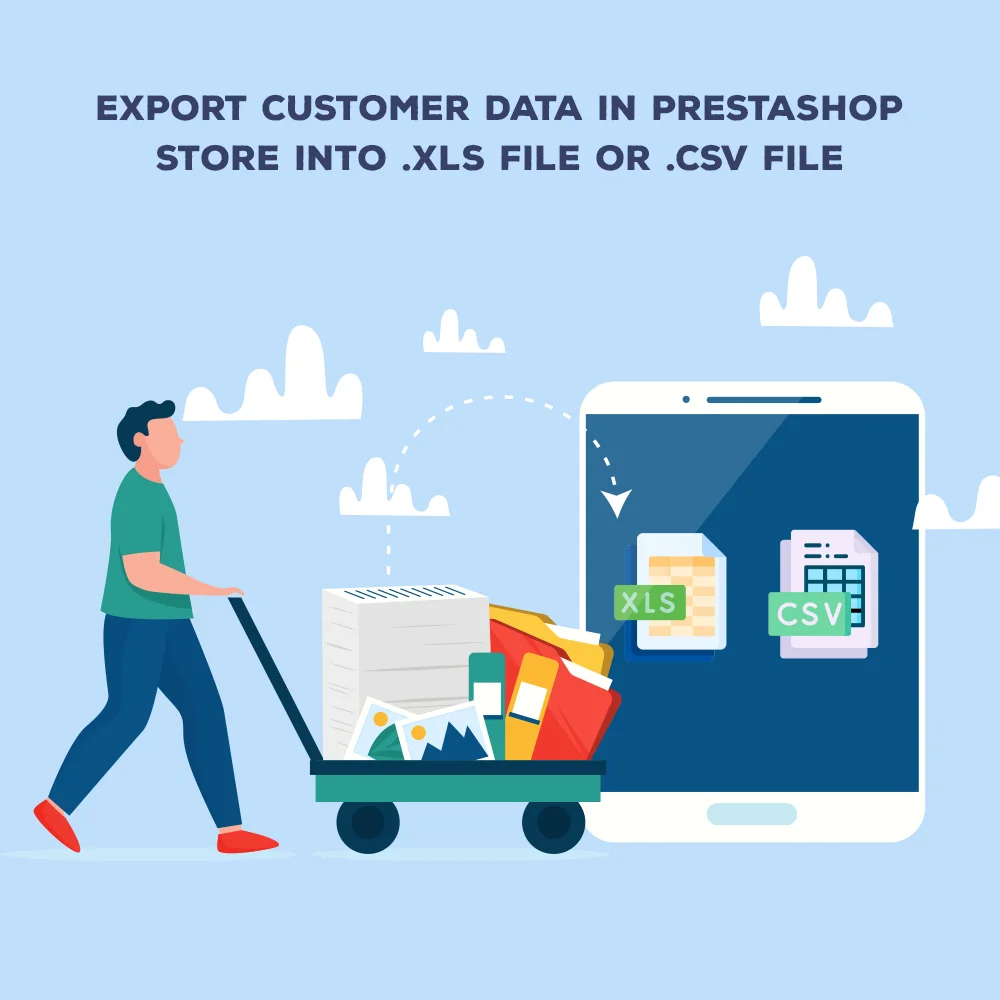
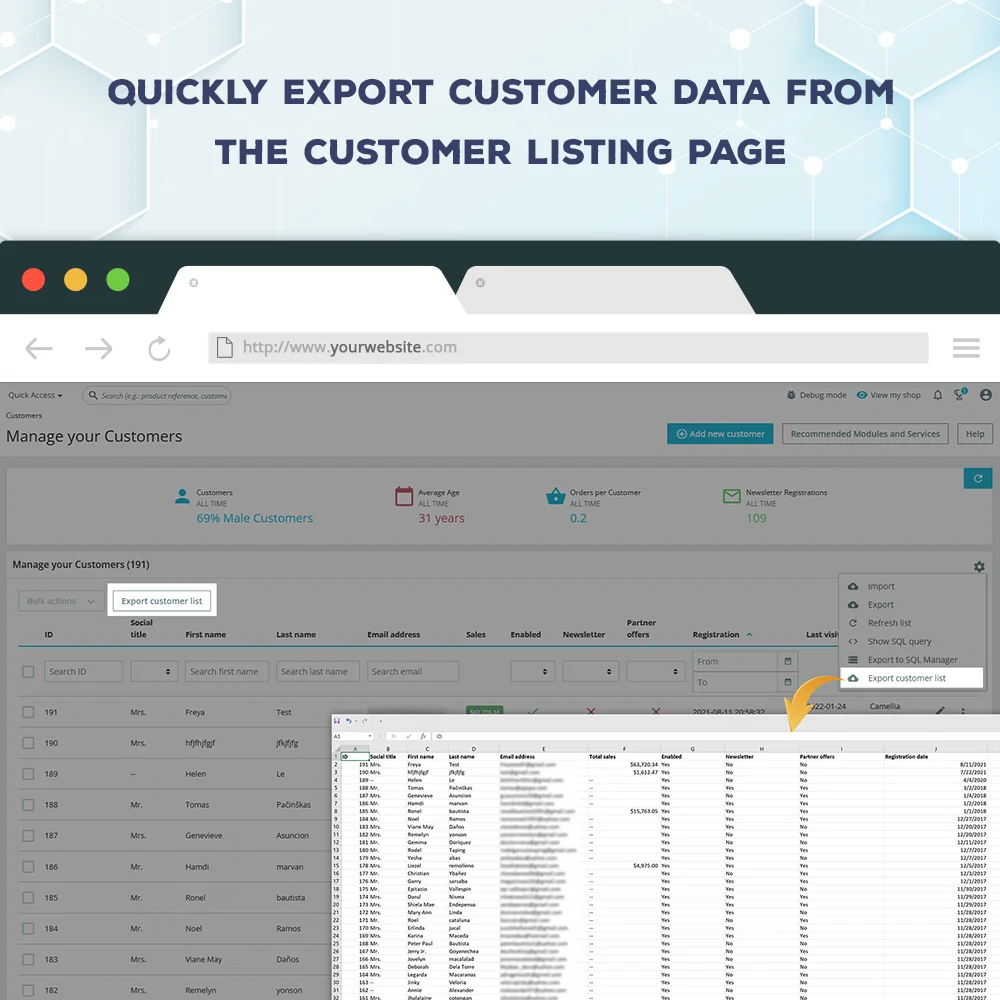
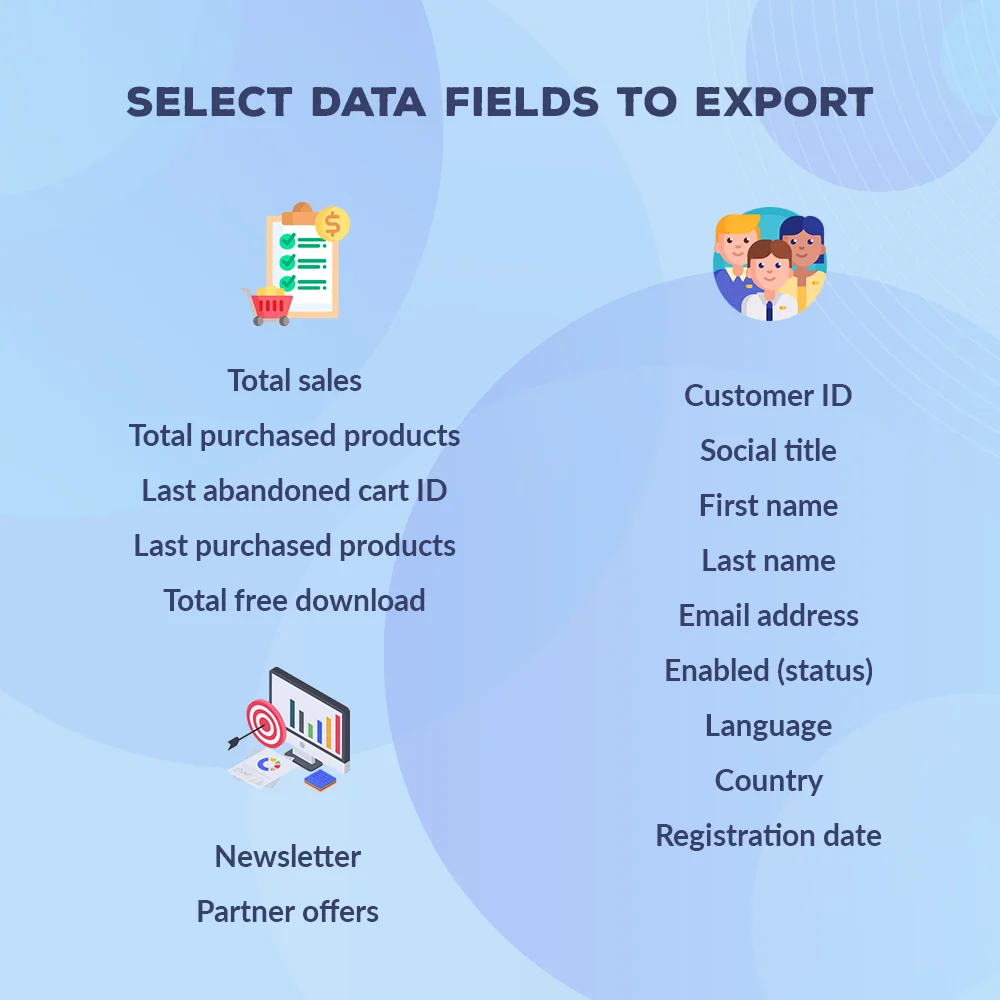 +1 More
+1 More



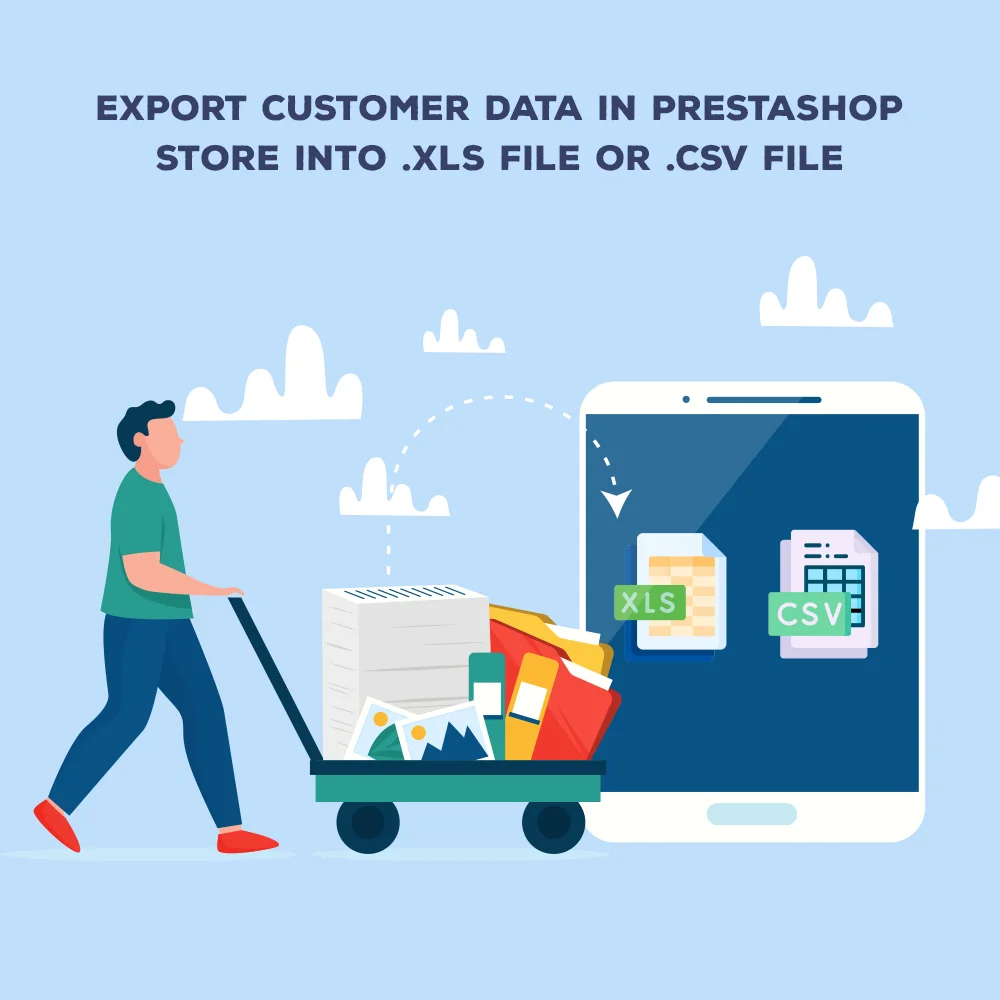
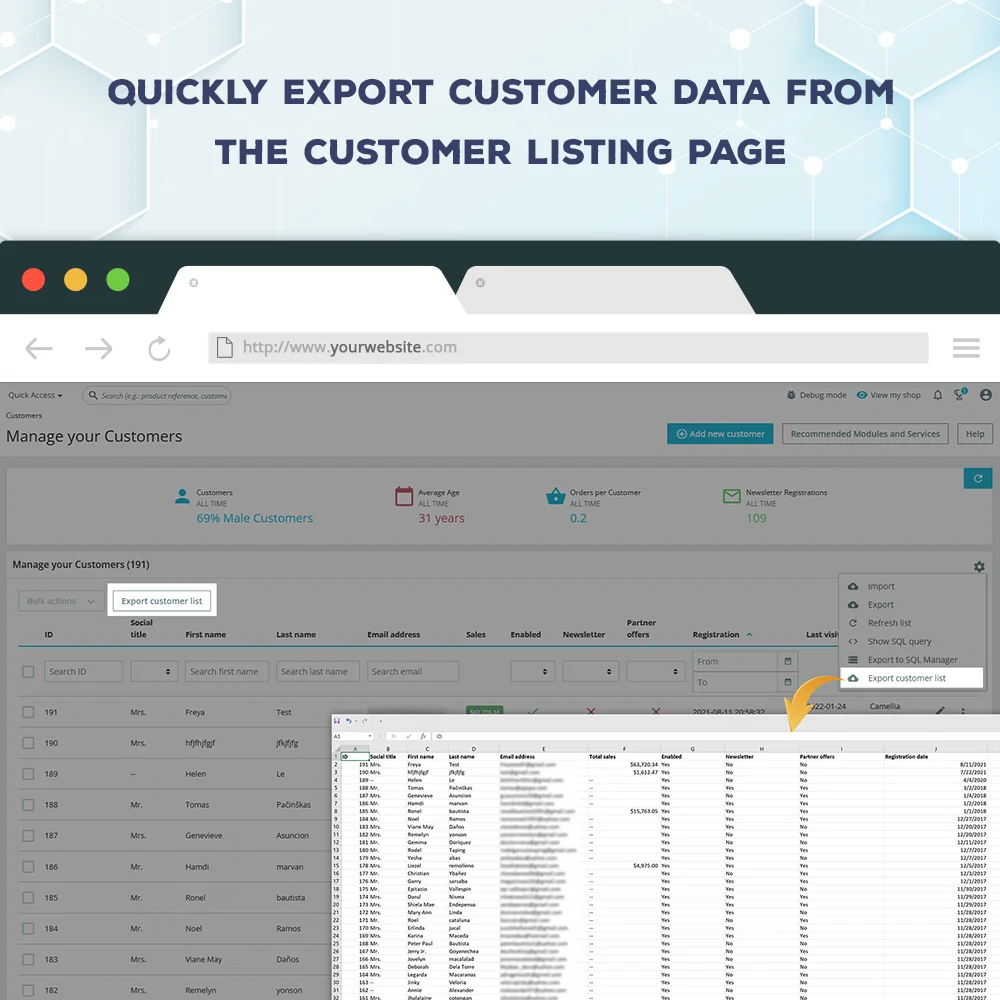
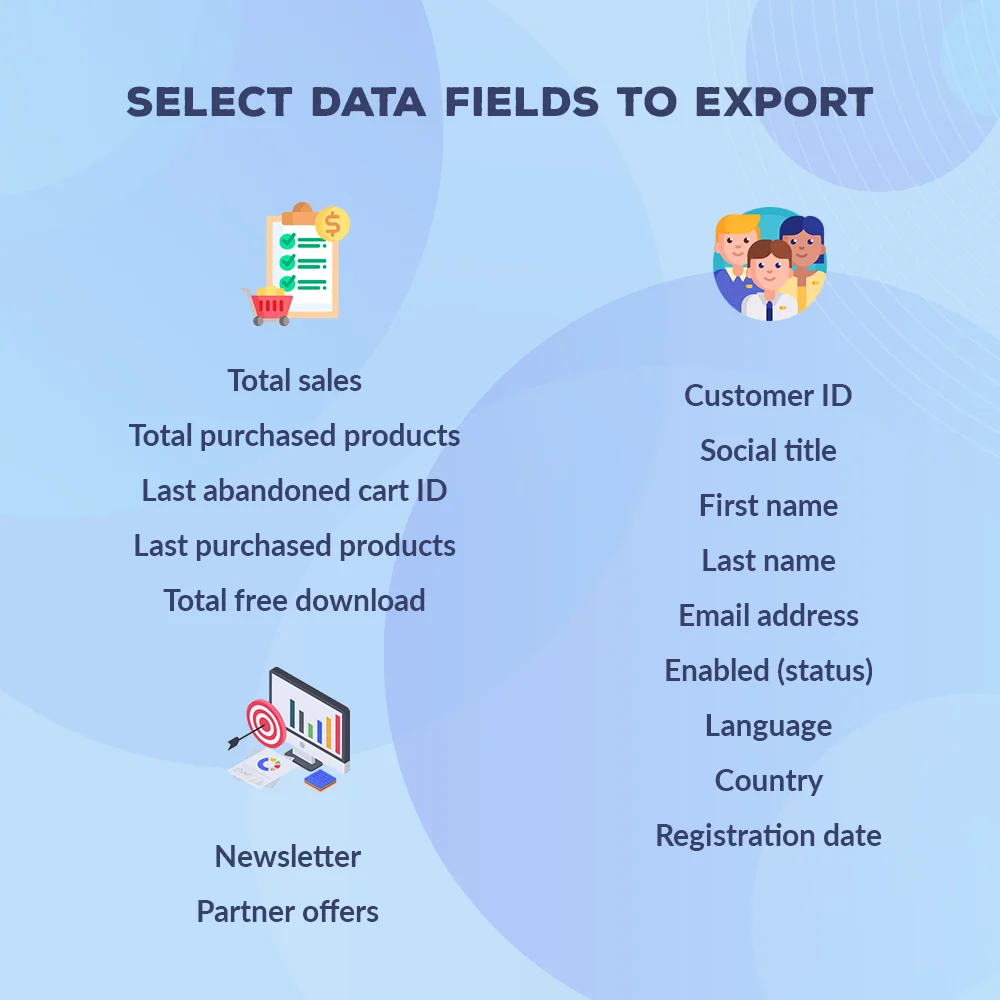 +1 More
+1 MoreA PrestaShop export customer data module - Select and sort the export fields as you like. Filter customer data by criteria before exporting.
Customer data is fundamental to a successful business strategy. Businesses have long recognized the importance of data, harnessing it effectively to improve customer experience and adapting business strategies accordingly. Selecting and exporting the necessary customer data fields to serve different marketing purposes (for example, gathering email lists to import to mail services and run email marketing campaigns) is essential for most shop owners.
By default, PrestaShop requires exporting all existing data to a .csv file without the option to select specific fields. This can be inefficient as it may include unnecessary information. Our module to export customers in PrestaShop solves this problem by allowing you to select the desired fields for export, making it an essential tool for targeted marketing and in-depth customer data analysis.
Let’s refer to “Export Customers” – our PrestaShop export customer data module with great features that can assist you in this job!
Step 1: Download and install PrestaHero Connect: https://prestahero.com/en/145-prestahero-connect.html
Step 2: Reload your back office, then navigate to "PrestaHero > PrestaHero modules" and click on "Connect to PrestaHero" to connect your website with PrestaHero securely with your PrestaHero credentials.
Step 3: Find the module you purchased (or free) modules and click "Install" or "Upgrade" to install the modules or upgrade your modules any time a new version is released.
*Note:
Version 1.0.8
Version 1.0.7
Version 1.0.6
Version 1.0.5
Version 1.0.4
Version 1.0.3
Version 1.0.2
Version 1.0.1
Released version