

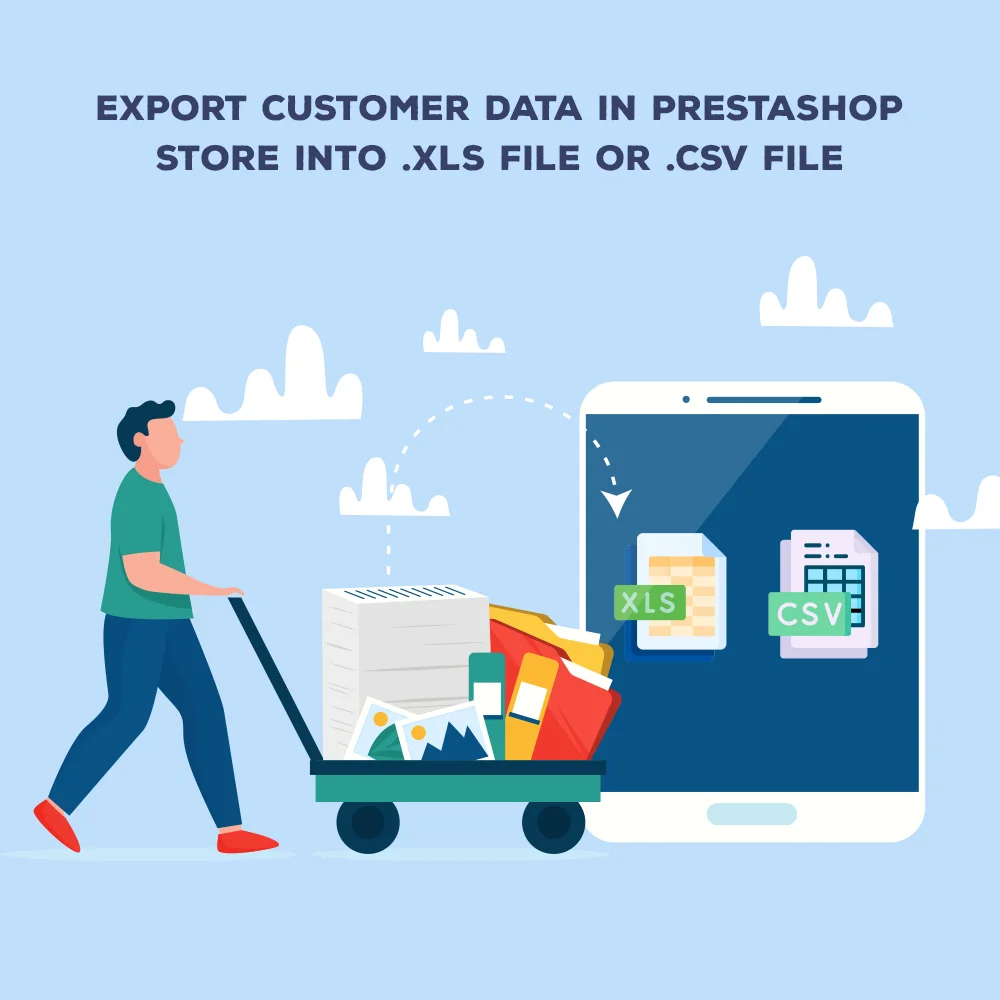
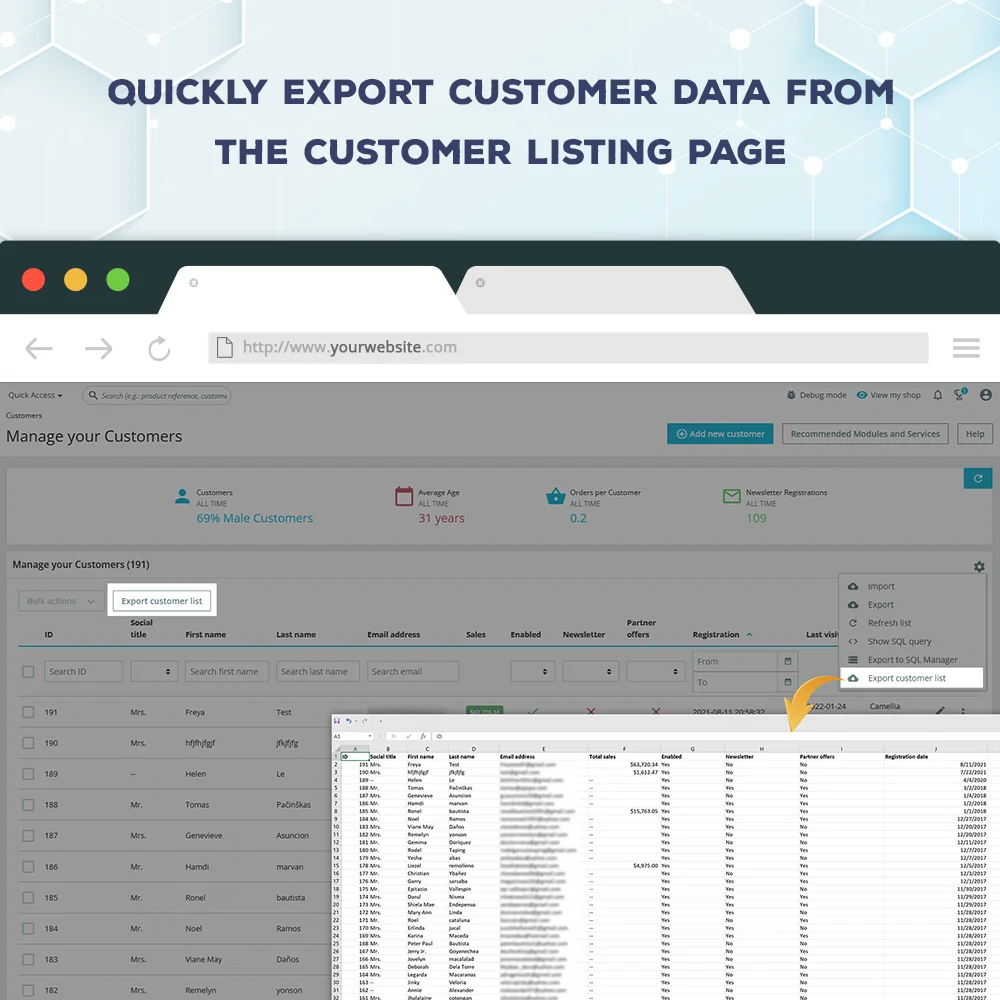
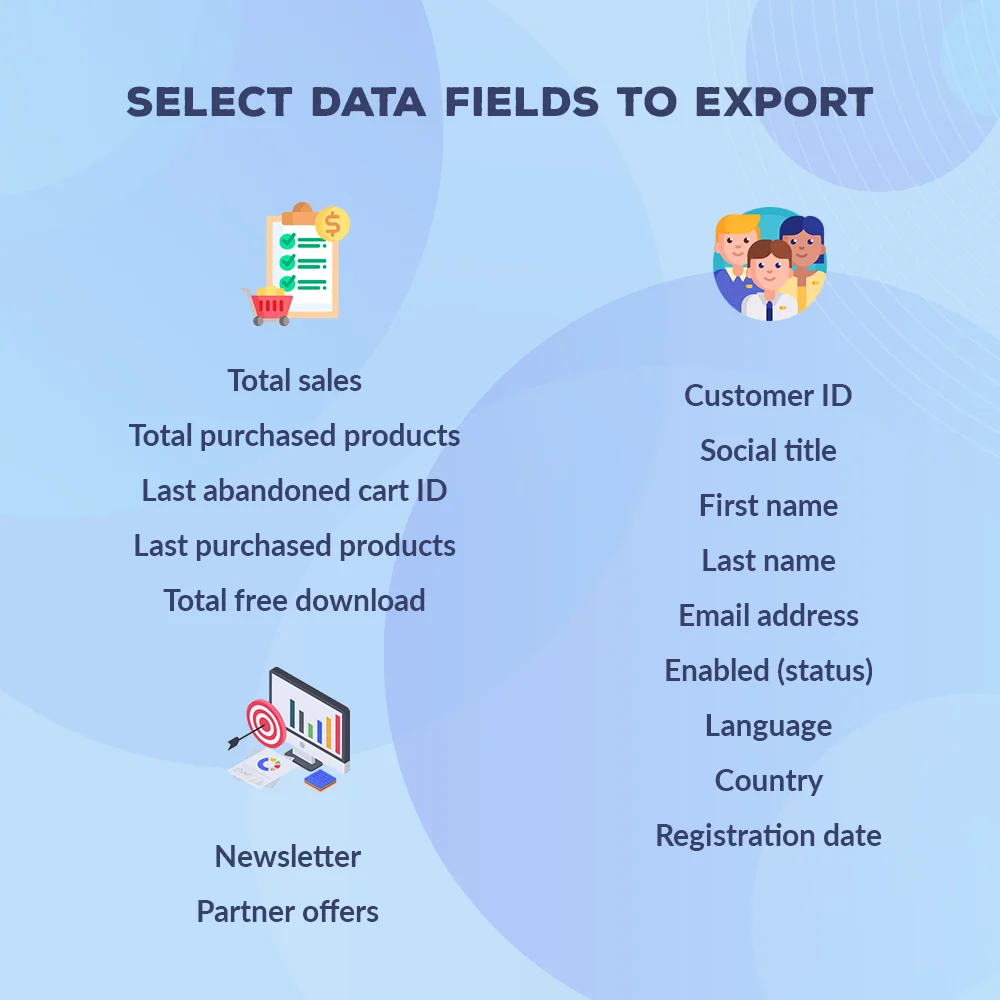 +1 More
+1 More



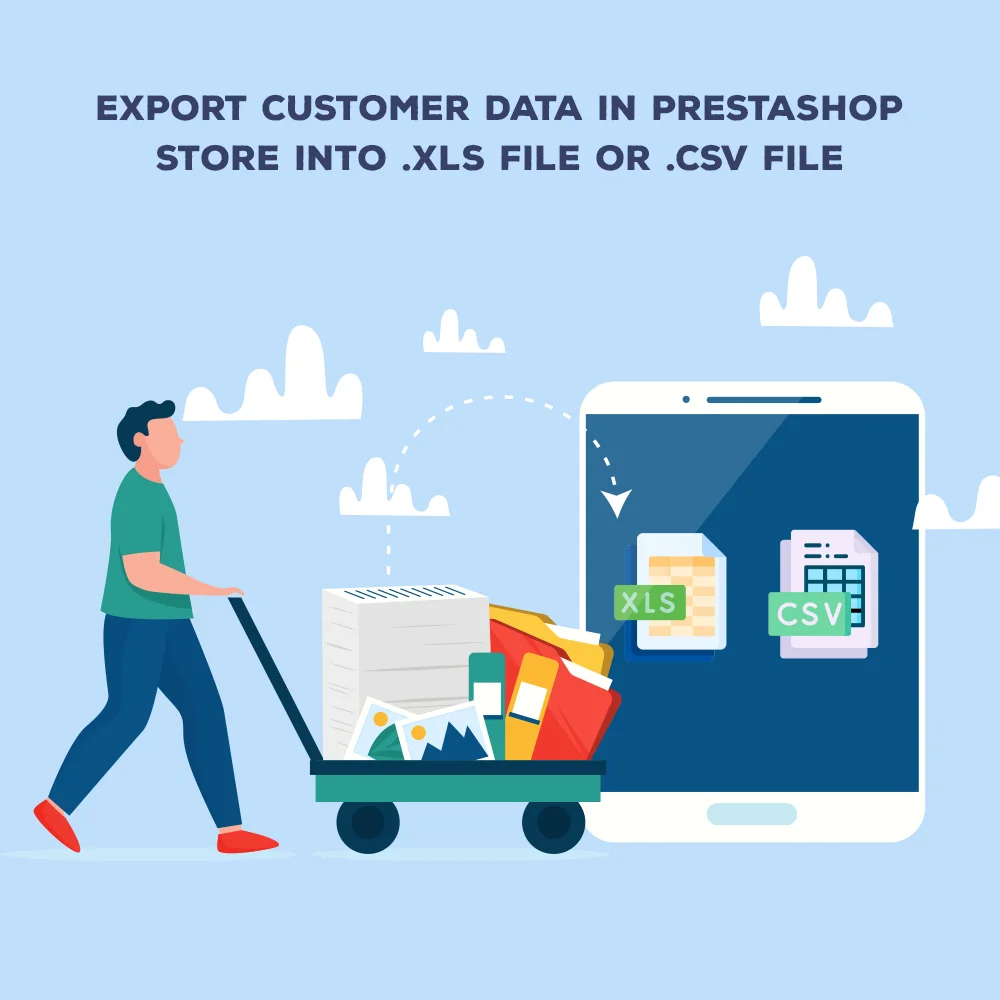
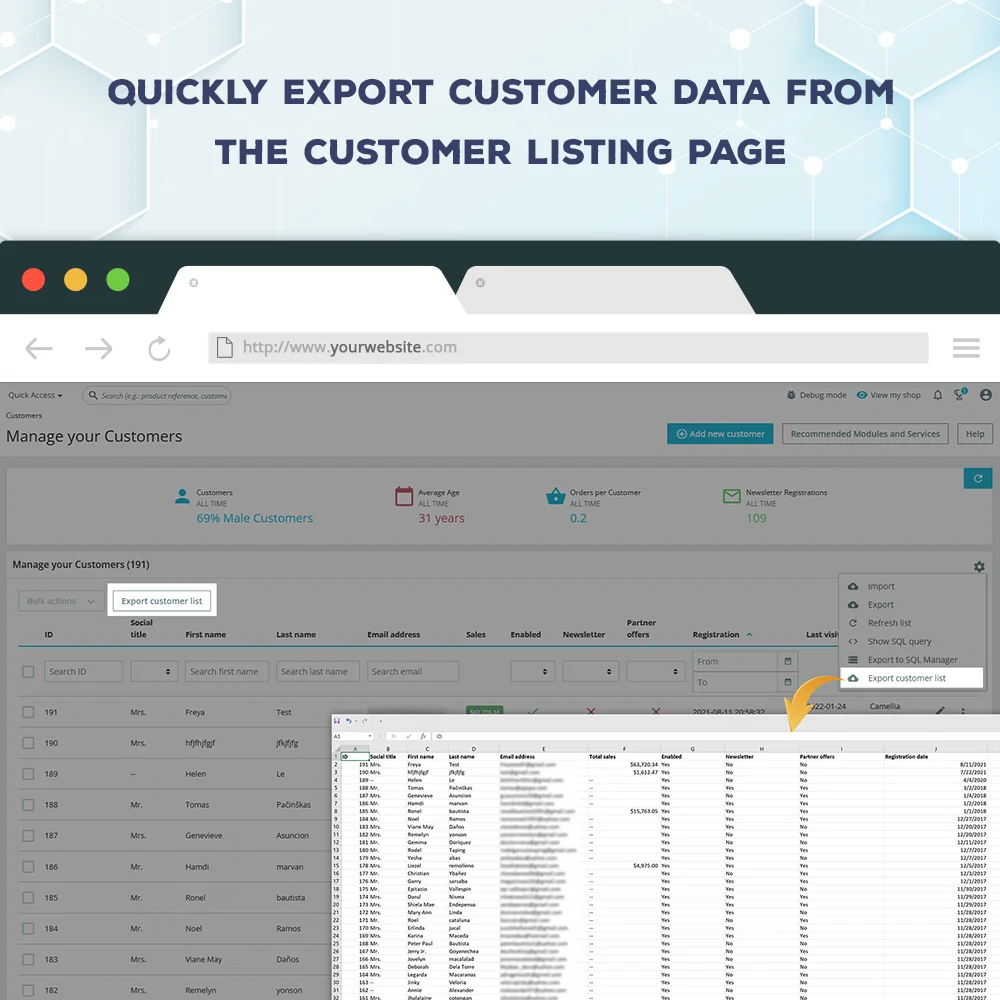
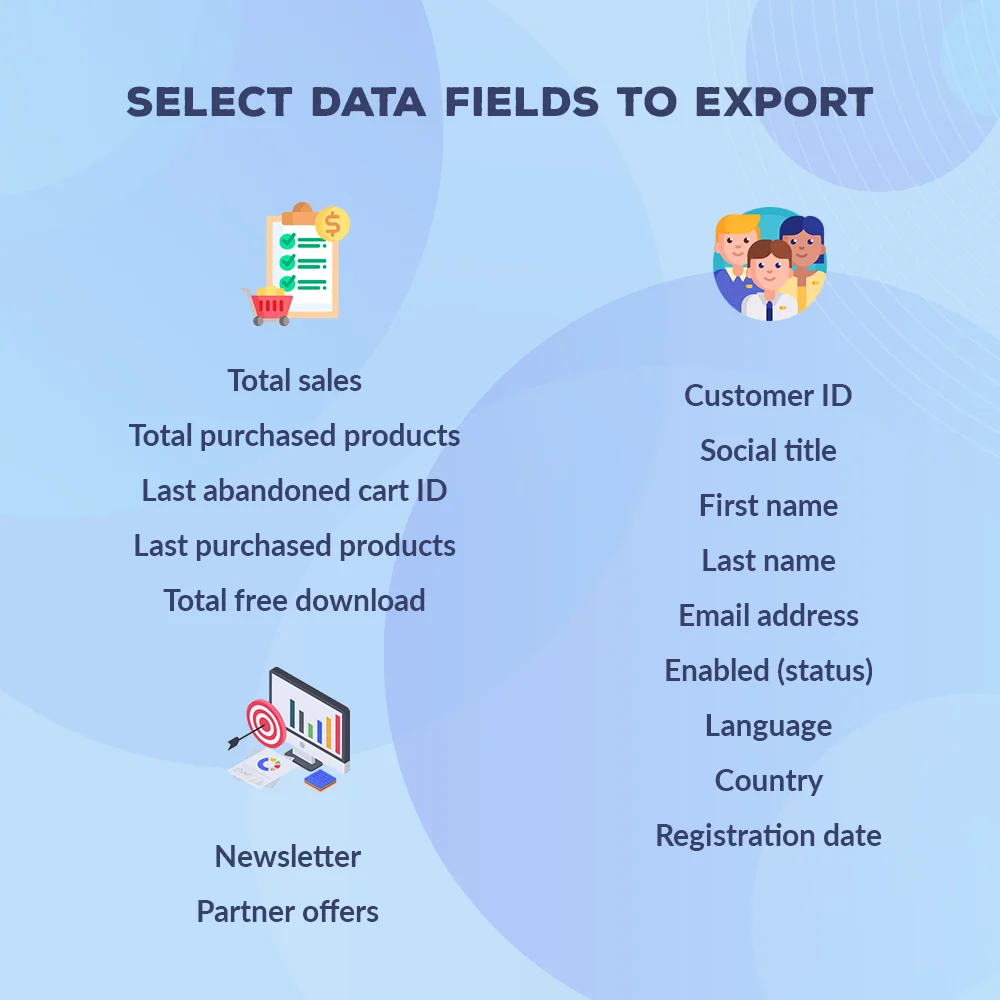 +1 More
+1 MoreUn módulo de exportación de datos de clientes de PrestaShop: seleccione y ordene los campos de exportación como desee. Filtra los datos de los clientes por criterios antes de exportar.
Los datos de los clientes son fundamentales para una estrategia empresarial exitosa. Las empresas han reconocido durante mucho tiempo la importancia de los datos, aprovechándolos eficazmente para mejorar la experiencia del cliente y adaptar las estrategias comerciales en consecuencia. Seleccionar y exportar los campos de datos necesarios de los clientes para servir a diferentes propósitos de marketing (por ejemplo, recopilar listas de correos electrónicos para importar a servicios de correo y ejecutar campañas de marketing por correo electrónico) es esencial para la mayoría de los propietarios de tiendas.
Por defecto, PrestaShop requiere exportar todos los datos existentes a un archivo .csv sin la opción de seleccionar campos específicos. Esto puede ser ineficiente ya que puede incluir información innecesaria. Nuestro módulo de exportación de clientes en PrestaShop resuelve este problema permitiéndole seleccionar los campos deseados para la exportación, convirtiéndolo en una herramienta esencial para el marketing dirigido y el análisis profundo de los datos de los clientes.
¡Veamos "Export Customers" - nuestro módulo de exportación de datos de clientes de PrestaShop con excelentes características que pueden ayudarte en este trabajo!
Paso 1: Descargue e instale PrestaHero Connect: https://prestahero.com/es/145-prestahero-connect.html
Paso 2: Vuelva a cargar su back office, luego navegue a "PrestaHero > Módulos de PrestaHero" y haga clic en "Conectar a PrestaHero" para conectar su sitio web con PrestaHero de forma segura con sus credenciales de PrestaHero.
Paso 3: Busque el módulo que compró (o módulos gratuitos) y haga clic en "Instalar" o "Actualizar" para instalar los módulos o actualizar sus módulos cada vez que se lance una nueva versión.
¡Ahora está listo para disfrutar de nuestro módulo!
*Nota:
Version 1.0.8
Version 1.0.7
Version 1.0.6
Version 1.0.5
Version 1.0.4
Version 1.0.3
Version 1.0.2
Version 1.0.1
Released version