

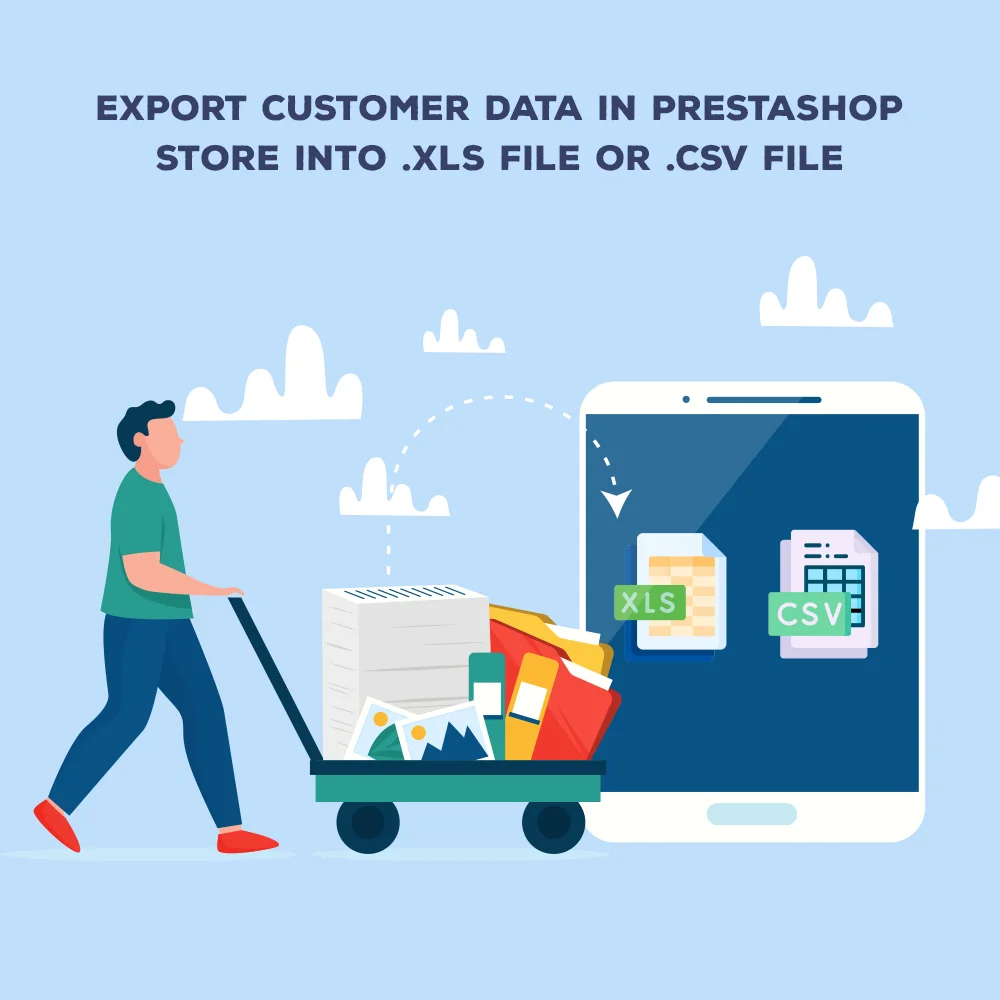
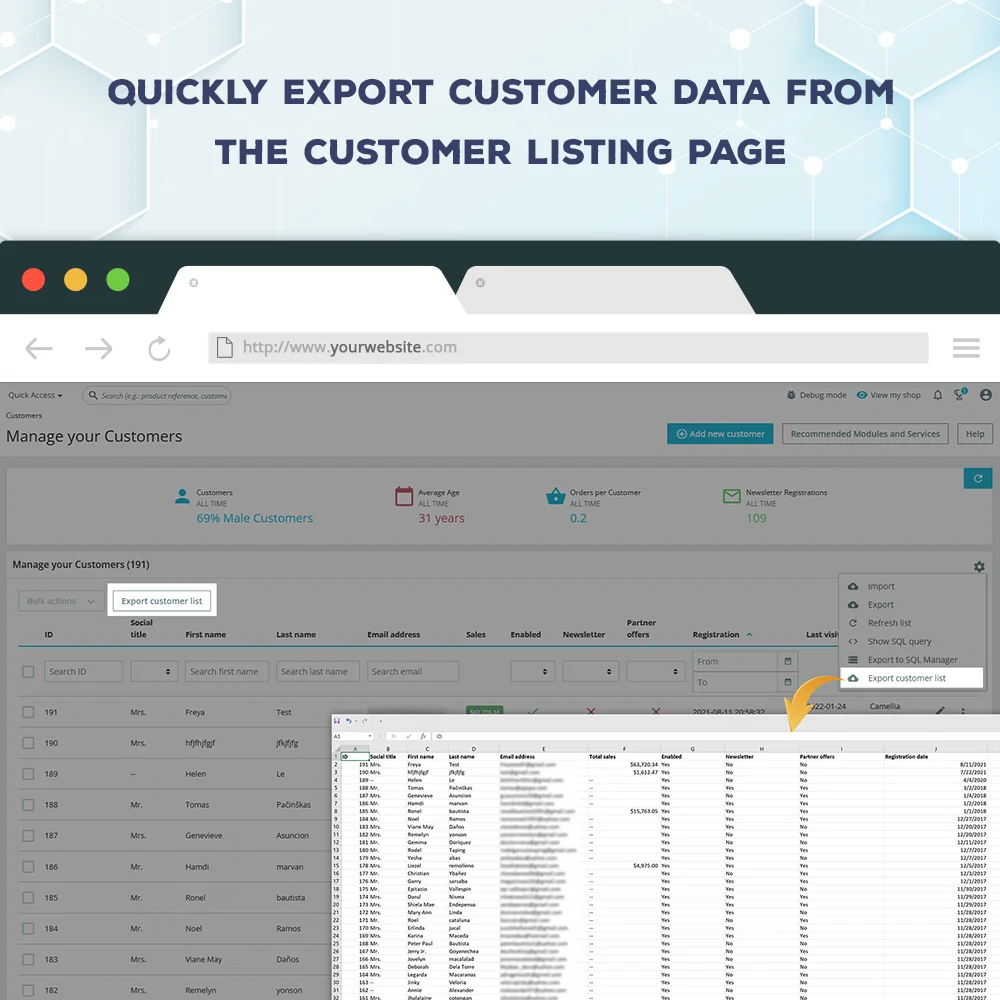
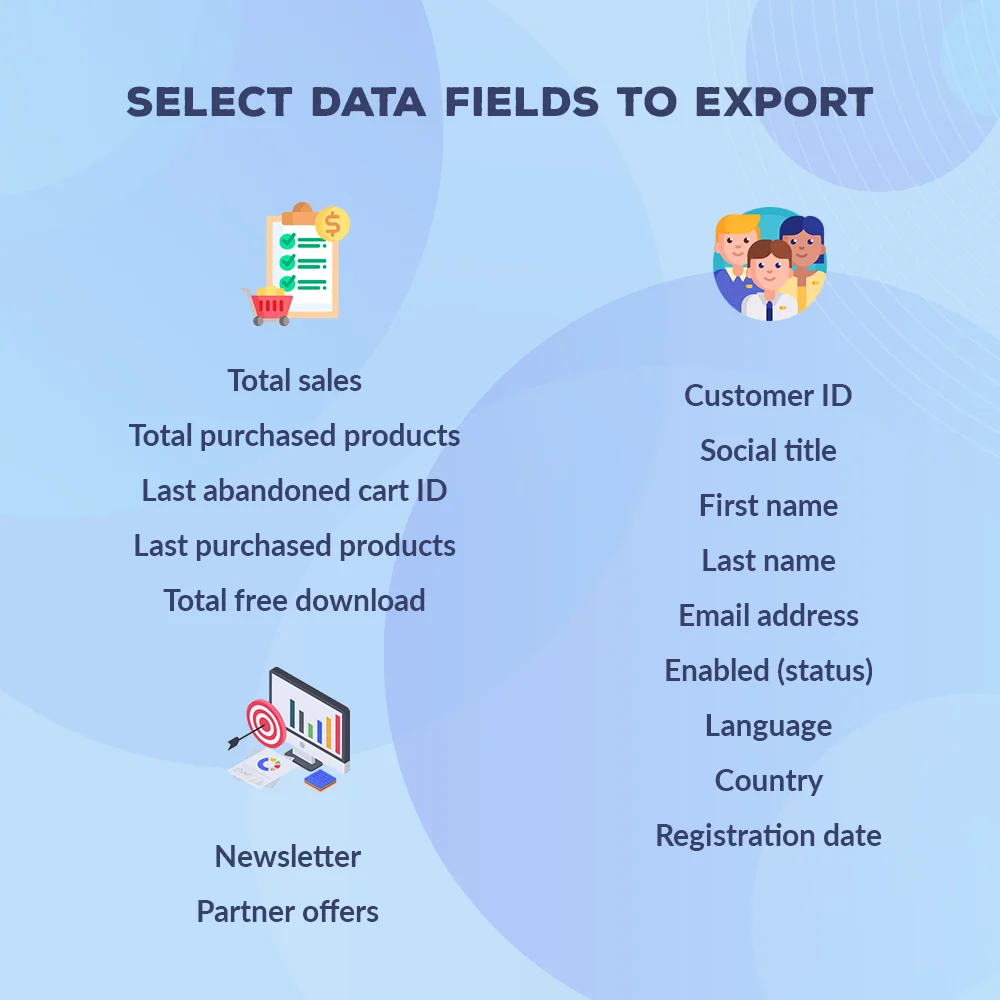 +1 More
+1 More



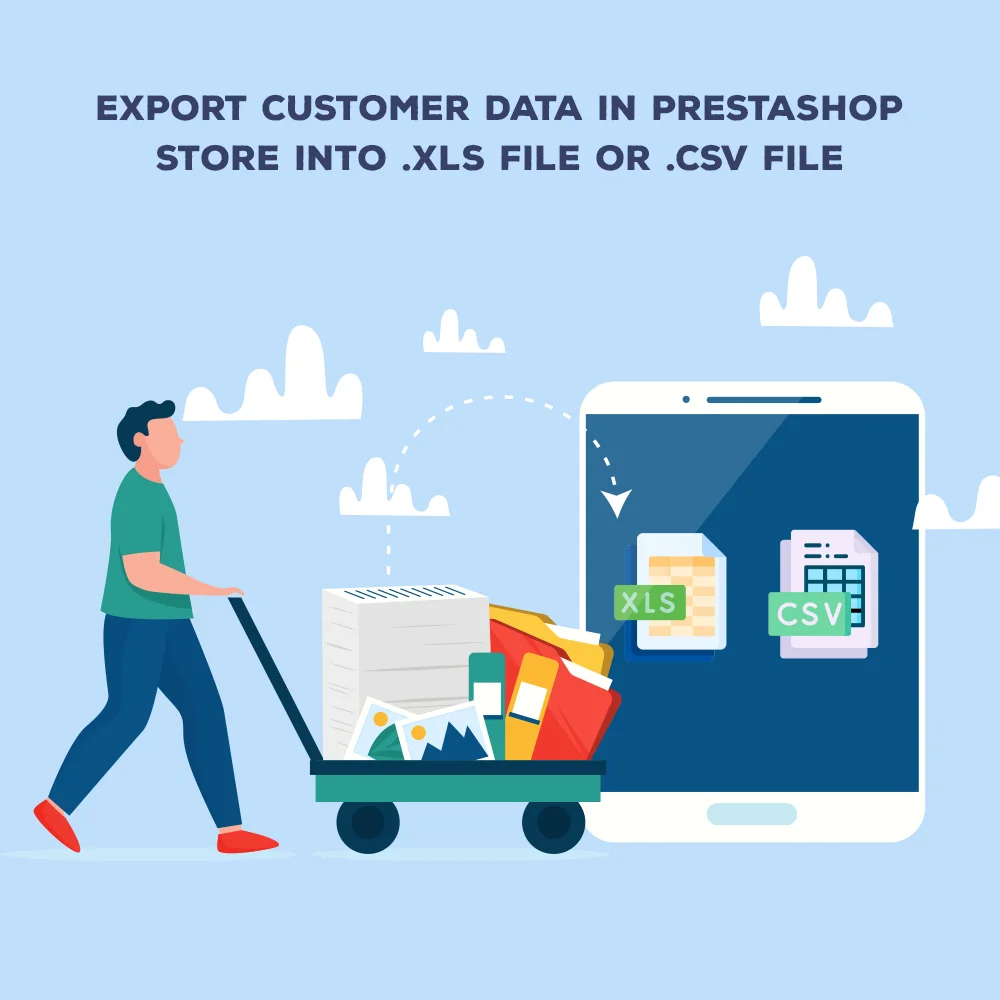
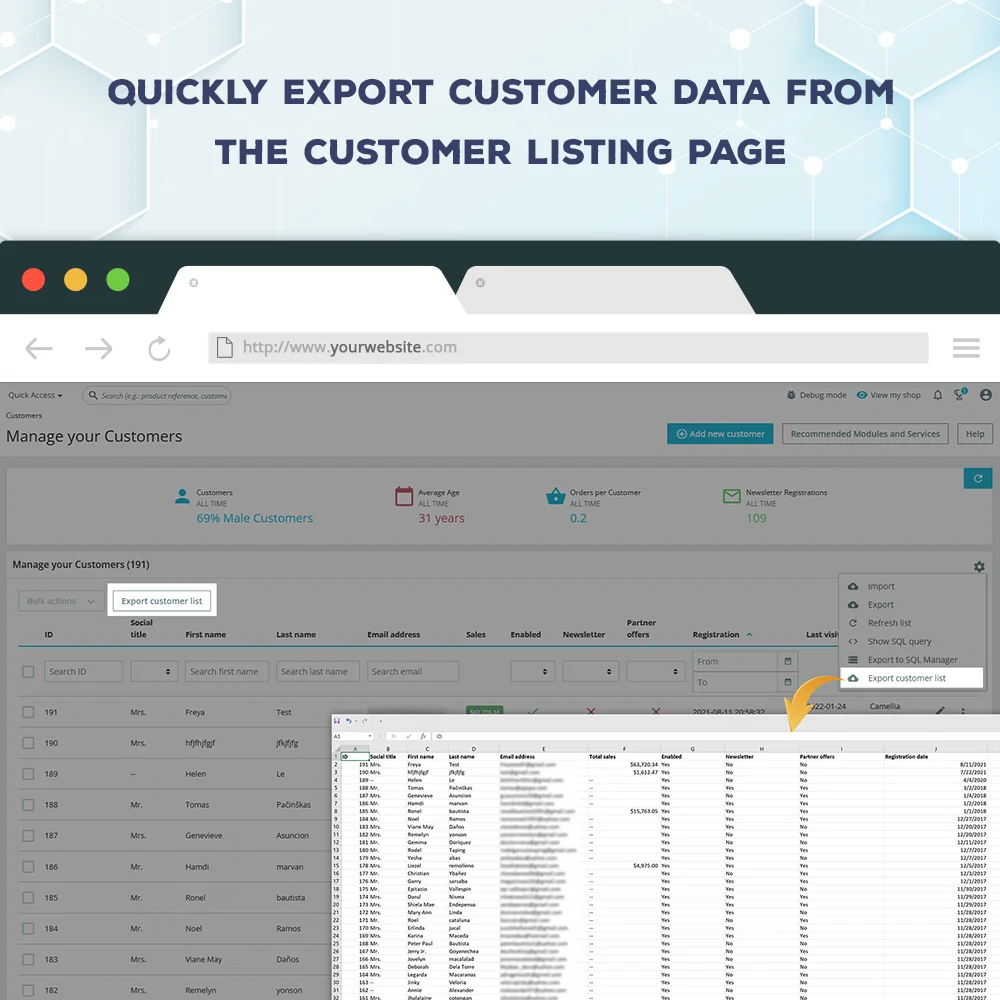
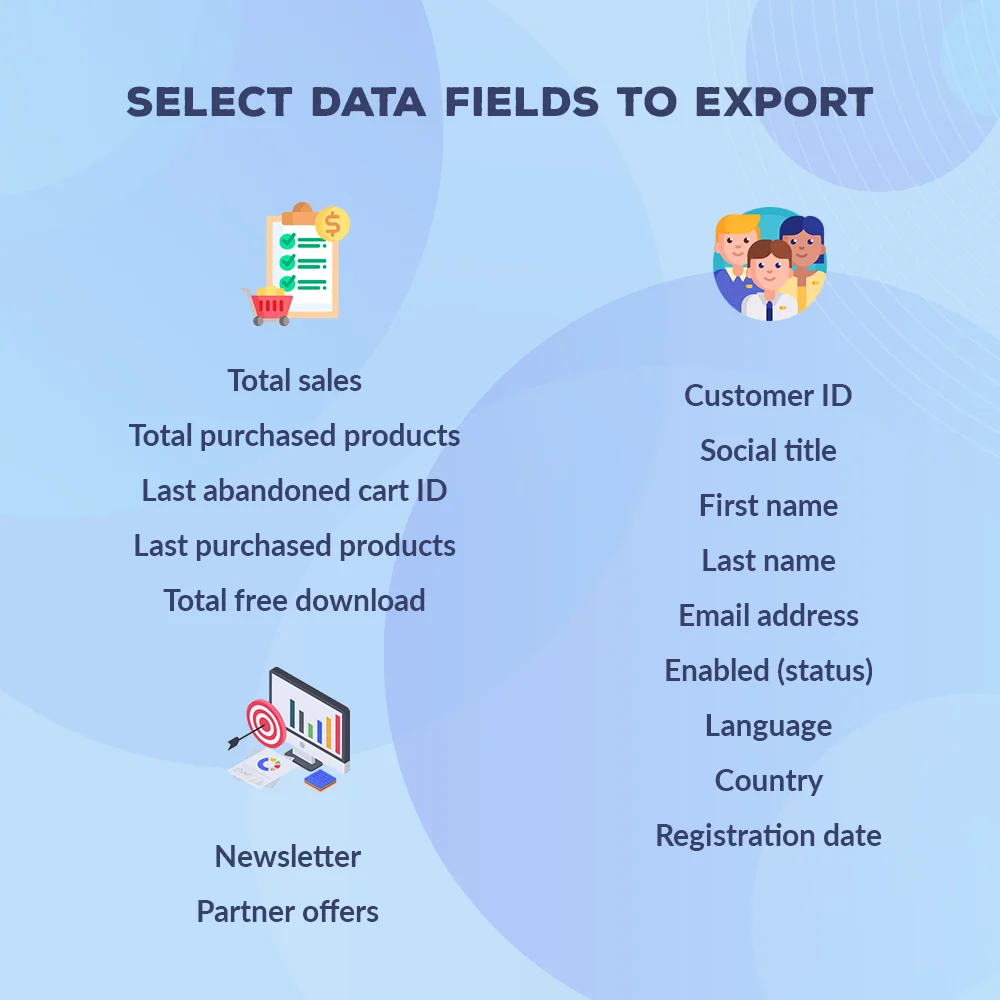 +1 More
+1 MoreMô-đun xuất dữ liệu khách hàng cho PrestaShop - Chọn và sắp xếp các trường xuất theo ý muốn. Lọc dữ liệu khách hàng theo tiêu chí trước khi xuất.
Dữ liệu khách hàng là nền tảng cho một chiến lược kinh doanh thành công. Các doanh nghiệp từ lâu đã nhận ra tầm quan trọng của dữ liệu, sử dụng chúng một cách hiệu quả để cải thiện trải nghiệm khách hàng và điều chỉnh chiến lược kinh doanh phù hợp. Việc chọn lọc và xuất các trường dữ liệu khách hàng cần thiết để phục vụ các mục đích tiếp thị khác nhau (ví dụ: thu thập danh sách email để nhập vào các dịch vụ thư và chạy các chiến dịch tiếp thị qua email) là điều cần thiết đối với hầu hết các chủ cửa hàng.
Theo mặc định, PrestaShop yêu cầu xuất tất cả dữ liệu hiện có ra tệp .csv mà không có tùy chọn chọn các trường cụ thể. Điều này có thể không hiệu quả vì nó có thể bao gồm thông tin không cần thiết. Mô-đun xuất khách hàng của chúng tôi trên PrestaShop giải quyết vấn đề này bằng cách cho phép bạn chọn các trường mong muốn để xuất, làm cho nó trở thành một công cụ thiết yếu cho tiếp thị mục tiêu và phân tích dữ liệu khách hàng chuyên sâu.
Hãy tham khảo "Xuất Khách hàng" - module xuất dữ liệu khách hàng PrestaShop của chúng tôi với những tính năng tuyệt vời có thể hỗ trợ bạn trong công việc này!
Bước 1: Tải xuống và cài đặt mô-đun PrestaHero Connect: https://prestahero.com/en/145-prestahero-connect.html
Bước 2: Tải lại back office, sau đó chuyển đến "PrestaHero > PrestaHero modules" và bấm vào "Connect to PrestaHero" để kết nối trang web của bạn với PrestaHero một cách an toàn với tài khoản PrestaHero của bạn.
Bước 3: Tìm đến mô-đun bạn đã mua (hoặc mô-đun miễn phí) và bấm "Install" hoặc "Upgrade" để cài đặt mô-đun hoặc nâng cấp mô-đun bất kì lúc nào một phiên bản mới được ra mắt.
*Ghi chú:
Version 1.0.8
Version 1.0.7
Version 1.0.6
Version 1.0.5
Version 1.0.4
Version 1.0.3
Version 1.0.2
Version 1.0.1
Released version