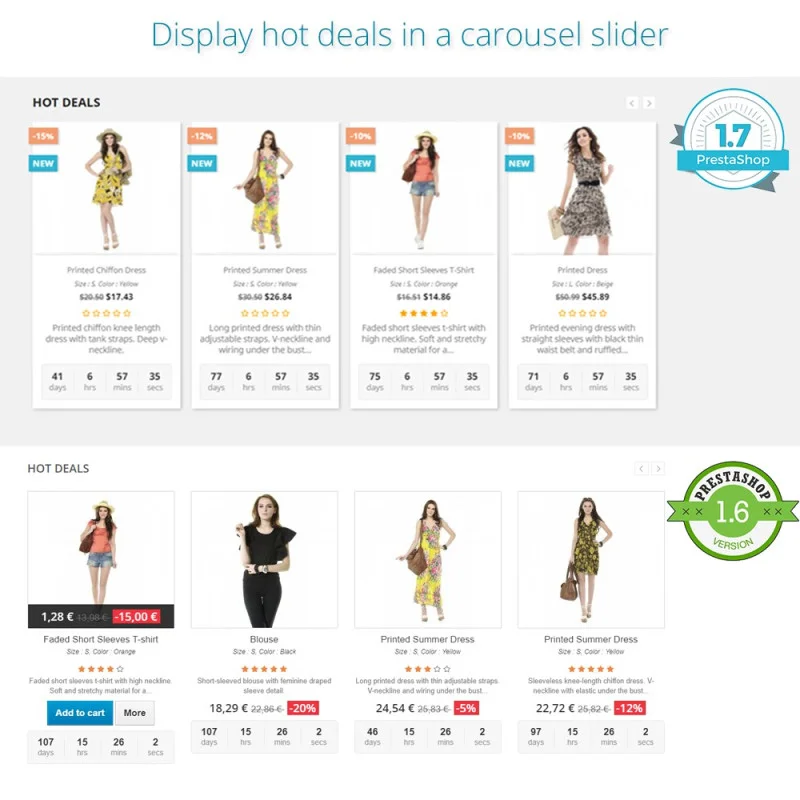
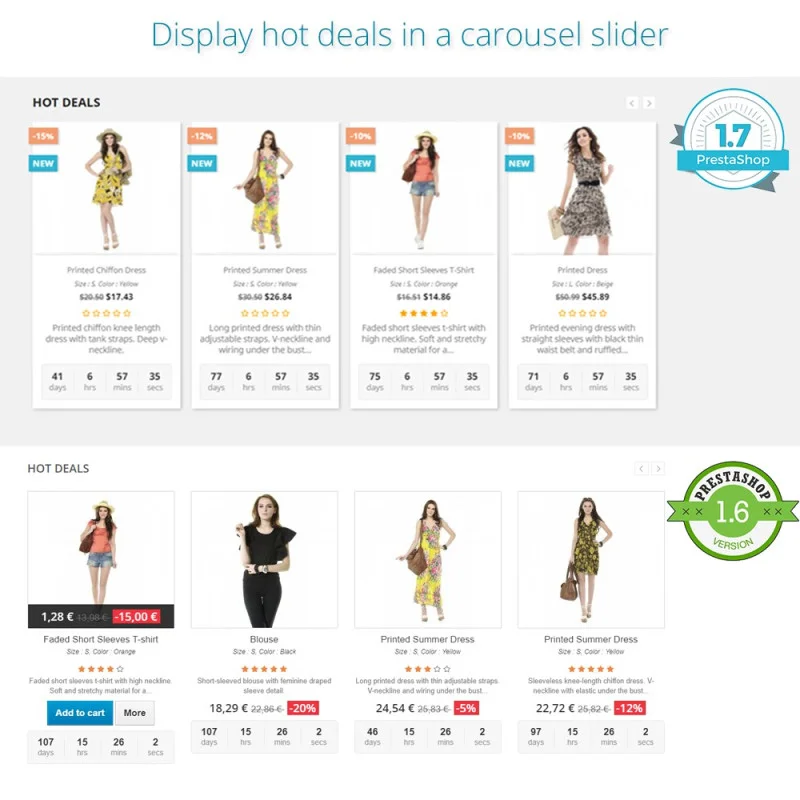
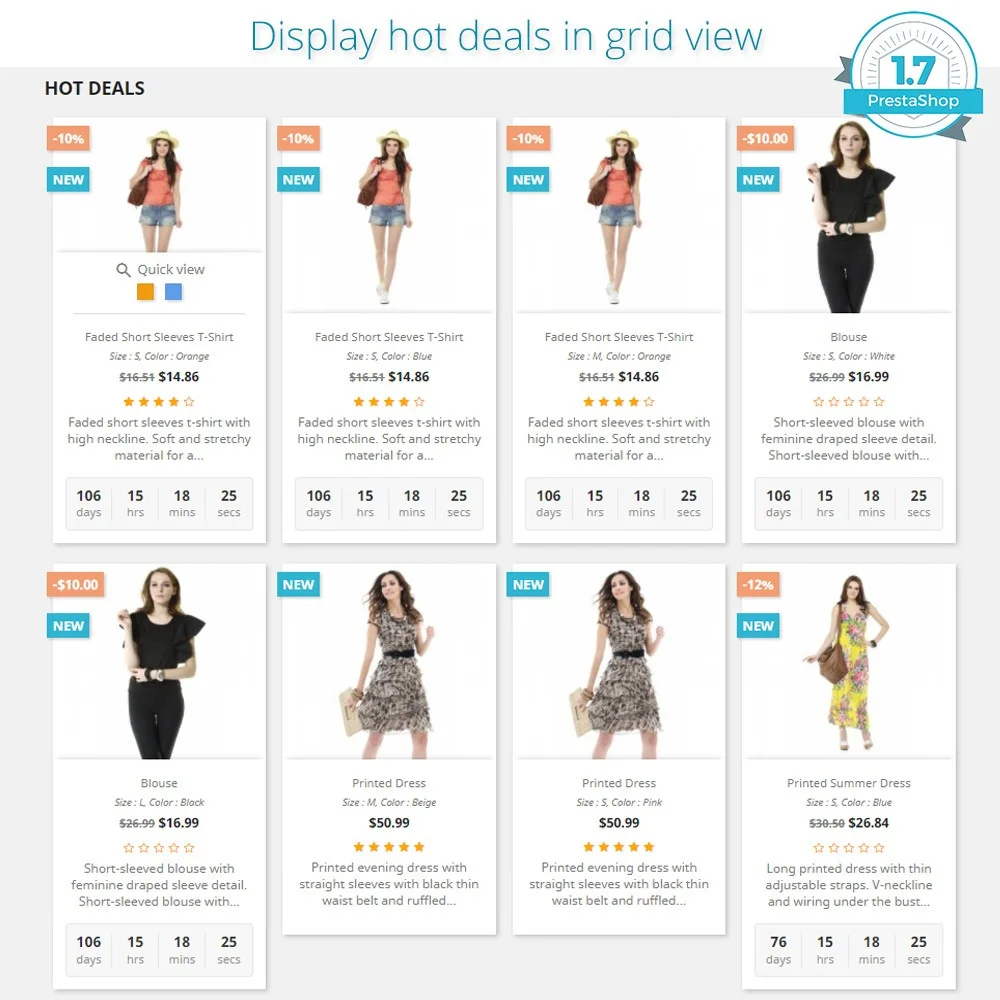
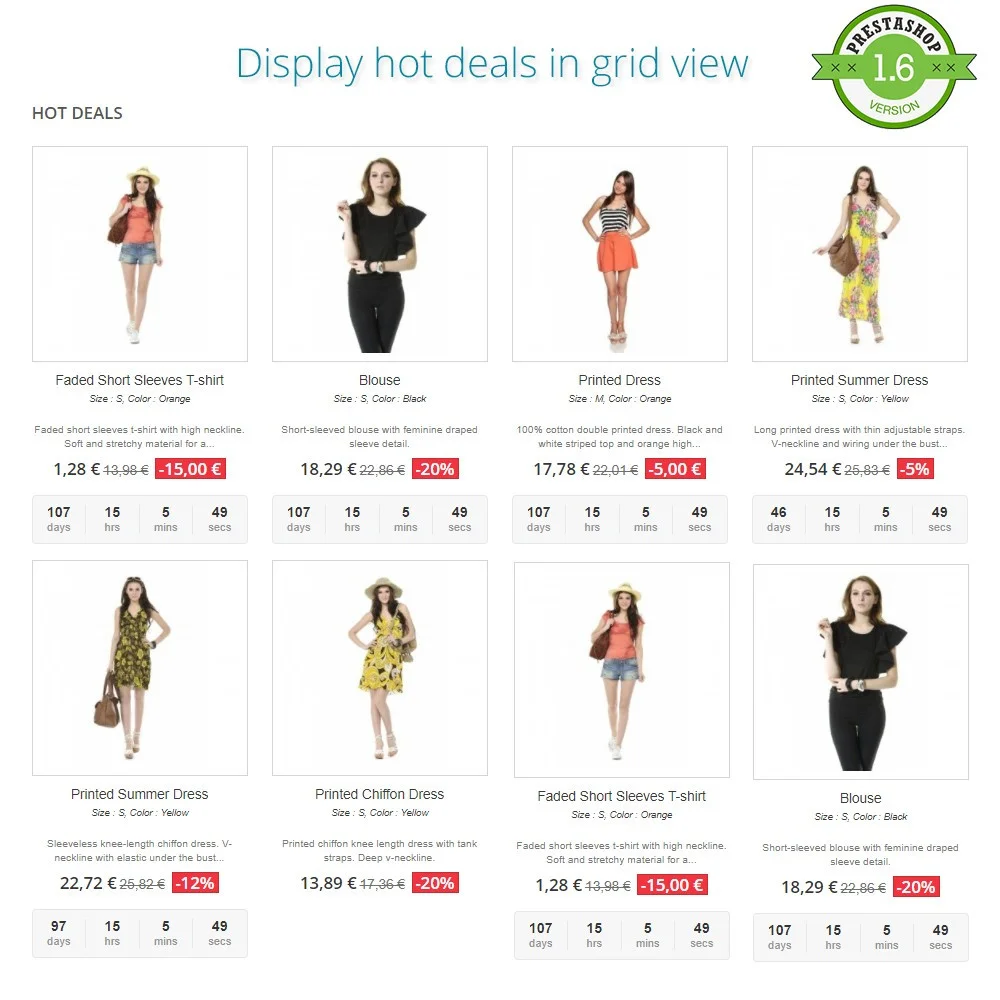
 +1 More
+1 More

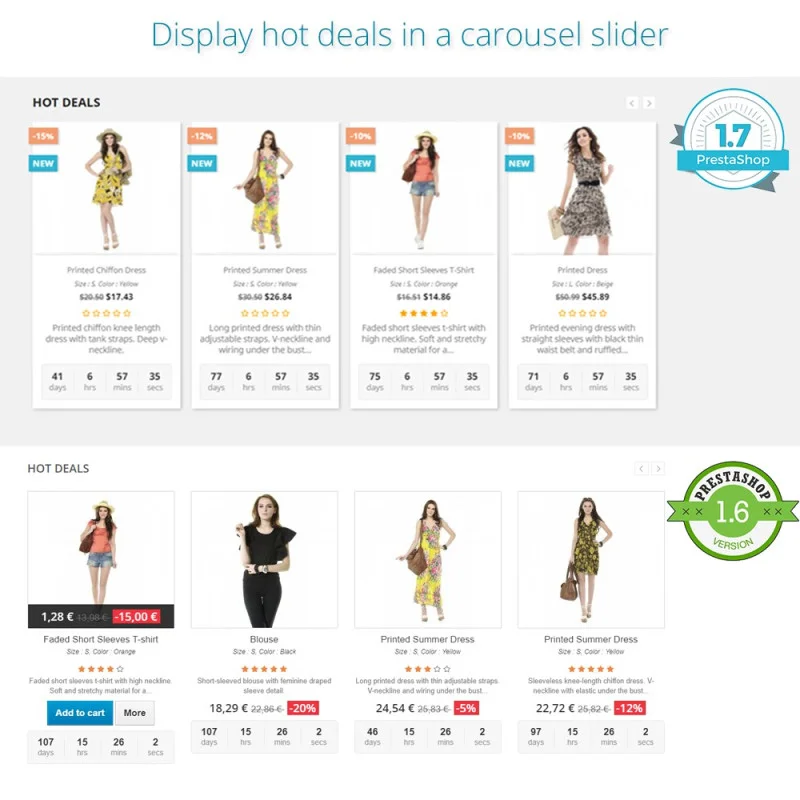
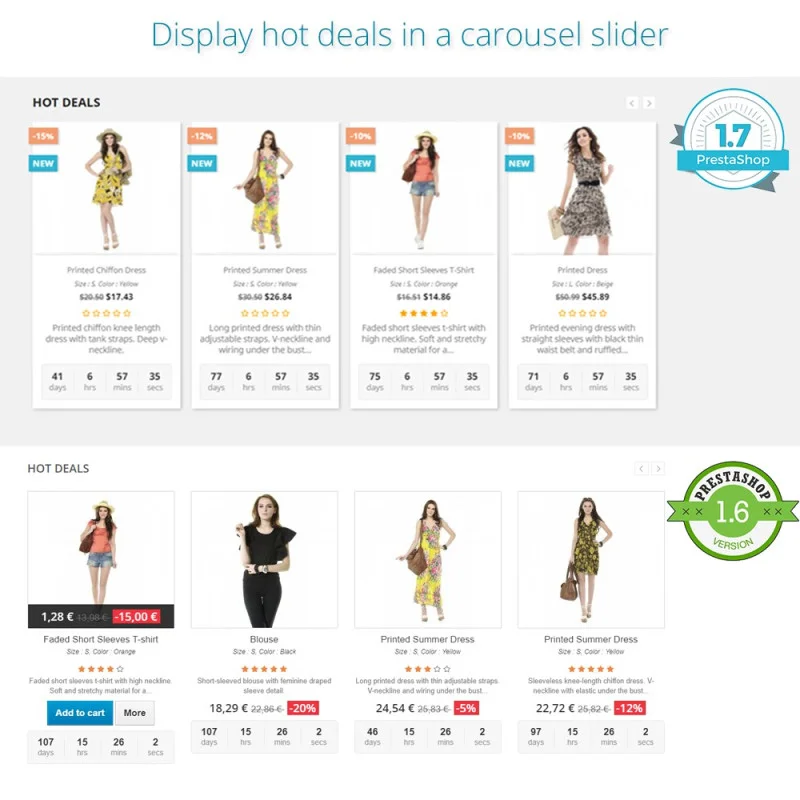
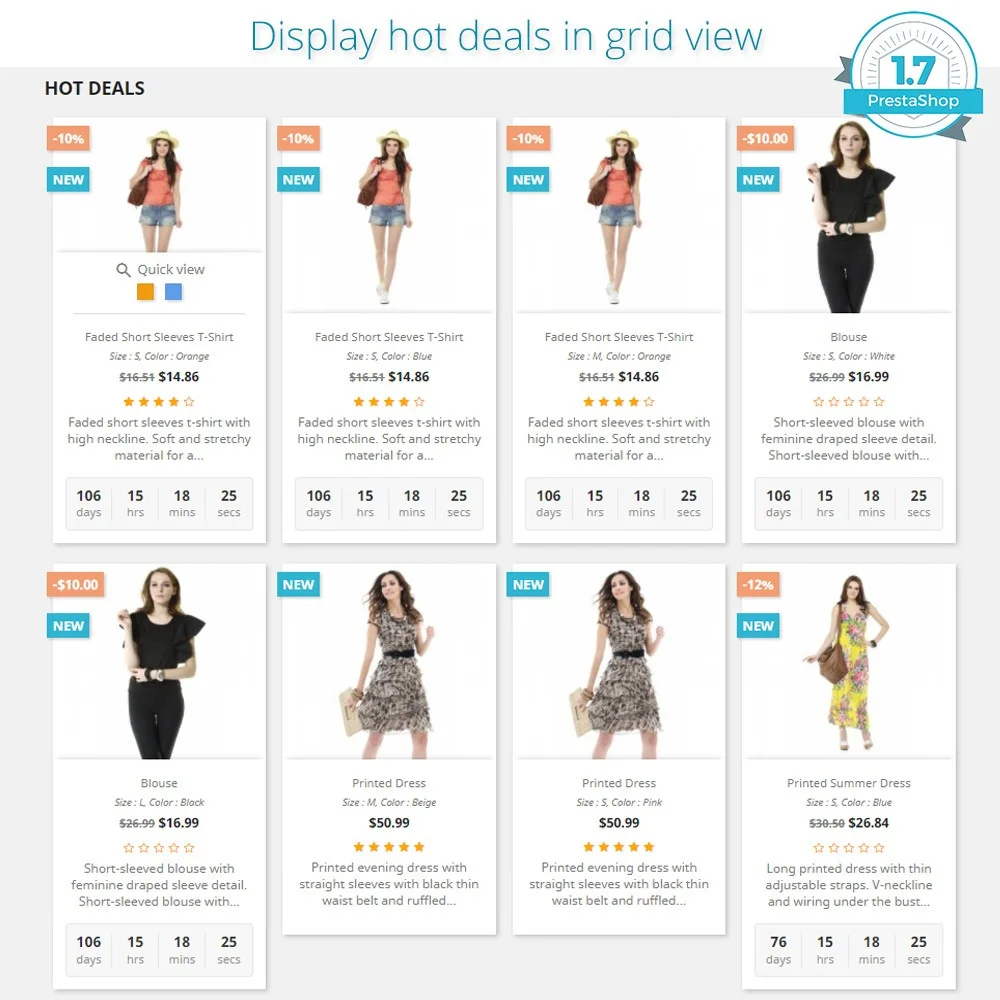
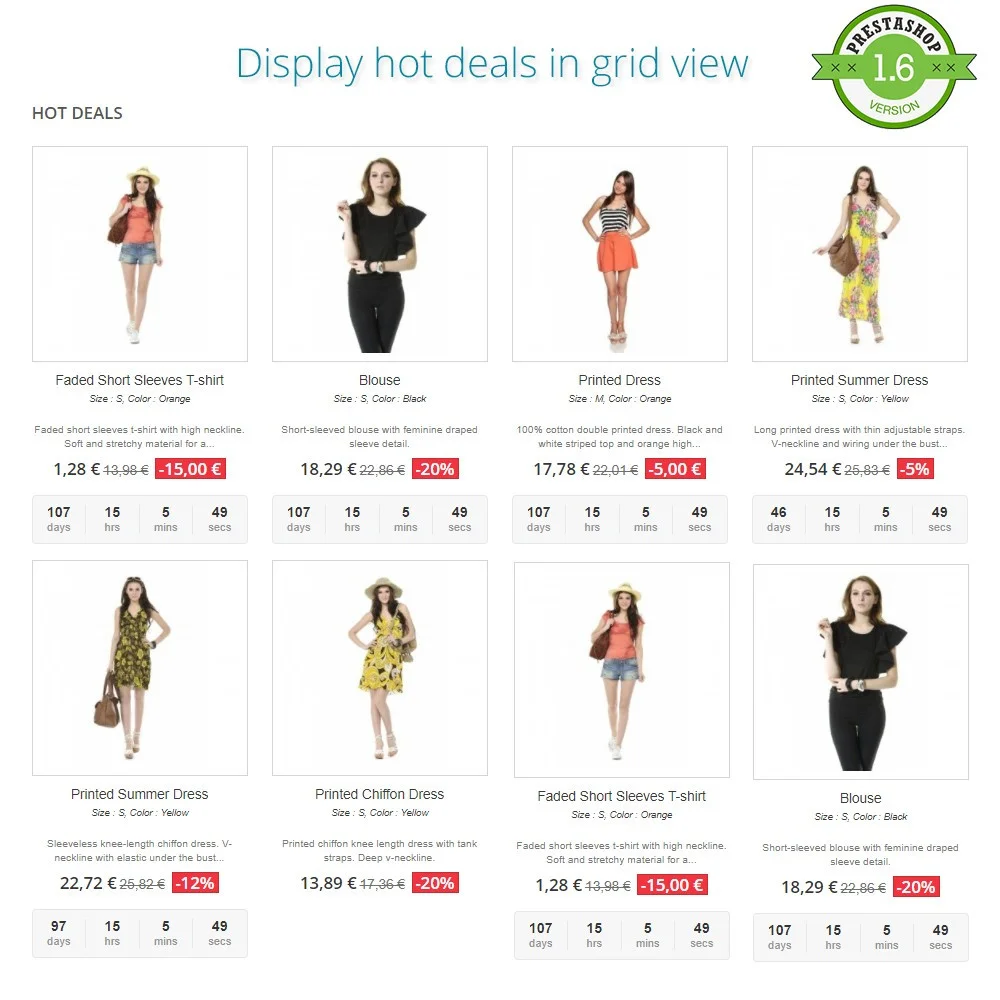
 +1 More
+1 MoreIf you are running an online store and have a plan to launch a new product shortly, then this module is for you. All PrestaShop website owners use various modules to enhance the functionality of their websites and engage more people. With Hot deal PRO – PrestaShop countdown module, we believe it will boost the sale of your products by creating excitement among customers.
Hot deal PRO module showcases any product with a timer to let viewers know that how much time is left for the discounted price or how many stocks is left so that they purchase the items within that time limit. This module can also be used to make announcements, or if you sell any product by subscription, then they can show the time elapsed to the viewers.
So, without wasting any further time, please have a look at the best PrestaShop countdown module to add to your website.
Hot deals PRO lets you create a product countdown slider and display it on the homepage or any other places on your website by offering custom hook option.
You can display discounted products with countdown clock in a grid list. This feature also works with custom hook, that means you may place the grid list on any position. Just put a custom hook to your website template file and we're done.
This module can automatically select discounted products from your store and sort them in different ways. For example: most discounted first, new products discounted first, nearly expired first, random order. Moreover, you can also select specific products you want to show on the carousel slider (or grid list)
Hot deals PRO is fully responsive, it displays perfectly on all kind of devices (Android phones, iPhone, iPad, desktop…). You can also adjust the number of product you want to present on specific kind of screens (desktop, tablet, mobile…)
Step 1: Download and install PrestaHero Connect: https://prestahero.com/en/145-prestahero-connect.html
Step 2: Reload your back office, then navigate to "PrestaHero > PrestaHero modules" and click on "Connect to PrestaHero" to connect your website with PrestaHero securely with your PrestaHero credentials.
Step 3: Find the module you purchased (or free) modules and click "Install" or "Upgrade" to install the modules or upgrade your modules any time a new version is released.
*Note:
Version 1.0.8
Version 1.0.7
Version 1.0.6
Version 1.0.5
Version 1.0.4
Version 1.0.3
Version 1.0.2