

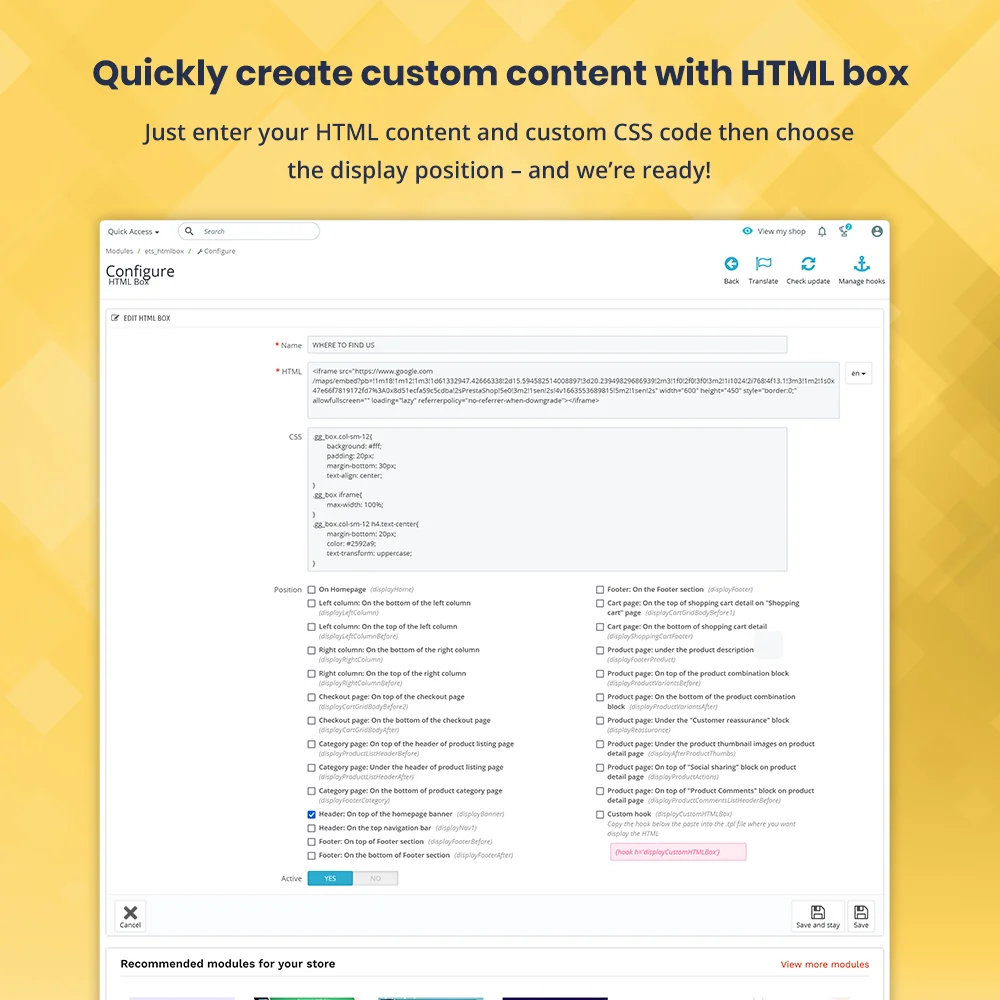
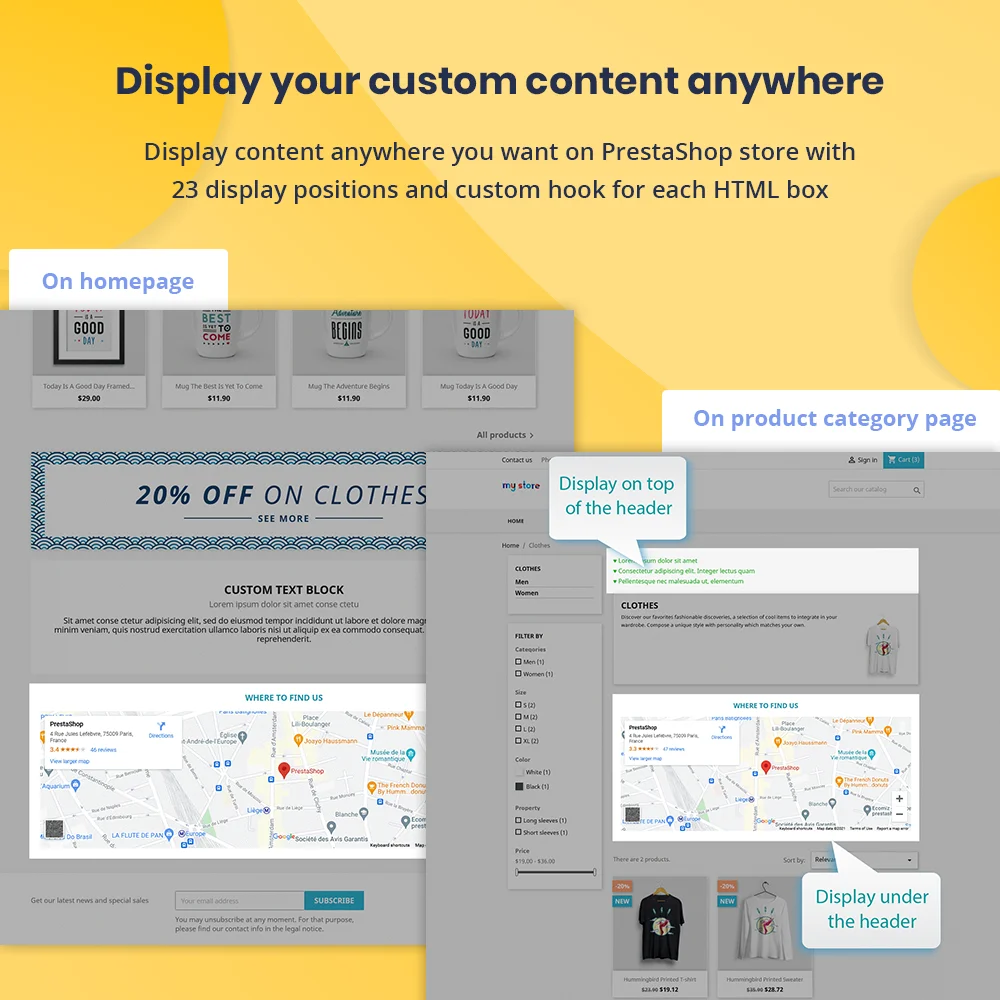
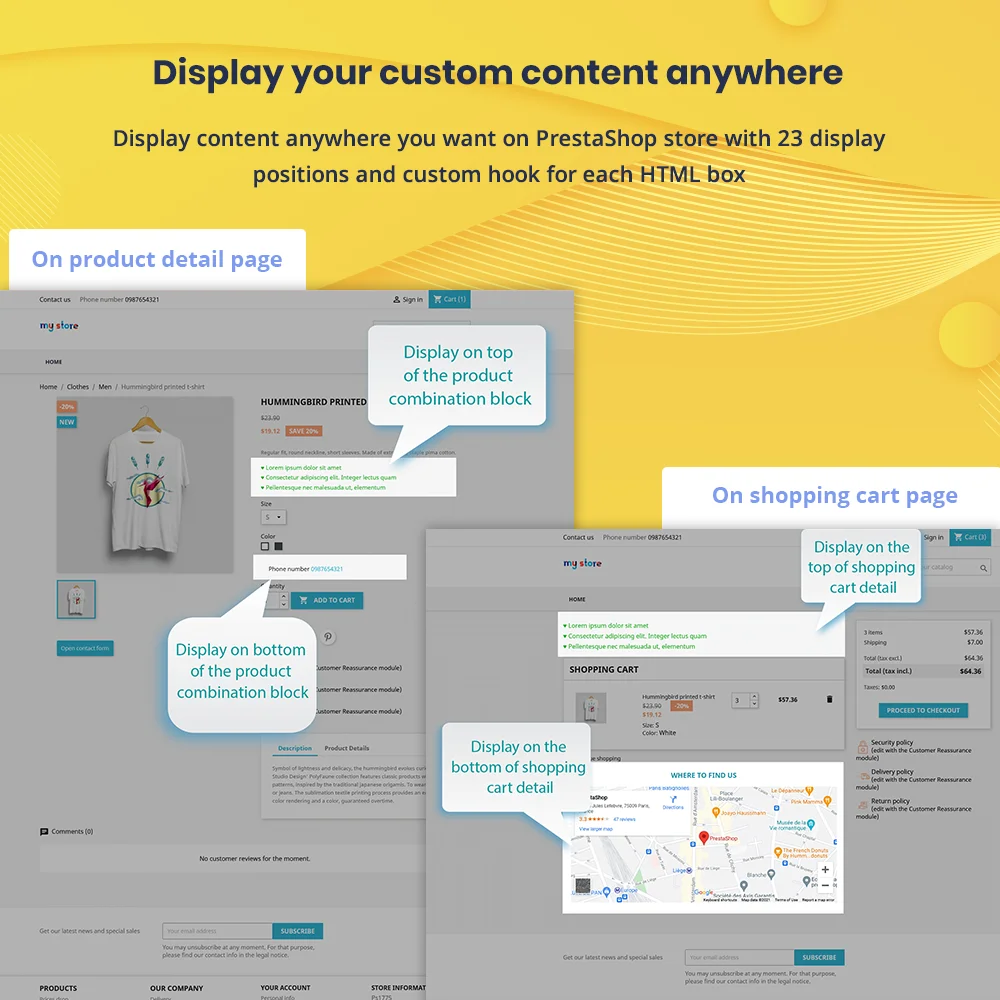 +1 More
+1 More



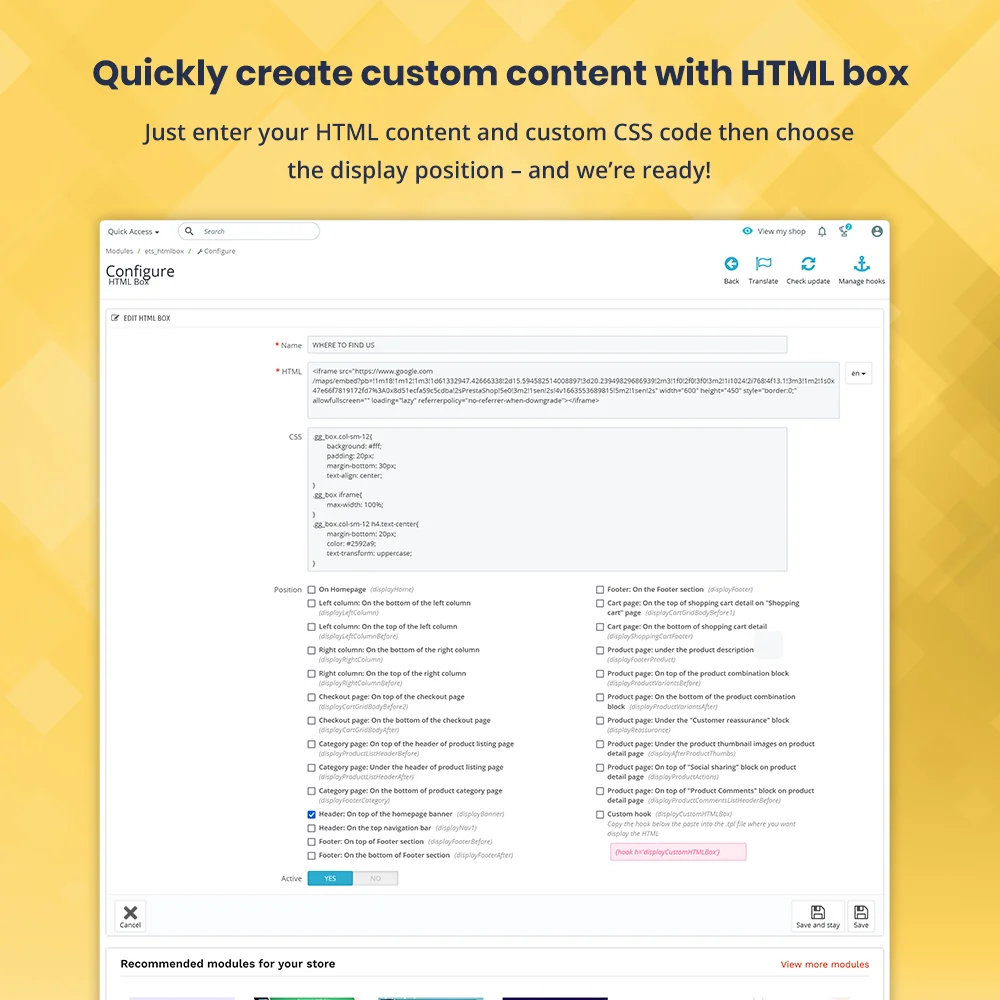
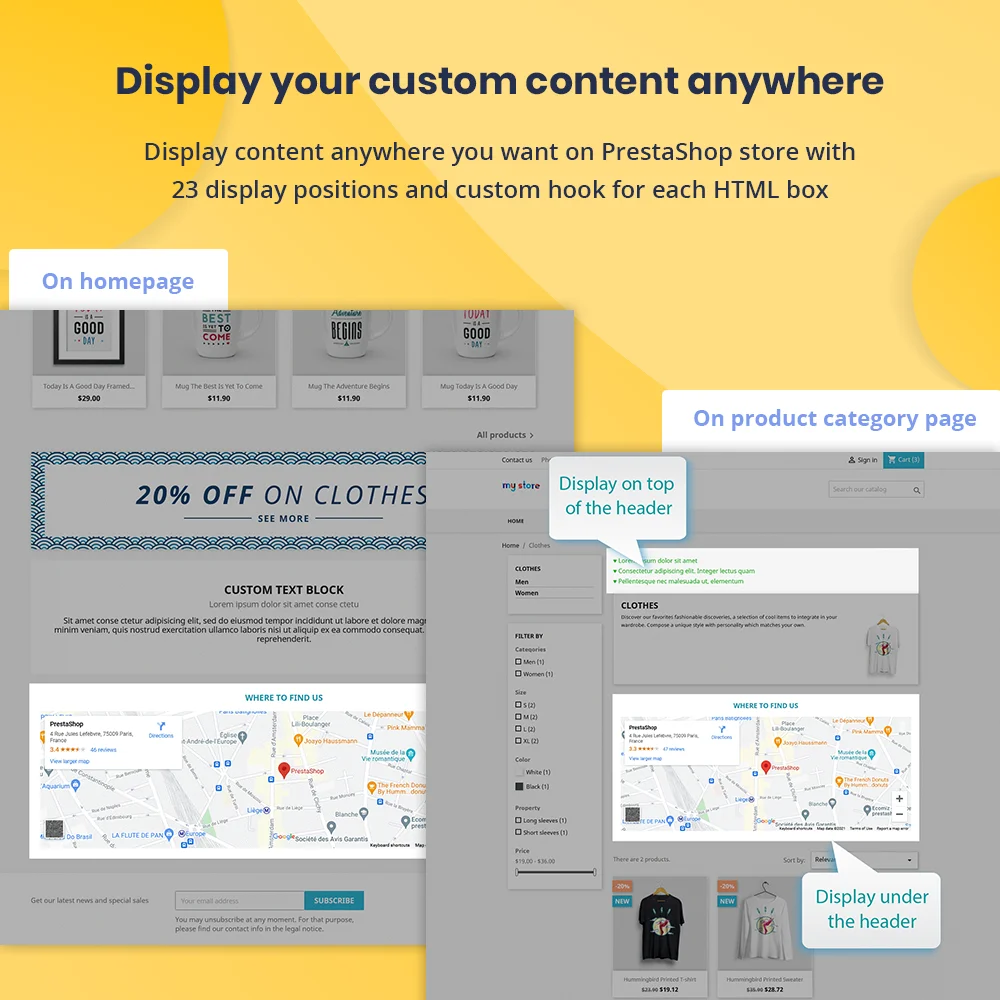
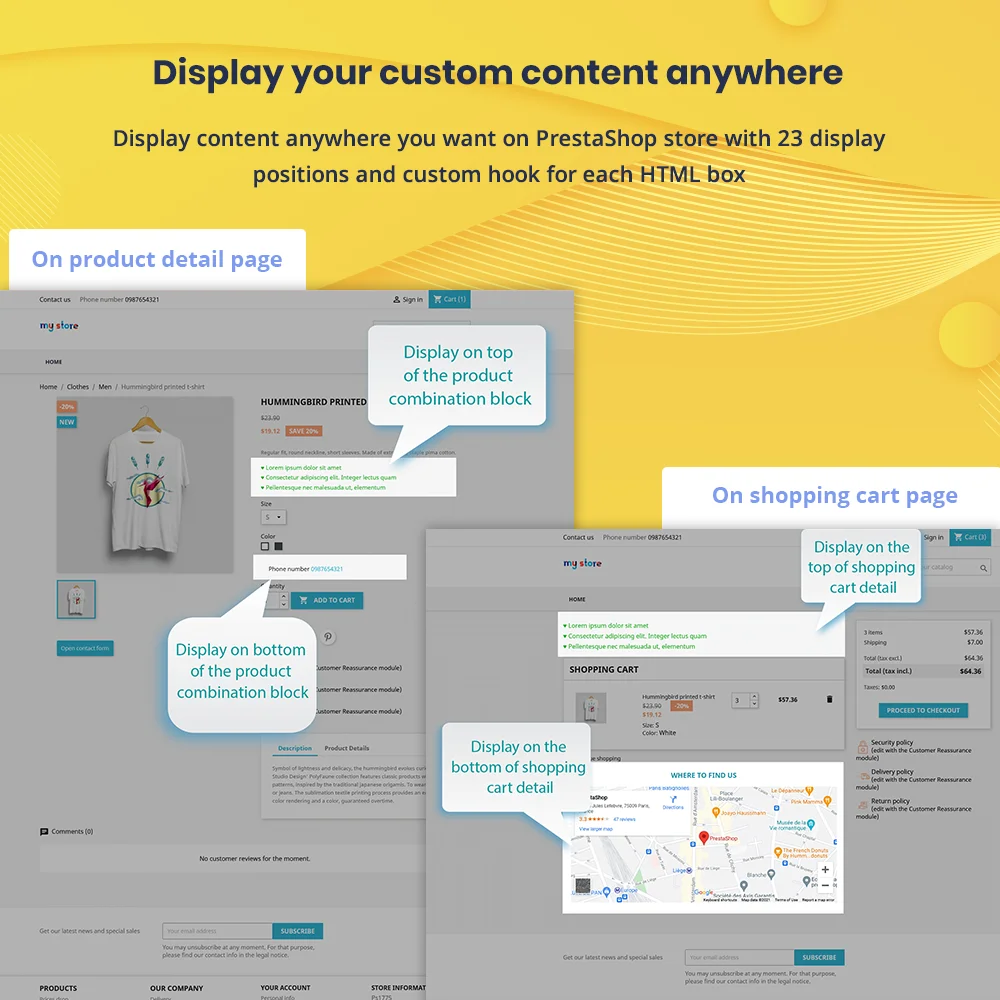 +1 More
+1 MoreHTML Box è un modulo gratuito di casella HTML di PrestaShop che consente di creare, visualizzare ed evidenziare i contenuti in qualsiasi punto del front office, a seconda dello scopo di utilizzo per enfatizzare o attirare i clienti
Essendo un proprietario di negozio, a volte avrai desiderato visualizzare un video prominente e accattivante nella parte superiore del sito web per annunciare nuovi prodotti, campagne di sconto per attirare clienti o un elenco di fornitori nel piè di pagina del sito web per fornire ulteriori informazioni, marchi nella colonna di sinistra o destra per la pubblicità, ecc.
Com'è attualmente il tuo negozio online? Vorresti che avesse cose speciali che hai creato tu stesso come sopra?
Grazie al nostro modulo PrestaShop HTML – “HTML Box”, puoi facilmente creare, visualizzare ed evidenziare contenuti in qualsiasi posizione desideri per rendere il tuo sito web più attraente e eccezionale, quindi aiutarti a raggiungere i tuoi obiettivi di vendita.
Passaggio 1: scarica e installa PrestaHero Connect: https://prestahero.com/it/145-prestahero-connect.html
Passaggio 2: ricarica il tuo back office, quindi vai a "PrestaHero > Moduli PrestaHero" e fai clic su "Connetti a PrestaHero" per connettere il tuo sito web a PrestaHero in modo sicuro con le tue credenziali PrestaHero.
Passaggio 3: trova il modulo che hai acquistato (o gratuito) e fai clic su "Installa" o "Aggiorna" per installare i moduli o aggiornare i moduli ogni volta che viene rilasciata una nuova versione.
Ora sei pronto per goderti il nostro ottimo modulo!
* Nota:
Version 1.0.9
Version 1.0.8
Version 1.0.7
Version 1.0.6
Version 1.0.5
Version 1.0.4
Version 1.0.3
Version 1.0.2
Version 1.0.1