


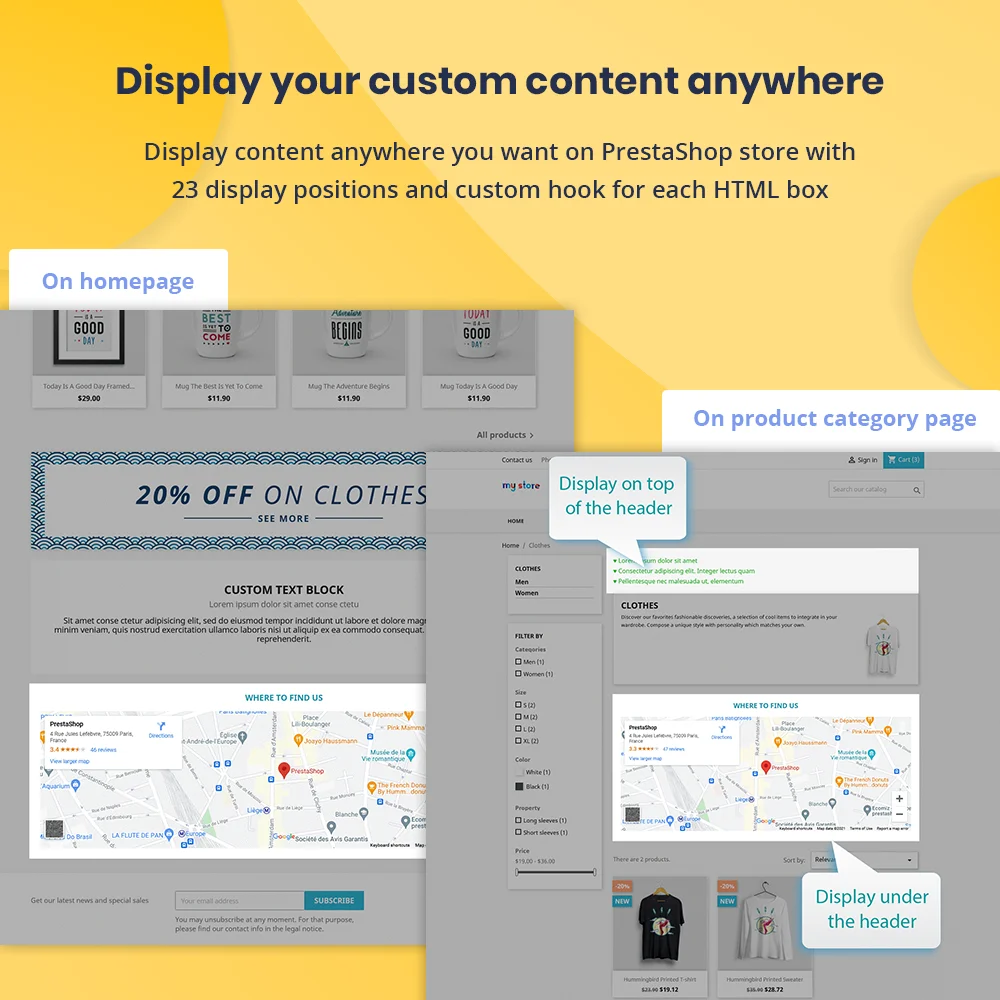
 +1 More
+1 More




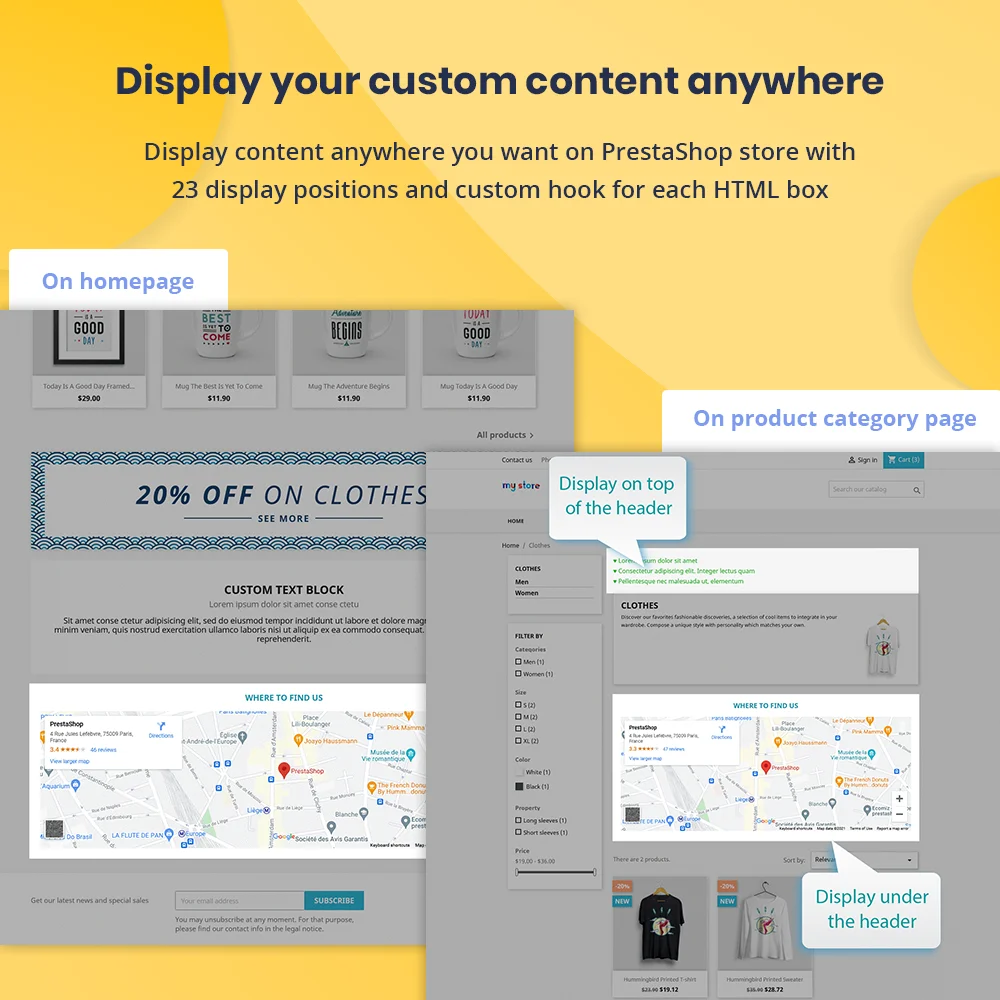
 +1 More
+1 More“HTML Box” - module khối HTML miễn phí của PrestaShop cho phép bạn tạo, hiển thị và làm nổi bật nội dung ở bất kỳ đâu trong front office, tùy thuộc vào mục đích sử dụng để nhấn mạnh hoặc thu hút khách hàng.
Là chủ cửa hàng, đôi khi bạn muốn hiển thị một video nổi bật và lôi cuốn ở đầu trang web để thông báo về các sản phẩm mới, các chiến dịch giảm giá để thu hút khách hàng hoặc một danh sách các nhà cung cấp ở chân trang web để cung cấp thông tin thêm, các thương hiệu ở cột trái hoặc cột phải để quảng cáo, v.v.
Hiện tại, cửa hàng trực tuyến của bạn trông như thế nào? Bạn có muốn nó có những thứ đặc biệt mà bạn tự tạo ra như trên không?
Nhờ vào module HTML PrestaShop của chúng tôi - “HTML Box”, bạn có thể dễ dàng tạo, hiển thị và làm nổi bật nội dung ở bất kỳ vị trí nào bạn muốn để làm cho trang web của bạn trở nên hấp dẫn và nổi bật hơn, từ đó giúp bạn đạt được mục tiêu bán hàng của mình.
Bước 1: Tải xuống và cài đặt mô-đun PrestaHero Connect: https://prestahero.com/en/145-prestahero-connect.html
Bước 2: Tải lại back office, sau đó chuyển đến "PrestaHero > PrestaHero modules" và bấm vào "Connect to PrestaHero" để kết nối trang web của bạn với PrestaHero một cách an toàn với tài khoản PrestaHero của bạn.
Bước 3: Tìm đến mô-đun bạn đã mua (hoặc mô-đun miễn phí) và bấm "Install" hoặc "Upgrade" để cài đặt mô-đun hoặc nâng cấp mô-đun bất kì lúc nào một phiên bản mới được ra mắt.
*Ghi chú:
Version 1.0.9
Version 1.0.8
Version 1.0.7
Version 1.0.6
Version 1.0.5
Version 1.0.4
Version 1.0.3
Version 1.0.2
Version 1.0.1