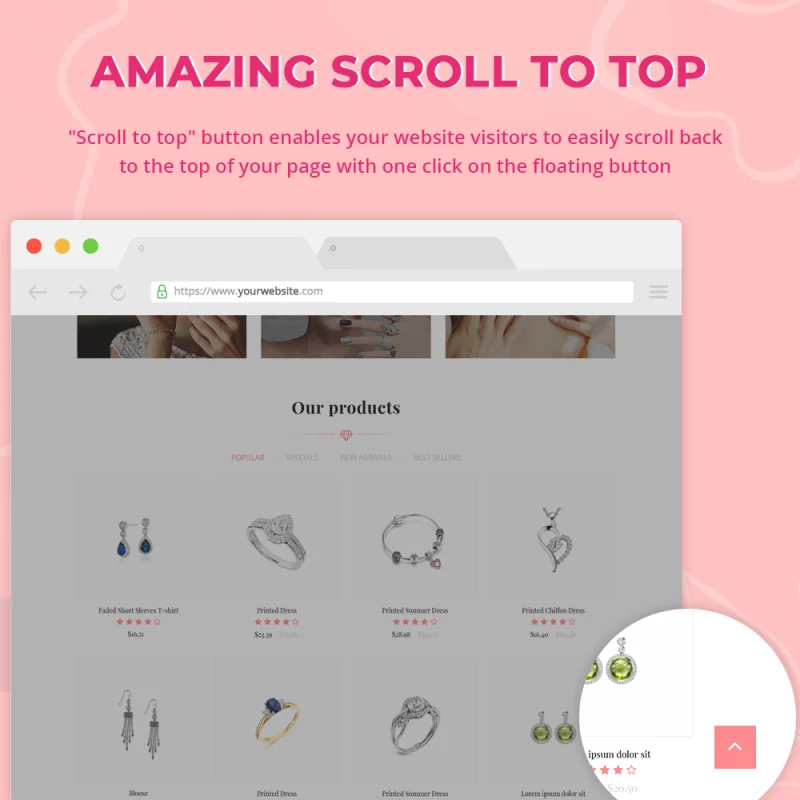
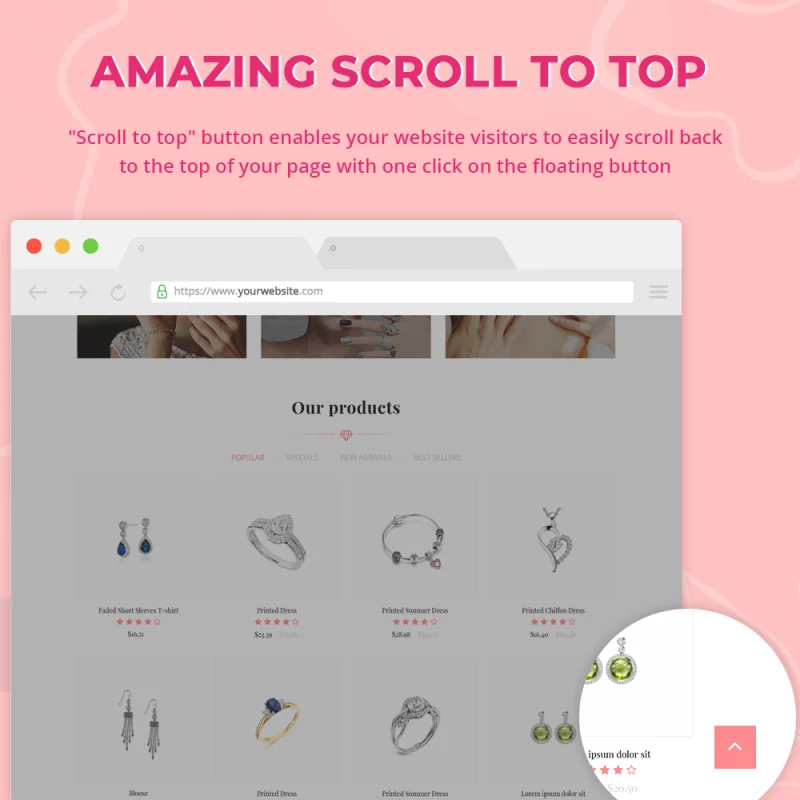

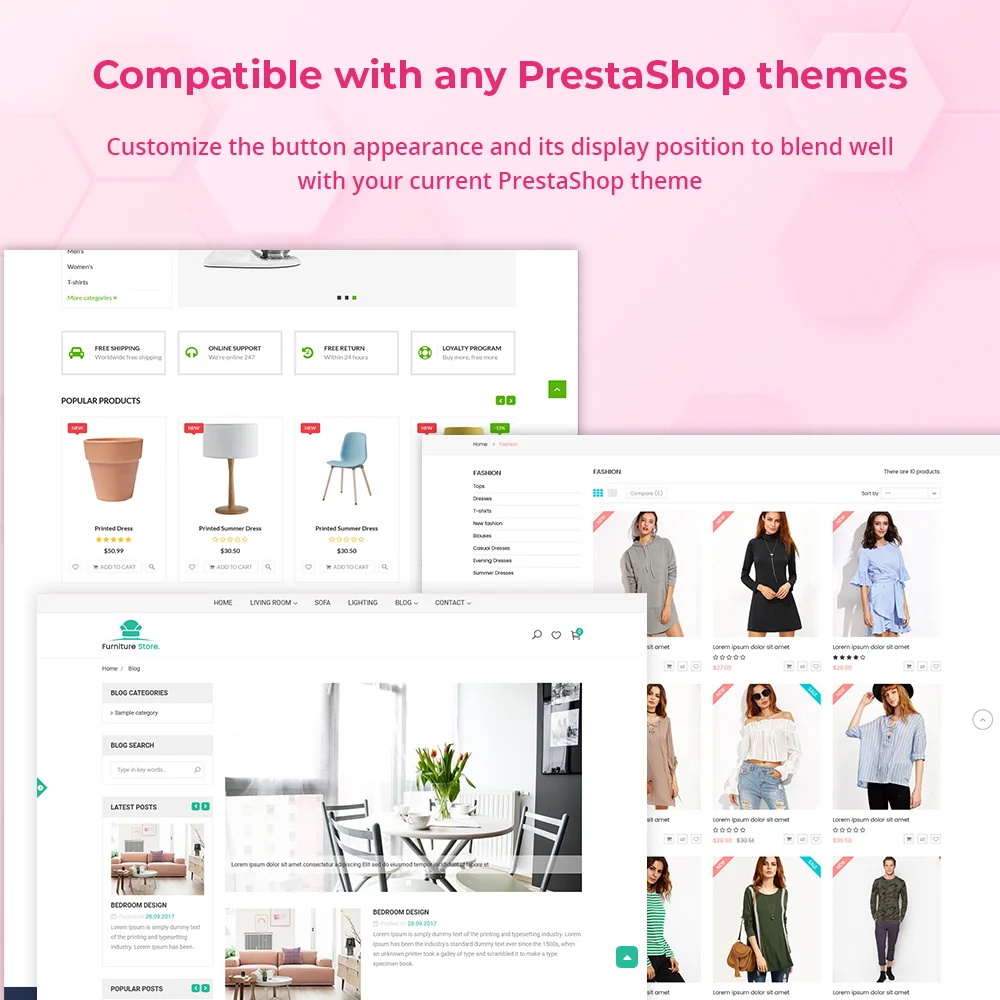
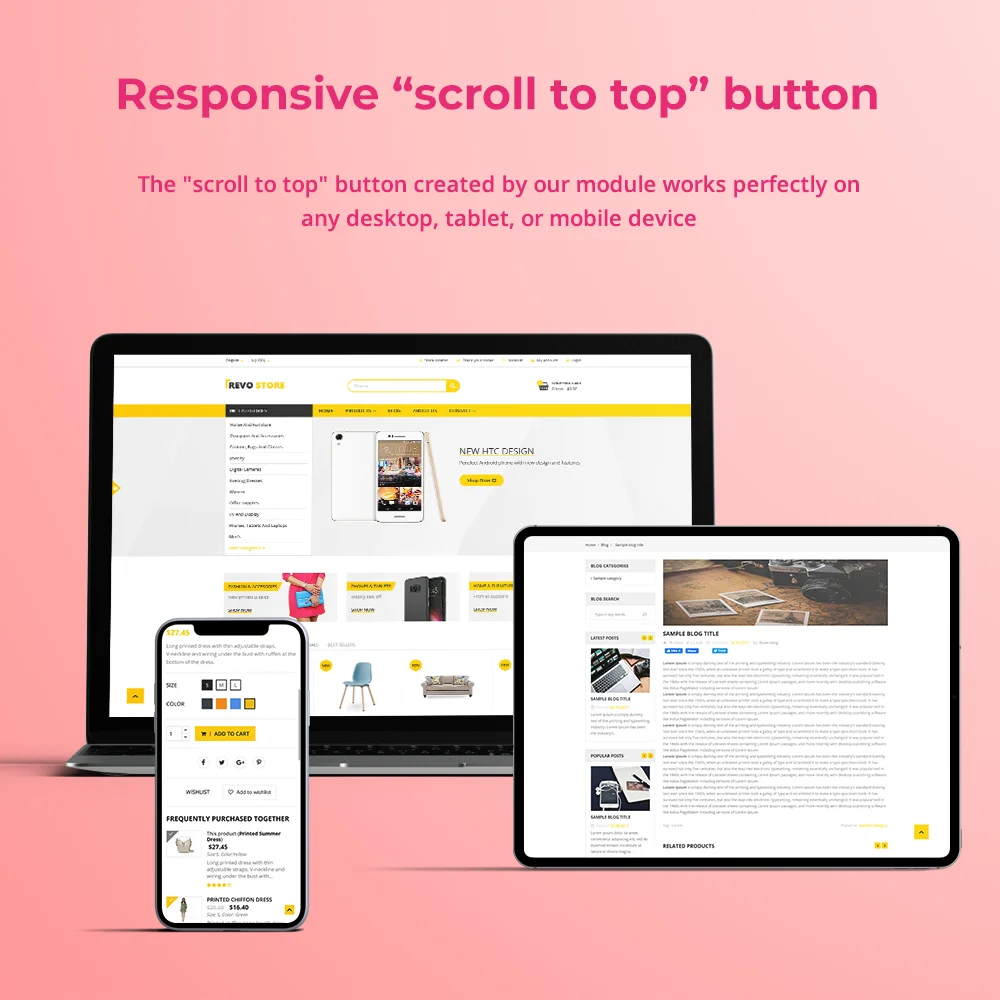


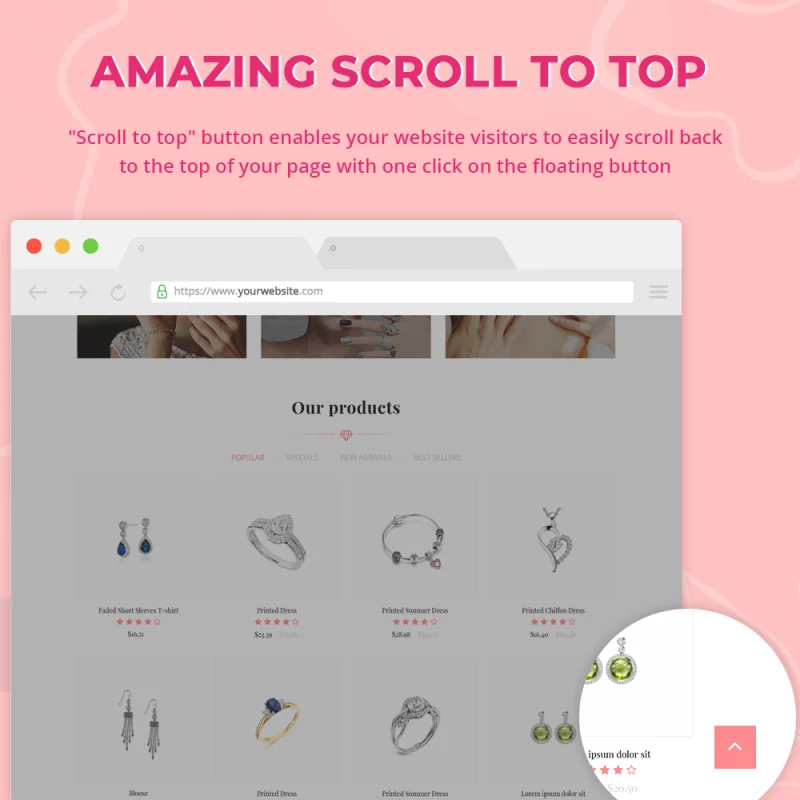
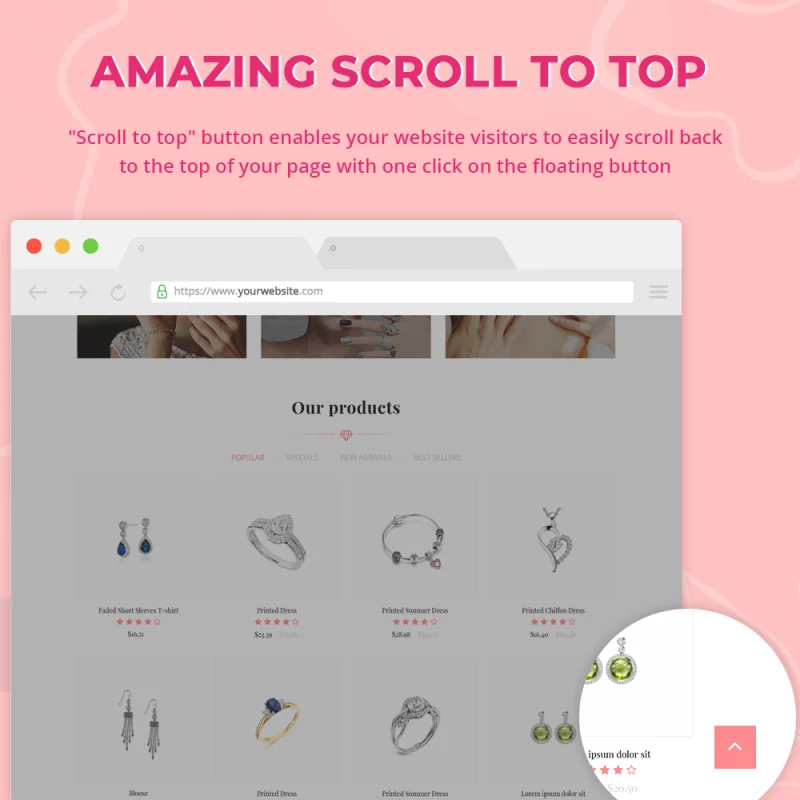

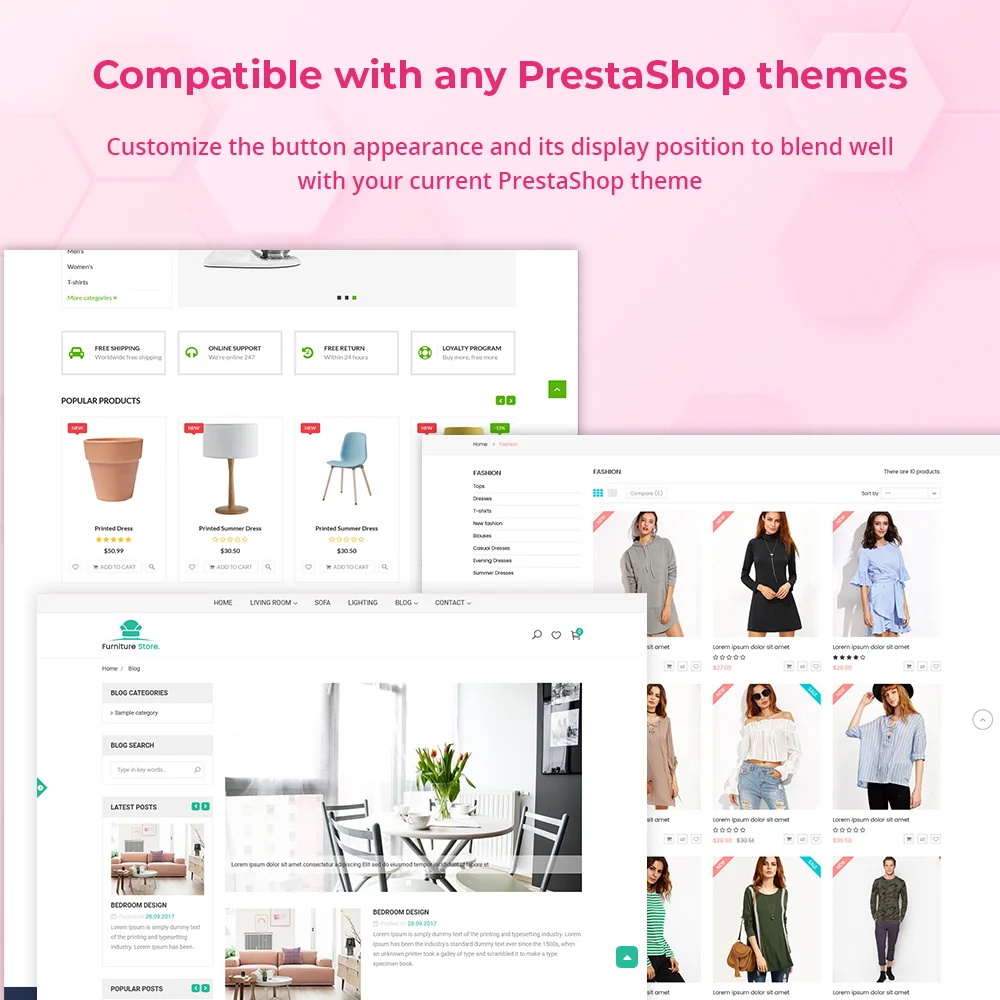
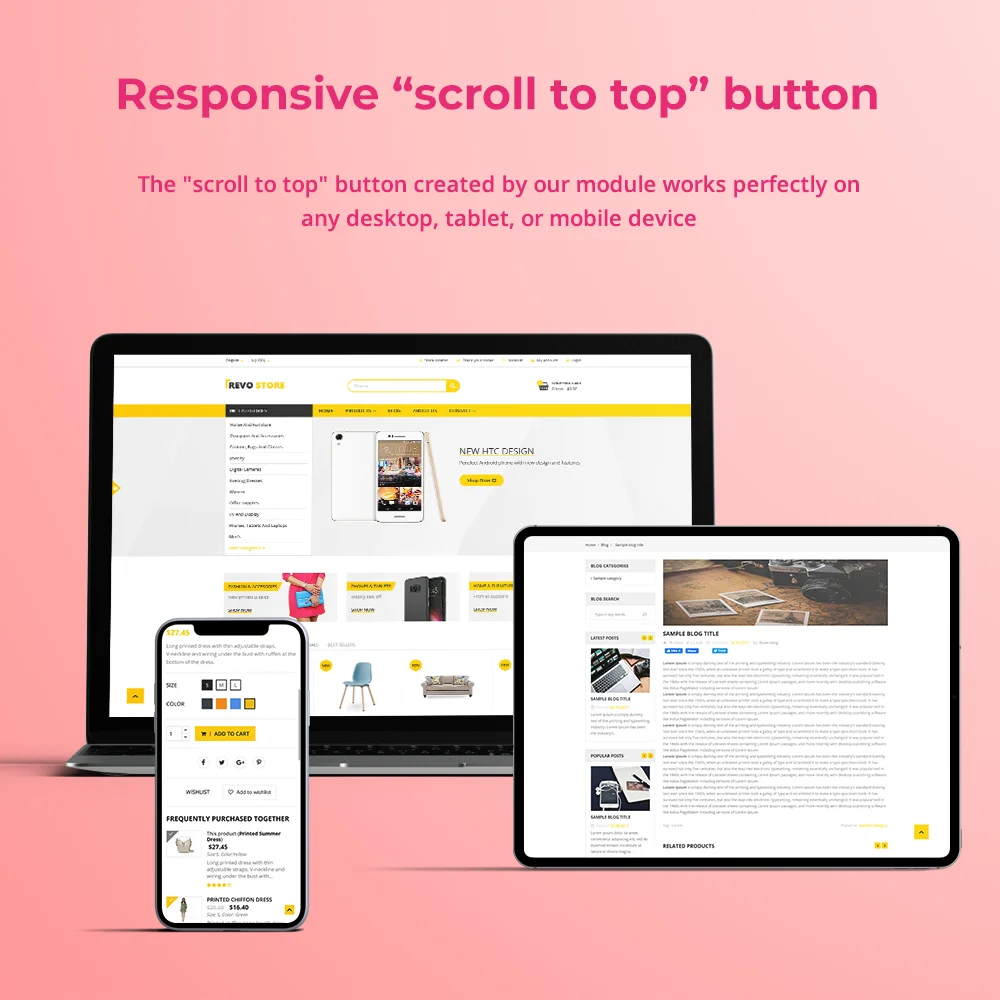
Il pulsante "Torna all'inizio" consente ai visitatori del tuo sito web di tornare facilmente in cima alla pagina con un solo clic sul pulsante galleggiante.
Un pulsante "torna all'inizio" consente ai visitatori/clienti del tuo sito di tornare facilmente in cima al tuo negozio PrestaShop quando si fa clic sul pulsante. Aggiungere un pulsante "torna all'inizio" può essere un ottimo modo per consentire ai visitatori di navigare nel tuo negozio, specialmente se hai pagine di lunghezza variabile.
Grazie al nostro modulo gratuito "Amazing Scroll To Top", puoi facilmente creare e visualizzare un pulsante "torna all'inizio" sull'ufficio principale.
Il pulsante "torna all'inizio" creato dal nostro modulo funziona perfettamente su qualsiasi desktop, tablet o dispositivo mobile.
Passaggio 1: scarica e installa PrestaHero Connect: https://prestahero.com/it/145-prestahero-connect.html
Passaggio 2: ricarica il tuo back office, quindi vai a "PrestaHero > Moduli PrestaHero" e fai clic su "Connetti a PrestaHero" per connettere il tuo sito web a PrestaHero in modo sicuro con le tue credenziali PrestaHero.
Passaggio 3: trova il modulo che hai acquistato (o gratuito) e fai clic su "Installa" o "Aggiorna" per installare i moduli o aggiornare i moduli ogni volta che viene rilasciata una nuova versione.
Ora sei pronto per goderti il nostro ottimo modulo!
* Nota:
Version 1.0.8
Version 1.0.7
Version 1.0.6
Version 1.0.5
Version 1.0.4
Version 1.0.3
Version 1.0.2
Version 1.0.1