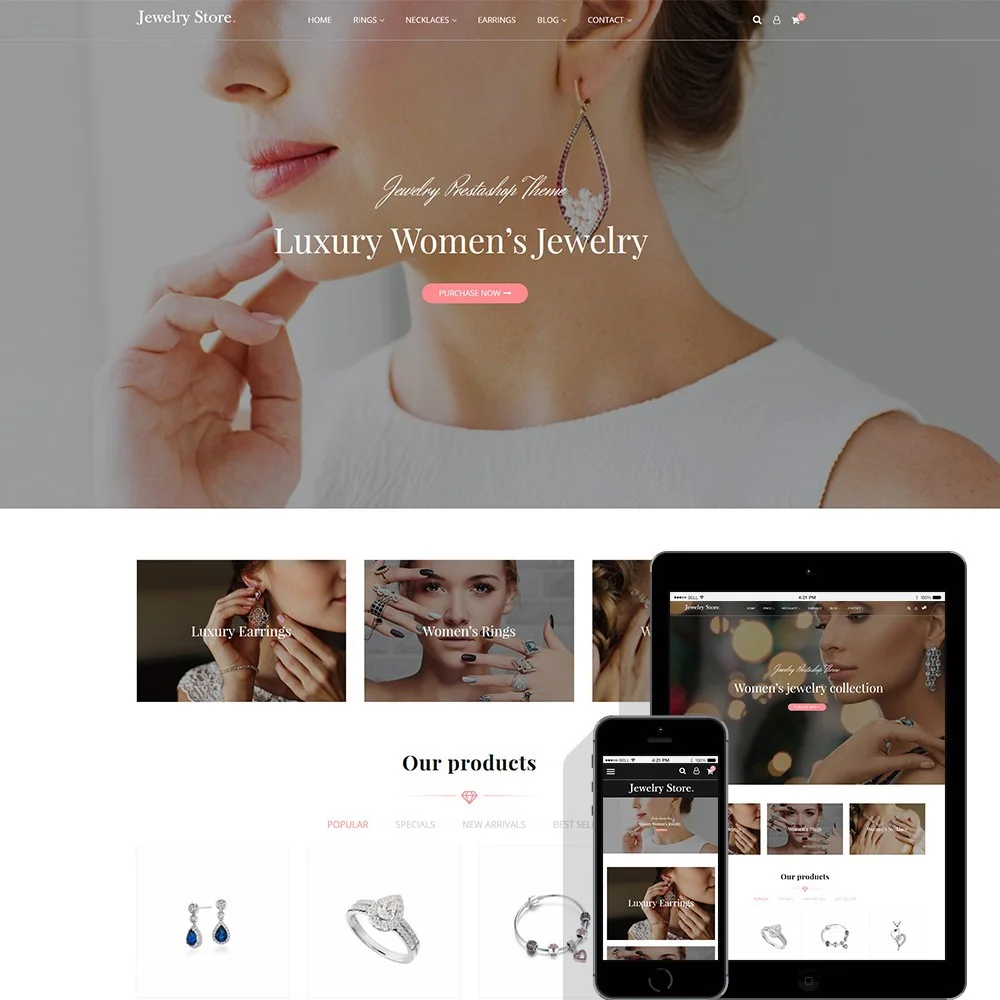
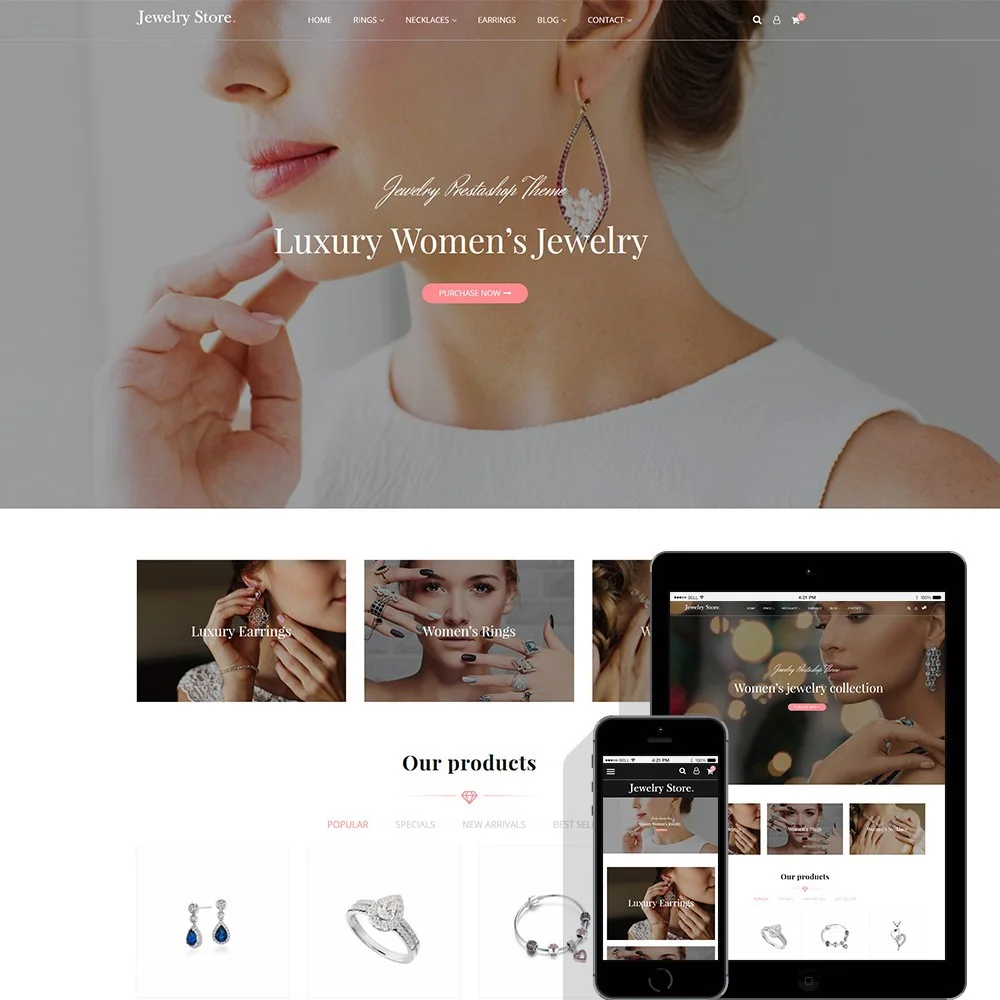
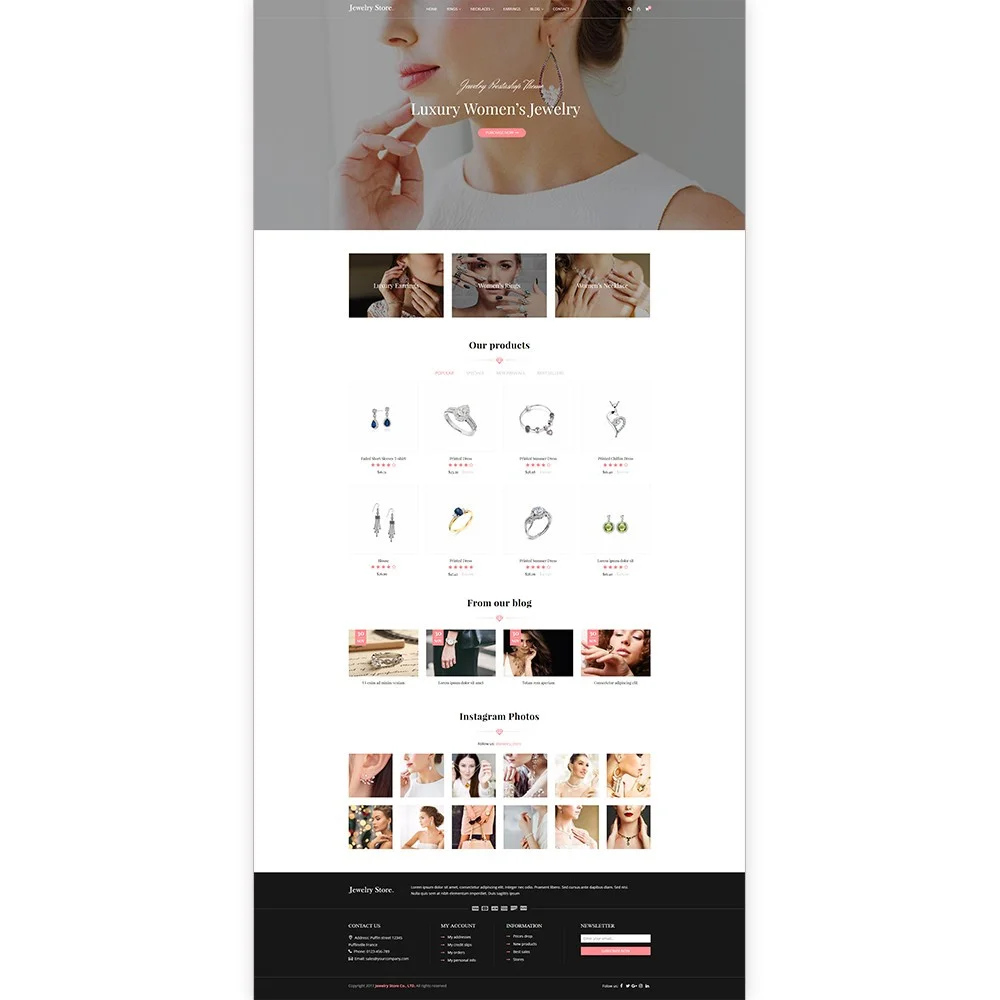
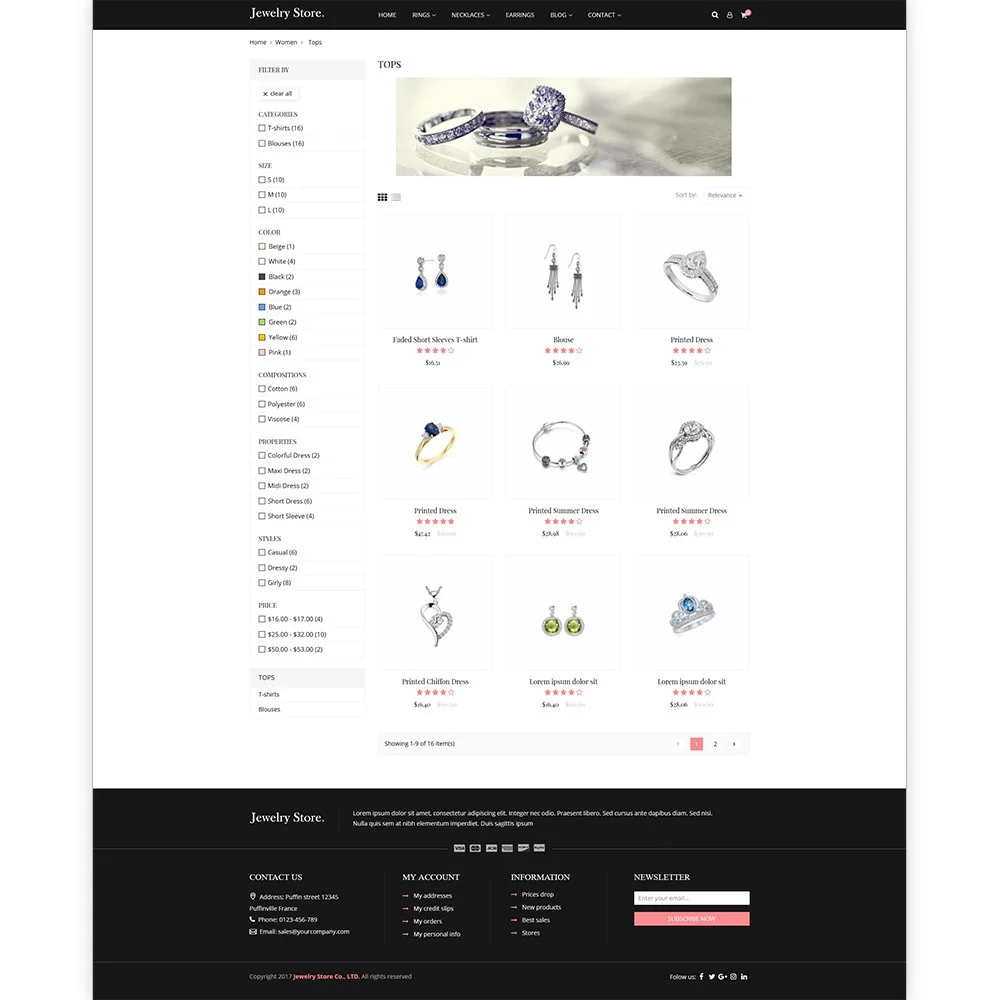
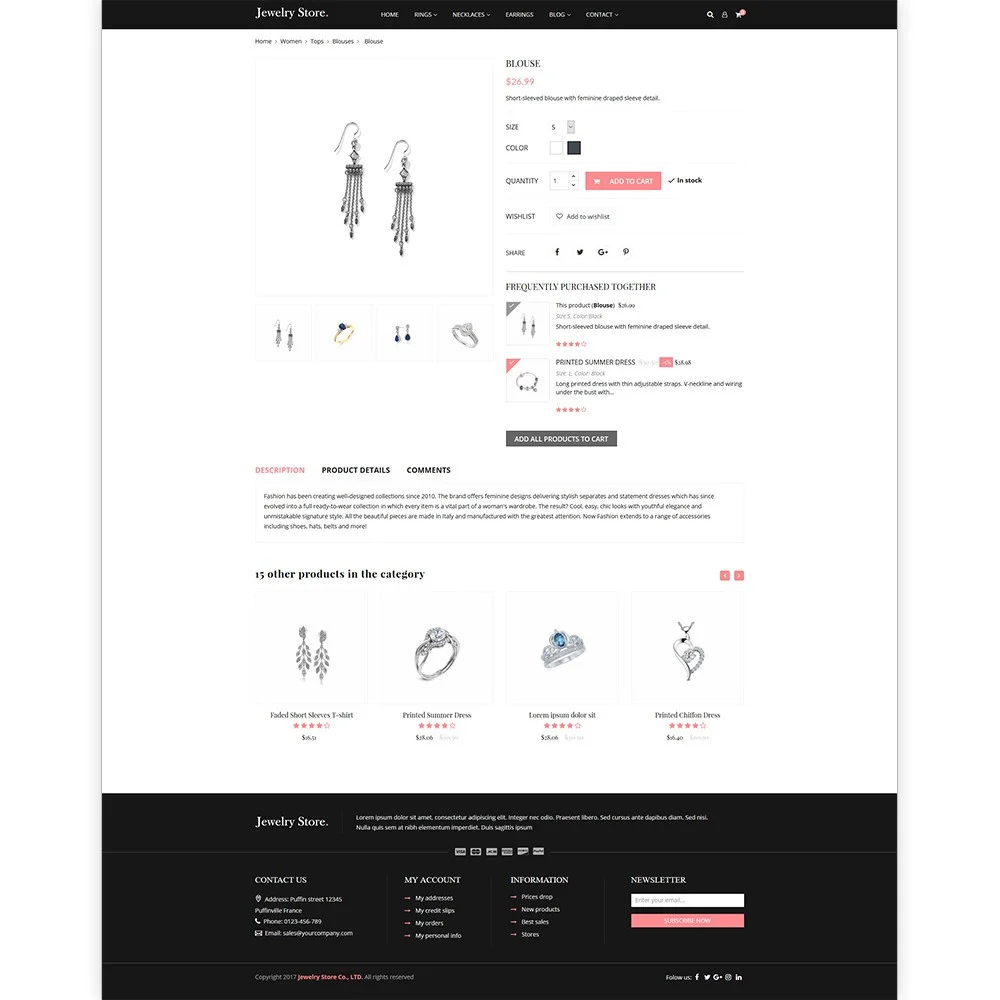 +3 More
+3 More

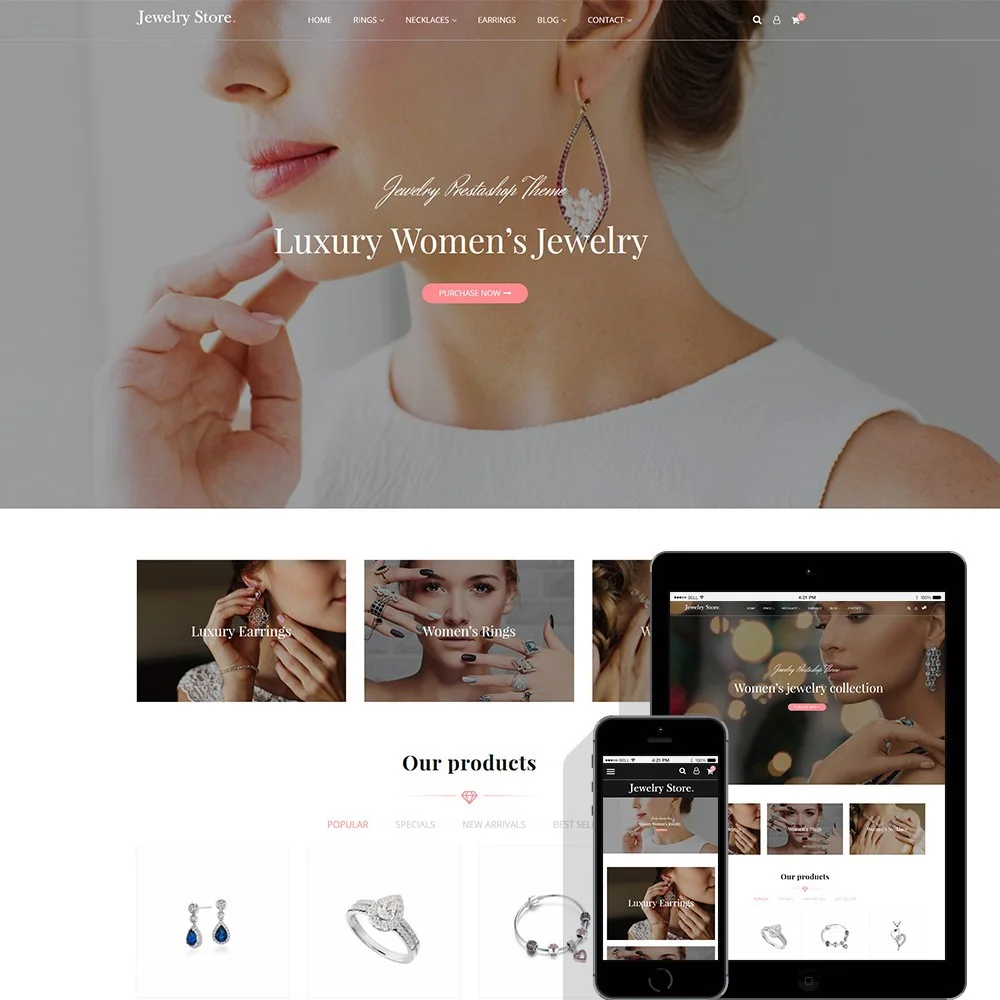
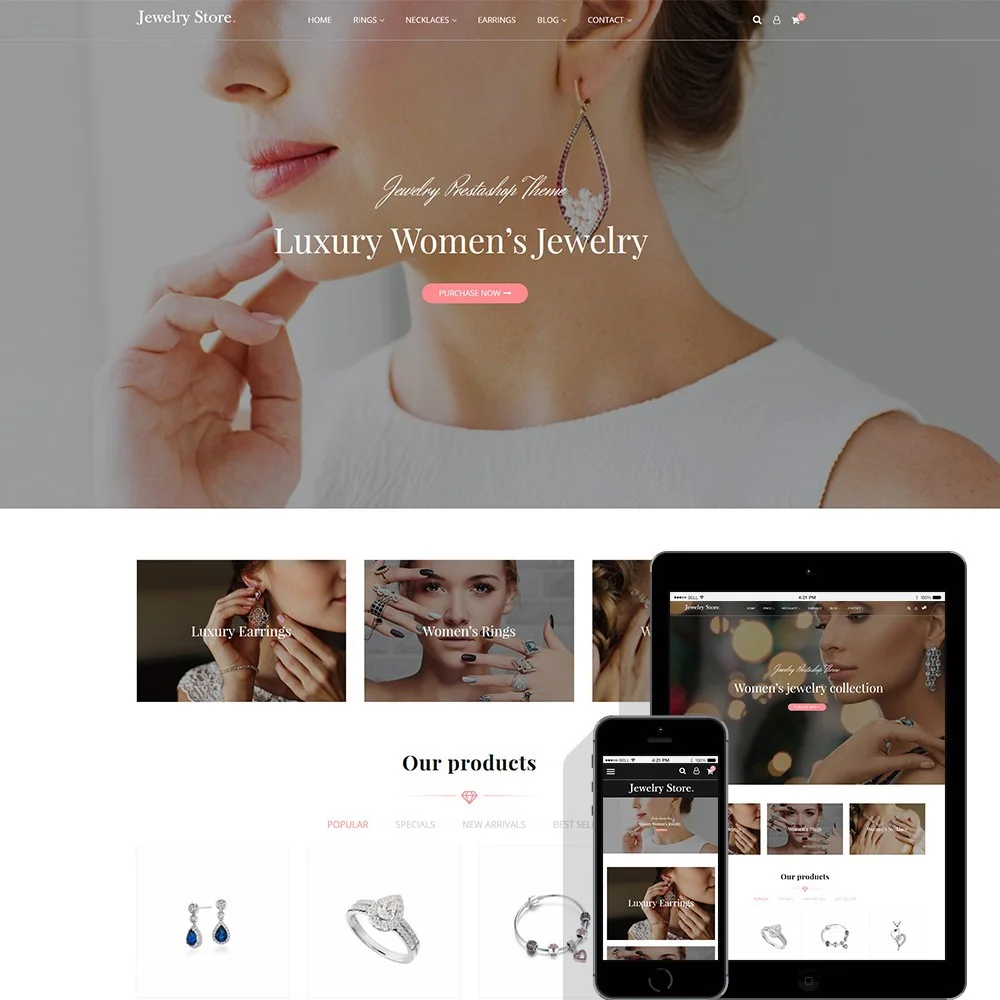
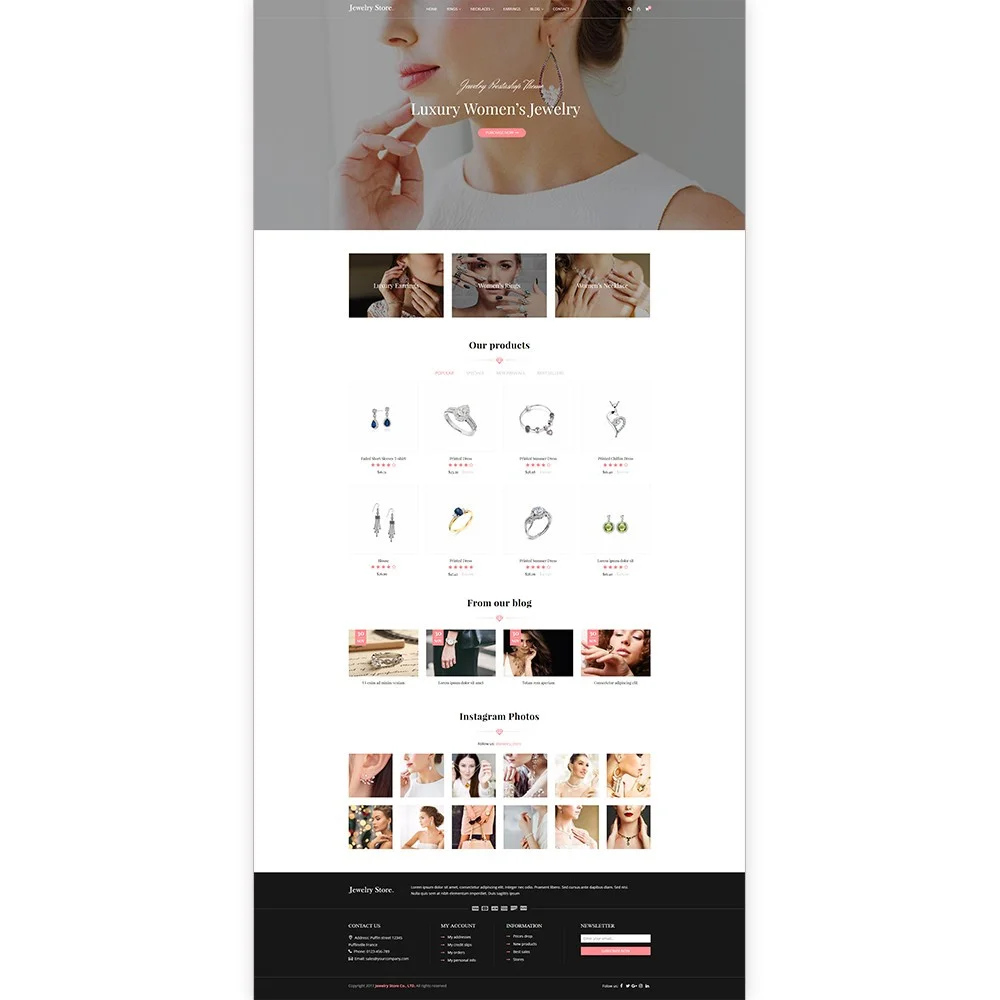
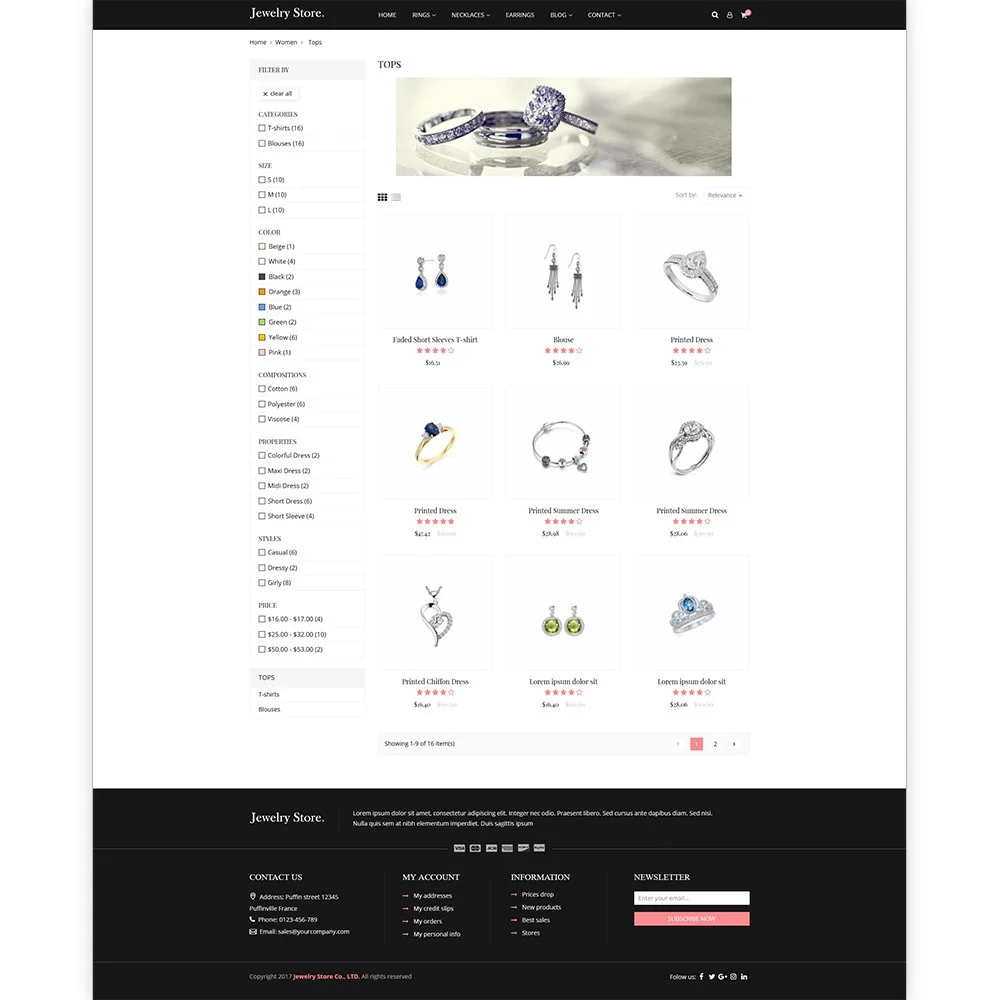
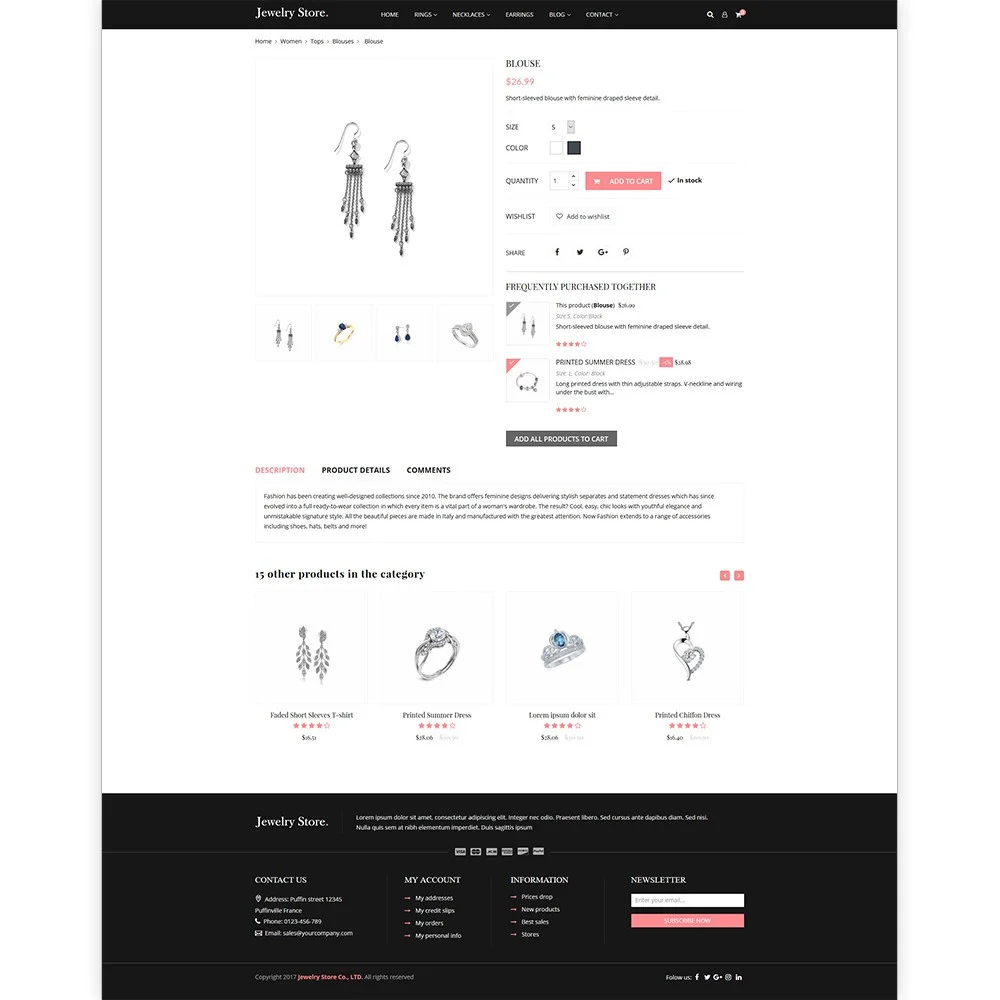 +3 More
+3 MorePanoramica
Fin dall'alba dell'umanità, siamo stati affascinati dalla bellezza delle pietre preziose e dei metalli preziosi. Rubini, smeraldi, oro, argento, malachite e diamanti sono visti come accessori preziosi e hanno semplicemente una qualità senza tempo. Naturalmente, tali oggetti tanto ambiti hanno creato un'industria molto redditizia. Quasi ogni città del pianeta ha una qualche versione di un negozio di gioielli, e il mondo online sta recuperando il ritardo. Gli articoli di gioielleria possono essere venduti a persone di tutto il mondo. Con un nome come Jewelry, non è difficile indovinare la nicchia di questo tema. Progettato specificamente per il commercio elettronico e la costruzione affidabile del sito web, Jewelry può essere il miglior amico di un rivenditore. Ha molte funzionalità versatili e innovative per aiutarti a creare un negozio online PrestaShop che lascia a bocca aperta.
Potente framework del tema
E molto altro ancora...
Version 1.1.7
Version 1.1.6
Version 1.1.5
Version 1.1.4
Version 1.1.3
Version 1.1.2
Version 1.1.1
Version 1.1.0
Version 1.0.9
Version 1.0.8
Version 1.0.7
Version 1.0.5
Version 1.0.4
Version 1.0.3
Passaggio 1: Accedi al tuo back office, quindi vai a Design > Tema e logo
Passaggio 2: Fare clic sul pulsante "Aggiungi nuovo tema", quindi selezionare il file di installazione del tema (file .zip) e caricarlo.
Passaggio 3: Scegli il tema che hai caricato e fai clic su "Usa questo tema".
Passaggio 4: Carica logo: vai a "Tema e logo", seleziona e carica il logo del tuo sito web.