Purchase
Can one license be used for multiple websites? Should I provide the dev domain or live domain when purchasing?
Each license is valid for use on ONE LIVE WEBSITE (Production website) and ONE DEVELOPMENT WEBSITE (Test site). When making a purchase, please provide your live domain to ensure smooth authentication and any necessary technical support afterward. However, if you require support for your development domain, please make sure to specify both your development and live domains when contacting support for assistance.
How can I change the address information on the invoice for my accountant?
Don't hesitate to get in touch with us and provide all the order details along with the address information that needs to be updated. We will resend the invoice with the corrected information promptly.
How long can I use the license after purchase?
When you purchase a module, you can use the version of the code available at that time forever on the shop domain you registered.
If a new code version of the module is released later, your right to update depends on the conditions applied at the time of purchase. These conditions may include lifetime free updates or free updates within a limited period. Each order always follows the conditions of its purchase date.
Currently, all licenses purchased directly from our website include free lifetime updates.
If there is any change in the future, we will update the effective date of the change here in this FAQ. Only orders placed after that date will follow the new rules. Orders placed before that date will continue to follow the old rules, which means they will still enjoy lifetime updates as offered at the time of purchase.
Support
What does 1 year of technical support include?
Upon purchasing a module, you will receive 365 days of technical support. Within these 365 days, you will receive:
- Consultation and clarification of any queries related to the module.
- Assistance with bug fixes.
- Assistance in adjusting the module to be compatible with other developers' modules and themes to ensure the module will work smoothly on your website.
- Support for customizing small existing features upon request. While we do not encourage extensive module customization, we will support you if a customization is deemed necessary and can be executed quickly. For extensive customization, additional fees may be required or we may opt to decline the request.
Is support available after the support period expires?
Yes, support is available for consultation and clarification of any queries related to the module. However, if technical assistance is required, it is necessary to extend the support package. Please refer to the instructions for extending support services here: [How to Extend Product Support on PrestaHero].
What information is required when requesting technical support?
For technical support, it is necessary to provide FTP/Admin access. If server-related tasks such as setting up cron jobs or changing PHP versions are needed, additional cPanel information should be provided. Each module may require access to different sections, so if possible, please grant the support staff full permissions. If access permissions are restricted, we will notify you of any essential permissions required for technical support.
If I can access FTP but the support staff cannot, and they request a recheck and whitelisting of IP, what should I do?
You can set up a whitelist IP on the server or contact the server's support staff for assistance with the setup. Here are some general steps for setting up a whitelist IP on a server:
- Log in to your server's control panel or access the server via SSH.
- Locate the security settings or firewall configuration.
- Add the IP addresses of the support staff to the whitelist.
- Save the changes.
For example, below is an instruction on how to allow connections from an IP address to a website hosted in Plesk on Windows Server:
Go to Domains > example.com > IIS Settings:
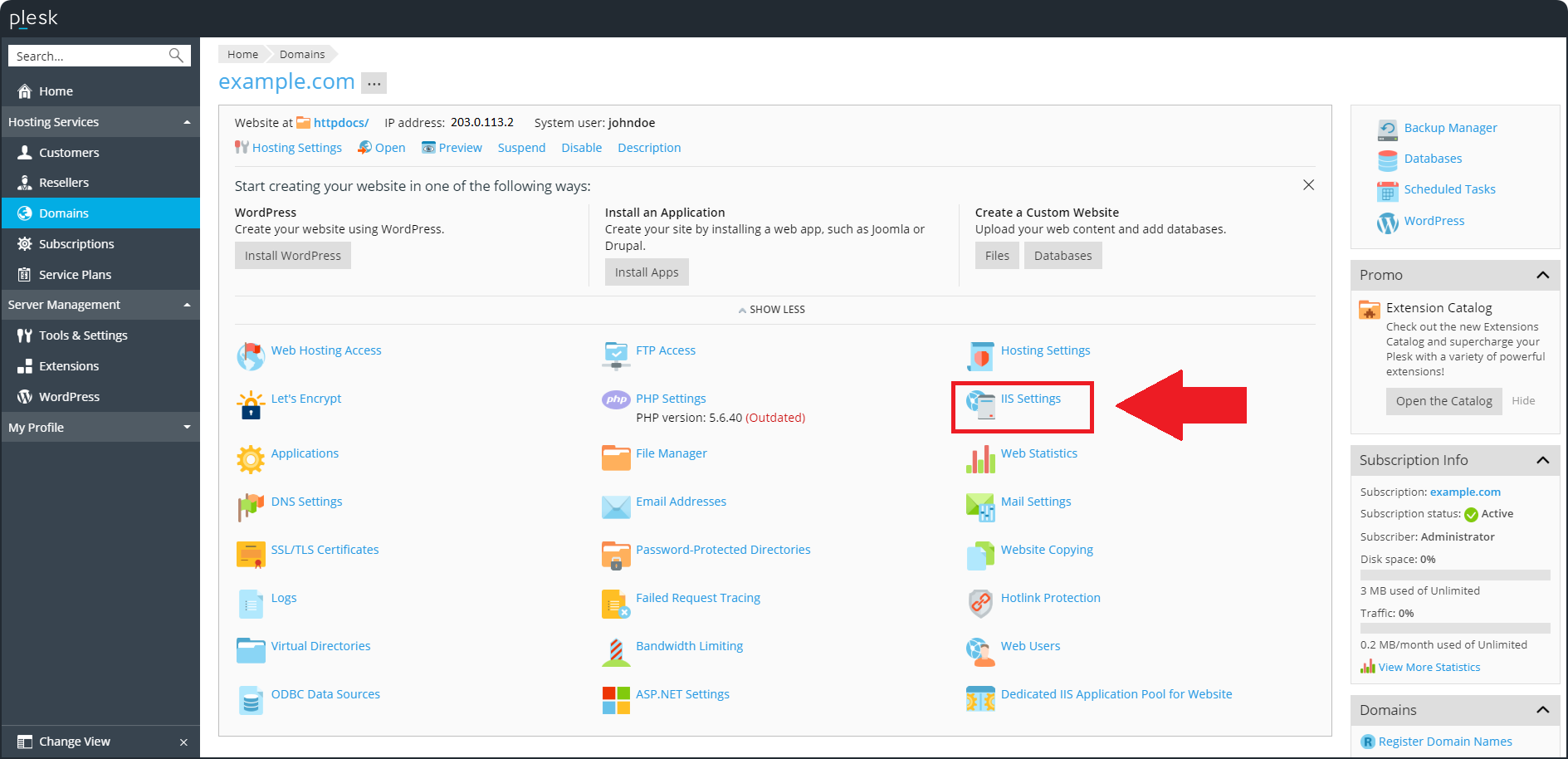
Switch the Deny access to the site directive to the Enter custom value option:
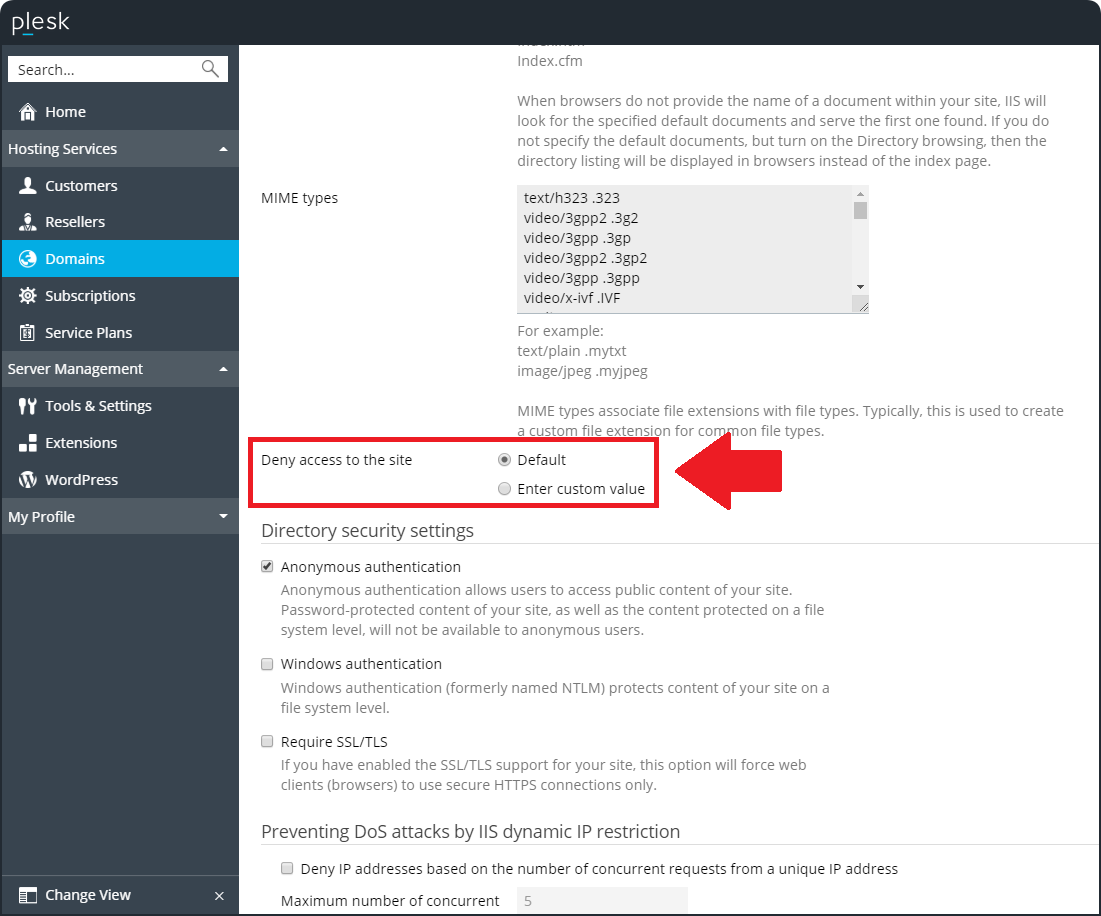
Specify the IP addresses that have to be allowed to access the website in the second field:
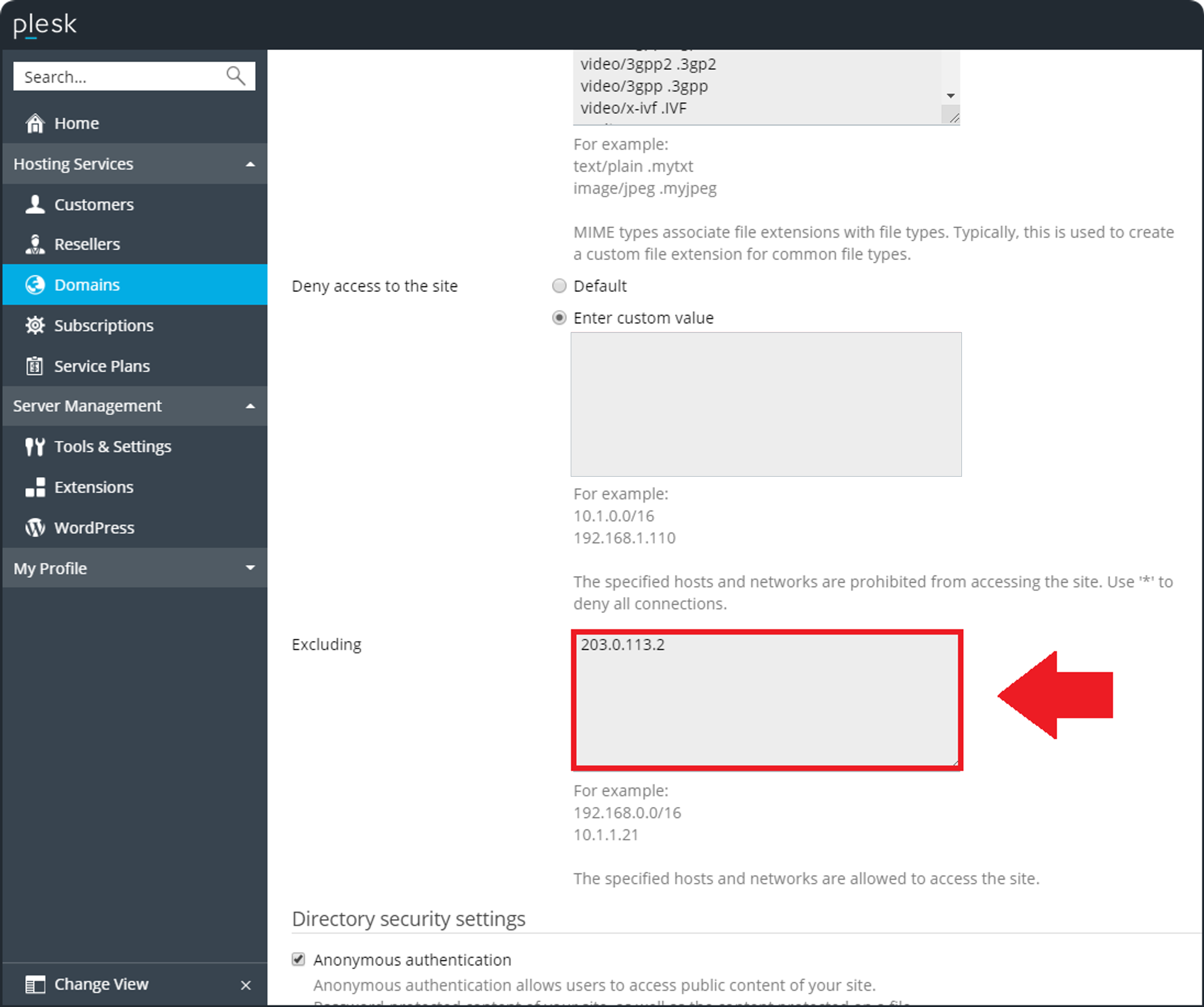
Click OK to apply changes.
What should I do if I don't remember or don't know my FTP and cPanel information?
If you don't remember or don't have access to your FTP + cPanel information, you can follow these steps:
- Check your email archives for any correspondence from your server provider. They often send login credentials and setup instructions upon account creation.
- Contact your server provider's support team. They will assist you in retrieving or resetting your FTP and cPanel information.
Refund
When are refunds accepted?
We're committed to providing you with useful products and dedicated support. We only accept refunds if they meet ALL of the following conditions:
- You have contacted our support team within 15 days of your purchase
- The product has technical issues that we cannot resolve despite your cooperation and providing necessary access information (FTP/Cpanel + Admin) for us to attempt to resolve the issue.
- After a refund, you agree to uninstall the product from your site, and your license is canceled.
When are refunds not accepted?
Unfortunately, we cannot accept refunds in the following cases:
- You refuse to cooperate or provide necessary information for technical support (back office login account, FTP, cPanel, etc.).
- The issue on your website is not caused by our module, as confirmed by our support team.
- The product does not meet your specific needs or customization requests.
- You've modified the core code of the module or used third-party modules that resulted in technical issues.
- You purchased the product by mistake or changed your mind.
- You find the module difficult to use but haven't contacted us for support or don't wish to receive our assistance.
What if the issue persists after 15 days?
If you contact us within 15 days of purchase, providing all necessary information to support our investigation, and despite our efforts, the issue remains unresolved after this period, we will consider a refund. However, it's important that you initially report the problem within the first 15 days of purchase.
