


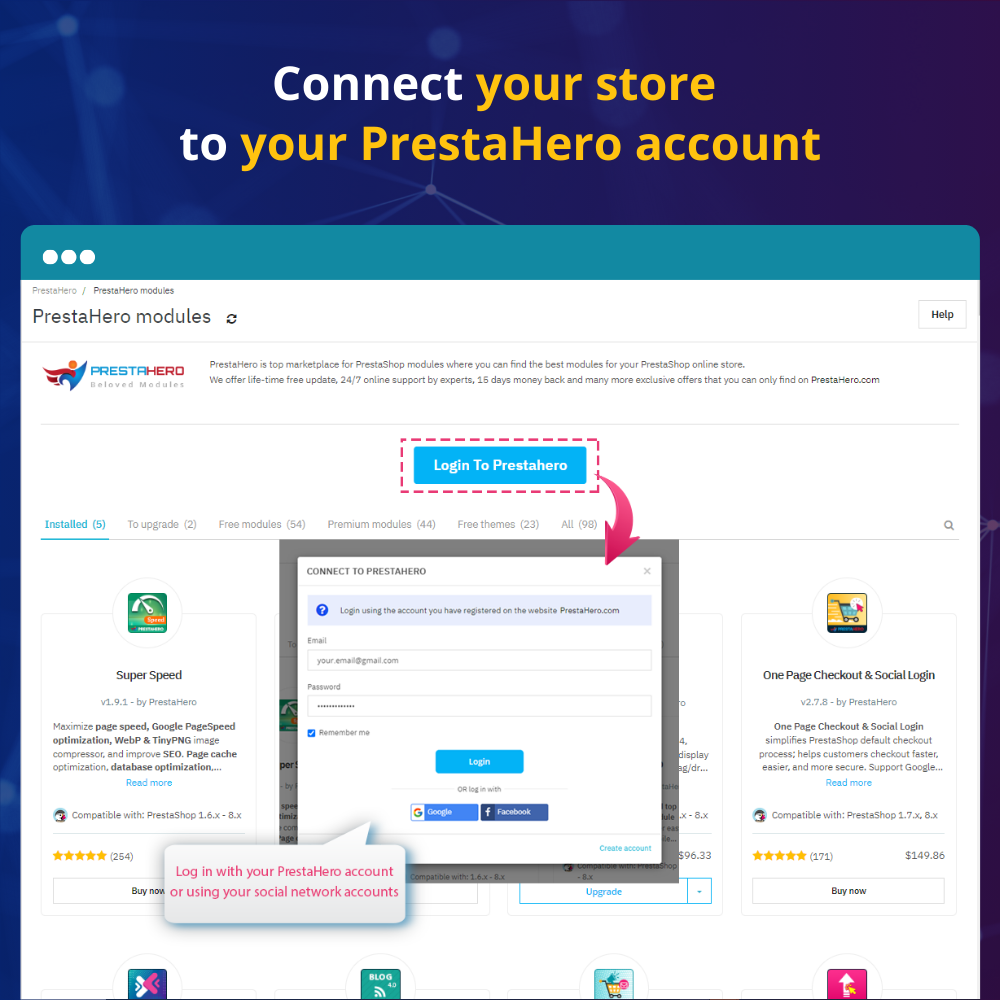
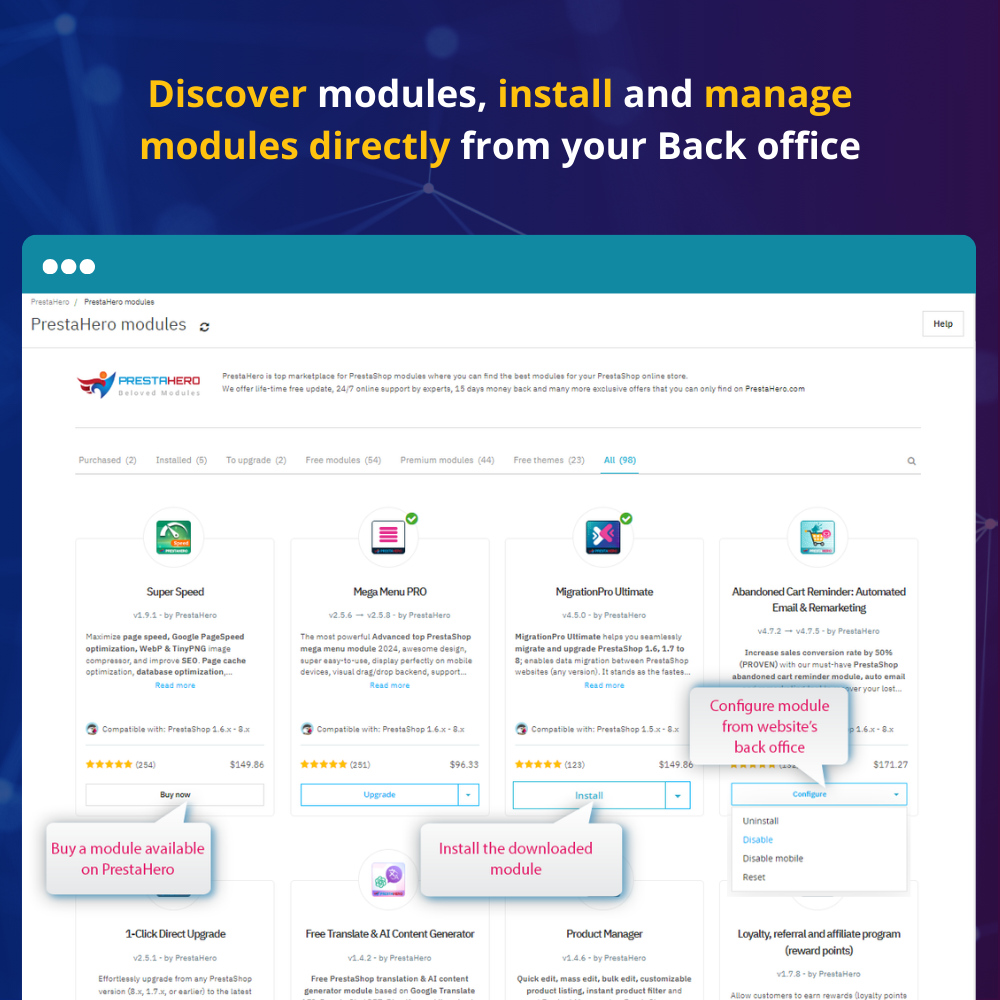 +3 More
+3 More




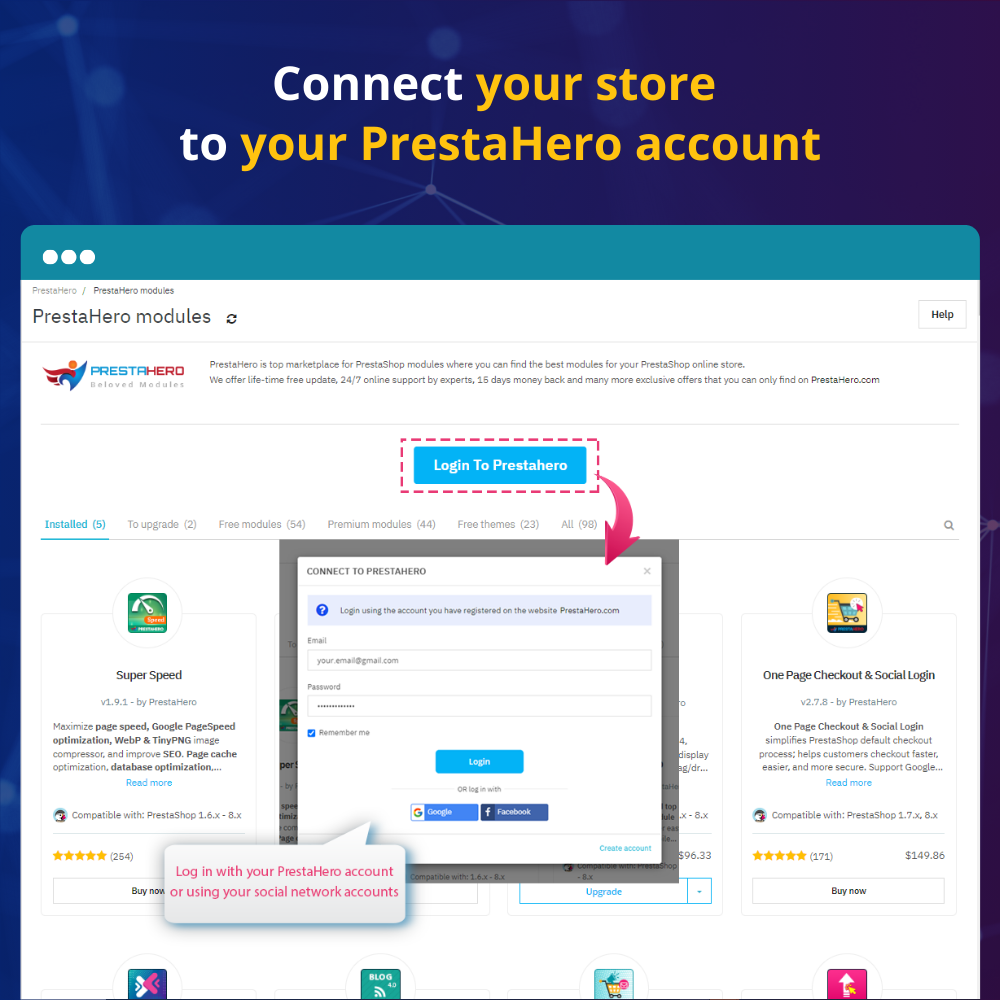
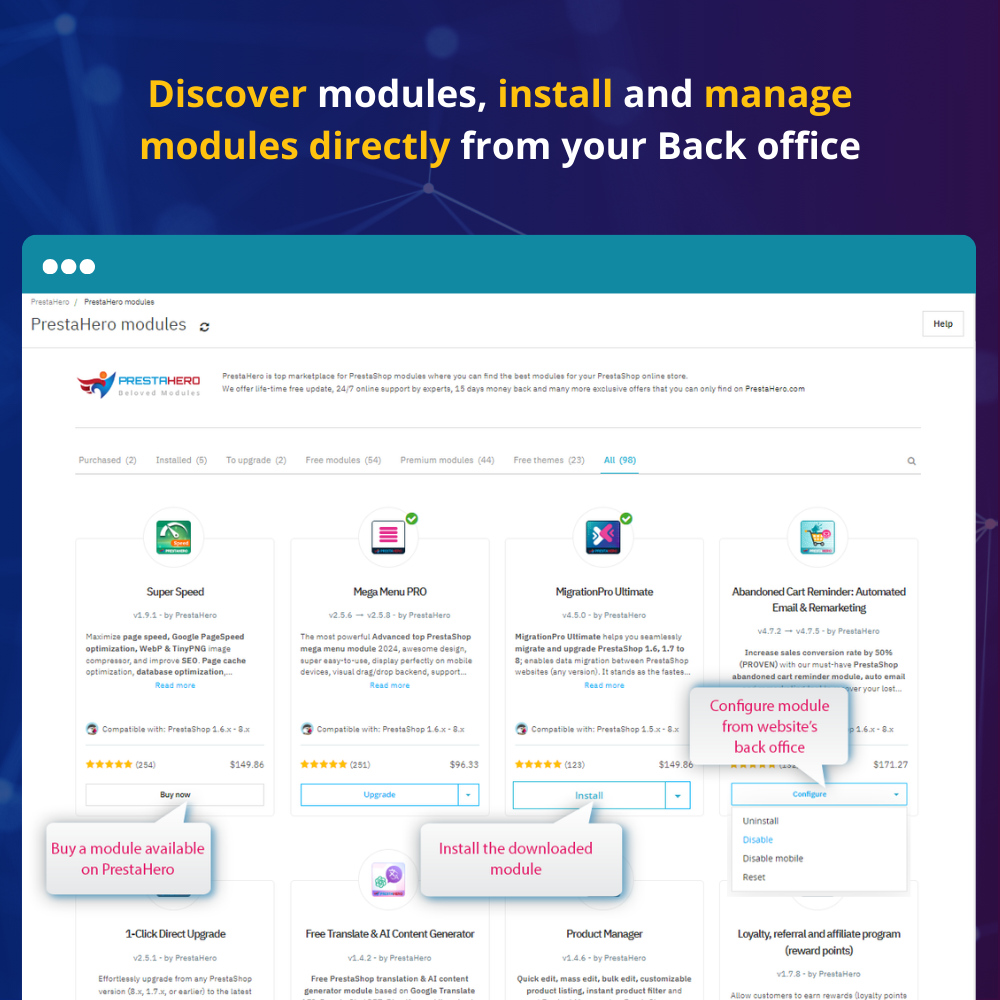 +3 More
+3 MoreEasily manage, install and update the PrestaShop modules from PrestaHero including your purchased modules, free modules, and discover other available modules offered by PrestaHero.
PrestaHero is a reputable platform offering a wide range of modules essential for your PrestaShop online store. With the complimentary "PrestaHero Connect" free module, you can connect your store to PrestaHero, enabling direct management, installation, and updates of all modules from your store's back office. This includes purchased modules, free modules, and additional offerings from PrestaHero. Access and control your modules conveniently by logging into PrestaHero Connect with your registered account on the PrestaHero website.
Managing PrestaShop modules has never been easier. With PrestaHero Connect, you can automatically detect and install any modules purchased from PrestaHero directly from your website's back office. Say goodbye to the tedious process of manual installation. PrestaHero Connect takes care of it all, saving you valuable time and effort.
Take charge of your PrestaShop modules like never before. PrestaHero Connect empowers you to effortlessly install, uninstall, enable, disable, reset, and configure modules—all from your store's back office. You have the control you need to tailor your online store to your exact specifications, ensuring a personalized shopping experience for your customers.
Explore a vast selection of PrestaShop modules right from the PrestaHero Connect interface. Browse through a curated collection of modules designed to enhance every aspect of your e-commerce venture. Whether you need SEO optimization, payment gateways, or advanced analytics, PrestaHero Connect has you covered.
Never miss out on important updates again. PrestaHero Connect notifies you promptly when new releases of your installed modules are available. Keeping your modules up-to-date is as simple as a single click, ensuring that your online store is always equipped with the latest features and security enhancements.
With PrestaHero Connect, upgrading your modules to newer versions has never been more straightforward. A single click is all it takes to ensure your online store benefits from the most recent advancements and improvements in your PrestaHero modules.
In addition to managing and upgrading your purchased PrestaHero modules, PrestaHero Connect also provides the convenience of downloading and installing free PrestaShop modules from PrestaHero. Expand your store's capabilities with a diverse range of offerings, all accessible through this user-friendly interface.
Step 1: Go to the PrestaHero website and find “PrestaHero Connect” module. Click on the “Free download” button on the module detail page to download.
Step 2: In your PrestaShop back office, go to “Modules > Module Catalog” and click on the “Upload a module” button.
Step 3: Click “Select file” and upload the prestaheroconnect.zip file that you have downloaded from the PrestaHero website, then the module will be installed automatically right after that.
Step 4: Click the “Configure” button to open the module configuration page and start using the module and you’ve done!
Version 1.2.9
Version 1.2.8
Version 1.2.4
Version 1.2.3
Version 1.1.8
Version 1.1.7
Version 1.1.6
Version 1.1.5
Version 1.1.4
Version 1.1.3
Version 1.1.2
Update:
Version 1.1.1
Version 1.0.9
Version 1.0.8
Version 1.0.7
Version 1.0.5
Version 1.0.4