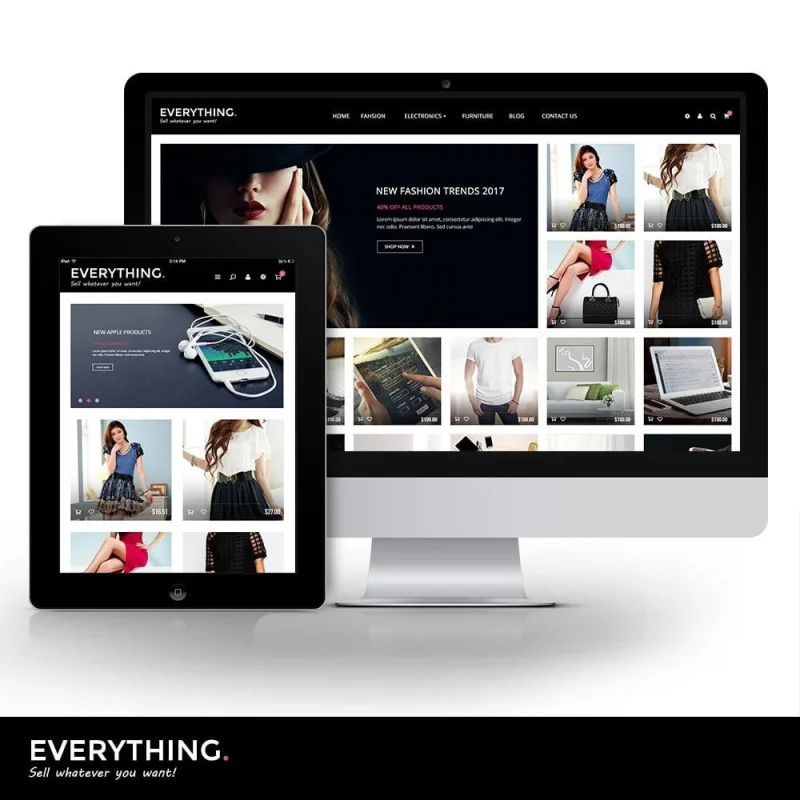
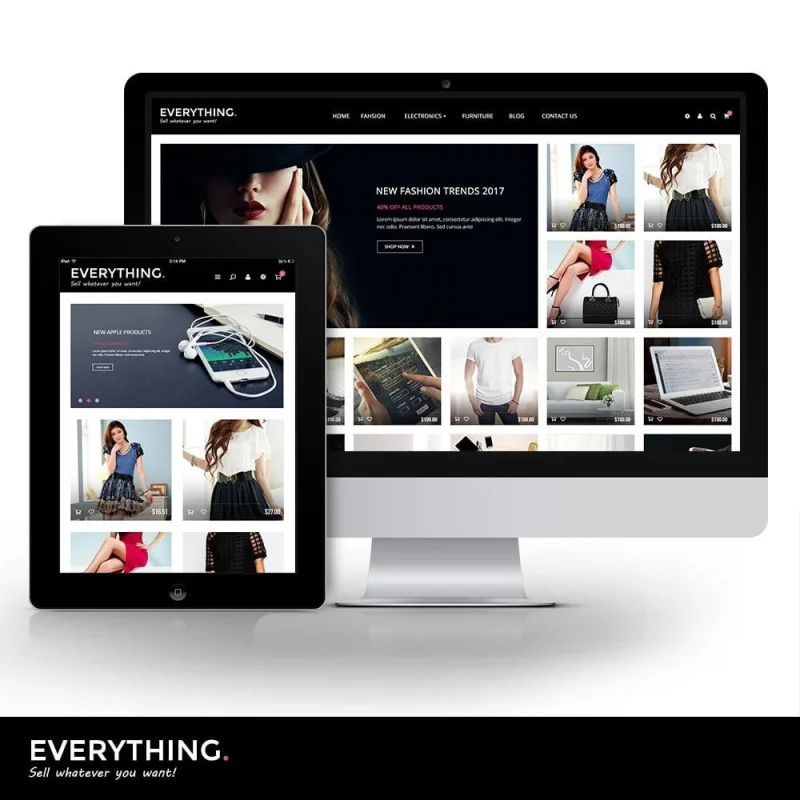
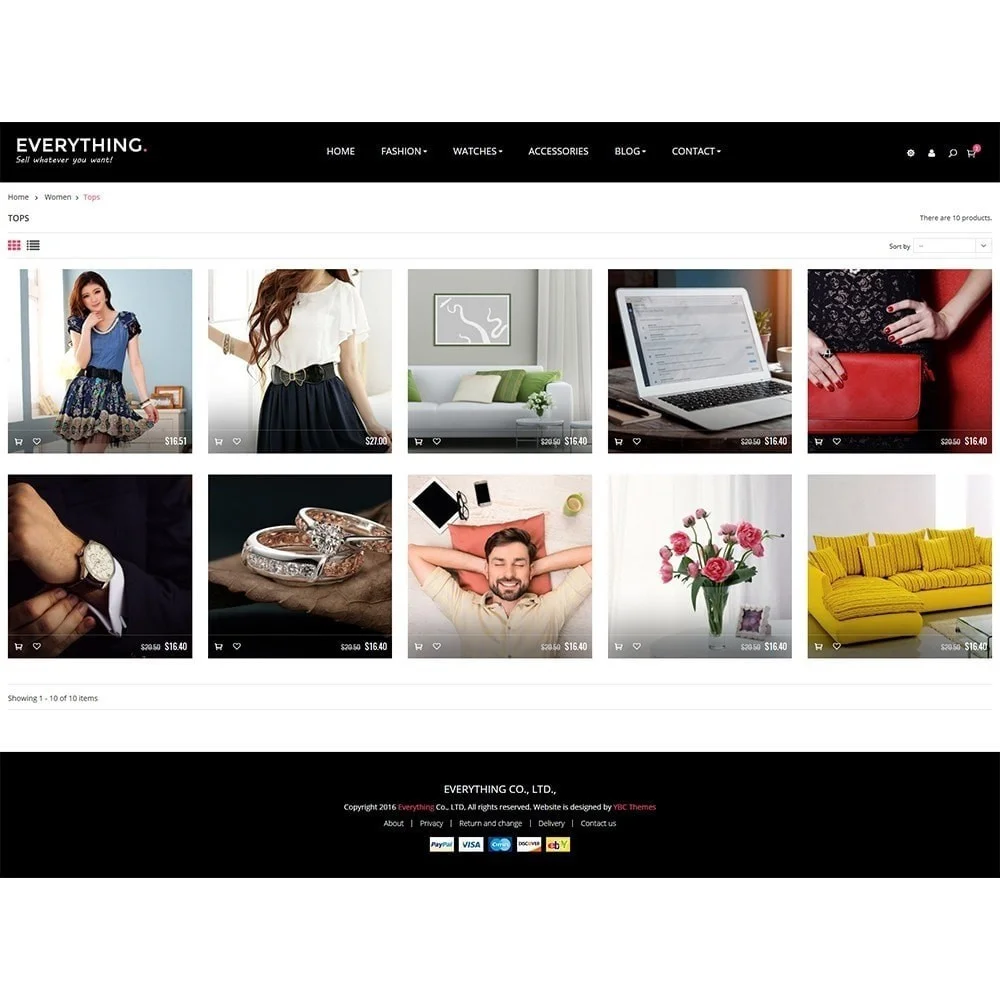
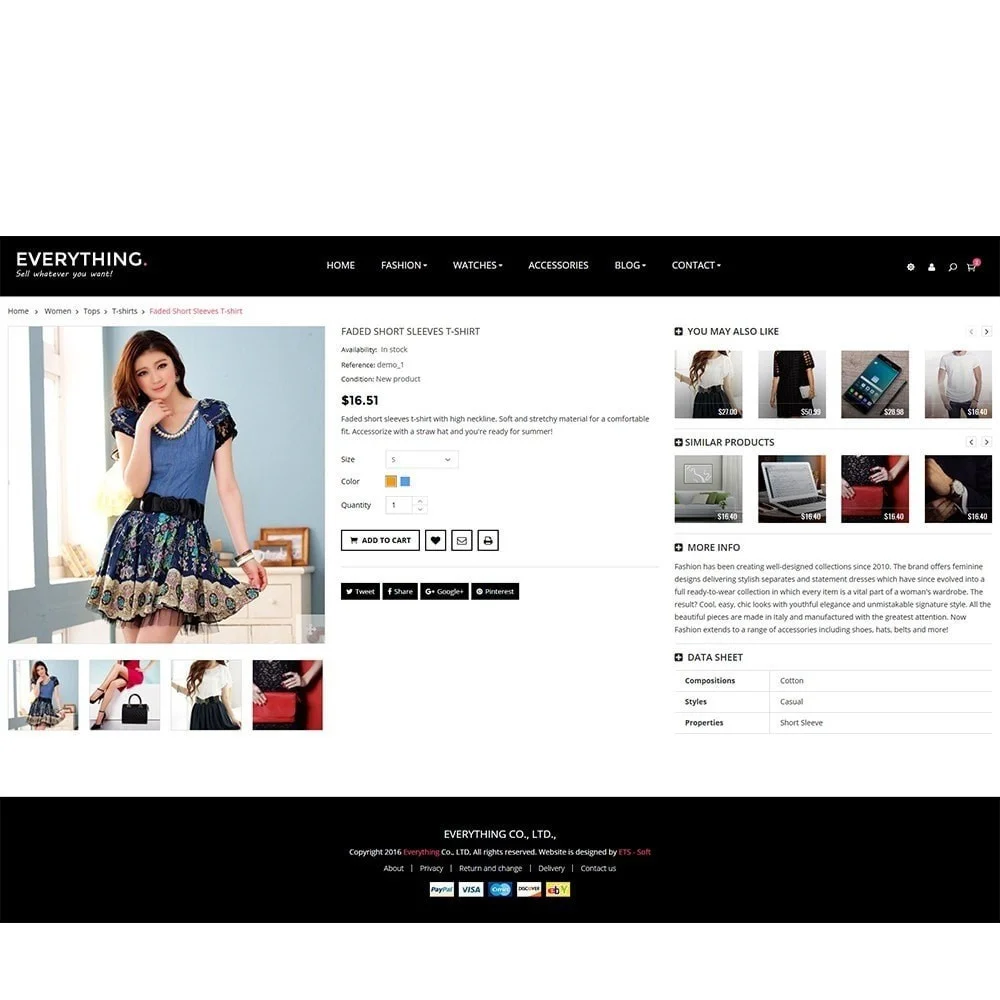
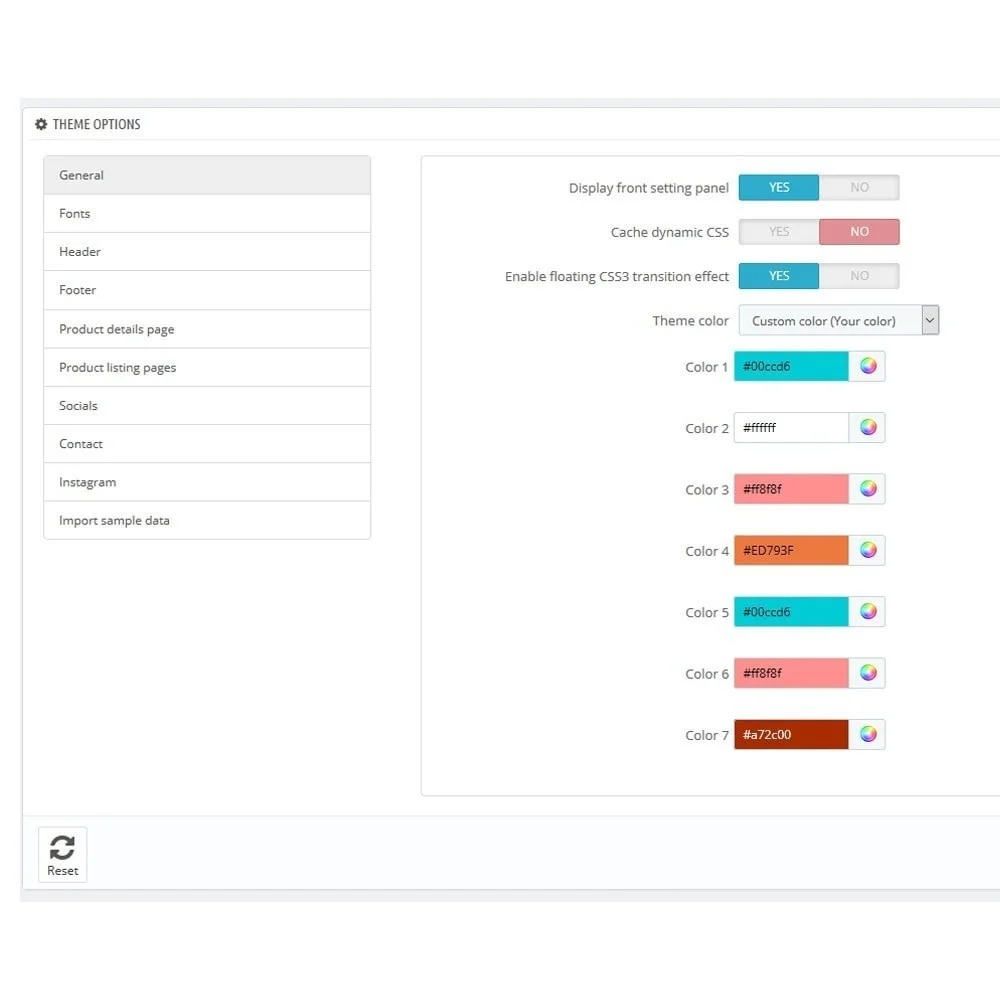


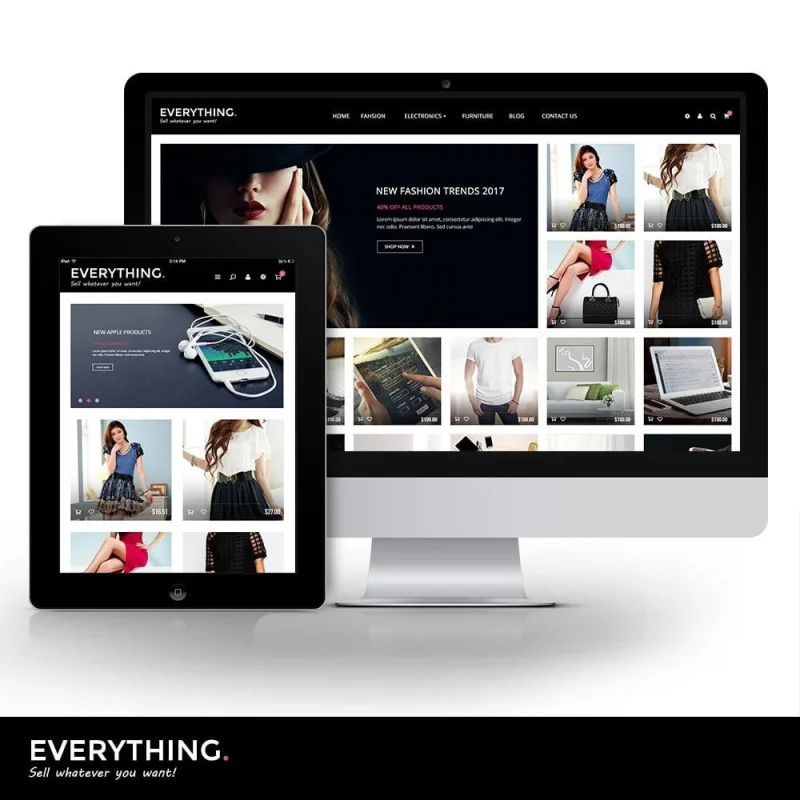
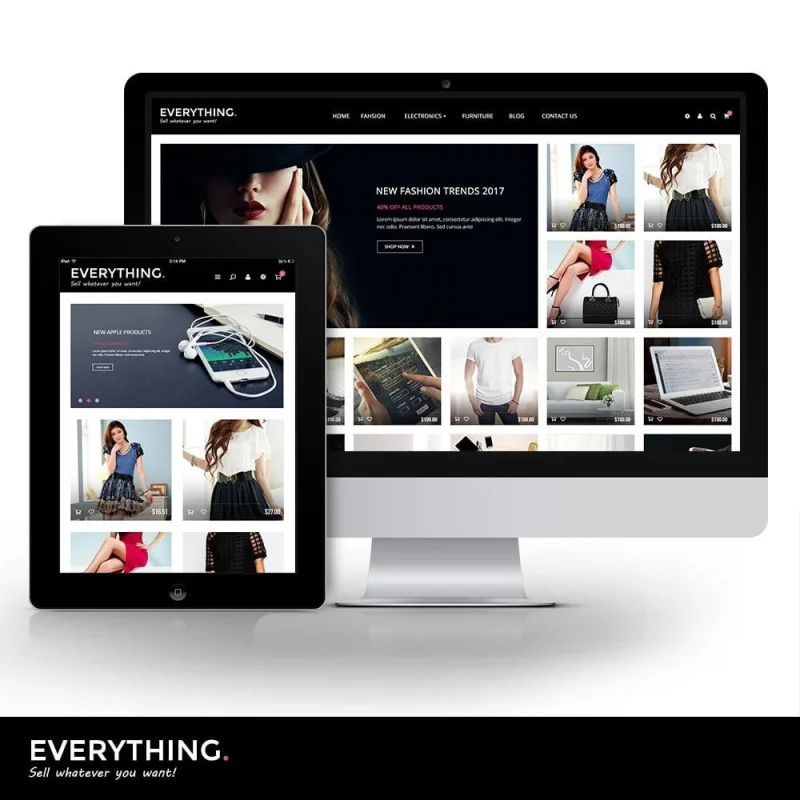
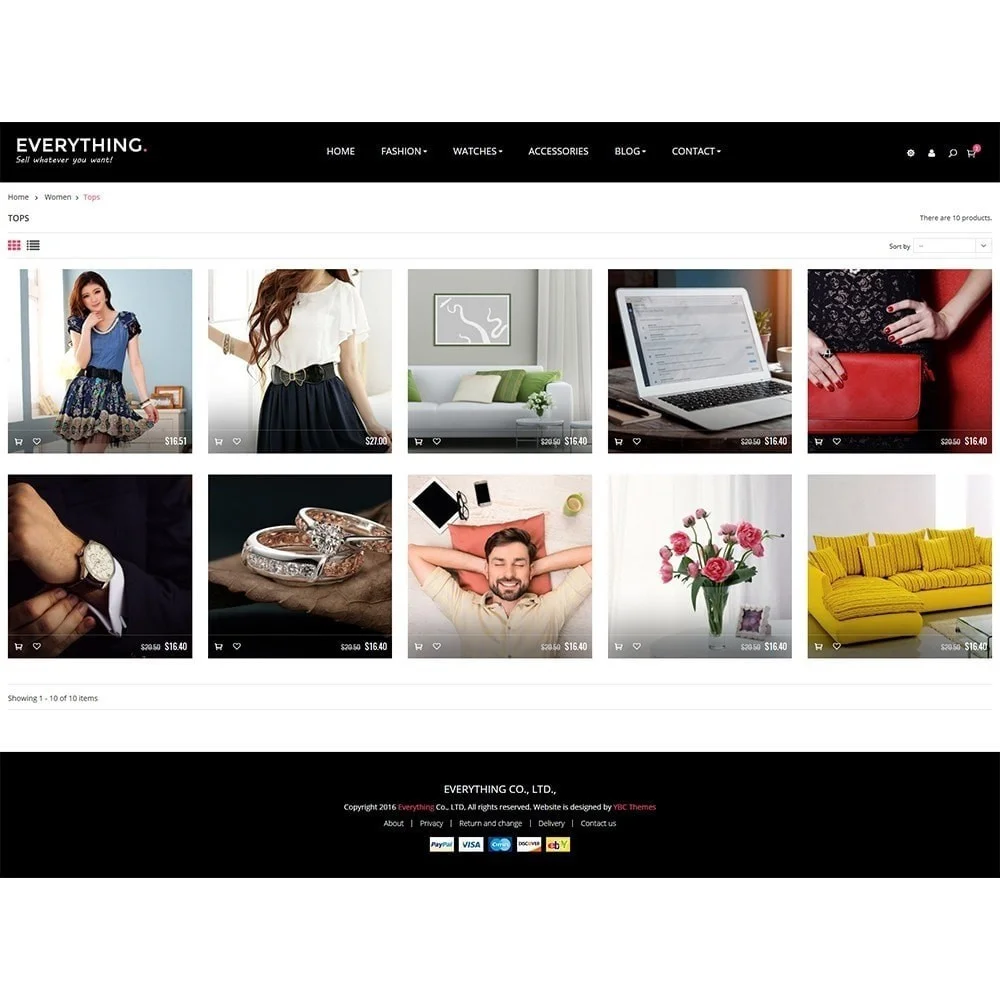
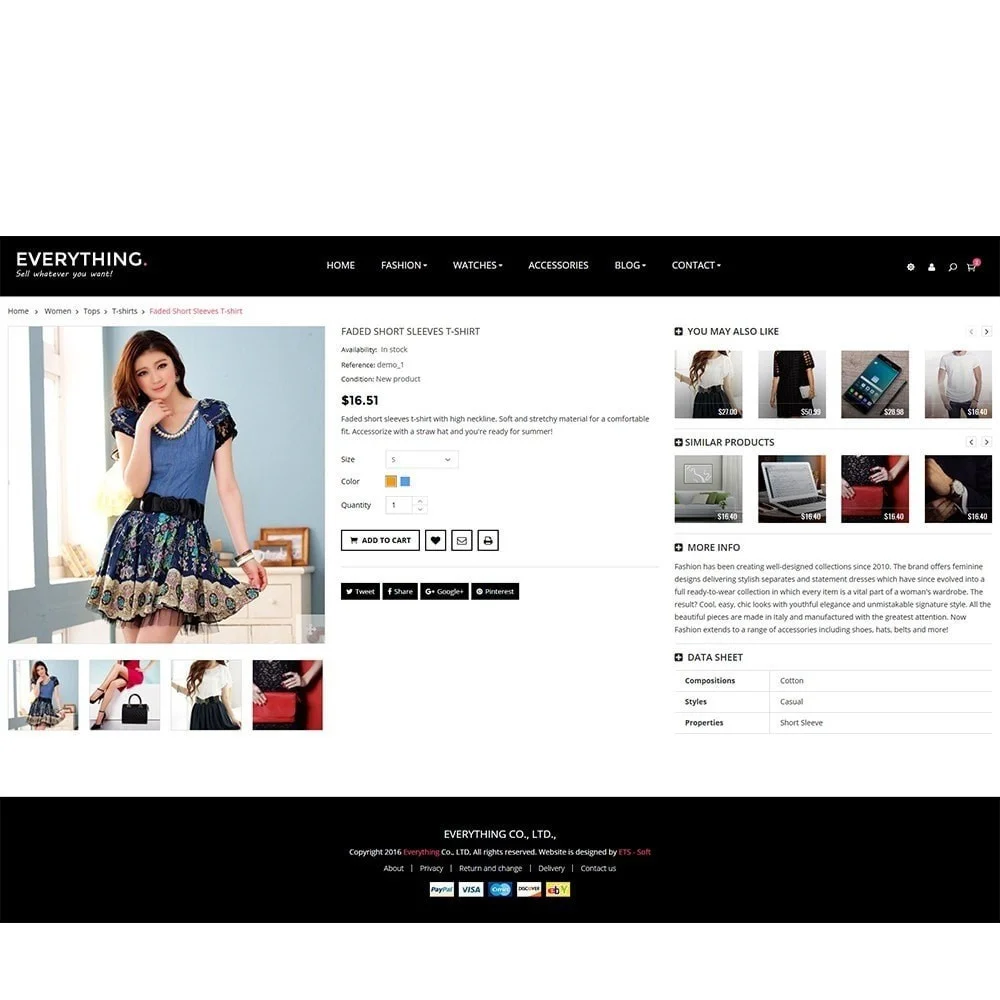
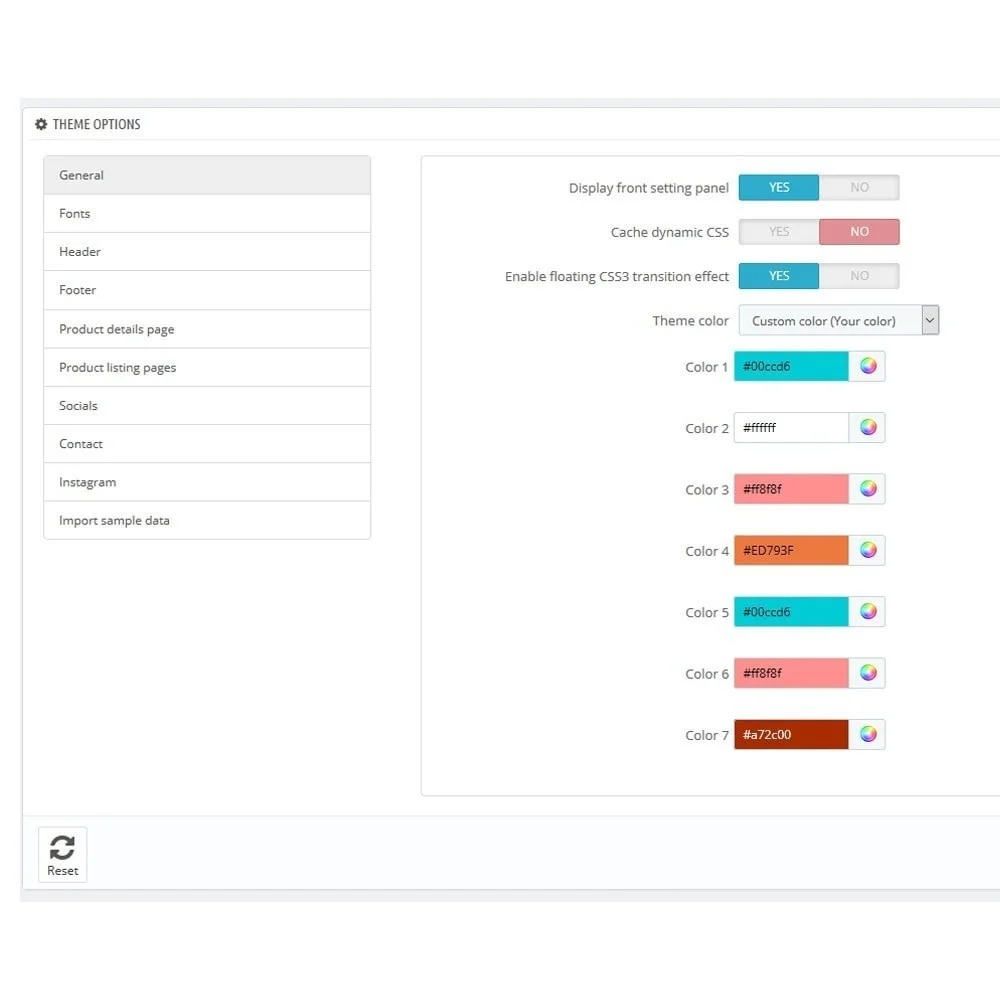
Everything is the greatest multipurpose PrestaShop theme on the market thus far. Flexibility, high-performance, and outstanding support are part of its best attributes. Its multi-niche customizable layout makes it incredibly versatile, allowing it to adapt to any kind of business. Everything has tons of pre-built materials that perfectly match with your business niche. You will get unlimited elements like header layouts, portfolios and a Mega Menu. You will also get a powerful admin panel and parallax & overlay effects. Everything has well-organized documentation and excellent customer support. If you want to make a great investment and feel you have gotten more than what you paid for, this is the theme for you. Start your business with a smart choice: get Everything!
Custom Static Content
And many more...
Version 1.2.1
Version 1.2.0
Version 1.1
Version 1.0.2
Step 1: Log in to your back office, then navigate to Design > Theme & Logo
Step 2: Click on "Add new theme" button, then select your theme installation file (.zip file) and upload it.
Step 3: Choose the theme you uploaded and click “Use this theme”.
Step 4: Upload logo: Navigate to “Theme & Logo / Theme”, select and upload your website logo.