


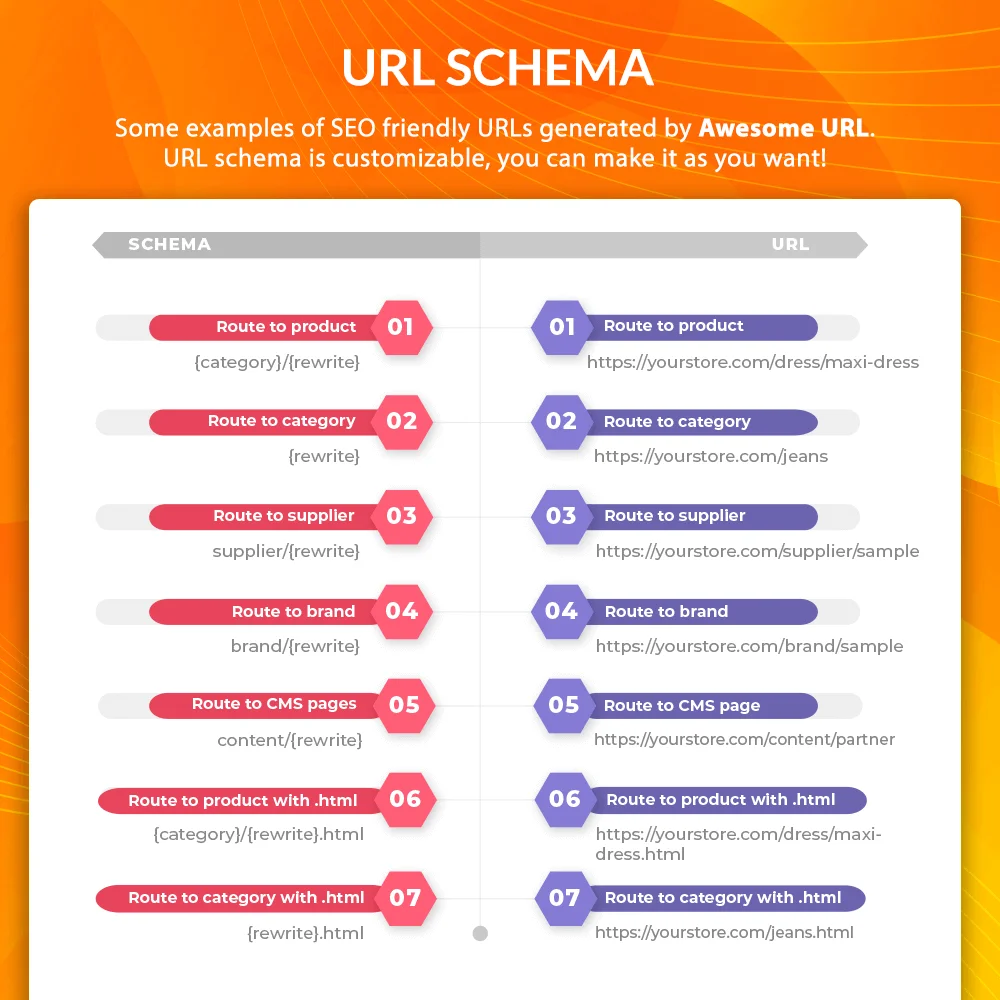
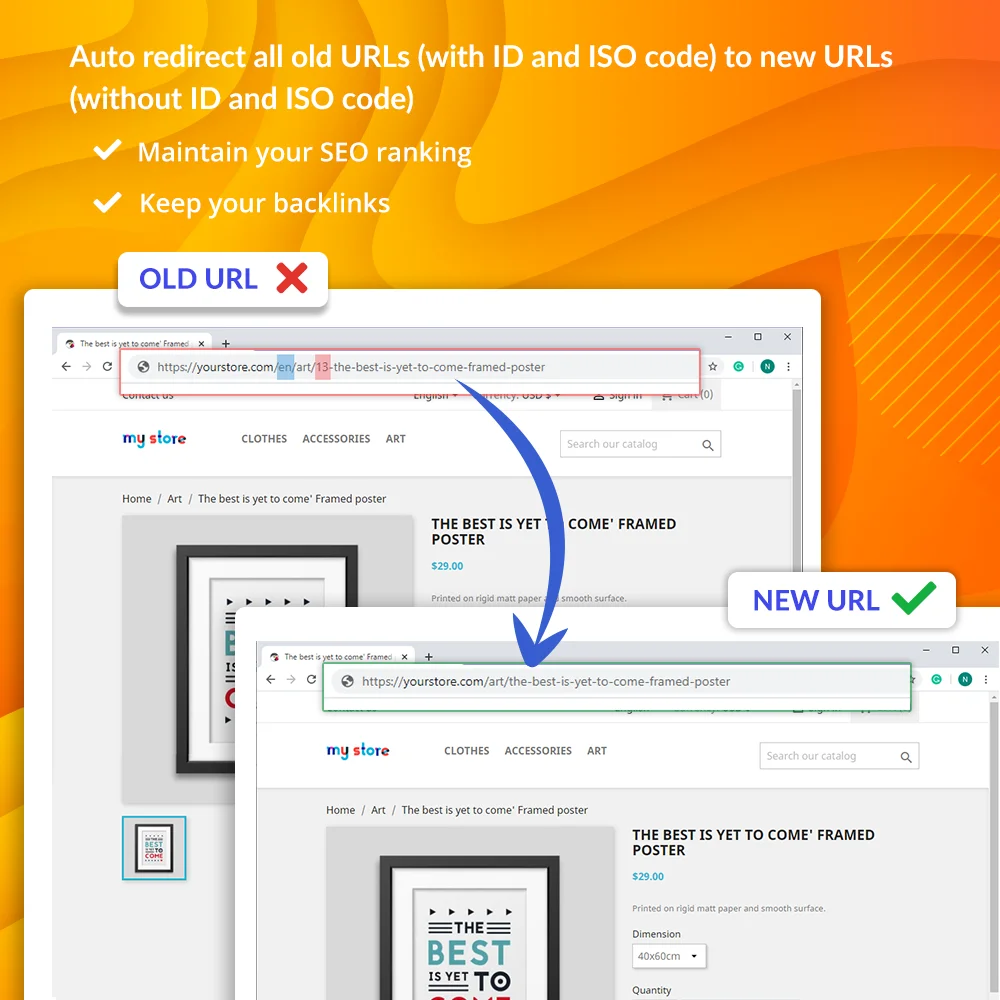 +9 More
+9 More




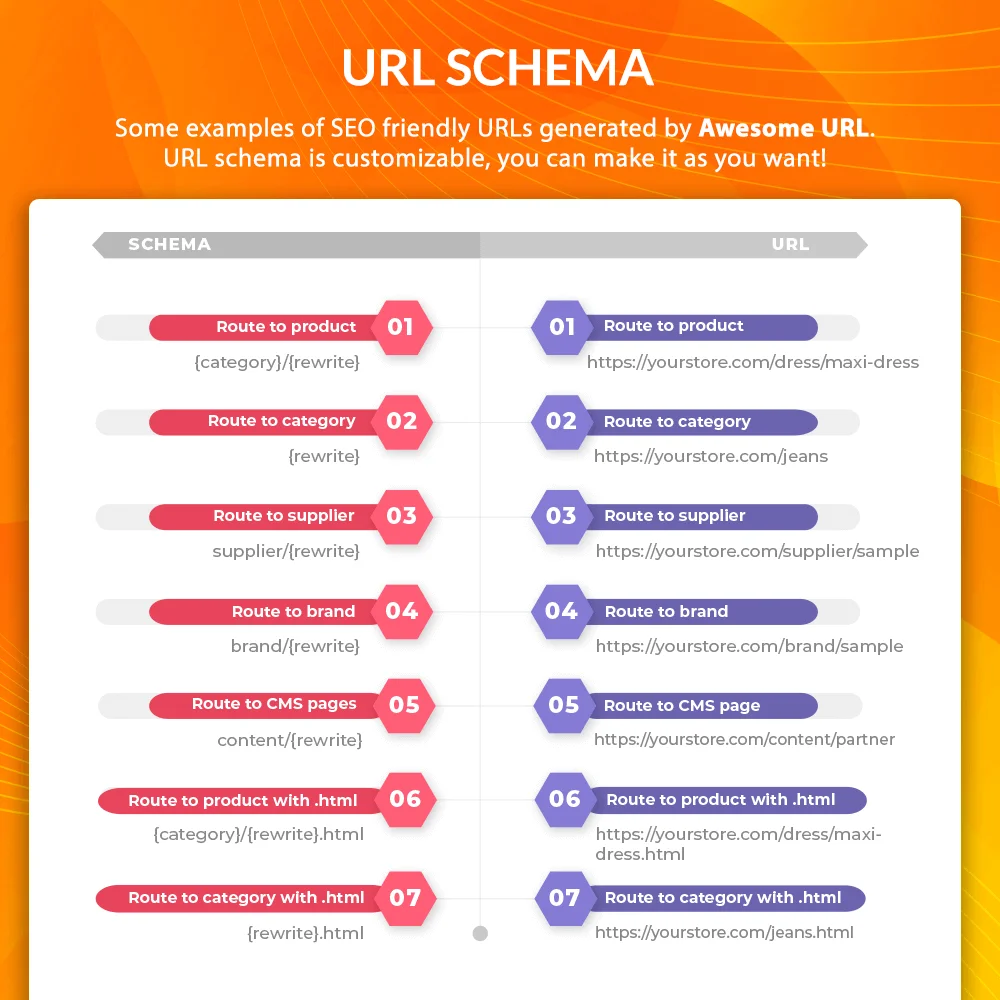
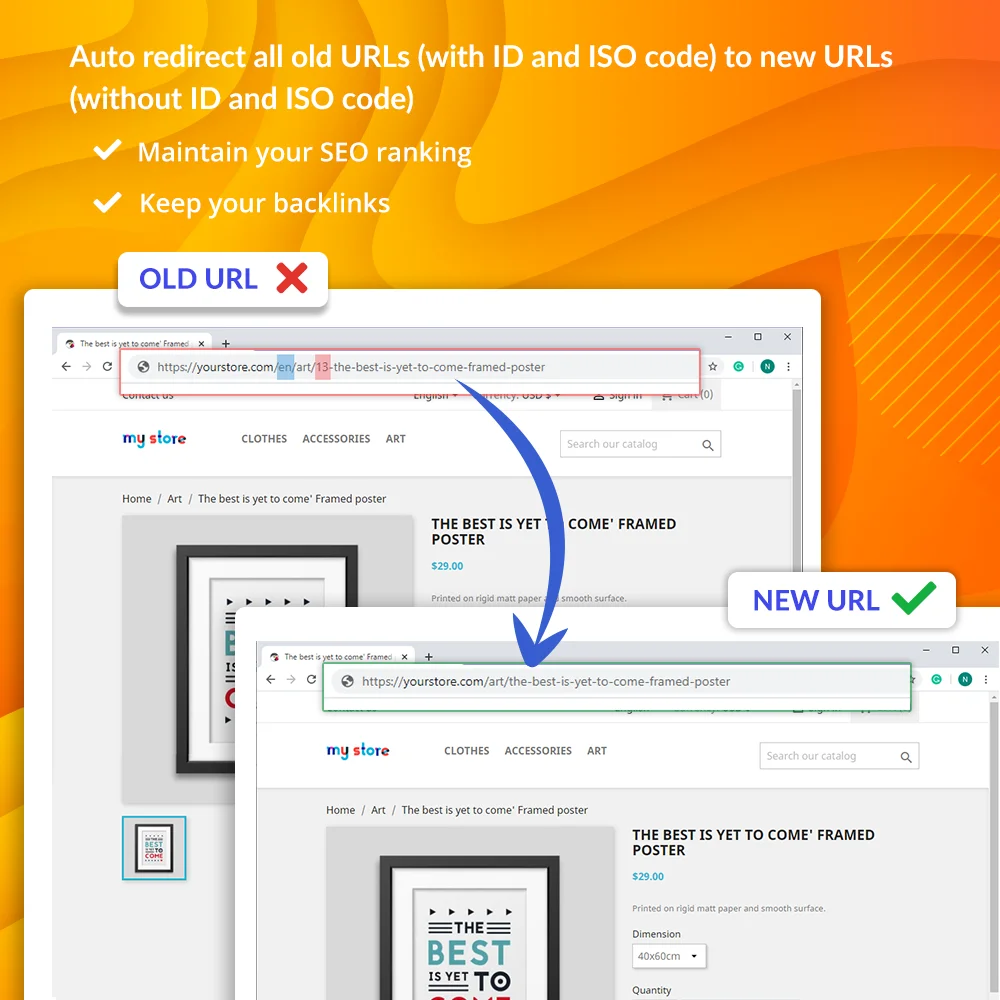 +9 More
+9 MoreRemove IDs/numbers in URLs to make SEO friendly URLs (Pretty URL) for product, category, CMS, manufacturer and other pages. Automatically 301 redirects old URLs to prevent 404 errors, enhancing site visibility.
In the digital landscape, the power of a well-structured URL cannot be overstated. It serves as a bridge between your content and both customers and search engines. SEO-friendly URLs not only facilitate effortless navigation for customers but also make your website more shareable on social networks.
Are you looking to enhance your PrestaShop website's visibility and user-friendliness? Your quest to remove ID number in URL for your PrestaShop website ends here! Introducing Awesome URL, the leading URL optimization tool for PrestaShop, meticulously designed to seamlessly eliminate IDs and ISO codes from your URLs. This transformation results in a more polished, user-centric experience for your valued customers, all while elevating your SEO rankings.
Bid farewell to those cryptic ID numbers cluttering your URLs! Awesome URL empowers you to eliminate IDs (numbers) and ISO language code from every page on your PrestaShop website, including product pages, category pages, CMS pages, brand pages, and more. By simplifying your URLs, you not only enhance user experience but also appease search engine algorithms, which favor clean, keyword-rich URLs.
In addition, this module also offers auto – redirect feature that automatically redirects all old URLs (with ID and ISO code) to new URLs (without ID and ISO code) to maintain your SEO rankings and backlinks.
Take control of your website's structure with custom URL redirections. Our module offers seamless 301, 302, and 303 redirection options, allowing you to effortlessly maintain your SEO rankings and preserve valuable backlinks during content migrations or structural changes.
Tailor your page URLs to perfection! With Awesome URL, you can customize the URLs for different page types on your store and configure essential SEO elements for each page, aligning your website with your unique business needs.
Worried about compatibility issues with custom modules or URLs on your PrestaShop store? Fear not! Awesome URL integrates seamlessly with URL re-matching algorithms and minimizes overrides, ensuring stability and compatibility with your store's existing components.
Stay in Google's good graces with the built-in Canonical URL feature. Prevent duplicate content penalties and define which URL search engines should display on search result pages, giving you ultimate control over your online presence.
Duplicate URLs can harm your SEO efforts. Awesome URL is here to help you identify and address duplicate URLs, safeguarding your website from potential search engine penalties and bolstering your SEO score.
Generate dynamic sitemaps effortlessly with pagination, all without the need for time-consuming cronjobs. Your sitemaps can be submitted manually to Google Search Console whenever needed, helping ensure smooth updates and improved search engine indexing. Additionally, our module offers automatic RSS feed capabilities, ensuring your customers receive fresh and unique content from your website.
Invest in Awesome URL today and watch your PrestaShop website soar to new heights in the digital landscape. Elevate your SEO game and transform your URLs into powerful assets for your online success!
Step 1: Download and install PrestaHero Connect: https://prestahero.com/en/145-prestahero-connect.html
Step 2: Reload your back office, then navigate to "PrestaHero > PrestaHero modules" and click on "Connect to PrestaHero" to connect your website with PrestaHero securely with your PrestaHero credentials.
Step 3: Find the module you purchased (or free) modules and click "Install" or "Upgrade" to install the modules or upgrade your modules any time a new version is released.
*Note:
Version 1.3.9
Version 1.3.8
Version 1.3.6
Version 1.3.5
Version 1.3.4
Version 1.3.0
Version 1.2.9
Version 1.2.8
Version 1.2.7
Version 1.2.6
Version 1.2.4
Version 1.2.3
Version 1.2.2
Version 1.2.1
Version 1.2.0
Version 1.1.7
Version 1.1.5
Version 1.1.4
Version 1.1.3
Version 1.1.0
Version 1.0.7
Version 1.0.5
Version 1.0.4