


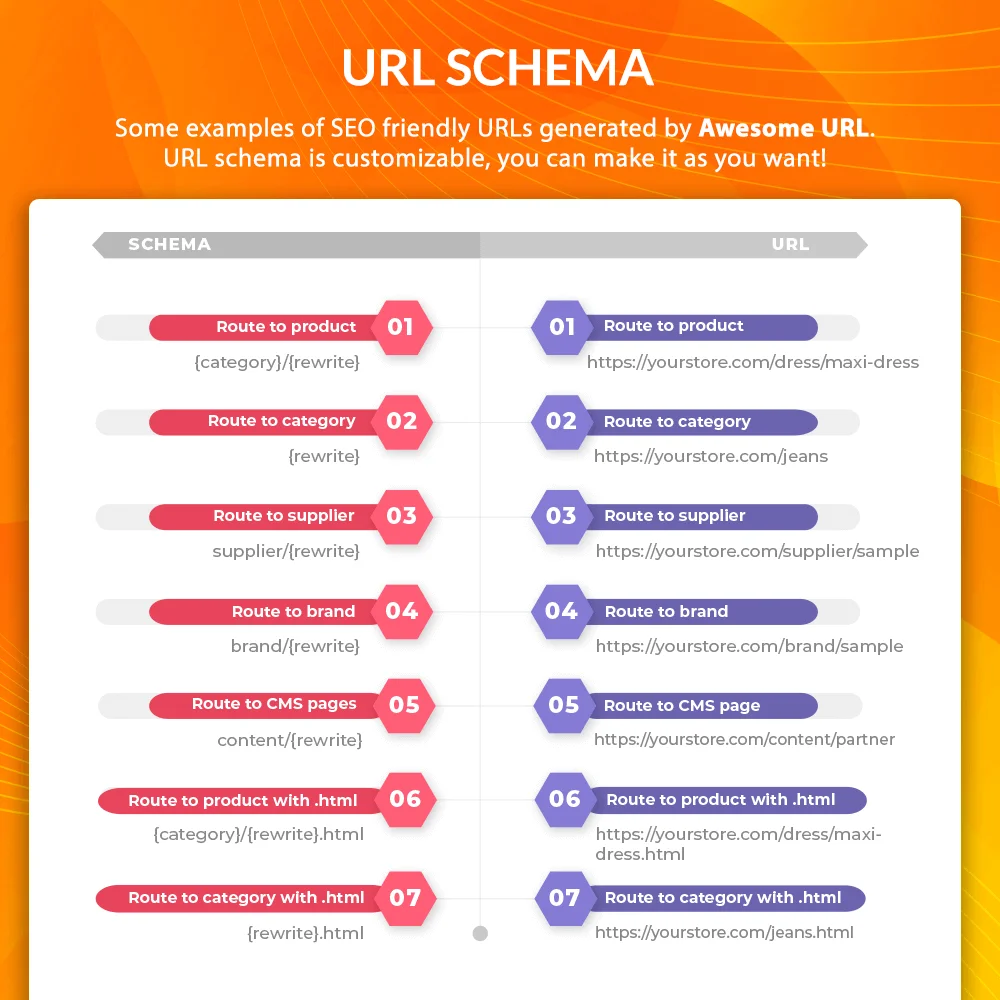
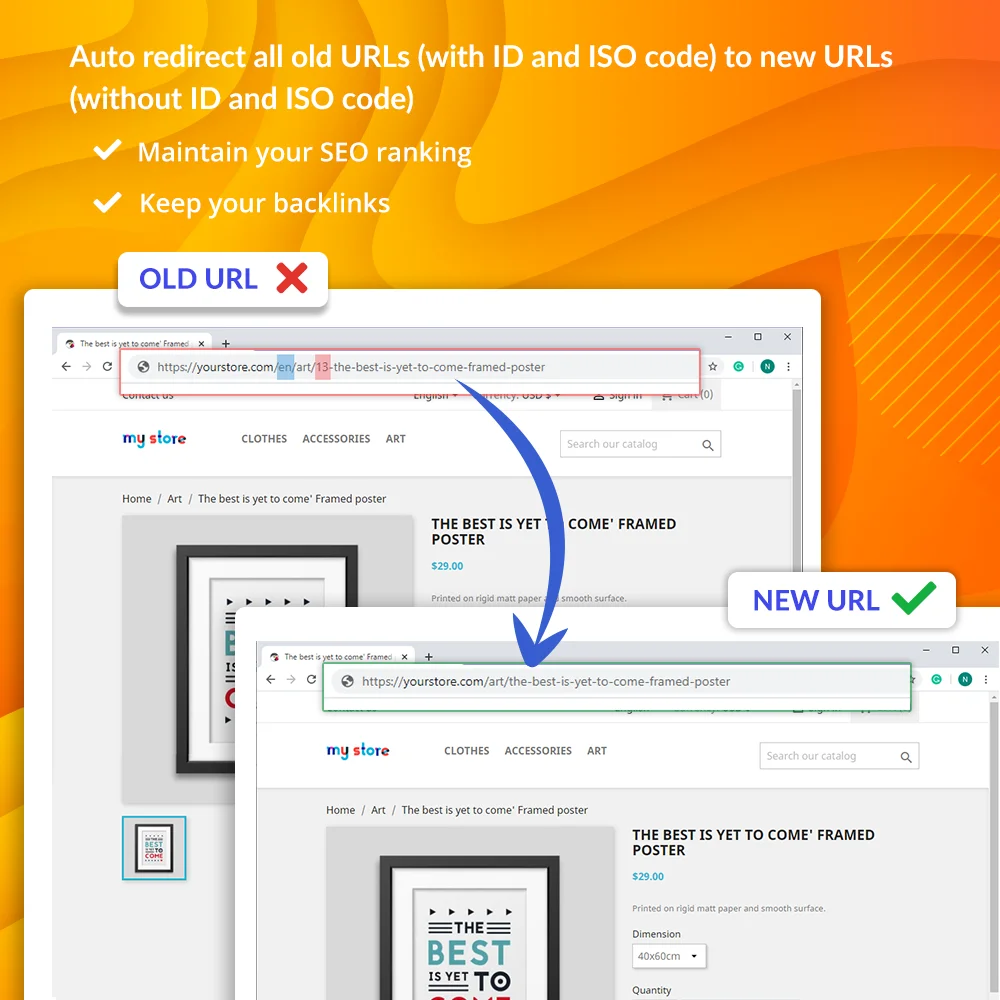 +9 More
+9 More




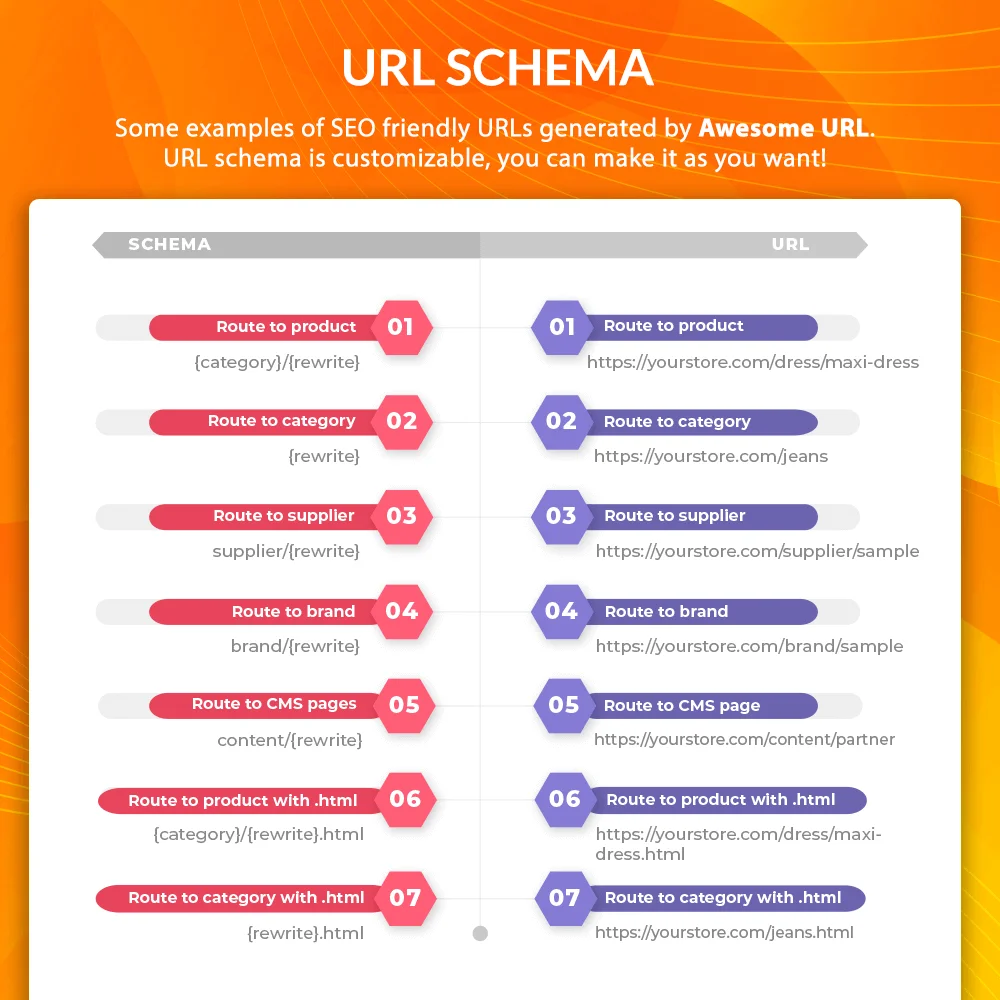
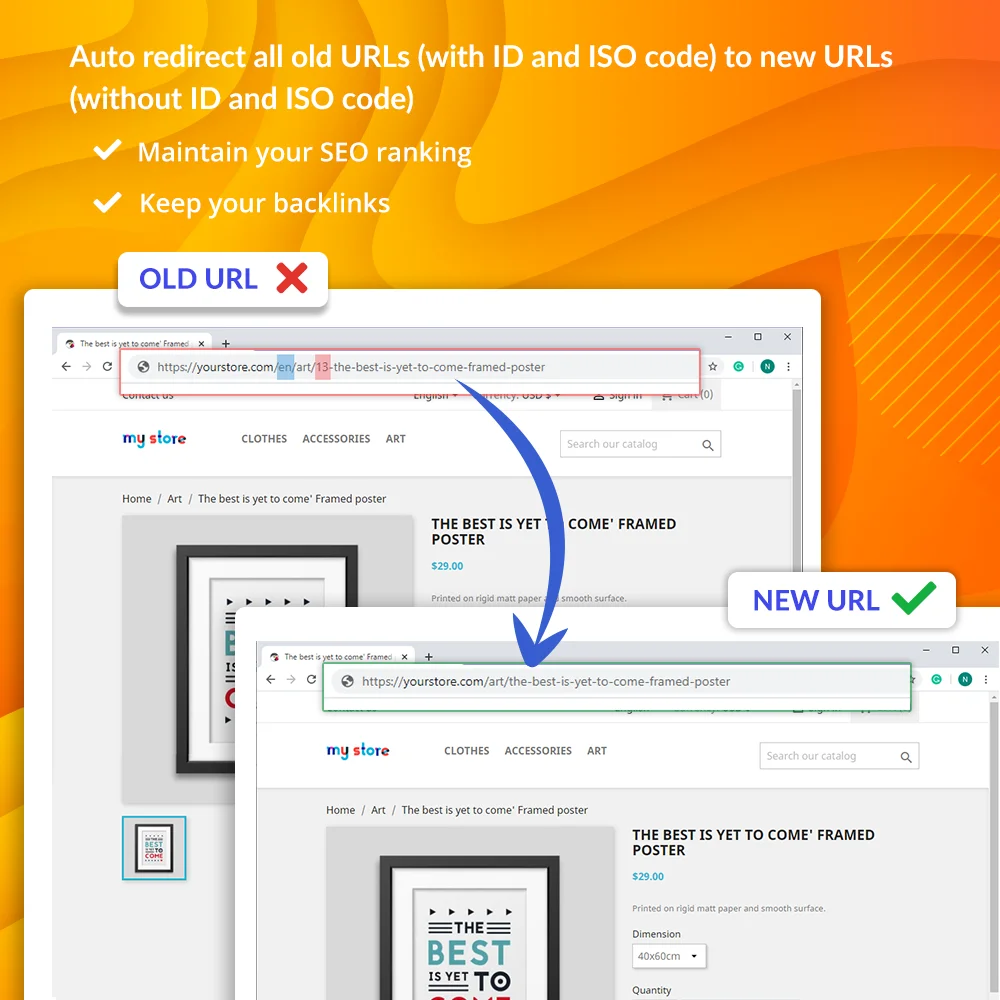 +9 More
+9 MoreXóa ID/số trong URL để tạo URL thân thiện với SEO (URL đẹp) cho sản phẩm, danh mục, CMS, nhà sản xuất và các trang khác. Tự động chuyển hướng 301 các URL cũ để ngăn lỗi 404, nâng cao khả năng hiển thị trang web.
Trong bối cảnh số hóa, sức mạnh của một URL được cấu trúc tốt là không thể phủ nhận. Nó phục vụ như một chiếc cầu nối giữa nội dung của bạn và cả khách hàng lẫn các công cụ tìm kiếm. URL thân thiện với SEO không chỉ giúp khách hàng dễ dàng điều hướng mà còn làm cho trang web của bạn dễ chia sẻ hơn trên mạng xã hội.
Bạn đang tìm cách tăng cường khả năng nhìn thấy và tính thân thiện với người dùng của trang web PrestaShop của mình? Hành trình để loại bỏ số ID trong URL cho trang web PrestaShop của bạn kết thúc ở đây! Chúng tôi sẽ giới thiệu Awesome URL, công cụ tối ưu hóa URL hàng đầu cho PrestaShop, được thiết kế tỉ mỉ để mượt mà loại bỏ số ID và mã ISO từ URL của bạn. Sự chuyển đổi này dẫn đến một trải nghiệm mượt mà, tập trung vào người dùng cho khách hàng quý giá của bạn, đồng thời nâng cao thứ hạng SEO của bạn.
Chào tạm biệt những con số ID khó hiểu làm loãng URL của bạn! Awesome URL giúp bạn loại bỏ số ID (số) và mã ISO ngôn ngữ từ mọi trang trên trang web PrestaShop của bạn, bao gồm trang sản phẩm, trang danh mục, trang CMS, trang thương hiệu và nhiều hơn nữa. Bằng cách đơn giản hóa URL, bạn không chỉ tăng cường trải nghiệm người dùng mà còn làm hài lòng thuật toán công cụ tìm kiếm, ưa chuộng URL sạch sẽ, giàu từ khóa.
Ngoài ra, mô-đun này cũng cung cấp tính năng tự động chuyển hướng, tự động chuyển hướng tất cả các URL cũ (có ID và mã ISO) sang URL mới (không có ID và mã ISO) để duy trì thứ hạng và liên kết ngược SEO của bạn.
Kiểm soát cấu trúc trang web của bạn với chuyển hướng URL tùy chỉnh. Mô-đun của chúng tôi cung cấp các tùy chọn chuyển hướng 301, 302 và 303 mượt mà, cho phép bạn duy trì thứ hạng SEO một cách dễ dàng và bảo toàn các liên kết ngược quý giá trong quá trình di chuyển nội dung hoặc thay đổi cấu trúc.
Tùy chỉnh URL trang của bạn đến hoàn thiện! Với Awesome URL, bạn có thể tùy chỉnh URL cho các loại trang khác nhau trên cửa hàng và cấu hình các yếu tố SEO quan trọng cho mỗi trang, điều chỉnh trang web của bạn theo nhu cầu kinh doanh đặc biệt của bạn.
Lo lắng về vấn đề tương thích với các mô-đun tùy chỉnh hoặc URL trên cửa hàng PrestaShop của bạn? Đừng lo lắng! Awesome URL tích hợp mượt mà với thuật toán làm mới URL và giảm thiểu sự ghi đè, đảm bảo sự ổn định và tương thích với các thành phần hiện tại của cửa hàng của bạn.
Giữ được sự ưu ái của Google với tính năng URL Canonical tích hợp. Ngăn chặn các hình phạt nội dung trùng lặp và xác định URL mà các công cụ tìm kiếm nên hiển thị trên trang kết quả tìm kiếm, mang lại cho bạn sự kiểm soát tuyệt đối đối với sự hiện diện trực tuyến của mình.
URL trùng lặp có thể gây hại cho nỗ lực SEO của bạn. Awesome URL ở đây để giúp bạn xác định và giải quyết các URL trùng lặp, bảo vệ trang web của bạn khỏi các hình phạt của công cụ tìm kiếm có thể xảy ra và tăng cường điểm SEO của bạn.
Tạo bản đồ trang động một cách dễ dàng với phân trang, mà không cần cronjob tốn thời gian. Bạn có thể được gửi thủ công Sitemaps đến Google Search Console bất cứ khi nào cần, giúp đảm bảo các bản cập nhật mượt mà và cải thiện việc lập chỉ mục trên công cụ tìm kiếm. Ngoài ra, mô-đun của chúng tôi cung cấp khả năng tự động của RSS feed, đảm bảo khách hàng của bạn nhận được nội dung mới và độc đáo từ trang web của bạn.
Đầu tư vào Awesome URL ngay hôm nay và quan sát trang web PrestaShop của bạn bay cao. Nâng cao trò chơi SEO của bạn và biến các URL của bạn thành tài sản mạnh mẽ cho sự thành công trực tuyến của mình!
Tự động dẫn hướng tất cả các URL cũ (có ID và mã ISO) sang URL mới (không có ID và mã ISO) để duy trì thứ hạng SEO và liên kết ngược.
Lược đồ URL có thể tùy chỉnh.
Cài đặt URL nâng cao cho từng trang web
Hoạt động với các mô-đun khác bao gồm cả mô-đun tùy chỉnh như BLOG, Professional Blog, Abandoned Cart Reminder, vv:
Sử dụng thuật toán làm mới URL và giảm thiểu sự ghi đè để cải thiện tính ổn định và hiệu suất trang web.
Cho phép tạo số lượng không giới hạn các chuyển hướng URL tùy chỉnh cho các URL bị hỏng. Hỗ trợ chuyển hướng 301, 302, 303.
Kiểm tra và phát hiện URL trùng lặp.
Tự động tạo bản đồ trang động và RSS feed.
Hỗ trợ chế độ nhiều cửa hàng và nhiều ngôn ngữ.
Bước 1: Tải xuống và cài đặt mô-đun PrestaHero Connect: https://prestahero.com/en/145-prestahero-connect.html
Bước 2: Tải lại back office, sau đó chuyển đến "PrestaHero > PrestaHero modules" và bấm vào "Connect to PrestaHero" để kết nối trang web của bạn với PrestaHero một cách an toàn với tài khoản PrestaHero của bạn.
Bước 3: Tìm đến mô-đun bạn đã mua (hoặc mô-đun miễn phí) và bấm "Install" hoặc "Upgrade" để cài đặt mô-đun hoặc nâng cấp mô-đun bất kì lúc nào một phiên bản mới được ra mắt.
*Ghi chú:
Version 1.3.9
Version 1.3.8
Version 1.3.6
Version 1.3.5
Version 1.3.4
Version 1.3.0
Version 1.2.9
Version 1.2.8
Version 1.2.7
Version 1.2.6
Version 1.2.4
Version 1.2.3
Version 1.2.2
Version 1.2.1
Version 1.2.0
Version 1.1.7
Version 1.1.5
Version 1.1.4
Version 1.1.3
Version 1.1.0
Version 1.0.7
Version 1.0.5
Version 1.0.4