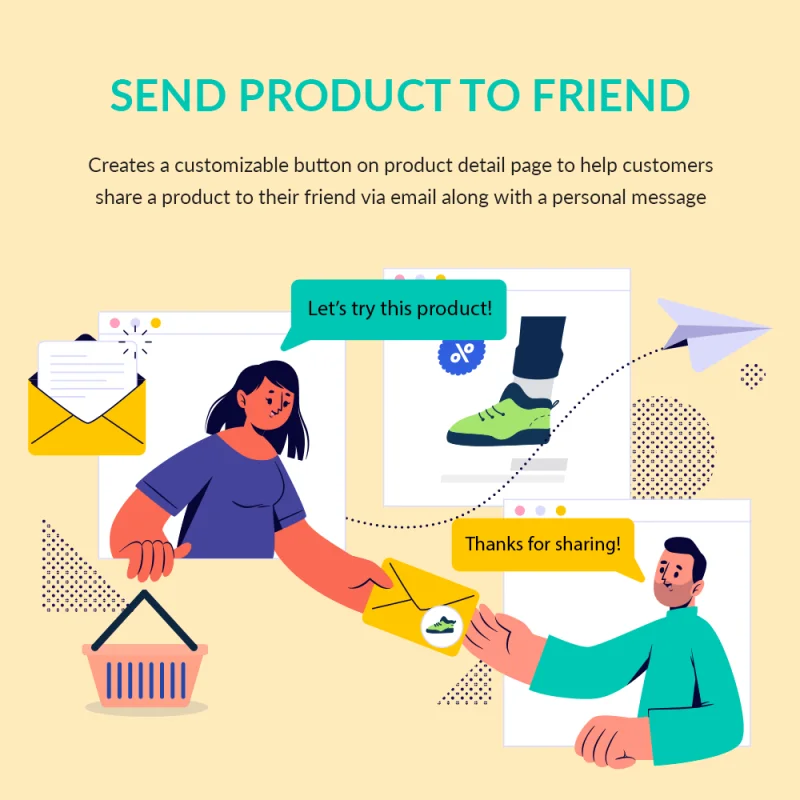
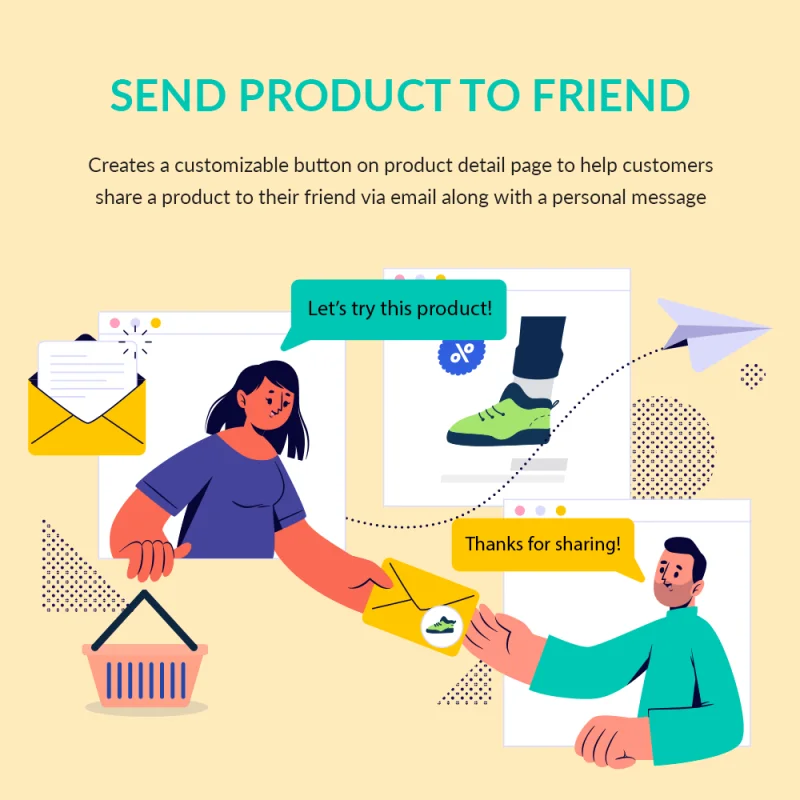





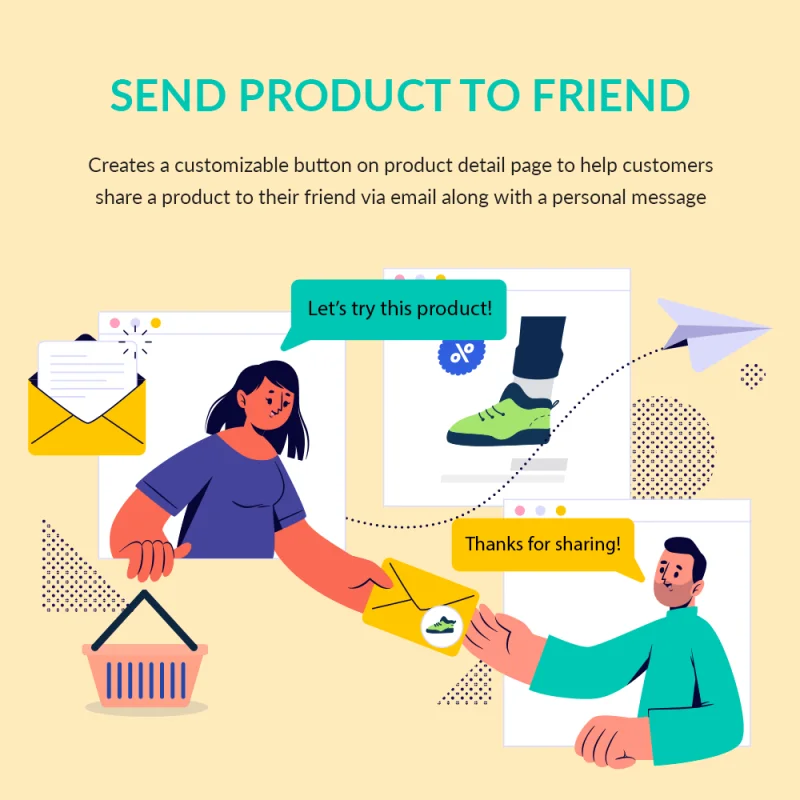
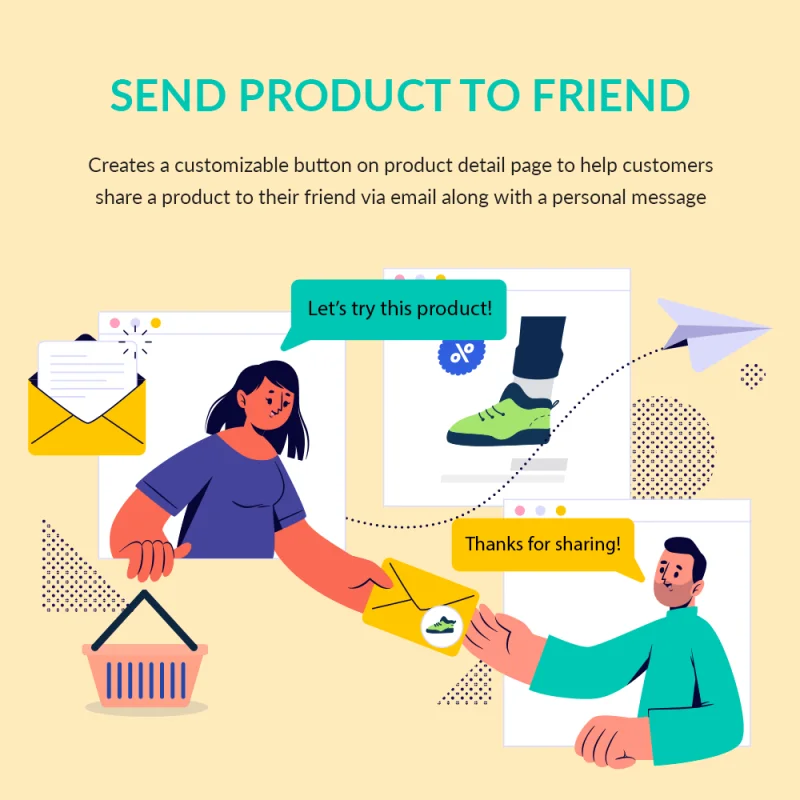



“Send product to friend” is a free PrestaShop send to a friend module that creates a customizable button on product detail page to help your customers conveniently share a product to their friend via email along with a personal message.
The PrestaShop share products button is an ideal addition to your product detail page. It supports your customers/visitors in spreading products of their interest to friends and helps you considerably increase the sales revenue.
You can easily enable a “Send product to friend” button on the product detail page and quickly send a product to a friend including private message via email. The button color and border can be customized to blend well with any PrestaShop themes.
Moreover, “Send product to friend” records the rank list of outstanding shared products that helps store owners in sketching a suitable stock keep and product development plans as well as sales marketing campaigns. Adding to sales marketing goal, a shared product from friend is much more trustworthy compared to an ads product from any source.
Let's start getting more potential customers and orders with Send products to friend!
Step 1: Download and install PrestaHero Connect: https://prestahero.com/en/145-prestahero-connect.html
Step 2: Reload your back office, then navigate to "PrestaHero > PrestaHero modules" and click on "Connect to PrestaHero" to connect your website with PrestaHero securely with your PrestaHero credentials.
Step 3: Find the module you purchased (or free) modules and click "Install" or "Upgrade" to install the modules or upgrade your modules any time a new version is released.
*Note:
Version 1.0.8
Version 1.0.7
Version 1.0.6
Version 1.0.5
Version 1.0.4
Version 1.0.3
Version 1.0.2
Version 1.0.1