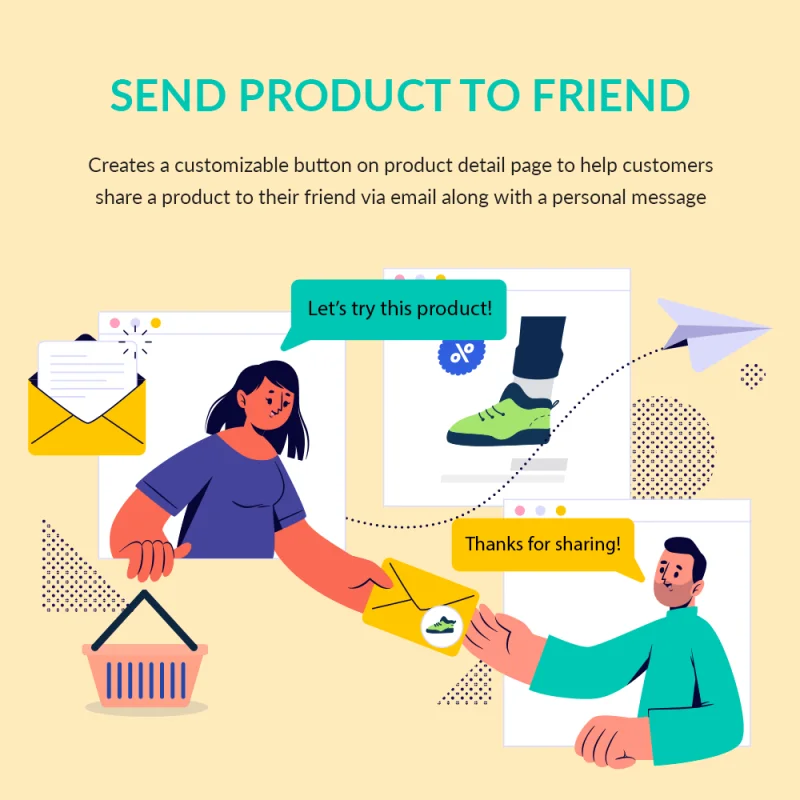
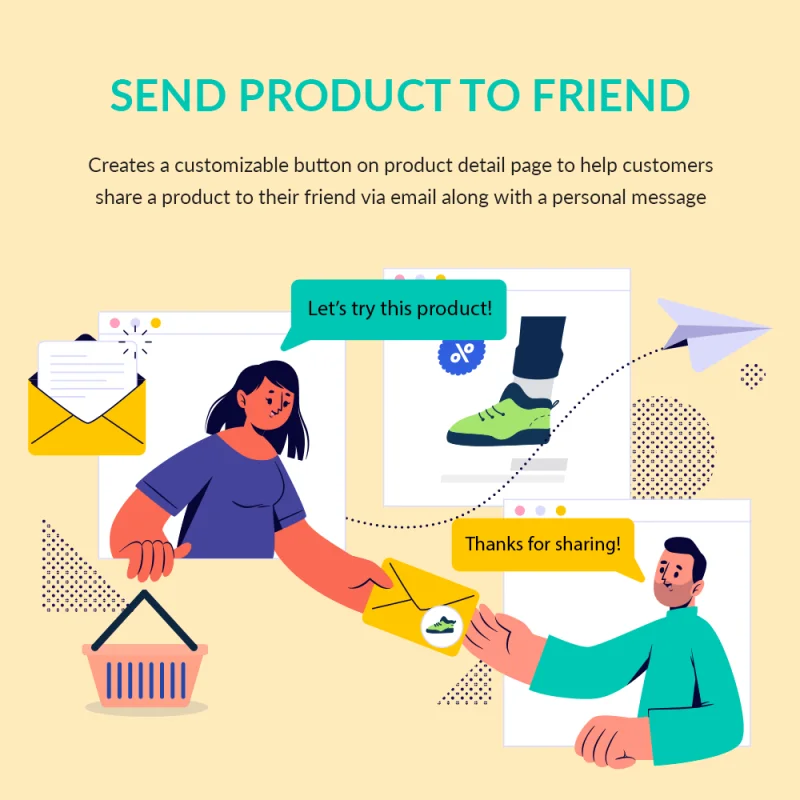





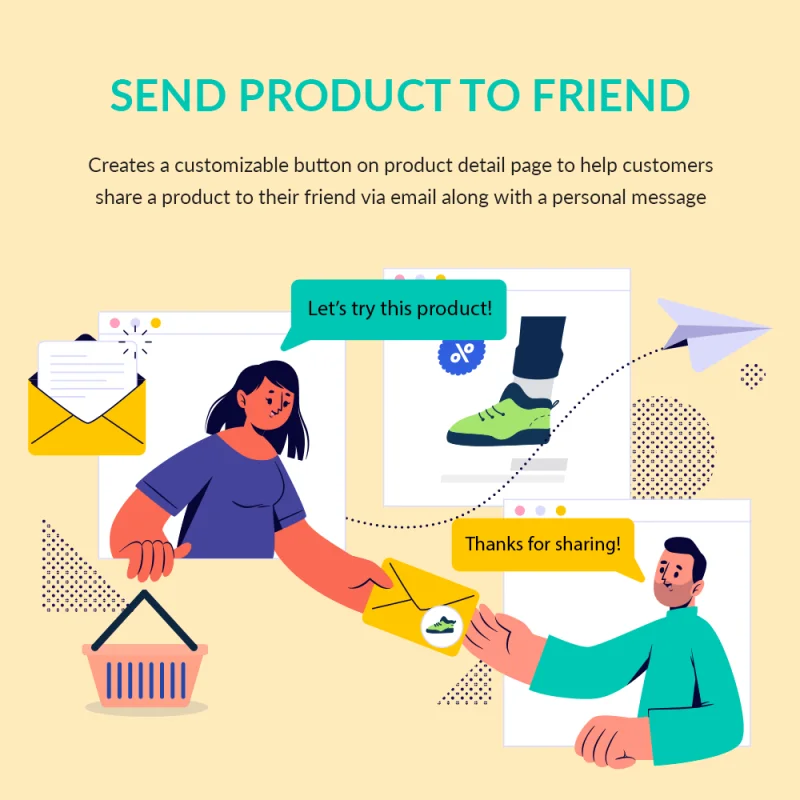
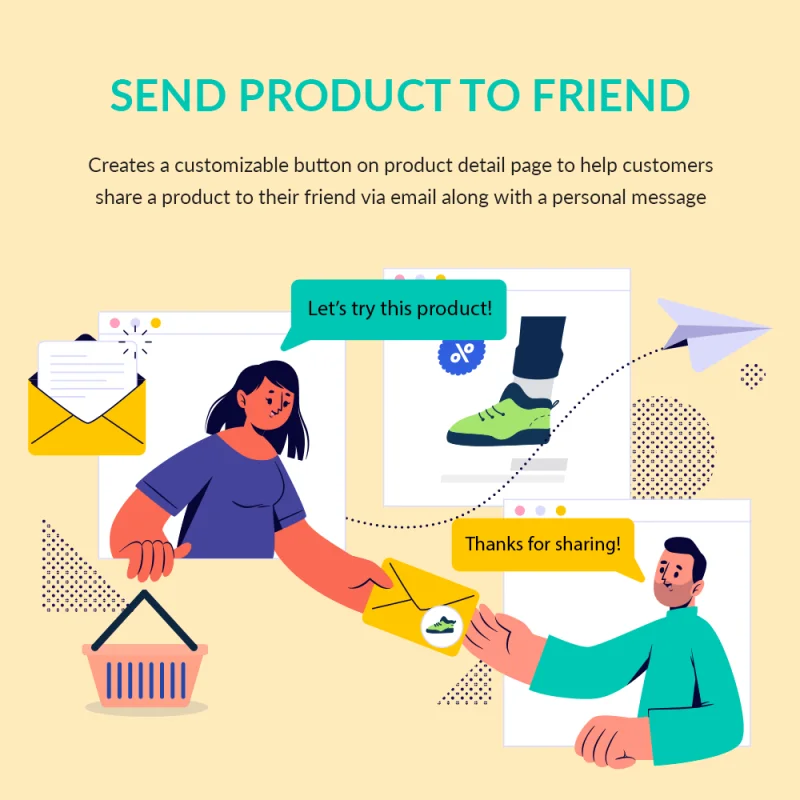



“Send product to friend” là một mô-đun PrestaShop gửi đến bạn bè miễn phí tạo nút có thể tùy chỉnh trên trang chi tiết sản phẩm để giúp khách hàng của bạn chia sẻ sản phẩm với bạn bè của họ một cách thuận tiện qua email cùng với tin nhắn cá nhân.
Nút chia sẻ sản phẩm PrestaShop là một sự bổ sung lý tưởng cho trang chi tiết sản phẩm của bạn. Nó hỗ trợ khách hàng/đơn vị truy cập của bạn trong việc lan truyền các sản phẩm mà họ quan tâm cho bạn bè và giúp bạn tăng doanh thu bán hàng một cách đáng kể.
Bạn có thể dễ dàng kích hoạt nút “Gửi sản phẩm cho bạn bè” trên trang chi tiết sản phẩm và nhanh chóng gửi một sản phẩm cho bạn bè bằng cách gửi email kèm theo tin nhắn riêng. Màu sắc và viền của nút có thể được tùy chỉnh để phù hợp với bất kỳ chủ đề PrestaShop nào.
Hơn nữa, “Gửi sản phẩm cho bạn bè” ghi lại danh sách xếp hạng các sản phẩm được chia sẻ nổi bật giúp chủ cửa hàng trong việc vẽ ra kế hoạch lưu trữ phù hợp và phát triển sản phẩm cũng như các chiến lược tiếp thị bán hàng. Ngoài ra, một sản phẩm được chia sẻ từ bạn bè đáng tin cậy hơn nhiều so với một sản phẩm quảng cáo từ bất kỳ nguồn nào.
Hãy bắt đầu thu hút thêm khách hàng tiềm năng và đơn hàng với Gửi sản phẩm cho bạn bè!
Bước 1: Tải xuống và cài đặt mô-đun PrestaHero Connect: https://prestahero.com/en/145-prestahero-connect.html
Bước 2: Tải lại back office, sau đó chuyển đến "PrestaHero > PrestaHero modules" và bấm vào "Connect to PrestaHero" để kết nối trang web của bạn với PrestaHero một cách an toàn với tài khoản PrestaHero của bạn.
Bước 3: Tìm đến mô-đun bạn đã mua (hoặc mô-đun miễn phí) và bấm "Install" hoặc "Upgrade" để cài đặt mô-đun hoặc nâng cấp mô-đun bất kì lúc nào một phiên bản mới được ra mắt.
*Ghi chú:
Version 1.0.8
Version 1.0.7
Version 1.0.6
Version 1.0.5
Version 1.0.4
Version 1.0.3
Version 1.0.2
Version 1.0.1