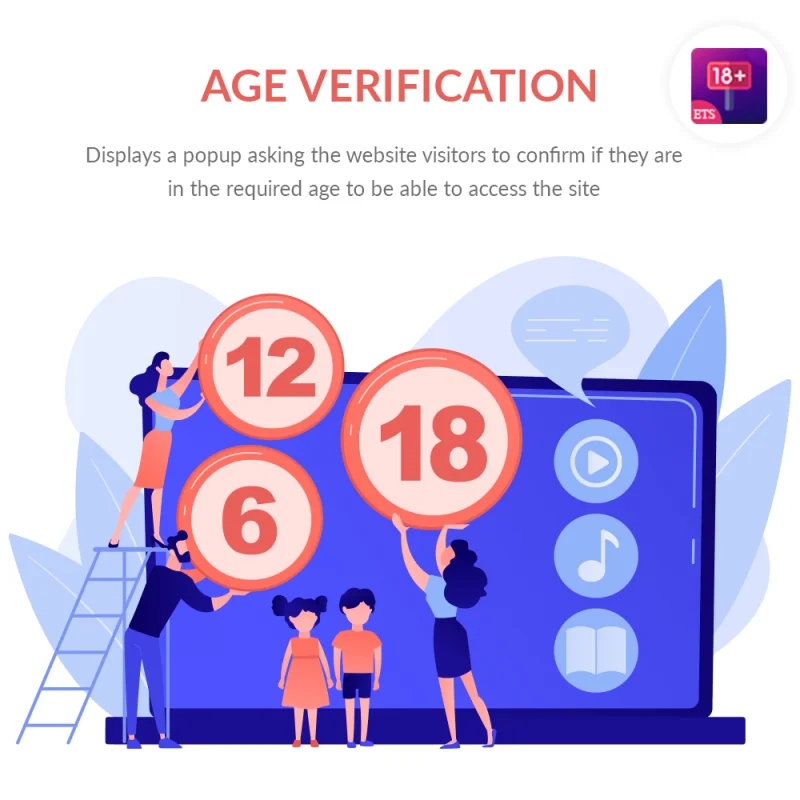
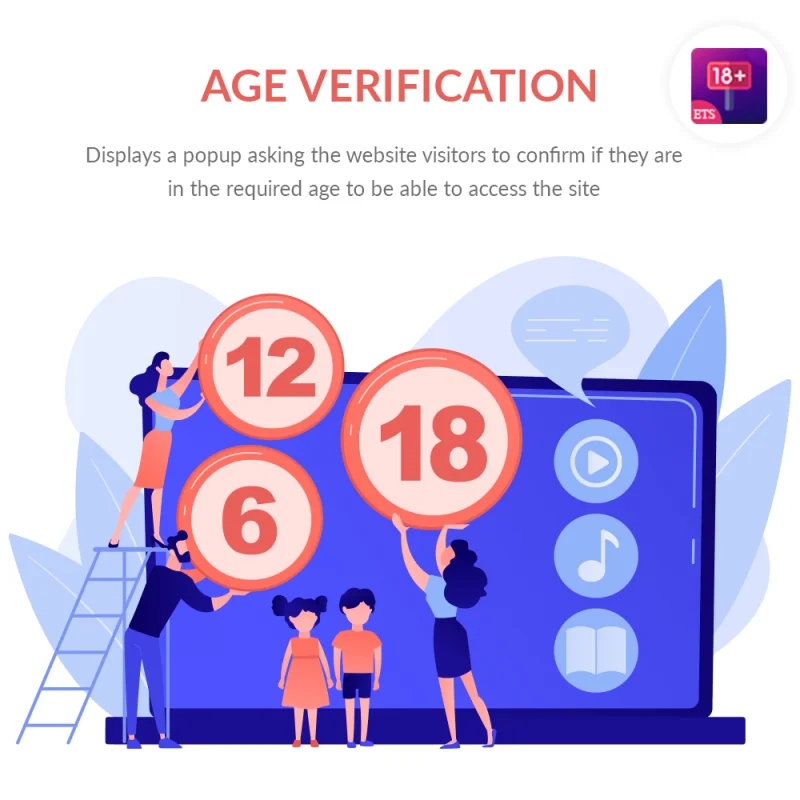


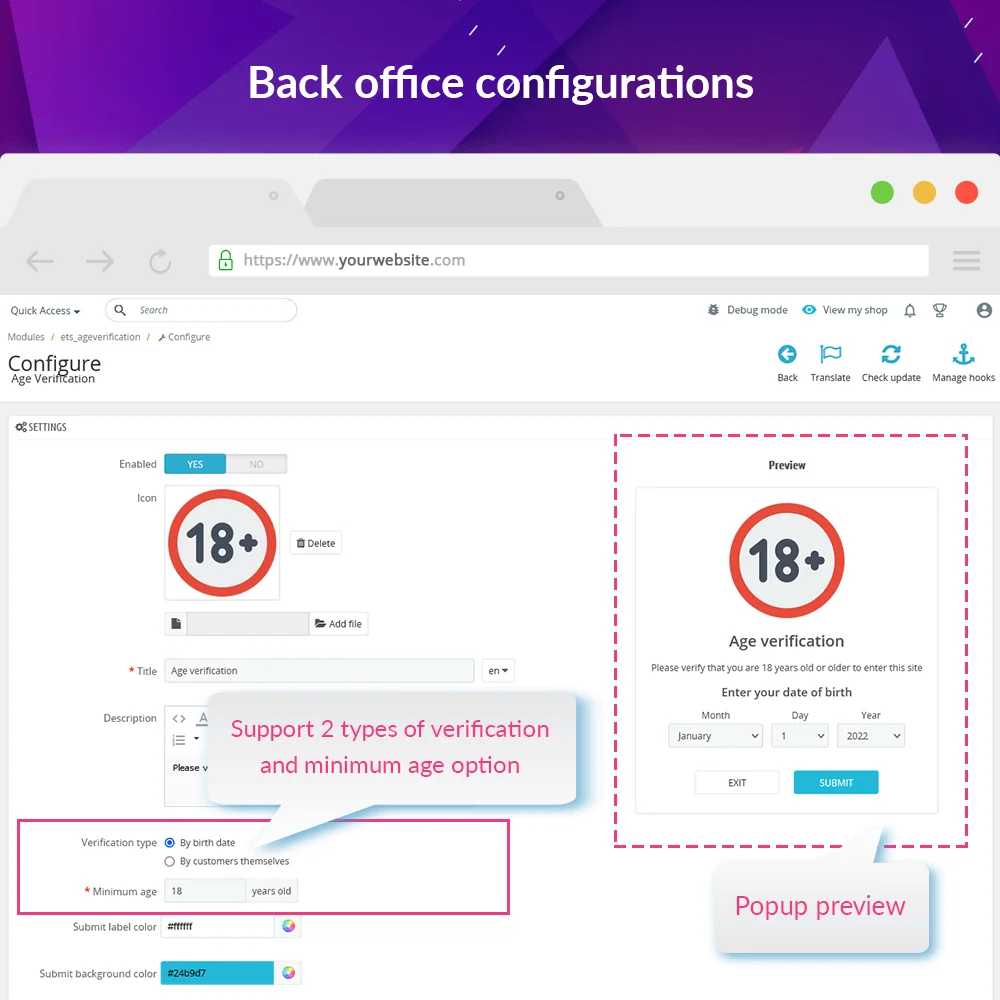 +1 More
+1 More

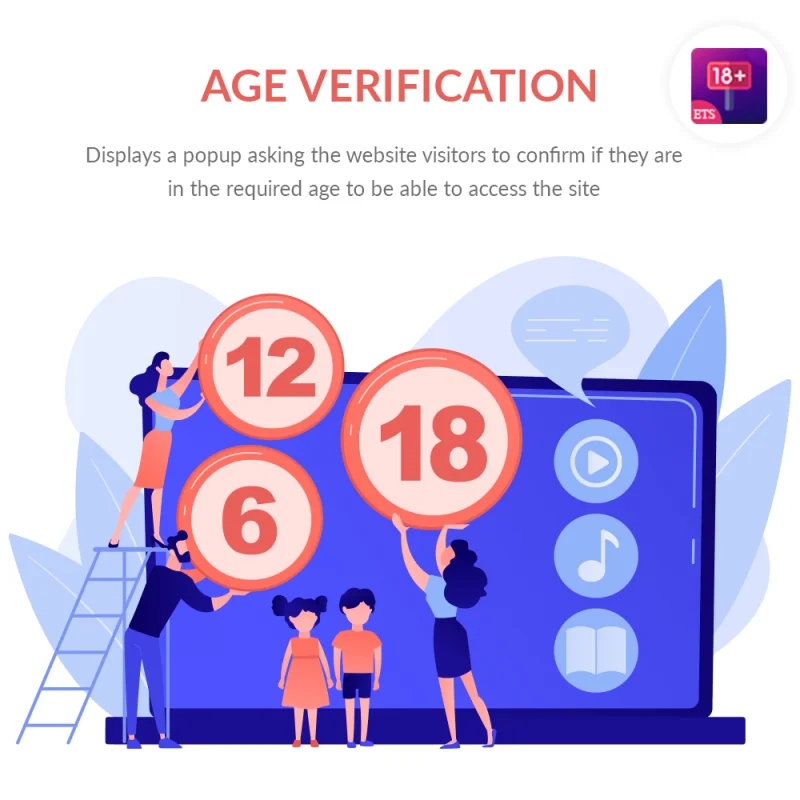
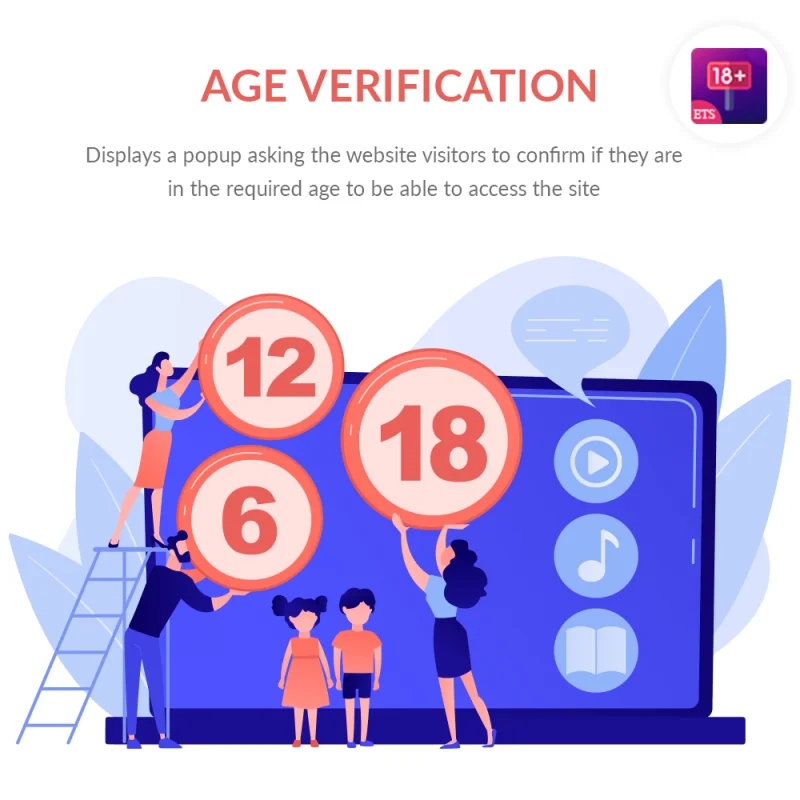


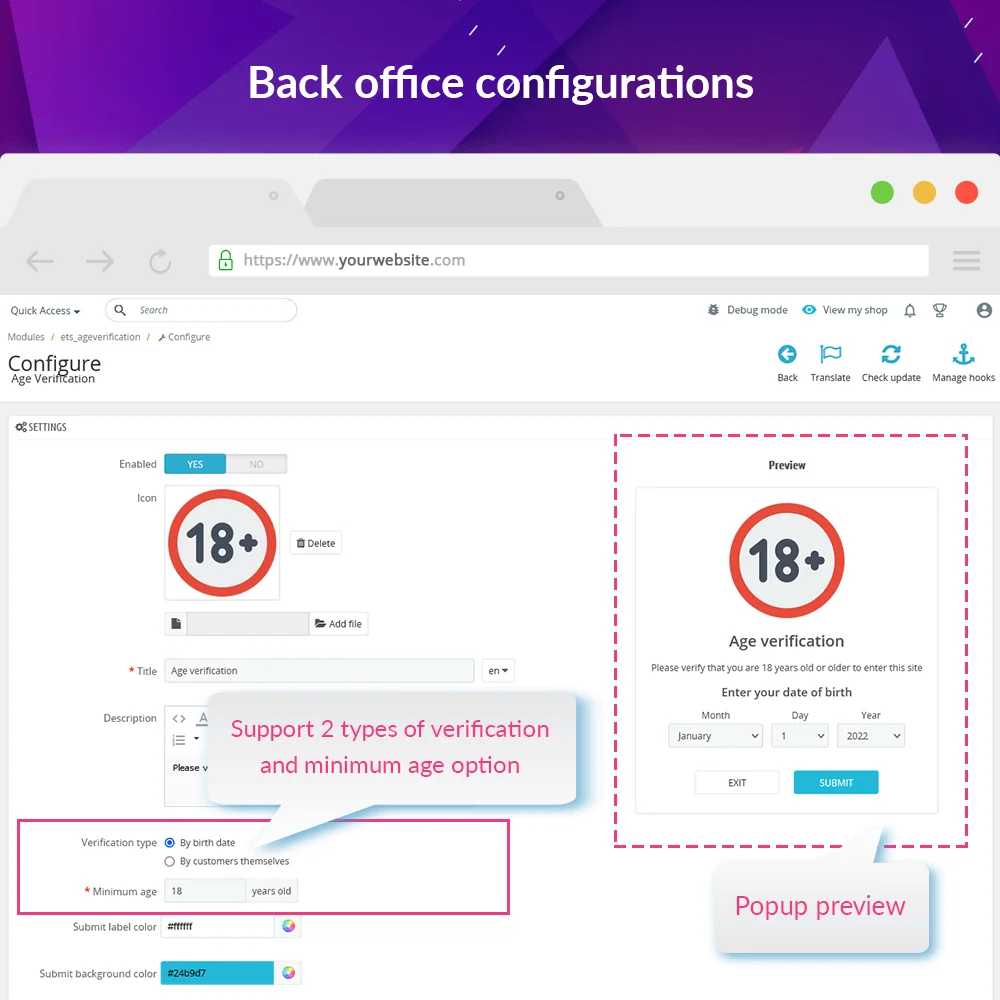 +1 More
+1 MoreA free Prestashop Age Verification module that displays a popup asking the website visitors to confirm if they are in the required age to be able to access the site.
There are laws or rules in numerous countries about age restrictions on certain websites. As a result, a PrestaShop age verification popup is essential for those websites to restrict underage users.
It can be said that Prestashop age verification on entry is an important and almost a must-have step for determining whether or not a user is old enough to access your website. Especially when your website sells products or contains adult-only content.
Age Verification – our PrestaShop age verification module can help you retrofit this widget to your store website. Help you to check and verify the age of your visitors. And don't worry, it's completely FREE!
Step 1: Download and install PrestaHero Connect: https://prestahero.com/en/145-prestahero-connect.html
Step 2: Reload your back office, then navigate to "PrestaHero > PrestaHero modules" and click on "Connect to PrestaHero" to connect your website with PrestaHero securely with your PrestaHero credentials.
Step 3: Find the module you purchased (or free) modules and click "Install" or "Upgrade" to install the modules or upgrade your modules any time a new version is released.
*Note:
Version 1.0.7
Version 1.0.6
Version 1.0.5
Version 1.0.4
Version 1.0.3
Version 1.0.1