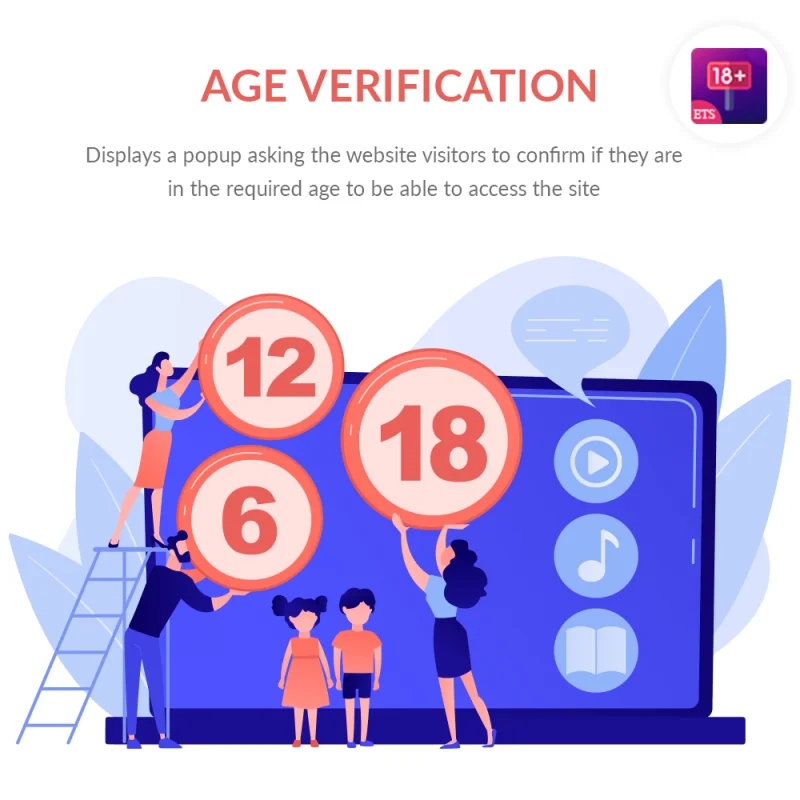
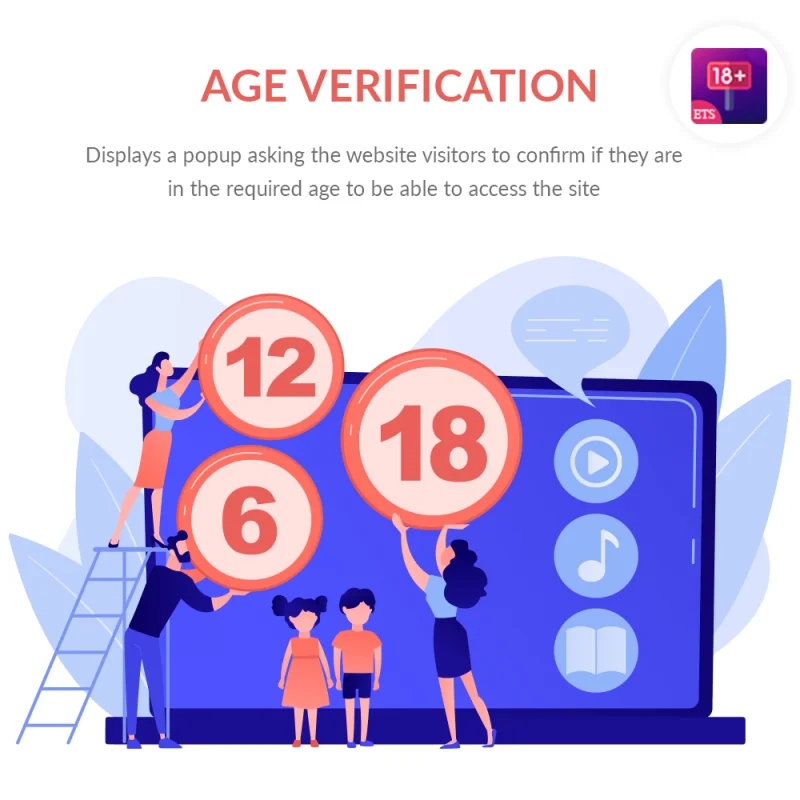


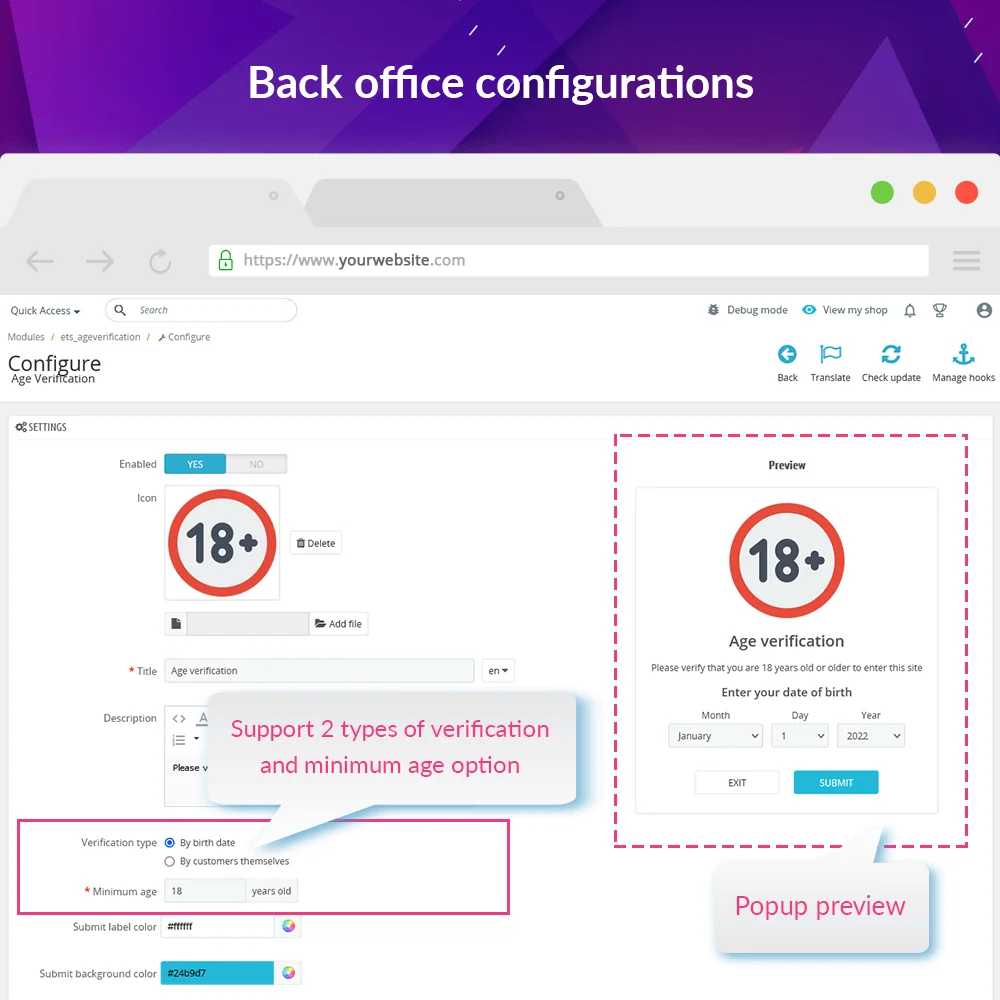 +1 More
+1 More

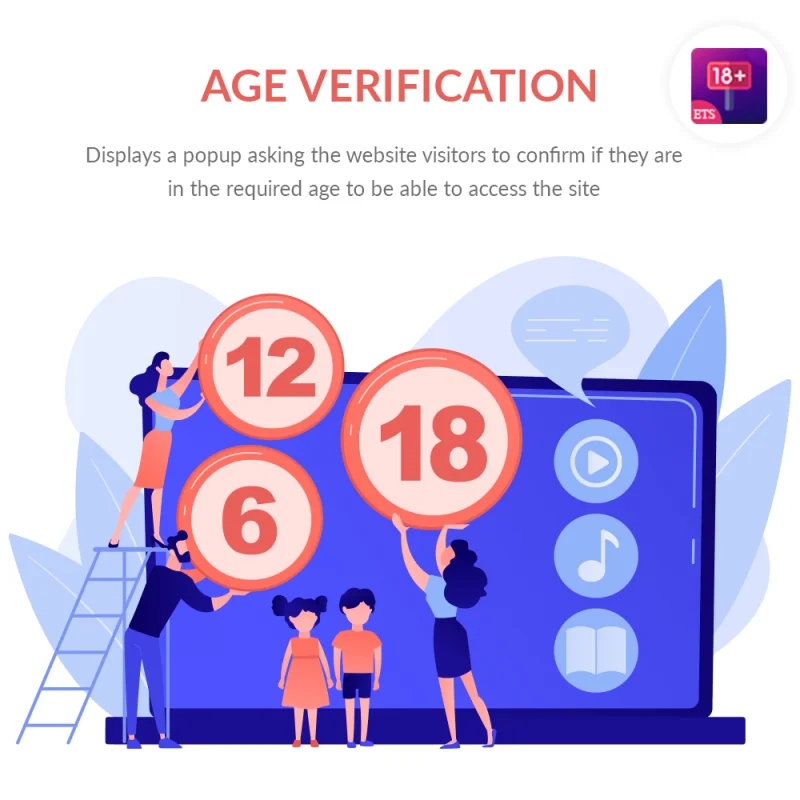
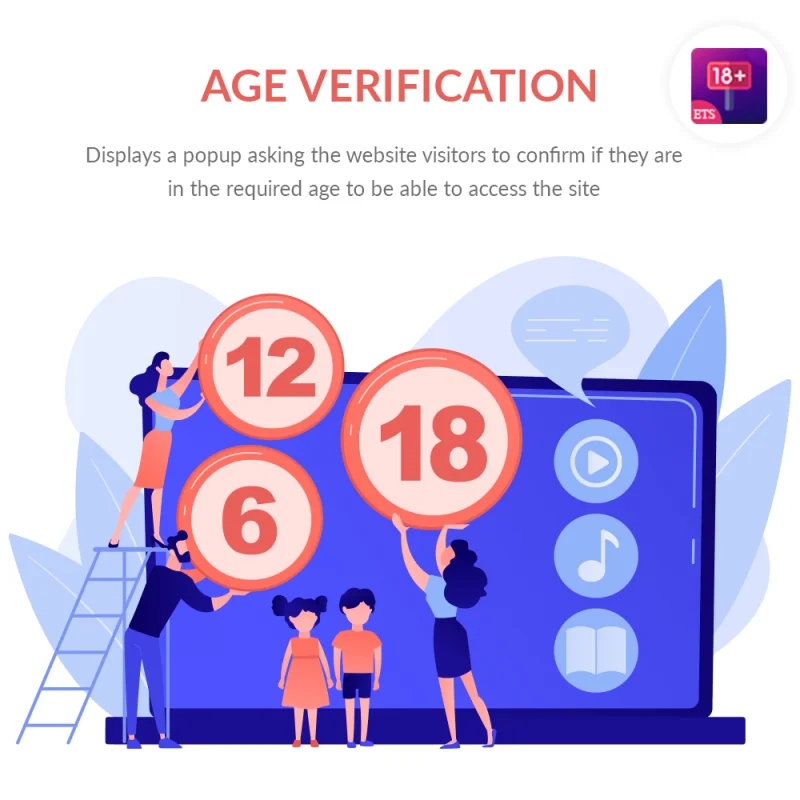


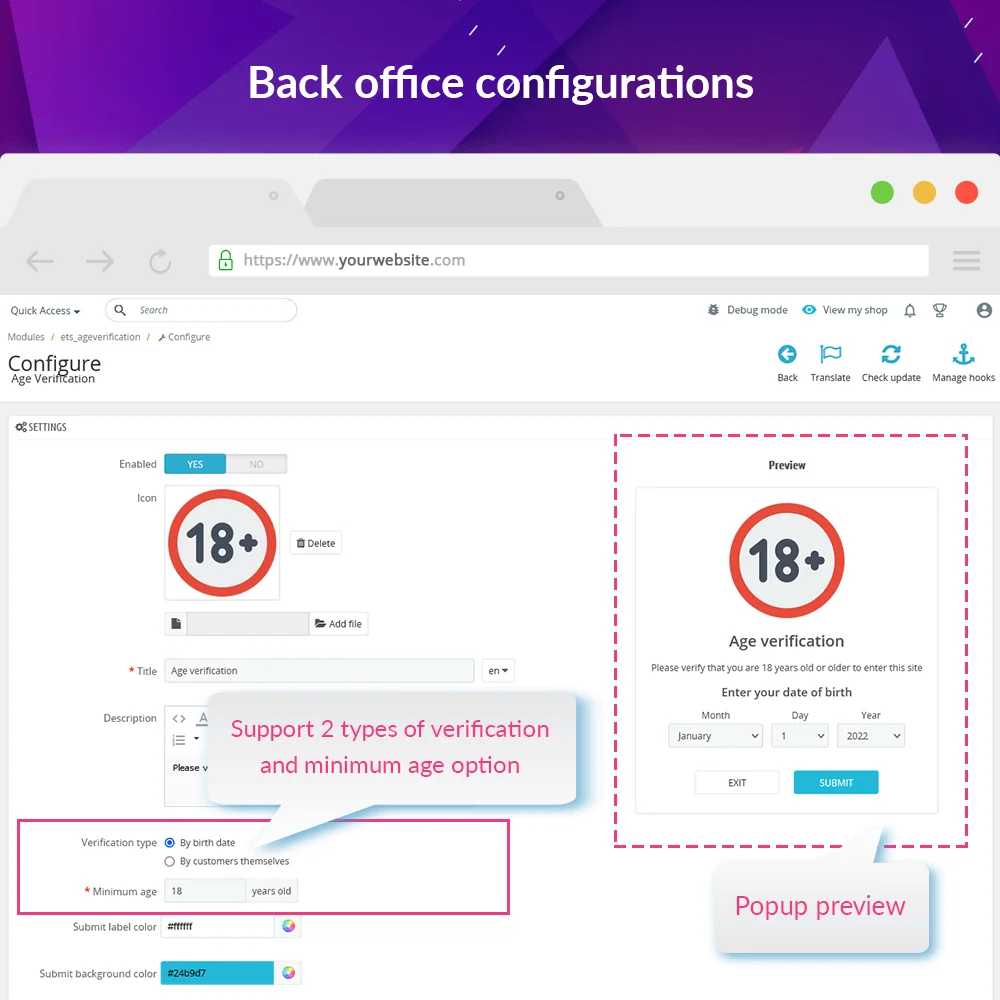 +1 More
+1 MoreMô-đun Age Verification Prestashop miễn phí hiển thị cửa sổ bật lên yêu cầu khách truy cập trang web xác nhận xem họ có trong độ tuổi cần thiết để có thể truy cập trang web hay không.
Có các luật hoặc quy định trong nhiều quốc gia về các hạn chế độ tuổi trên một số trang web cụ thể. Do đó, một cửa sổ xác minh tuổi PrestaShop là cần thiết cho những trang web đó để hạn chế người dùng dưới tuổi.
Có thể nói rằng xác minh tuổi Prestashop khi bắt đầu là một bước quan trọng và gần như là bước bắt buộc để xác định liệu một người dùng có đủ tuổi để truy cập trang web của bạn hay không. Đặc biệt là khi trang web của bạn bán sản phẩm hoặc chứa nội dung chỉ dành cho người lớn.
Xác minh tuổi - module xác minh tuổi PrestaShop của chúng tôi có thể giúp bạn tích hợp tiện ích này vào trang web cửa hàng của bạn. Giúp bạn kiểm tra tuổi của khách truy cập của bạn. Và đừng lo lắng, nó hoàn toàn MIỄN PHÍ!
Bước 1: Tải xuống và cài đặt mô-đun PrestaHero Connect: https://prestahero.com/en/145-prestahero-connect.html
Bước 2: Tải lại back office, sau đó chuyển đến "PrestaHero > PrestaHero modules" và bấm vào "Connect to PrestaHero" để kết nối trang web của bạn với PrestaHero một cách an toàn với tài khoản PrestaHero của bạn.
Bước 3: Tìm đến mô-đun bạn đã mua (hoặc mô-đun miễn phí) và bấm "Install" hoặc "Upgrade" để cài đặt mô-đun hoặc nâng cấp mô-đun bất kì lúc nào một phiên bản mới được ra mắt.
*Ghi chú:
Version 1.0.7
Version 1.0.6
Version 1.0.5
Version 1.0.4
Version 1.0.3
Version 1.0.1