

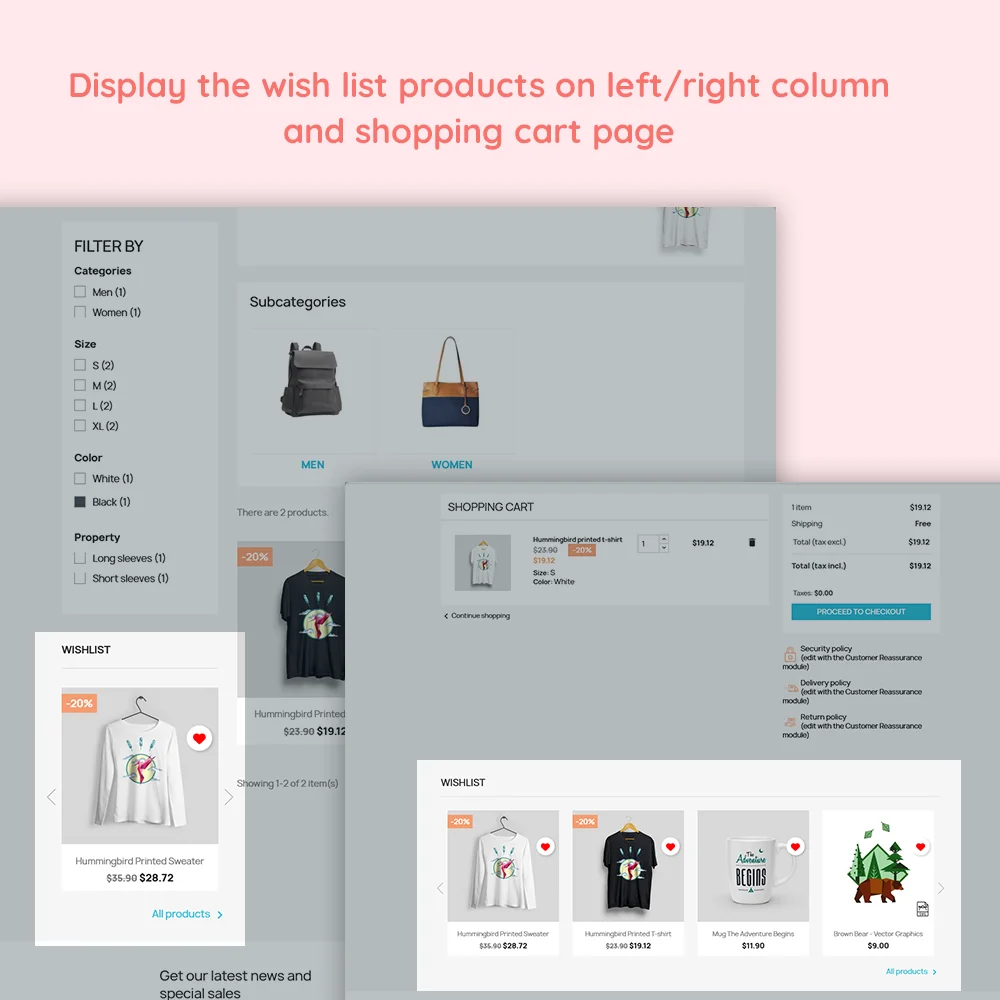

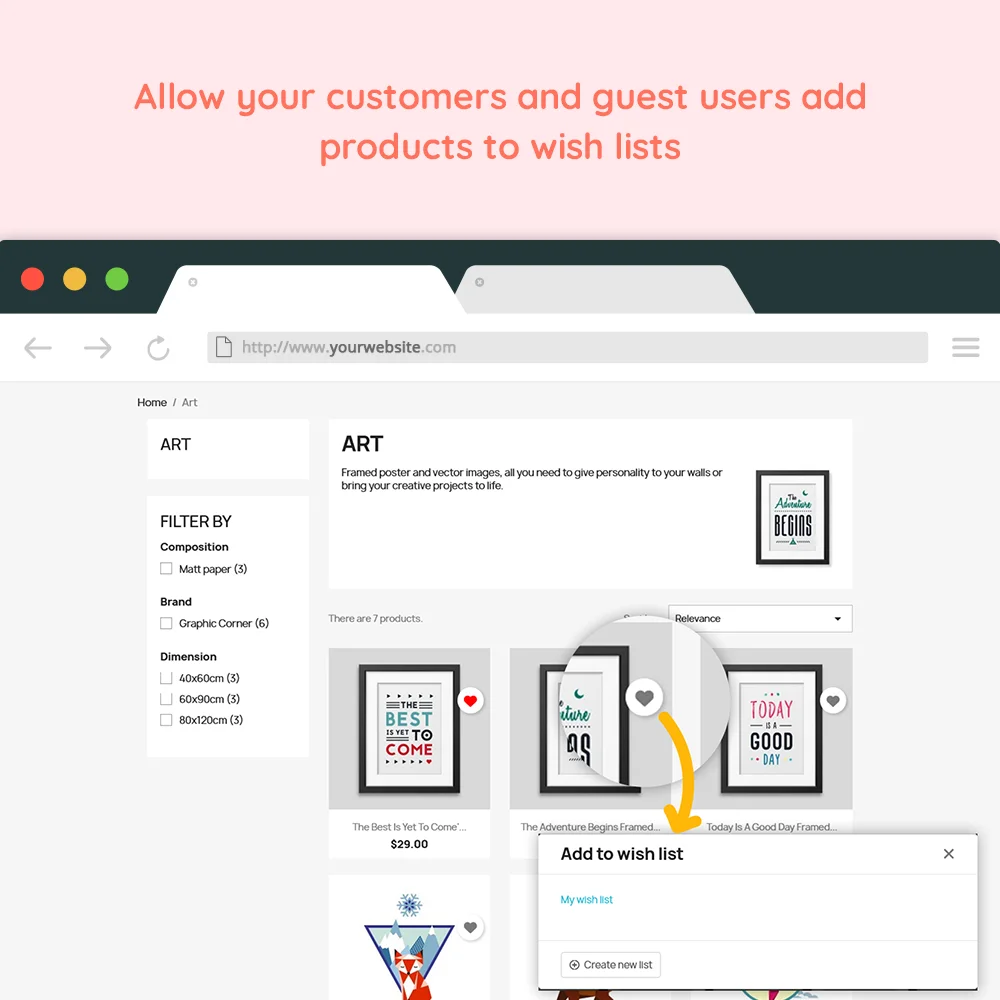 +4 More
+4 More



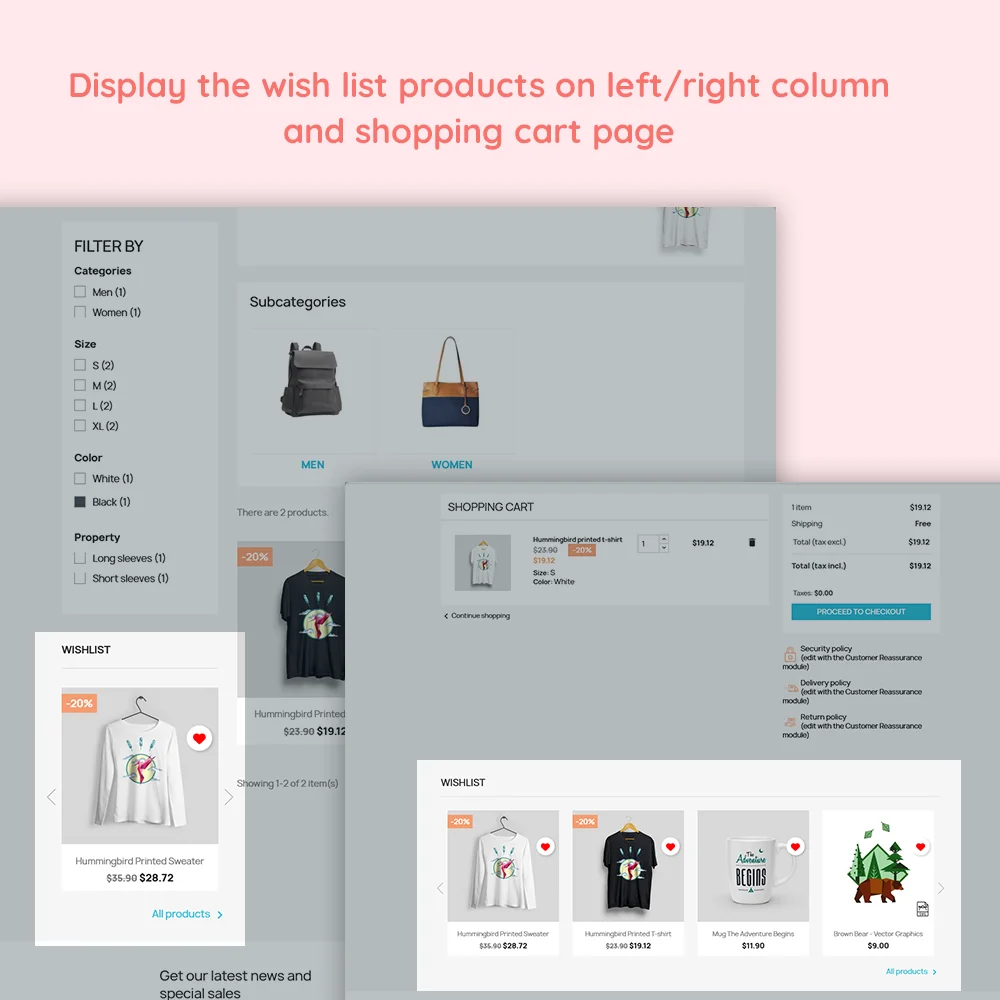

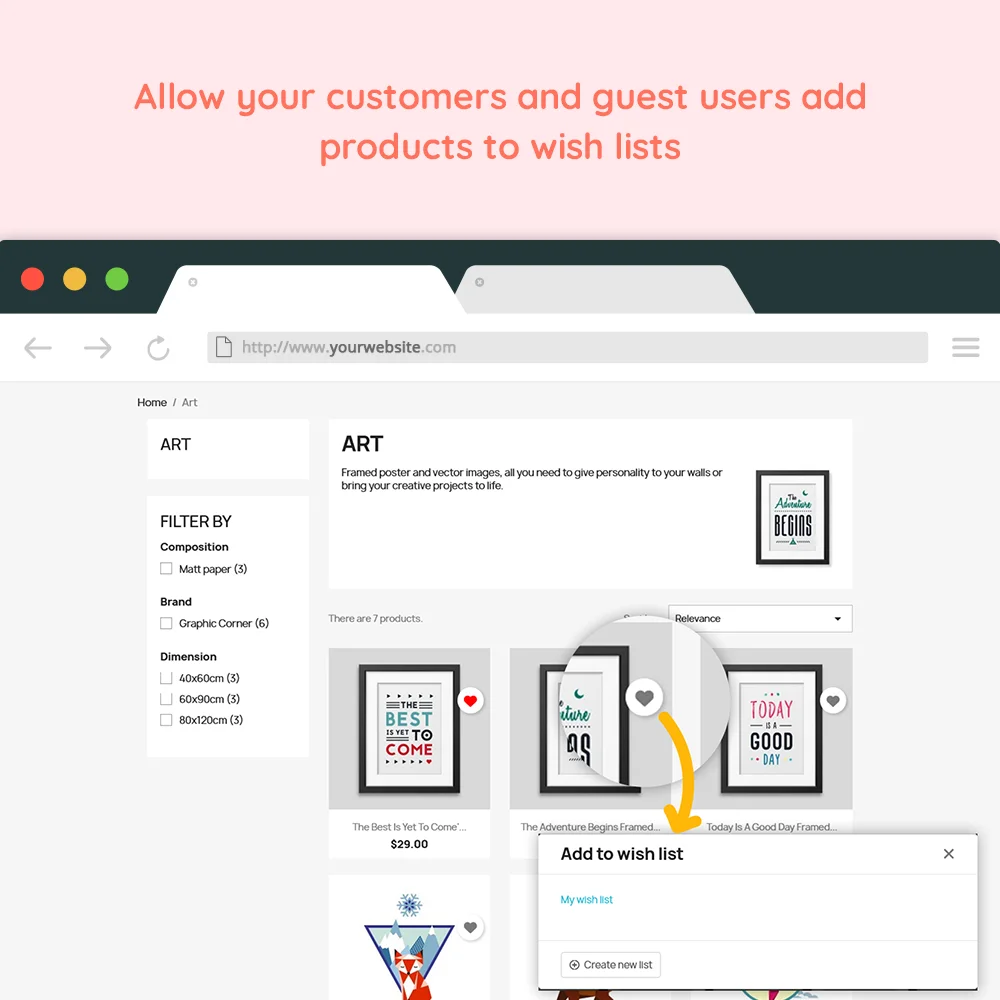 +4 More
+4 MoreA PrestaShop wishlist free module that allows customers to save their favorite items, find them quickly and easily at a later time, and buy them.
Customers who shop online don't always intend to buy straight away. They may wish to keep some items and return at a later time to make a purchase. With a wish list option, this customer habit can be turned into a conversion-boosting method. With the help of our free PrestaShop 1.7 wishlist module, you can add this feature to your website.
A wish list is one of the most powerful and widely used features in an online store. With the "Advanced Wishlist" module, your customers will get:
Step 1: Download and install PrestaHero Connect: https://prestahero.com/en/145-prestahero-connect.html
Step 2: Reload your back office, then navigate to "PrestaHero > PrestaHero modules" and click on "Connect to PrestaHero" to connect your website with PrestaHero securely with your PrestaHero credentials.
Step 3: Find the module you purchased (or free) modules and click "Install" or "Upgrade" to install the modules or upgrade your modules any time a new version is released.
*Note:
Version 1.0.7
Version 1.0.6
Version 1.0.5
Version 1.0.4
Version 1.0.3
Version 1.0.2
Version 1.0.1