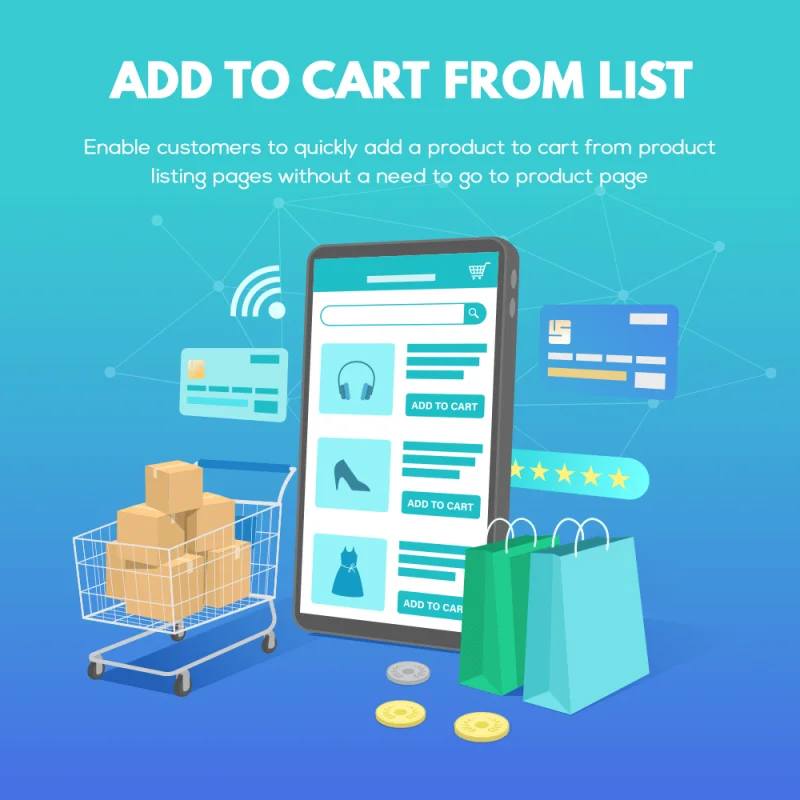
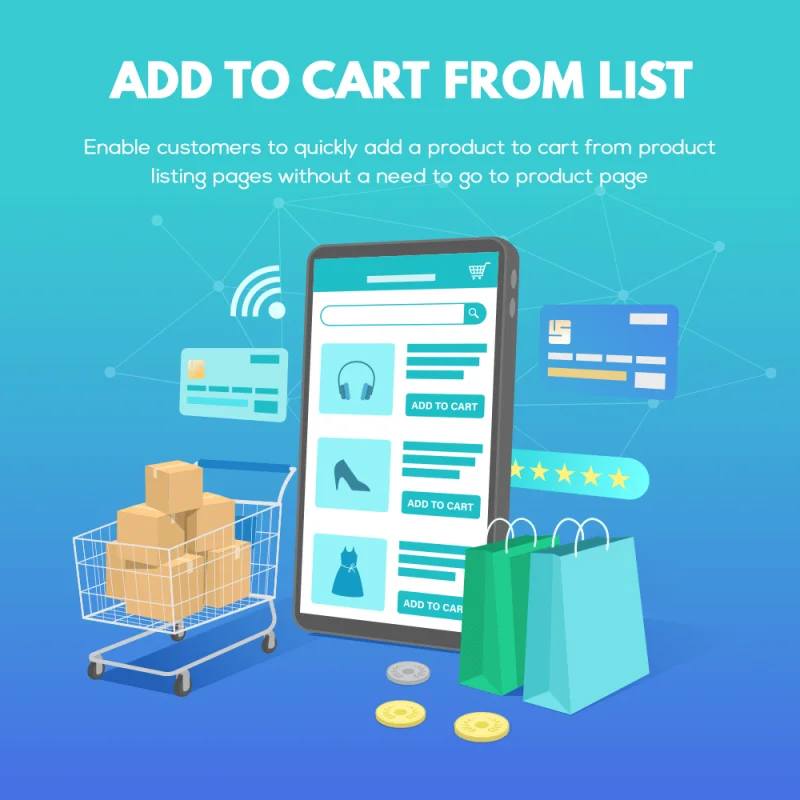
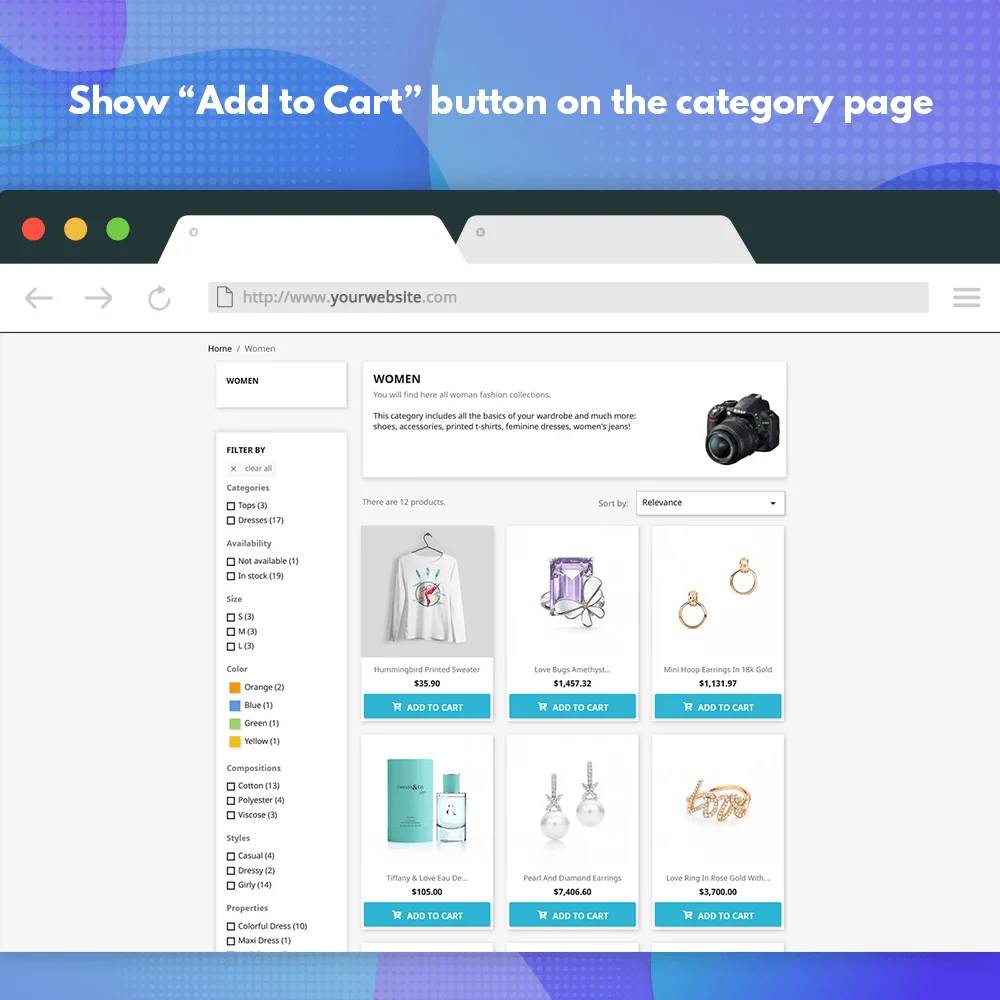
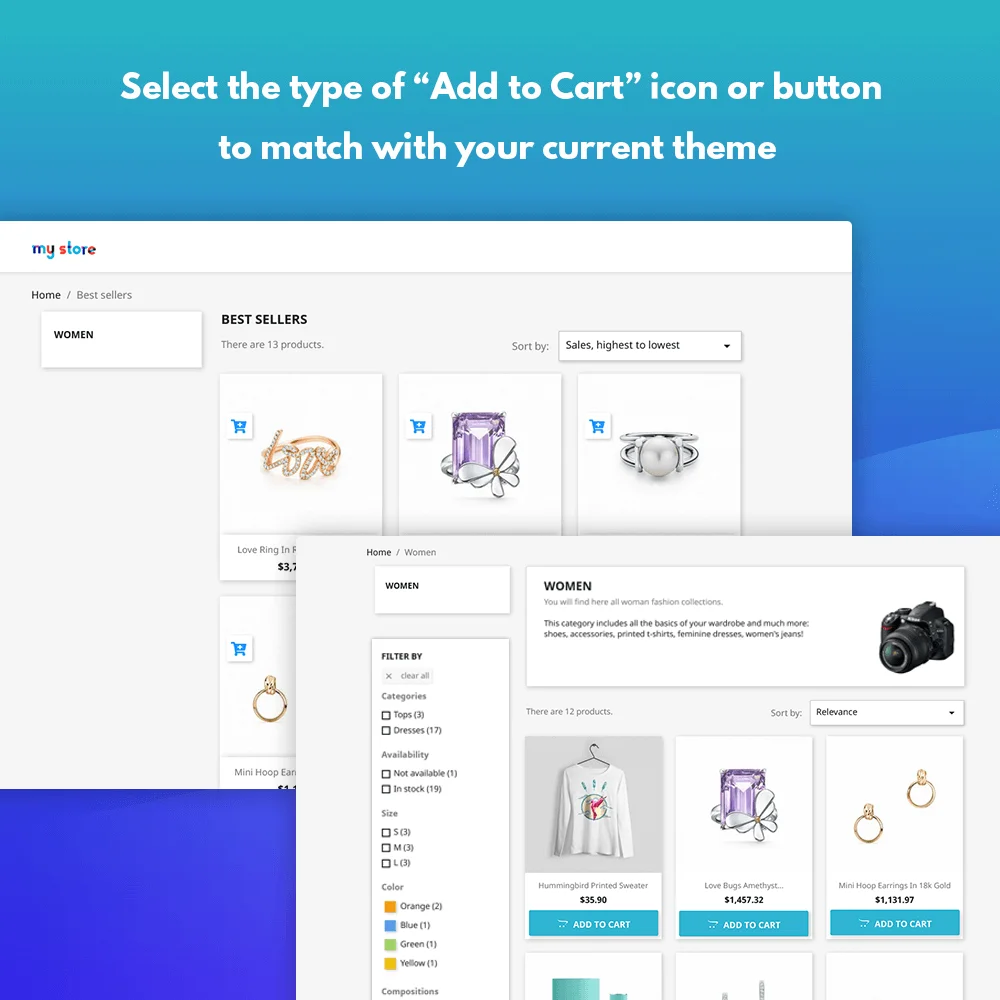
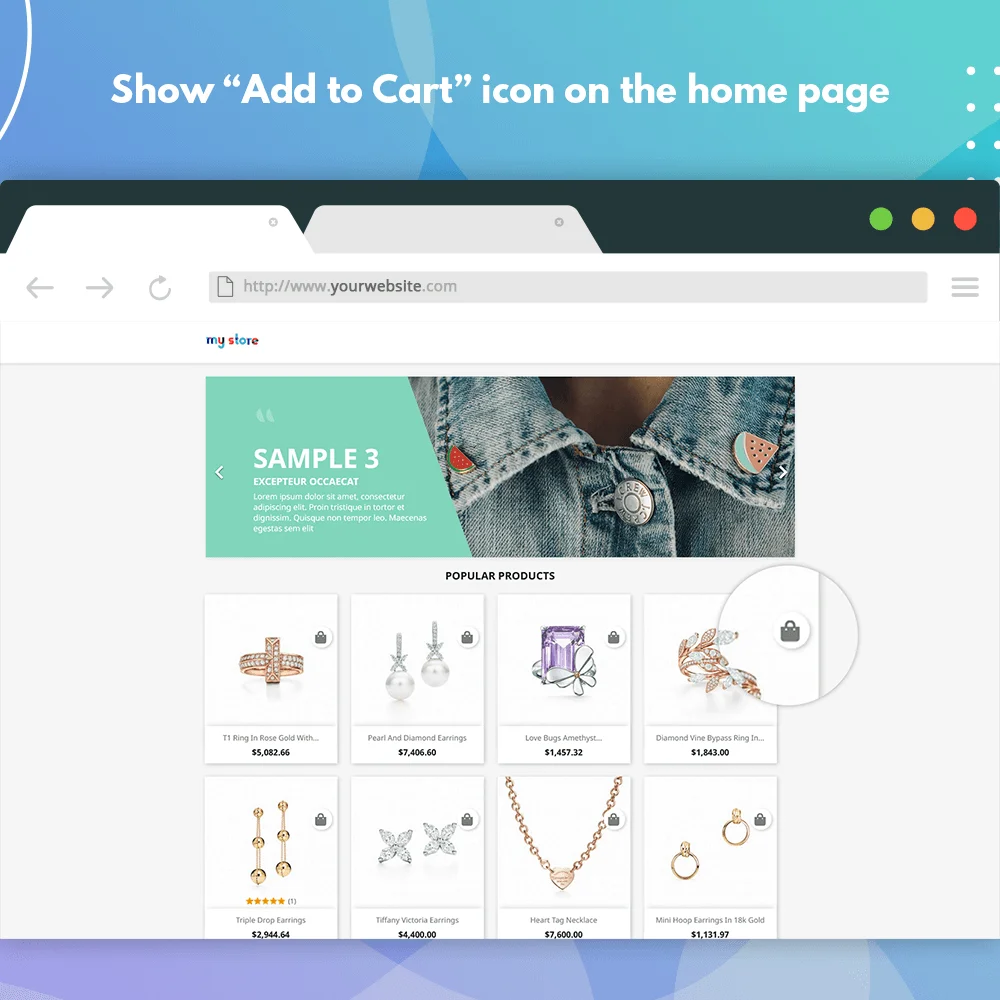 +2 More
+2 More

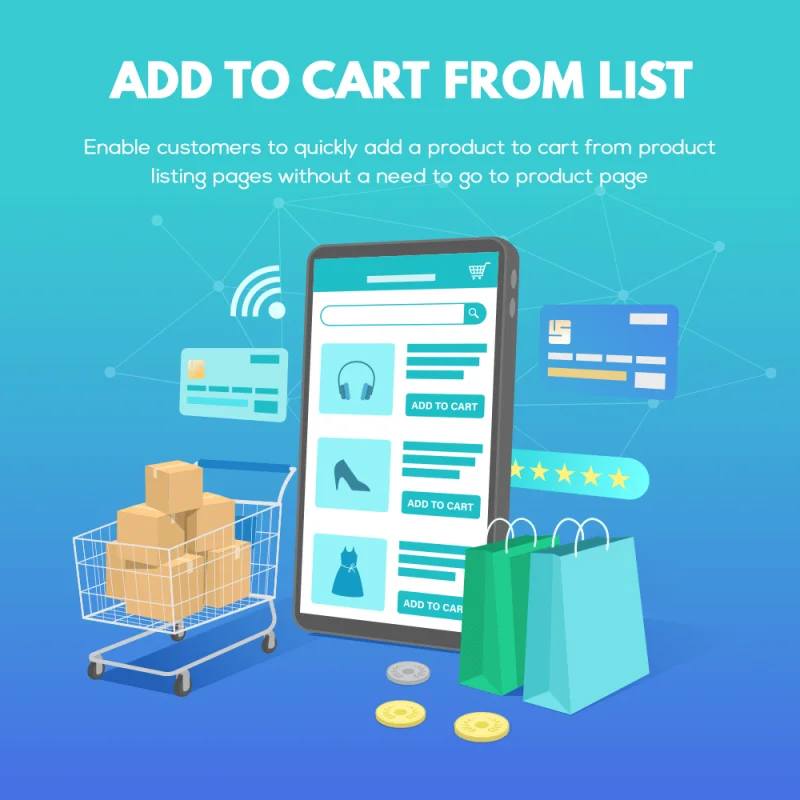
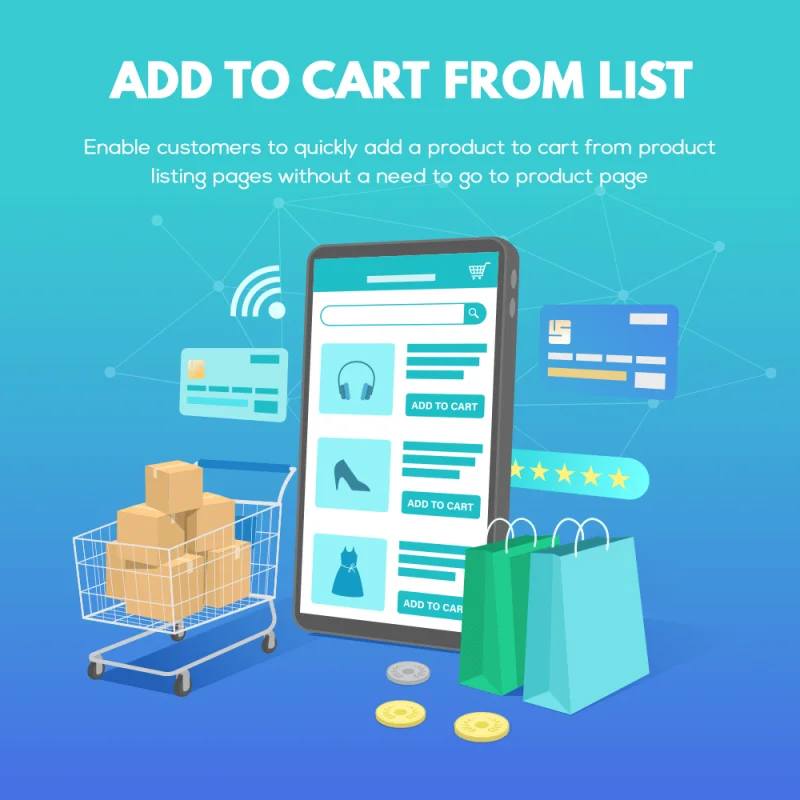
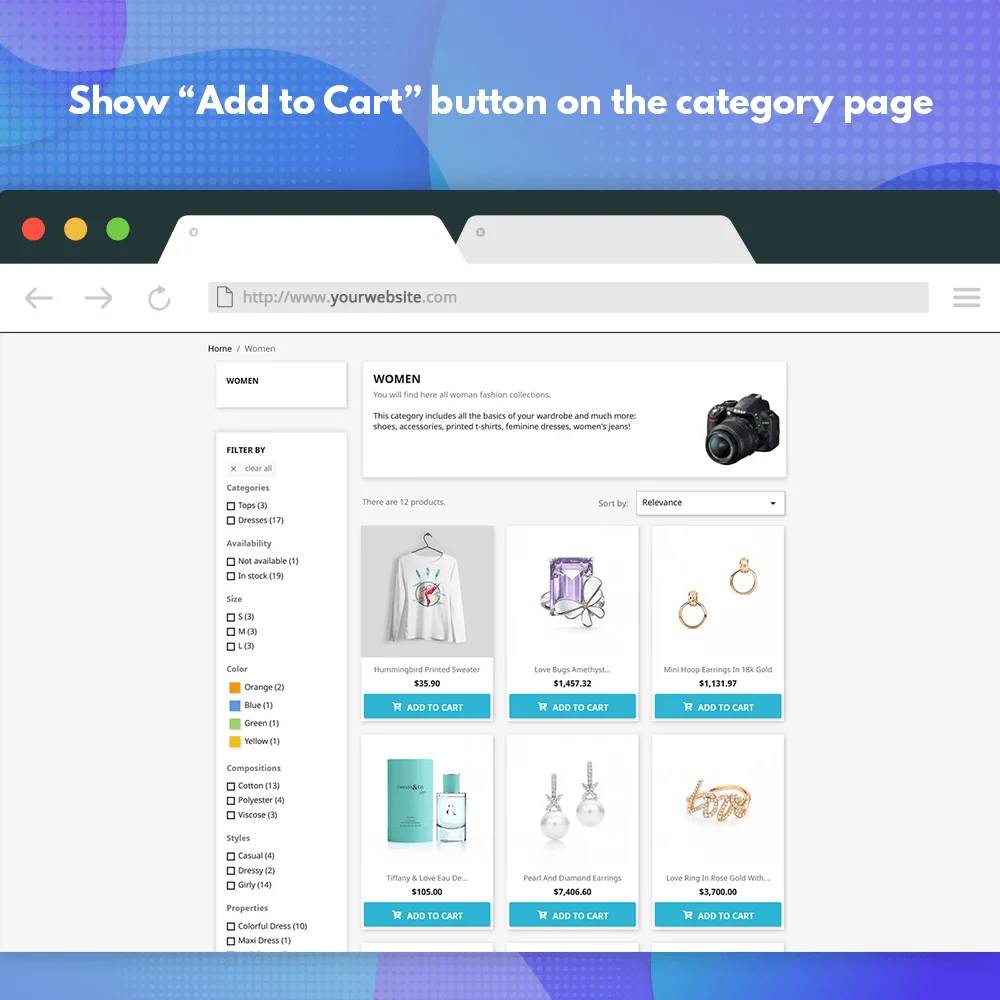
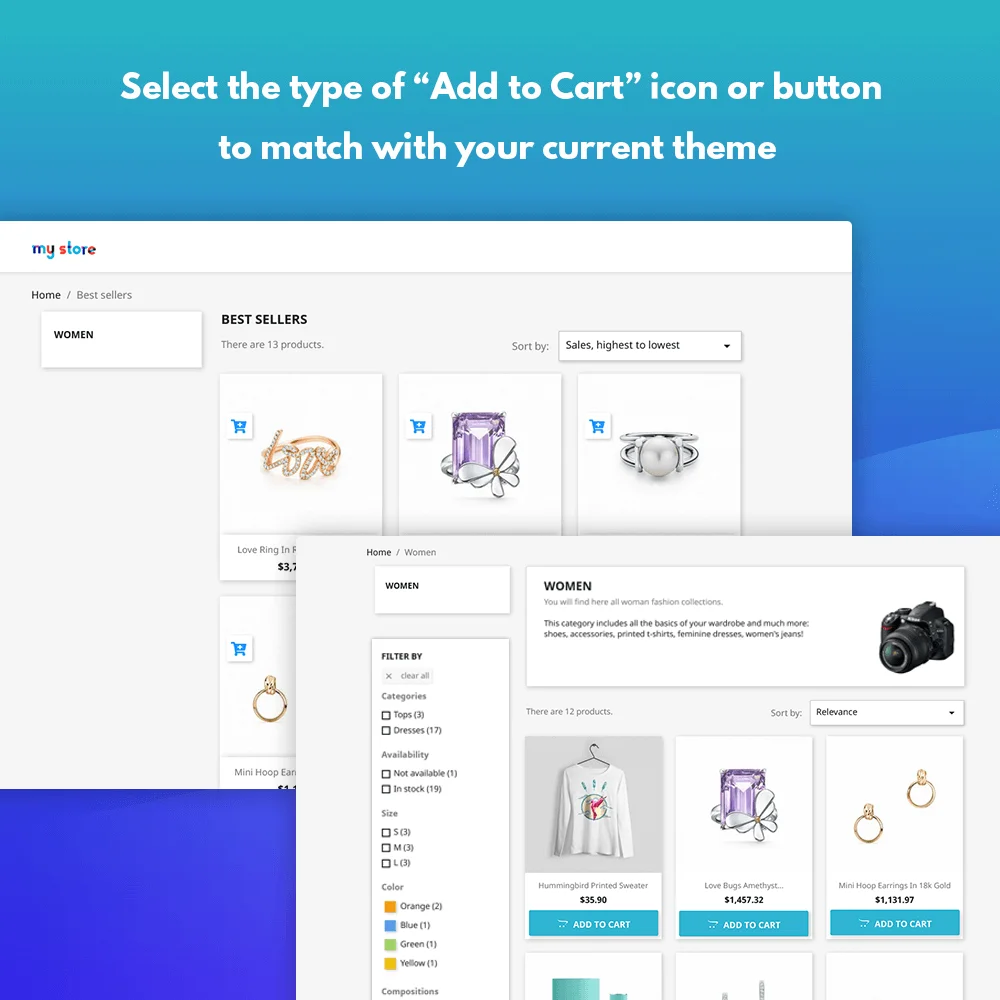
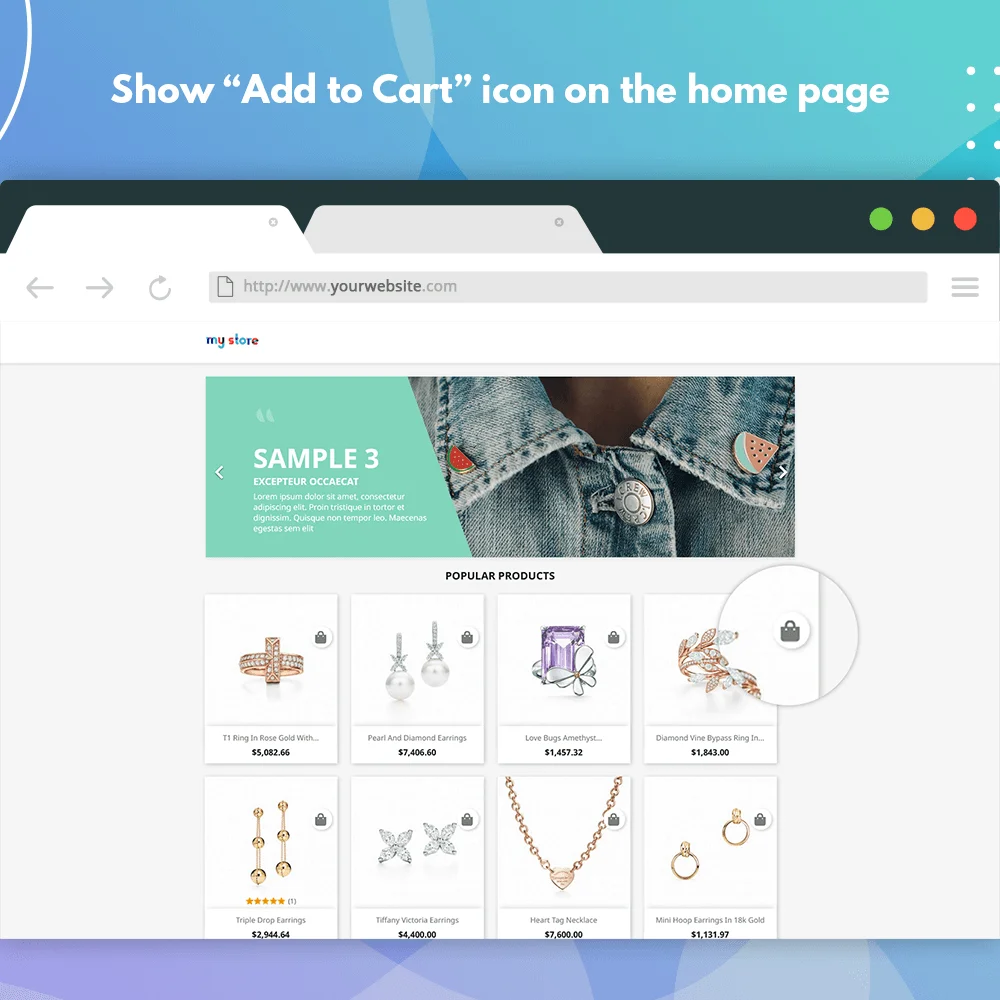 +2 More
+2 MoreDisplay "Add to Cart" button in the product list and enable customers to quickly add a product to their shopping cart without the need to go to the product detail page.
By default, PrestaShop does not let users display the "Add to Cart" button on listing pages. However, with our free PrestaShop custom add to cart button module – “Add To Cart From List”, you can easily include a "Add to Cart" button on the product listing pages such as the home page, product category, or search results pages. This additional feature helps customers to save time and have a pleasant purchasing experience.
Store owners can modify the appearance of the "Add to Cart" button to their liking in order to make it more appealing. Some customizable elements:
Step 1: Download and install PrestaHero Connect: https://prestahero.com/en/145-prestahero-connect.html
Step 2: Reload your back office, then navigate to "PrestaHero > PrestaHero modules" and click on "Connect to PrestaHero" to connect your website with PrestaHero securely with your PrestaHero credentials.
Step 3: Find the module you purchased (or free) modules and click "Install" or "Upgrade" to install the modules or upgrade your modules any time a new version is released.
*Note:
Version 1.0.8
Update compatibility with PrestaShop 9.0
Version 1.0.7
Update compatibility with PrestaShop 8.2.1
Version 1.0.6
Update compatibility with PrestaShop 8.1.6
Version 1.0.5
Update compatibility with PrestaShop 8.1.5
Version 1.0.4
Module improvement
Version 1.0.3
Update compatibility with PrestaShop 8.1.4
Version 1.0.2
Update compatibility with PrestaShop 8.0.x
Version 1.0.1
Release version