

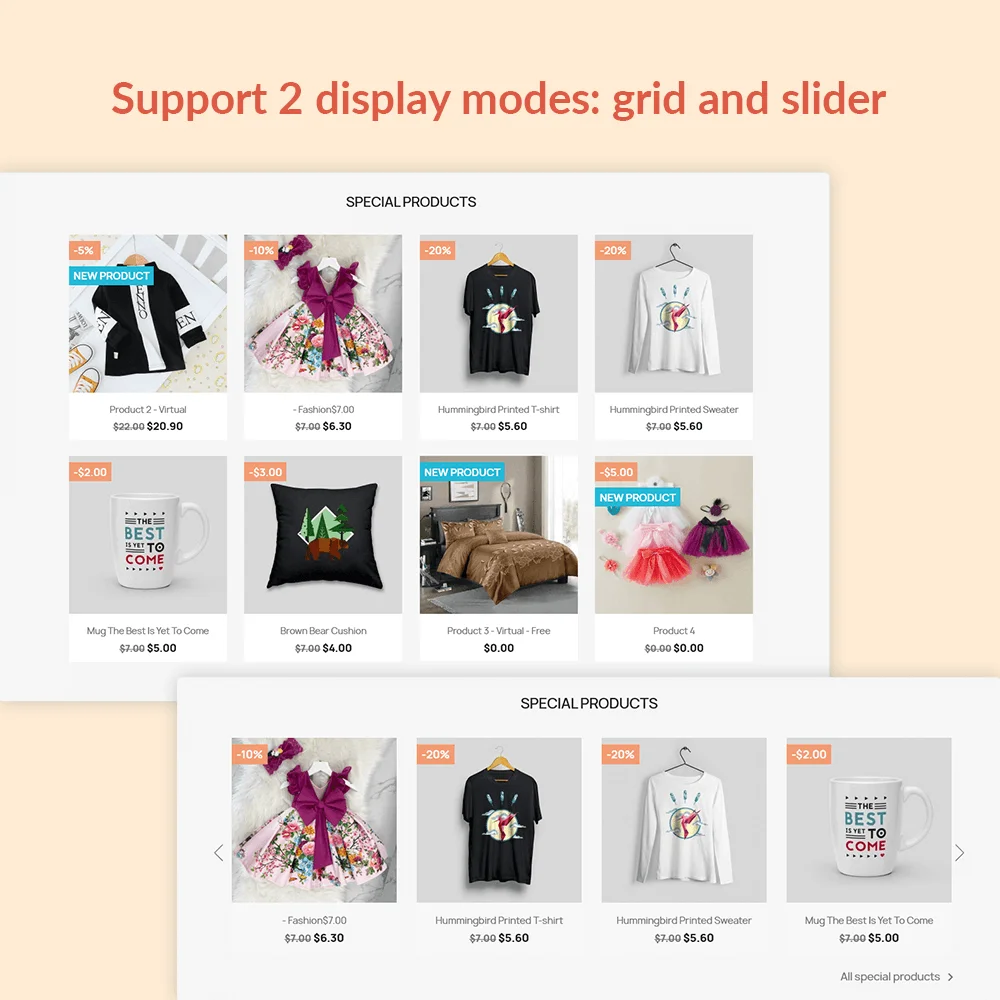
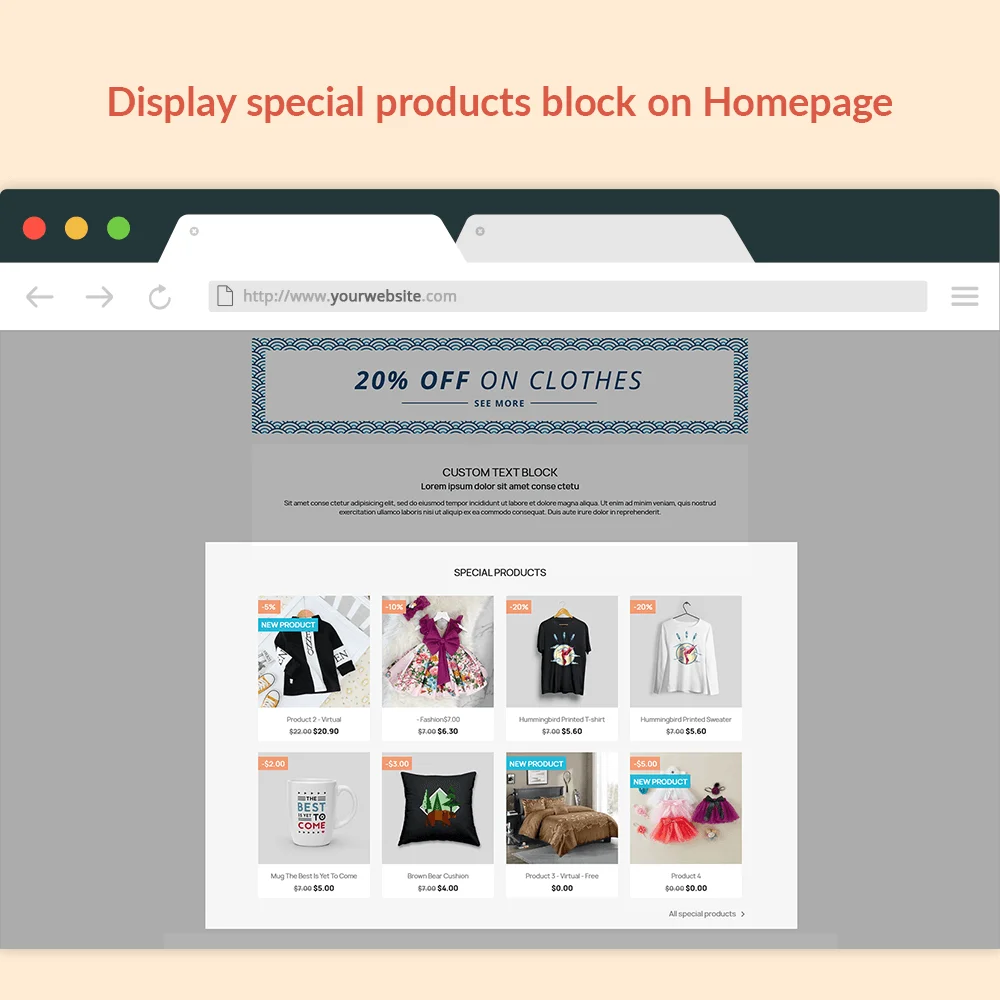
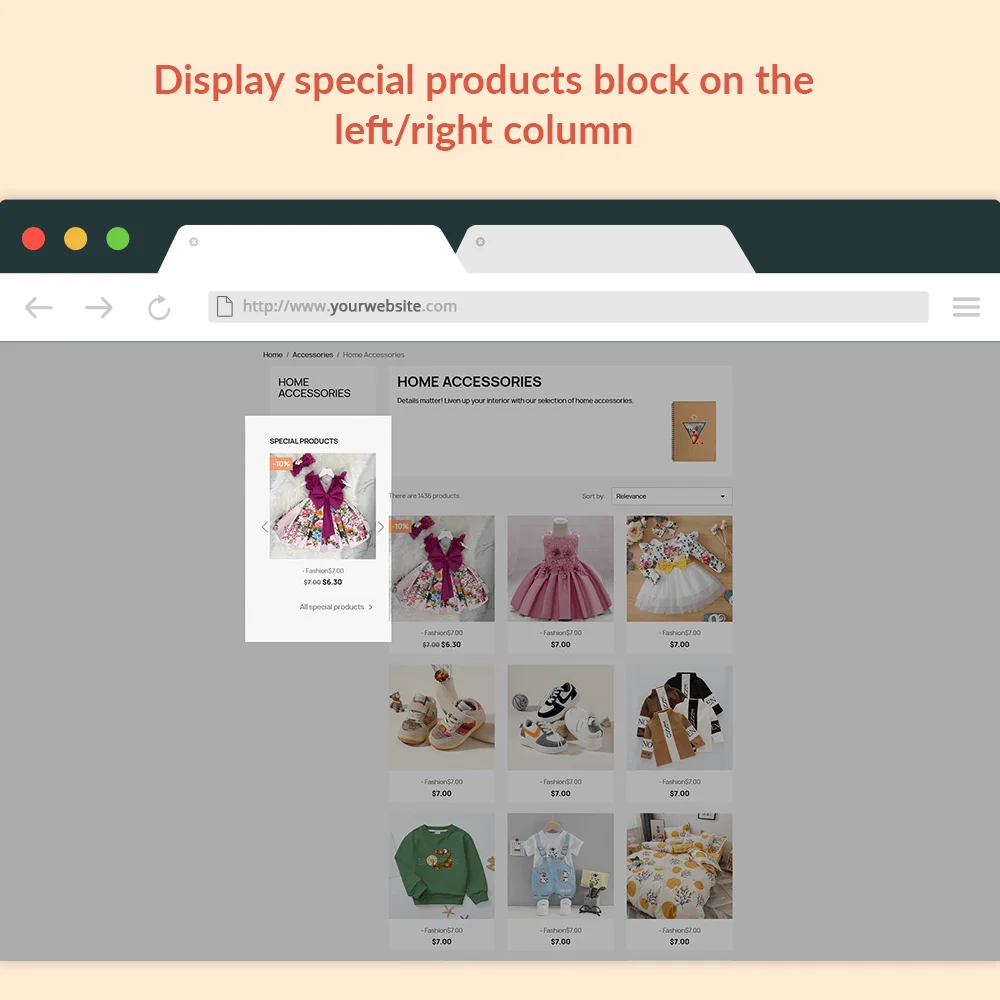 +3 More
+3 More



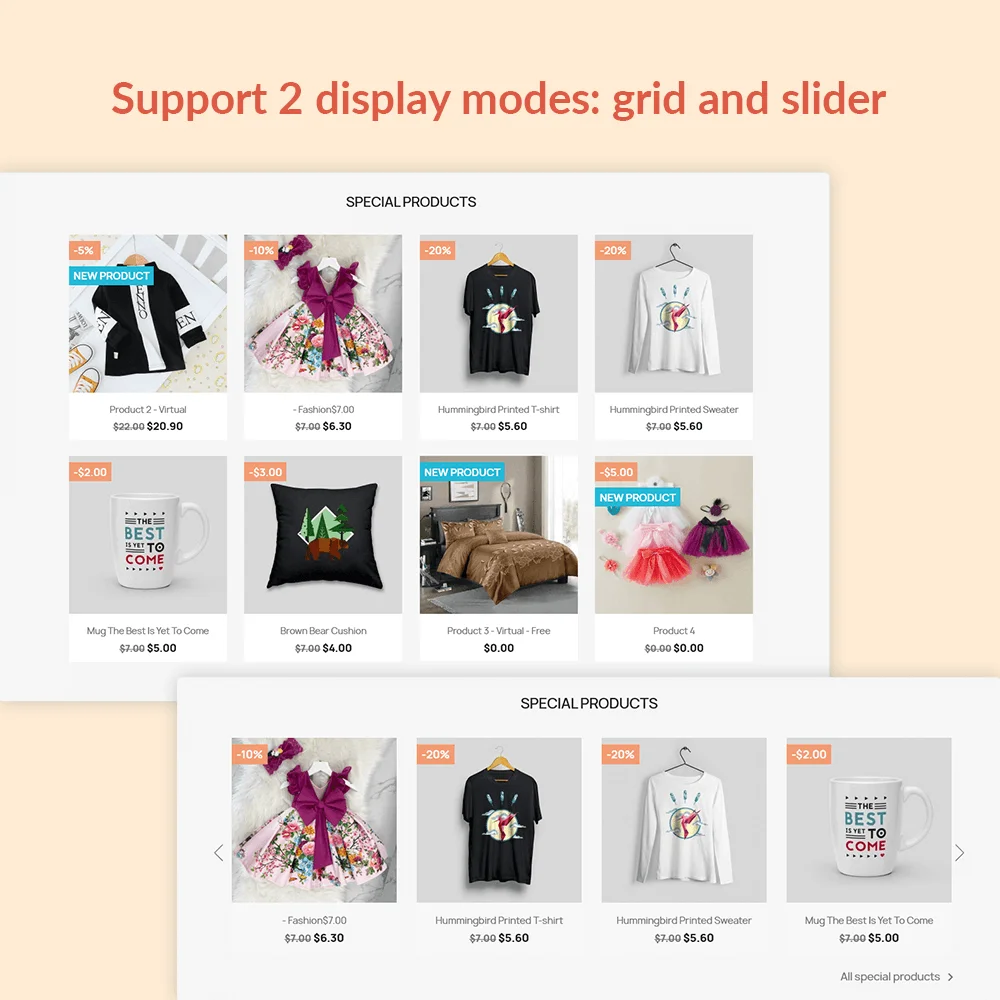
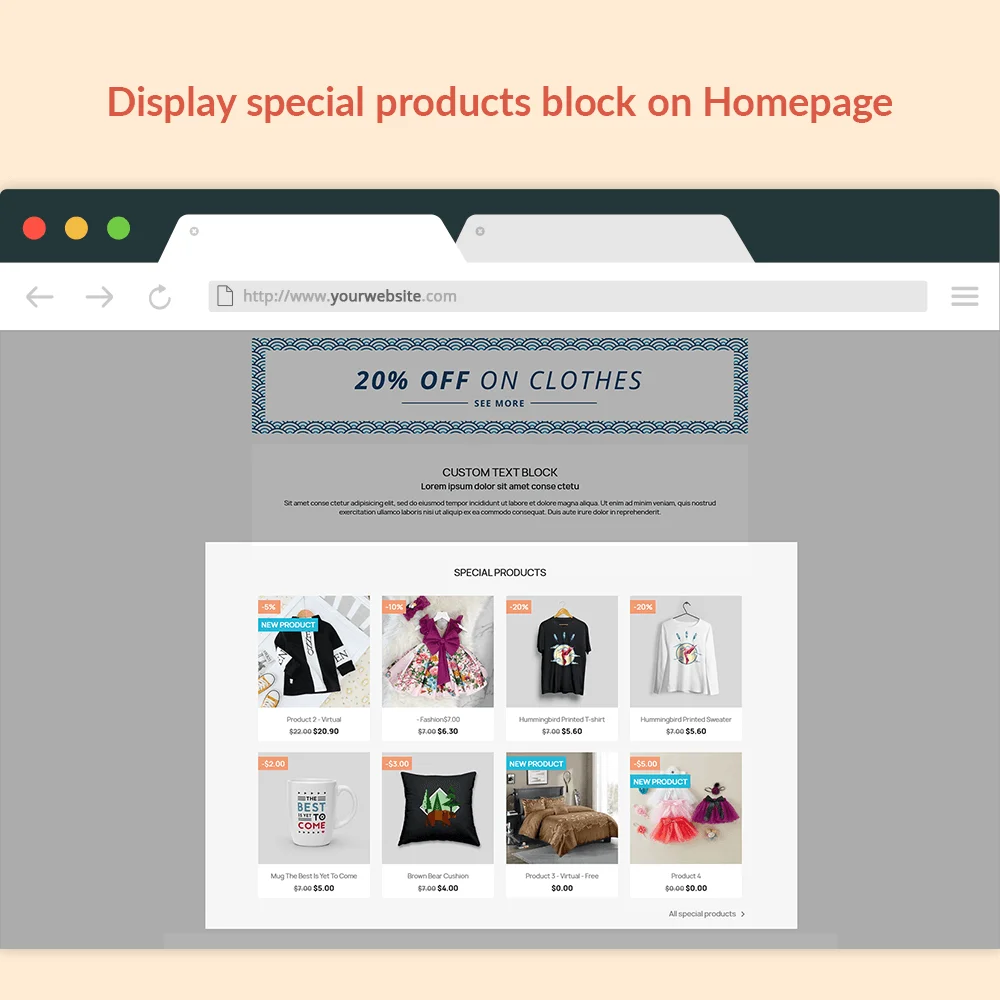
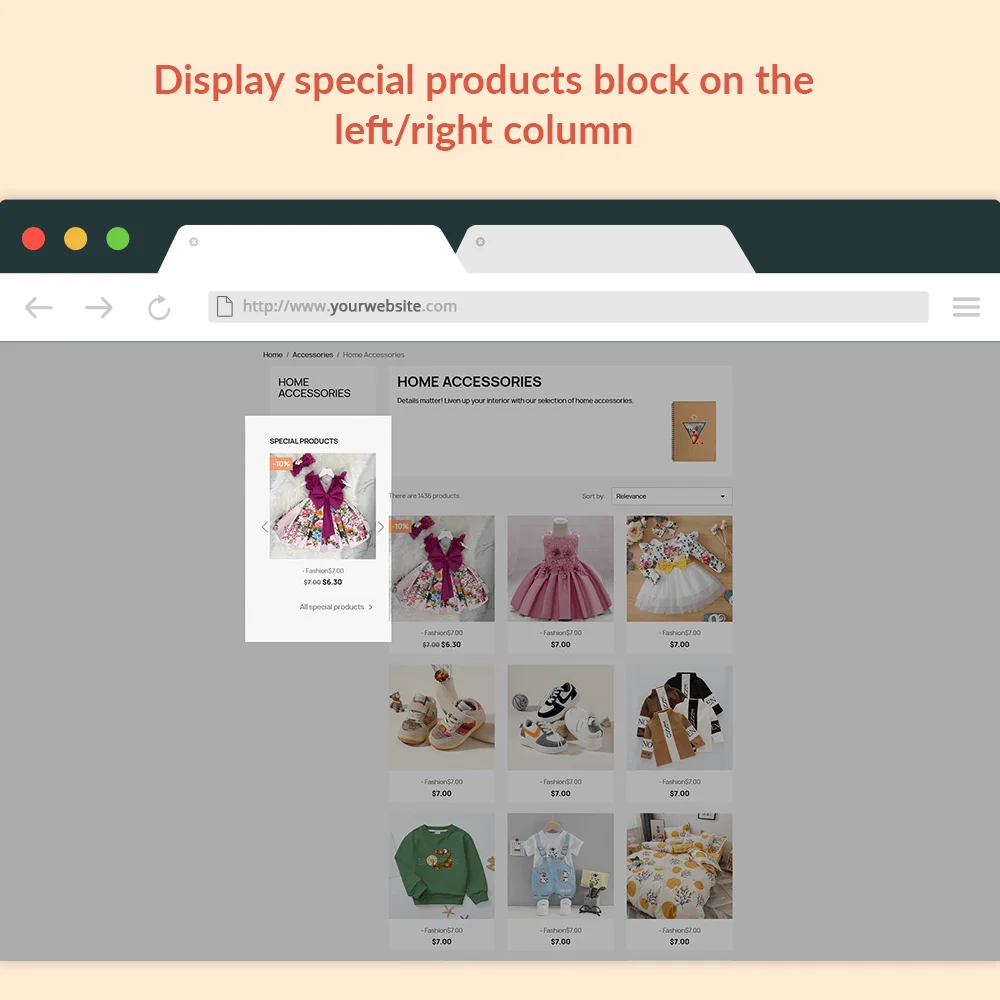 +3 More
+3 MoreUna SOLUCIÓN GRATUITA para mostrar el bloque de productos especiales de tu tienda en varias posiciones - Módulo de bloques de productos especiales PrestaShop.
Destacar los productos con descuento en su sitio web de PrestaShop es un elemento crucial de varias estrategias comerciales. Ya sea que esté lanzando una promoción por tiempo limitado, liquidando inventario excedente o simplemente tratando de aumentar las ventas de ciertos artículos, mostrar de manera efectiva estas ofertas especiales puede aumentar significativamente el compromiso de los clientes y generar más ventas. Los productos con descuento atraen la atención y animan a los clientes a realizar una compra, aprovechando el valor y los ahorros percibidos.
Sin embargo, agregar un bloque de productos especiales a su tienda PrestaShop no es una tarea que pueda manejar manualmente sin conocimientos técnicos. Necesita un módulo especializado diseñado para integrar y mostrar estos productos con descuento sin problemas. Aquí es donde surge la necesidad de un módulo de bloque de productos especiales para PrestaShop.
Aunque PrestaShop ofrece un módulo integrado para mostrar productos especiales, tiene varias limitaciones. La restricción más notable es su flexibilidad limitada en las posiciones de visualización. El módulo predeterminado podría no permitirle colocar los bloques de productos especiales exactamente donde los desee en su sitio web, lo que puede dificultar la eficacia de sus estrategias promocionales. Reconociendo estas deficiencias, hemos desarrollado un módulo con características mejoradas para abordar estas limitaciones y satisfacer mejor las necesidades reales de los usuarios.
Consulta "Bloque de producto especial" - nuestra SOLUCIÓN GRATUITA para mostrar el bloque de productos especiales de tu tienda en el sitio web de PrestaShop. ¡Puedes mostrarlos no solo en la PÁGINA DE INICIO, sino también en varias POSICIONES!
Posiciones de visualización admitidas:
Tipos de visualización admitidos: Cuadrícula y Deslizador
Paso 1: Descargue e instale PrestaHero Connect: https://prestahero.com/es/145-prestahero-connect.html
Paso 2: Vuelva a cargar su back office, luego navegue a "PrestaHero > Módulos de PrestaHero" y haga clic en "Conectar a PrestaHero" para conectar su sitio web con PrestaHero de forma segura con sus credenciales de PrestaHero.
Paso 3: Busque el módulo que compró (o módulos gratuitos) y haga clic en "Instalar" o "Actualizar" para instalar los módulos o actualizar sus módulos cada vez que se lance una nueva versión.
¡Ahora está listo para disfrutar de nuestro módulo!
*Nota:
Version 1.0.4
Version 1.0.3
Version 1.0.2
Version 1.0.1