

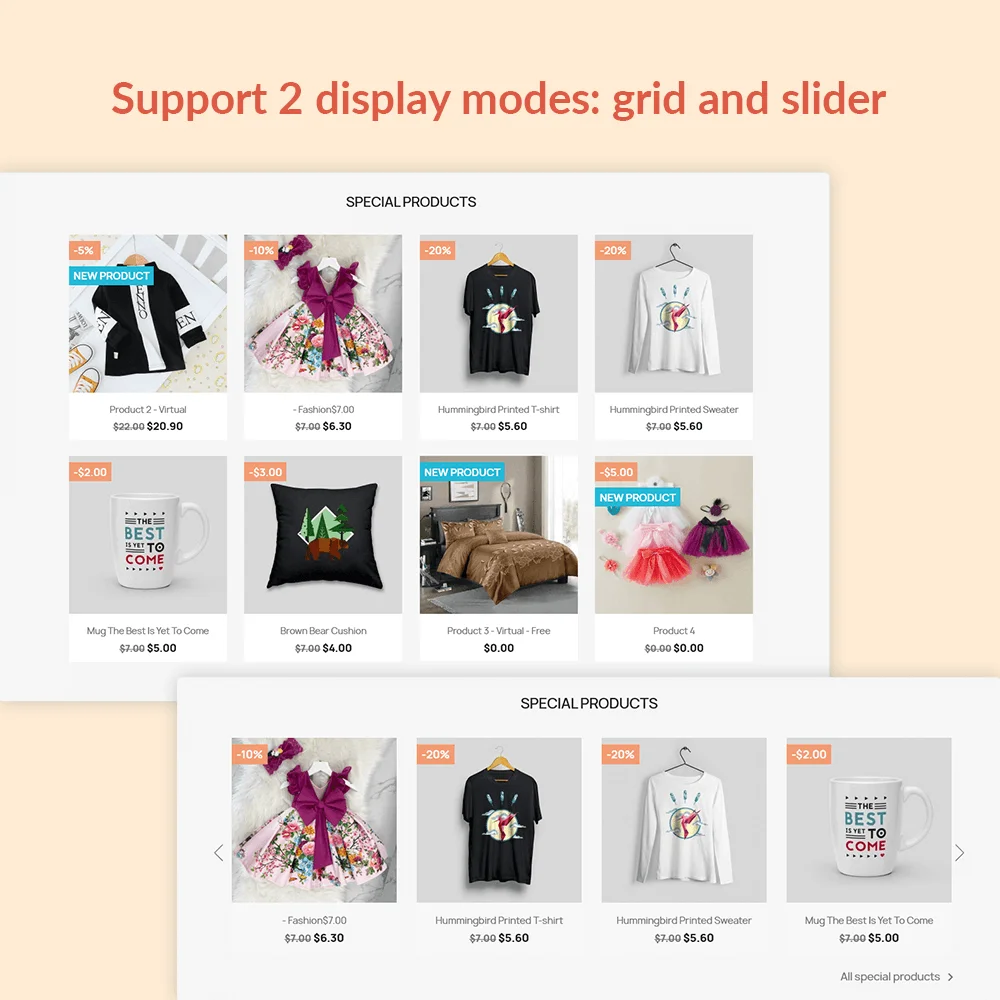
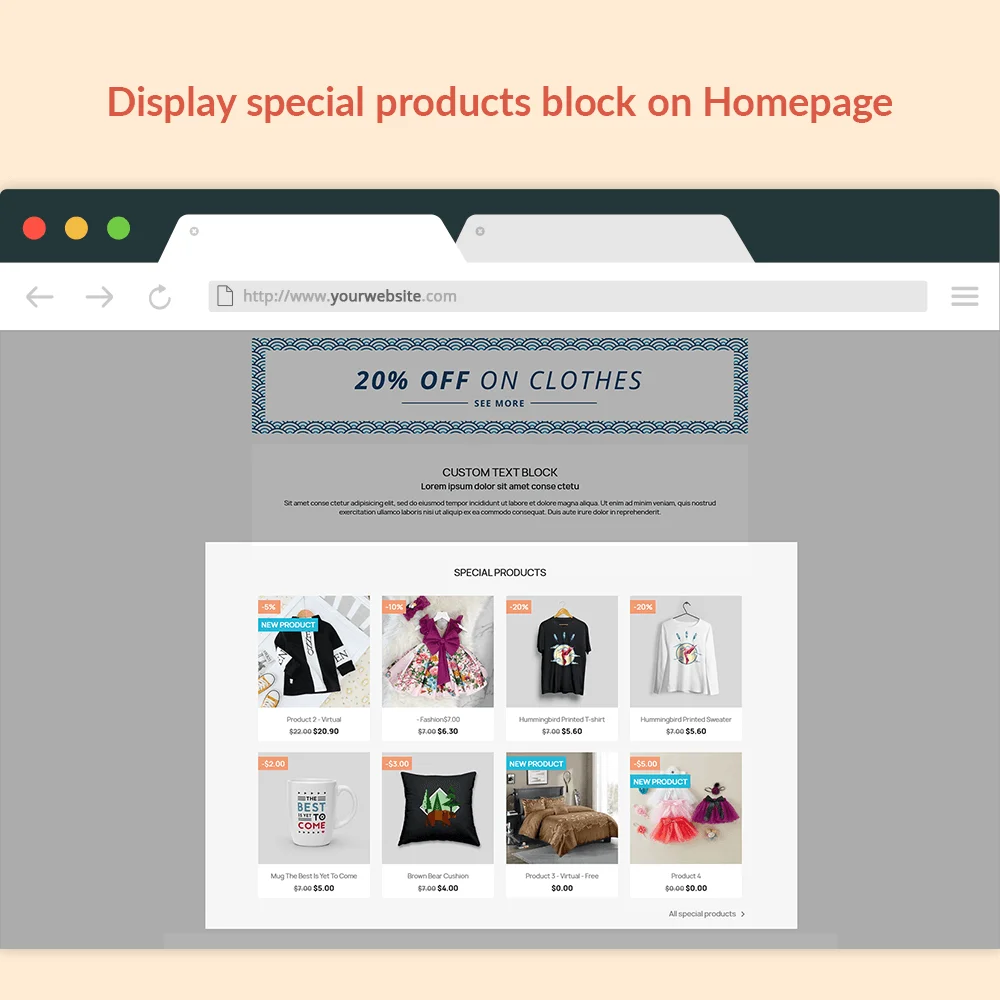
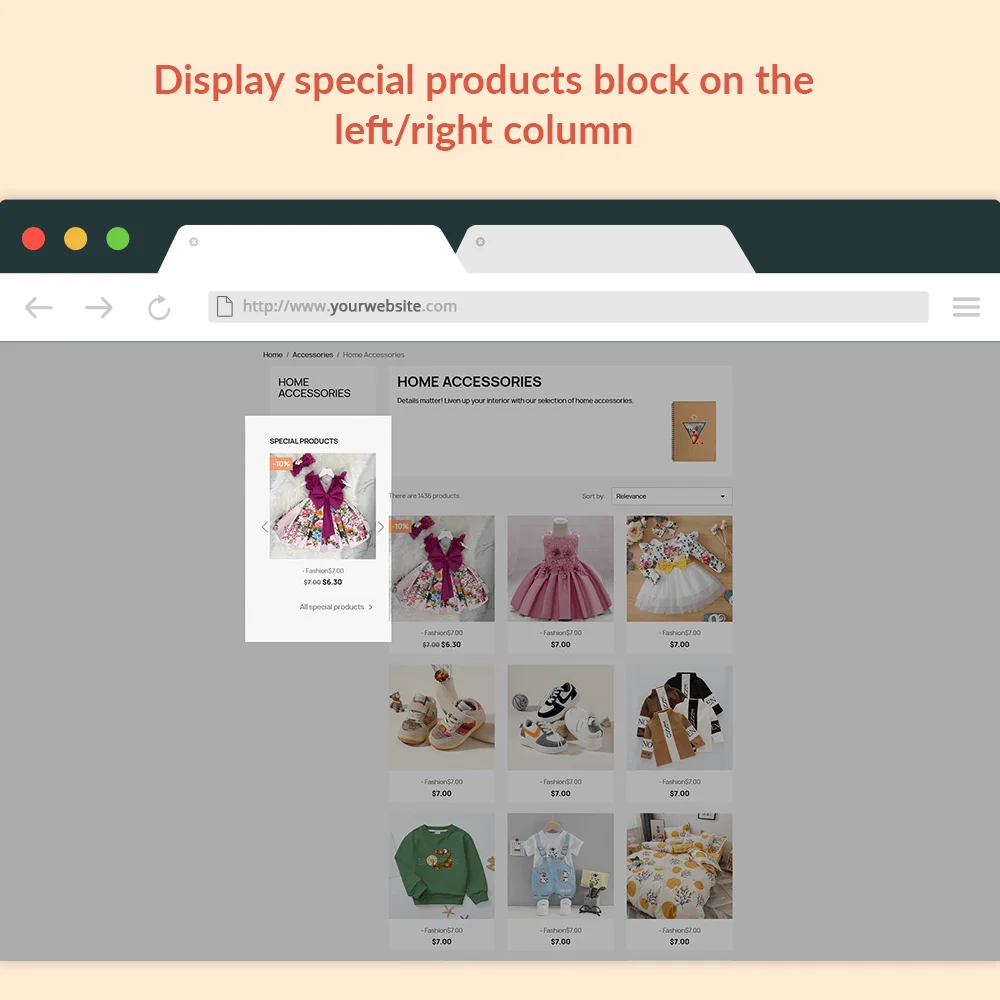 +3 More
+3 More



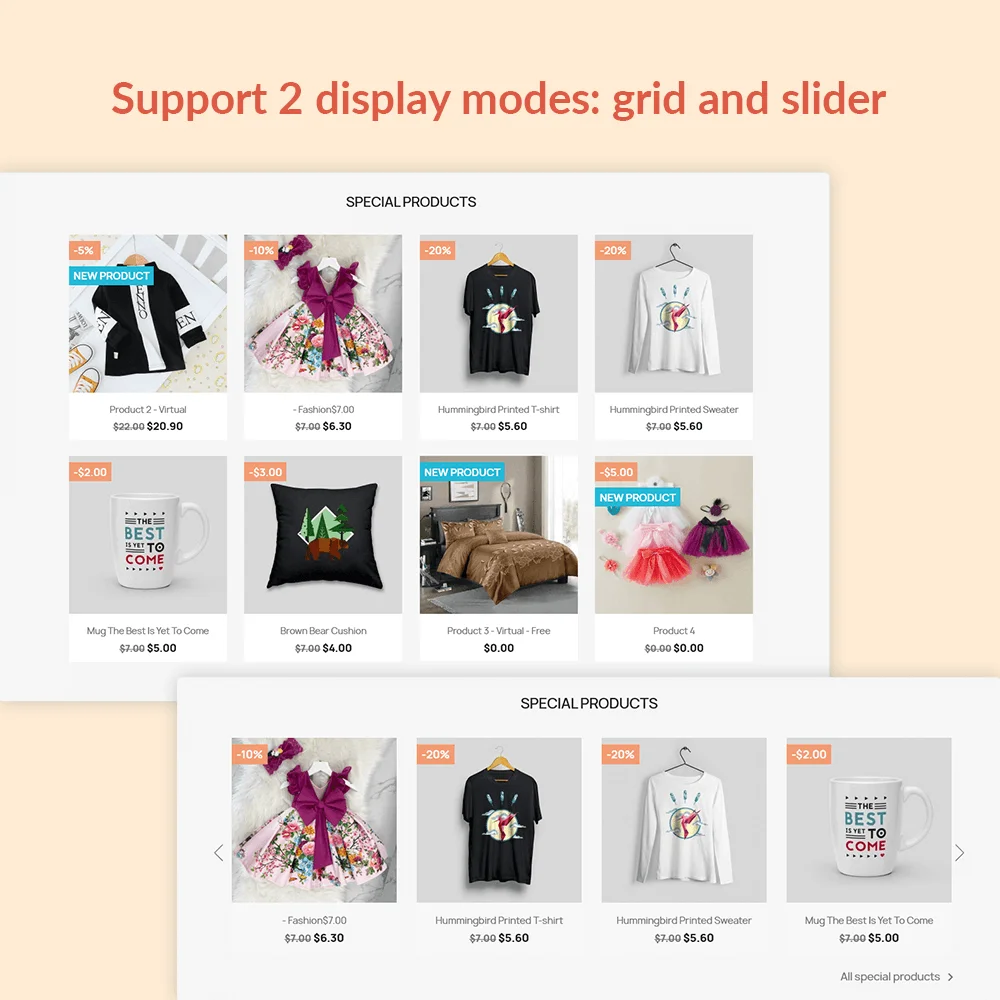
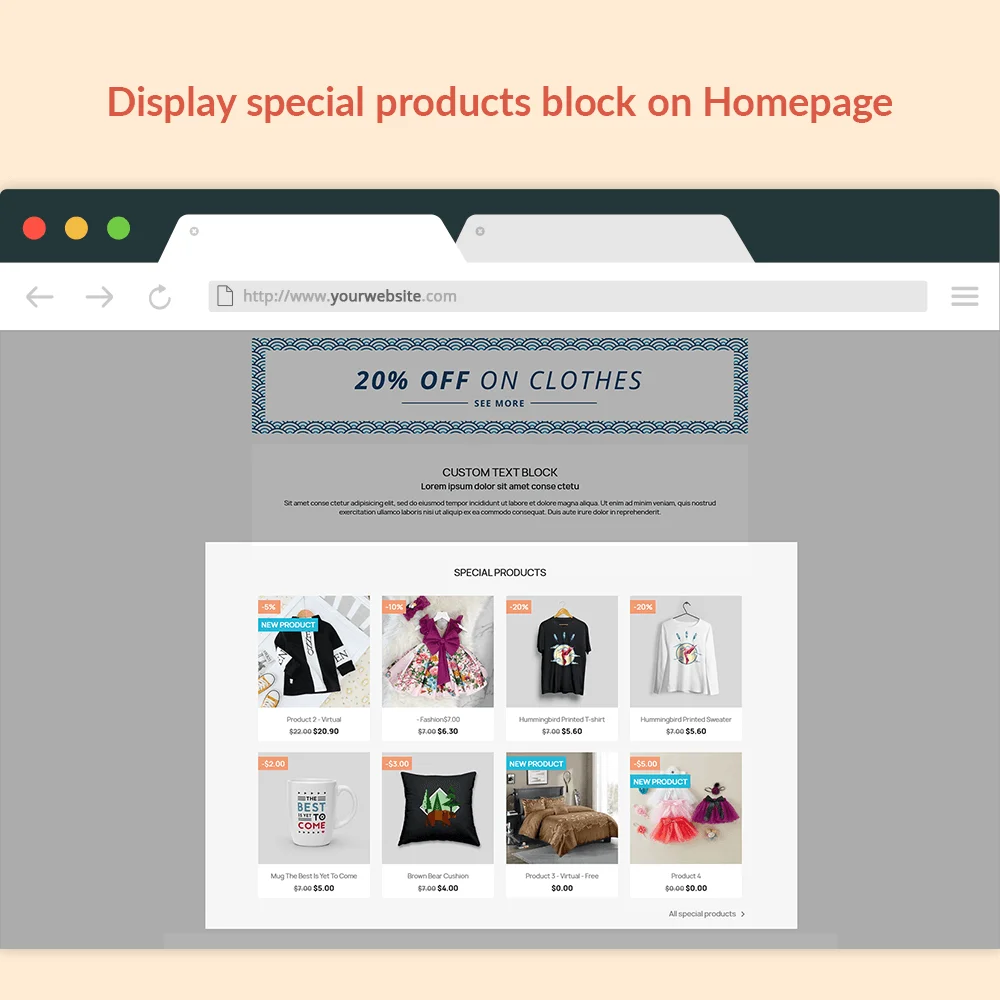
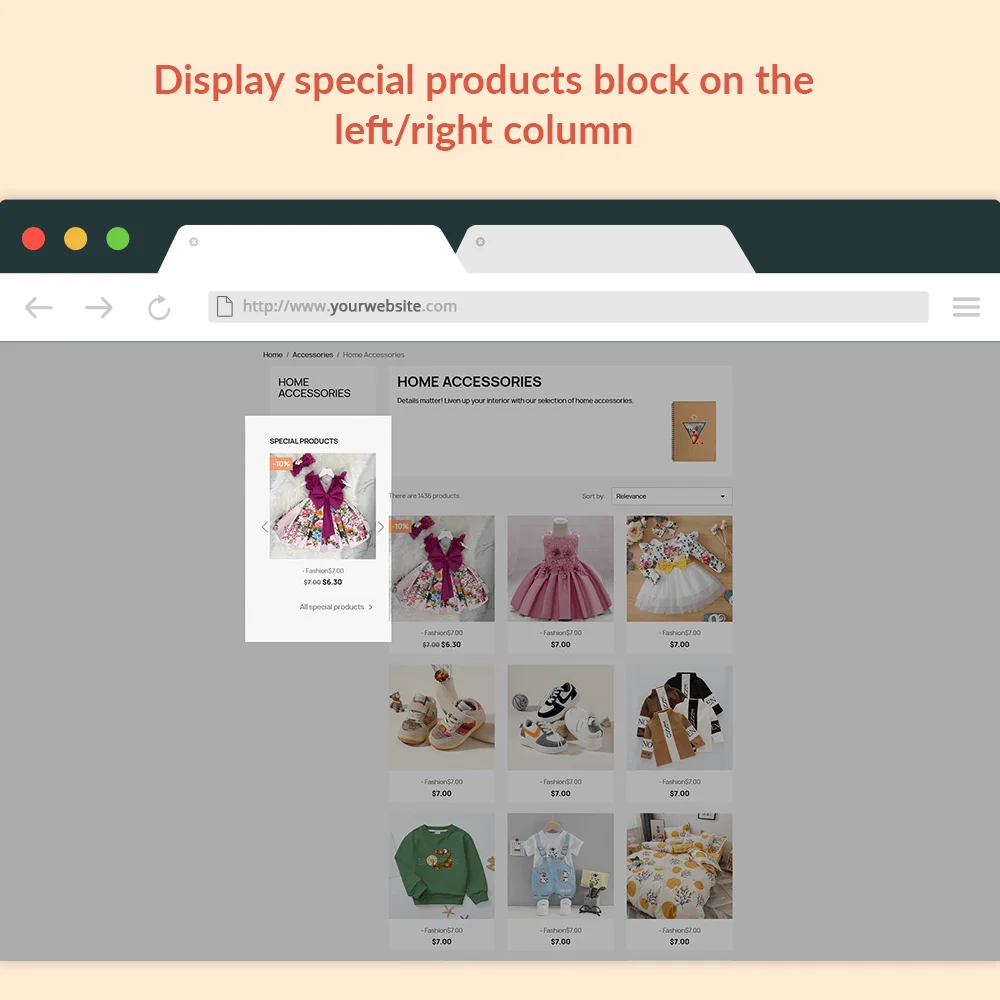 +3 More
+3 MoreUna SOLUZIONE GRATUITA per visualizzare il blocco dei prodotti speciali del tuo negozio in varie posizioni - Modulo blocco prodotti speciali PrestaShop.
Evidenziare i prodotti scontati sul tuo sito web PrestaShop è un elemento cruciale di varie strategie aziendali. Che tu stia lanciando una promozione a tempo limitato, liquidando l'inventario in eccesso o semplicemente cercando di aumentare le vendite di determinati articoli, mostrare efficacemente queste offerte speciali può aumentare significativamente il coinvolgimento dei clienti e incrementare le vendite. I prodotti scontati attirano l'attenzione e incoraggiano i clienti a fare un acquisto, approfittando del valore e dei risparmi percepiti.
Tuttavia, aggiungere un blocco di prodotti speciali al tuo negozio PrestaShop non è un compito che puoi gestire manualmente senza competenze tecniche. Hai bisogno di un modulo specializzato progettato per integrarsi e visualizzare senza soluzione di continuità questi prodotti scontati. Ecco dove entra in gioco la necessità di un modulo di blocco prodotti speciali per PrestaShop.
Sebbene PrestaShop offra un modulo integrato per visualizzare i prodotti speciali, esso presenta diverse limitazioni. La restrizione più notevole è la sua limitata flessibilità nelle posizioni di visualizzazione. Il modulo predefinito potrebbe non consentirti di posizionare i blocchi di prodotti speciali esattamente dove desideri sul tuo sito web, il che può ostacolare l'efficacia delle tue strategie promozionali. Riconoscendo queste carenze, abbiamo sviluppato un modulo con funzionalità migliorate per affrontare queste limitazioni e soddisfare meglio le effettive esigenze degli utenti.
Ti preghiamo di fare riferimento a "Blocco prodotto speciale" - la nostra SOLUZIONE GRATUITA per mostrare il blocco prodotti speciali del tuo negozio sul sito web PrestaShop. Puoi visualizzarli non solo sulla HOMEPAGE, ma anche in VARIE POSIZIONI!
Posizioni di visualizzazione supportate:
Tipi di visualizzazione supportati: Griglia e Slider
Passaggio 1: scarica e installa PrestaHero Connect: https://prestahero.com/it/145-prestahero-connect.html
Passaggio 2: ricarica il tuo back office, quindi vai a "PrestaHero > Moduli PrestaHero" e fai clic su "Connetti a PrestaHero" per connettere il tuo sito web a PrestaHero in modo sicuro con le tue credenziali PrestaHero.
Passaggio 3: trova il modulo che hai acquistato (o gratuito) e fai clic su "Installa" o "Aggiorna" per installare i moduli o aggiornare i moduli ogni volta che viene rilasciata una nuova versione.
Ora sei pronto per goderti il nostro ottimo modulo!
* Nota:
Version 1.0.4
Version 1.0.3
Version 1.0.2
Version 1.0.1