

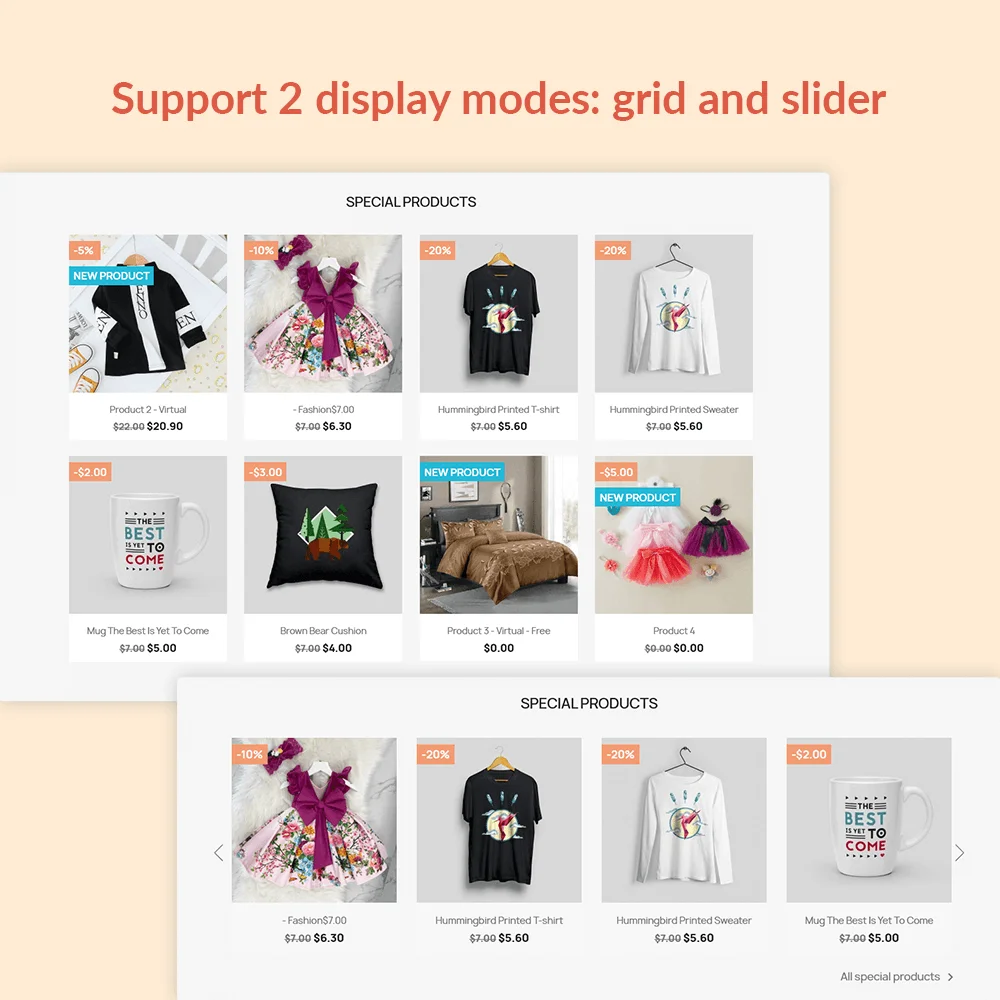
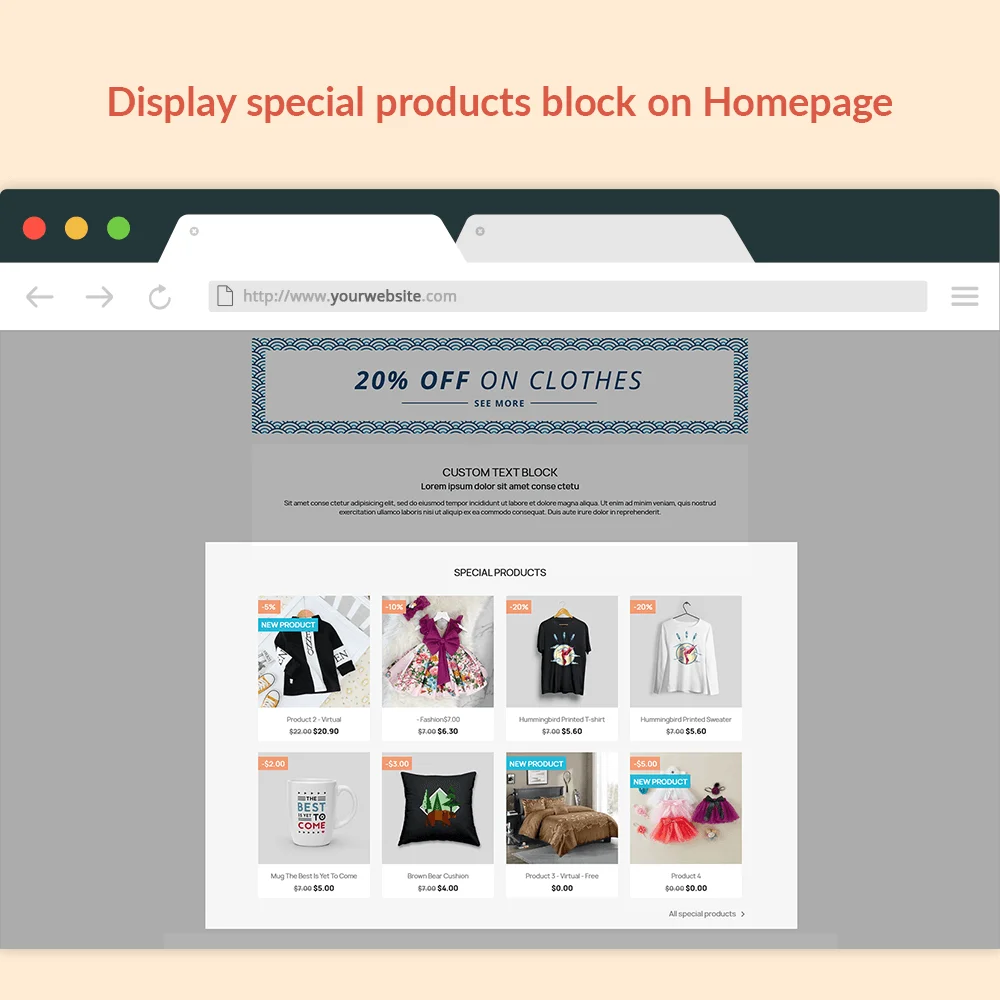
 +3 More
+3 More



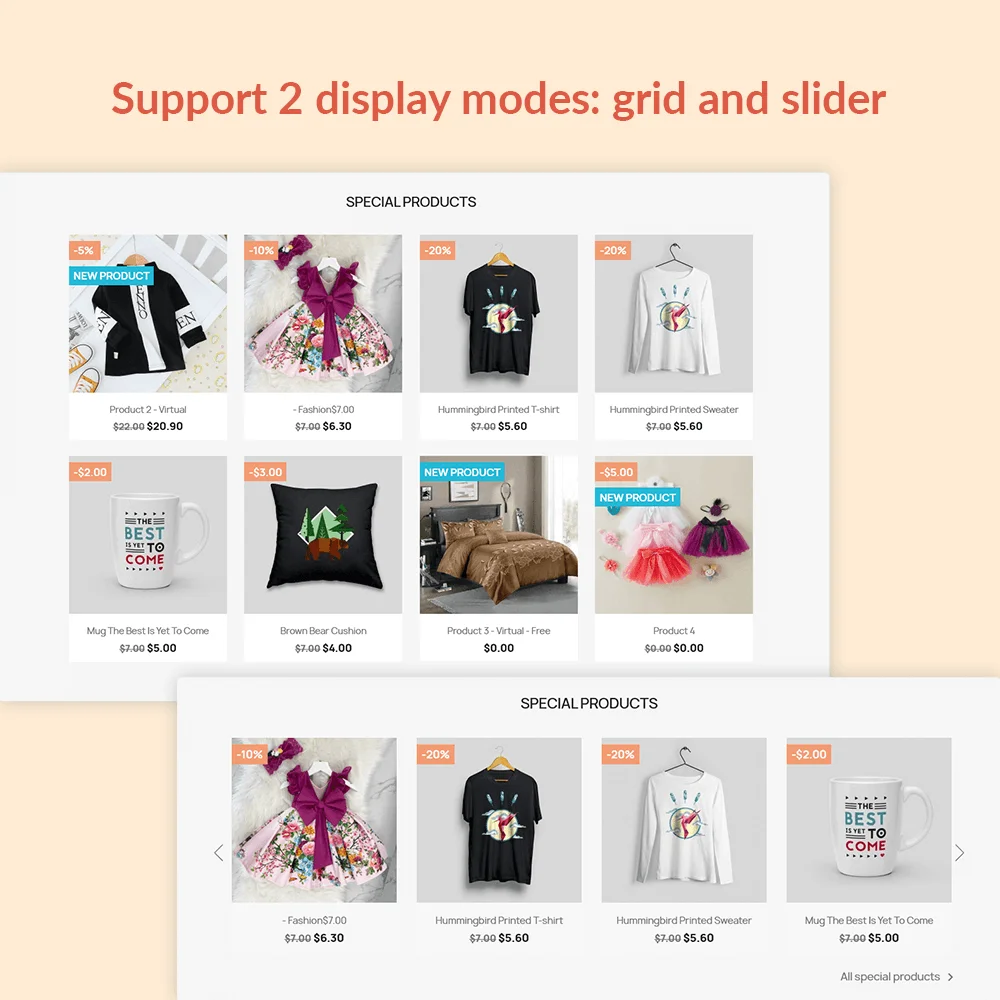
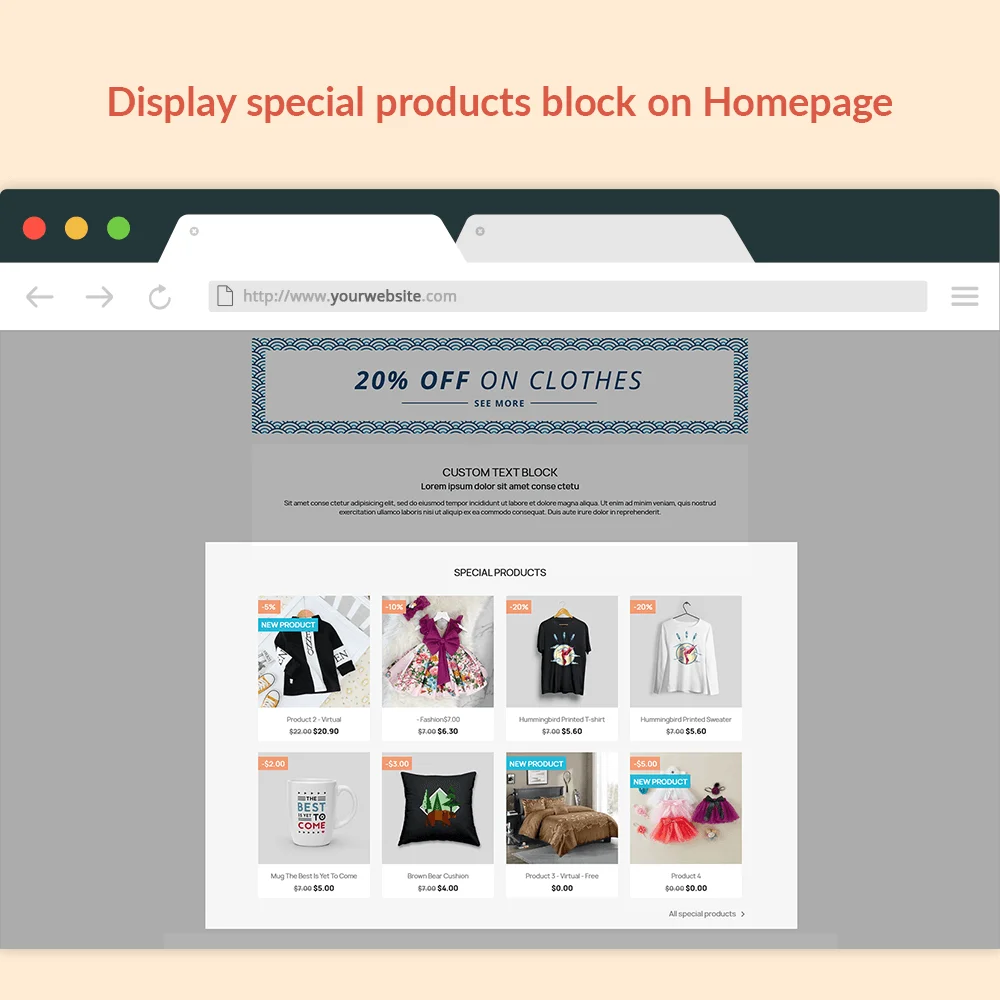
 +3 More
+3 MoreA FREE solution for displaying your store's special products block on various positions - PrestaShop special products block module
Highlighting discounted products on your PrestaShop website is a crucial element of various business strategies. Whether you're launching a time-limited promotion, clearing out excess inventory, or simply trying to boost sales of certain items, effectively showcasing these special offers can significantly increase customer engagement and drive more sales. Discounted products attract attention and encourage customers to make a purchase, taking advantage of the perceived value and savings.
However, adding a special product block to your PrestaShop store is not a task you can handle manually without technical expertise. You need a specialized module designed to seamlessly integrate and display these discounted products. This is where the need for a PrestaShop special products block module arises.
Although PrestaShop does offer a built-in module to display special products, it comes with several limitations. The most notable restriction is its limited flexibility in display positions. The default module might not allow you to place your special product blocks exactly where you want them on your website, which can hinder the effectiveness of your promotional strategies. Recognizing these shortcomings, we have developed a module with enhanced features to address these limitations and better cater to the actual needs of users.
Please refer to "Special product block" – our FREE solution for showing your store's special products block on the PrestaShop website. You can display them not only on the HOMEPAGE but also in VARIOUS POSITIONS!
Step 1: Download and install PrestaHero Connect: https://prestahero.com/en/145-prestahero-connect.html
Step 2: Reload your back office, then navigate to "PrestaHero > PrestaHero modules" and click on "Connect to PrestaHero" to connect your website with PrestaHero securely with your PrestaHero credentials.
Step 3: Find the module you purchased (or free) modules and click "Install" or "Upgrade" to install the modules or upgrade your modules any time a new version is released.
*Note:
Version 1.0.4
Version 1.0.3
Version 1.0.2
Version 1.0.1