

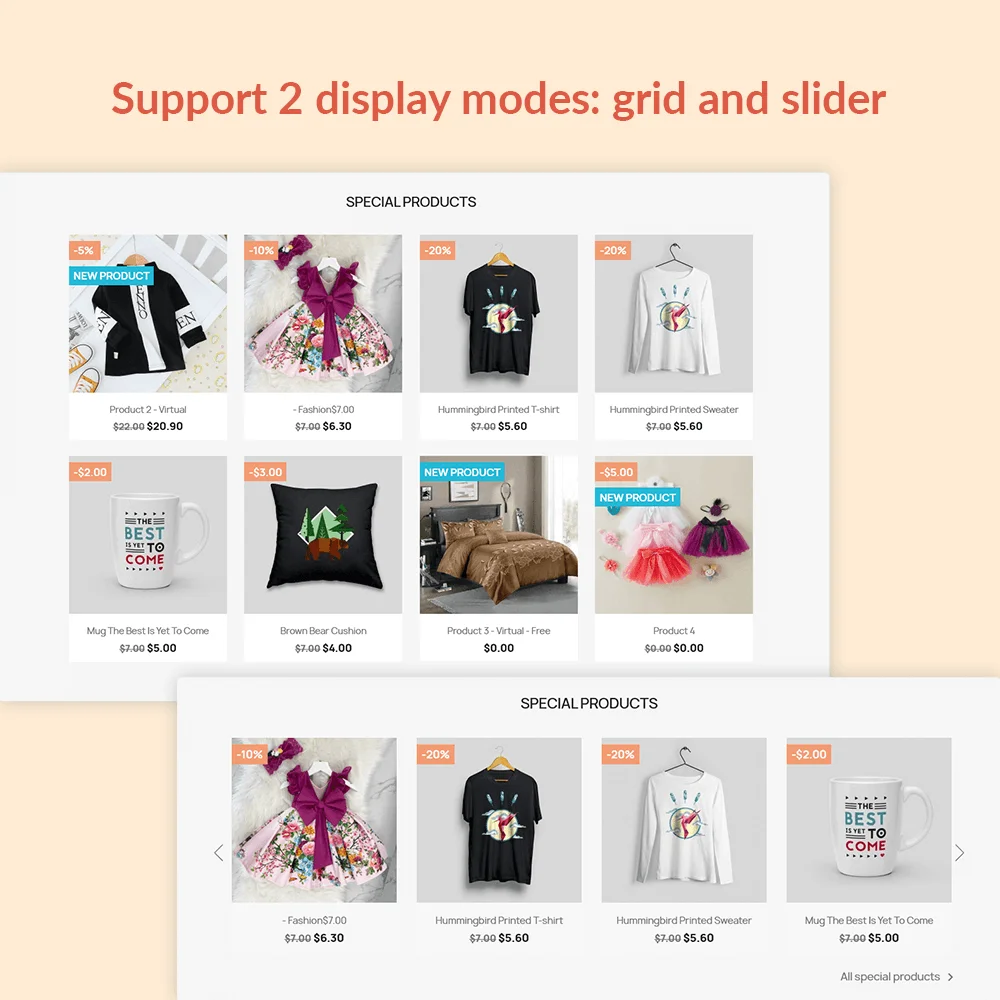
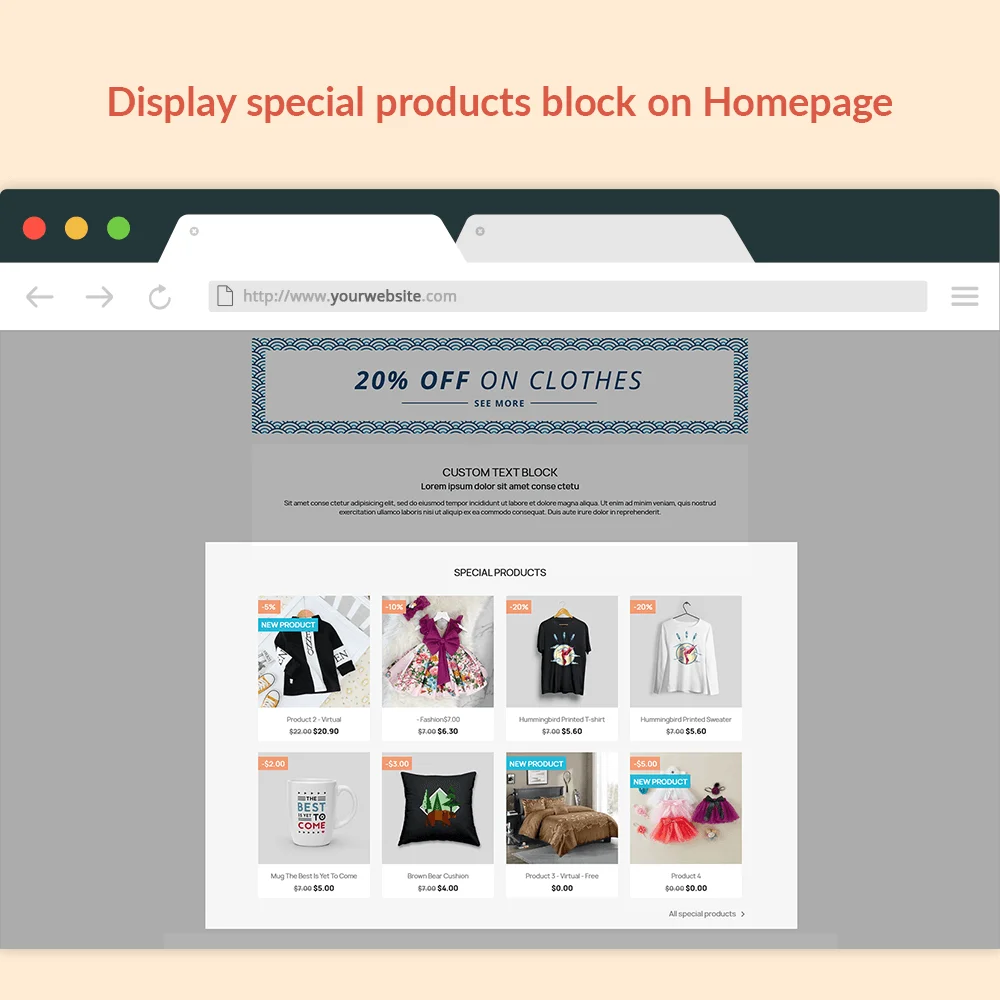
 +3 More
+3 More



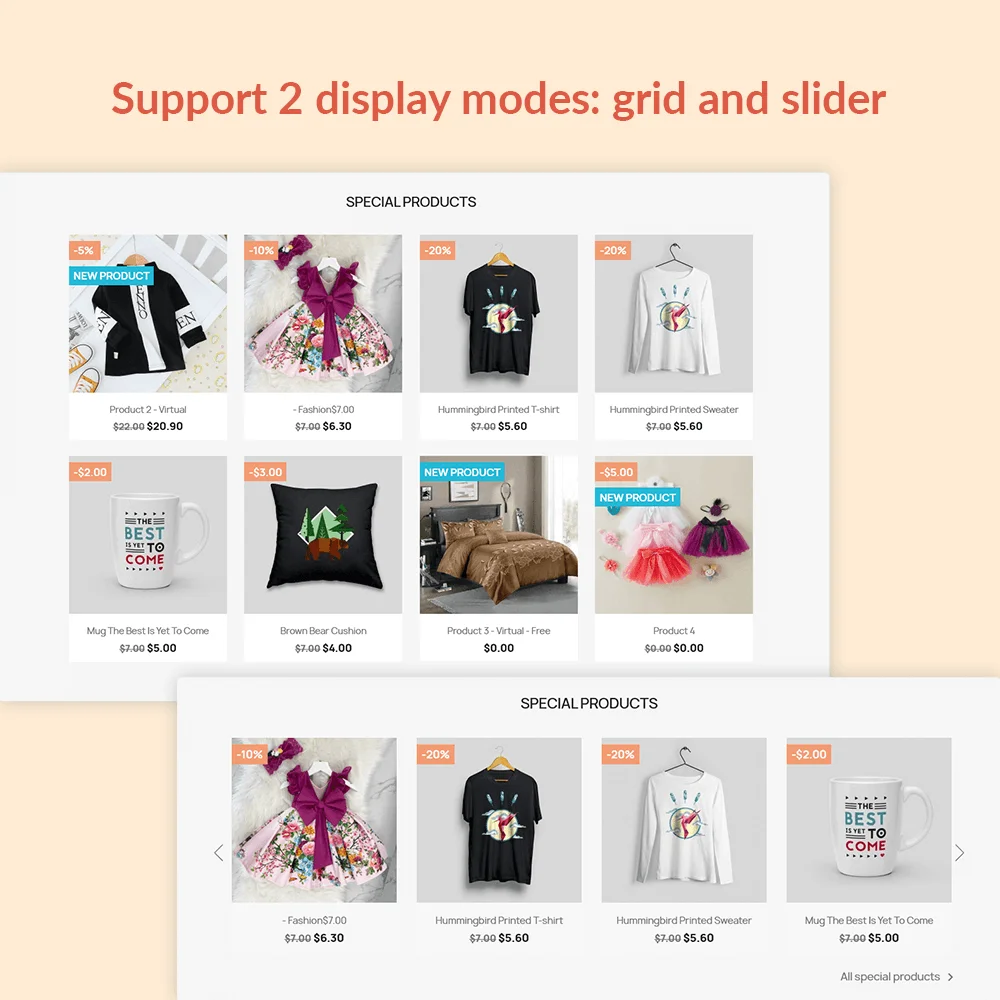
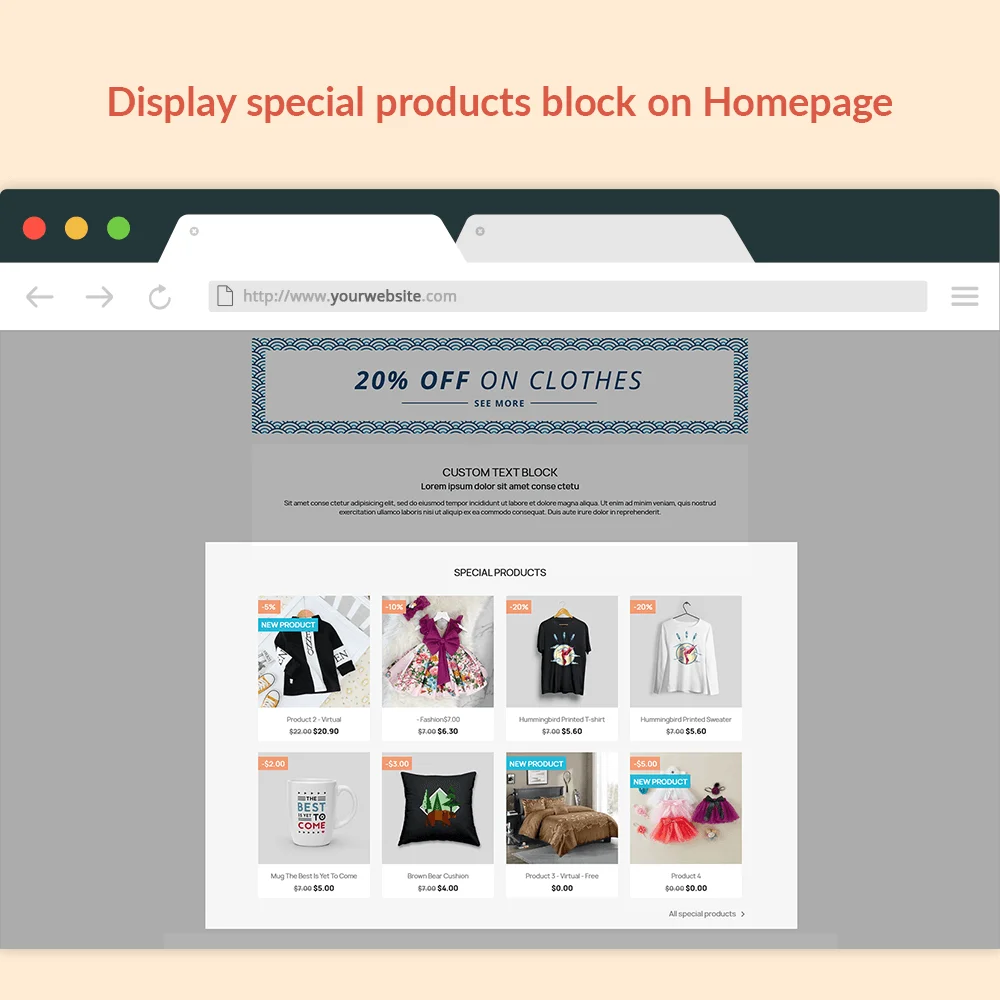
 +3 More
+3 MoreHiển thị dễ dàng các sản phẩm đặc biệt trên cửa hàng PrestaShop của bạn với module miễn phí của chúng tôi. Hiển thị chúng ở các vị trí khác nhau để tăng doanh số bán hàng.
Việc làm nổi bật các sản phẩm giảm giá trên trang web PrestaShop của bạn là một yếu tố quan trọng của các chiến lược kinh doanh khác nhau. Cho dù bạn đang khởi động một chương trình khuyến mãi có thời hạn, giải phóng hàng tồn kho dư thừa hay chỉ đơn giản là cố gắng tăng doanh số bán hàng của một số mặt hàng nhất định, việc trưng bày hiệu quả những ưu đãi đặc biệt này có thể tăng đáng kể sự tương tác của khách hàng và thúc đẩy doanh số bán hàng. Các sản phẩm giảm giá thu hút sự chú ý và khuyến khích khách hàng mua hàng, tận dụng giá trị và tiết kiệm được cảm nhận.
Tuy nhiên, việc thêm một khối sản phẩm đặc biệt vào cửa hàng PrestaShop của bạn không phải là nhiệm vụ bạn có thể tự thực hiện mà không có chuyên môn kỹ thuật. Bạn cần một mô-đun chuyên biệt được thiết kế để tích hợp và hiển thị các sản phẩm giảm giá này một cách liền mạch. Đây là lúc sự cần thiết của một mô-đun khối sản phẩm đặc biệt cho PrestaShop trở nên rõ ràng.
Mặc dù PrestaShop cung cấp một mô-đun tích hợp để hiển thị các sản phẩm đặc biệt, nhưng nó có một số hạn chế. Hạn chế đáng chú ý nhất là sự linh hoạt hạn chế về vị trí hiển thị. Mô-đun mặc định có thể không cho phép bạn đặt các khối sản phẩm đặc biệt chính xác ở vị trí bạn muốn trên trang web của mình, điều này có thể cản trở hiệu quả của các chiến lược khuyến mãi của bạn. Nhận thấy những thiếu sót này, chúng tôi đã phát triển một mô-đun với các tính năng nâng cao để khắc phục những hạn chế này và đáp ứng tốt hơn nhu cầu thực tế của người dùng.
Hãy tham khảo "Khối sản phẩm đặc biệt" - GIẢI PHÁP MIỄN PHÍ của chúng tôi để hiển thị khối sản phẩm đặc biệt của cửa hàng của bạn trên trang web PrestaShop. Bạn có thể hiển thị chúng không chỉ trên TRANG CHỦ, mà còn ở các VỊ TRÍ KHÁC nhau!
Các vị trí hiển thị được hỗ trợ:
Các loại hiển thị được hỗ trợ: Lưới và Trượt.
Bước 1: Tải xuống và cài đặt mô-đun PrestaHero Connect: https://prestahero.com/en/145-prestahero-connect.html
Bước 2: Tải lại back office, sau đó chuyển đến "PrestaHero > PrestaHero modules" và bấm vào "Connect to PrestaHero" để kết nối trang web của bạn với PrestaHero một cách an toàn với tài khoản PrestaHero của bạn.
Bước 3: Tìm đến mô-đun bạn đã mua (hoặc mô-đun miễn phí) và bấm "Install" hoặc "Upgrade" để cài đặt mô-đun hoặc nâng cấp mô-đun bất kì lúc nào một phiên bản mới được ra mắt.
*Ghi chú:
Version 1.0.4
Version 1.0.3
Version 1.0.2
Version 1.0.1