What Search Result Types Can the Total Search Module Return?
The Total Search module for PrestaShop provides flexible and detailed search result options to enhance the customer experience on your e-commerce website. This guide will explain the various search result types that the module can return and how to configure these options.
Configuring search result types
Navigate to the "Search result" tab in the Total Search module configuration page to access and customize the search result settings.
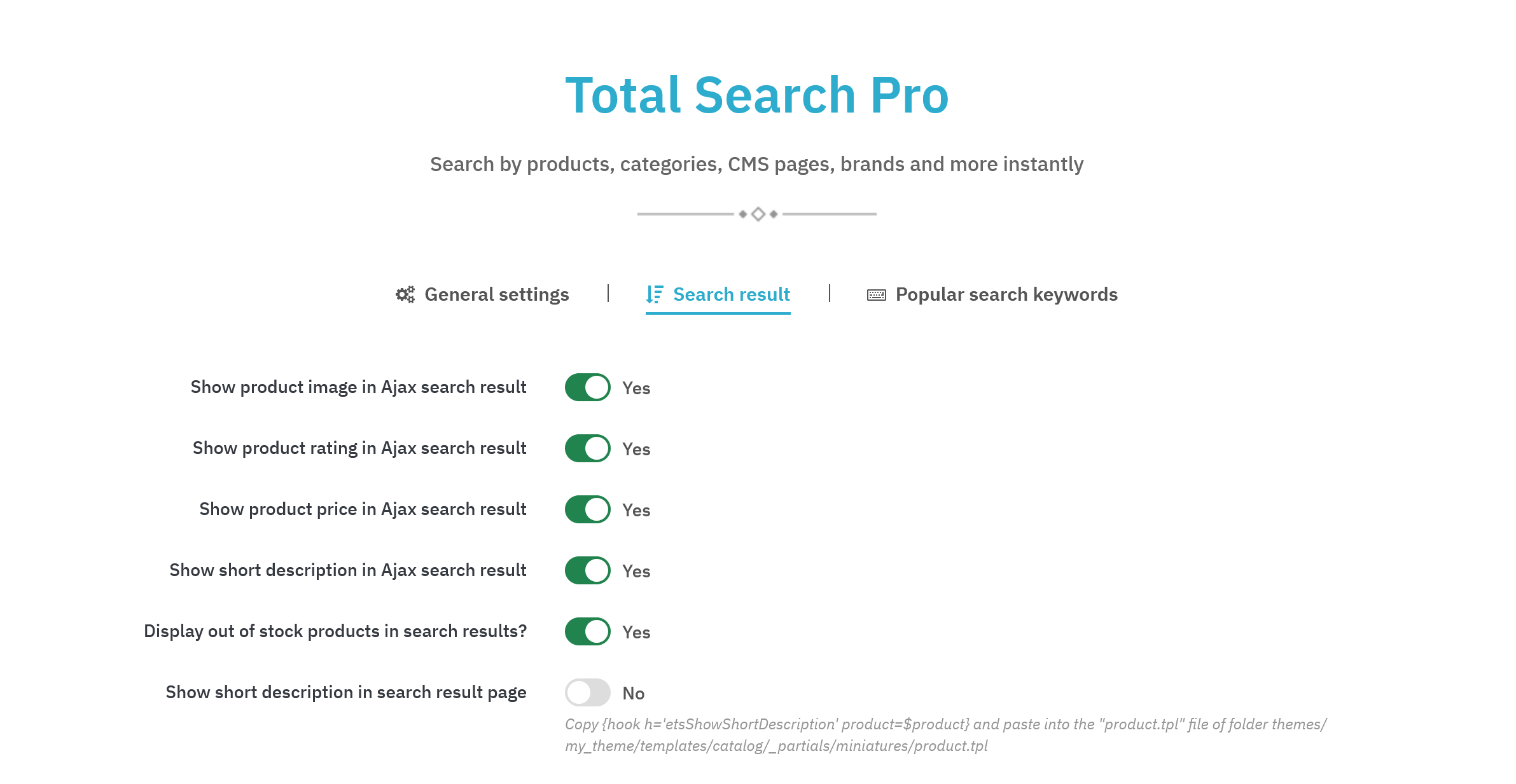
| Result type | Configure option | Description |
|---|---|---|
| Product image | Show product image in Ajax search result | Enabling this option will display product images in the Ajax search result dropdown, providing a visual reference that helps customers quickly identify products. |
| Product ratings | Show product rating in Ajax search results. | This option, when enabled, will display product ratings in the Ajax search results. Customers can see the product ratings at a glance, which helps them make informed decisions. |
| Product prices | Show product price in Ajax search results. | Displaying product prices in the search results allows customers to see the cost of products immediately, enhancing their shopping experience. |
| Product short description | Show short description in Ajax search result | By enabling this option, you can include short descriptions of products in the Ajax search results. This provides additional context about the products directly within the search suggestions. |
| Show short description in search result page | This option enables the display of short descriptions on the main search result page, giving customers more information about the products without needing to click through to each product page. | |
| Out-of-stock products | Display out-of-stock products in search results? | This setting allows you to choose whether or not to display out-of-stock products in the search results. Enabling it can help customers know about products that are currently unavailable. |
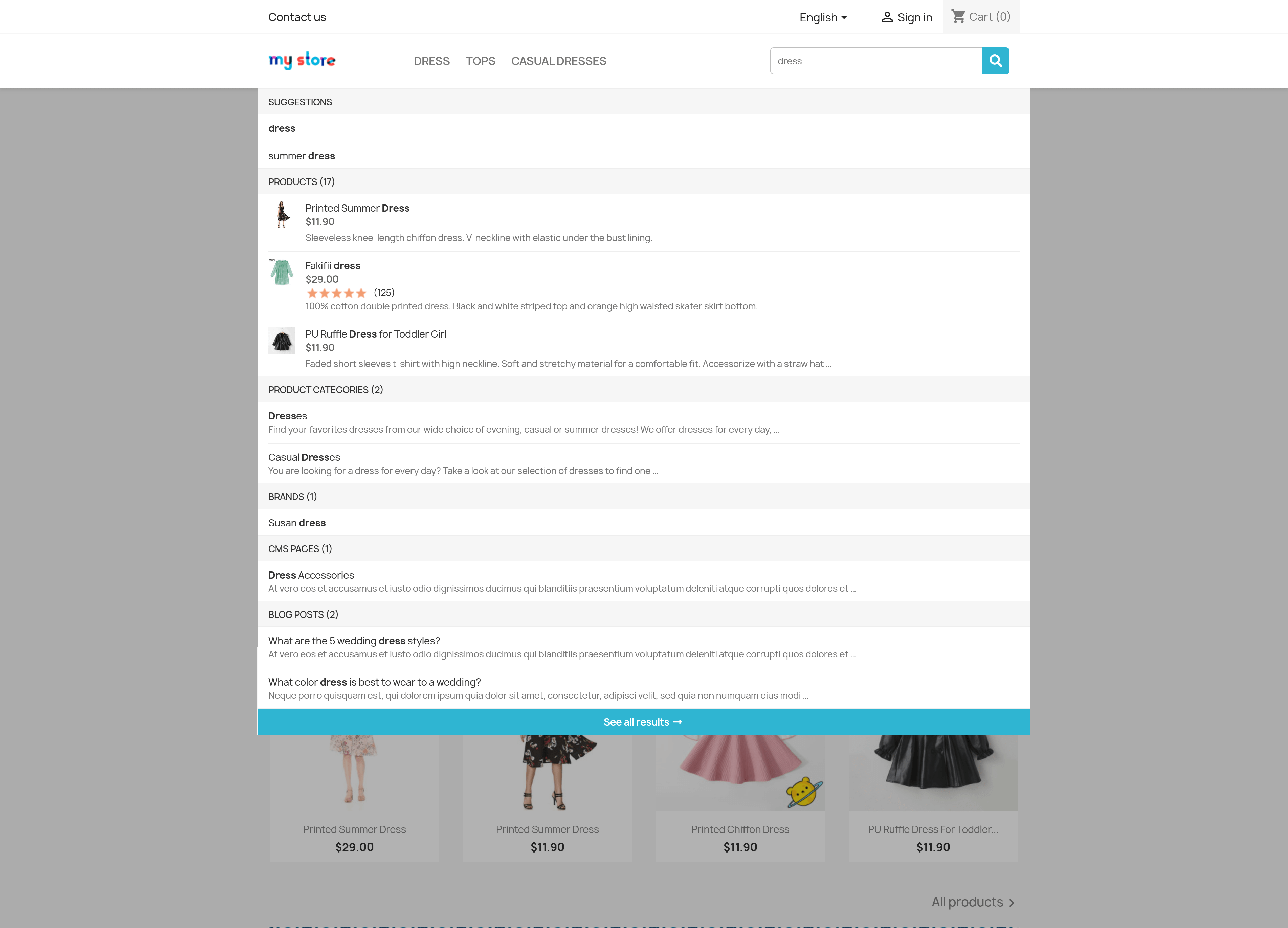
How to implement short descriptions in search results
To display short descriptions on the search result page, you need to modify your theme's template file:
- Copy the following code: {hook h='etsShowShortDescription' product=$product}
- Paste it into the "product.tpl" file located in the /templates/catalog/_partials/miniatures/ directory.
- Save your changes.
This customization will ensure that short descriptions are displayed correctly on your search result pages.
By configuring these search result options, you can enhance the search functionality on your PrestaShop site, making it easier for customers to find and select the products they want. If you have any questions or need further assistance, feel free to contact our support team.

