How to Display Search Suggestions in Total Search Module
Search suggestions are a powerful feature that enhances the user experience on your e-commerce site. They provide users with real-time recommendations as they type their queries, helping them find what they’re looking for more efficiently.
What are search suggestions?
Search suggestions are auto-completed phrases or keywords that appear as users type their queries into the search box. These suggestions are typically based on popular or common search terms and can guide users towards relevant products or content on your website.
Benefits of adding search suggestions
- Enhanced user experience: Helps users find products faster and with less effort.
- Reduced bounce rate: Keeps users engaged on your site by guiding them to relevant search results.
- Increased conversions: Improves the likelihood of users finding and purchasing products.
Customizing search suggestions in Total Search module
To customize search suggestions in the Total Search module, navigate to the "Popular search keywords" tab on the module configuration page.
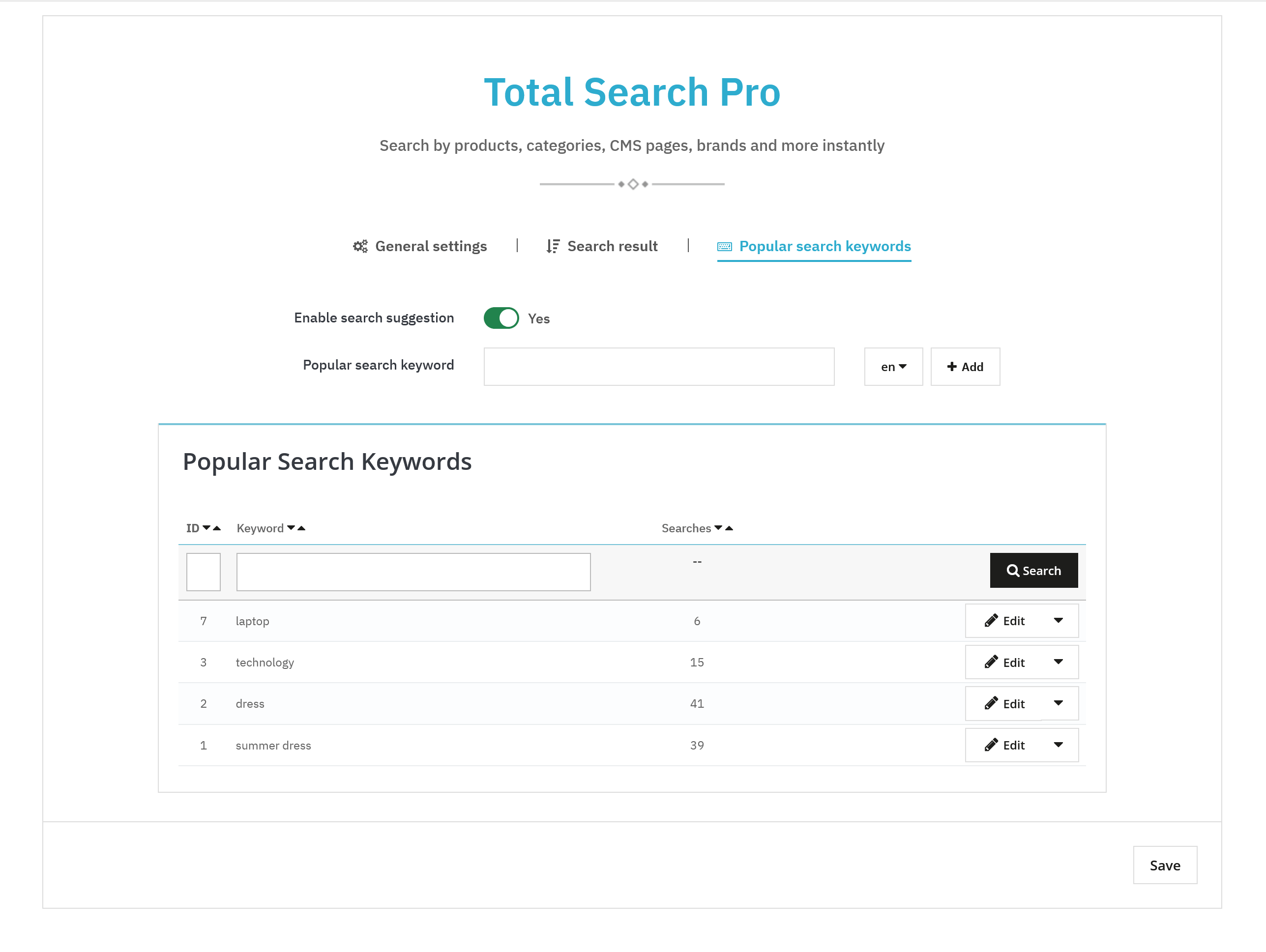
Step 1: Turn on the “Enable search suggestion” option to allow the display of search suggestions on the front office’s search box.
Step 2: Enter the keyword you want to suggest to users into “Popular search keyword” field. These keywords should be relevant and commonly searched terms on your site. Once entered, click "Add" to save the suggestion. You can also add search suggestions for multiple languages to cater to a diverse customer base.
All added keywords will be displayed on “Popular search keywords” list. This list includes:
- ID: The unique identifier for each keyword.
- Keyword: The search term that will be suggested.
- Searches: Number of times each keyword was searched, providing insight into its popularity.
- Actions: Options to edit or delete each keyword.
Example of implementing search suggestions
Suppose you have an online store selling electronics. Common search terms like "smartphone," "laptop," and "headphones" could be added as popular search keywords. When users start typing "sma..." into the search box, "smartphone" would appear as a suggestion, guiding them directly to relevant products.
By incorporating search suggestions, you significantly enhance the usability of your search function, leading to a better user experience and potentially higher sales. If you have any further questions or need assistance, feel free to contact our support team.

