How to Customize the "No Search Results" Page Content
The "No search results" page is a crucial part of the user experience in any e-commerce website. It appears when a customer's search query returns no matching results. Instead of leaving this page empty or simply stating that no results were found, you can customize it to engage users, suggest alternatives, and keep them browsing your site.
Default content of the "No search results" page
In PrestaShop, the default content for the "No search results" page usually includes a simple message like "No results found" with minimal additional information. While this is functional, it doesn't do much to retain the customer’s interest or guide them to other parts of your site.
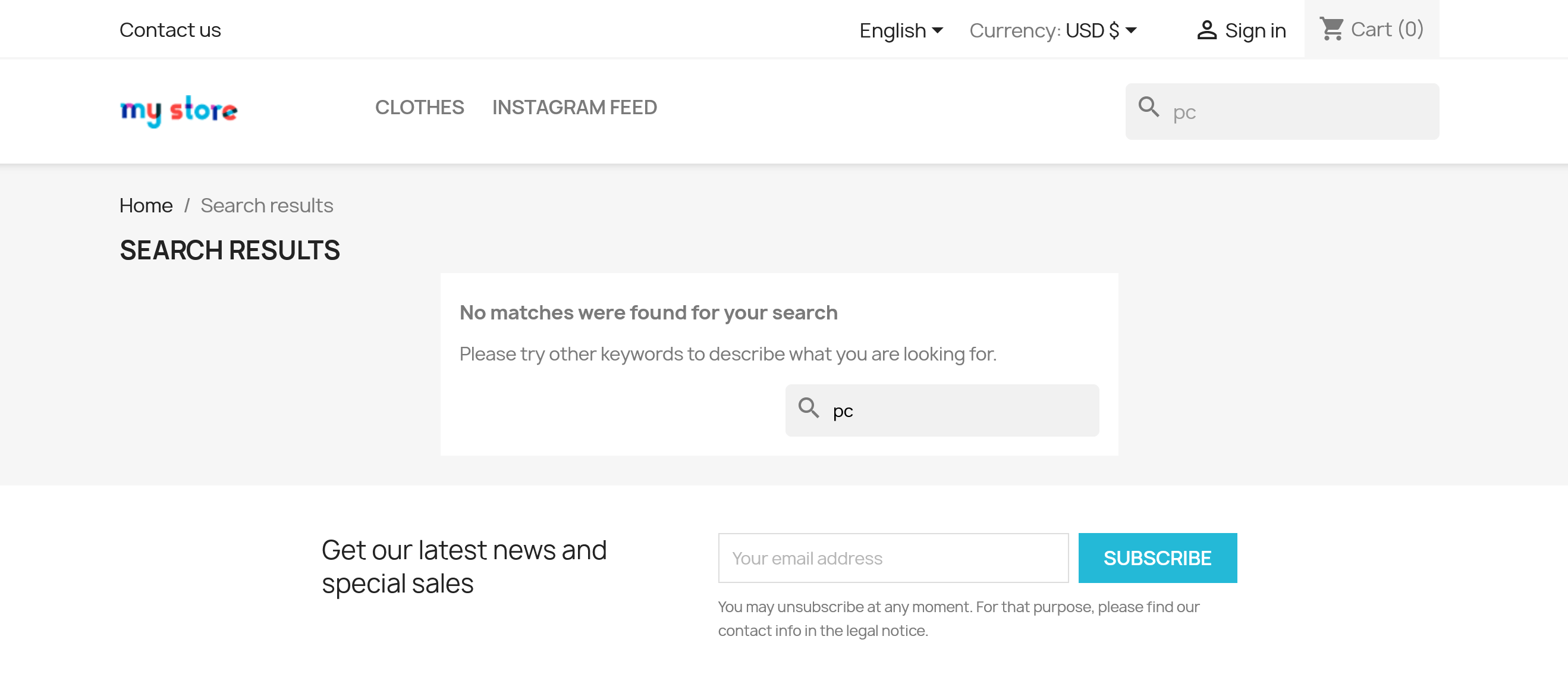
Why customize the "No search results" page?
Customizing this page offers several benefits:
- Retain users: Instead of losing users who can't find what they're looking for, you can guide them to other relevant products or categories.
- Boost engagement: Suggesting products or popular searches can keep users engaged with your site.
- Improve UX: A thoughtfully designed "No search results" page enhances the overall user experience and makes your site appear more professional and customer-focused.
Customizing the "No search results" page
Navigate to the "Search result" tab in the Total Search module configuration page to access the customization options.
| Option | Settings | Description |
|---|---|---|
| Custom "No results found" message | “No result found" message (Available tag: [search_word]) | This allows you to customize the message displayed when no search results are found. You can include the search term in the message using the [search_word] tag. For example: "Sorry, we couldn't find any results for '[search_word]'." |
| Suggest products when no results are found | Enabling this option allows you to suggest alternative products to users when their search query returns no results. This can help retain potential customers by showing them related items they might be interested in. | |
| Select products to display | Search and select products to display | Here, you can manually select specific products to be displayed on the "No search results" page. Choose products that are popular, relevant to common searches, or currently on promotion to maximize engagement. |
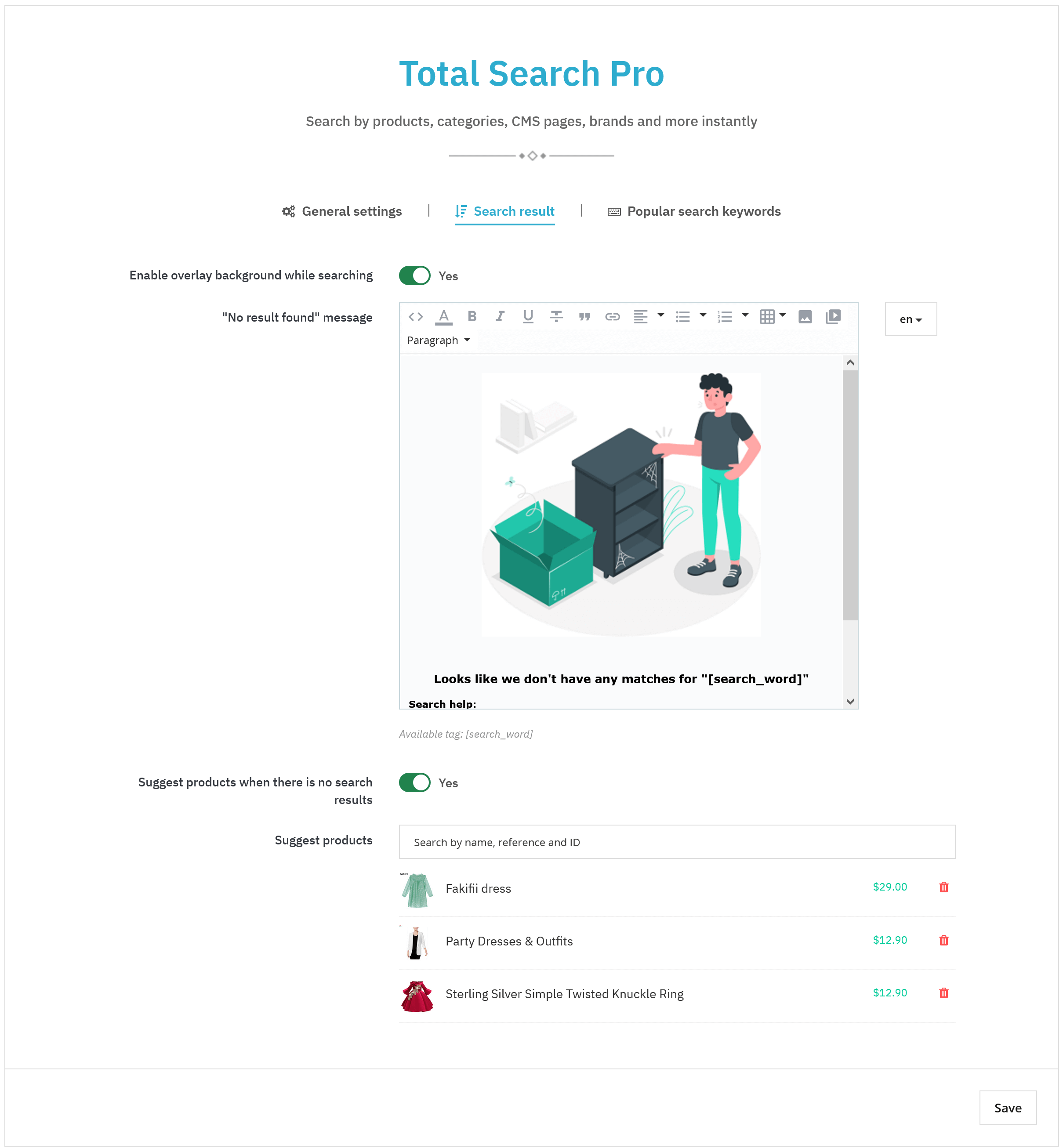
By customizing the "No search results" page, you can turn a potentially negative experience into a positive one, keeping users engaged with your site and increasing the likelihood of conversion. If you need further assistance or have any questions, feel free to contact our support team.

