How to Build an E-commerce Marketplace on PrestaShop
So, you've installed the Marketplace Builder module and are now ready to set up your e-commerce marketplace! Let's walk through the basic steps to get everything up and running smoothly.
Step 1: Enable your marketplace
After installing the Marketplace Builder module, head over to the module's configuration page. From there, click on the "Settings" menu, then select "General" to access the "General" settings page.
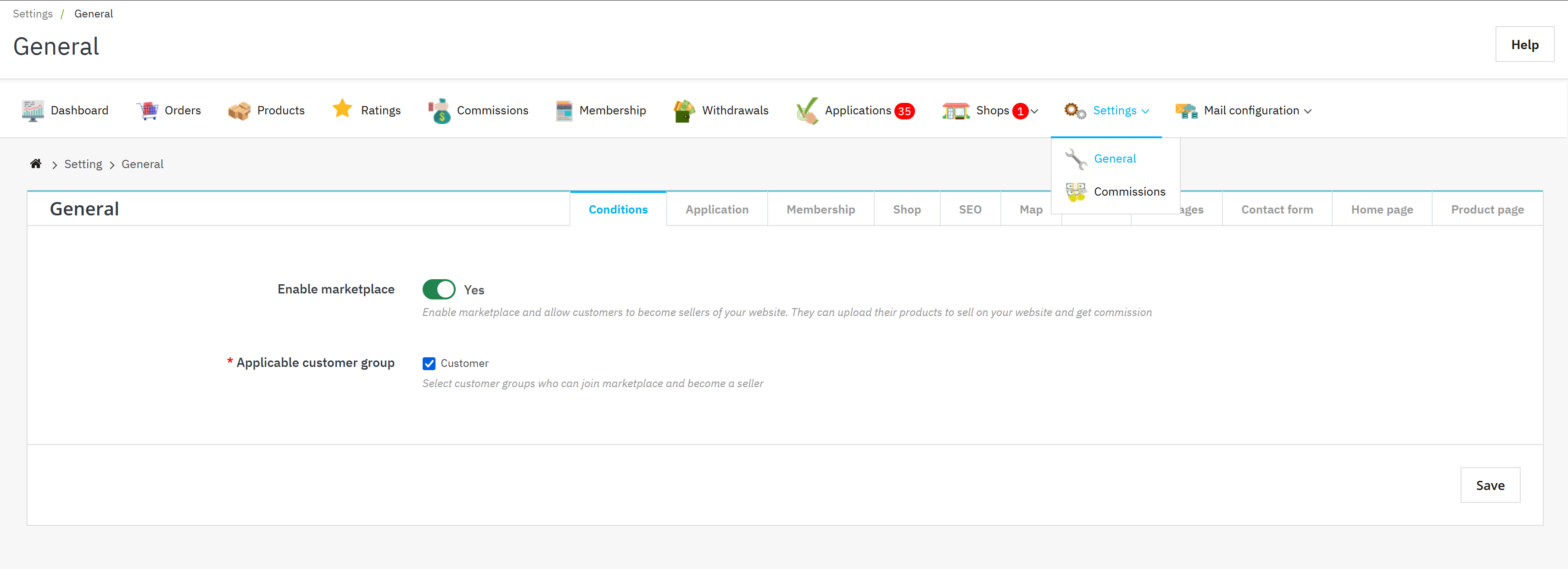
Step 2: Conditions
In the "Conditions" tab, you'll find the following options:
- Enable marketplace: Toggle this option on to activate your marketplace. This allows customers to sign up as sellers on your website and start selling their products.
- Applicable customer group: Here, you can choose which customer groups are eligible to join your marketplace and become sellers. This helps you control who can participate and ensures a smooth buyer and seller experience.
By following these simple steps, you'll be well on your way to creating a thriving e-commerce marketplace on your PrestaShop website. Happy selling!

