How to Manage Customer Product Reviews on The Marketplace
In the dynamic world of e-commerce, customer reviews play a pivotal role in shaping buyer decisions and influencing purchasing behavior. Marketplace Builder, the comprehensive marketplace solution for PrestaShop, empowers you to effectively manage and display product reviews, fostering trust and enhancing customer satisfaction. This guide will walk you through the process of managing product reviews on your marketplace, ensuring a seamless and transparent experience for both buyers and sellers.
Product review integration with Marketplace Builder
Marketplace Builder seamlessly integrates with both the default PrestaShop product review module and the "Product Reviews" module developed by PrestaHero. This integration allows you to display product reviews from both sources, providing a centralized platform for managing customer feedback.
Configuring product review settings
As a marketplace administrator, you can configure various product review settings from the back office:
- Navigate to: “Settings > General > Shop” page.
- Locate the product reviews configuration section: Enable or disable these options based on your requirements.
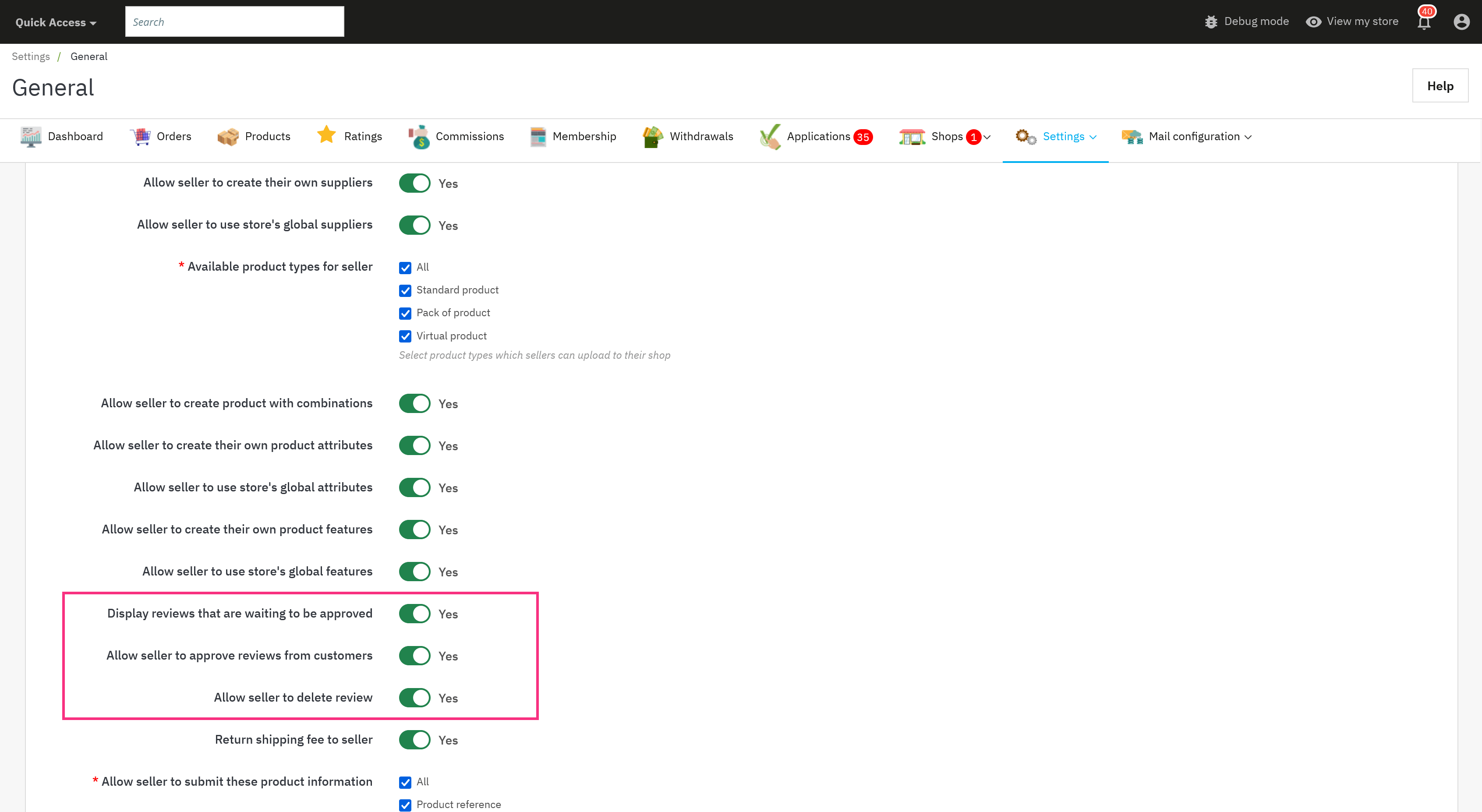
Managing product reviews in the back office
The "Ratings" menu within the Marketplace Builder module provides a comprehensive interface for managing product reviews:
- Access the "Ratings" page: Navigate to the Marketplace Builder module and select the "Ratings" menu.
- Review individual reviews: View detailed information about each review, including the customer's name, rating, and comment.
- Approve or reject reviews: Evaluate and approve genuine reviews or reject inappropriate ones.
- Filter and search reviews: Easily find specific reviews using filters based on product, seller, or customer.
Seller access to product reviews
Sellers can access and manage customer reviews directly through their seller accounts:
- Navigate to "My seller account": Sellers can access their dashboard via the seller panel.
- Locate the "Ratings" section: Within the seller account, sellers can view customer reviews and ratings for their products.
- Manage customer comments: Sellers can choose to display or hide customer comments based on their discretion.
By leveraging Marketplace Builder's product review management capabilities, you can foster a transparent and trustworthy marketplace environment, empowering buyers to make informed decisions and sellers to maintain a positive reputation. Remember to regularly review and moderate customer feedback to ensure a high-quality shopping experience for all.

