
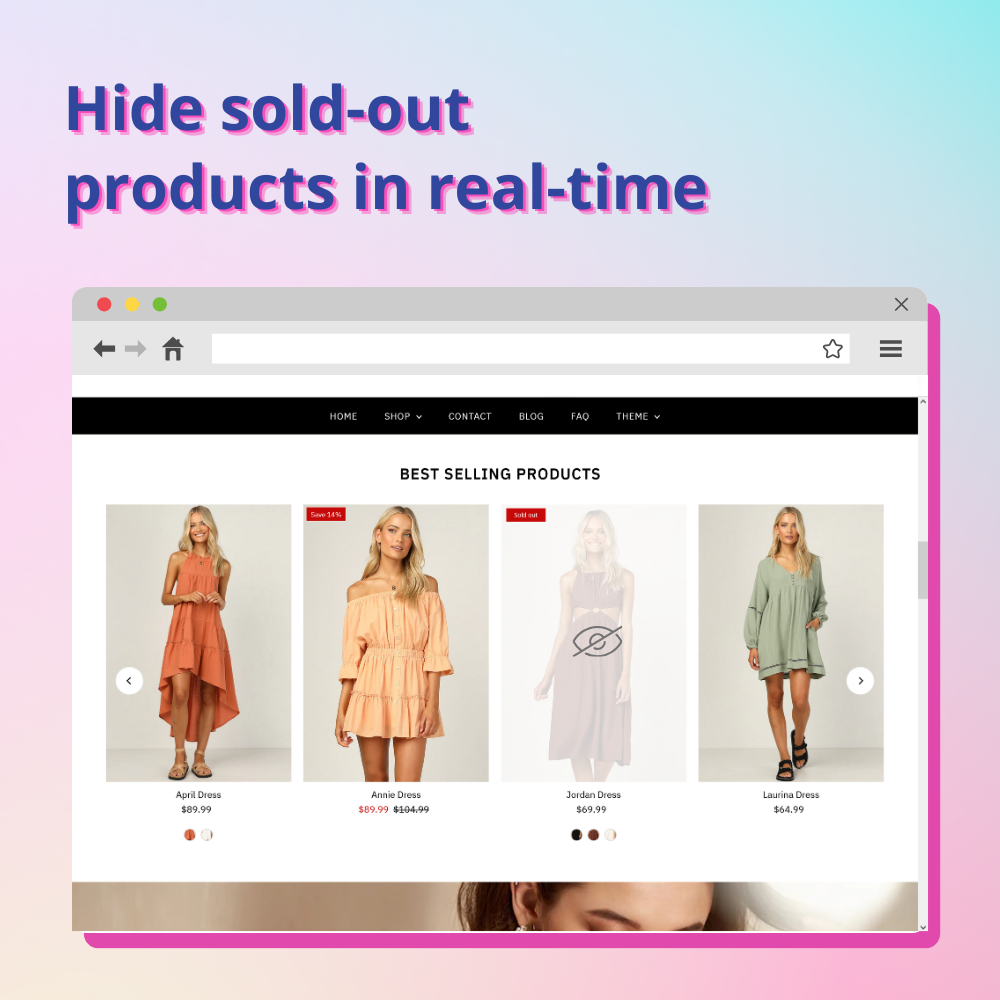

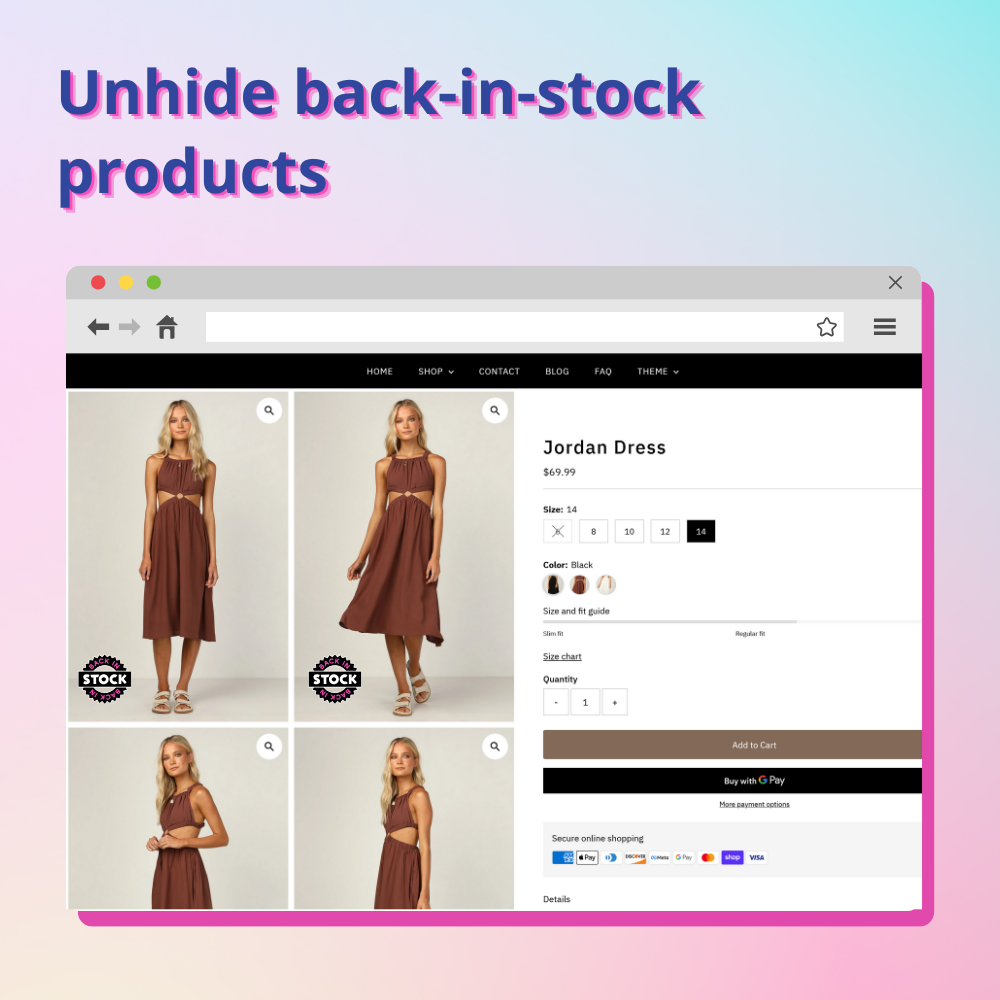
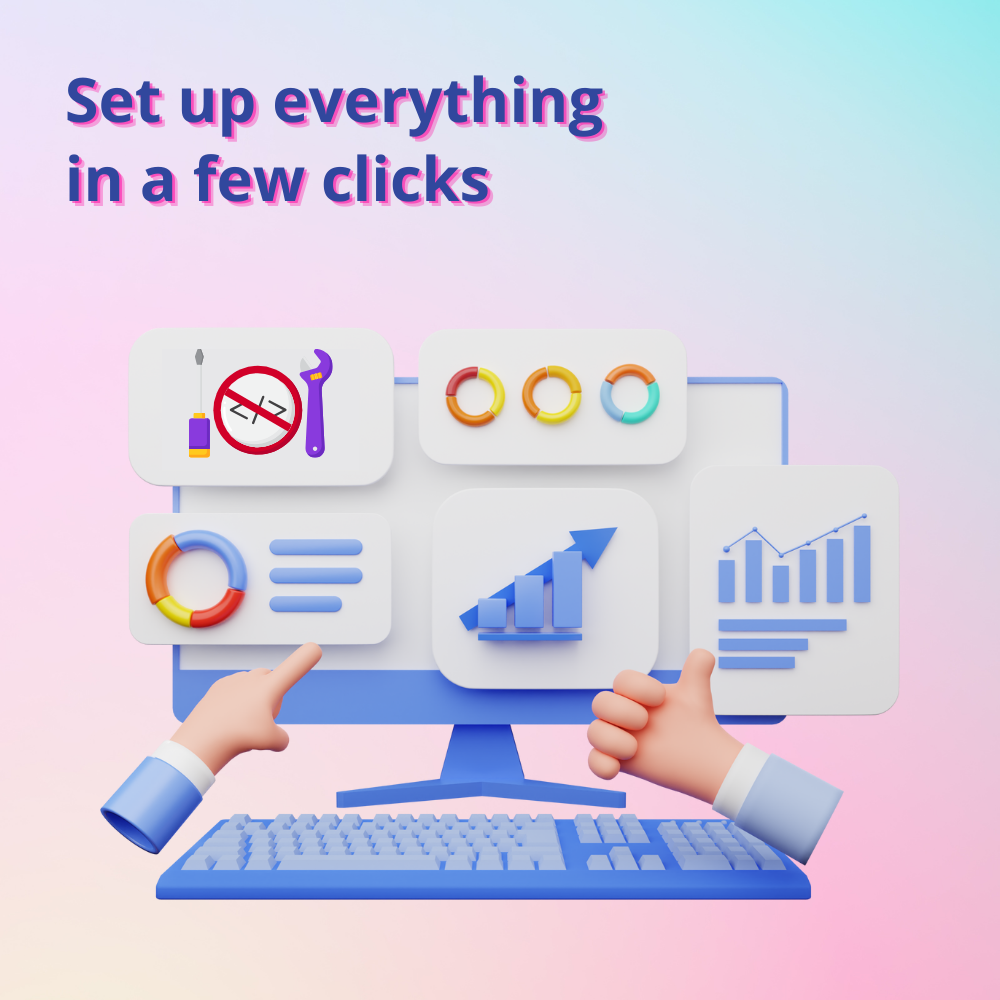



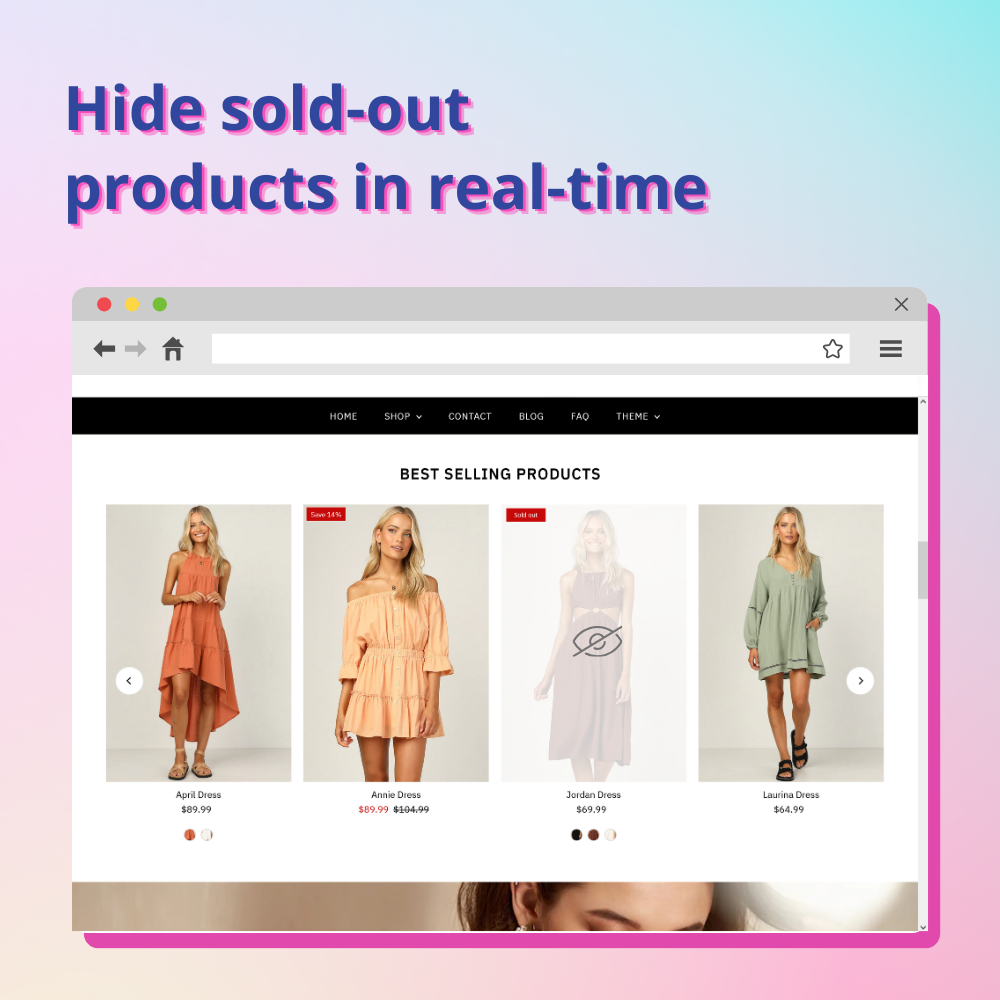

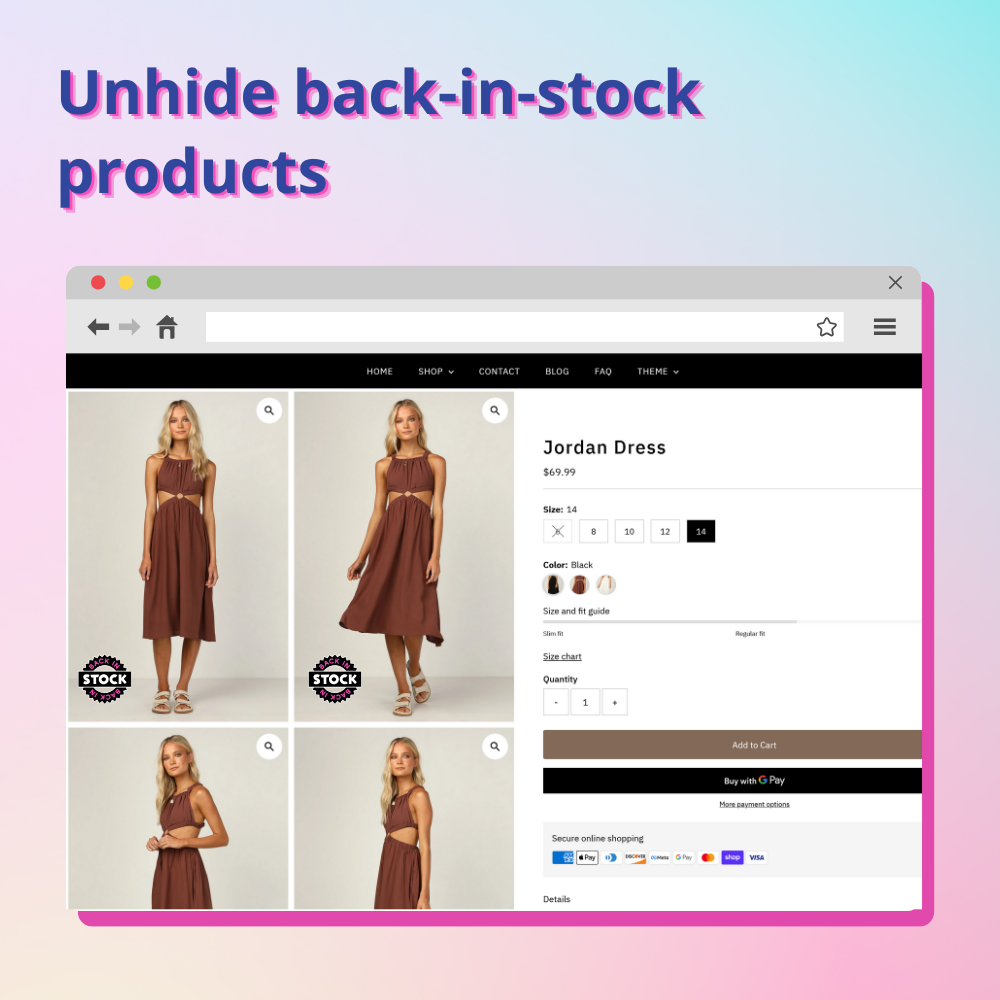
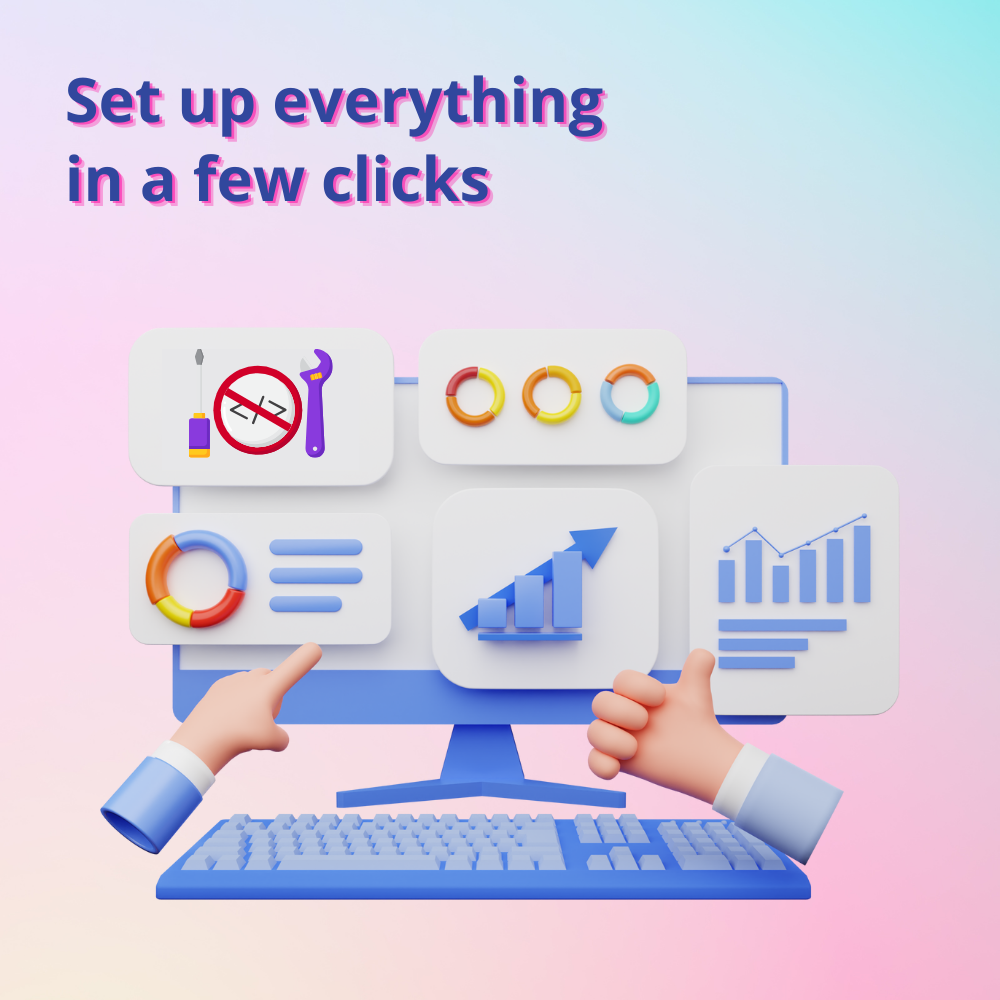
¿Tu tienda PrestaShop está funcionando con éxito, brindándote un ingreso deseable? Tener buenas ventas en tu negocio es una excelente noticia. Pero ¿has manejado todos los problemas que ocurren en tu sitio web y que pueden disminuir poco a poco el porcentaje de tus ventas? Un problema común son los pedidos pendientes, que ocurren cuando un cliente compra productos agotados en tu sitio web. Nuestro módulo de actualización del estado del producto es un módulo gratuito de PrestaShop que te ayuda a ocultar automáticamente los productos agotados en PrestaShop.

¡Llega a los primeros resultados de Google con las mejores prácticas SEO en 2025! SEO Analytics, Pretty URL, Sitemap, Auto Image ALT, meta title, meta description, Google Snippet, optimización RSS y redes sociales. También integrado con ChatGPT.
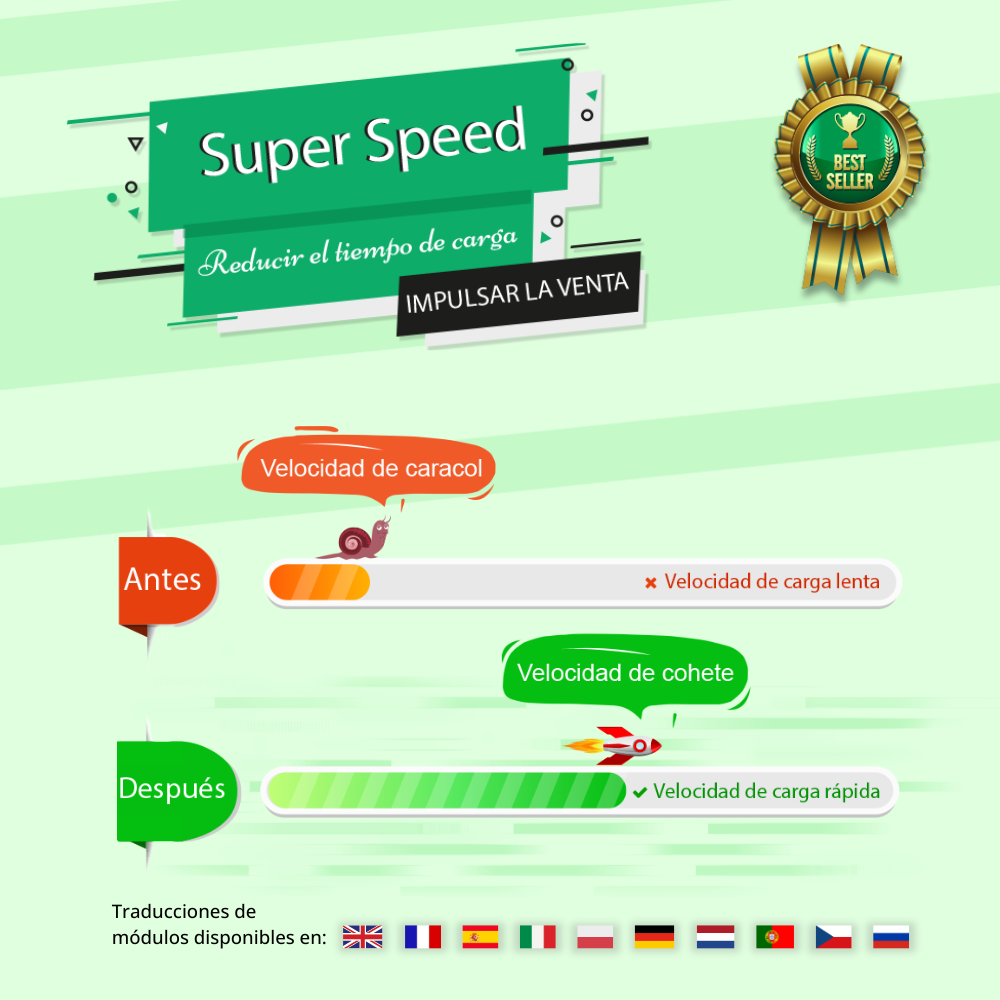
Maximice la velocidad de la página, la optimización de GTmetrix y Google PageSpeed, el compresor de imágenes WebP y TinyPNG y mejore el SEO. Caché de página, optimización de base de datos, minificación de HTML/CSS/JavaScript, GZIP y más.

El módulo de mega menu de mayor alcance de PrestaShop 2025, diseño increíble, perfecta para móviles, visual back-end para arrastrar y colocar, a soporte de menu tanto vertical y horizontal. ¡El mejor módulo de navegación de todos los tiempos!

One Page Checkout & Social Login simplifica el proceso de pago por defecto de PrestaShop; ayuda a los clientes a pagar de manera más rápida, sencilla y segura. Admite Google Pay, PayPal, Stripe, Amazon Pay, PrestaShop Checkout, COD, entre otros.

El módulo definitivo para reseñas de productos (reviews), valoraciones (ratings), FAQ y Google Snippet. Ofrece reseñas con fotos y vídeos, recordatorio de reseñas, descuentos, reseñas multilingües y editables, y gestión fácil

Aumenta la tasa de conversión de ventas hasta un 50% (COMPROBADO)con módulo de recordatorio de carrito abandonado PrestaShop, herramienta de email automático y remarketing para recuperar tus carritos de compra perdidos y retener a los clientes.

El módulo de blog PrestaShop profesional más confiable. ¡Se puede integrar con ChatGPT para generar contenido! Actualizado con las prácticas de SEO, una alternativa de WordPress, ¡Módulo de blog todo en uno para su tienda!

Permite a los clientes ganar recompensas (puntos de fidelidad o dinero) al comprar, vender o referir nuevos clientes. Incluye 3 programas: Fidelidad, Referidos y Afiliados para aumentar hasta un 50% los ingresos y fomentar la lealtad.
El objetivo final de todos al tener un negocio en línea es tener buenas ventas y obtener un alto beneficio.
Si eres propietario de un negocio y has trabajado duro para alcanzar este nivel, es una excelente noticia. Pero a veces, pequeños defectos en tu sitio web pueden hacer que tu negocio luzca mal y reducir el atractivo para los clientes. Un ejemplo es la incapacidad de ocultar los productos agotados en la tienda PrestaShop, lo que puede causar muchos problemas para tu negocio.
A veces, tus productos pueden agotarse, lo cual es inevitable para un negocio con grandes ventas. Y es posible que no tengas la oportunidad de reponer nuevos productos tan pronto como se agote el stock anterior. Entonces, cuando un cliente realiza un pedido en tu tienda en línea, es posible que también haya pedido uno o dos productos agotados. Pero como los productos no están disponibles, su pedido no será lo que esperaban recibir.
Esto puede crear muchos problemas, malentendidos y, finalmente, llevar a que el cliente pierda la confianza en tu negocio. ¿Qué haces para evitar esto? ¿Visitas constantemente el backend del sitio web y desactivas manualmente los productos cuando están agotados? Aunque esto es posible hacerlo para un negocio pequeño, no se puede hacer para un negocio grande ya que la cantidad de productos puede ser cientos o miles y es posible que no tengas idea de cuándo los productos se agotarán. Aquí es donde entra el módulo de actualización del estado del producto de PrestaShop.
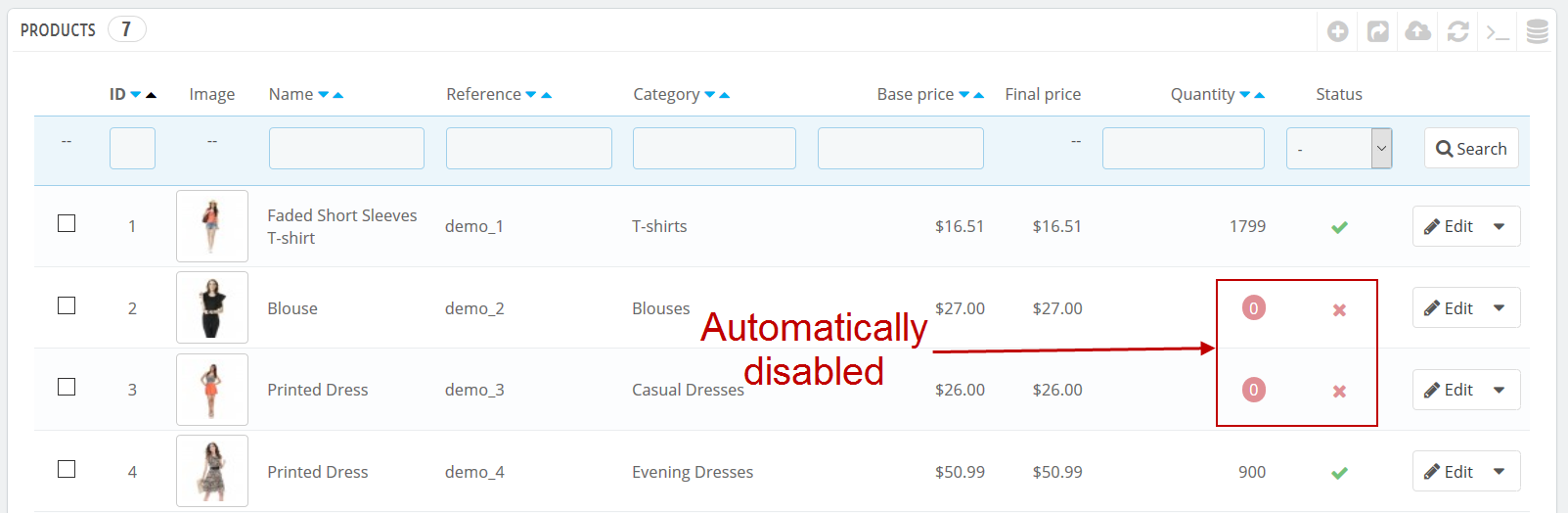
Con el módulo de actualización del estado del producto integrado en tu tienda, cuando un cliente realiza un pedido y lo finaliza, el módulo de PrestaShop verificará automáticamente la cantidad de productos que se ordenaron. Y si el stock ha llegado a cero, el módulo desactivará automáticamente el producto y el producto no se mostrará más en la tienda hasta que se agregue un nuevo stock. Este módulo es ideal para los propietarios de tiendas que no quieren tener pedidos pendientes debido a productos no disponibles y que puedan complicar sus cuentas y su negocio. Dado que el módulo puede ocultar los productos agotados en PrestaShop sin la participación del propietario de la tienda, ahorra mucho tiempo.
Este módulo de PrestaShop es compatible con todos los sitios web de PrestaShop de las versiones 1.5 y 1.6. Y la instalación fácil con un clic lo convierte en uno de los mejores módulos que reduce las molestias que los propietarios de tiendas tienen que enfrentar. Solo tienes que descargar y habilitar el módulo para que funcione, no se requieren más configuraciones o acciones. Descarga hoy mismo este módulo de actualización del estado del producto de PrestaShop completamente gratuito para evitar pedidos pendientes y evitar que tus clientes pidan productos no disponibles. Será uno de los mejores pasos que des hacia el éxito de tu negocio.
Cuando un cliente realiza un pedido y lo finaliza, el módulo Ocultar productos agotados verificará automáticamente la cantidad de productos que se ordenaron.
Y si el stock ha llegado a cero, el módulo desactivará automáticamente el producto y el producto no se mostrará más en la tienda hasta que se agregue un nuevo stock.
Paso 1: Descargue e instale PrestaHero Connect: https://prestahero.com/es/145-prestahero-connect.html
Paso 2: Vuelva a cargar su back office, luego navegue a "PrestaHero > Módulos de PrestaHero" y haga clic en "Conectar a PrestaHero" para conectar su sitio web con PrestaHero de forma segura con sus credenciales de PrestaHero.
Paso 3: Busque el módulo que compró (o módulos gratuitos) y haga clic en "Instalar" o "Actualizar" para instalar los módulos o actualizar sus módulos cada vez que se lance una nueva versión.
¡Ahora está listo para disfrutar de nuestro módulo!
*Nota:
Version 1.0.7
Update compatible with PrestaShop 9.0
Version 1.0.6
Update compatible with PrestaShop 8.2.1
Version 1.0.4
Optimize SQL queries
Version 1.0.3
Update module logo
No hay reseñas disponibles Escribe tu reseña

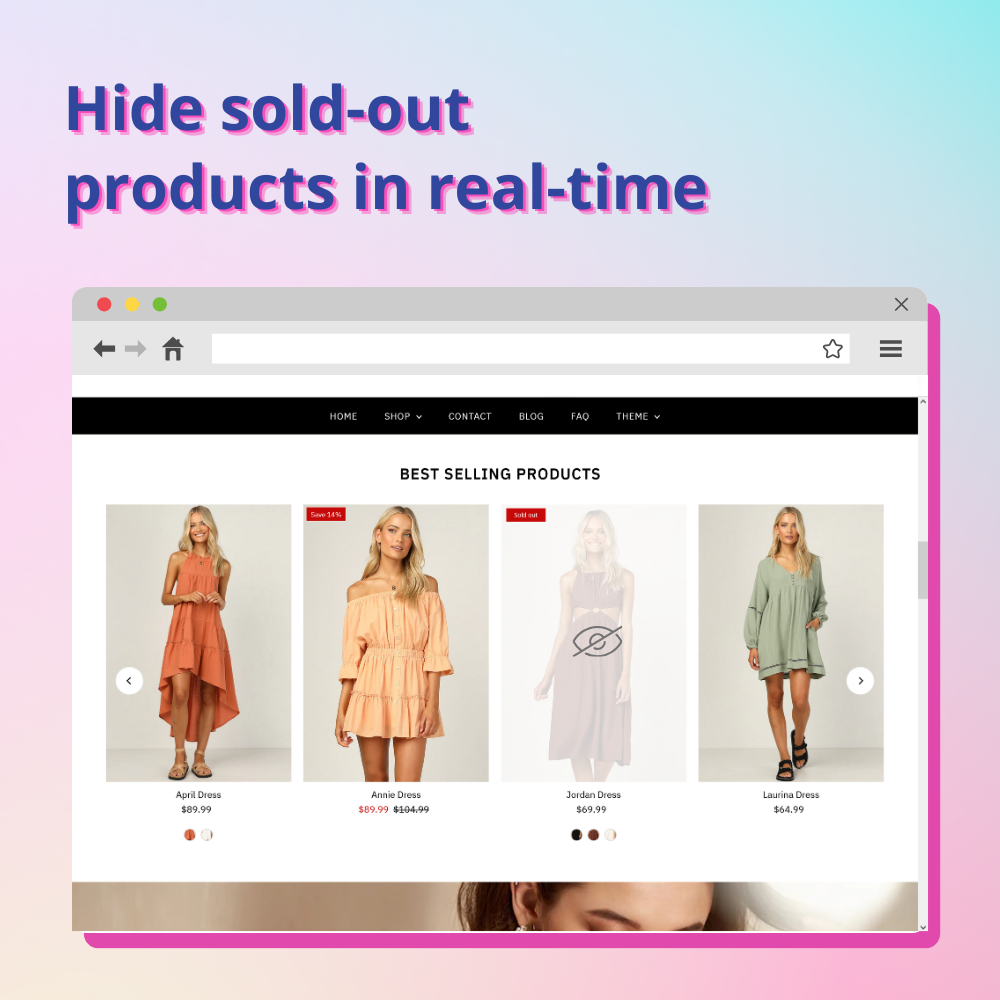

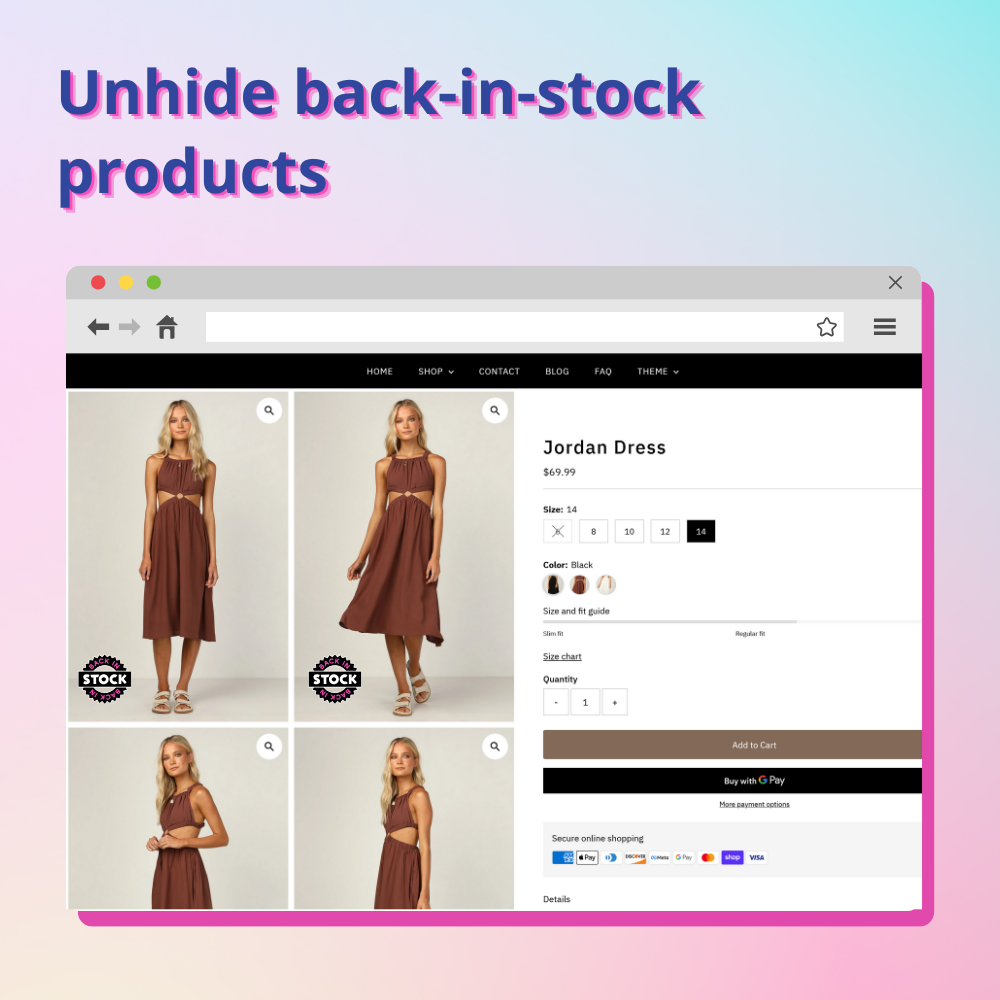
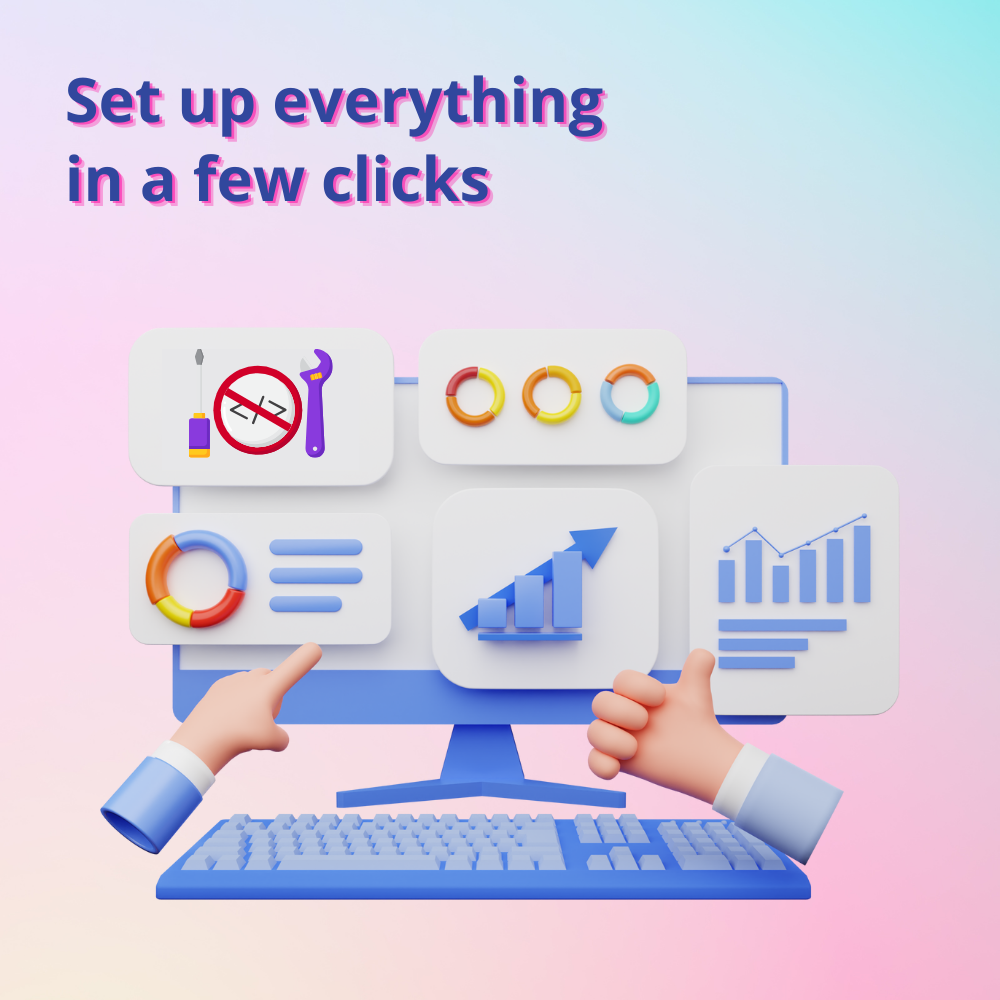
con PrestaHero Connect
Si los productos tienen problemas
Pago 100% seguro
Nuestros expertos están aquí para ayudar