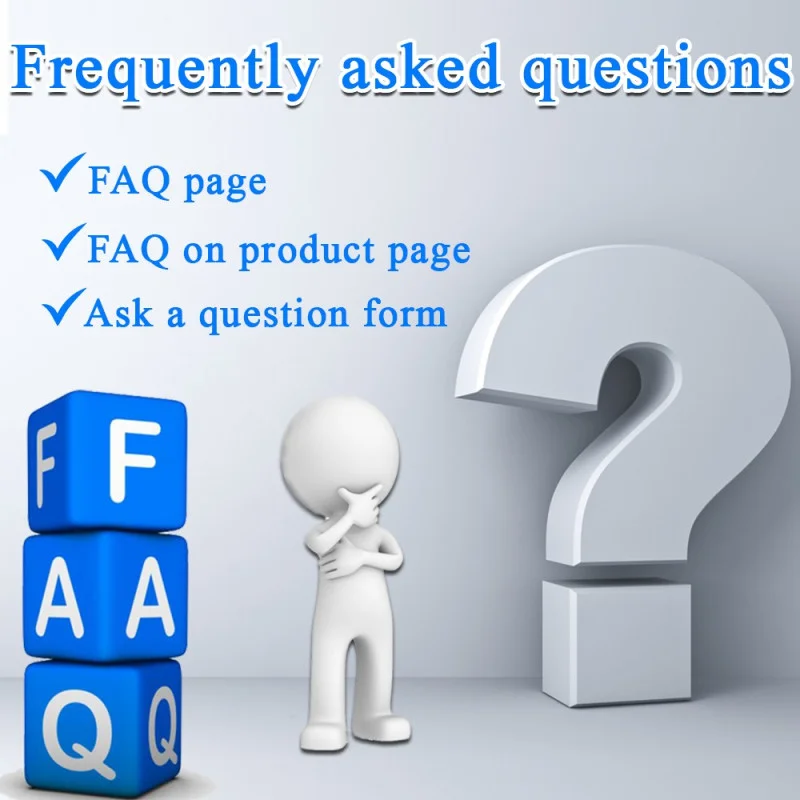
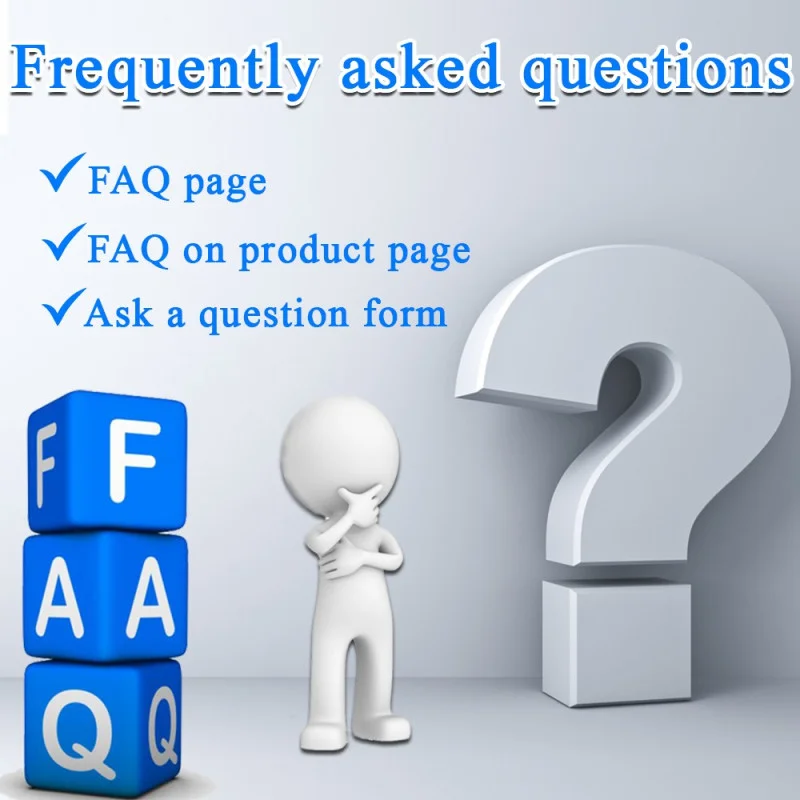
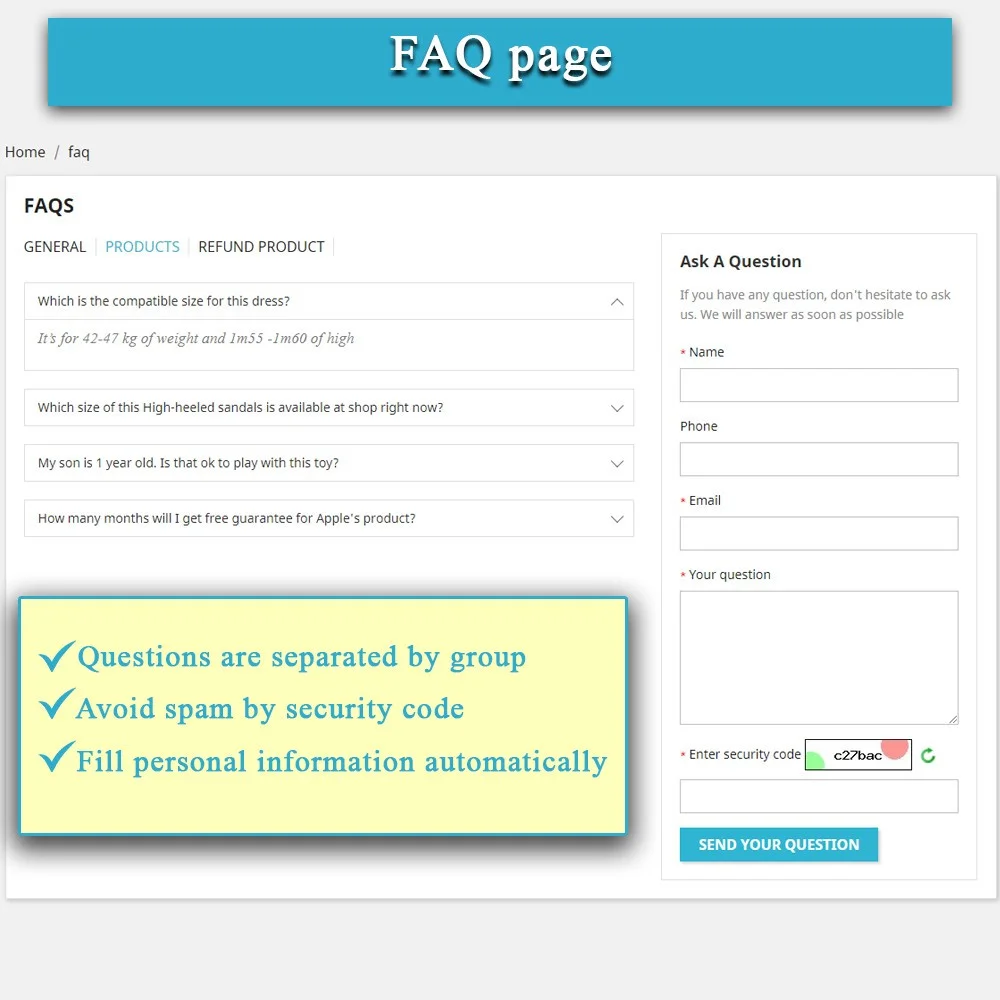

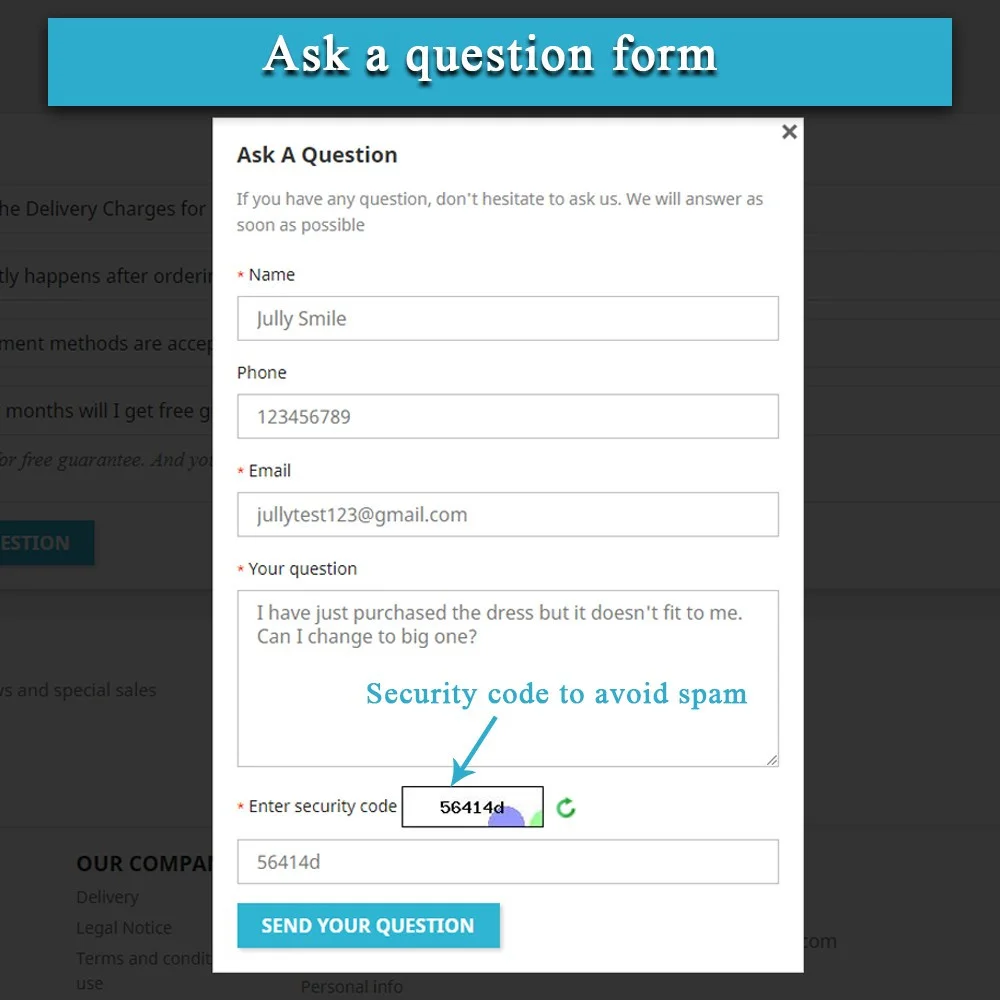 +3 More
+3 More

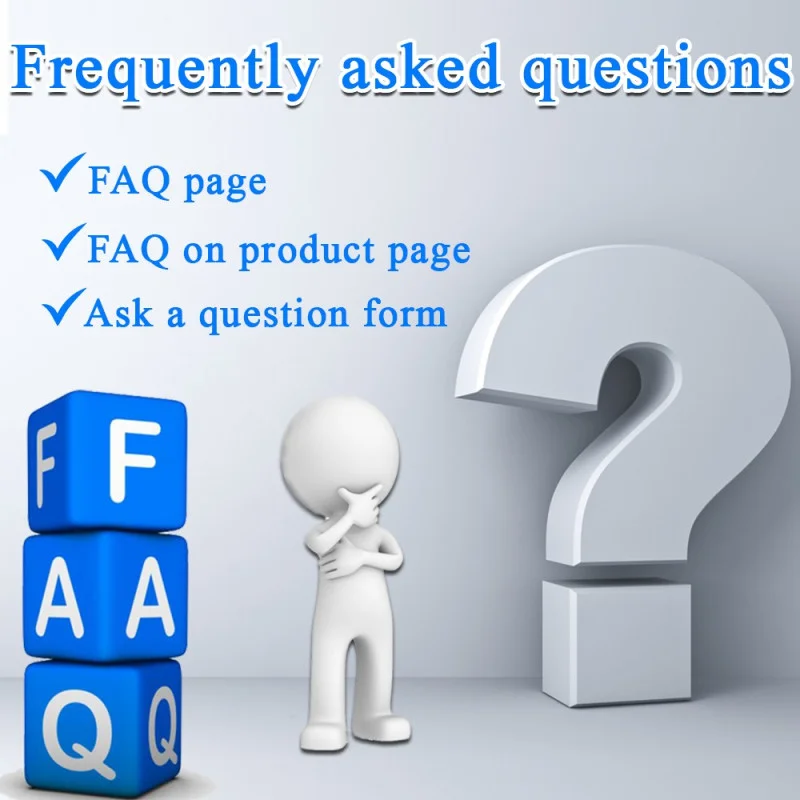
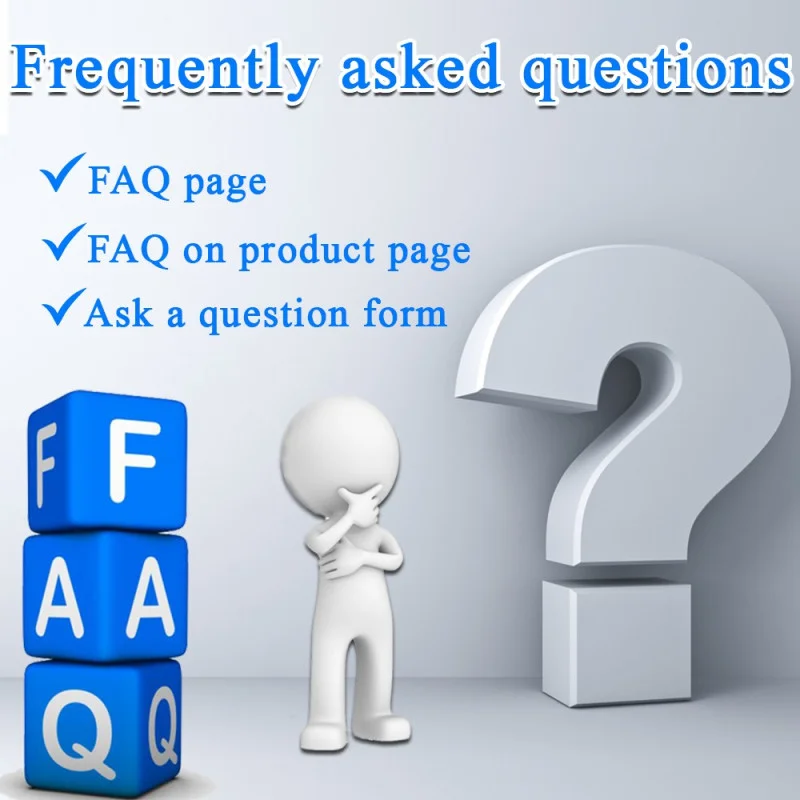
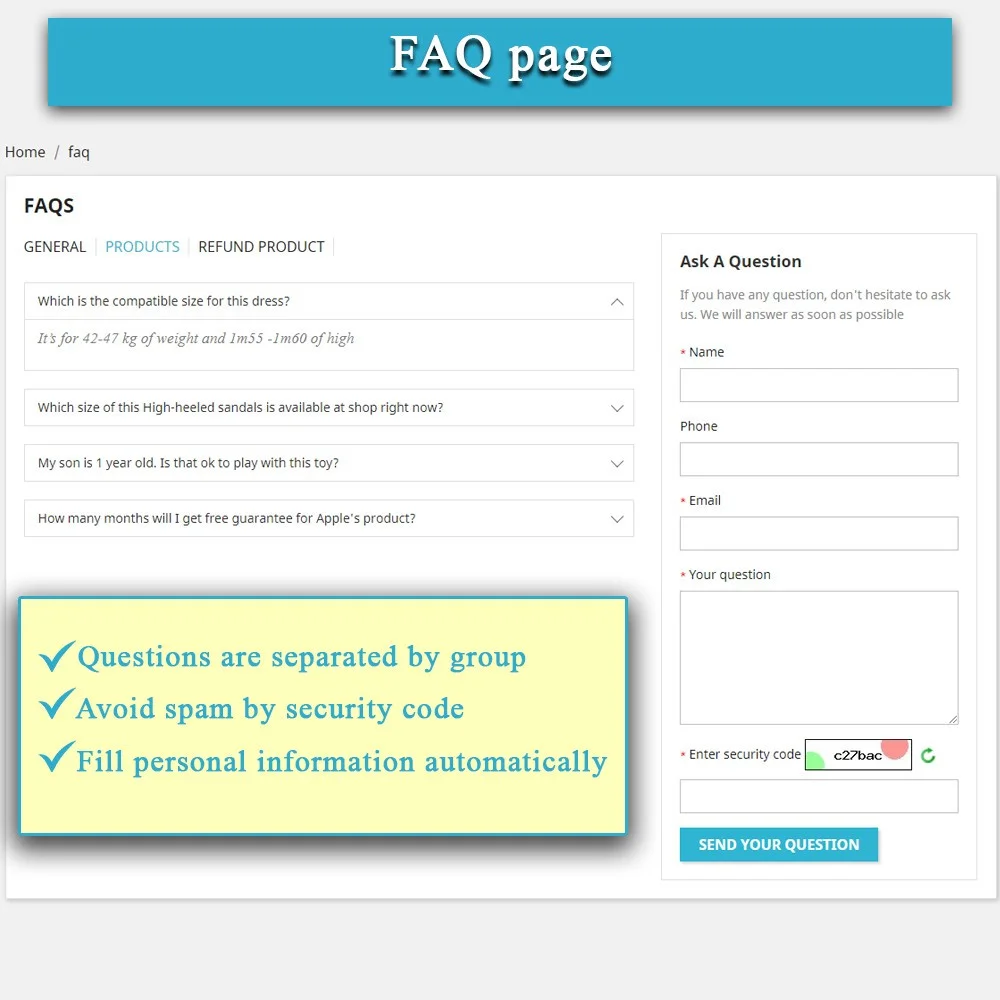

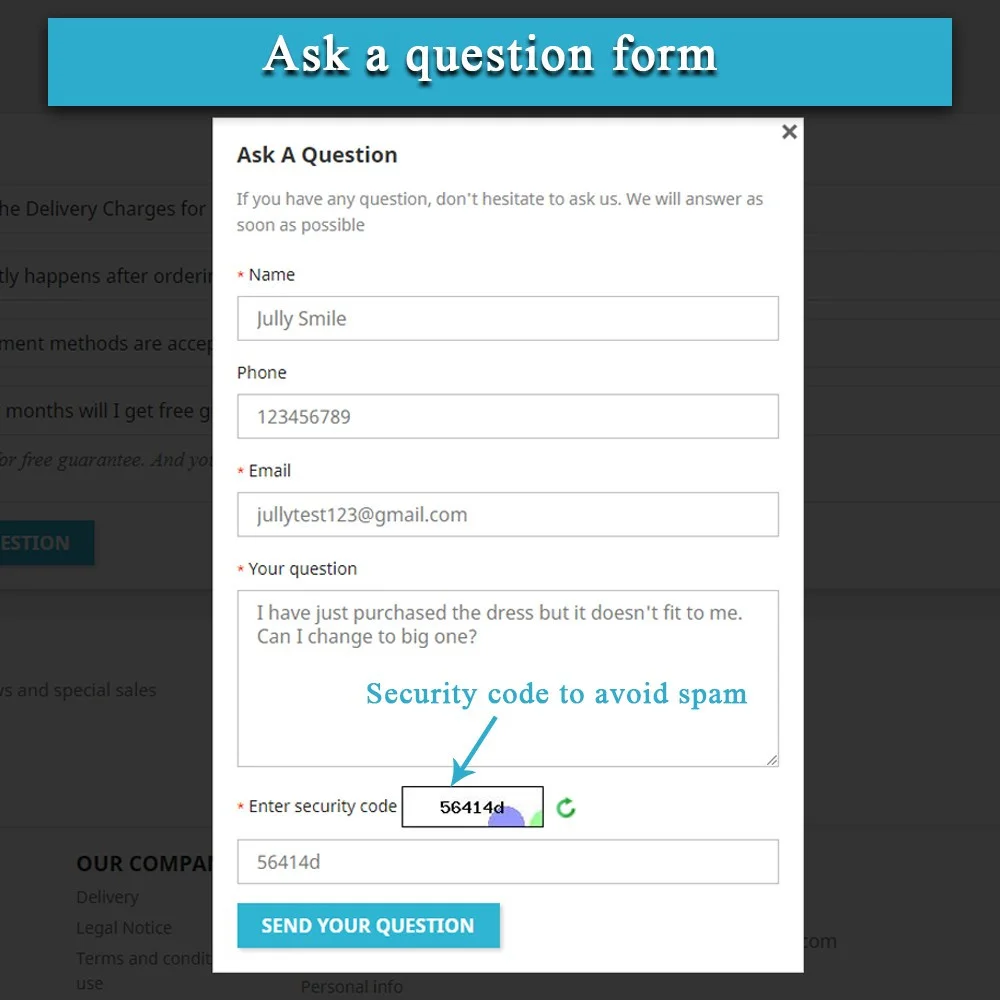 +3 More
+3 MoreCréez une page FAQ et un onglet FAQ (Q&A) sur la page produit avec ce module FAQ Prestashop 2 EN 1 ! Répondez aux questions de vos clients via le formulaire "Poser une question". Module FAQ - Professionnel, simple à installer et à utiliser !
Recevez-vous quotidiennement des e-mails de clients posant les mêmes questions sur vos produits et services ? Passez-vous des heures à répondre à ces questions répétées ?
C'est un problème courant pour toutes les boutiques en ligne et cela peut gaspiller beaucoup de temps. C'est pourquoi nous avons créé FAQ, un module FAQ Prestashop fantastique qui vous fera gagner du temps en créant une FAQ professionnelle (et un onglet FAQ sur la page produit) où vous pouvez répertorier toutes les questions récurrentes avec leurs réponses respectives.
Découvrez les avantages de FAQ et comment il améliore la qualité de votre service client.
Comme mentionné dans la présentation, FAQ est un module Prestashop FAQ 2 EN 1, il vous permet de créer à la fois une page FAQ et un onglet FAQ pour la page produit.
Ce module FAQ pour Prestashop permet aux clients d'envoyer des questions à votre e-mail via un formulaire de questions sur la page FAQ. Cela est utile pour les clients qui ne trouvent pas l'information qu'ils recherchent sur votre page FAQ avec les questions et réponses préétablies.
Vous pouvez répondre aux questions de vos clients par e-mail lorsqu'elles vous sont envoyées ou leur répondre directement via un formulaire de réponse depuis votre backend. Vous pouvez également marquer les questions comme des questions fréquemment posées pour les afficher sur votre page FAQ.
FAQ propose une fonctionnalité de sécurité CAPTCHA qui protège le formulaire "Poser une question" contre les questions de spam créées par des robots de saisie automatique.
FAQ est le module FAQ Prestashop le plus puissant qui offre tout ce dont vous avez besoin pour créer des fonctionnalités FAQ professionnelles pour votre site web :
Étape 1: Téléchargez et installez PrestaHero Connect: https://prestahero.com/fr/145-prestahero-connect.html
Étape 2: Rechargez votre back-office, puis accédez à « PrestaHero > Modules PrestaHero » et cliquez sur « Se connecter à PrestaHero » pour connecter votre site Web à PrestaHero en toute sécurité avec vos identifiants PrestaHero.
Étape 3: Trouvez le module que vous avez acheté (ou les modules gratuits) et cliquez sur « Installer » ou « Mettre à niveau » pour installer les modules ou mettre à niveau vos modules à chaque fois qu'une nouvelle version est publiée.
Vous êtes maintenant prêt à profiter de notre module !
* Remarque:
Version 1.1.3
Version 1.1.2
Version 1.1.1
Version 1.1.0
Version 1.0.9
Version 1.0.7