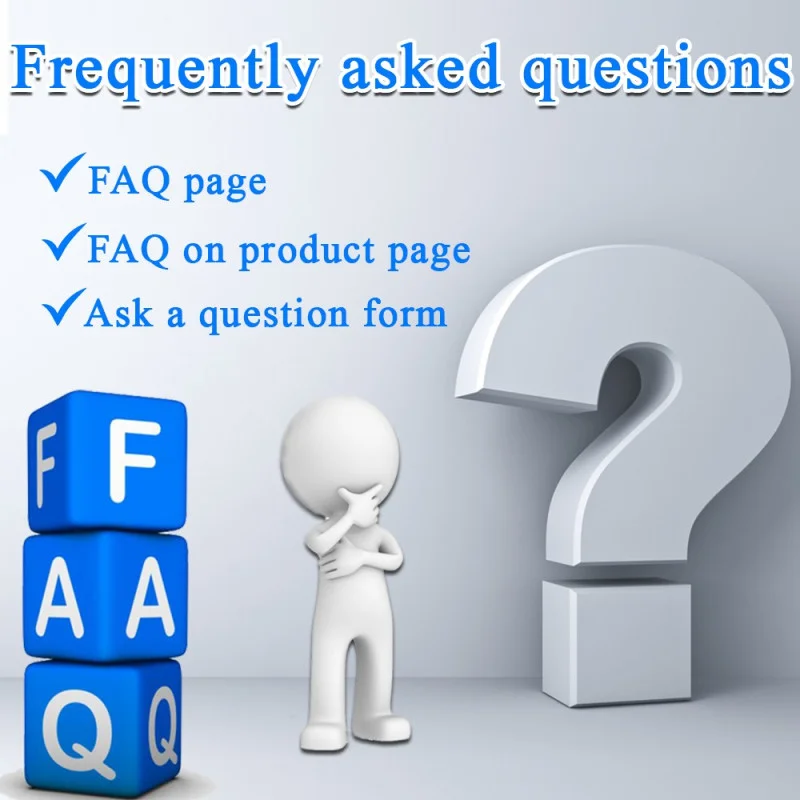
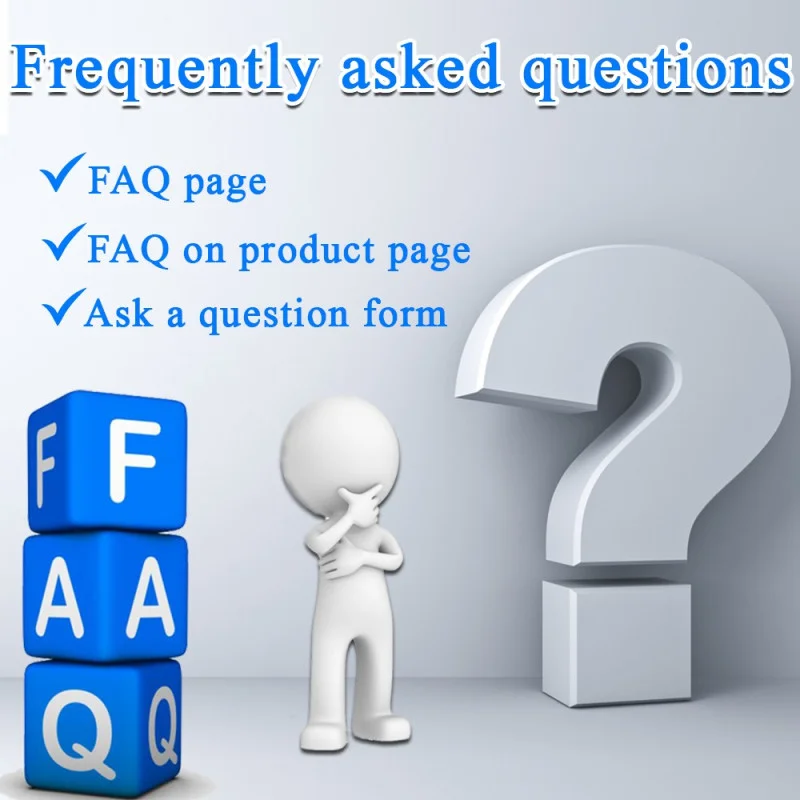
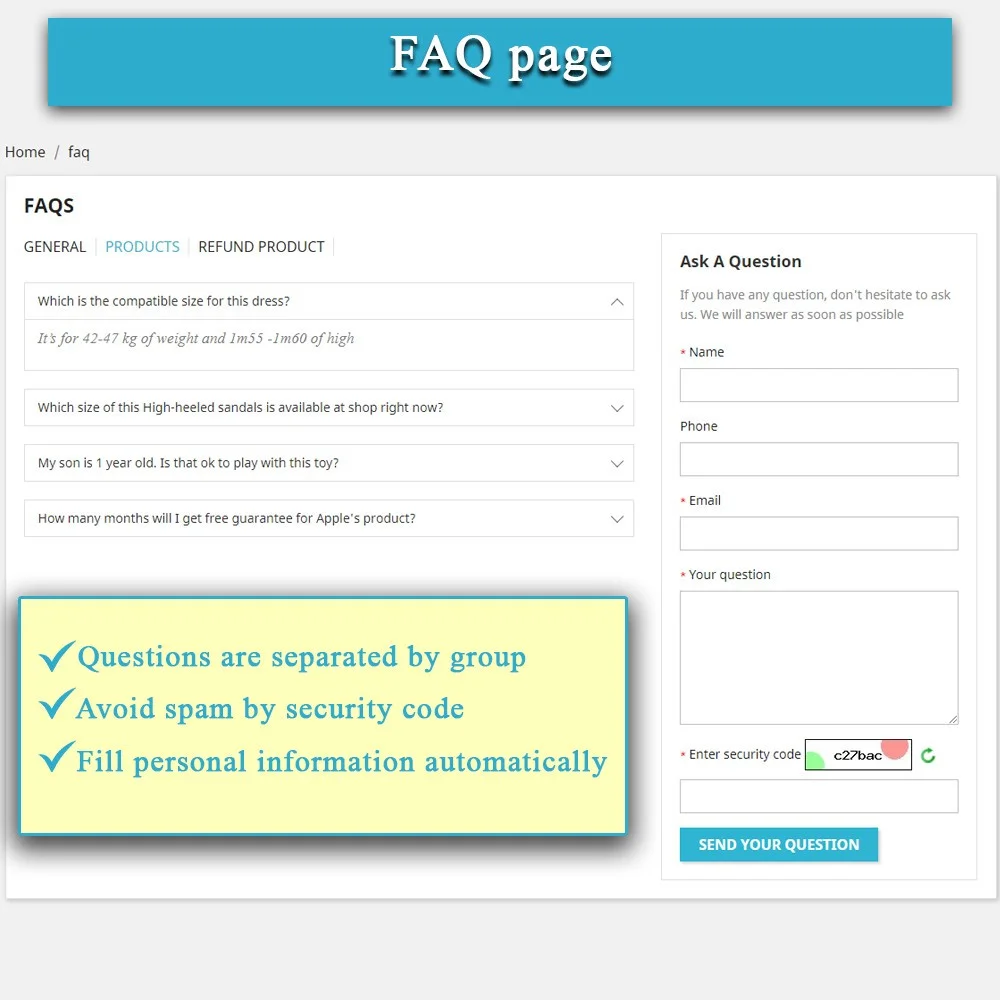

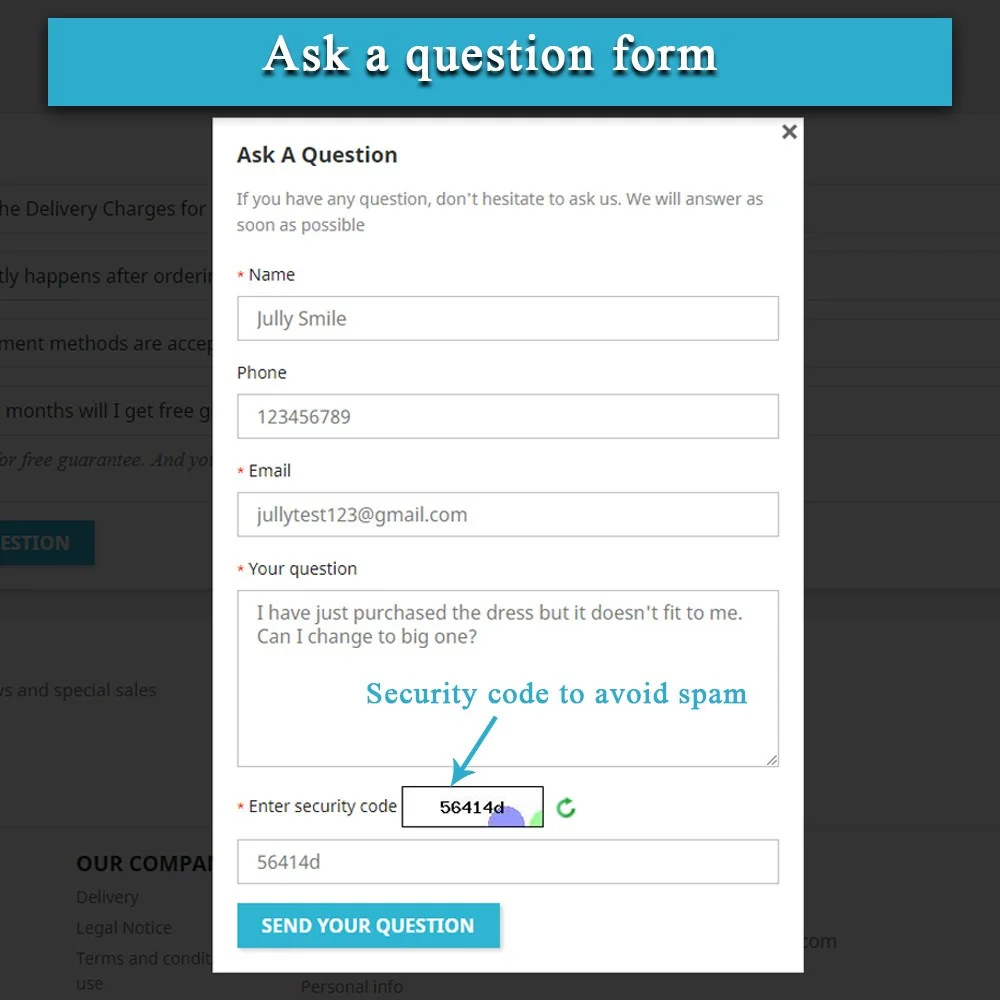 +3 More
+3 More

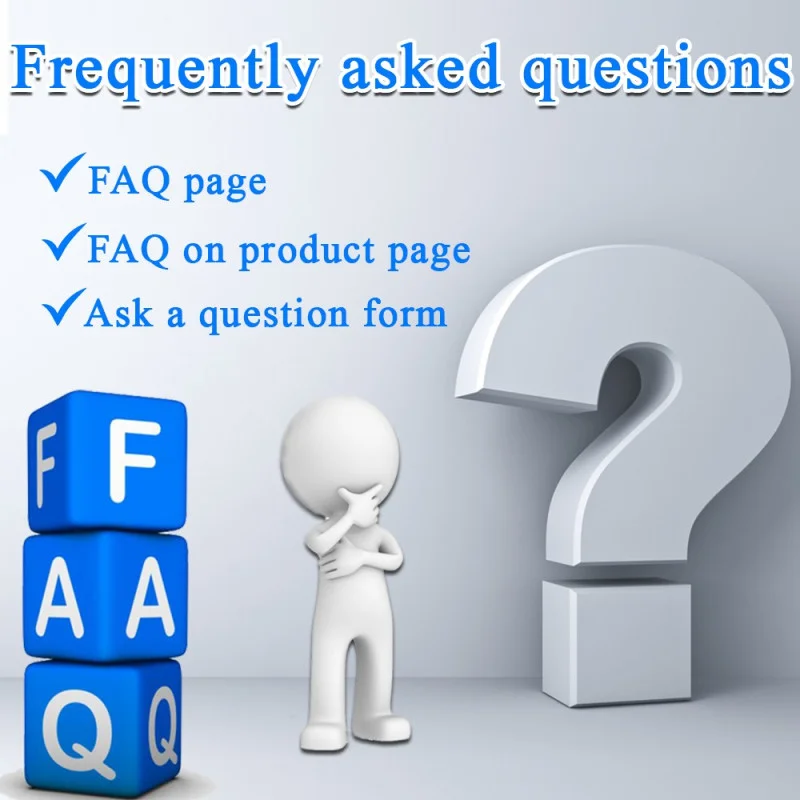
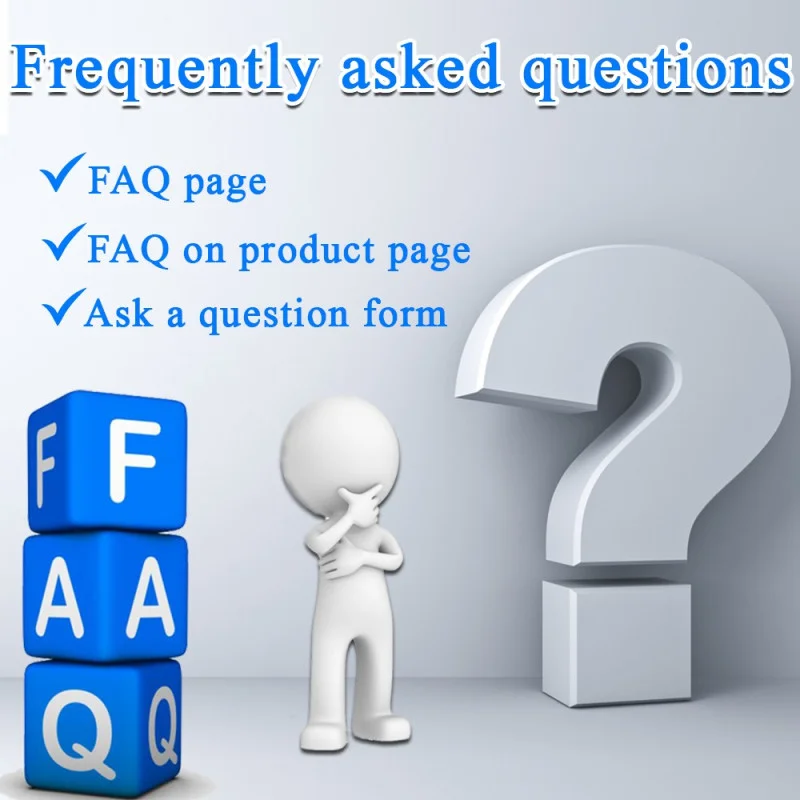
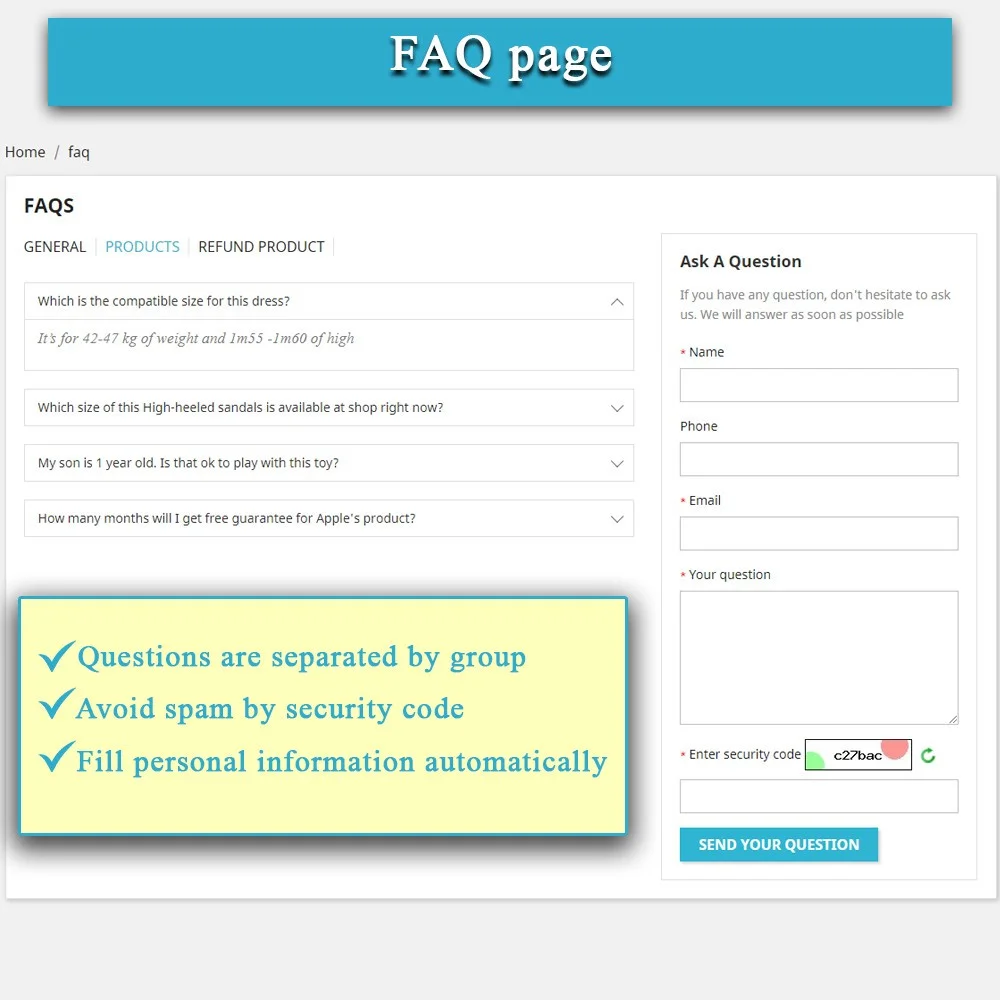

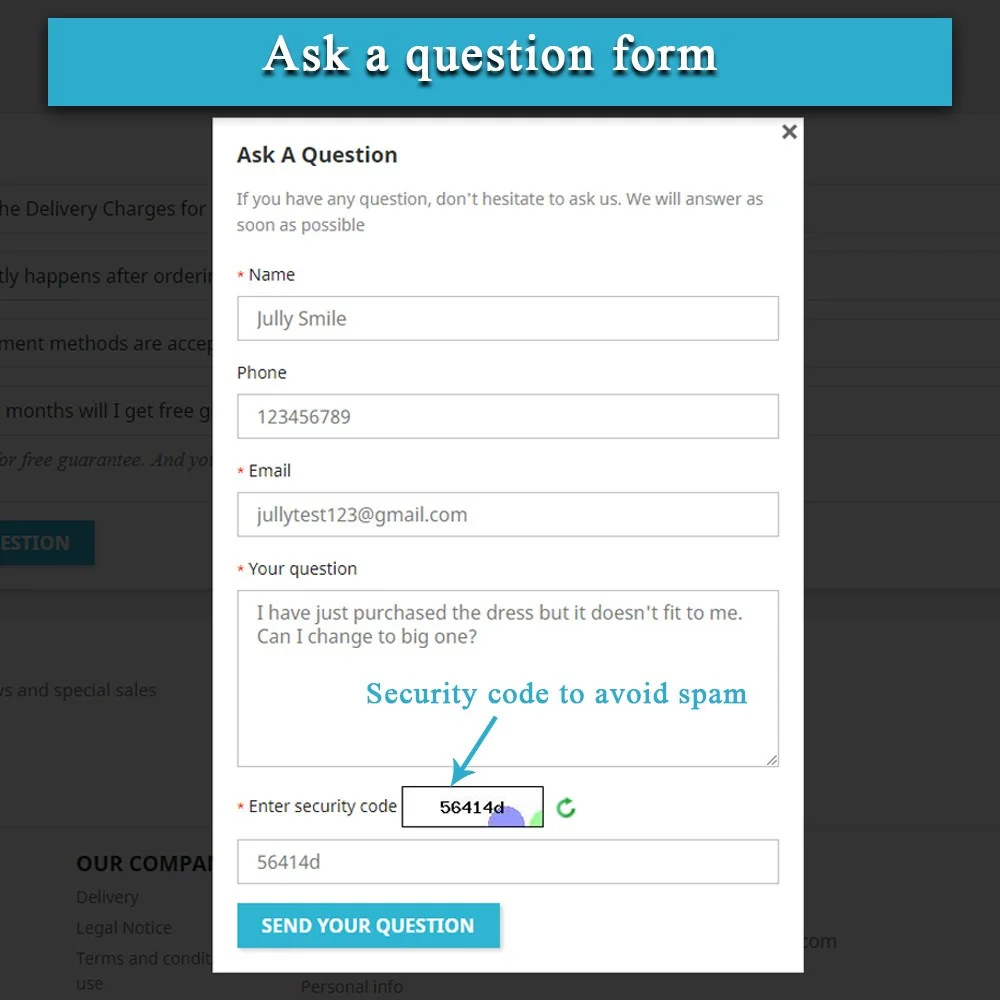 +3 More
+3 MoreTạo trang Câu hỏi thường gặp (FAQ) và tab FAQ (Q&A) trên trang sản phẩm - Module FAQ PrestaShop 2 TRONG 1! Nhận và trả lời câu hỏi từ khách hàng với mẫu “Hỏi câu hỏi”. Module FAQ - chuyên nghiệp, dễ dàng cài đặt và sử dụng!
Nhận hàng ngày các email từ khách hàng của bạn với những câu hỏi giống nhau về sản phẩm và dịch vụ của bạn? Dành nhiều giờ để trả lời các câu hỏi lặp đi lặp lại?
Điều đó có thể là vấn đề chung mà tất cả các cửa hàng trực tuyến sẽ gặp phải, việc trả lời tất cả các câu hỏi từ khách hàng tốn rất nhiều thời gian. Chúng tôi hiểu tất cả các vấn đề đó nên chúng tôi đã tạo ra FAQ – một module quản lý các câu hỏi thường gặp cho PrestaShop tuyệt vời cho PrestaShop sẽ giúp bạn tiết kiệm rất nhiều thời gian bằng cách tạo ra một trang FAQ chuyên nghiệp (cũng như tab FAQ trên trang sản phẩm) nơi bạn có thể liệt kê tất cả các câu hỏi lặp lại cùng câu trả lời tương ứng.
Hãy khám phá xem tại sao FAQ lại tuyệt vời đến vậy và tại sao nó giúp bạn cải thiện chất lượng dịch vụ khách hàng của bạn.
Như đã nêu trong tổng quan, FAQ là một module FAQ PrestaShop 2 TRONG 1, cho phép bạn tạo cả trang FAQ và tab FAQ cho trang sản phẩm.
Module quản lý các câu hỏi thường gặp cho PrestaShop cho phép khách hàng gửi câu hỏi đến email của bạn thông qua một biểu mẫu câu hỏi trên trang FAQ. Điều này hữu ích cho khách hàng nếu họ không thể tìm thấy thông tin mà họ muốn từ trang FAQ của bạn với các câu hỏi & câu trả lời có sẵn.
Bạn có thể trả lời các câu hỏi của khách hàng qua email khi chúng được gửi đến bạn hoặc trả lời trực tiếp qua một biểu mẫu phản hồi từ phía bạn. Bạn cũng có thể đánh dấu các câu hỏi là câu hỏi được hỏi thường xuyên để hiển thị chúng trên trang FAQ của bạn.
FAQ cung cấp tính năng bảo mật CAPTCHA giúp bảo vệ biểu mẫu “hỏi câu hỏi” khỏi các câu hỏi rác được tạo ra bởi robot tự động điền thông tin.
FAQ là module quản lý các câu hỏi thường gặp cho PrestaShop mạnh mẽ nhất cung cấp tất cả những điều bạn cần để tạo các tính năng FAQ chuyên nghiệp cho trang web của bạn:
Bước 1: Tải xuống và cài đặt mô-đun PrestaHero Connect: https://prestahero.com/en/145-prestahero-connect.html
Bước 2: Tải lại back office, sau đó chuyển đến "PrestaHero > PrestaHero modules" và bấm vào "Connect to PrestaHero" để kết nối trang web của bạn với PrestaHero một cách an toàn với tài khoản PrestaHero của bạn.
Bước 3: Tìm đến mô-đun bạn đã mua (hoặc mô-đun miễn phí) và bấm "Install" hoặc "Upgrade" để cài đặt mô-đun hoặc nâng cấp mô-đun bất kì lúc nào một phiên bản mới được ra mắt.
*Ghi chú:
Version 1.1.4
Version 1.1.3
Version 1.1.2
Version 1.1.1
Version 1.1.0
Version 1.0.9
Version 1.0.7