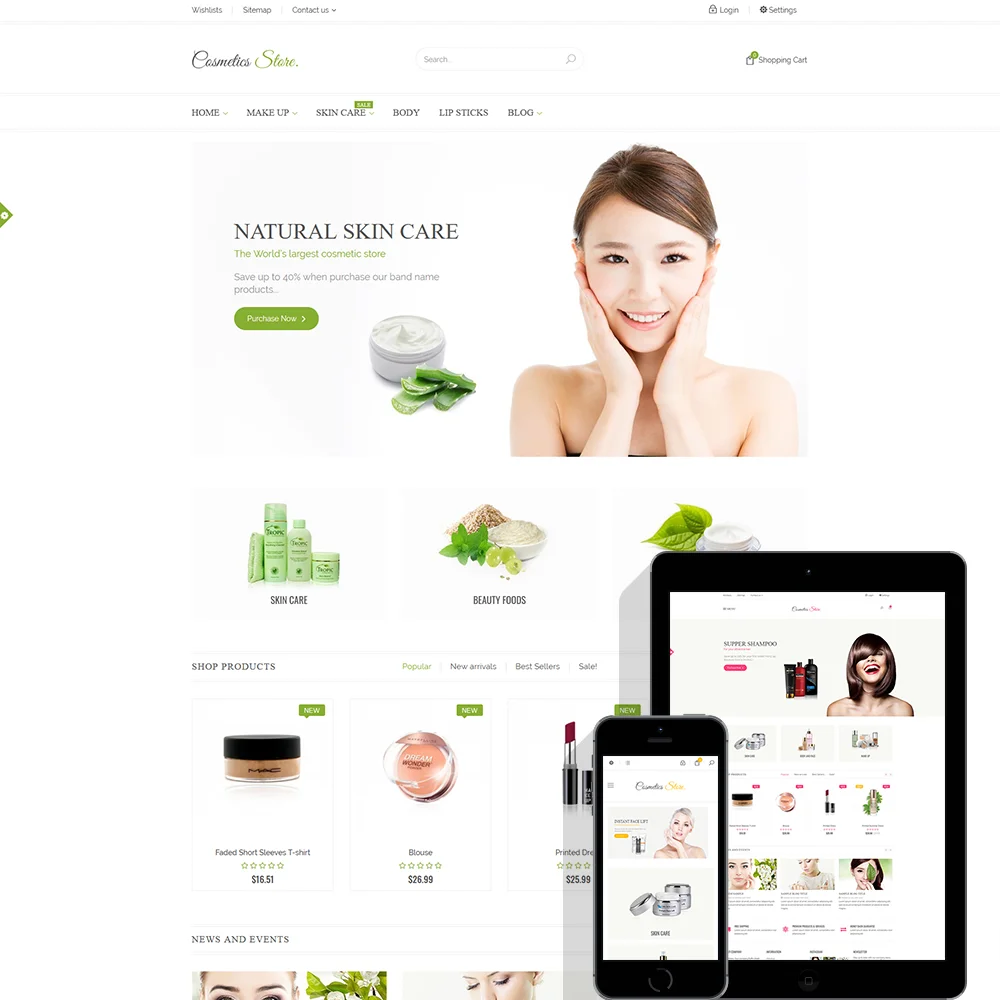
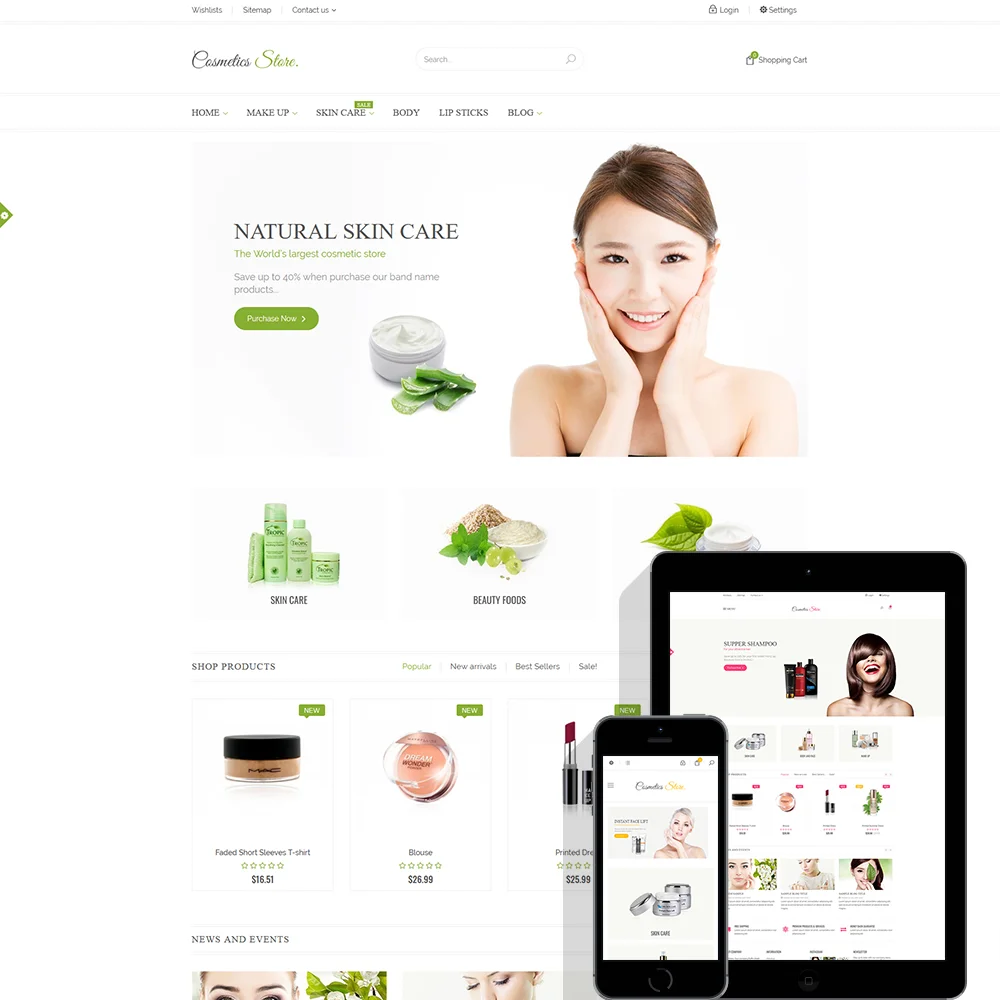
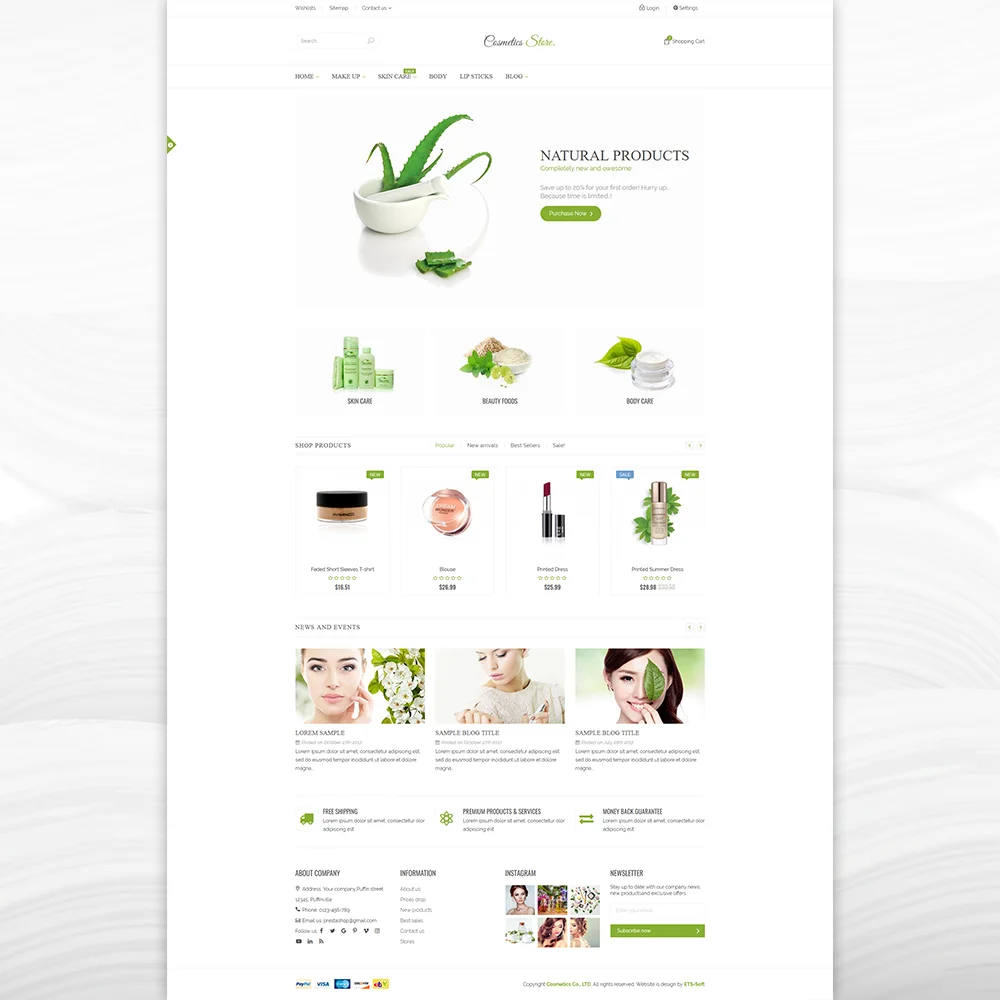
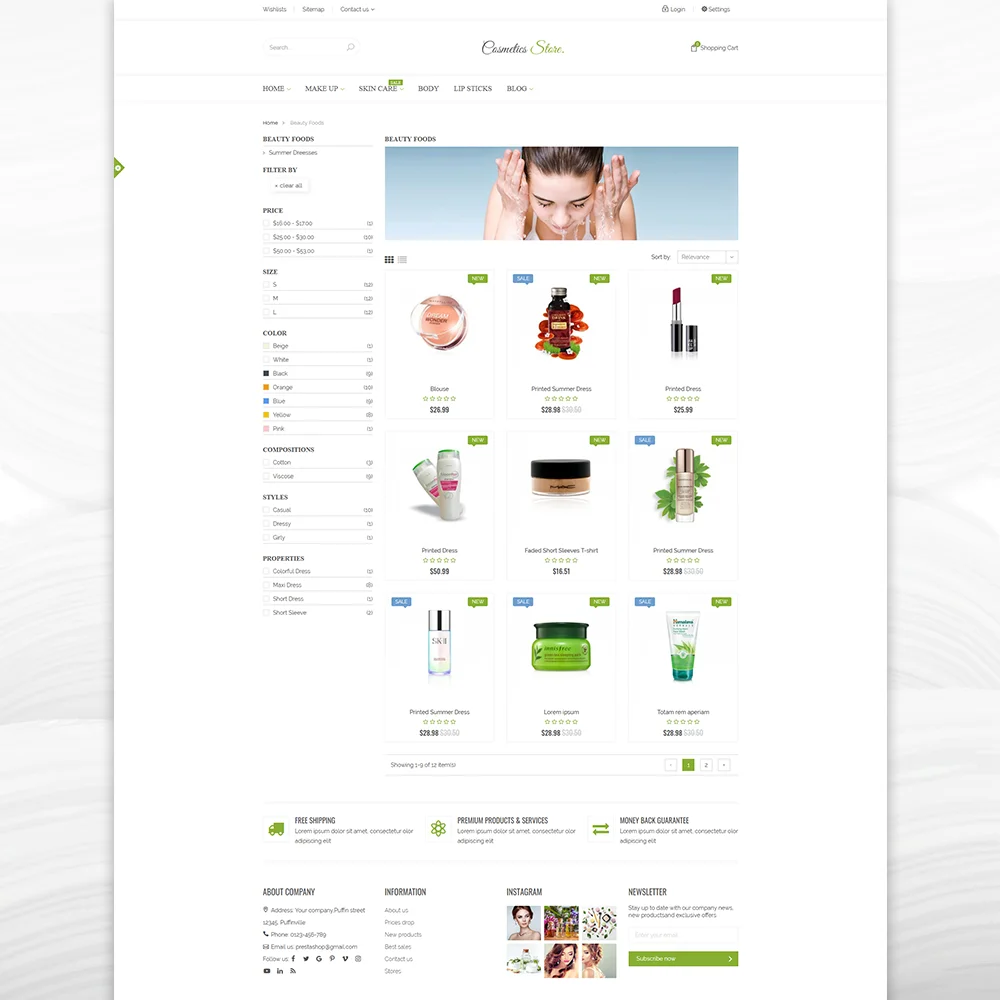
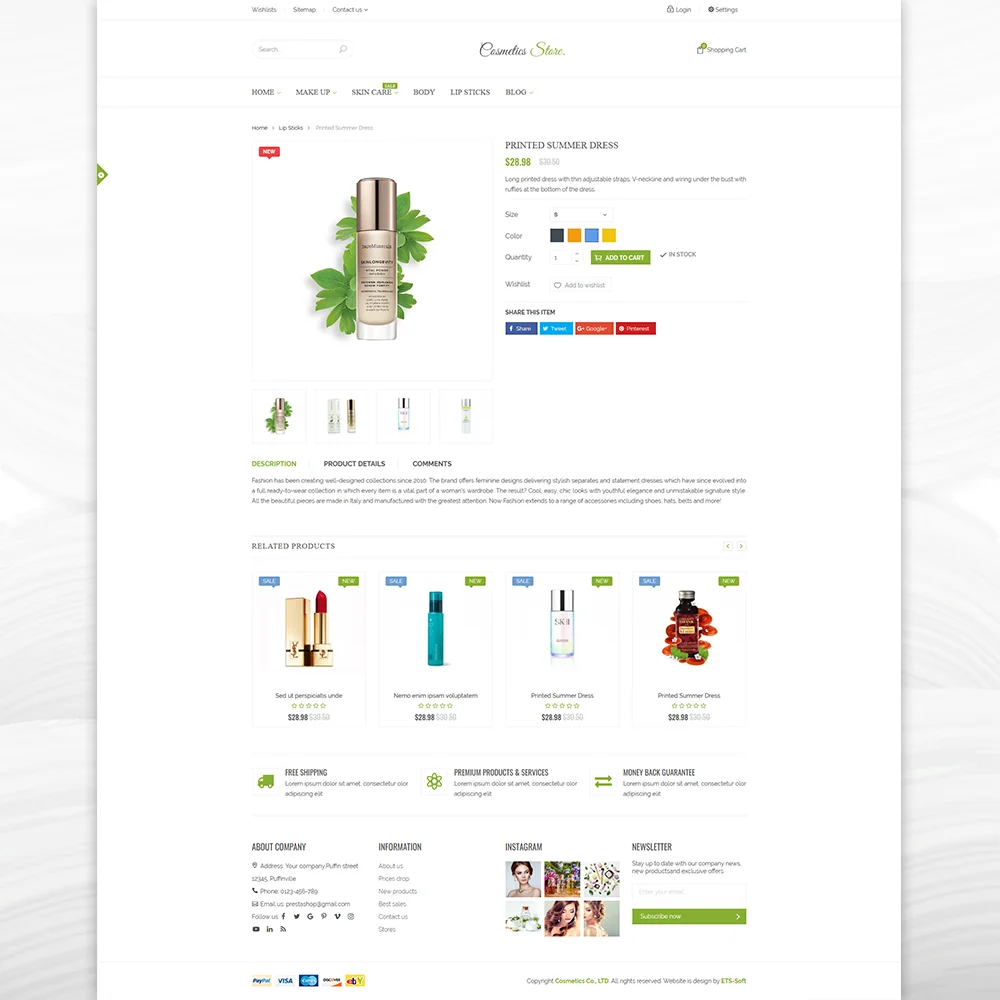 +4 More
+4 More
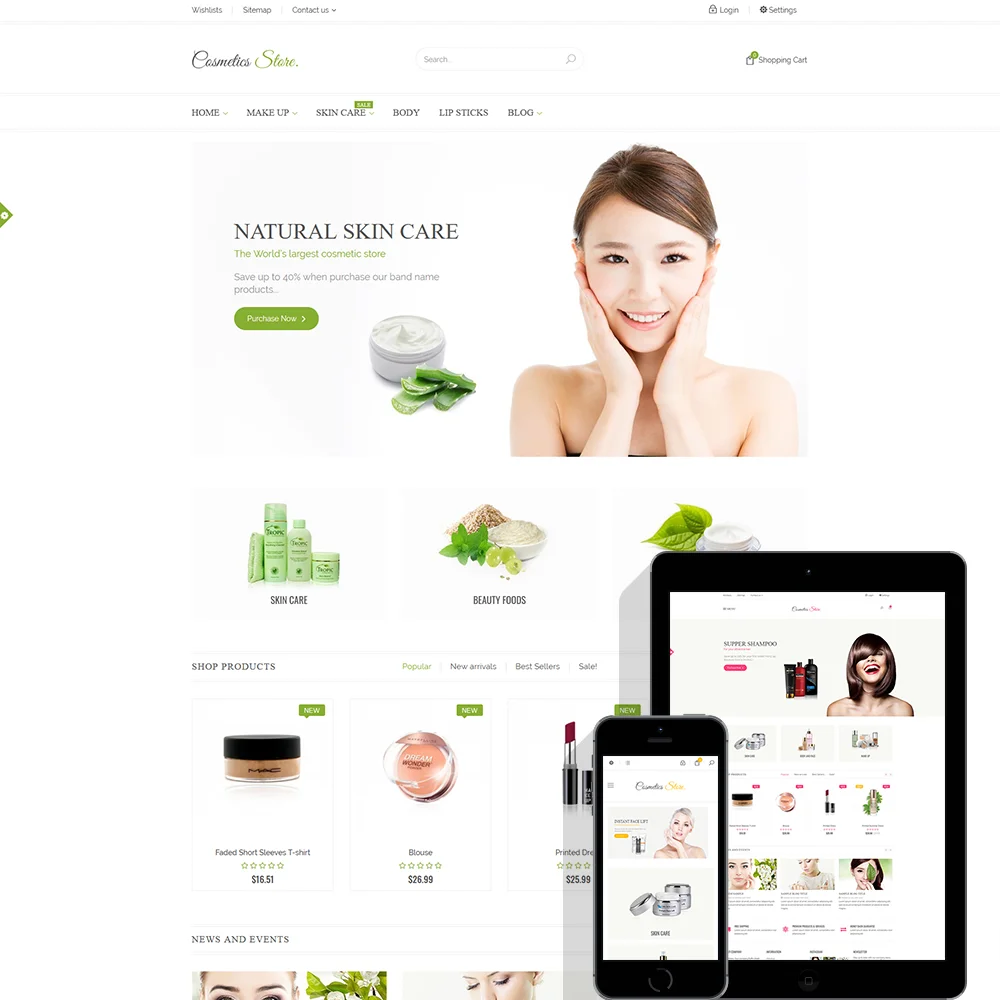
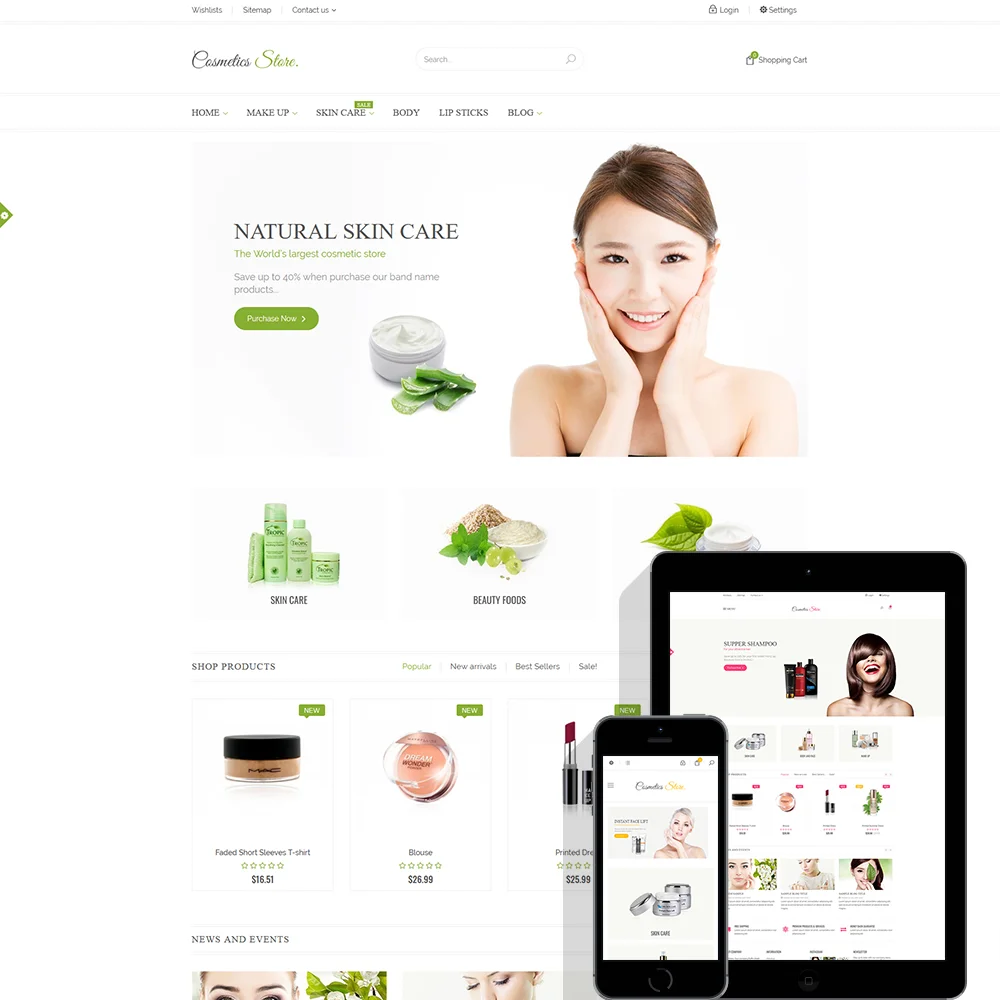
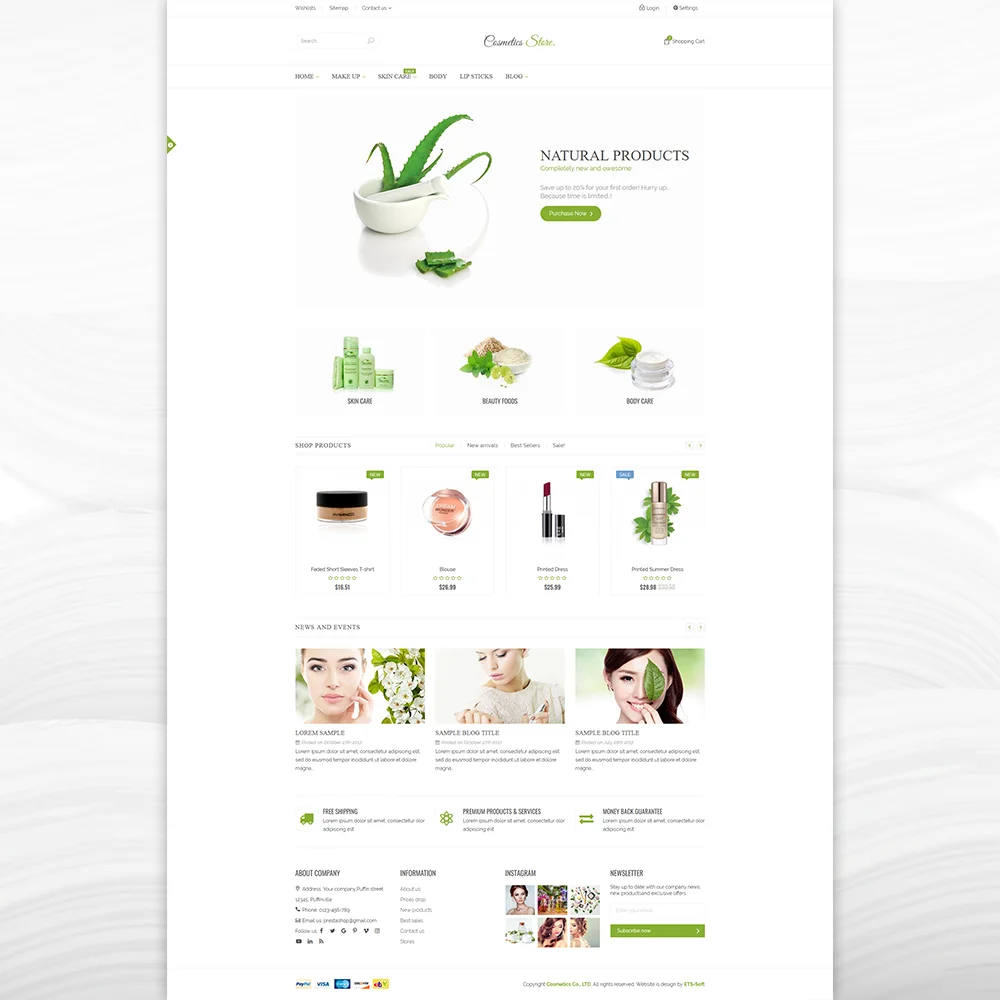
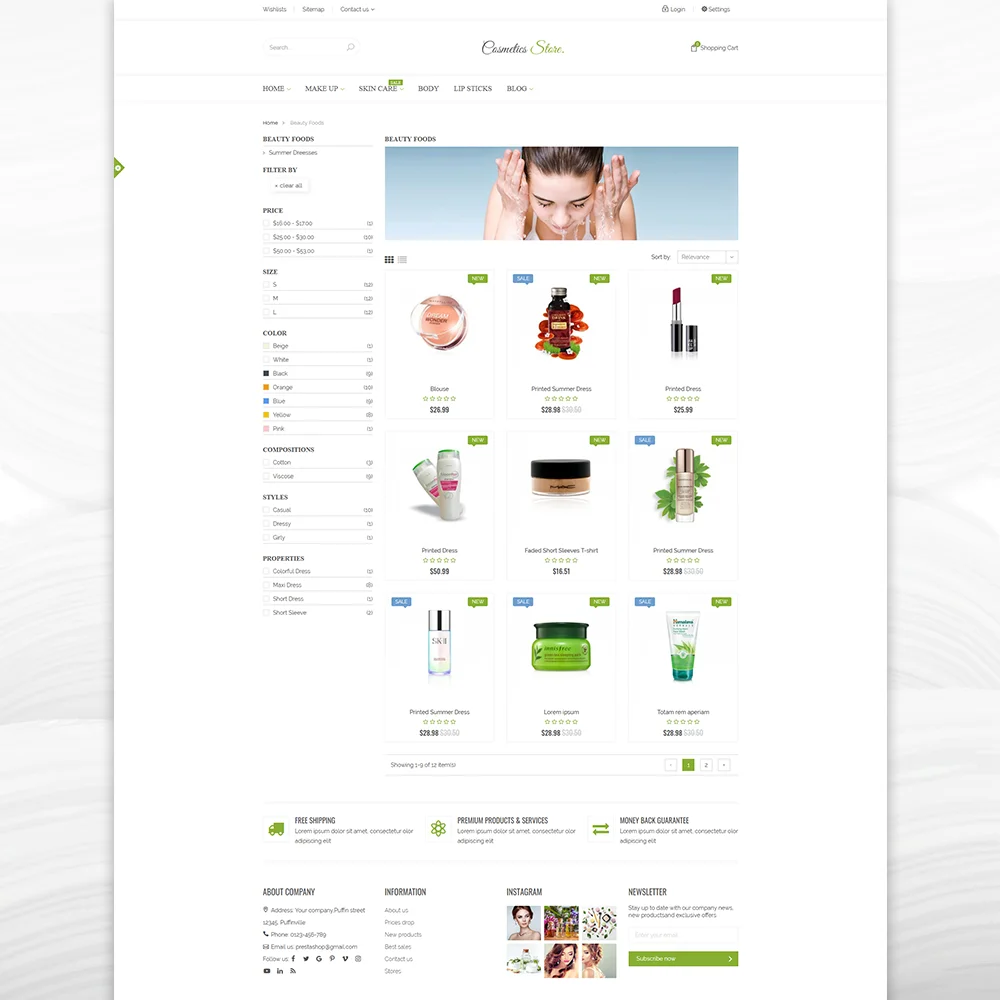
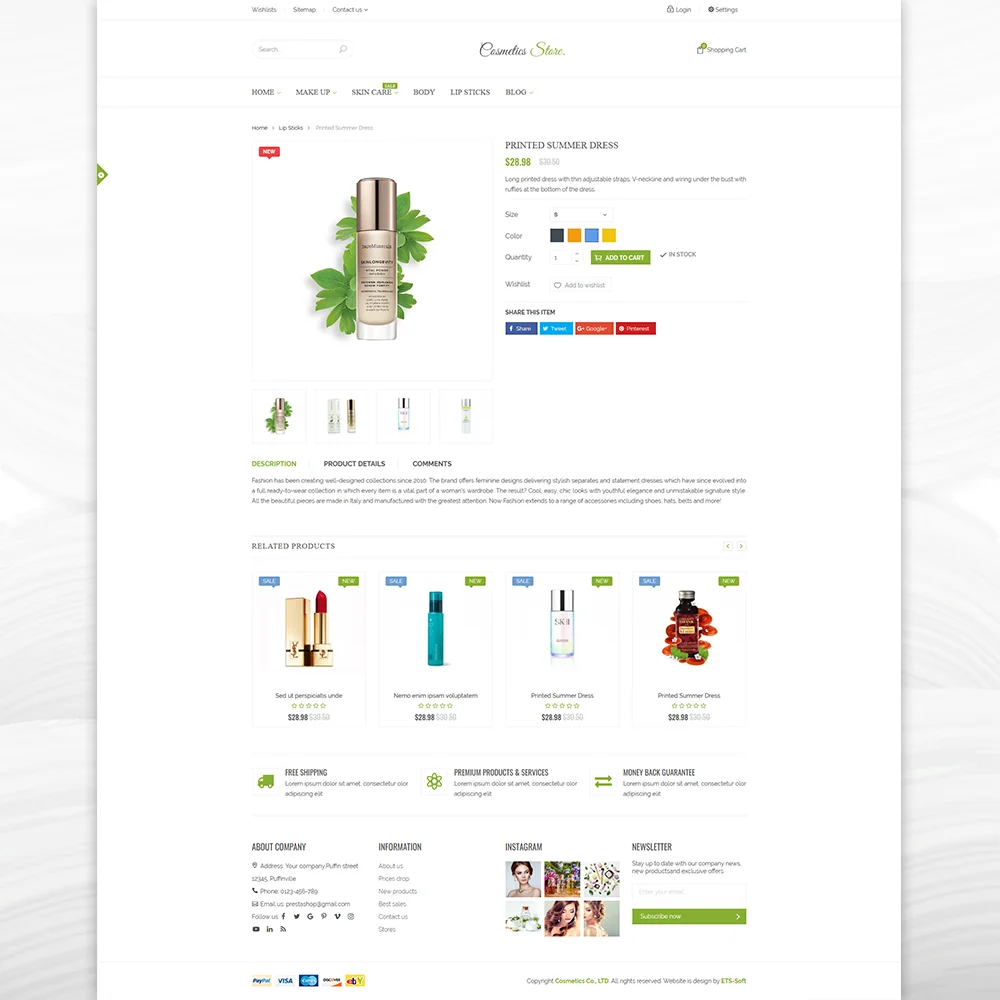 +4 More
+4 MoreCosmetics Store is our newly created PrestaShop theme, it is the most beautiful and professional PrestaShop theme which is suitable for cosmetics, health and beauty online stores. Cosmetics Store is very flexible and easily customizable, it also comes with a huge number of advanced features that help you to build a successful e-commerce website.
The install package which you can download from Presta Hero is compatible with PrestaShop 1.7.x. If you want to download the install package for PrestaShop 1.6.x, please contact Presta Hero support staff.
Version 2.1.3
Version 2.1.2
Version 2.1.1
Version 2.0.9
Version 2.0.8
Version 2.0.7
Version 2.0.6
Version 2.0.5
Version 2.0.4
Version 2.0.3
Version 2.0.2
Version 2.0.1
Step 1: Log in to your back office, then navigate to Design > Theme & Logo
Step 2: Click on "Add new theme" button, then select your theme installation file (.zip file) and upload it.
Step 3: Choose the theme you uploaded and click “Use this theme”.
Step 4: Upload logo: Navigate to “Theme & Logo / Theme”, select and upload your website logo.