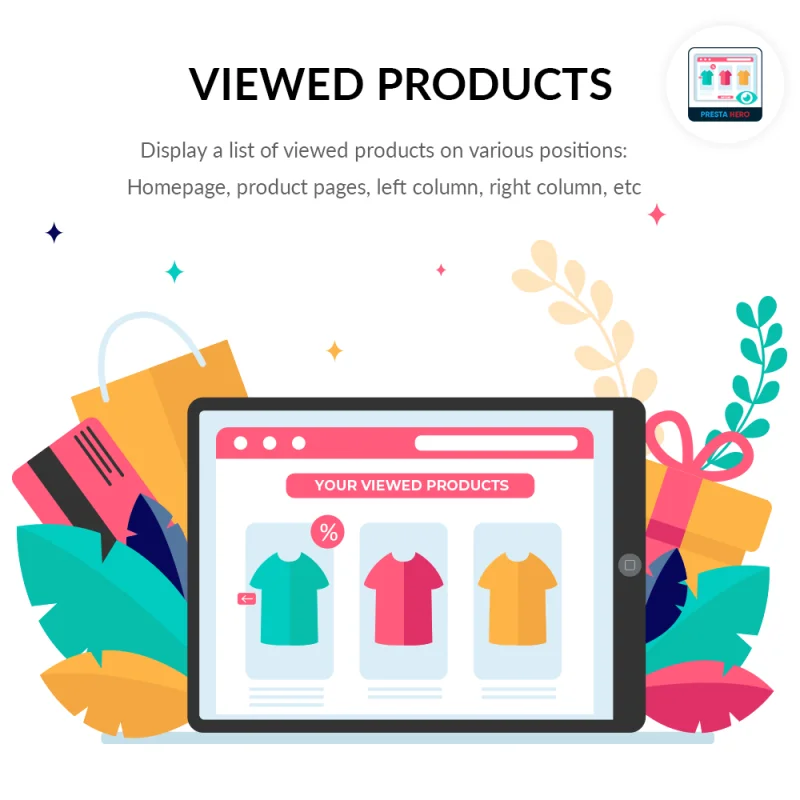
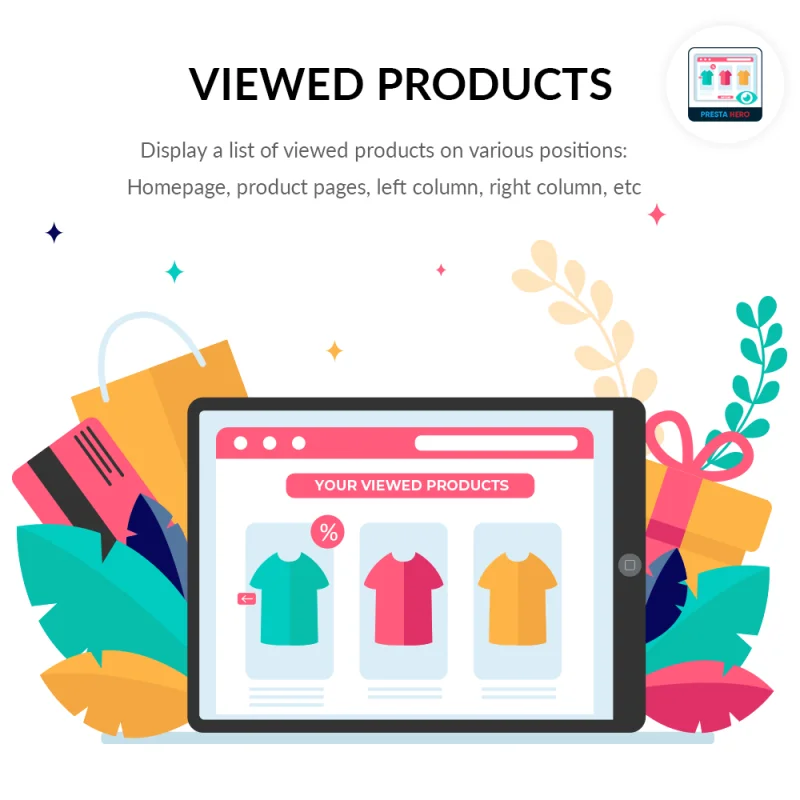
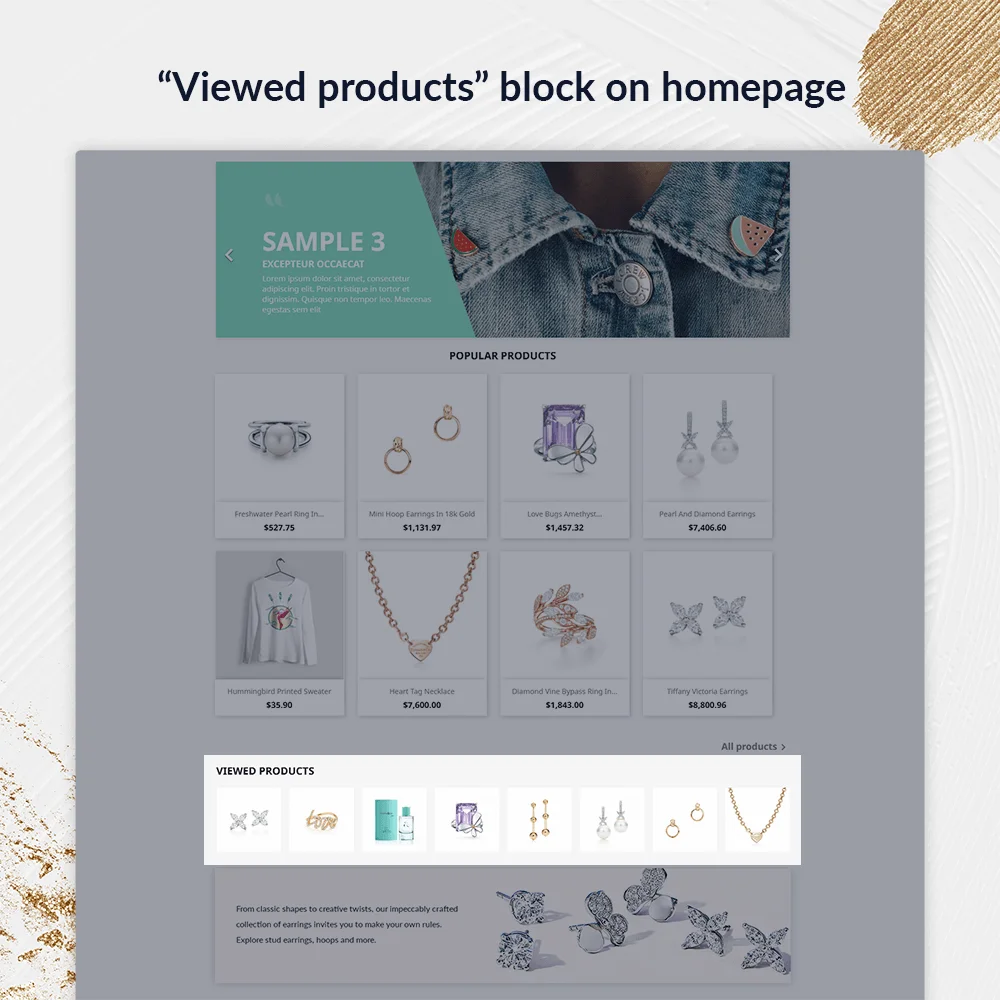
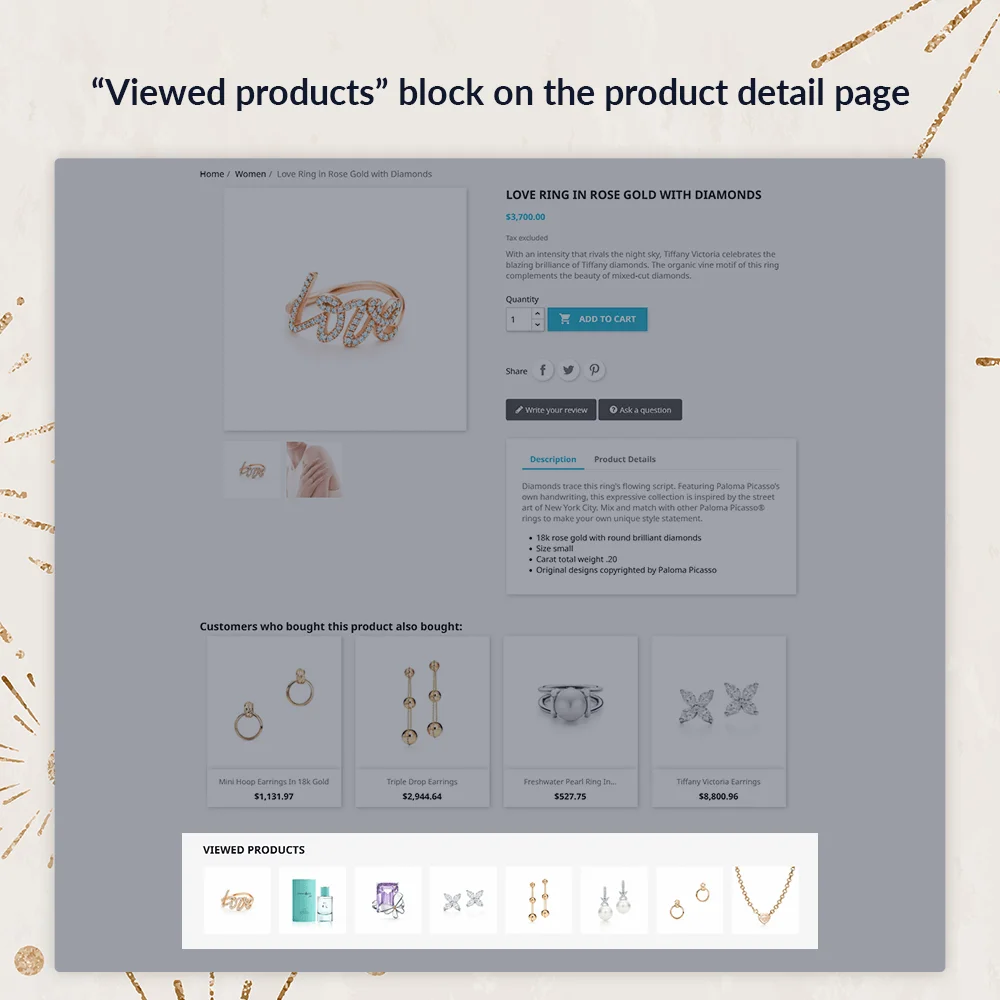
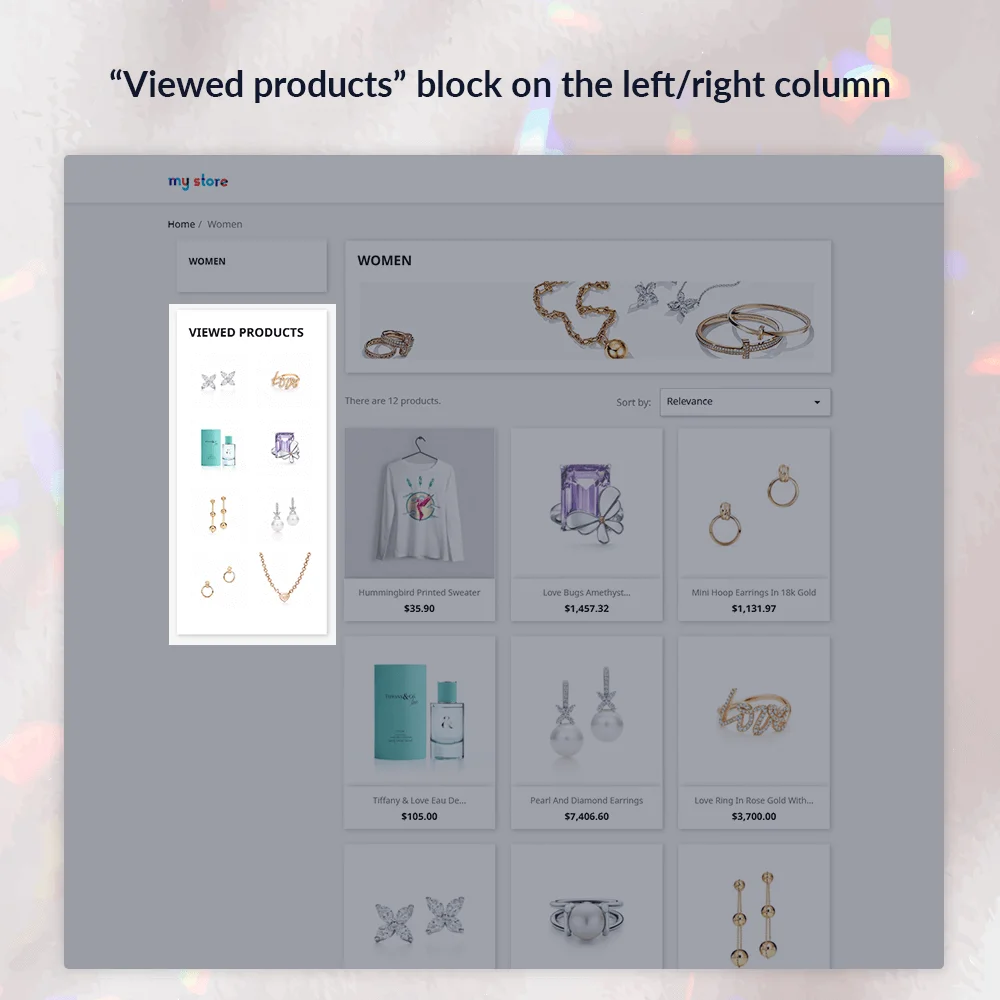 +2 More
+2 More

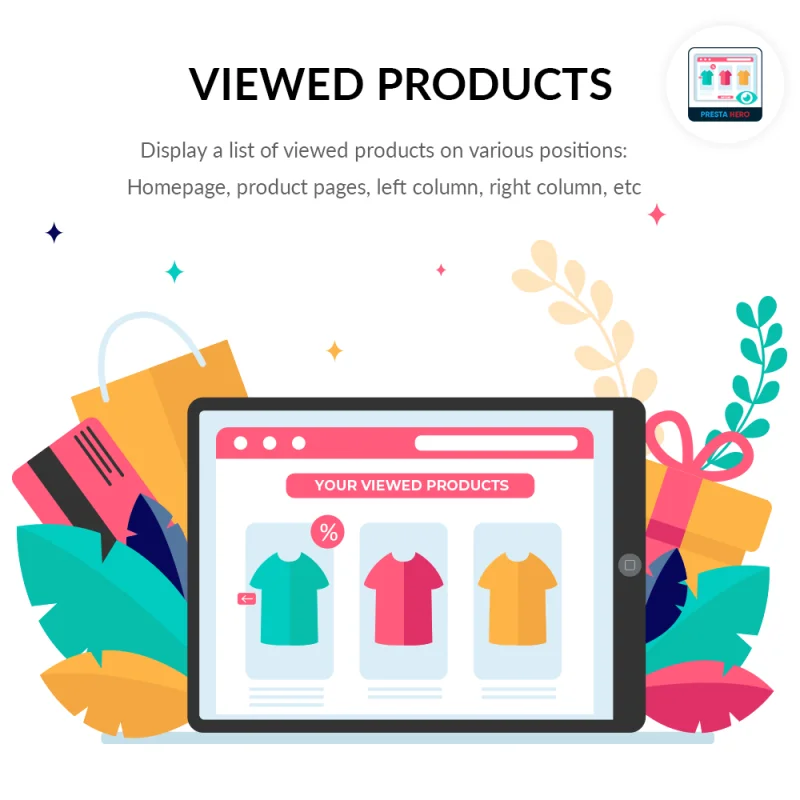
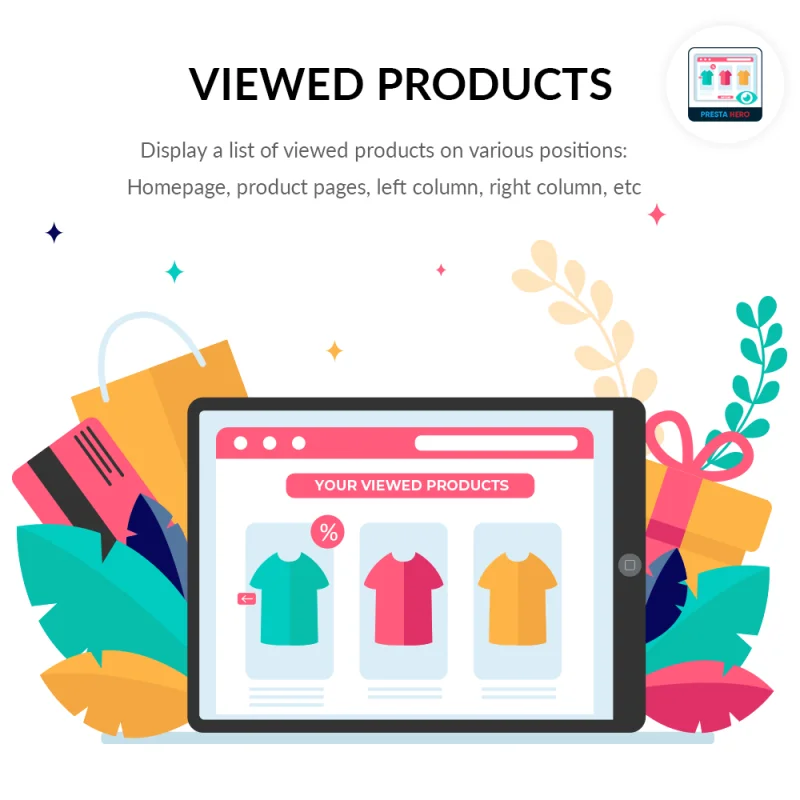
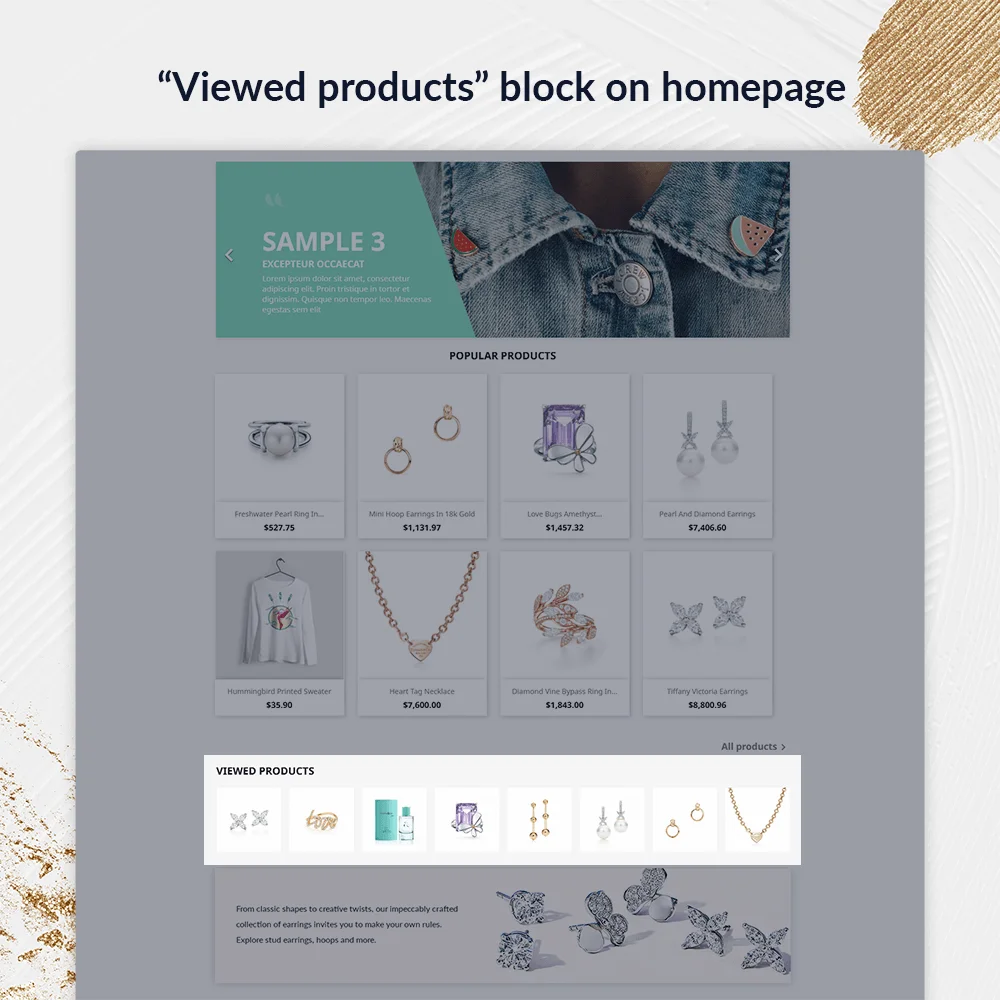
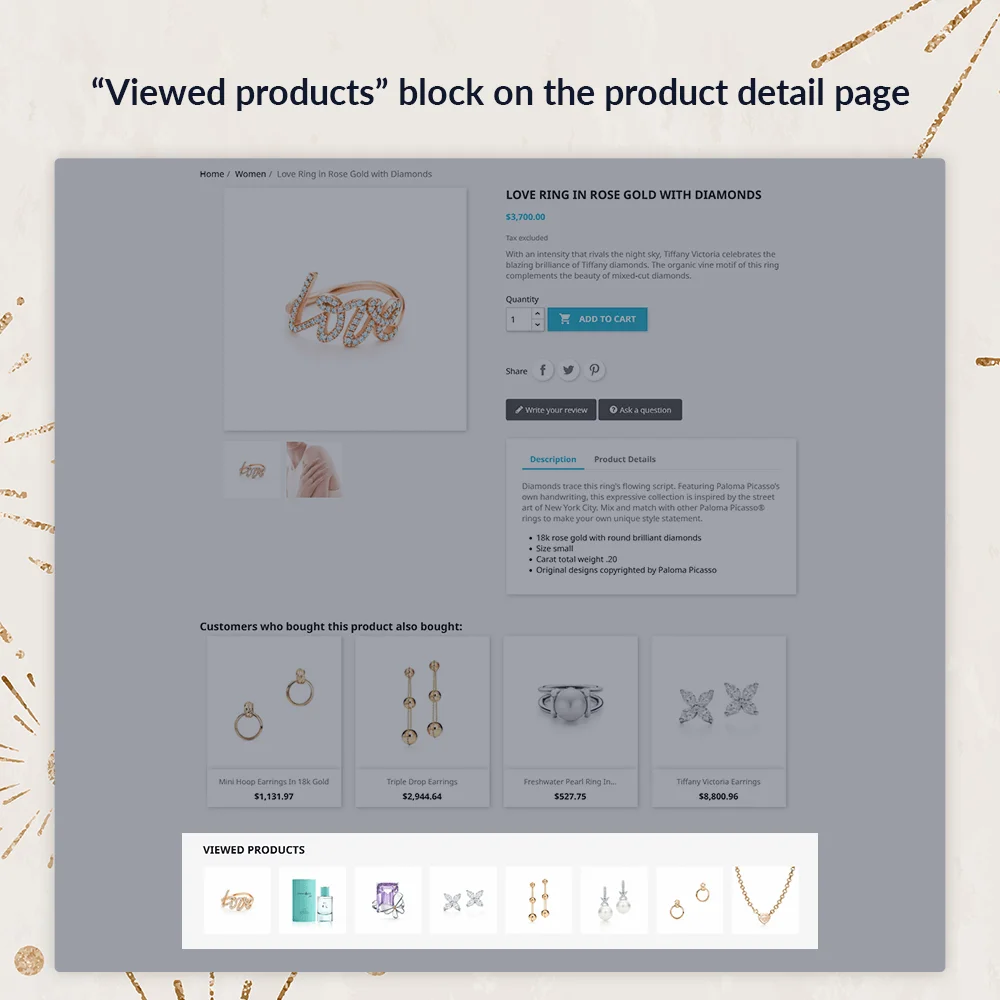
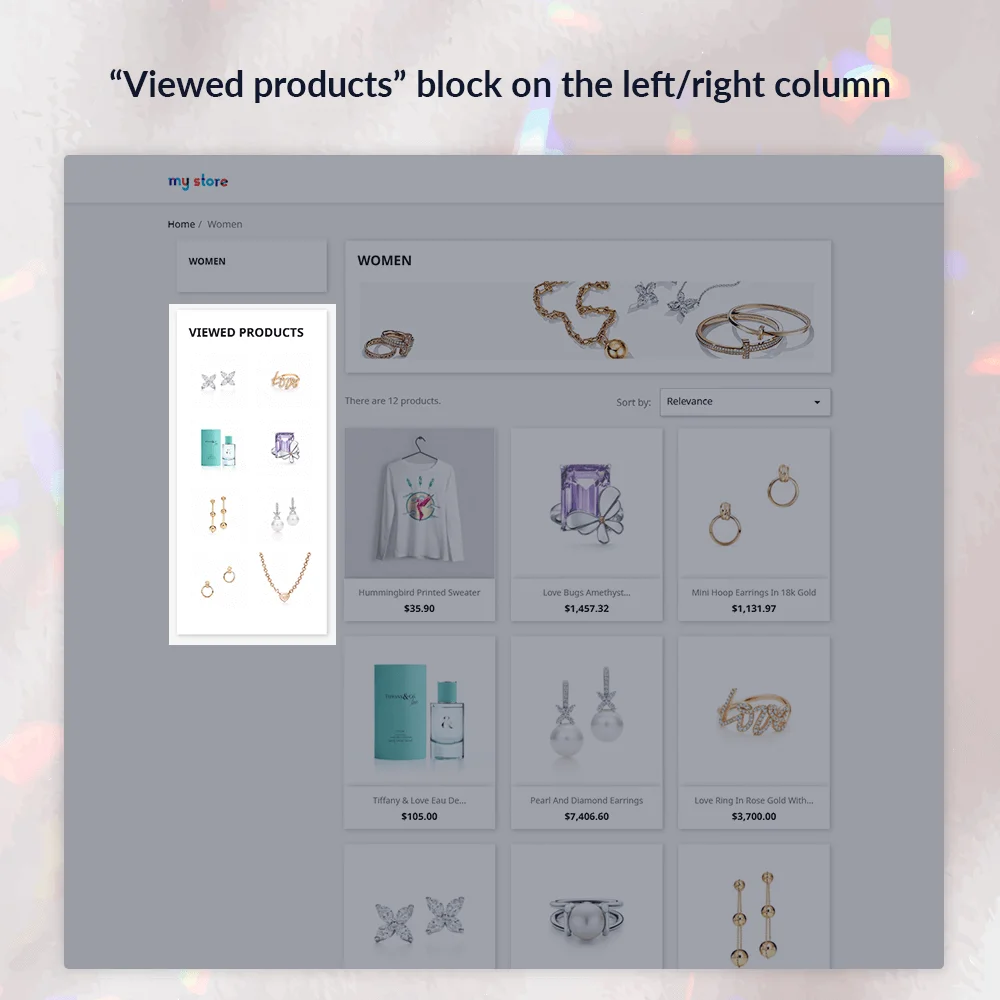 +2 More
+2 MoreViewed Products è un modulo gratuito di PrestaShop che ti consente di visualizzare un elenco di prodotti visualizzati in varie posizioni: Homepage, pagine prodotto, colonna sinistra, colonna destra, ecc. L'elenco dei prodotti viene salvato per i clienti che effettuano l'accesso.
È più comodo per i clienti poter visualizzare i prodotti che hanno appena visto nelle pagine che visitano. Perché i clienti spesso stanno guardando un prodotto, ma a volte improvvisamente vogliono tornare indietro per vedere i prodotti che hanno appena visto. Sarebbe laborioso e scomodo se i nostri clienti dovessero tornare indietro per trovare quei prodotti nuovamente. Questo richiede tempo e riduce l'interesse del cliente per lo shopping. Quindi, c'è un modo per visualizzare i prodotti visti di recente nelle pagine che i clienti visitano spesso in modo che possano fare clic sull'immagine del prodotto per aprire la pagina del prodotto?
In realtà, PrestaShop ha anche un modulo che supporta la visualizzazione dei prodotti visti, ma i prodotti visti di recente sono visualizzati in fondo all'elenco, quindi non è davvero comodo per i clienti.
Ma puoi risolvere completamente quel problema con Viewed Products - il nostro modulo PrestaShop per i prodotti visti di recente che può aiutarti a visualizzare i prodotti visti ovunque tu voglia. E l'importante è che i prodotti visti di recente verranno visualizzati per primi nell'elenco! È esattamente ciò di cui abbiamo bisogno!
Passaggio 1: scarica e installa PrestaHero Connect: https://prestahero.com/it/145-prestahero-connect.html
Passaggio 2: ricarica il tuo back office, quindi vai a "PrestaHero > Moduli PrestaHero" e fai clic su "Connetti a PrestaHero" per connettere il tuo sito web a PrestaHero in modo sicuro con le tue credenziali PrestaHero.
Passaggio 3: trova il modulo che hai acquistato (o gratuito) e fai clic su "Installa" o "Aggiorna" per installare i moduli o aggiornare i moduli ogni volta che viene rilasciata una nuova versione.
Ora sei pronto per goderti il nostro ottimo modulo!
* Nota:
Version 1.1.5
Version 1.1.4
Version 1.1.3
Version 1.1.2
Version 1.1.1
Version 1.1.0
Version 1.0.1