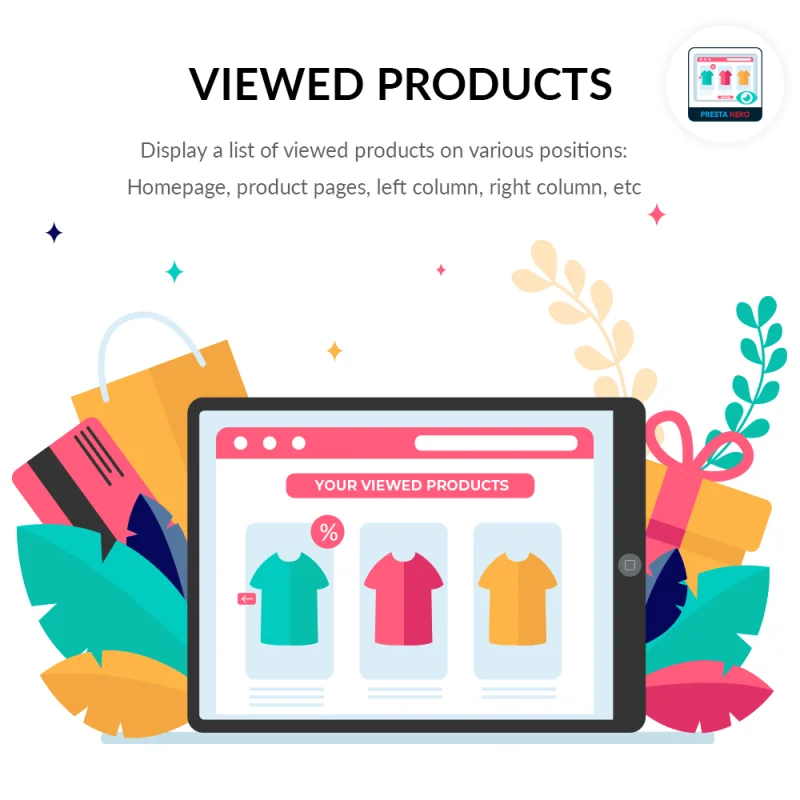
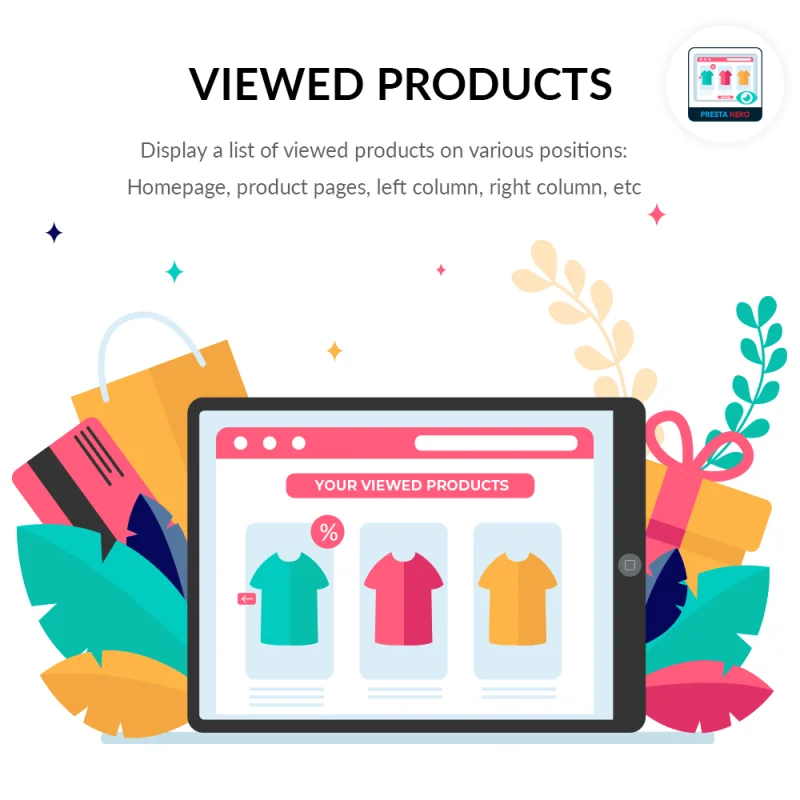
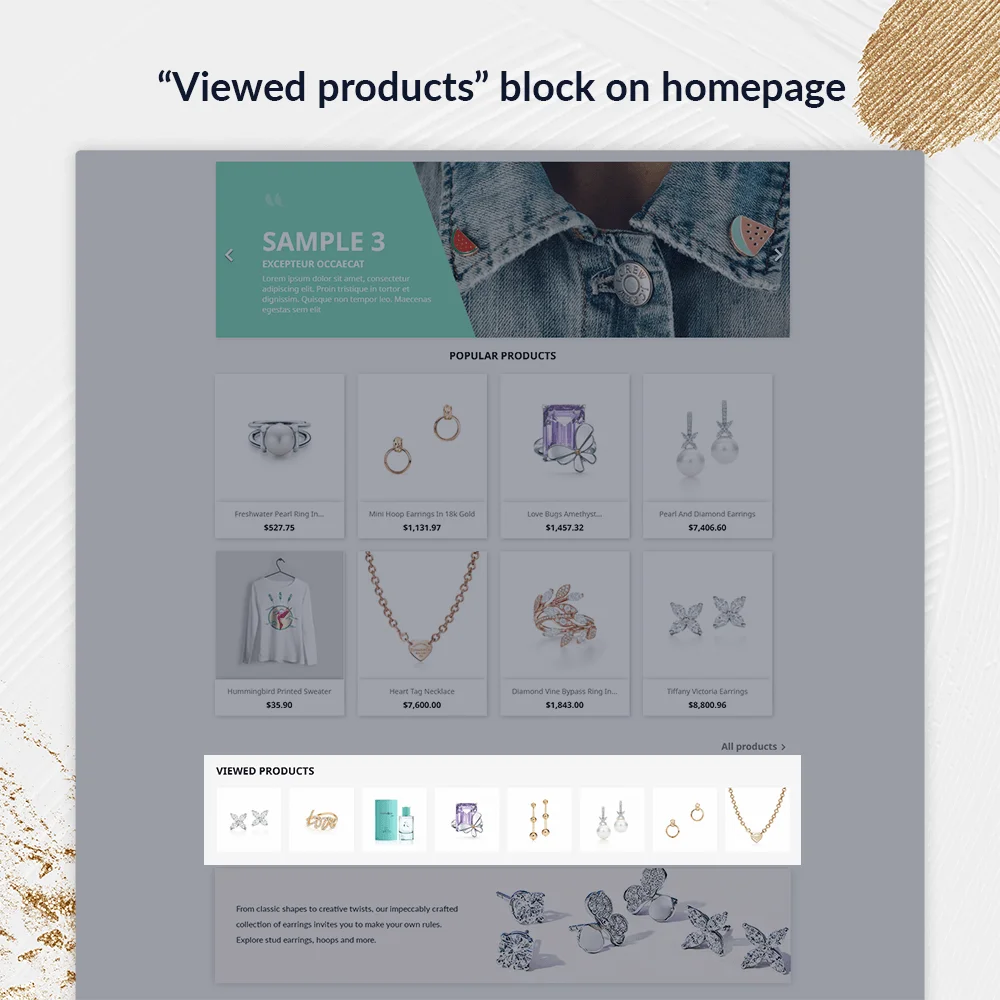
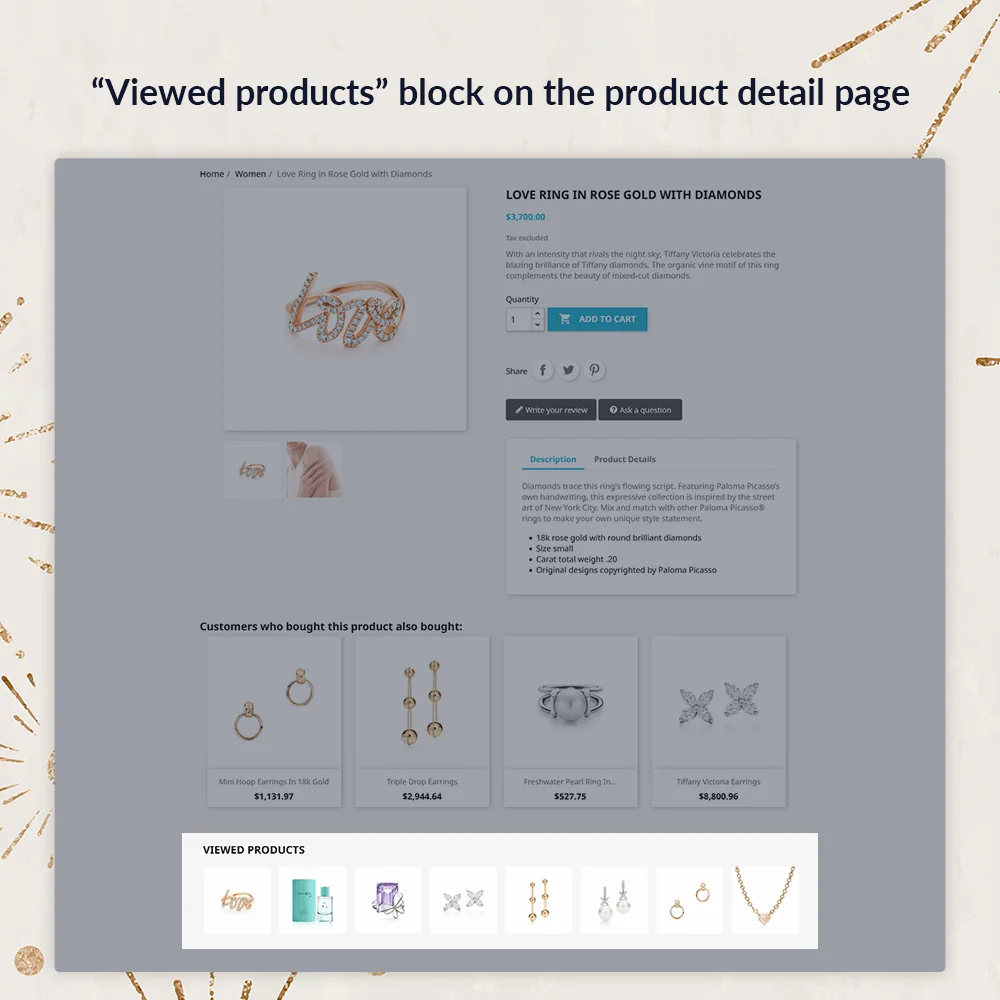
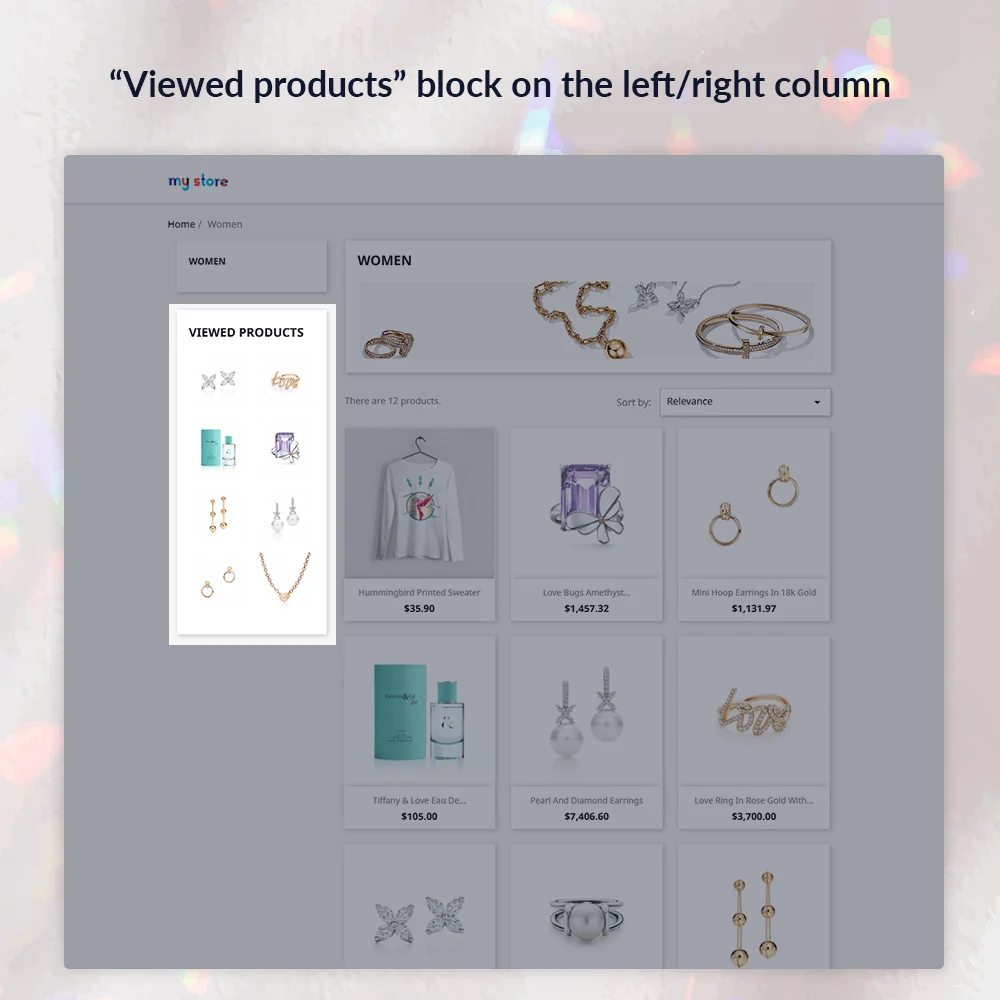 +2 More
+2 More

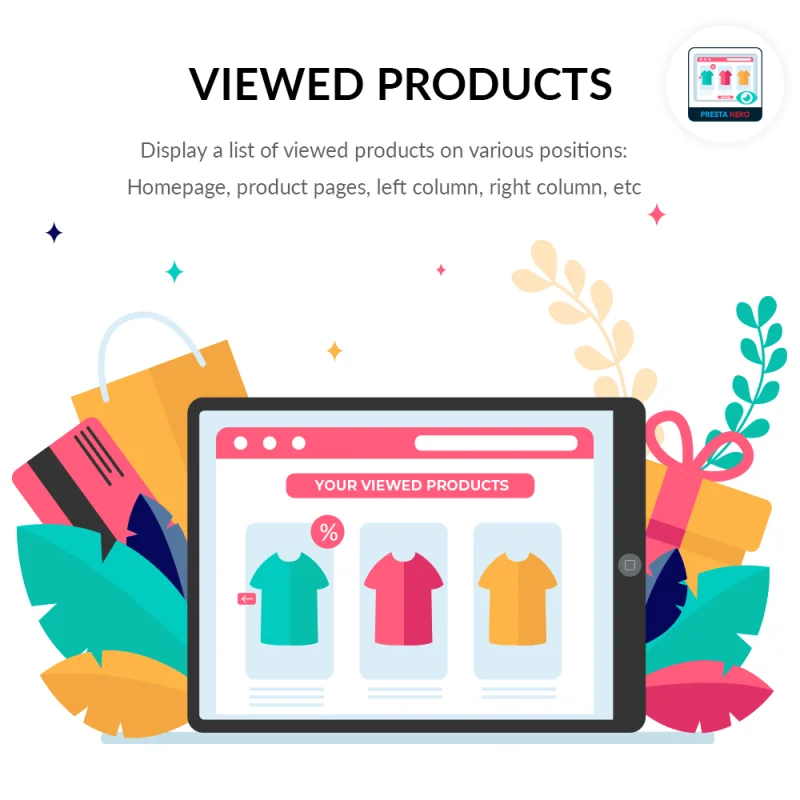
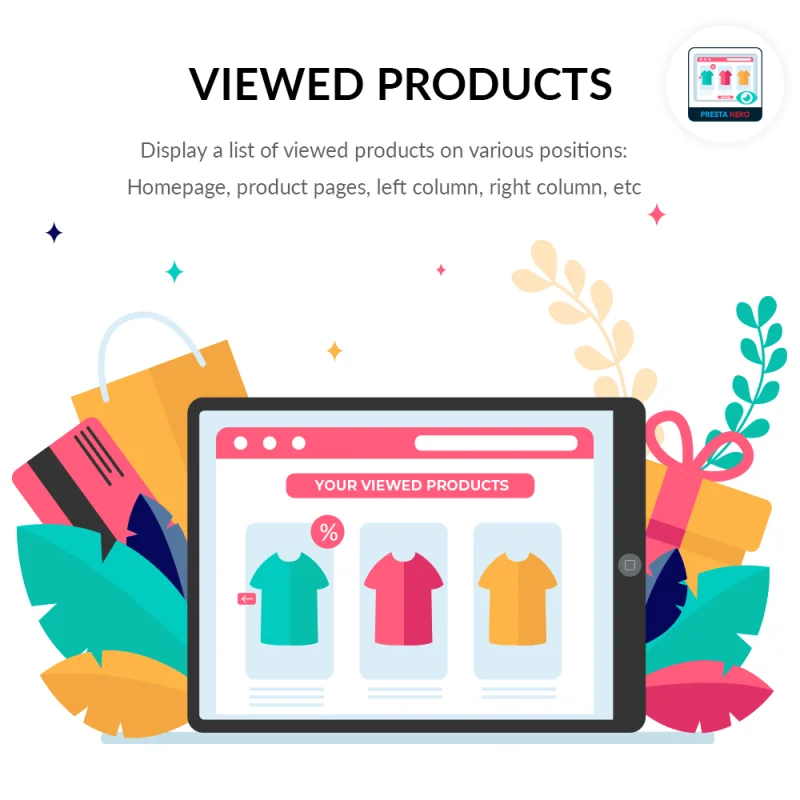
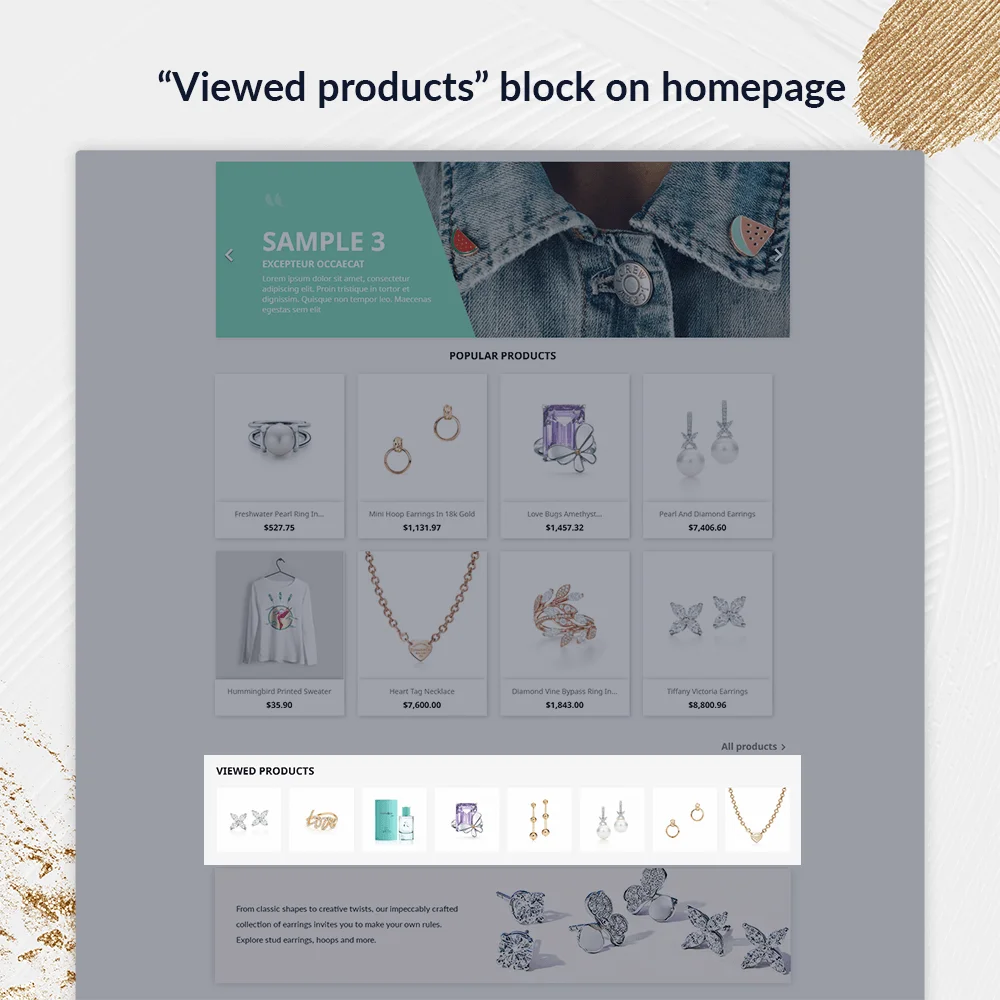
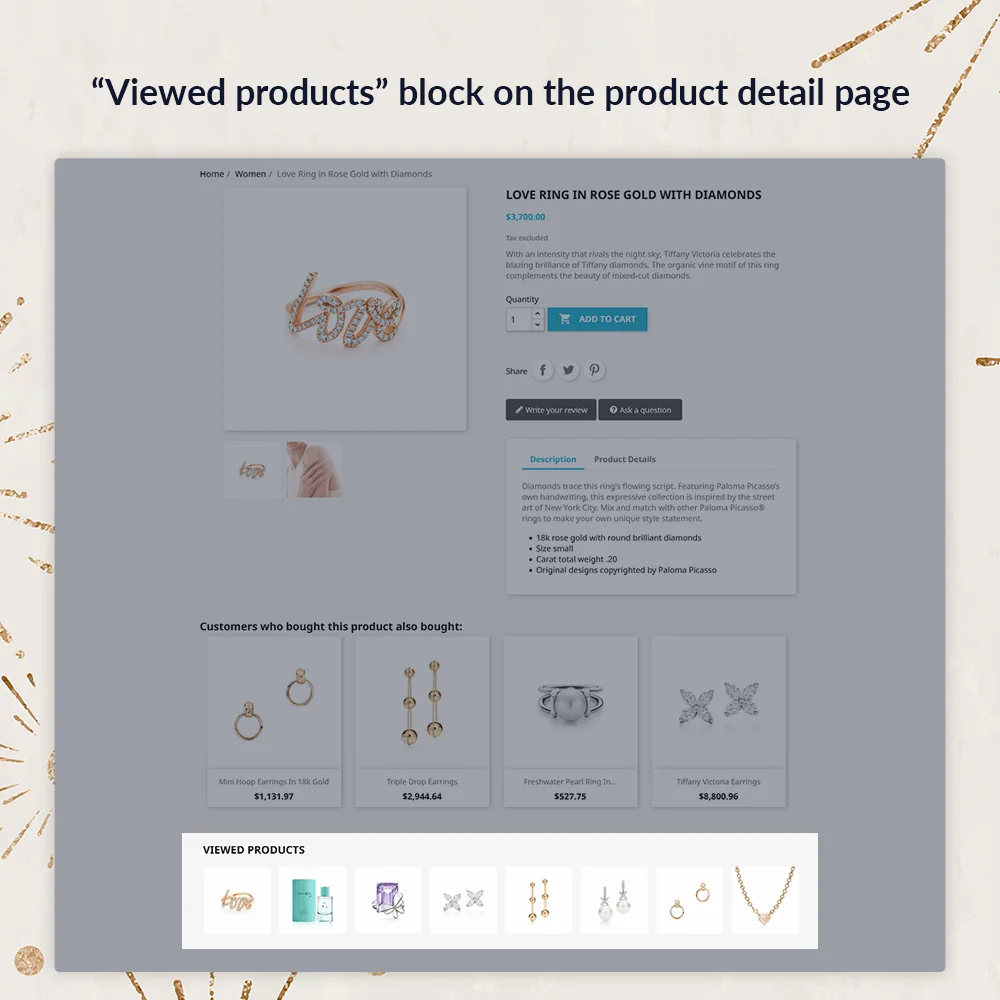
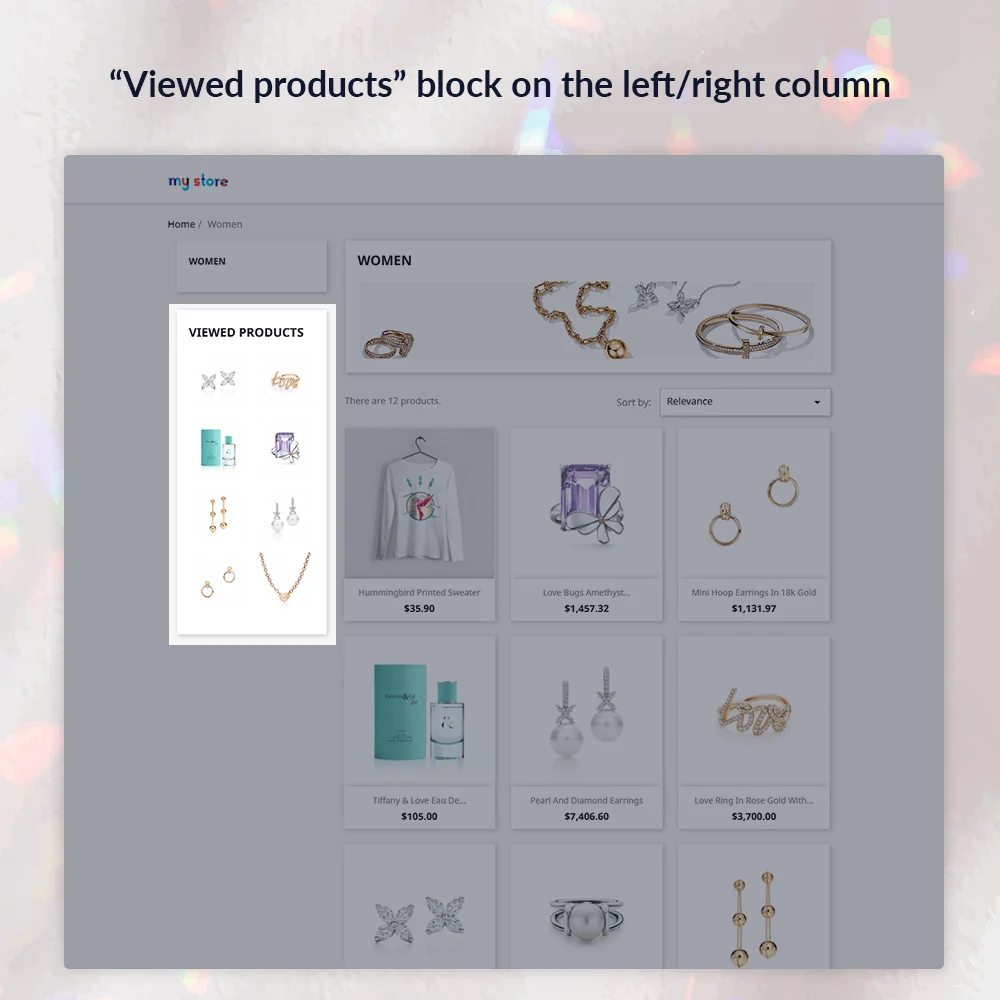 +2 More
+2 MoreViewed Products is a free PrestaShop viewed products module that allows you to display a list of viewed products on various positions: Homepage, product pages, left column, right column, etc. The product list is saved for logged-in customers.
It is more convenient for customers to be able to display the products they have just viewed on the pages they visit. Because customers are often viewing a product, but sometimes suddenly want to go back to see the products they just viewed. It would be laborious and inconvenient if our customers had to come back to find those products again. This is both time-consuming and reduces the customer's interest in shopping. So, is there a way to display the recently viewed products on the pages that customers often visit so that they only need to click on the product image to open the product page?
In fact, PrestaShop also has a module that supports displaying viewed products, but the most recently viewed products are displayed at the bottom of the list, so it is not really convenient for customers.
But you can completely solve that problem with Viewed Products - our PrestaShop recently viewed products module that can help you display viewed products wherever you want. And the important thing is the most recently viewed products will be displayed at the top of the list! That's exactly what we need!
Step 1: Download and install PrestaHero Connect: https://prestahero.com/en/145-prestahero-connect.html
Step 2: Reload your back office, then navigate to "PrestaHero > PrestaHero modules" and click on "Connect to PrestaHero" to connect your website with PrestaHero securely with your PrestaHero credentials.
Step 3: Find the module you purchased (or free) modules and click "Install" or "Upgrade" to install the modules or upgrade your modules any time a new version is released.
*Note:
Version 1.1.5
Version 1.1.4
Version 1.1.3
Version 1.1.2
Version 1.1.1
Version 1.1.0
Version 1.0.1