
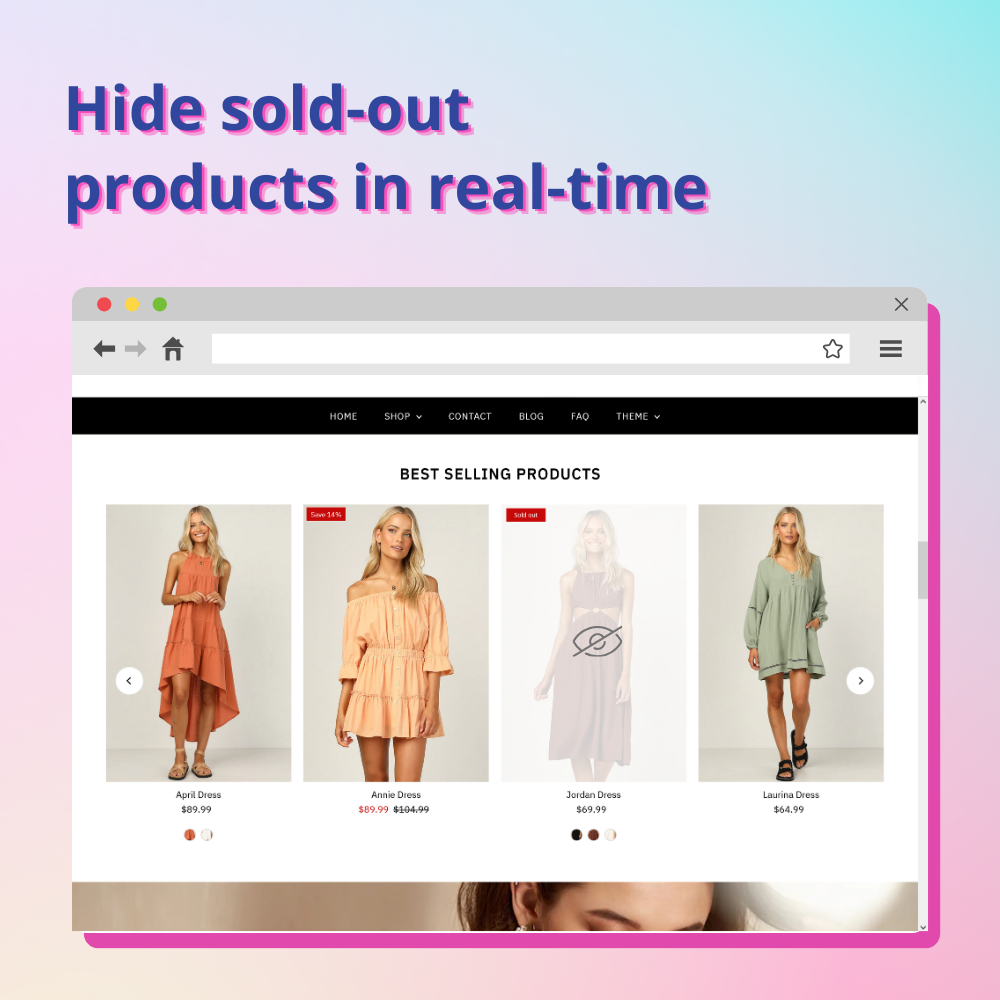

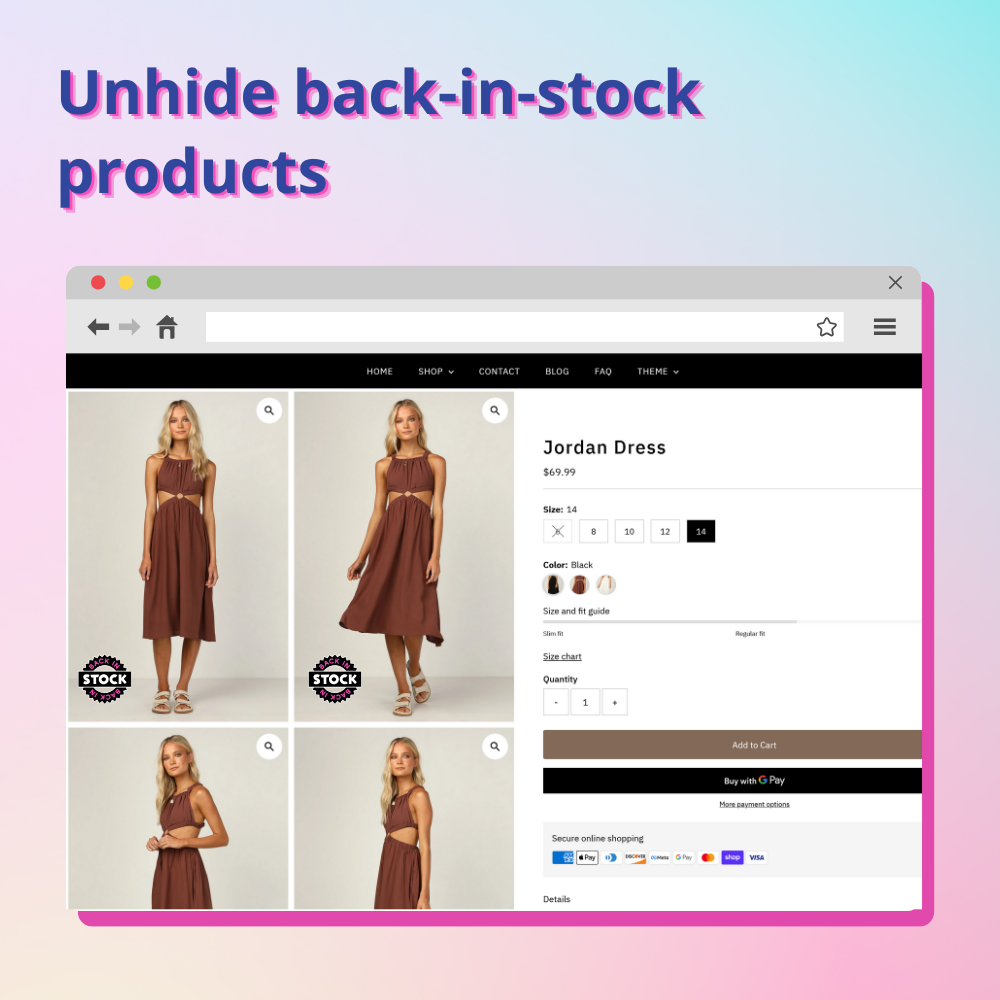
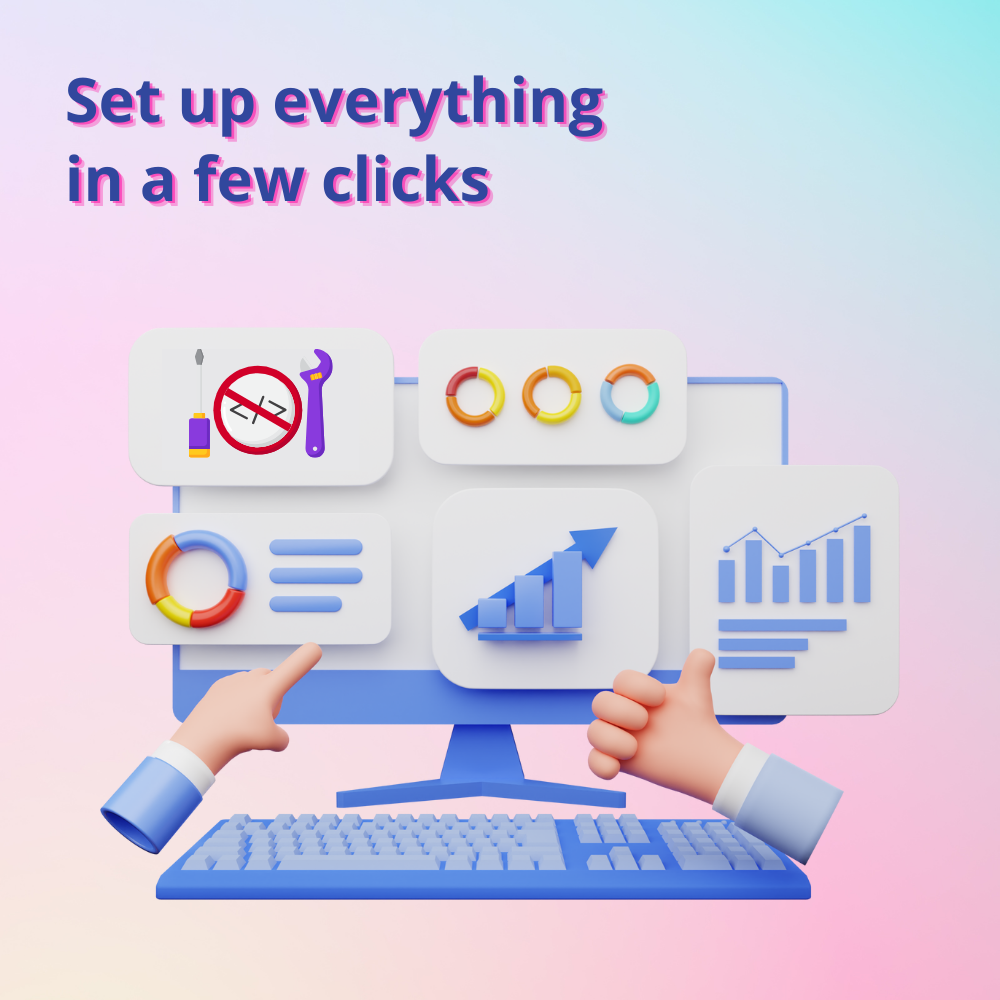



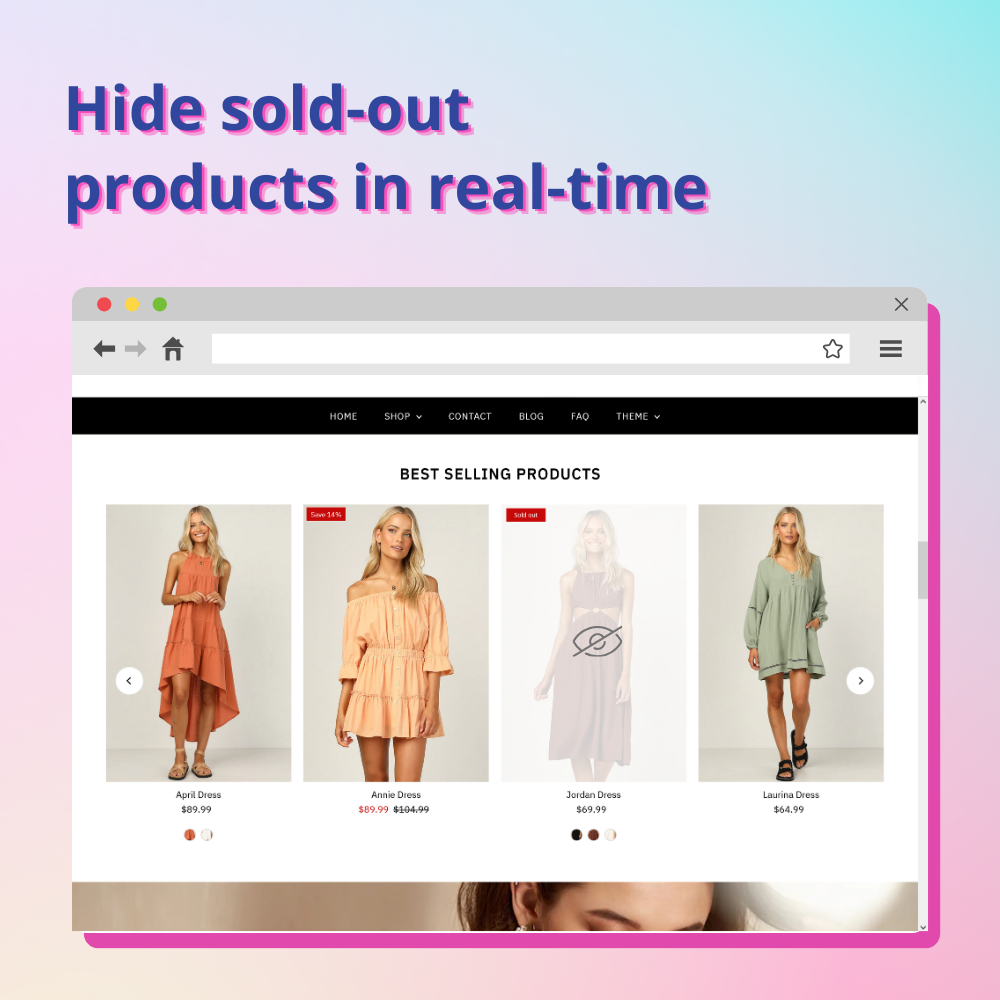

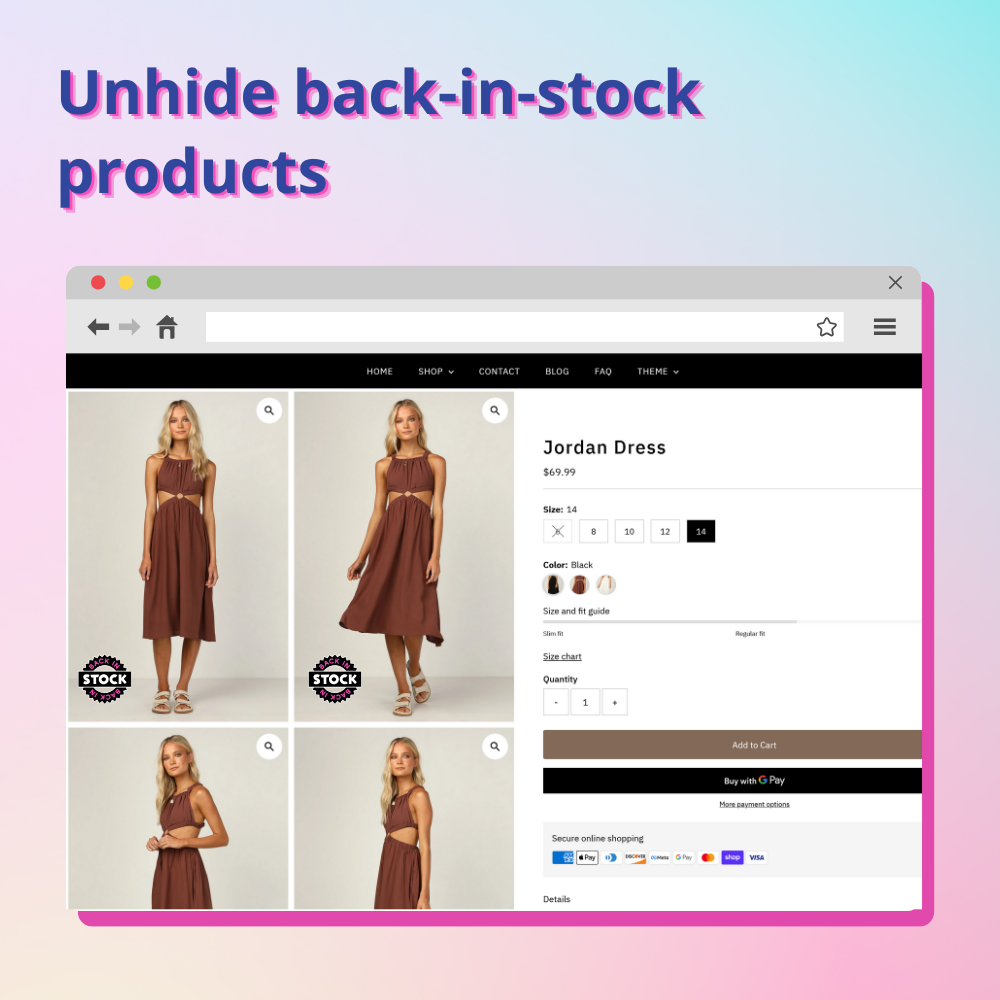
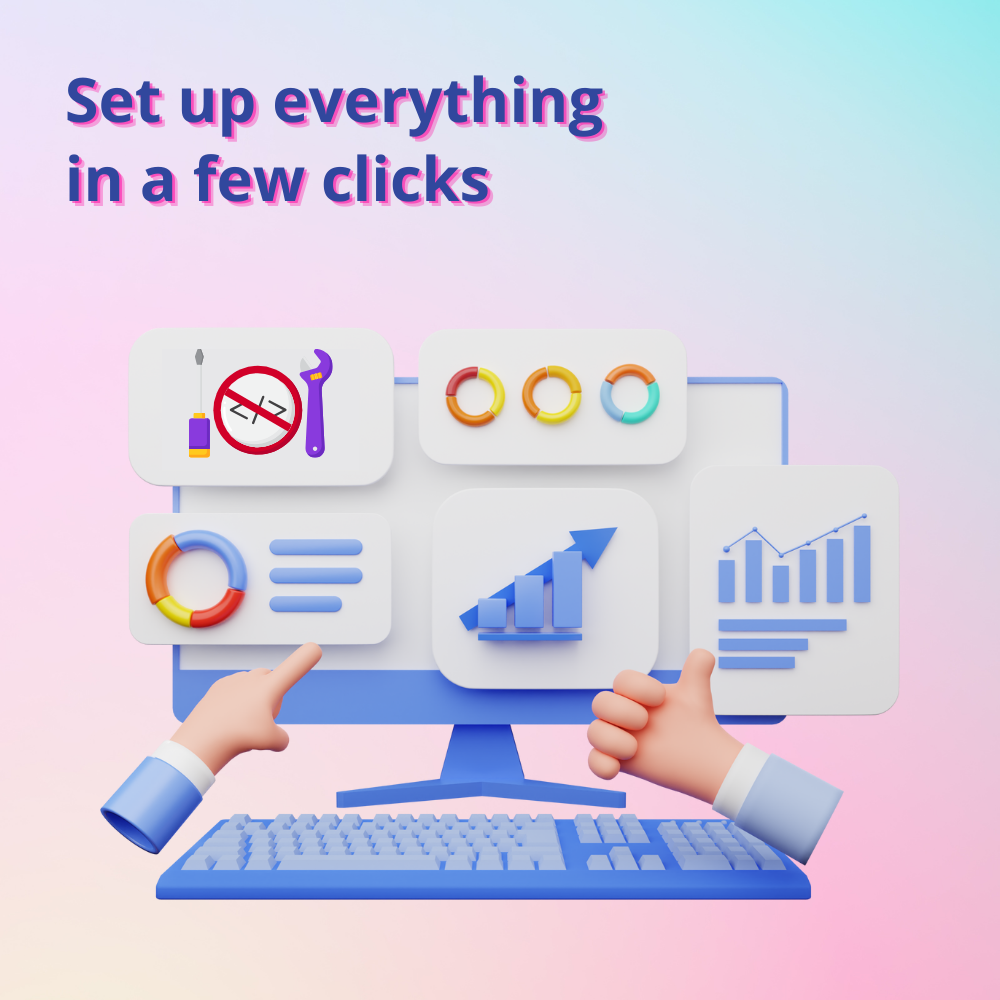
Il tuo negozio PrestaShop sta funzionando con successo, garantendoti un reddito desiderabile? Avere buone vendite nella tua attività è una grande notizia. Ma hai gestito tutti i problemi che si verificano sul tuo sito web e che possono abbassare poco alla volta la percentuale delle vendite? Un problema comune sono gli ordini in sospeso, accade quando un cliente acquista prodotti non disponibili sul tuo sito web. Il nostro Aggiornamento dello stato del prodotto è un modulo PrestaShop gratuito che ti aiuta a nascondere automaticamente i prodotti non disponibili in PrestaShop.

Raggiungi i primi risultati su Google con le migliori pratiche SEO nel 2025! SEO Analytics, Pretty URL, Sitemap, Auto Image ALT, meta title, meta description, Google Snippet, ottimizzazione RSS e social network. Integrato anche con ChatGPT.

Massimizza la velocità della pagina, l'ottimizzazione di GTmetrix e Google PageSpeed, il compressore di immagini WebP e TinyPNG e migliora la SEO. Page cache, ottimizzazione del database, minimizzazione di HTML/CSS/JavaScript, GZIP, ecc.

Il più potente modulo mega menu PrestaShop, design eccezionale, facile da usare, si adatta perfettamente ai dispositivi mobili, con backend Drag and Drop, supporta sia il menu verticale e orizzontale. Il miglior modulo di navigazione di sempre!

One Page Checkout & Social Login semplifica il processo di checkout, consentendo ai clienti di pagare più rapidamente, facilmente e in sicurezza. Supporta PayPal, Stripe, PrestaShop Checkout, Google Pay, contrassegno (COD), etc.

Il modulo blog PrestaShop professionale più affidabile. Può essere integrato con ChatGPT per la generazione di contenuti! Aggiornato con le pratiche SEO, un'alternativa a WordPress, modulo blog all-in-one per il tuo negozio!

Aumenta il tasso di conversione delle vendite fino al 50% (PROVATO) con il nostro modulo di promemoria per il carrello abbandonato PrestaShop, strumento di email automatica e remarketing per recuperare i carrelli persi e trattenere i clienti.

Il modulo definitivo per recensioni di prodotti (reviews), valutazioni (ratings), FAQ e Google Snippet. Offre recensioni con foto e video, promemoria recensioni, sconti, recensioni multilingue e modificabili, e una gestione facile

Consenti ai clienti di guadagnare premi (punti fedeltà o denaro) quando acquistano, vendono o segnalano nuovi clienti. Include 3 programmi: Fedeltà, Segnalazione e Affiliazione per aumentare i ricavi fino al 50% e fidelizzare i clienti.
L'obiettivo finale di tutti nell'avere un'attività online è avere buone vendite e ottenere un alto profitto.
Se sei un imprenditore e hai lavorato sodo per raggiungere questo livello, è una grande notizia. Ma a volte, piccoli difetti nel tuo sito web possono far sembrare la tua attività poco professionale e ridurre l'attrattiva per i clienti. Un esempio è l'incapacità di nascondere i prodotti non disponibili nel negozio PrestaShop e questo può causare molti problemi alla tua attività.
A volte i tuoi prodotti possono essere esauriti, il che è inevitabile per un'azienda con grandi vendite. E potresti non avere la possibilità di riportare nuovi prodotti in magazzino non appena il precedente stock è esaurito. Quindi quando un cliente effettua un ordine dal tuo negozio online, potrebbe aver ordinato anche uno o due prodotti non disponibili. Ma poiché i prodotti non sono disponibili, il loro ordine non sarà quello che si aspettavano di ricevere.
Ciò può creare molti problemi, fraintendimenti e infine il risultato della perdita di fiducia del cliente nella tua attività. Cosa fai per evitare questo? Visitare costantemente il backend del sito web e disabilitare manualmente i prodotti quando sono esauriti? Anche se questo è possibile per una piccola azienda, non può essere fatto per un'azienda enorme poiché il numero di prodotti può essere centinaia e migliaia e potresti non avere idea di quando i prodotti saranno esauriti. Ecco dove entra in gioco il modulo di aggiornamento dello stato del prodotto PrestaShop.
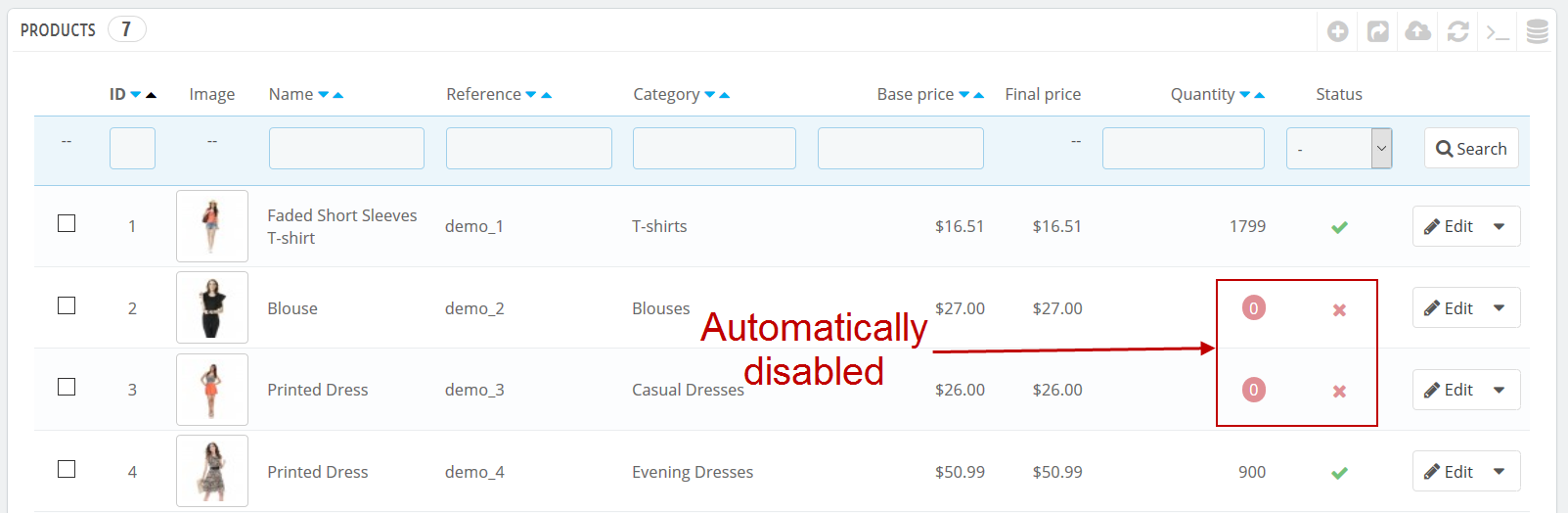
Con il modulo di aggiornamento dello stato del prodotto integrato nel tuo negozio, quando un cliente effettua un ordine e completa l'acquisto, il modulo PrestaShop verificherà automaticamente la quantità dei prodotti ordinati. E se lo stock ha raggiunto lo zero, il modulo disabiliterà automaticamente il prodotto e il prodotto non verrà più visualizzato sul negozio fino a quando non verrà aggiunto un nuovo stock. Questo modulo è ideale per i proprietari di negozi che non vogliono avere ordini in sospeso a causa di prodotti non disponibili e che possono compromettere i loro account e la loro attività. Dal momento che il modulo può nascondere i prodotti non disponibili in PrestaShop senza il coinvolgimento del proprietario del negozio, risparmia molto tempo.
Questo modulo PrestaShop è compatibile con tutti i siti web PrestaShop delle versioni 1.5 e 1.6. E l'installazione facile con un clic lo rende uno dei migliori moduli che riducono il fastidio che i proprietari di negozi devono affrontare. Basta scaricare ed abilitare il modulo per farlo funzionare e non sono richieste altre impostazioni o azioni. Scarica oggi stesso questo modulo di aggiornamento dello stato del prodotto PrestaShop completamente gratuito per evitare ordini in sospeso e per impedire ai tuoi clienti di ordinare prodotti non disponibili. Sarà uno dei migliori passi che compi verso il successo della tua attività.
Quando un cliente effettua un ordine e completa l'acquisto, il modulo Nascondi prodotti non disponibili verificherà automaticamente la quantità dei prodotti ordinati.
E se lo stock ha raggiunto lo zero, il modulo disabiliterà automaticamente il prodotto e il prodotto non verrà più visualizzato sul negozio fino a quando non verrà aggiunto un nuovo stock.
Passaggio 1: scarica e installa PrestaHero Connect: https://prestahero.com/it/145-prestahero-connect.html
Passaggio 2: ricarica il tuo back office, quindi vai a "PrestaHero > Moduli PrestaHero" e fai clic su "Connetti a PrestaHero" per connettere il tuo sito web a PrestaHero in modo sicuro con le tue credenziali PrestaHero.
Passaggio 3: trova il modulo che hai acquistato (o gratuito) e fai clic su "Installa" o "Aggiorna" per installare i moduli o aggiornare i moduli ogni volta che viene rilasciata una nuova versione.
Ora sei pronto per goderti il nostro ottimo modulo!
* Nota:
Version 1.0.7
Update compatible with PrestaShop 9.0
Version 1.0.6
Update compatible with PrestaShop 8.2.1
Version 1.0.4
Optimize SQL queries
Version 1.0.3
Update module logo
Non ci sono recensioni disponibili Scrivi la tua recensione

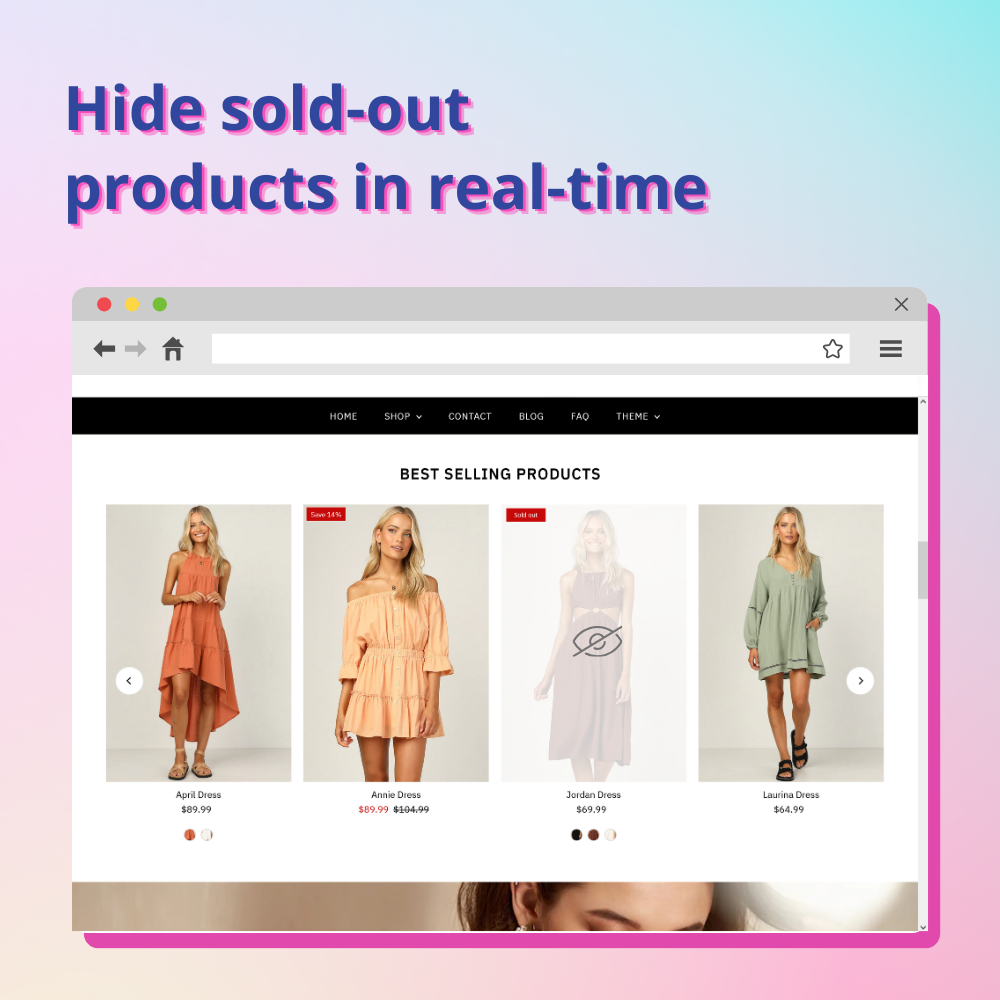

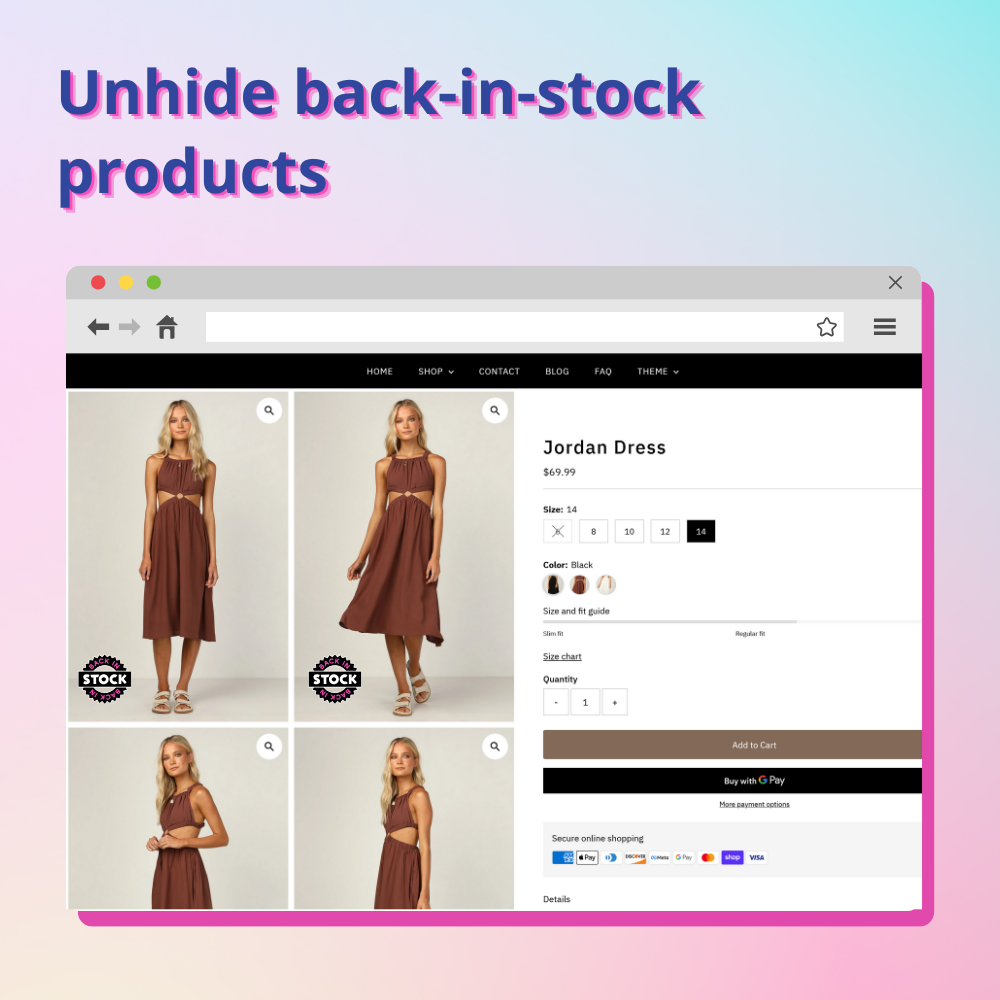
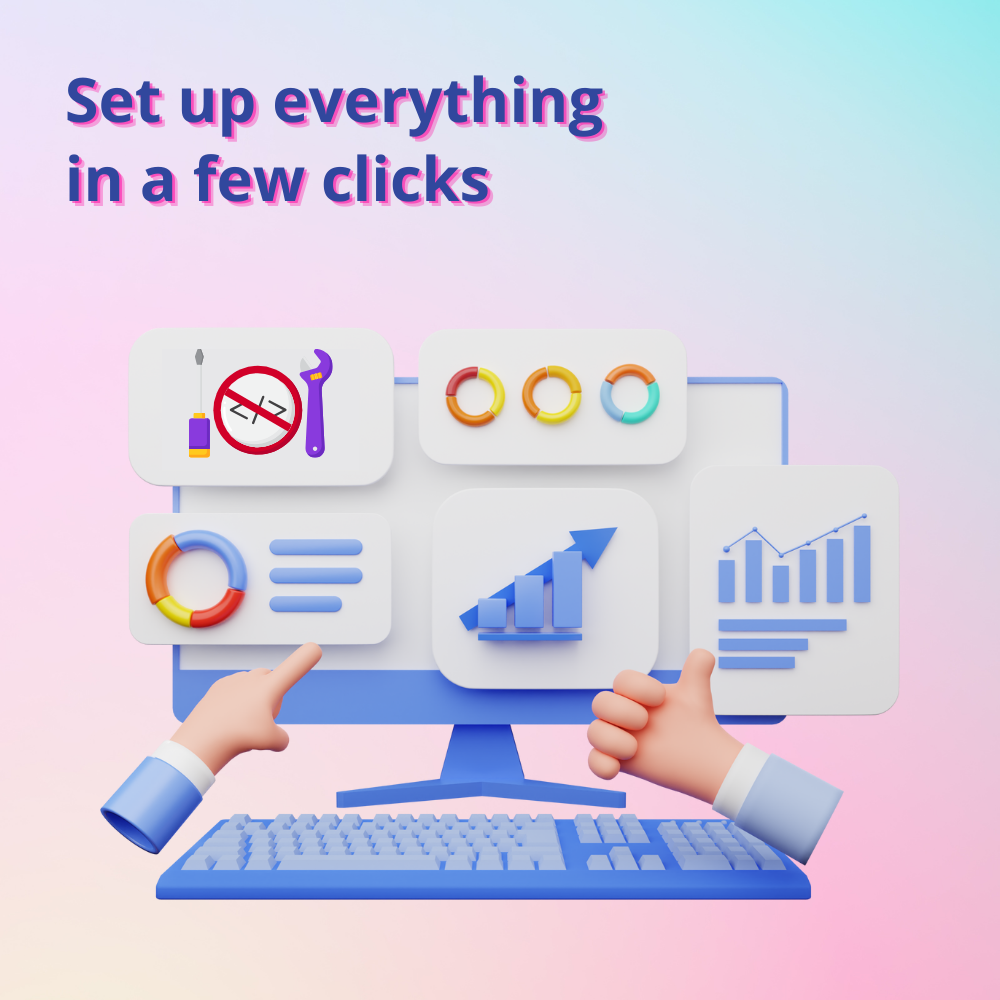
con PrestaHero Connect
Se i prodotti hanno problemi
Pagamento sicuro al 100%
I nostri esperti sono qui per aiutarti