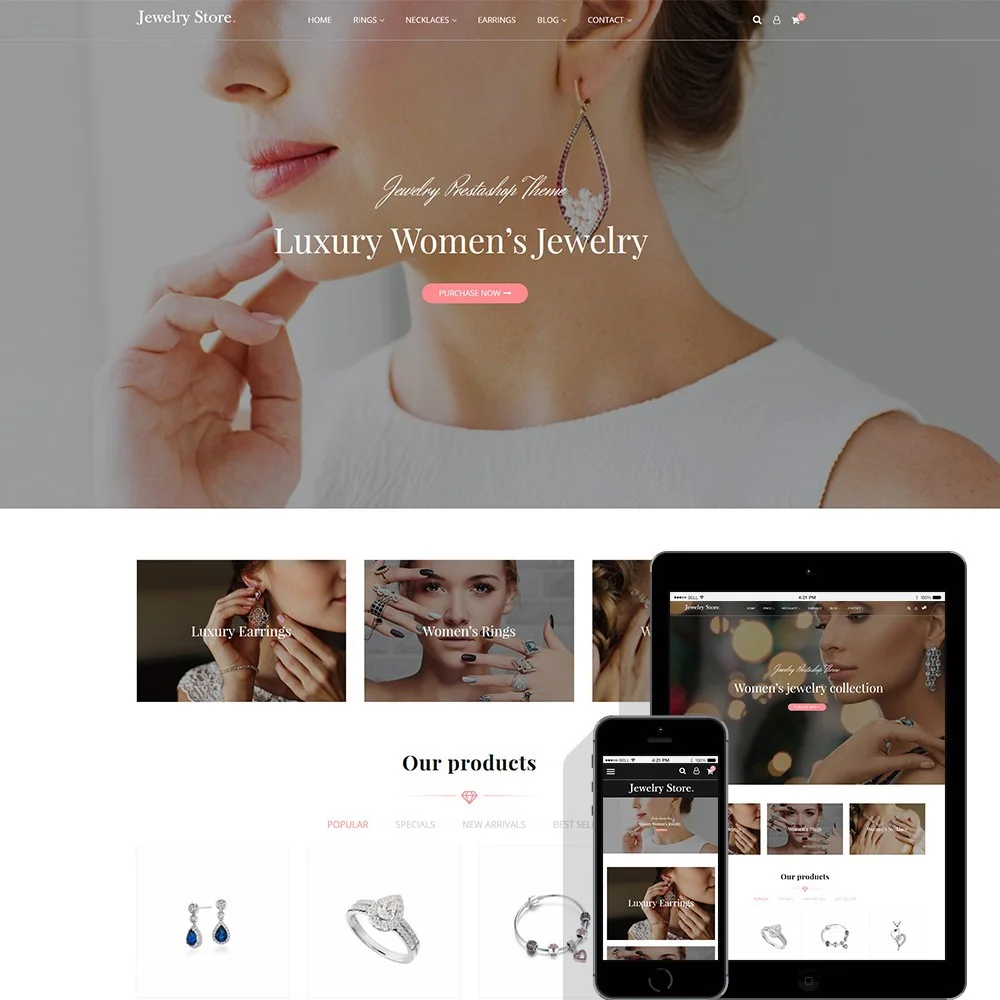
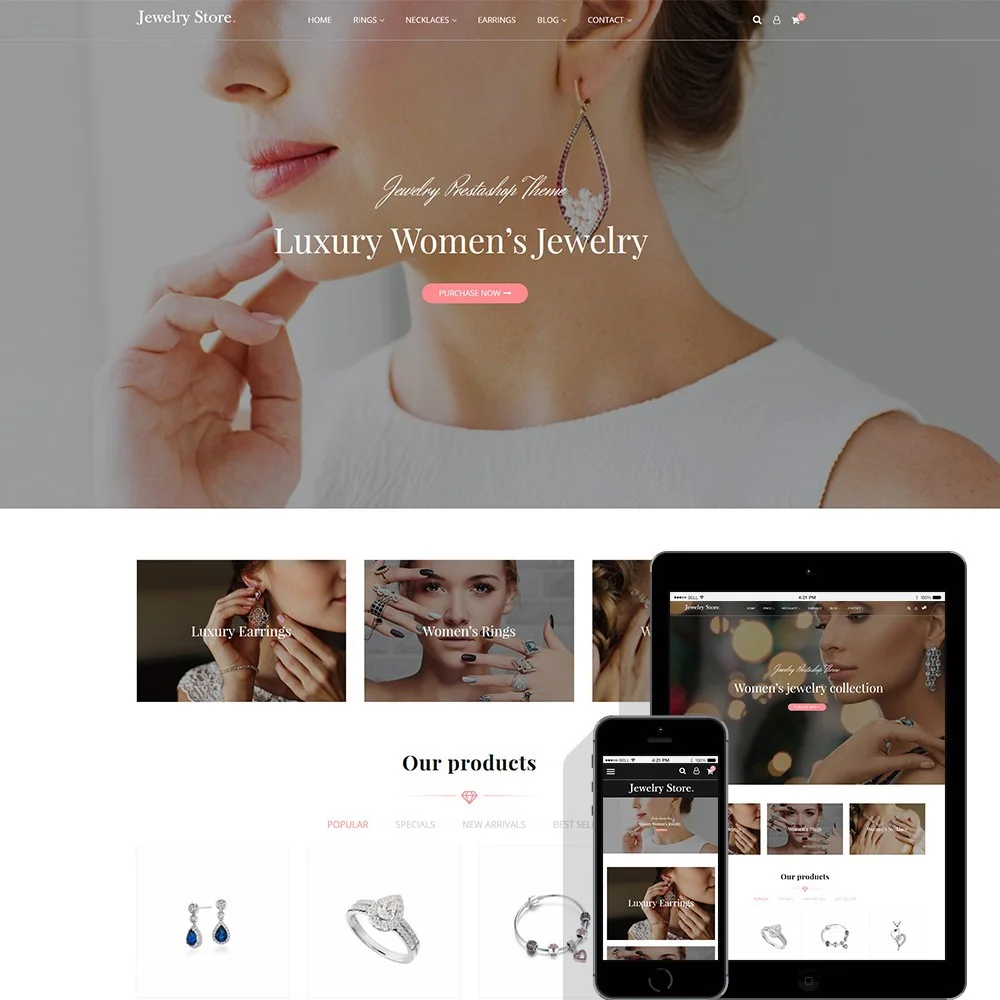
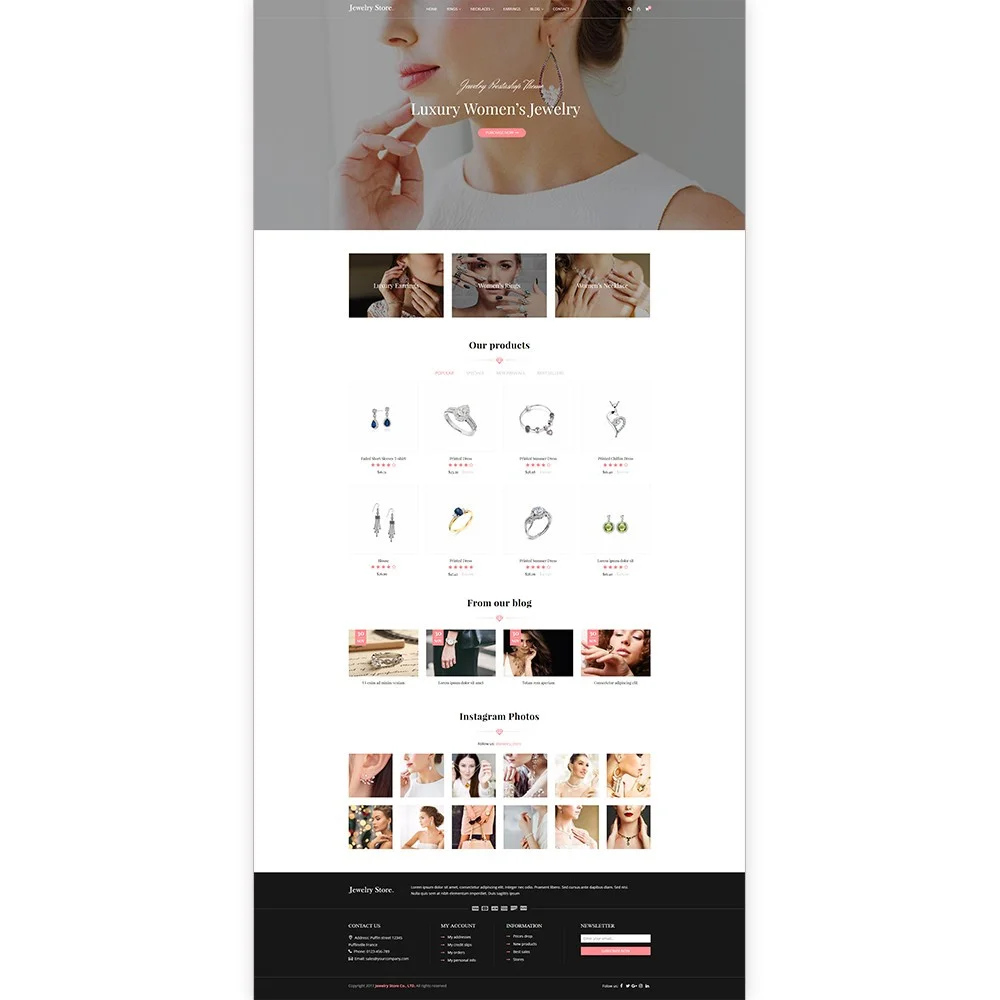
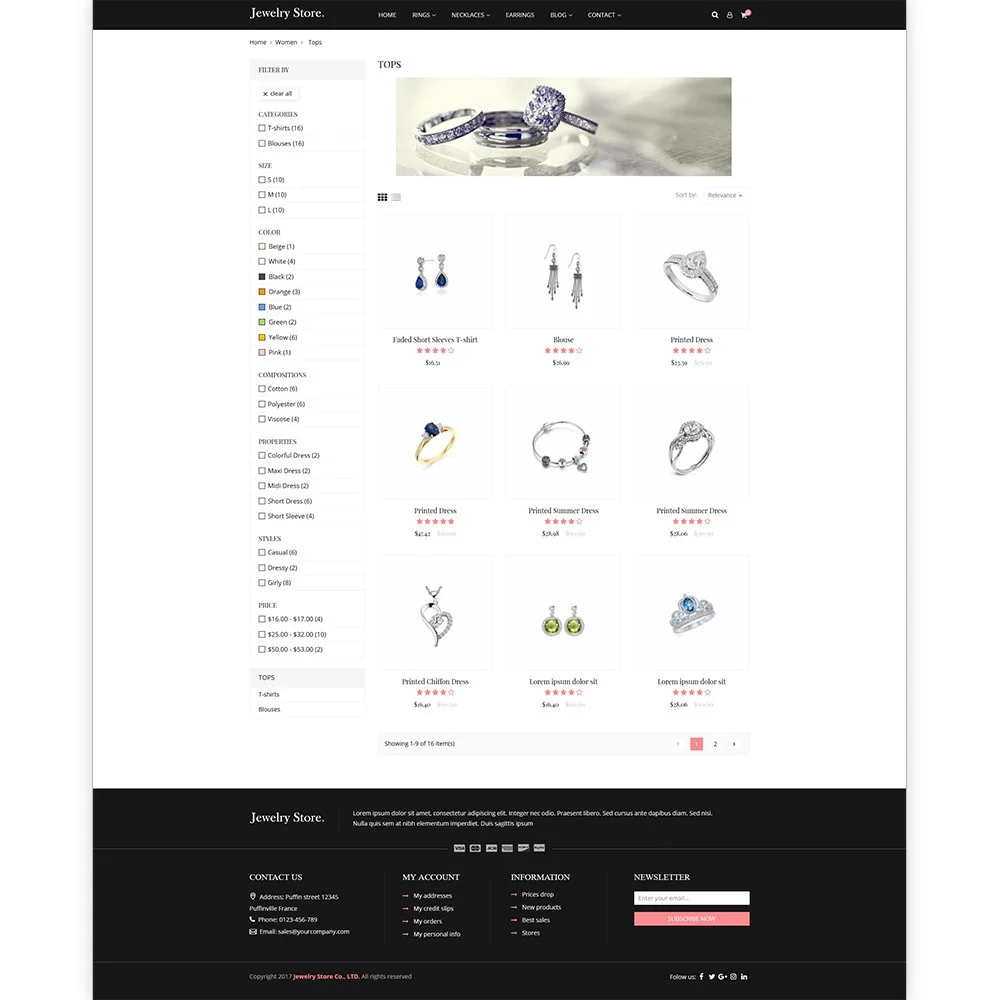
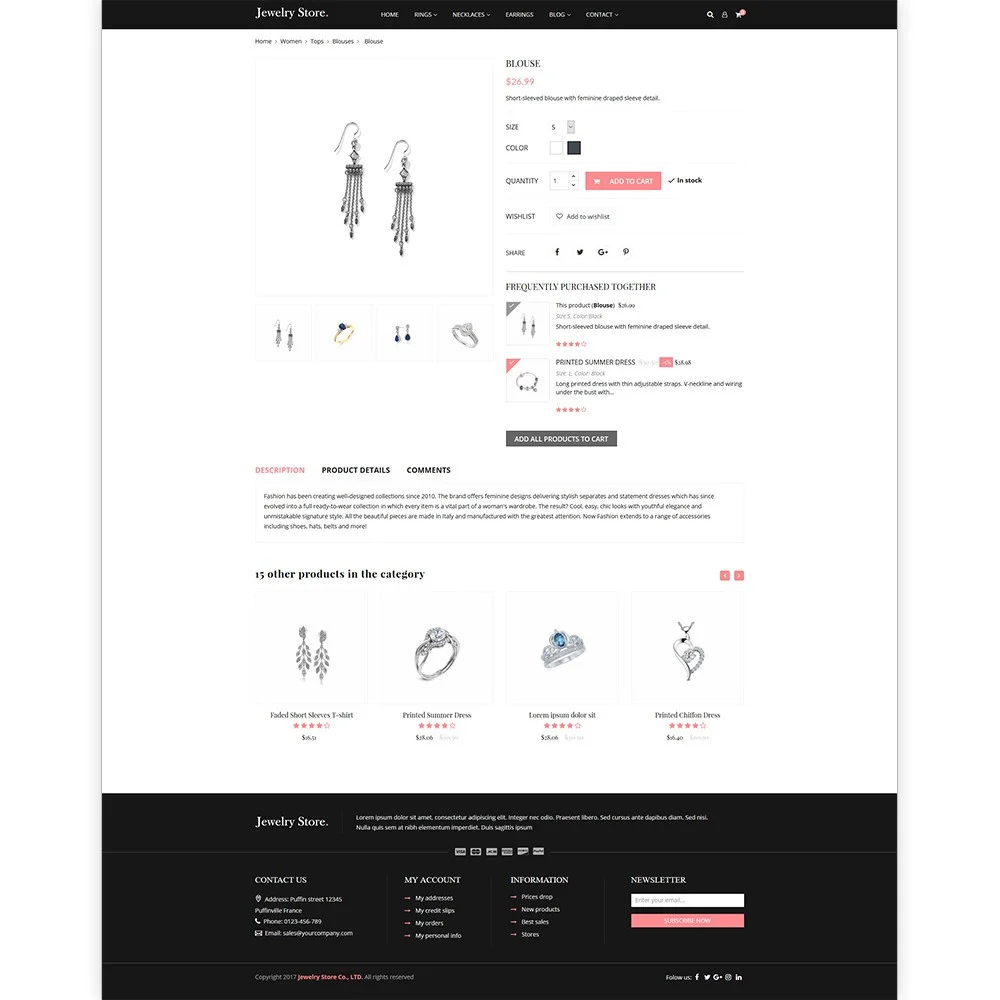 +3 More
+3 More

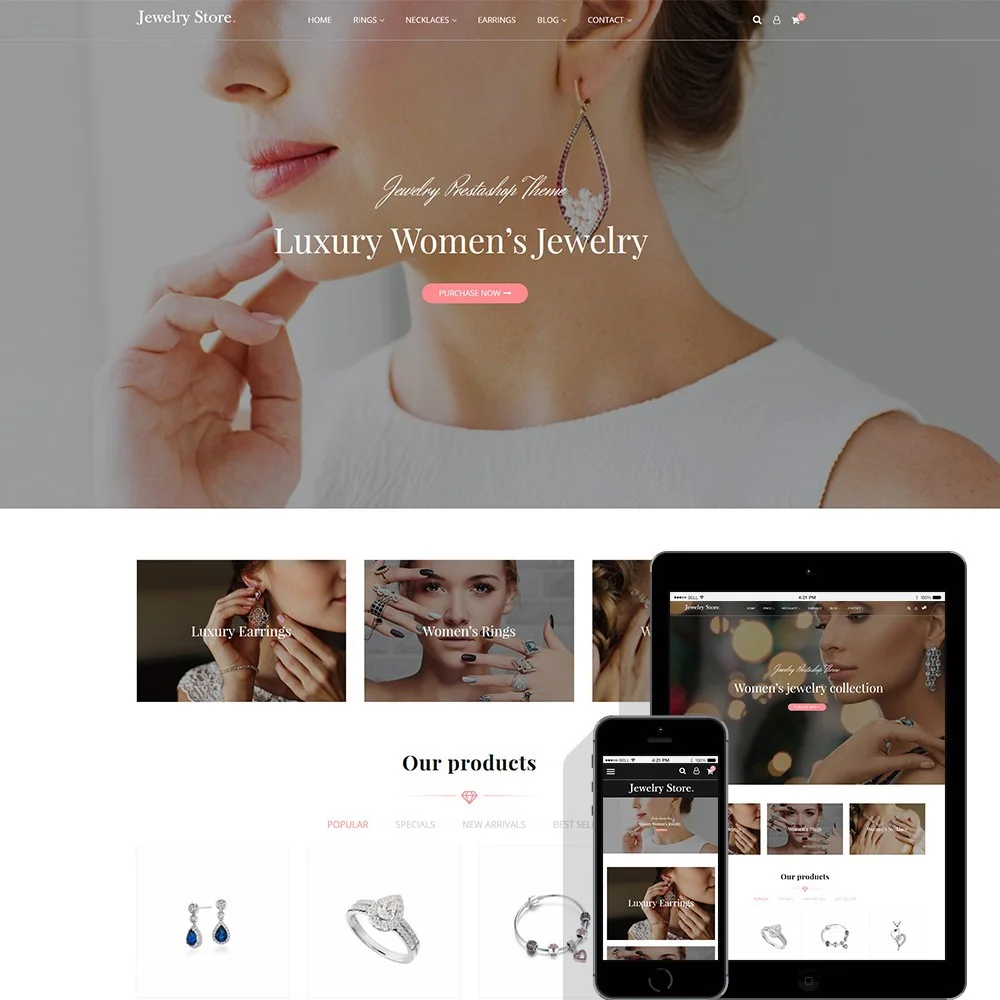
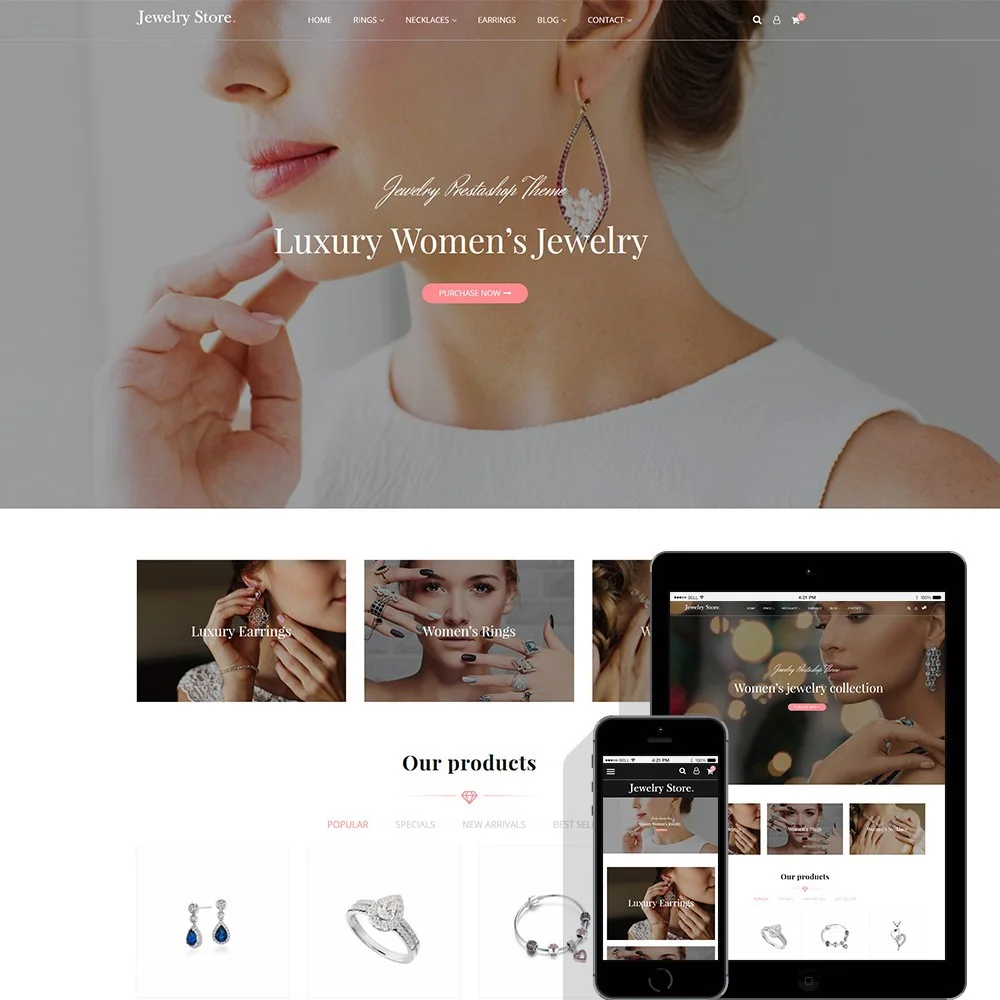
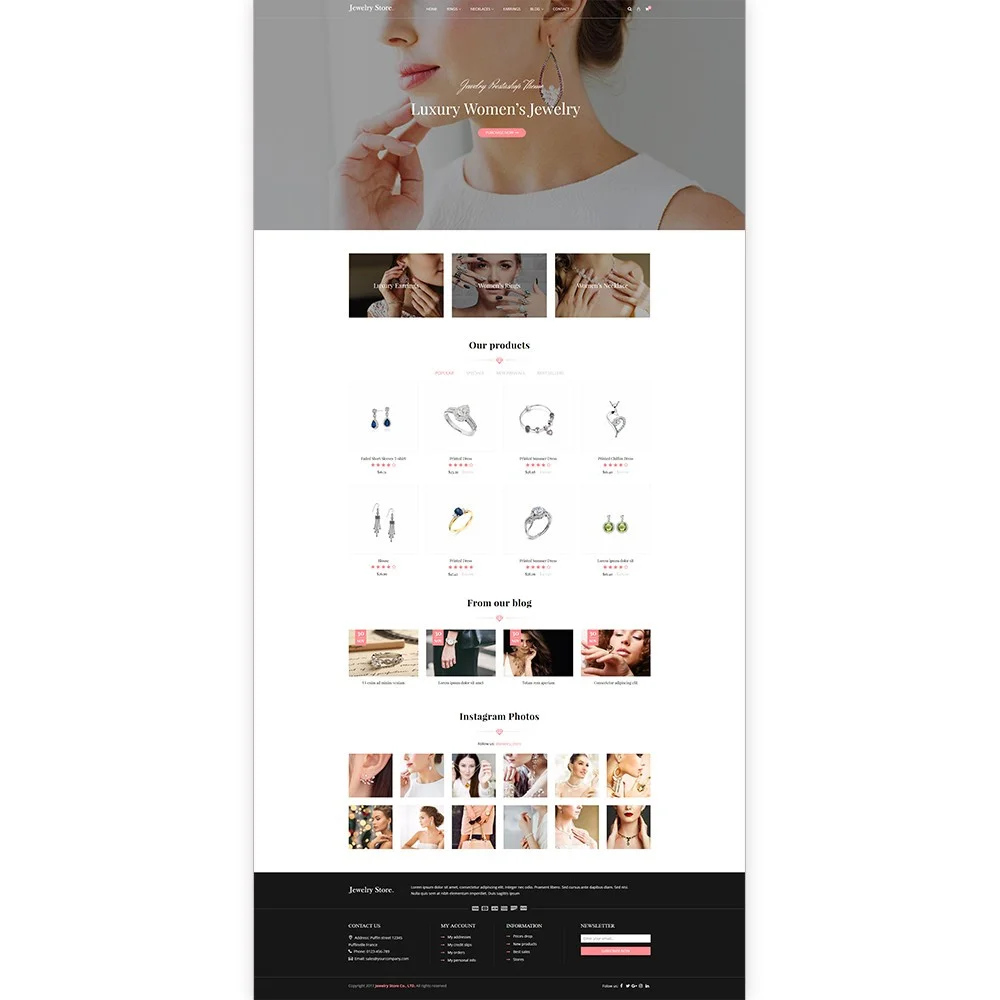
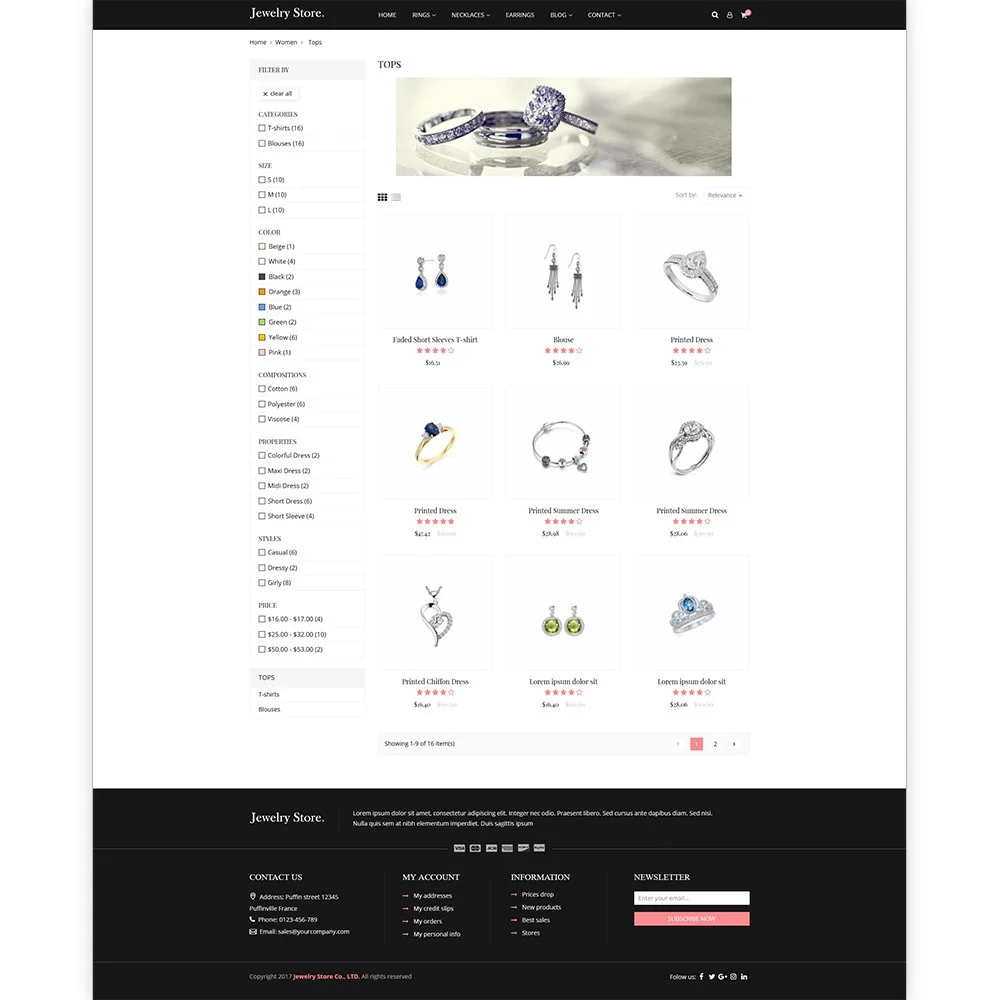
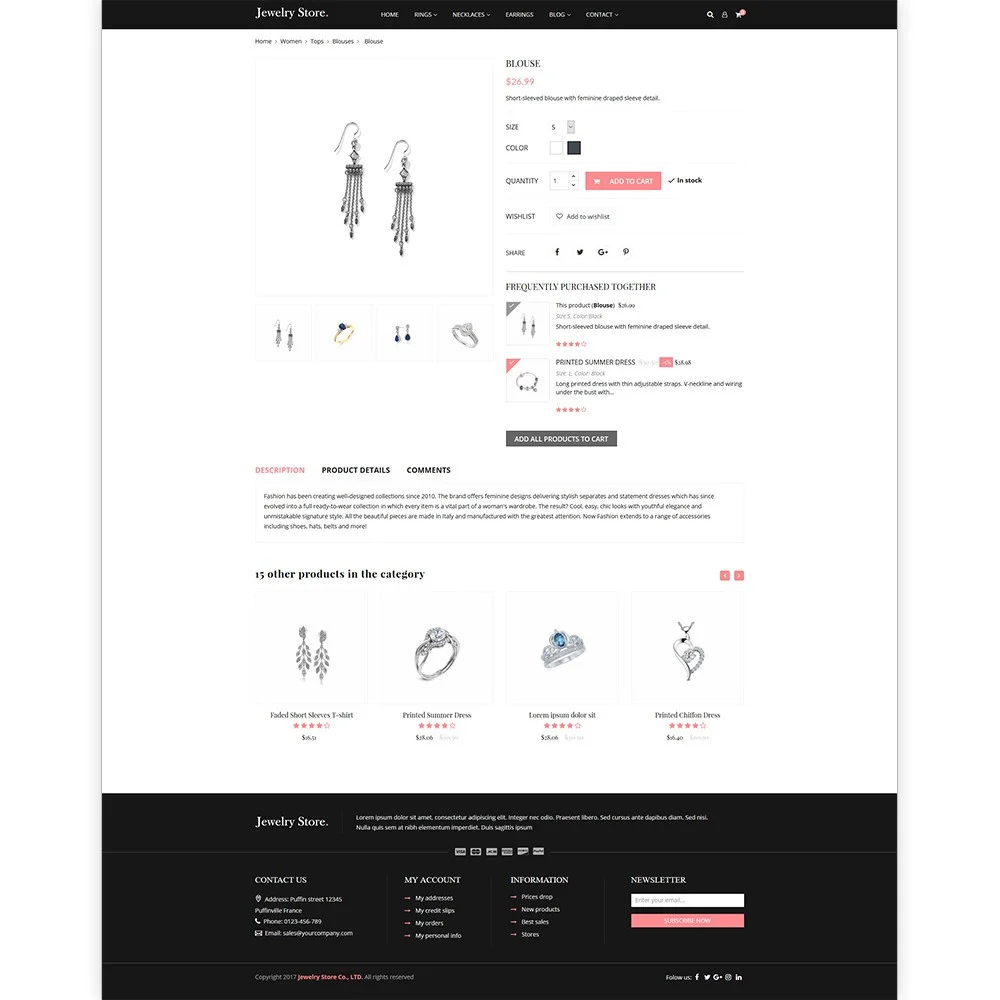 +3 More
+3 MoreSince the dawn of humanity, we have been enthralled by the beauty of gemstones and precious metals. Rubies, emeralds, gold, silver, malachite, and diamonds are seen as valuable accessories and simply have a timeless quality. Of course, such coveted items have created a very lucrative industry. Almost every town on the planet has some version of a jewelry store, and the online world is catching up. Jewelry articles can be sold to people from across the world. With a name like Jewelry, it is not hard to guess this theme’s niche. Designed specifically for e-commerce and reliable website construction, Jewelry can be a retailer’s best friend. It has many versatile and innovative features to help you create a jaw-dropping PrestaShop online store.
And many more...
Version 1.1.7
Version 1.1.6
Version 1.1.5
Version 1.1.4
Version 1.1.3
Version 1.1.2
Version 1.1.1
Version 1.1.0
Version 1.0.9
Version 1.0.8
Version 1.0.7
Version 1.0.5
Version 1.0.4
Version 1.0.3
Step 1: Log in to your back office, then navigate to Design > Theme & Logo
Step 2: Click on "Add new theme" button, then select your theme installation file (.zip file) and upload it.
Step 3: Choose the theme you uploaded and click “Use this theme”.
Step 4: Upload logo: Navigate to “Theme & Logo / Theme”, select and upload your website logo.