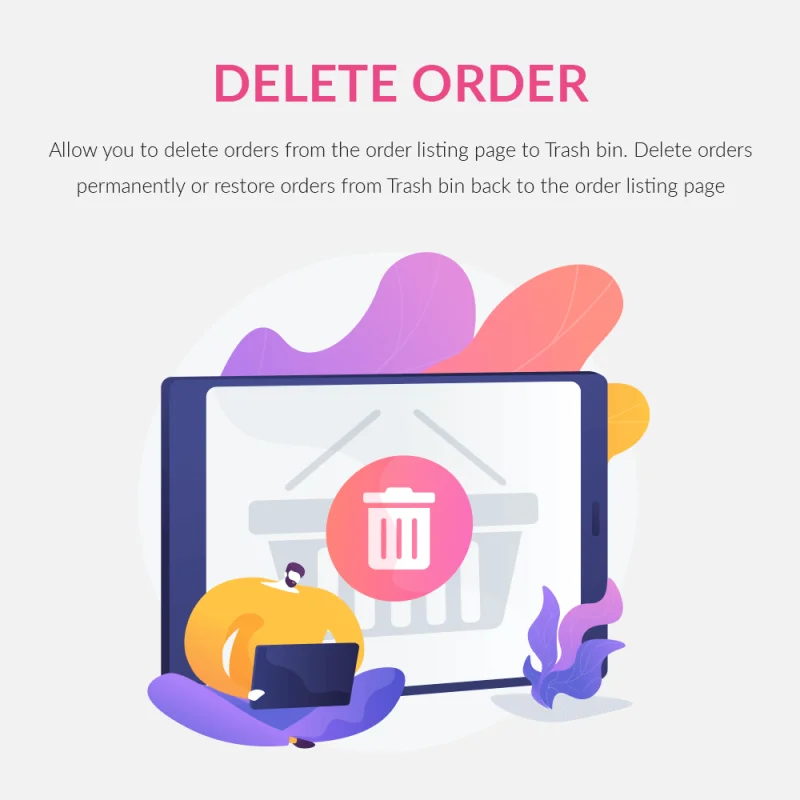
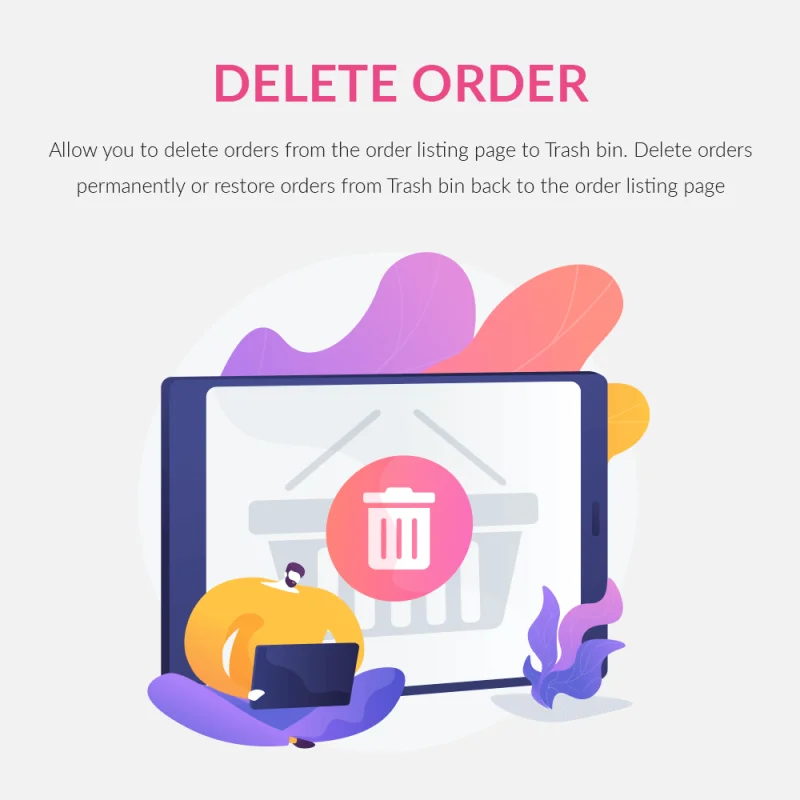

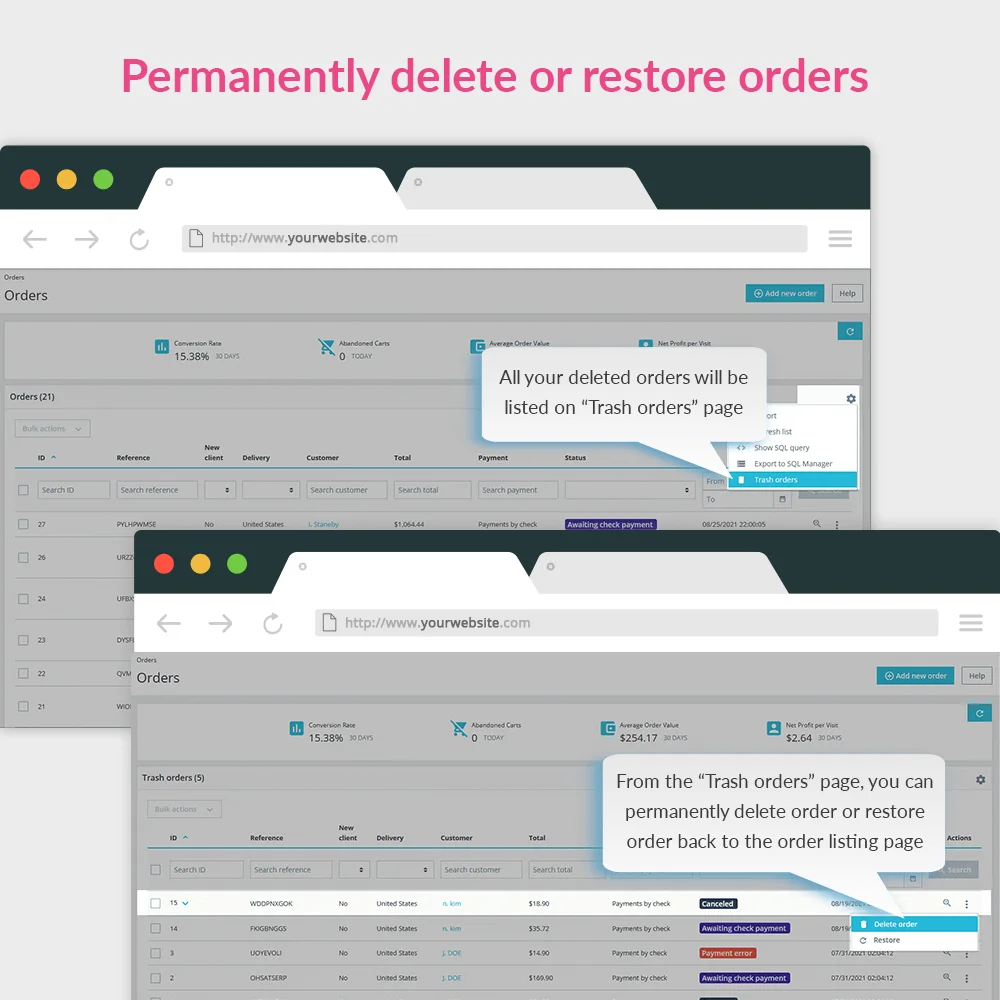
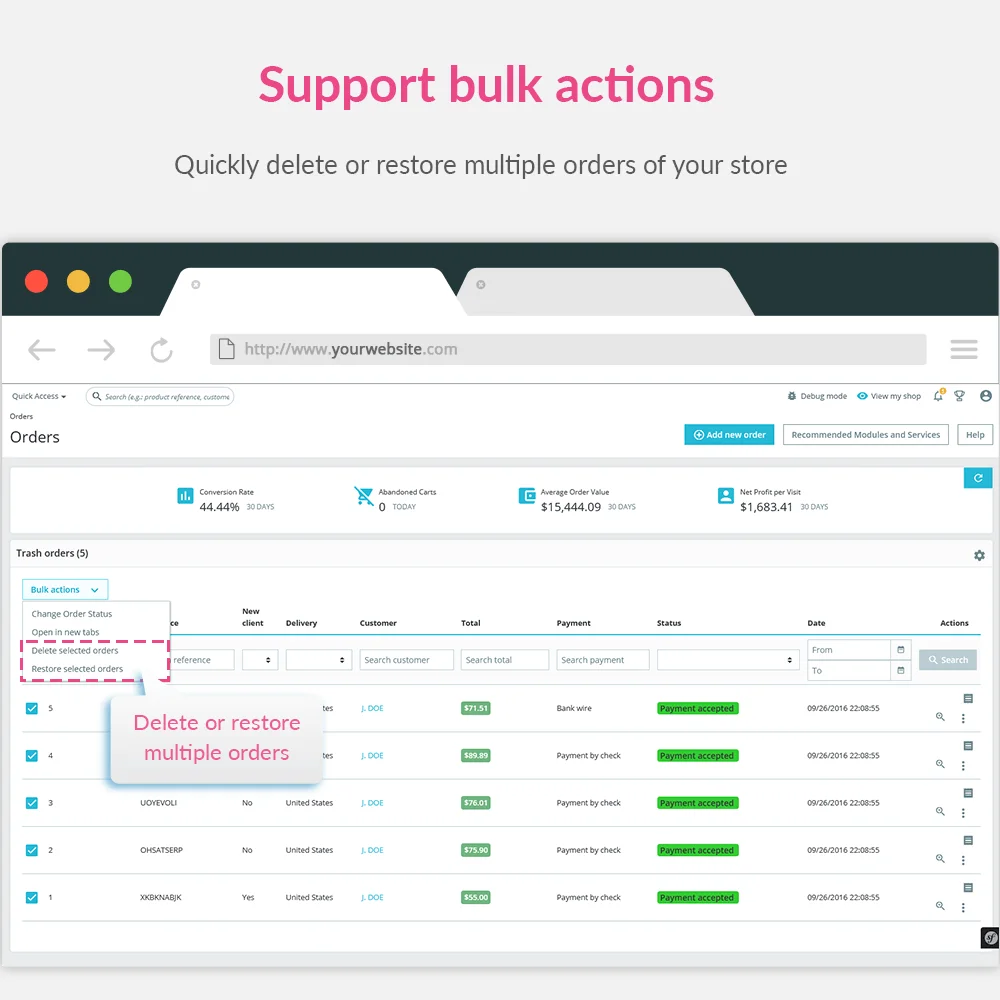


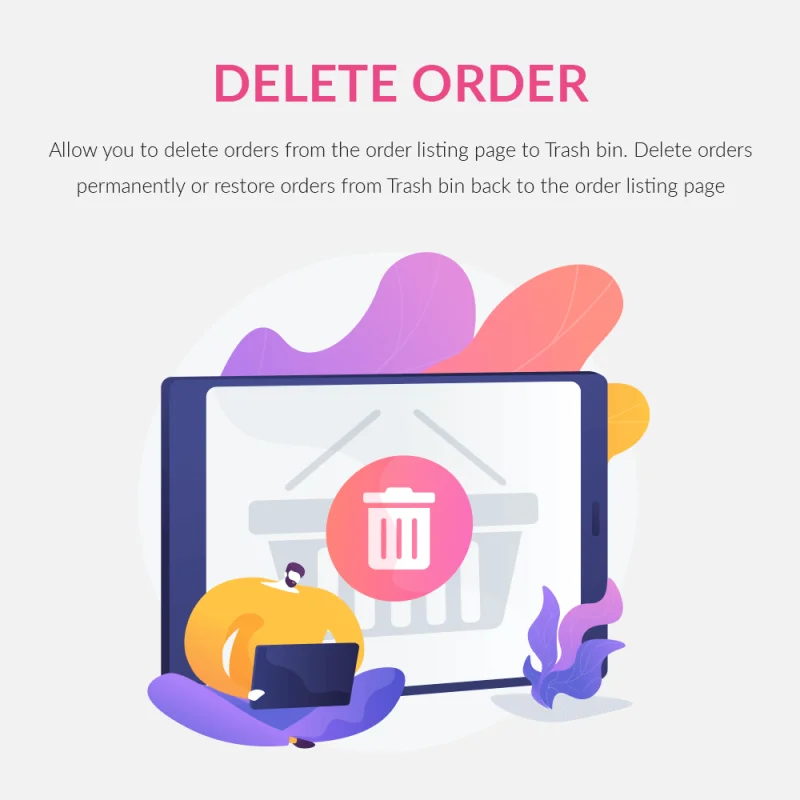
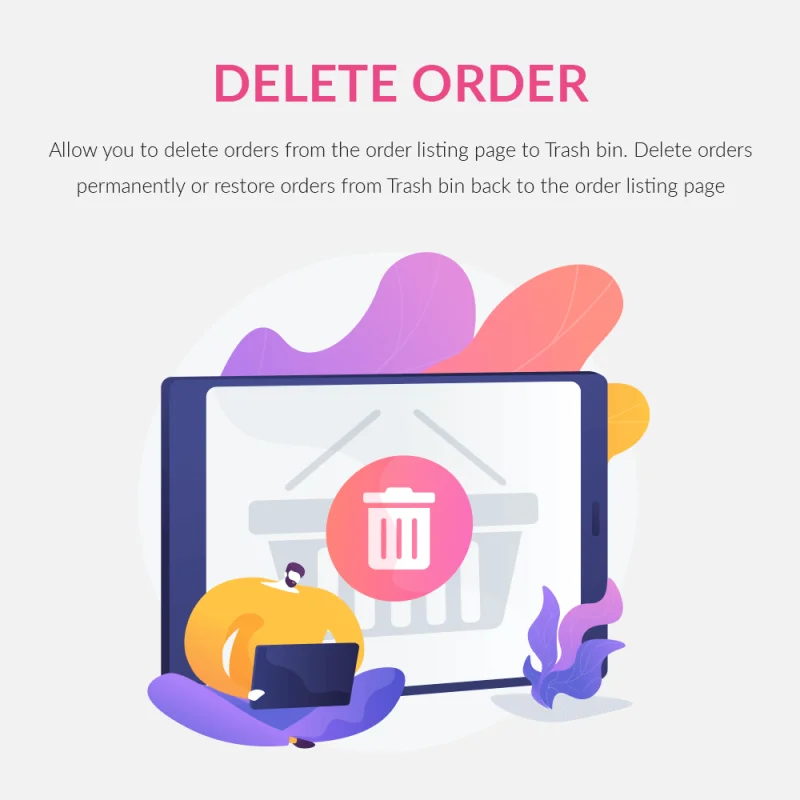

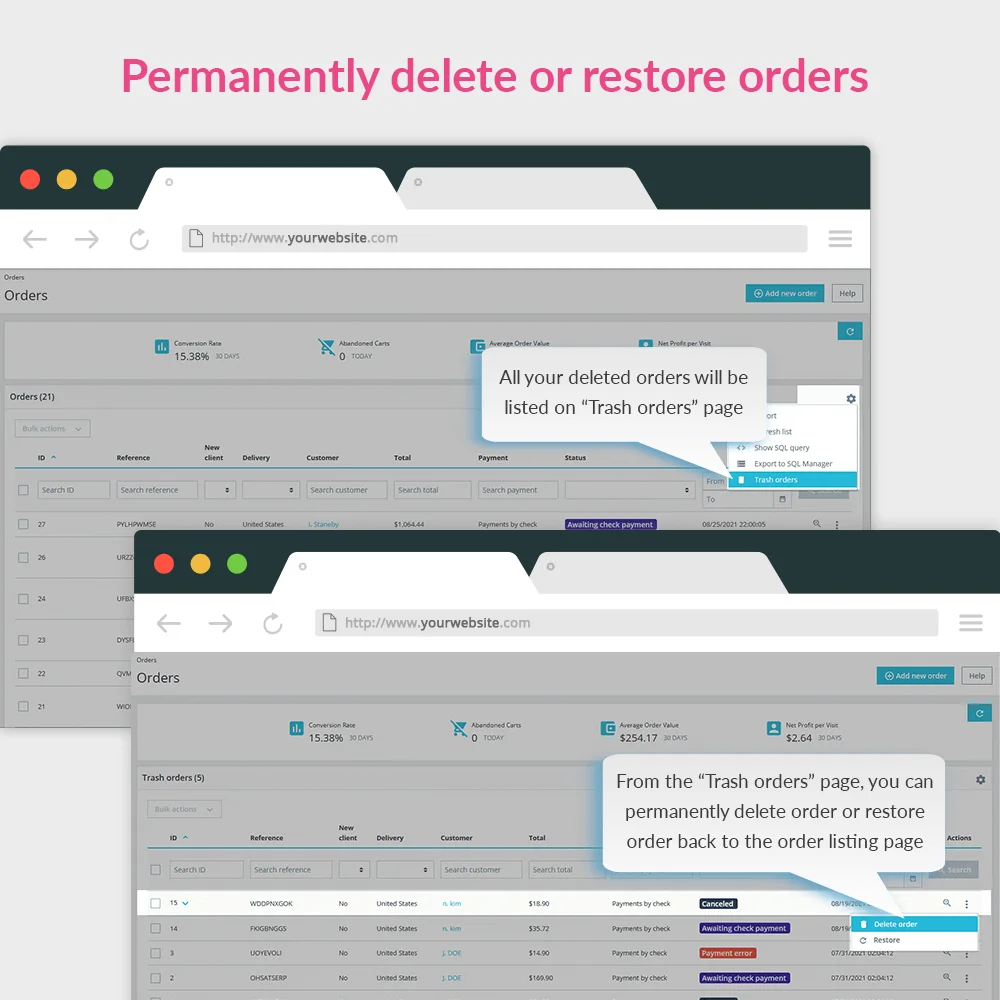
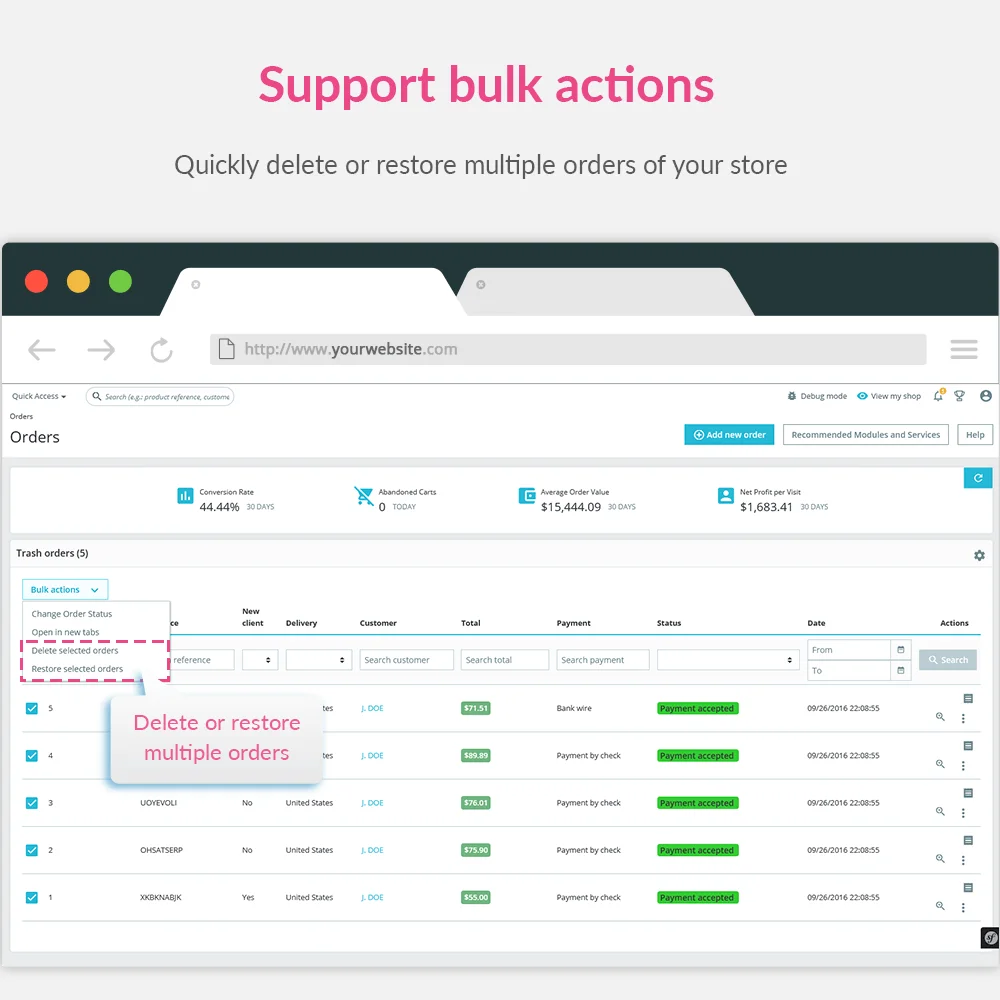
Delete Order is a free PrestaShop delete orders module that allows you to delete orders from the order listing page and move them to the "Trash orders". From there, you can decide to permanently delete or restore that order if needed.
Any store owner would be happy to see a long order list, wouldn't it? That proves your store is working very well. However, some orders may have an error in the ordering process or a problem in a certain stage, and you don't want to display them in the order list anymore to avoid confusion, but PrestaShop's default does not allow you to delete orders. I also frequently see searches like: "PrestaShop 1.7 delete all orders ", "PrestaShop delete orders", etc. That proves many people have this problem like us. It's really inadequate, right?
So how can you delete an order on PrestaShop 1.7? With Delete Order - a PrestaShop delete orders free module, you can delete the unnecessary orders you want to make your order listing page looks neater and also for you easier to manage.
• Allow you to delete each order on the order listing page.
• You also can select all or several orders to delete quickly.
• Enable you to view back the order you deleted on the "Trash orders" page.
• Allow you to permanently delete orders, or restore the orders from “Trash orders” to the order listing page depending on your purpose.
• Support multi-store mode.
• Support multiple languages.
Step 1: Download and install PrestaHero Connect: https://prestahero.com/en/145-prestahero-connect.html
Step 2: Reload your back office, then navigate to "PrestaHero > PrestaHero modules" and click on "Connect to PrestaHero" to connect your website with PrestaHero securely with your PrestaHero credentials.
Step 3: Find the module you purchased (or free) modules and click "Install" or "Upgrade" to install the modules or upgrade your modules any time a new version is released.
*Note:
Version 1.0.9
Version 1.0.8
Version 1.0.7
Version 1.0.6
Version 1.0.5
Version 1.0.4
Version 1.0.3
Version 1.0.2
Version 1.0.1