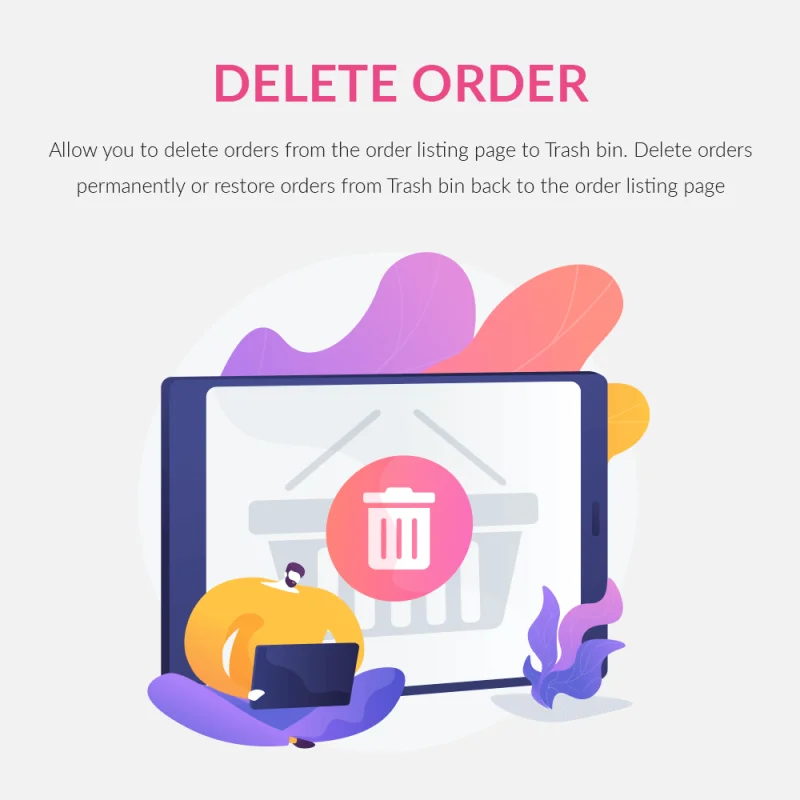
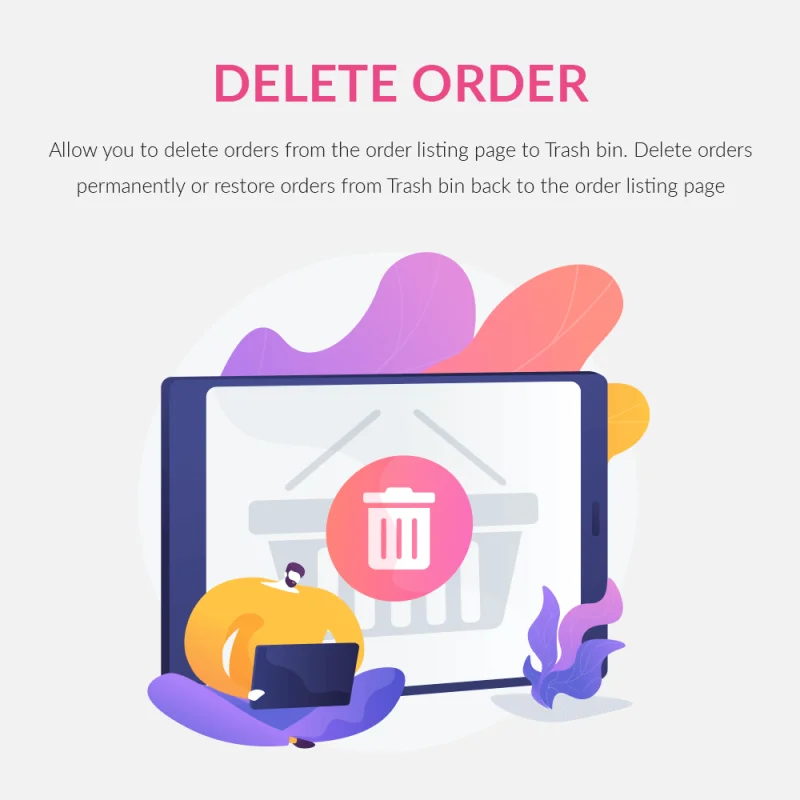

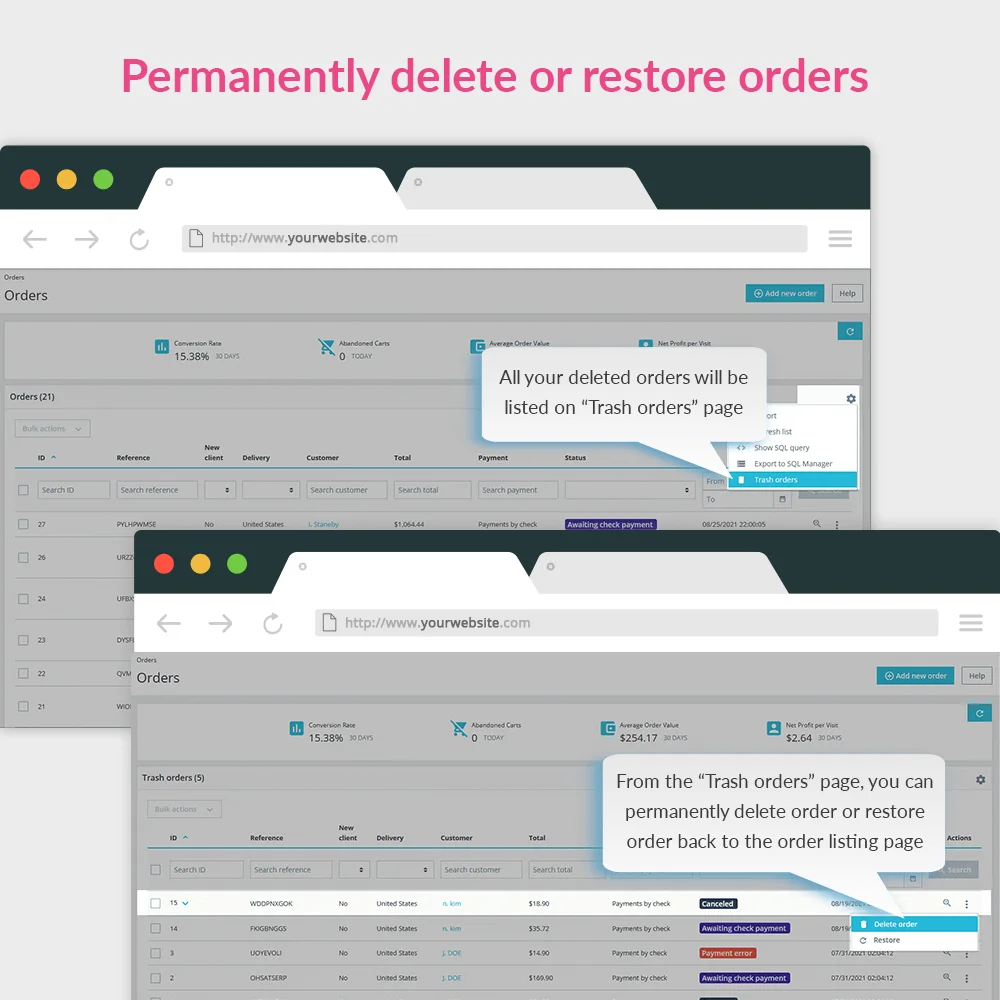
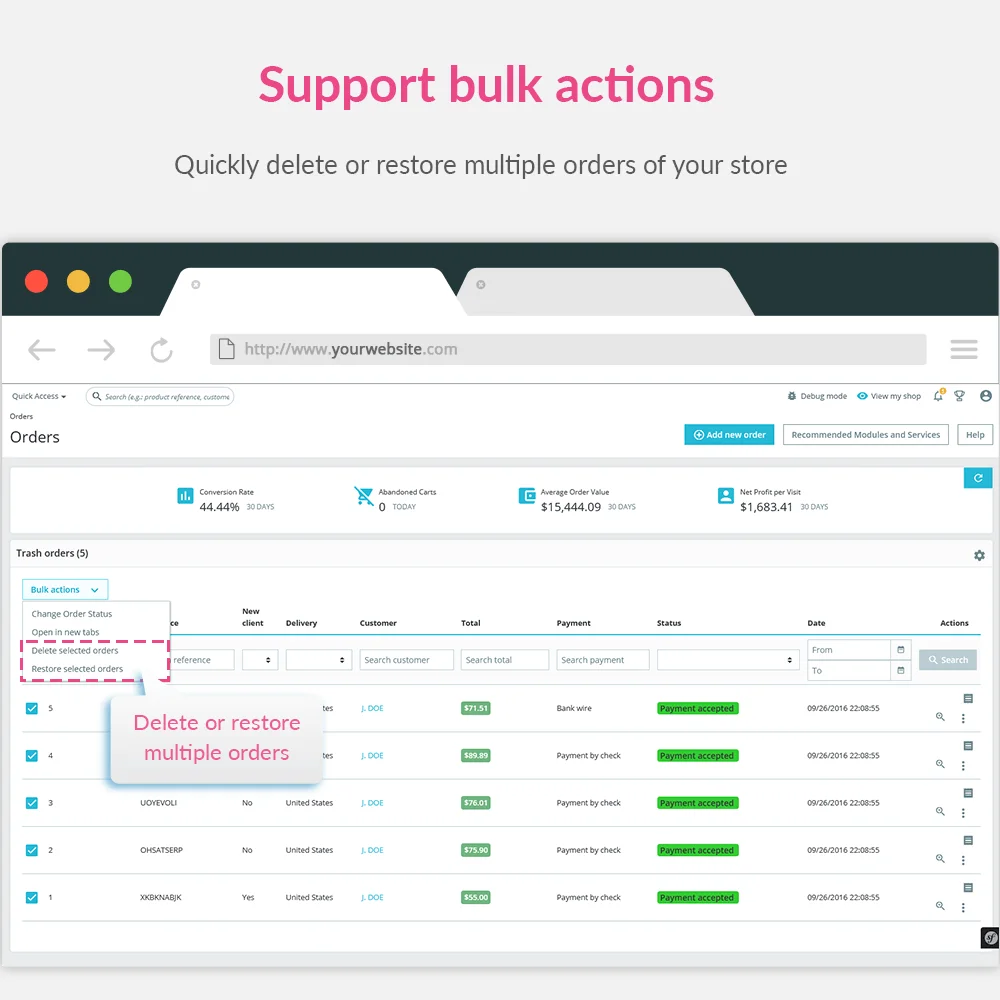


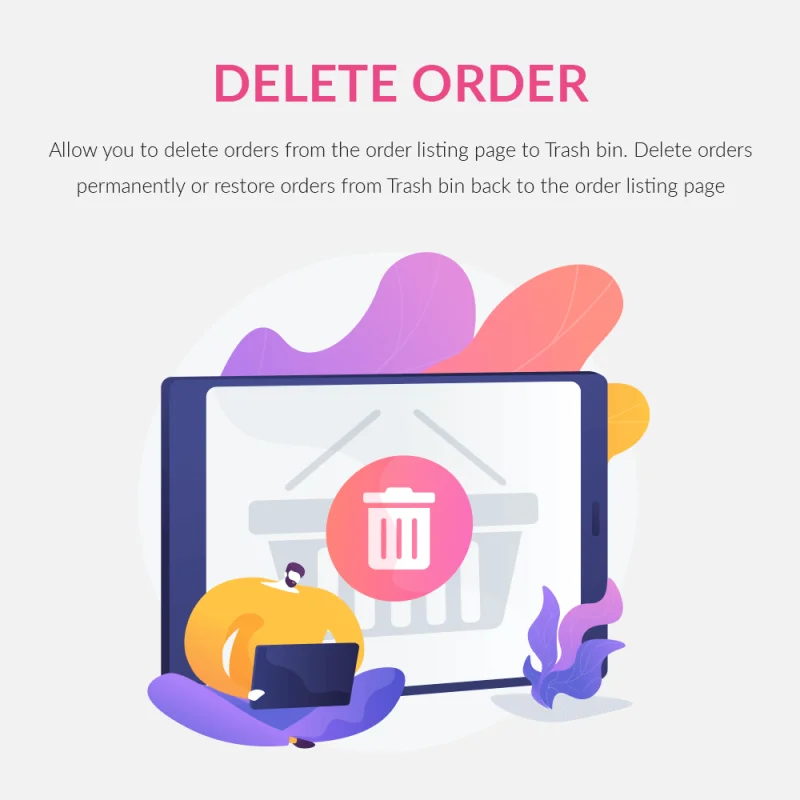
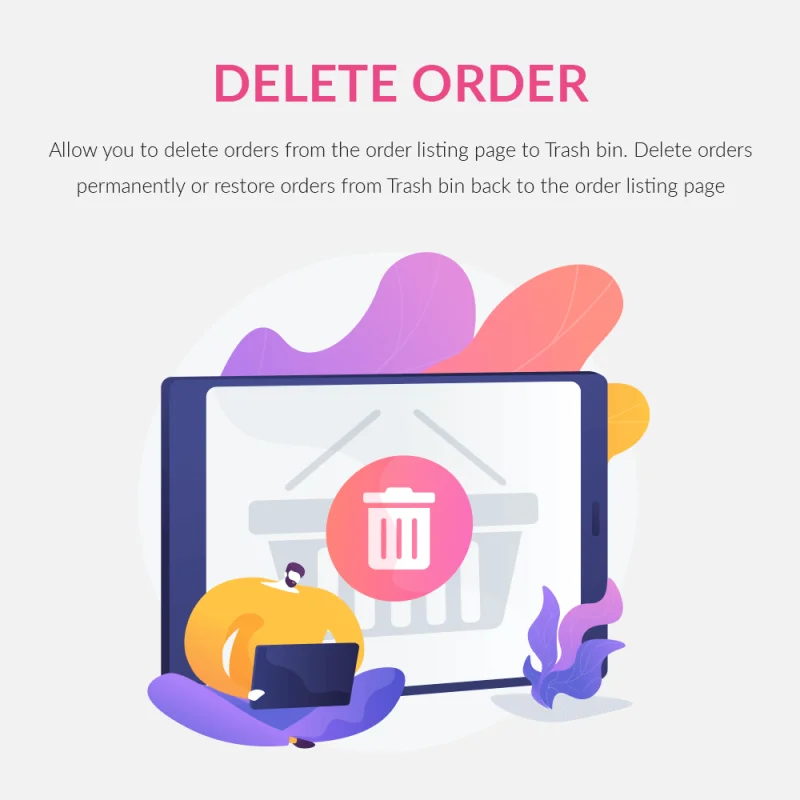

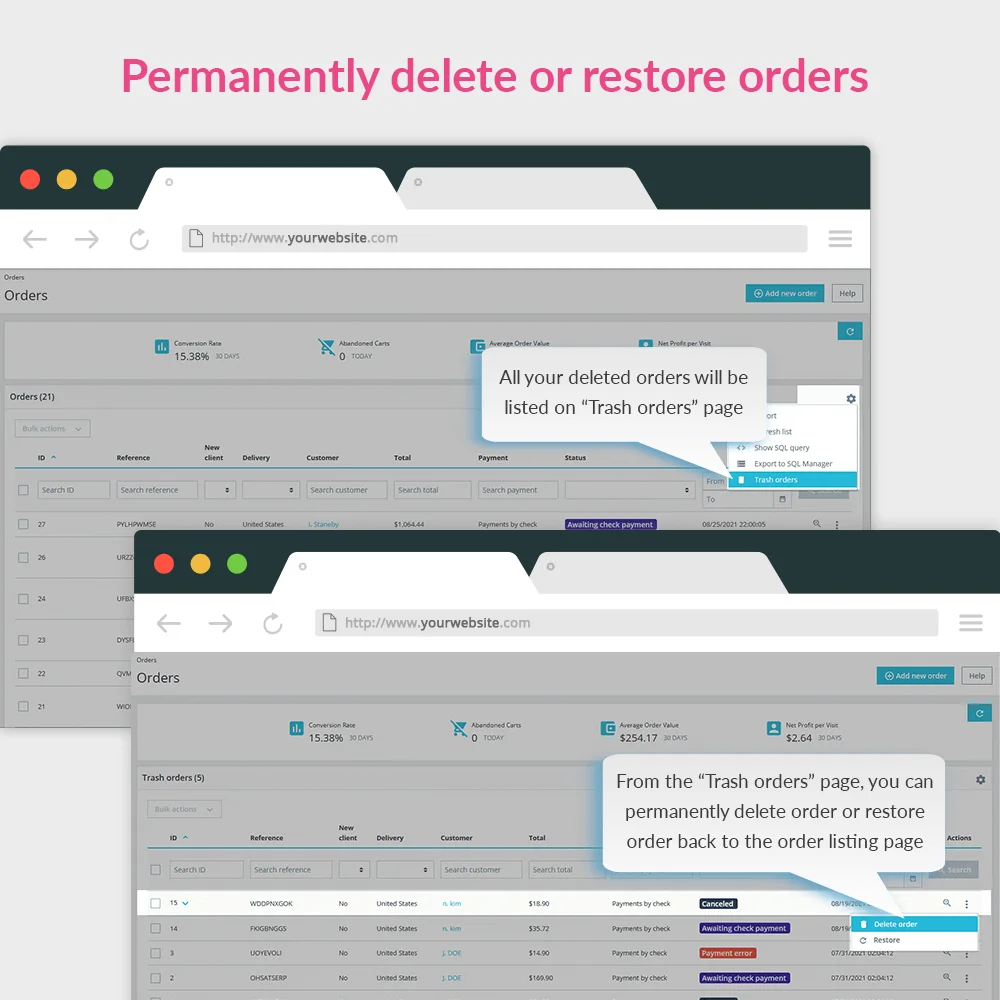
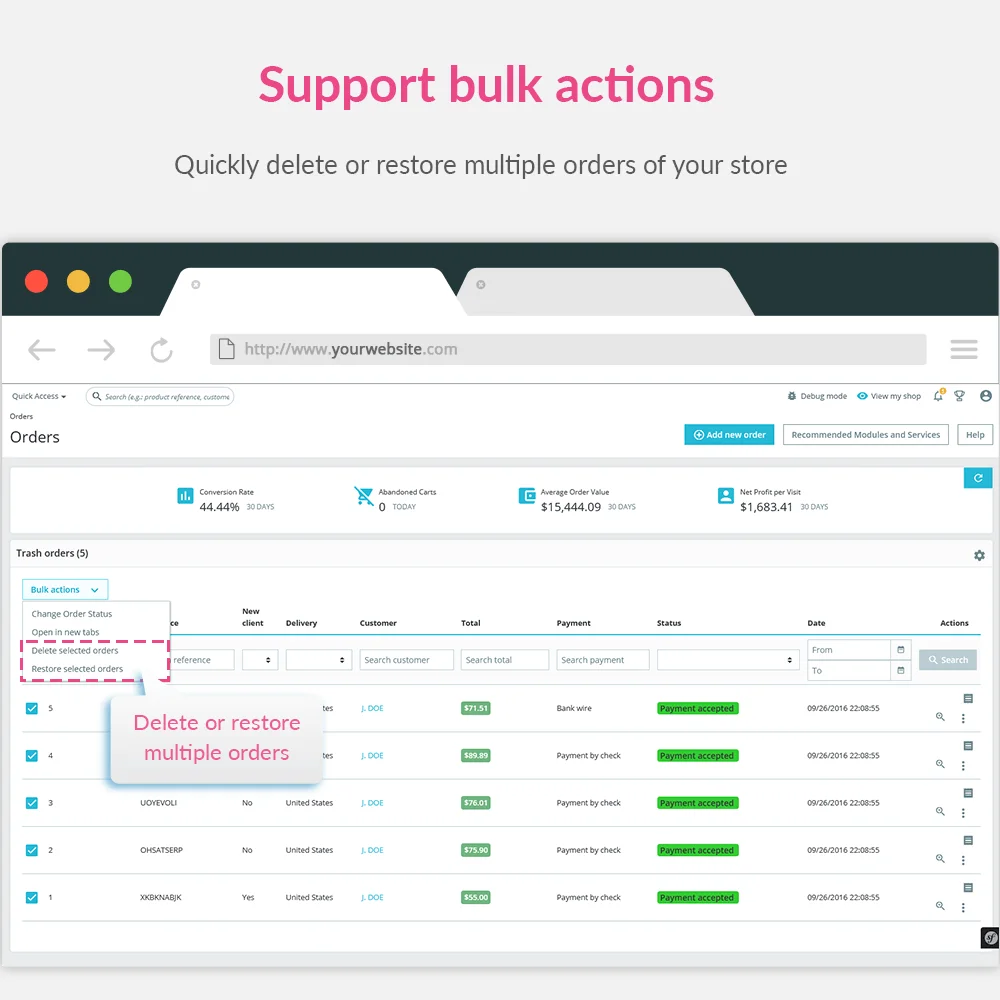
Delete Order là một mô-đun xóa đơn đặt hàng miễn phí của PrestaShop cho phép bạn xóa đơn đặt hàng khỏi trang danh sách đơn đặt hàng và chuyển chúng vào "Thùng rác đơn đặt hàng". Từ đó, bạn có thể quyết định xóa vĩnh viễn hoặc khôi phục đơn hàng đó nếu cần.
Bất kỳ chủ cửa hàng nào cũng sẽ vui mừng khi thấy danh sách đơn hàng dài, phải không? Điều đó chứng tỏ cửa hàng của bạn đang hoạt động rất tốt. Tuy nhiên, một số đơn đặt hàng có thể có lỗi trong quá trình đặt hàng hoặc một vấn đề ở một giai đoạn nào đó, và bạn không muốn hiển thị chúng trong danh sách đơn hàng nữa để tránh sự nhầm lẫn, nhưng mặc định của PrestaShop không cho phép bạn xóa đơn hàng. Tôi cũng thường xuyên thấy các tìm kiếm như: "PrestaShop 1.7 xóa tất cả các đơn đặt hàng", "PrestaShop xóa đơn đặt hàng", vv. Điều đó chứng tỏ nhiều người gặp vấn đề như chúng tôi. Thật không đáng, phải không?
Vậy làm thế nào để bạn xóa một đơn đặt hàng trên PrestaShop 1.7? Với Delete Order - một module miễn phí của PrestaShop để xóa đơn đặt hàng, bạn có thể xóa các đơn hàng không cần thiết mà bạn muốn để trang liệt kê đơn hàng của bạn trông gọn gàng hơn và cũng dễ dàng quản lý hơn.
Bước 1: Tải xuống và cài đặt mô-đun PrestaHero Connect: https://prestahero.com/en/145-prestahero-connect.html
Bước 2: Tải lại back office, sau đó chuyển đến "PrestaHero > PrestaHero modules" và bấm vào "Connect to PrestaHero" để kết nối trang web của bạn với PrestaHero một cách an toàn với tài khoản PrestaHero của bạn.
Bước 3: Tìm đến mô-đun bạn đã mua (hoặc mô-đun miễn phí) và bấm "Install" hoặc "Upgrade" để cài đặt mô-đun hoặc nâng cấp mô-đun bất kì lúc nào một phiên bản mới được ra mắt.
*Ghi chú:
Version 1.0.9
Version 1.0.8
Version 1.0.7
Version 1.0.6
Version 1.0.5
Version 1.0.4
Version 1.0.3
Version 1.0.2
Version 1.0.1