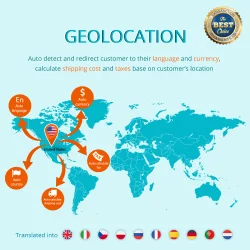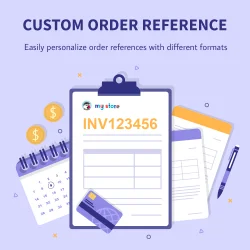Phần mềm dịch nội dung website thông qua Google API cho PrestaShop - G Translate
Module dịch và tạo nội dung trực tuyến miễn phí cho PrestaShop dựa trên Google Translate API, DeepL, ChatGPT, Bing/Azure, Libre, Lecto & Yandex. Dịch toàn bộ cửa hàng sang 110+ ngôn ngữ và tạo nội dung với ChatGPT (2 tính năng trong 1 module)