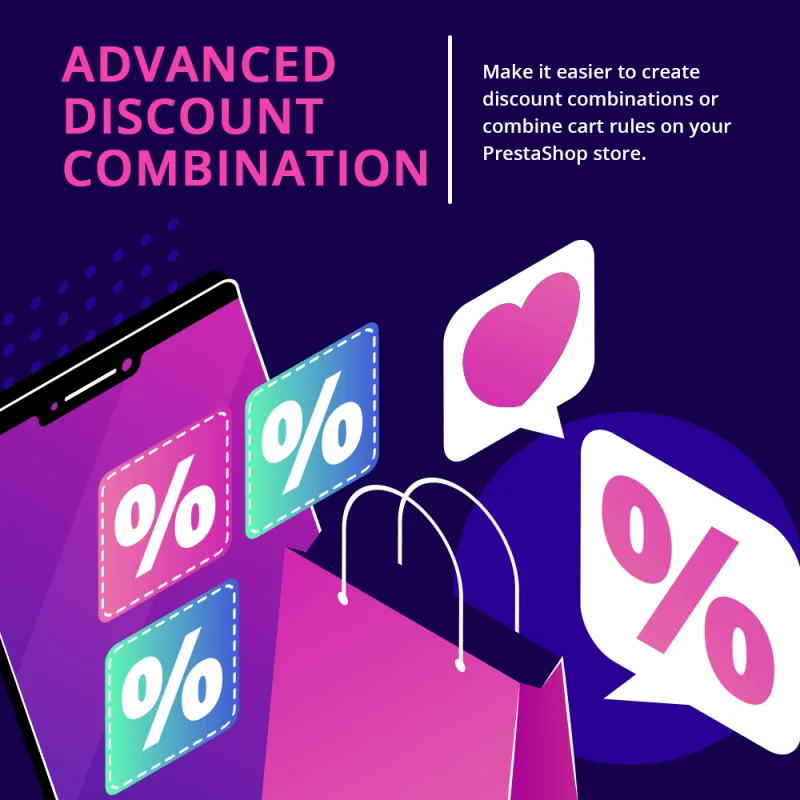
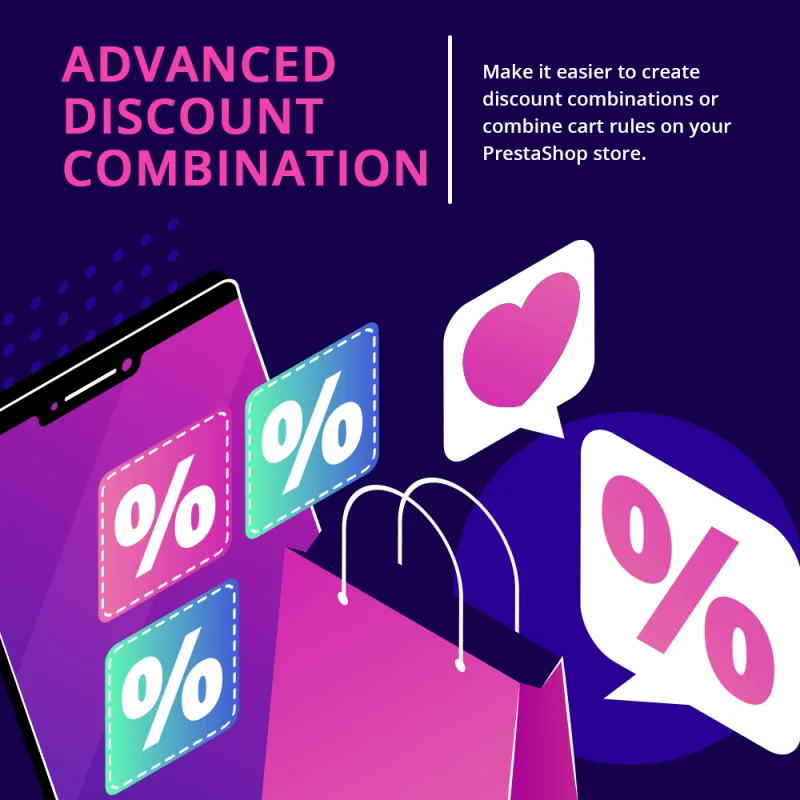

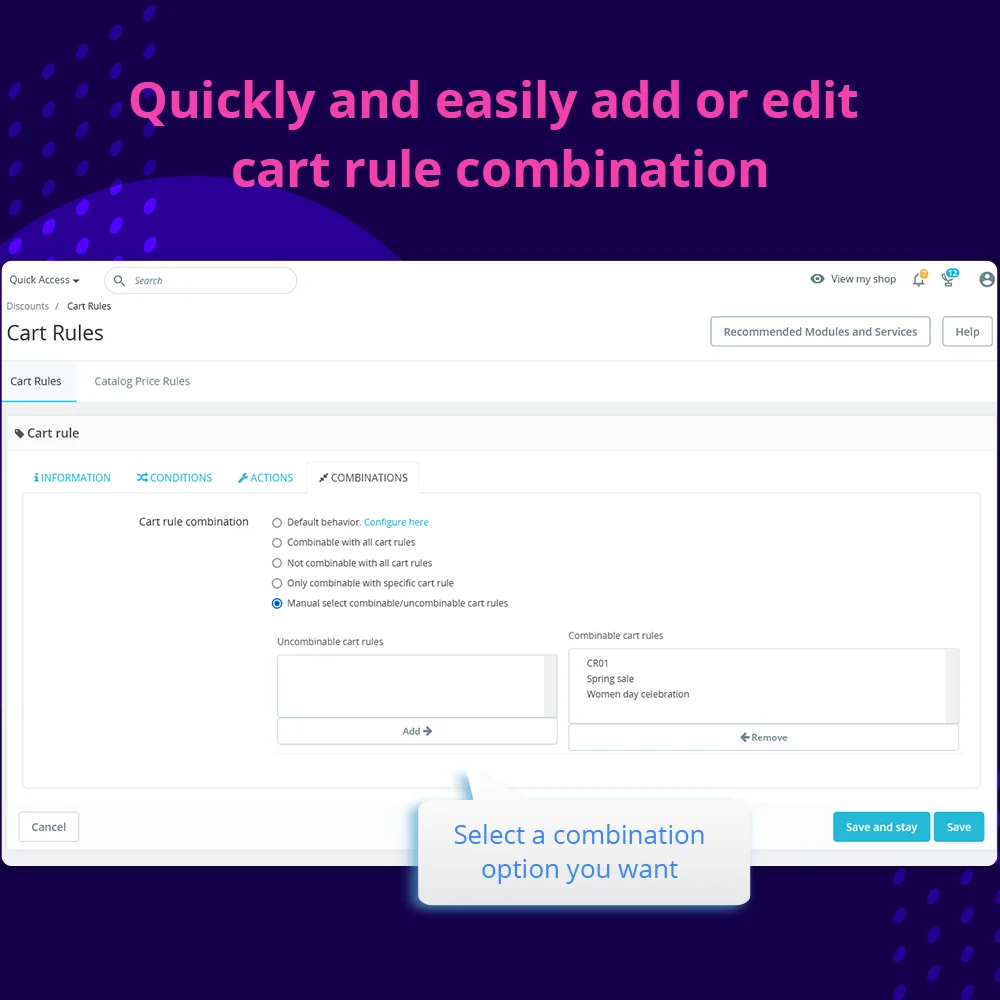
 +1 More
+1 More

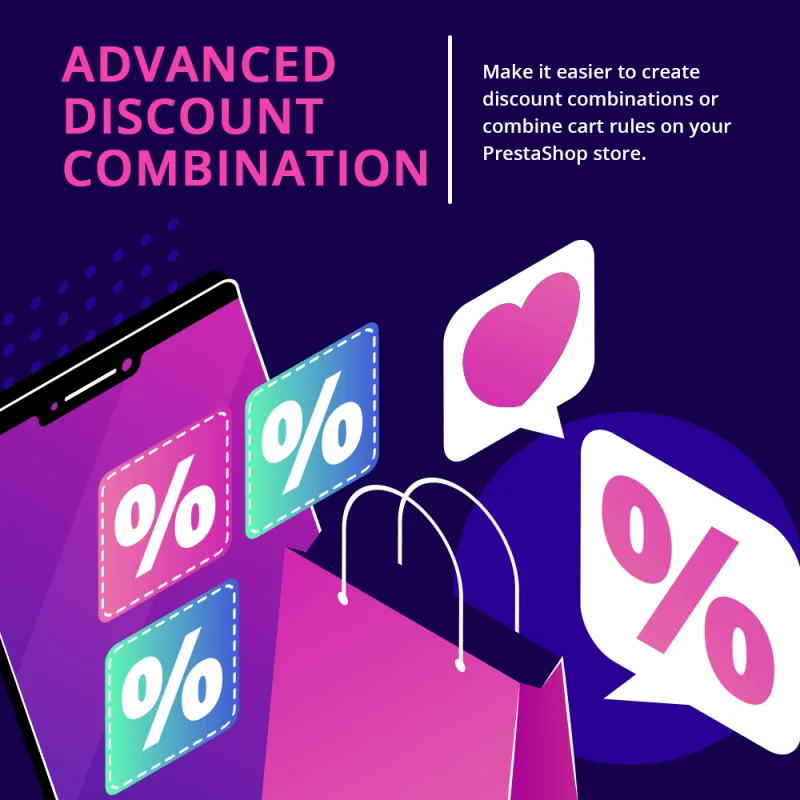
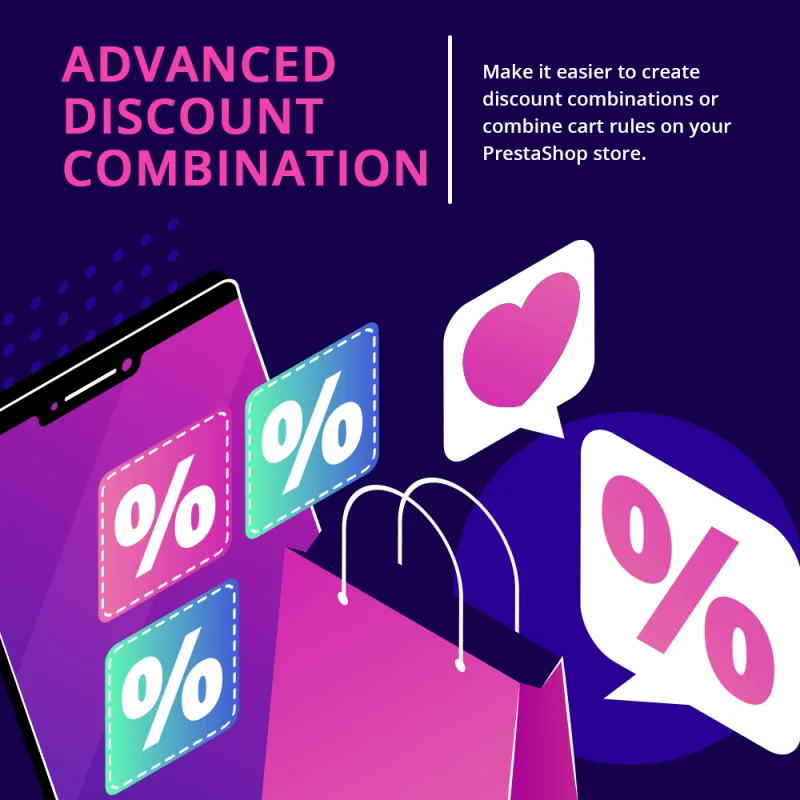

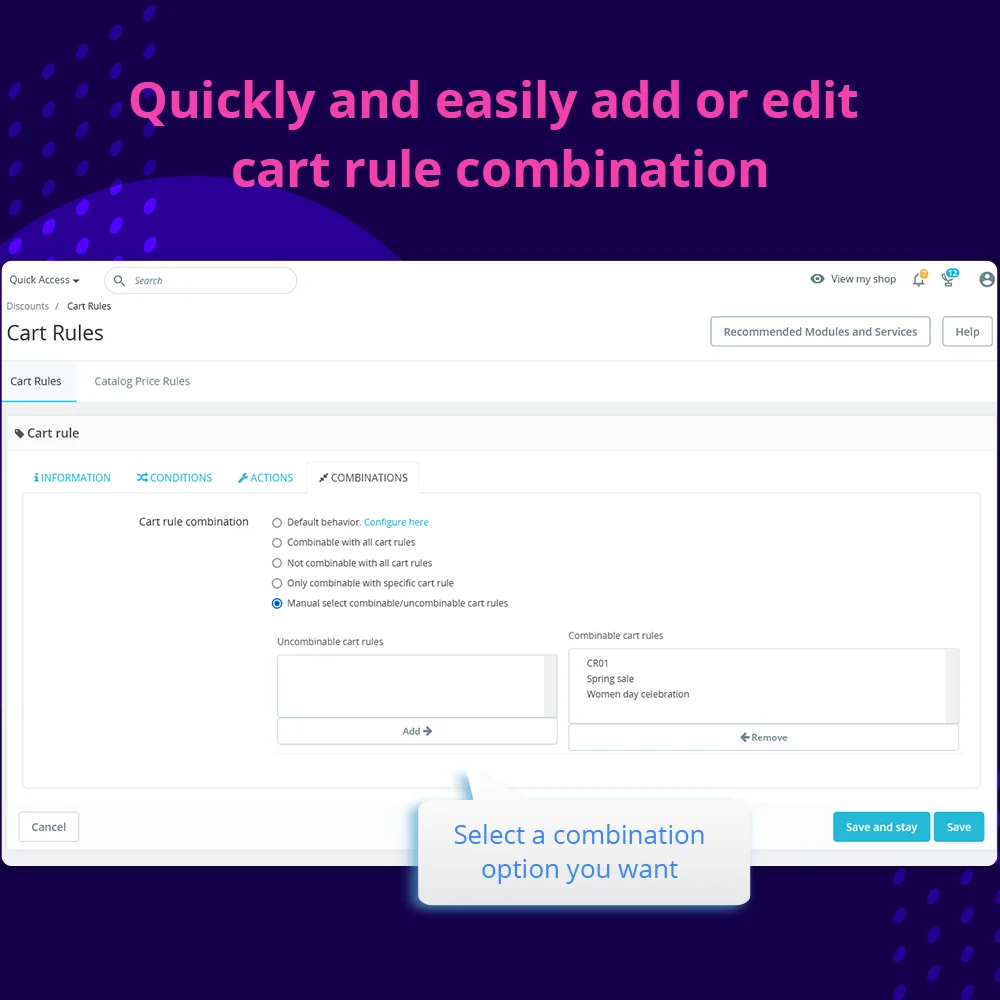
 +1 More
+1 MoreEffortlessly create, customize, and manage discount combinations, save time with bulk options, and combine cart rules on your PrestaShop store. Boost sales and maximize customer satisfaction with this advanced PrestaShop discount combination module.
Are you seeking an advanced PrestaShop discount combination module to supercharge your e-commerce store's sales? Look no further. With our module, you'll learn how to create discount combinations on your PrestaShop store effortlessly. Say goodbye to manual calculations and tedious processes.
Adding discounts to your products has never been easier. Our module simplifies the process of applying discounts to multiple products on your PrestaShop store, saving you time and effort.
Want to combine cart rules for specific products or categories? Our module allows you to customize your discounts precisely to meet your unique requirements. Say goodbye to one-size-fits-all discounts.
Simplify your workflow with bulk options. Whether you want to combine or not combine with all created cart rules, our module has you covered. No more manual adjustments for each product.
Running multiple PrestaShop stores? Our module supports multi-store mode, ensuring consistent discount management across all your shops. Plus, it's user-friendly in multiple languages, enhancing accessibility.
Transform your e-commerce store's discount strategy with the Advanced Discount Combination module. Gain the edge in competitive markets, boost sales, and offer tailored discounts that resonate with your customers.
Step 1: Download and install PrestaHero Connect: https://prestahero.com/en/145-prestahero-connect.html
Step 2: Reload your back office, then navigate to "PrestaHero > PrestaHero modules" and click on "Connect to PrestaHero" to connect your website with PrestaHero securely with your PrestaHero credentials.
Step 3: Find the module you purchased (or free) modules and click "Install" or "Upgrade" to install the modules or upgrade your modules any time a new version is released.
*Note:
Version 1.0.8
Version 1.0.7
Version 1.0.6
Version 1.0.5
Version 1.0.4
Version 1.0.3
Version 1.0.2
Version 1.0.1