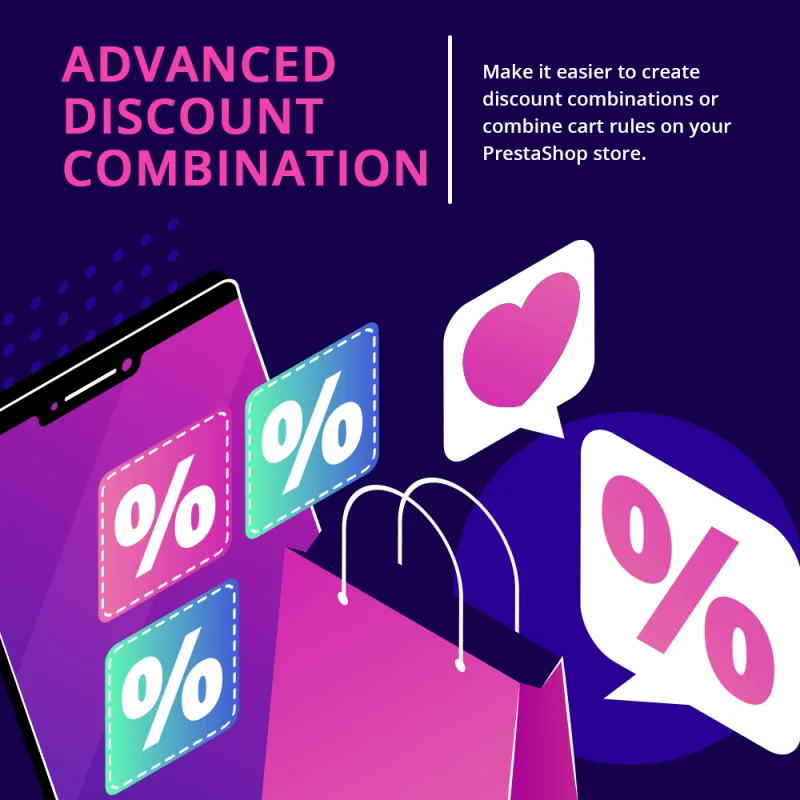
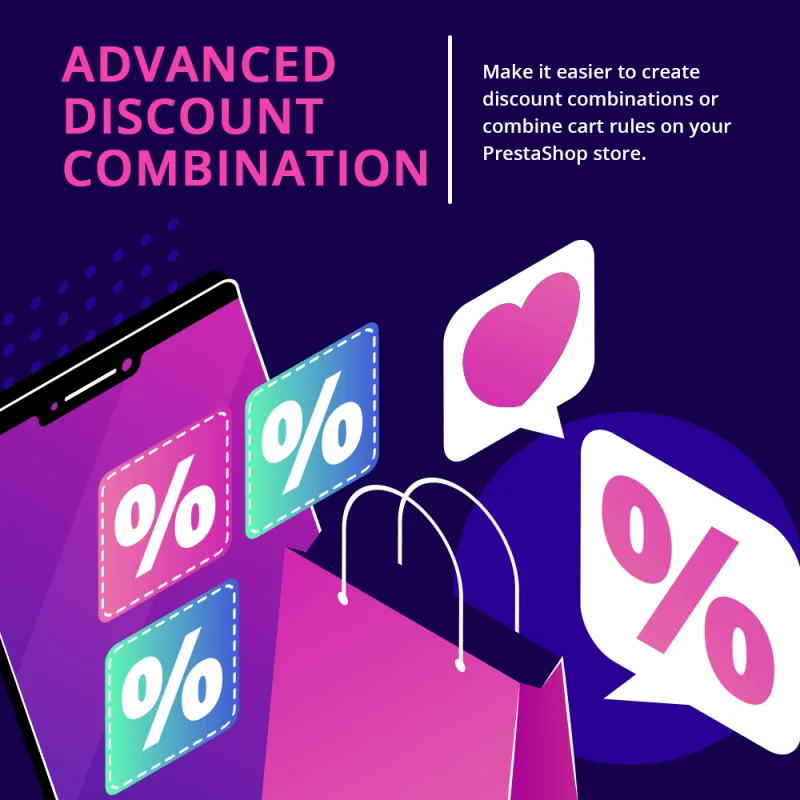

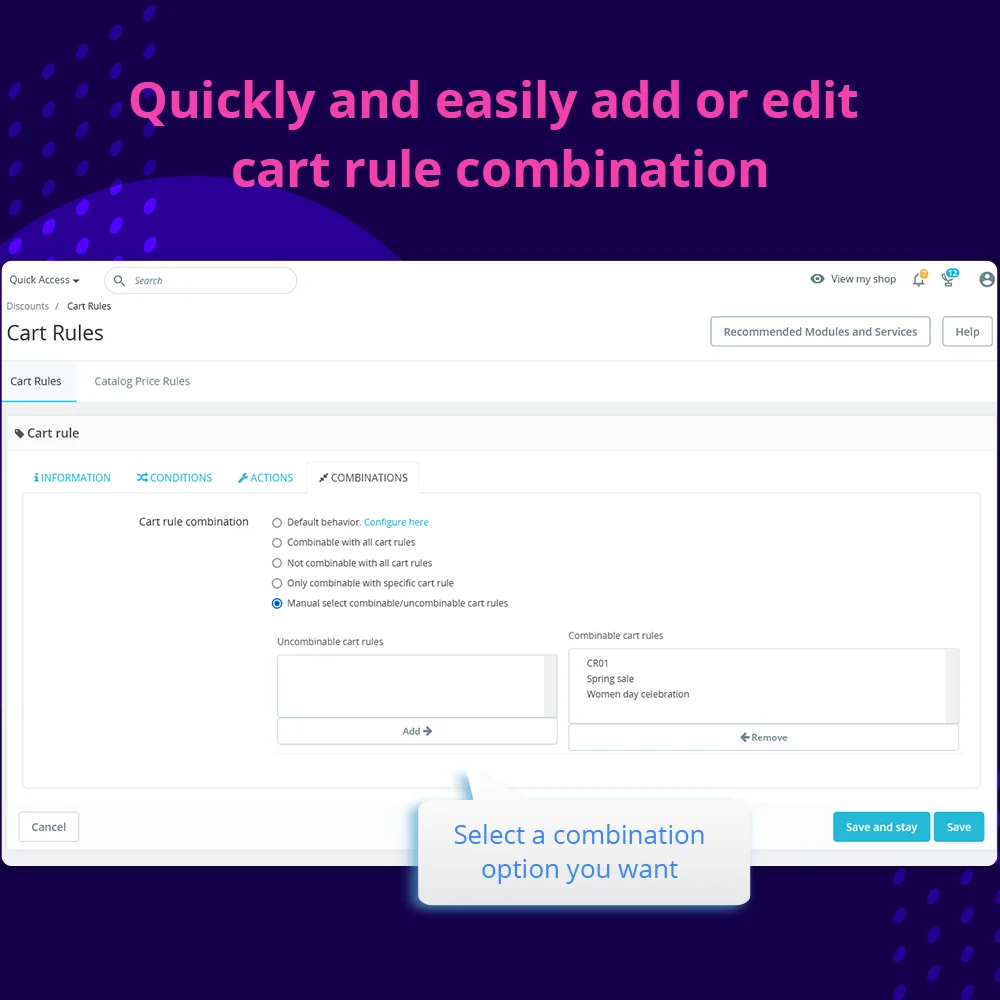
 +1 More
+1 More

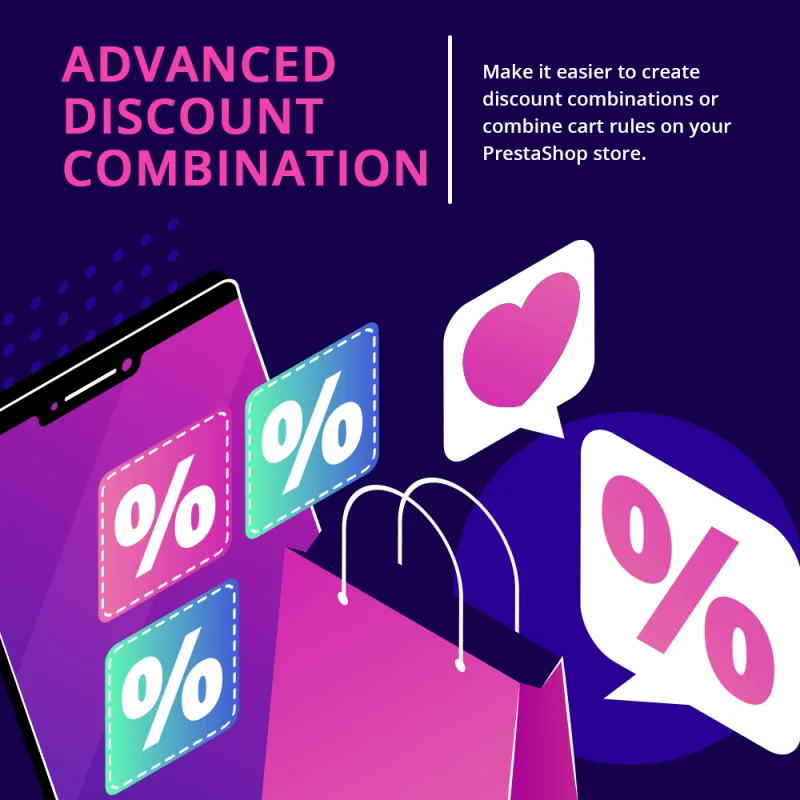
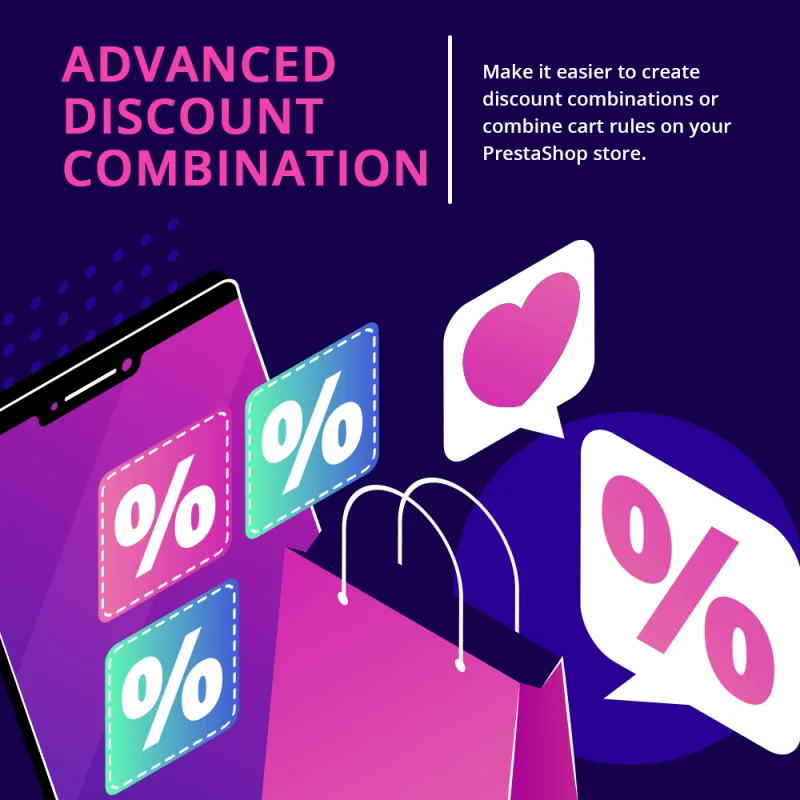

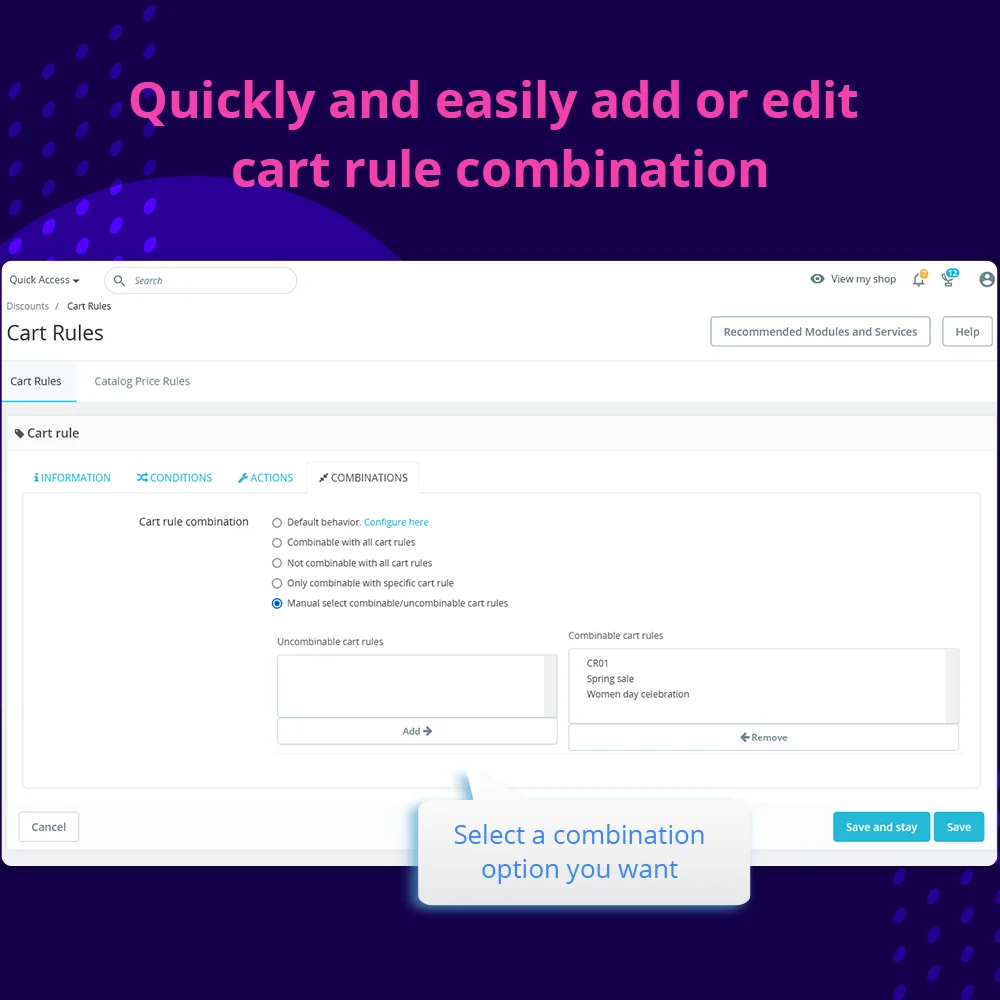
 +1 More
+1 MoreDễ dàng tạo, tùy chỉnh và quản lý các kết hợp giảm giá, tiết kiệm thời gian với các tùy chọn hàng loạt và kết hợp quy tắc giỏ hàng trên cửa hàng PrestaShop của bạn. (Module tạo kết hợp giảm giá PrestaShop nâng cao này) sẽ tăng doanh số bán hàng và tối đa hóa sự hài lòng của khách hàng.
Bạn đang tìm kiếm một mô-đun kết hợp giảm giá PrestaShop nâng cao để tăng cường doanh số bán hàng cho cửa hàng thương mại điện tử của bạn? Đừng tìm xa hơn. Với mô-đun của chúng tôi, bạn sẽ học cách tạo các kết hợp giảm giá trên cửa hàng PrestaShop của mình một cách dễ dàng. Chào tạm biệt với việc tính toán thủ công và các quy trình phiền toái.
Thêm giảm giá vào các sản phẩm của bạn chưa bao giờ dễ dàng như vậy. Mô-đun của chúng tôi đơn giản hóa quá trình áp dụng giảm giá cho nhiều sản phẩm trên cửa hàng PrestaShop của bạn, tiết kiệm thời gian và công sức của bạn.
Muốn kết hợp quy tắc giỏ hàng cho các sản phẩm hoặc danh mục cụ thể? Mô-đun của chúng tôi cho phép bạn tùy chỉnh giảm giá của mình một cách chính xác để đáp ứng yêu cầu độc đáo của bạn. Chào tạm biệt với giảm giá một cỡ vừa vừa vặn.
Đơn giản hóa quy trình làm việc của bạn với các tùy chọn hàng loạt. Cho dù bạn muốn kết hợp hoặc không kết hợp với tất cả các quy tắc giỏ hàng đã tạo, mô-đun của chúng tôi đã có tất cả. Không còn điều chỉnh thủ công cho từng sản phẩm.
Đang vận hành nhiều cửa hàng PrestaShop? Mô-đun của chúng tôi hỗ trợ chế độ đa cửa hàng, đảm bảo quản lý giảm giá nhất quán trên tất cả các cửa hàng của bạn. Ngoài ra, nó thân thiện với người dùng trong nhiều ngôn ngữ, nâng cao tính truy cập.
Biến chiến lược giảm giá của cửa hàng thương mại điện tử của bạn với mô-đun quản lý chiết khấu kết hợp nâng cao cho PrestaShop. Có lợi thế trong các thị trường cạnh tranh, tăng doanh số bán hàng và cung cấp các giảm giá tùy chỉnh phù hợp với khách hàng của bạn.
Bước 1: Tải xuống và cài đặt mô-đun PrestaHero Connect: https://prestahero.com/en/145-prestahero-connect.html
Bước 2: Tải lại back office, sau đó chuyển đến "PrestaHero > PrestaHero modules" và bấm vào "Connect to PrestaHero" để kết nối trang web của bạn với PrestaHero một cách an toàn với tài khoản PrestaHero của bạn.
Bước 3: Tìm đến mô-đun bạn đã mua (hoặc mô-đun miễn phí) và bấm "Install" hoặc "Upgrade" để cài đặt mô-đun hoặc nâng cấp mô-đun bất kì lúc nào một phiên bản mới được ra mắt.
*Ghi chú:
Version 1.0.8
Version 1.0.7
Version 1.0.6
Version 1.0.5
Version 1.0.4
Version 1.0.3
Version 1.0.2
Version 1.0.1