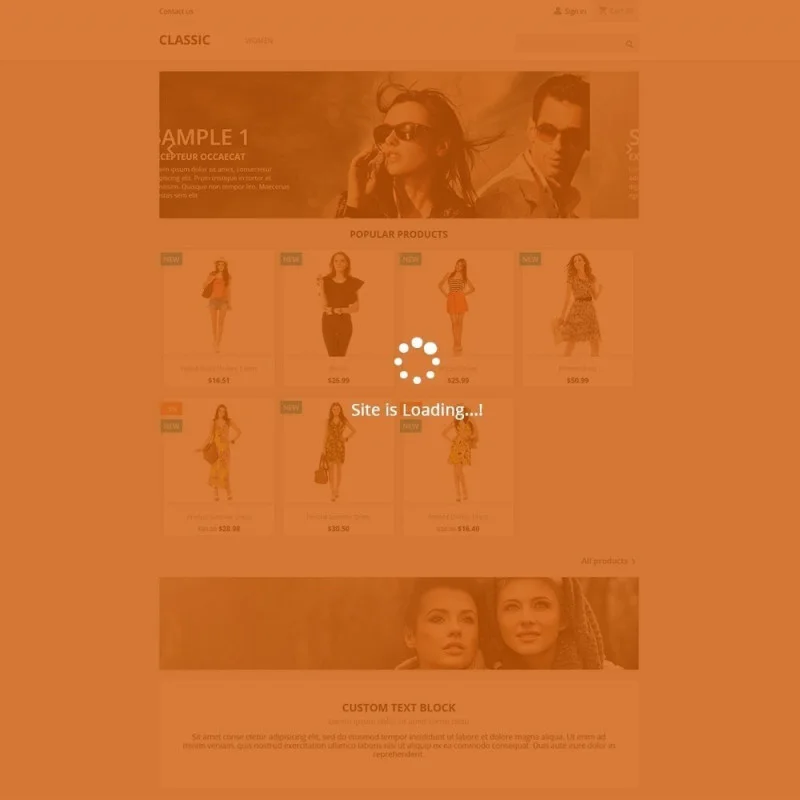
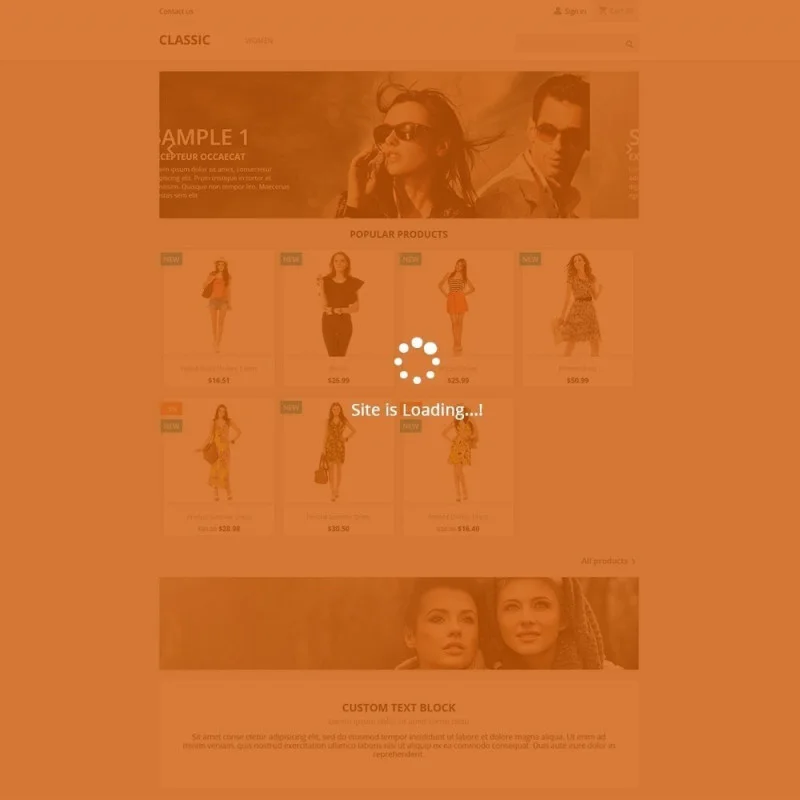




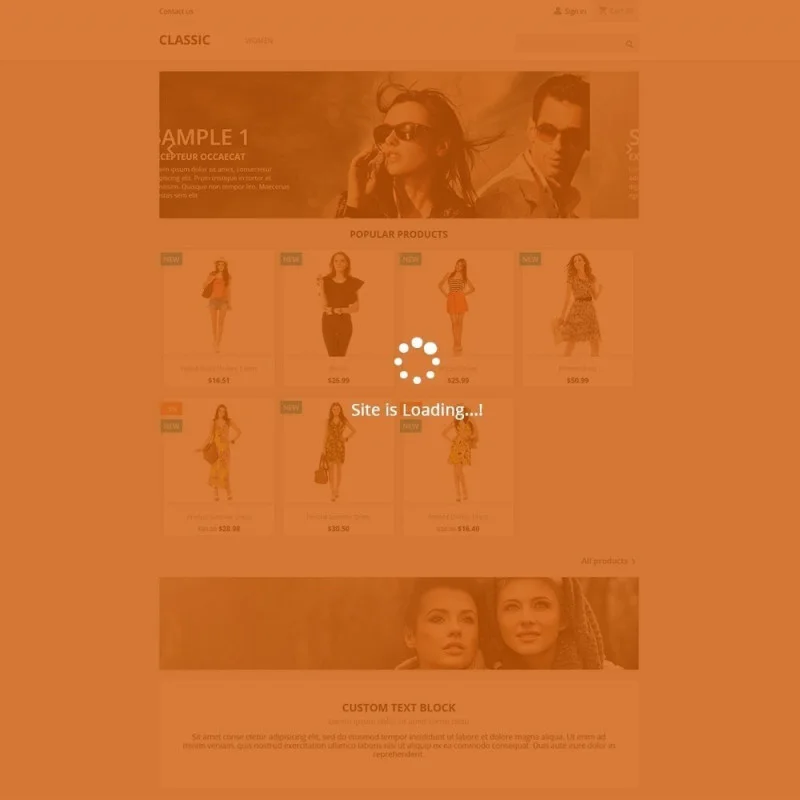
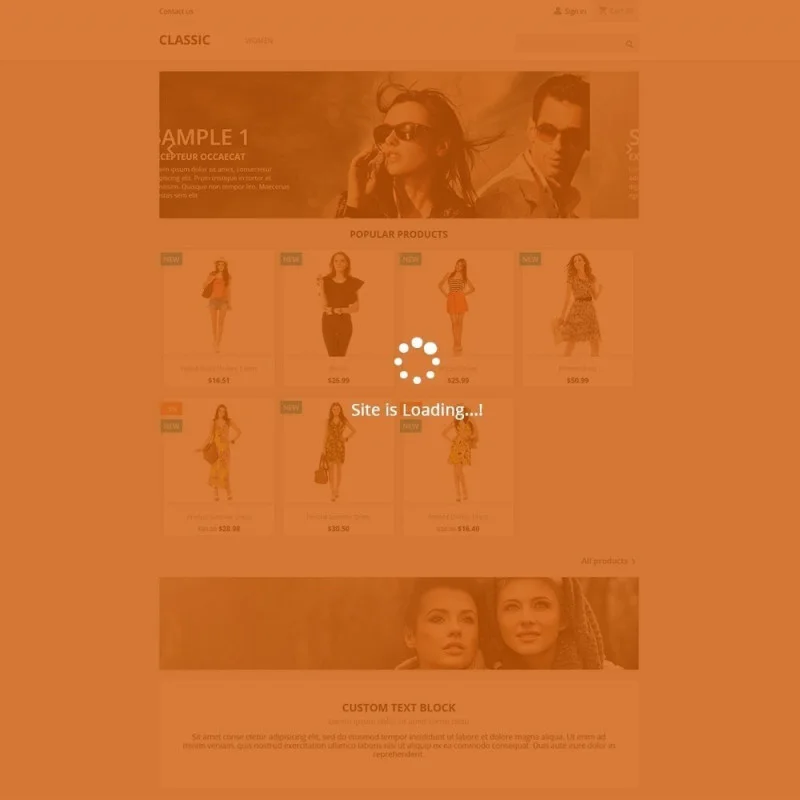


Progress indicators inform users about the status of ongoing processes, such as loading a page, submitting a form, or saving updates. They communicate a website’s state and indicate available actions, such as whether customers can navigate away from the current screen. With Please wait - PrestaShop loading progress indicator module, it's easy to create responsive and stylish progress bars for the web. Animations perform well even on mobile devices. No need to hook into any of your code, progress is detected automatically. Purchase and set up Please wait right now to display a nice loading progress indicator when your PrestaShop website is loading its content, get rid of broken elements appear when the web page has not been fully loaded.
Step 1: Download and install PrestaHero Connect: https://prestahero.com/en/145-prestahero-connect.html
Step 2: Reload your back office, then navigate to "PrestaHero > PrestaHero modules" and click on "Connect to PrestaHero" to connect your website with PrestaHero securely with your PrestaHero credentials.
Step 3: Find the module you purchased (or free) modules and click "Install" or "Upgrade" to install the modules or upgrade your modules any time a new version is released.
*Note:
Version 1.0.4
Update module information
Version 1.0.3
Update module logo