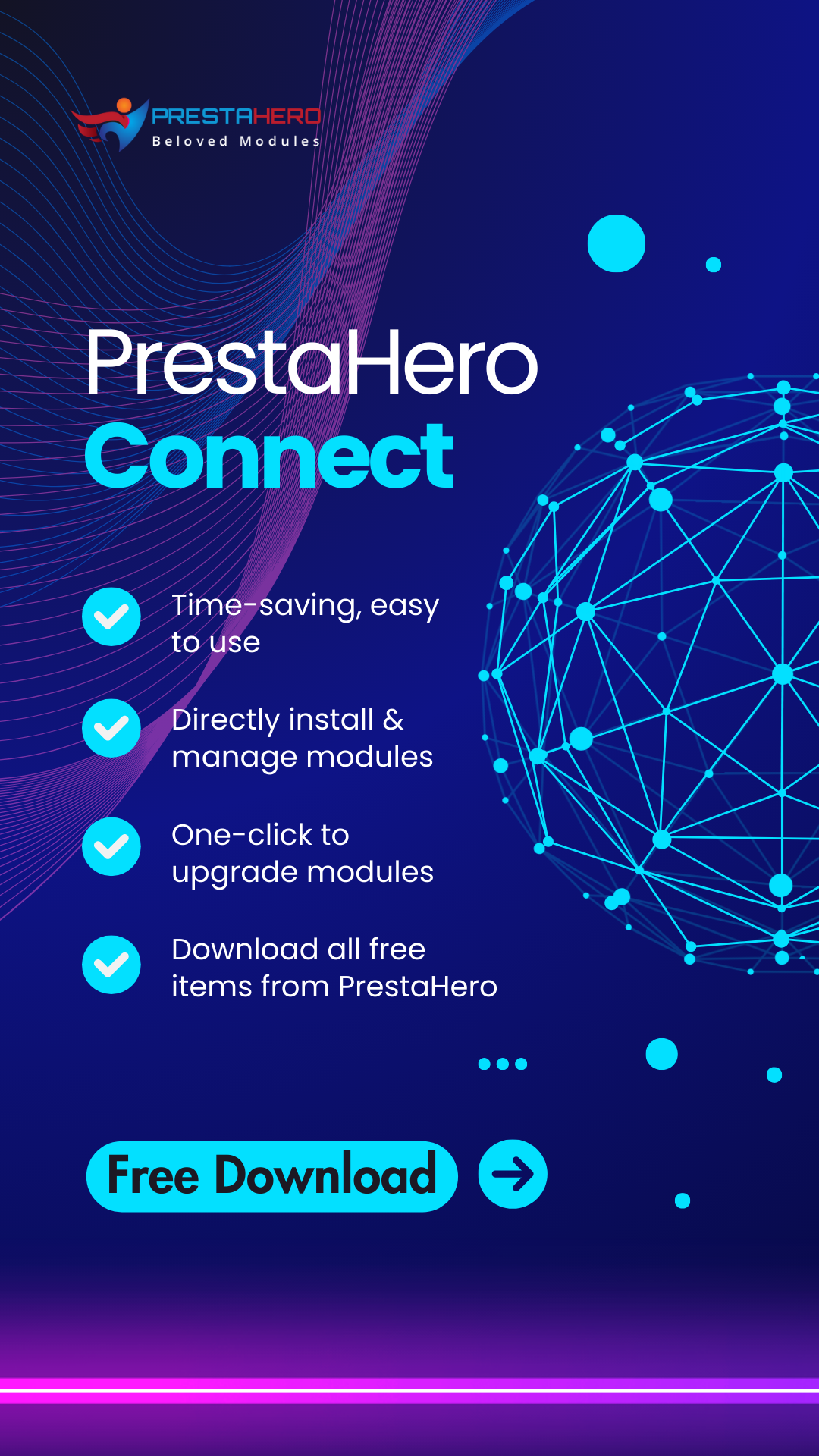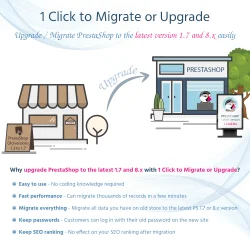Phần mềm di chuyển dữ liệu giữa 2 websites cho PrestaShop - MigrationPro Ultimate
MigrationPro Ultimate helps you migrate PrestaShop 1.6, 1.7, PrestaShop 8 to PrestaShop 9. By data transfer from an old site to a new one, it serves as a safe way to upgrade your PrestaShop store. The fastest and most secure data migration tool!