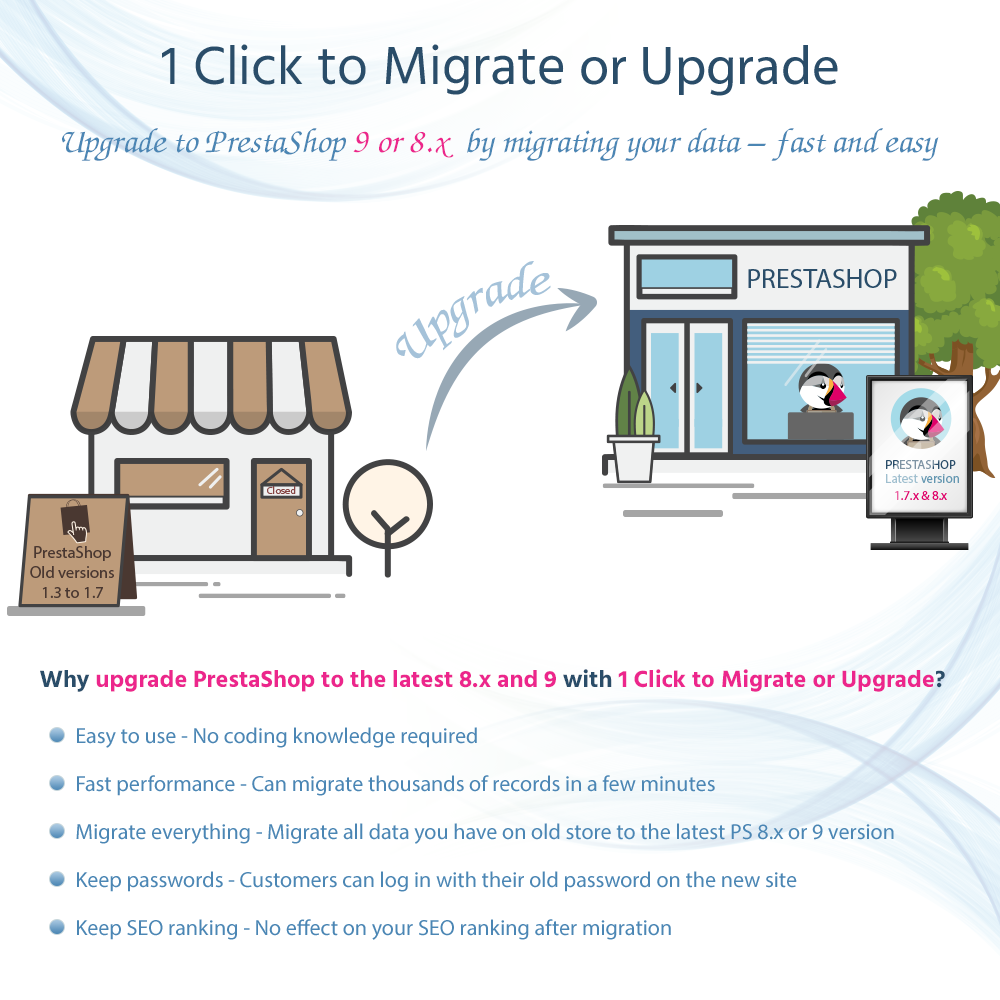
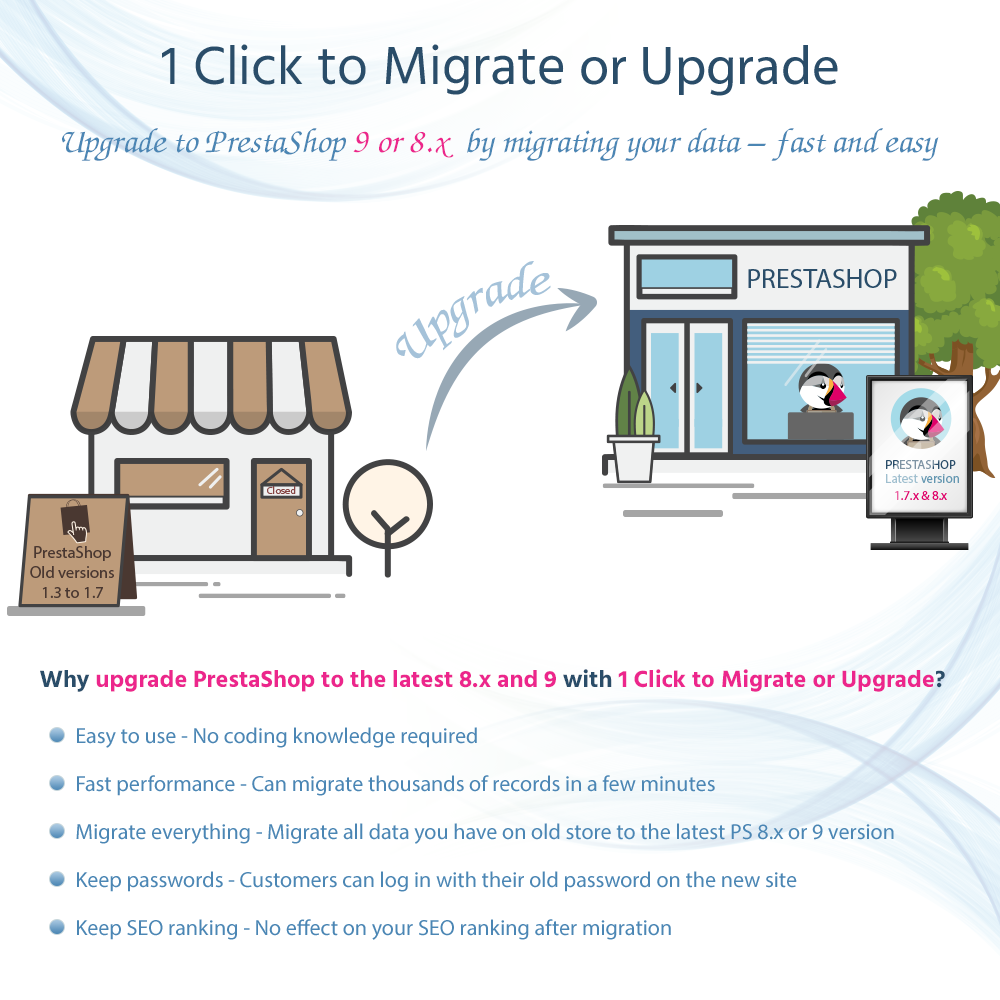


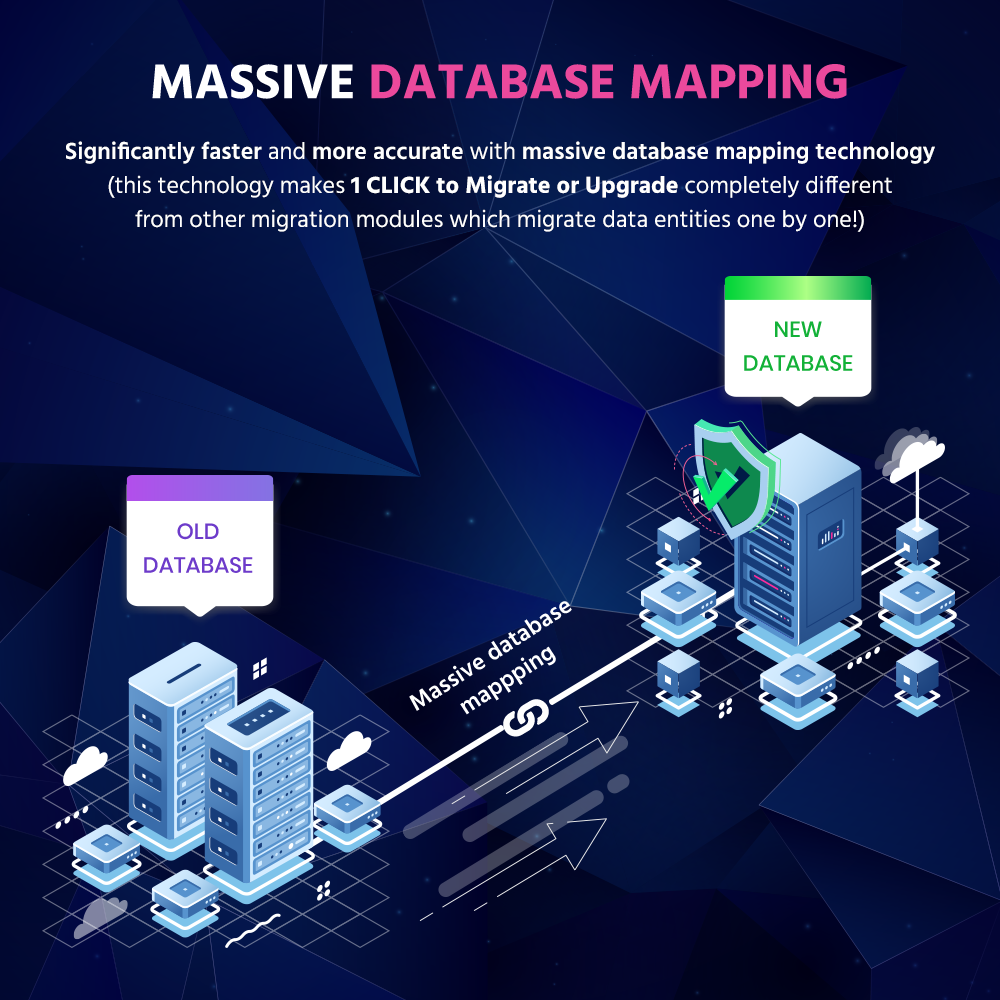 +9 More
+9 More

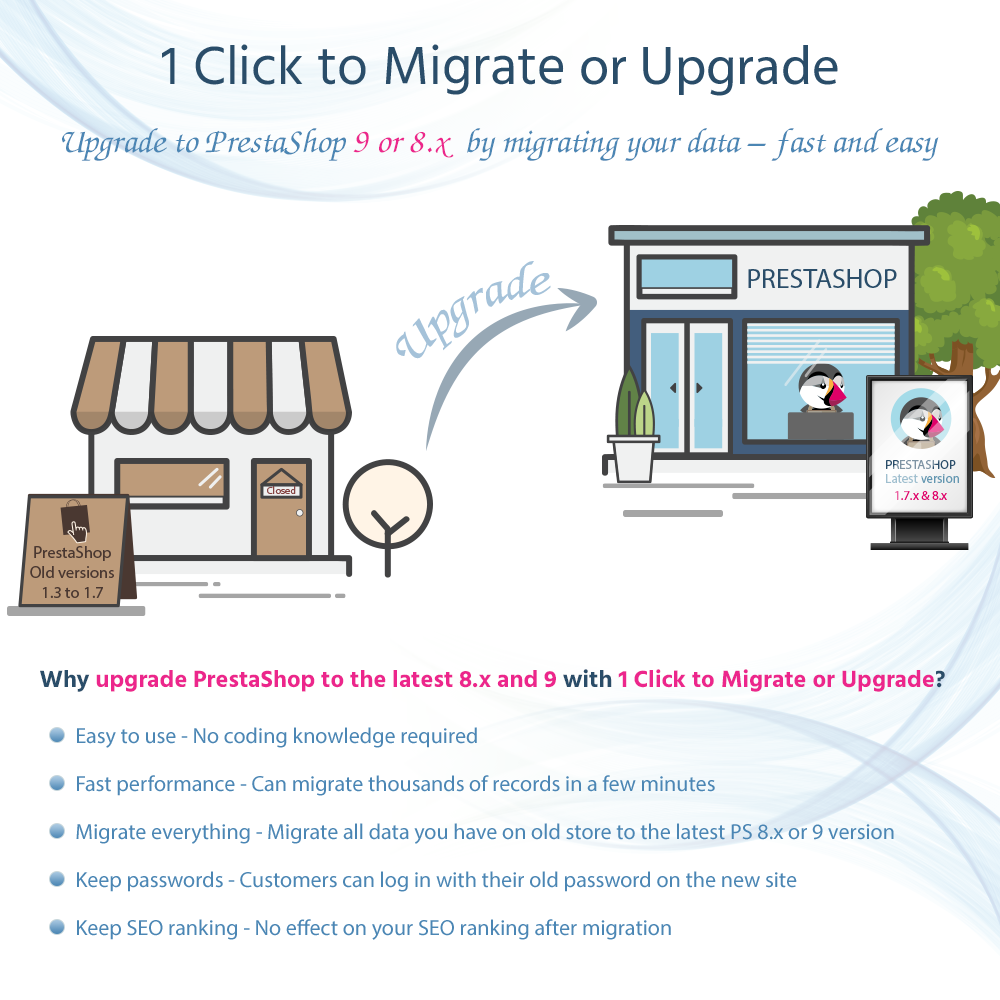
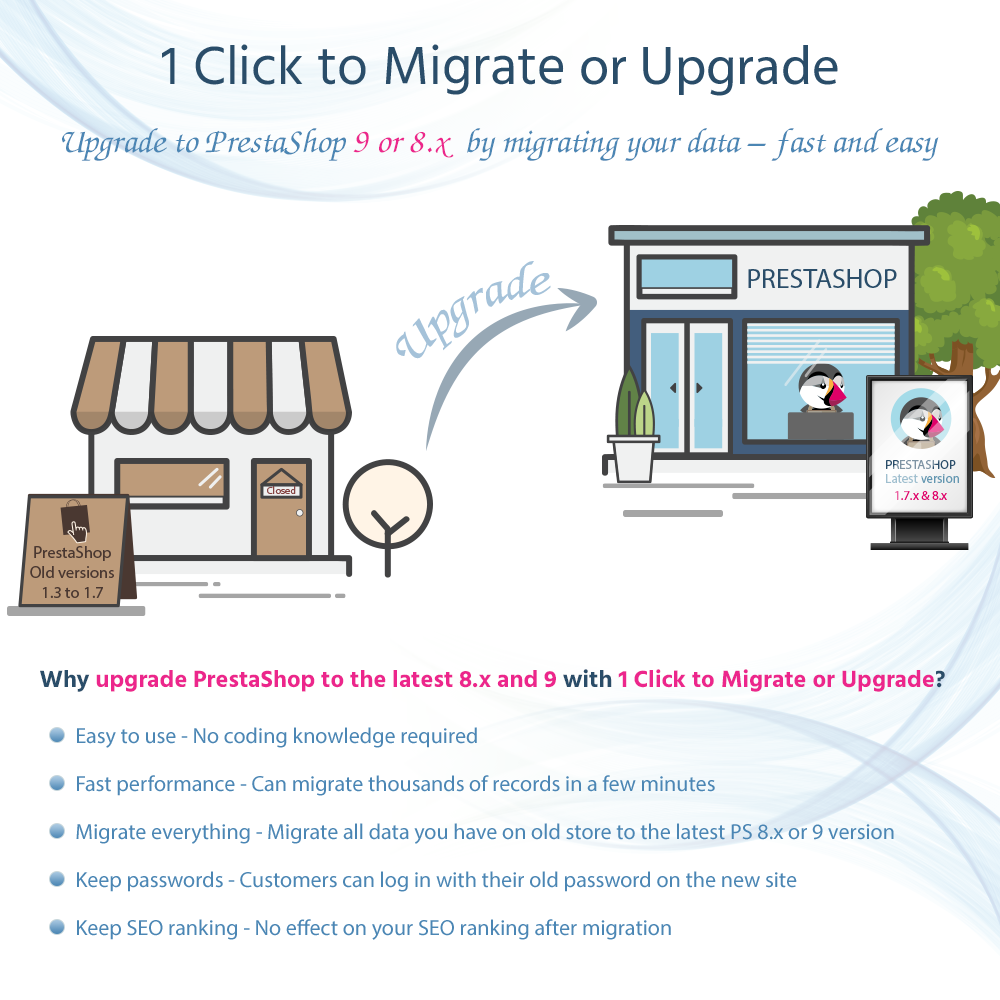


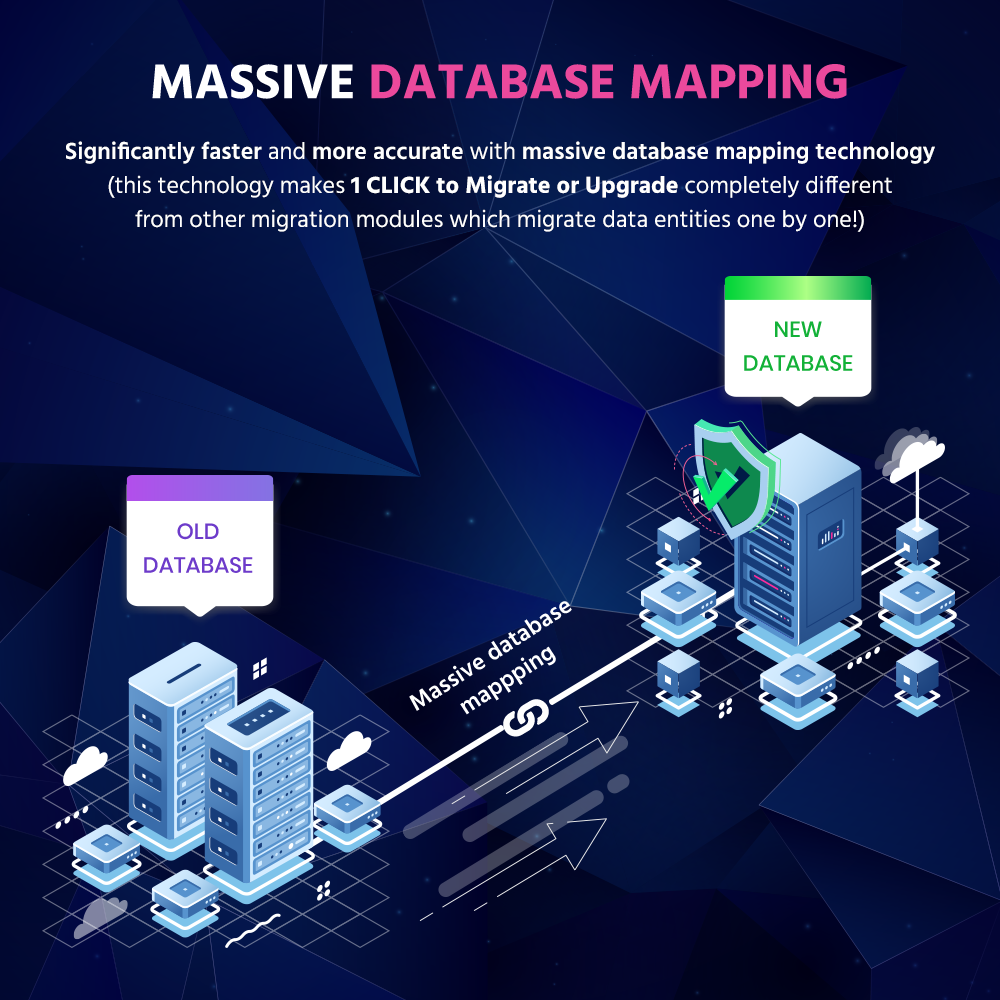 +9 More
+9 MoreTop #1 PrestaShop migration module! Migrate data from PrestaShop 8, 1.7, 1.6, 1.5, to PrestaShop 9 and upgrade your store via safe, fast data transfer. A perfect migration tool to upgrade your version or transfer data between PrestaShop sites.
PrestaShop 9 were released with a huge number of great features, code optimization, and a user-driven interface.
If you’re creating a new PrestaShop website, just install PrestaShop 9 or the latest version of PrestaShop 8.x, complete the site setup, and start selling your products to the world.
If you already have a PrestaShop website running on an old version of PrestaShop (1.7, 1.6, 1.5,), this module is for you!! “1 CLICK to Migrate or Upgrade” – one of the best PrestaShop migration modules will help you quickly migrate your website and handle all data transfer to PrestaShop 9 or PrestaShop 8.x (latest version) without any coding knowledge or advanced understanding of PrestaShop e-commerce software.
All SEO settings such as meta title, meta descriptions, meta keywords, friendly URL, redirect URLs, etc. are also migrated from your old website to the new site. You can keep your SEO ranking on Google and all other search engines.
1 CLICK to Migrate or Upgrade allows you to migrate all blog data (blog posts, post categories, blog comments, photo gallery, slider images, etc.) from our PrestaShop blog module – BLOG and all mega menu data from our PrestaShop mega menu module – Mega Menu PRO
2. Five Data Migration Modes
Note: Modes 1, 2, and 5 are recommended for first-time data migration to the target site. Modes 3 and 4 should be used for subsequent migrations.
3. Other features:
Bước 1: Tải xuống và cài đặt mô-đun PrestaHero Connect: https://prestahero.com/en/145-prestahero-connect.html
Bước 2: Tải lại back office, sau đó chuyển đến "PrestaHero > PrestaHero modules" và bấm vào "Connect to PrestaHero" để kết nối trang web của bạn với PrestaHero một cách an toàn với tài khoản PrestaHero của bạn.
Bước 3: Tìm đến mô-đun bạn đã mua (hoặc mô-đun miễn phí) và bấm "Install" hoặc "Upgrade" để cài đặt mô-đun hoặc nâng cấp mô-đun bất kì lúc nào một phiên bản mới được ra mắt.
*Ghi chú:
Version 2.4.8
This update introduces 5 new data migration modes to enhance flexibility and efficiency in the migration process:
Version 2.4.7
Module improvements:
Version 2.4.6
Version 2.4.5
Version 2.4.4
Version 2.4.3
Version 2.4.1
Version 2.4.0
Version 2.3.9
Version 2.3.8
Version 2.3.7
Version 2.3.6
Version 2.3.5
Version 2.3.3
Version 2.3.2
Version 2.3.1
Version 2.3.0
Version 2.2.9
Version 2.2.7
Version 2.2.6
Version 2.2.5
Version 2.2.4
Version 2.2.3
Version 2.2.2
Version 2.1.9
Version 2.1.8
Version 2.1.7