


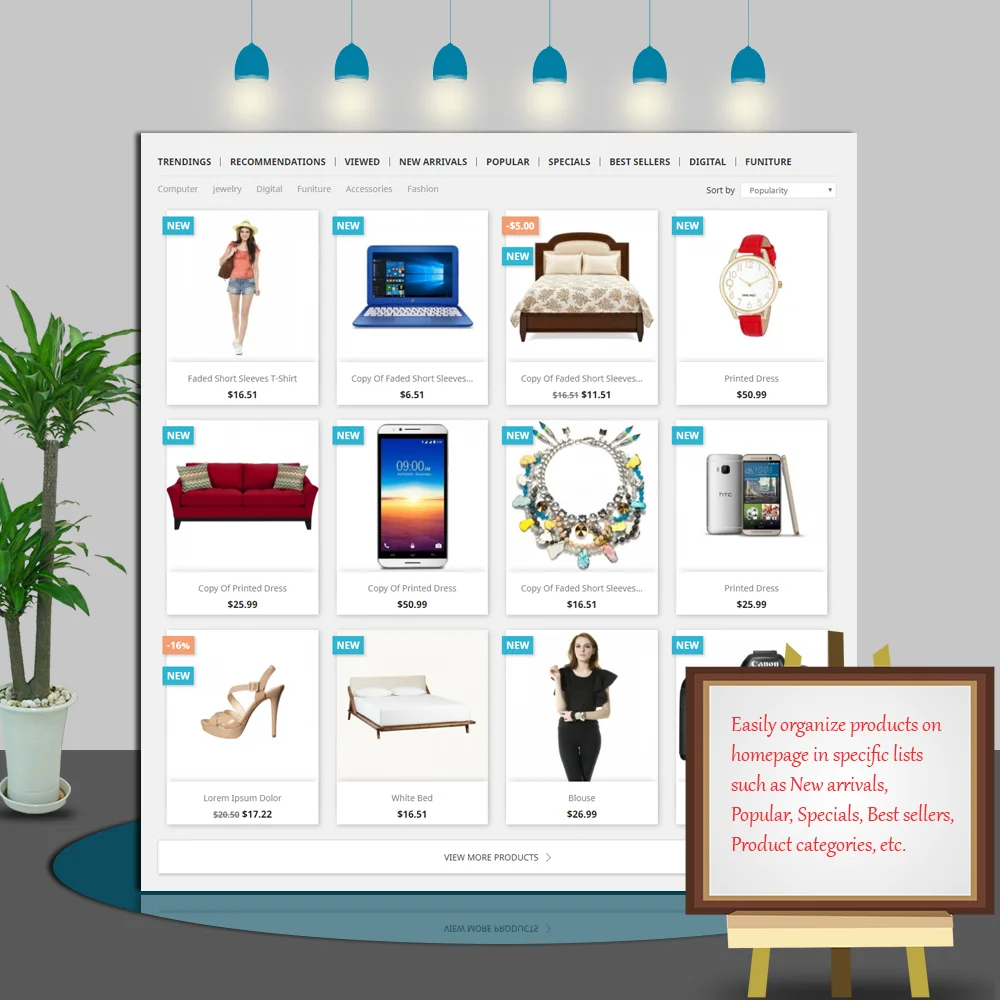
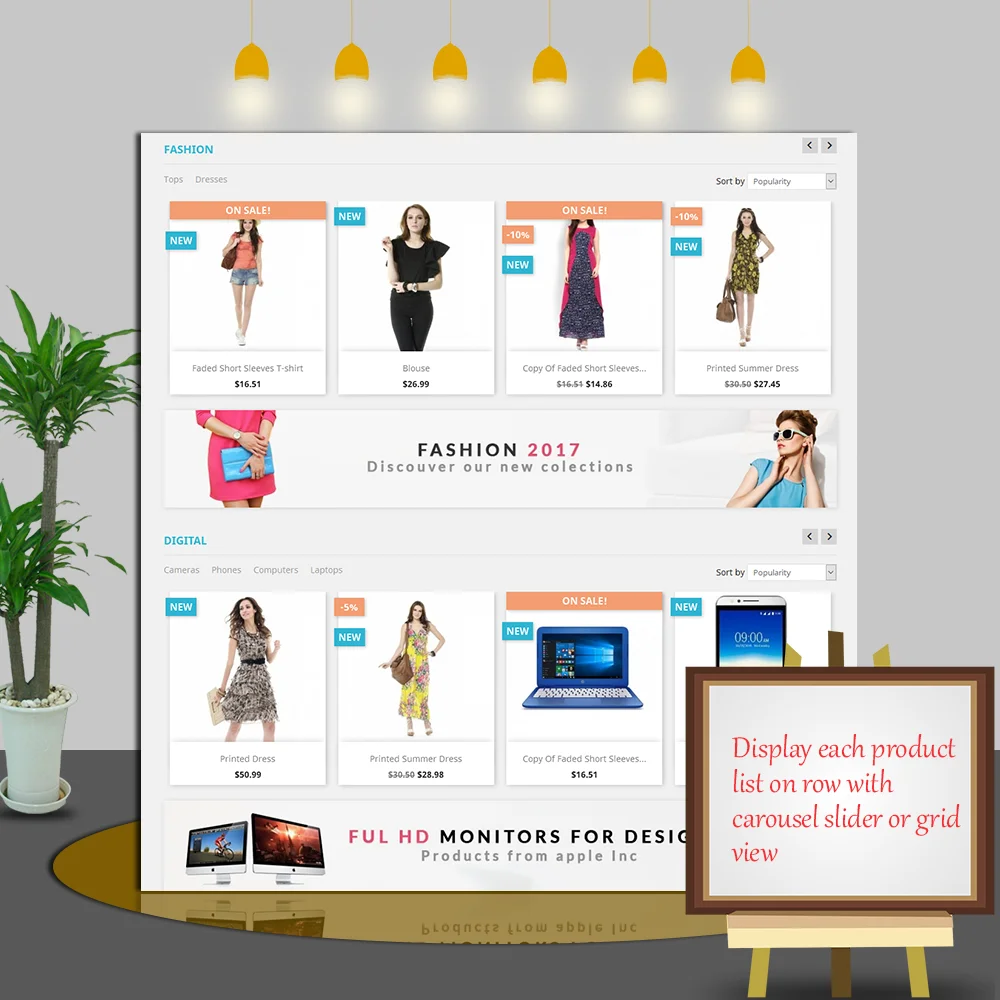 +6 More
+6 More




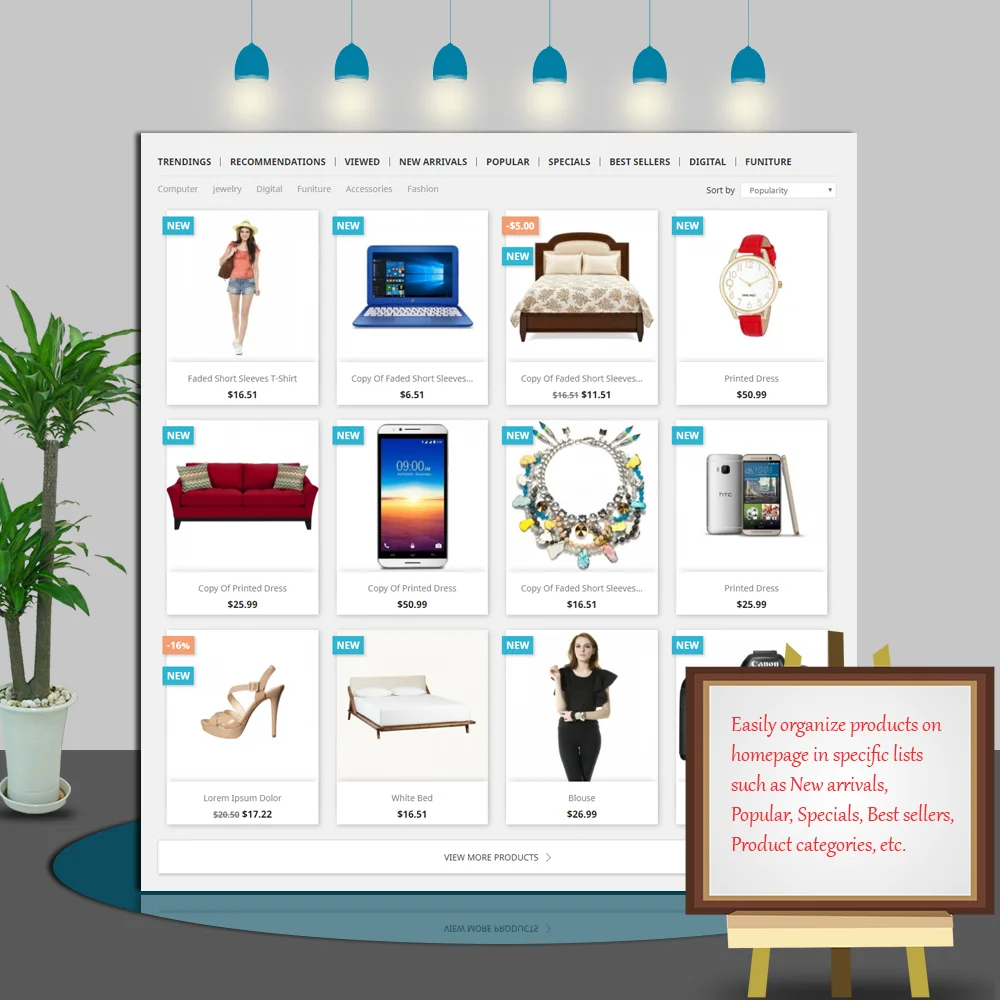
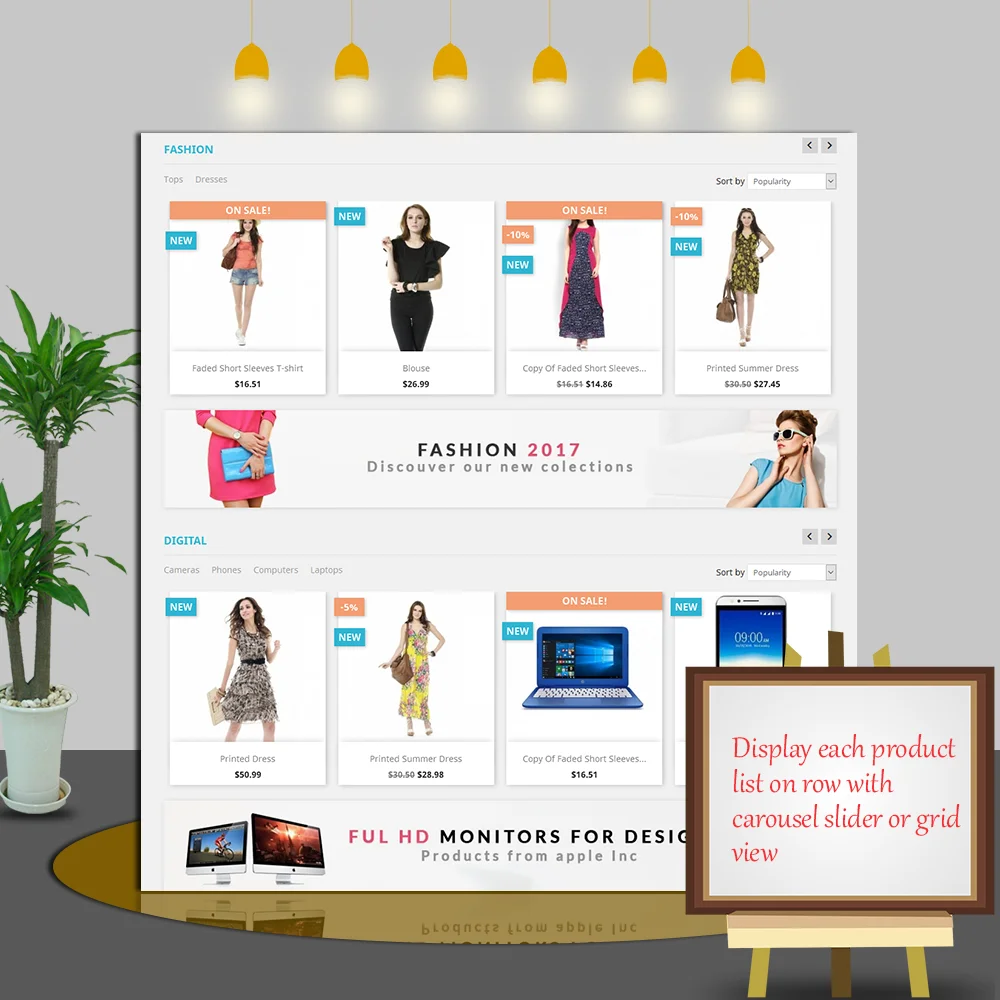 +6 More
+6 MoreHome Products PRO giúp trang chủ của bạn trở nên có tổ chức hơn và tăng khả năng nhìn thấy của tất cả sản phẩm, cho phép bạn hiển thị danh sách sản phẩm nổi bật và các danh mục trang chủ theo hàng hoặc tab với thanh trượt và bố cục lưới.
Trong hành trình kiếm lợi nhuận cao hơn, những nhà buôn tìm mọi cơ hội để tăng doanh số bán hàng bằng cách thể hiện những điều kỳ diệu của sáng tạo tiếp thị. Trang chủ là nơi được truy cập nhiều nhất trong cửa hàng của bạn. Đây là trang mà khách hàng của bạn bắt đầu khám phá cửa hàng. Bạn có thể làm khách hàng hào hứng với nội dung trang chủ của mình bằng cách giới thiệu các sản phẩm được đánh giá cao nhất, ưu đãi đặc biệt hoặc một sản phẩm mới.
Thông thường, mục đích của việc trình bày sản phẩm trên trang chủ là để giúp khách hàng dễ dàng lựa chọn. Khi nhìn vào một lượng lớn sản phẩm, khách hàng thường hoàn toàn lạc lõng trong sự lựa chọn và rời cửa hàng mà không mua bất kì thứ gì. Tuy nhiên, các sản phẩm được làm nổi bật sẽ đặc biệt thu hút sự chú ý của khách hàng và do đó, có khả năng được mua nhiều hơn.
Những lý do trên là động lực cho chúng tôi để tạo ra Home Products PRO - một mô-đun PrestaShop mang lại giao diện đẹp mắt và tối ưu hóa tỷ lệ chuyển đổi bằng cách tạo ra trải nghiệm người dùng xuất sắc cho khách hàng của bạn.
Home Products PRO là một mô-đun danh mục nổi bật cho PrestaShop cho phép bạn hiển thị các sản phẩm trang chủ theo danh mục trong các tab hoặc dòng danh mục. Hãy thoải mái lựa chọn từ tất cả các loại sản phẩm (sản phẩm phổ biến, sản phẩm mới, sản phẩm đặc biệt, sản phẩm bán chạy nhất, sản phẩm được đề xuất, xu hướng và sản phẩm đã xem) hoặc các danh mục cụ thể mà bạn muốn hiển thị trên trang chủ trong trang quản trị của mô-đun.
Có hai tùy chọn hiển thị sản phẩm - trong thanh trượt hoặc dạng lưới với nút "tải thêm". Bạn có thể hiển thị banner danh mục cho mỗi danh mục sản phẩm, cho phép khách hàng sắp xếp sản phẩm trên trang chủ, hiển thị các tab danh mục con, mở danh mục bằng liên kết, ẩn sản phẩm hết hàng cùng với nhiều tính năng hữu ích khác.
Bạn có thể tổ chức sản phẩm trên trang chủ thành các tab sản phẩm nếu bạn có một số lượng lớn các danh mục sản phẩm cần hiển thị ở đó. Các tab sản phẩm giúp rút ngắn danh sách sản phẩm trên trang chủ trong khi vẫn đủ thu hút sự chú ý để mọi người chọn xem sản phẩm họ muốn.
Tính năng thanh trượt cũng có sẵn để làm cho các tab sản phẩm hoạt động mượt mà và làm cho chúng trông ngắn hơn (nhưng vẫn đủ sản phẩm), điều này cũng giúp khách hàng dễ dàng duyệt qua các tab sản phẩm.
Sản phẩm được tải bằng công nghệ jQuery Ajax. Điều này giới hạn thời gian để tải sản phẩm (chỉ có các tab sản phẩm hiển thị ban đầu được tải) và làm cho trang chủ của bạn trở nên nhanh hơn. jQuery Ajax cũng cho phép khách hàng nhanh chóng tải sản phẩm trên trang chủ mà không cần tải lại trang. Điều này mang lại trải nghiệm tốt nhất cho khách hàng của bạn và giữ họ ở lại trên trang web của bạn trong thời gian dài.
Hỗ trợ 2 chế độ hiển thị sản phẩm trên trang chủ: lưới và thanh trượt.
Danh sách sản phẩm và danh mục có thể được chọn và sắp xếp theo ý muốn với tính năng kéo và thả.
Tự động dự đoán những sản phẩm mà khách hàng có thể quan tâm và hiển thị chúng trong các tab Gợi ý, Xu hướng và Sản phẩm Đã xem.
Hiển thị nút "Tải thêm" để khách hàng có thể xem thêm sản phẩm một cách thuận tiện.
Cung cấp các lựa chọn "Sắp xếp theo" phong phú như Phổ biến, Sản phẩm ngẫu nhiên, Tên sản phẩm: A-Z, Tên sản phẩm: Z-A, Giá: Thấp nhất trước, Giá: Cao nhất trước, Sản phẩm Mới nhất đầu tiên.
Hiển thị banner danh mục để tạo điểm nhấn cho từng danh mục sản phẩm.
Sản phẩm được tải theo yêu cầu với công nghệ Ajax, giúp giảm thời gian tải trang và tạo trải nghiệm mua sắm mượt mà.
Sử dụng các công nghệ đóng gói sản phẩm thông minh để tối ưu hóa hiệu suất và tăng tốc tải trang.
Hỗ trợ chế độ đa cửa hàng và đa ngôn ngữ để phù hợp với nhu cầu kinh doanh đa quốc gia.
Bước 1: Tải xuống và cài đặt mô-đun PrestaHero Connect: https://prestahero.com/en/145-prestahero-connect.html
Bước 2: Tải lại back office, sau đó chuyển đến "PrestaHero > PrestaHero modules" và bấm vào "Connect to PrestaHero" để kết nối trang web của bạn với PrestaHero một cách an toàn với tài khoản PrestaHero của bạn.
Bước 3: Tìm đến mô-đun bạn đã mua (hoặc mô-đun miễn phí) và bấm "Install" hoặc "Upgrade" để cài đặt mô-đun hoặc nâng cấp mô-đun bất kì lúc nào một phiên bản mới được ra mắt.
*Ghi chú:
Version 2.3.1
Version 2.3.0
Version 2.2.9
Version 2.2.8
Version 2.2.7
Version 2.2.6
Version 2.2.5
Version 2.2.4
New features:
Version 2.2.3
Version 2.2.2
Version 2.1.9
Version 2.1.8
Version 2.1.7
Version 2.1.6
Version 2.1.5
Version 2.1.4
Version 2.1.3
Version 2.1.2
Version 2.1.1
Version 2.1.0
Version 2.0.8
Version 2.0.7