

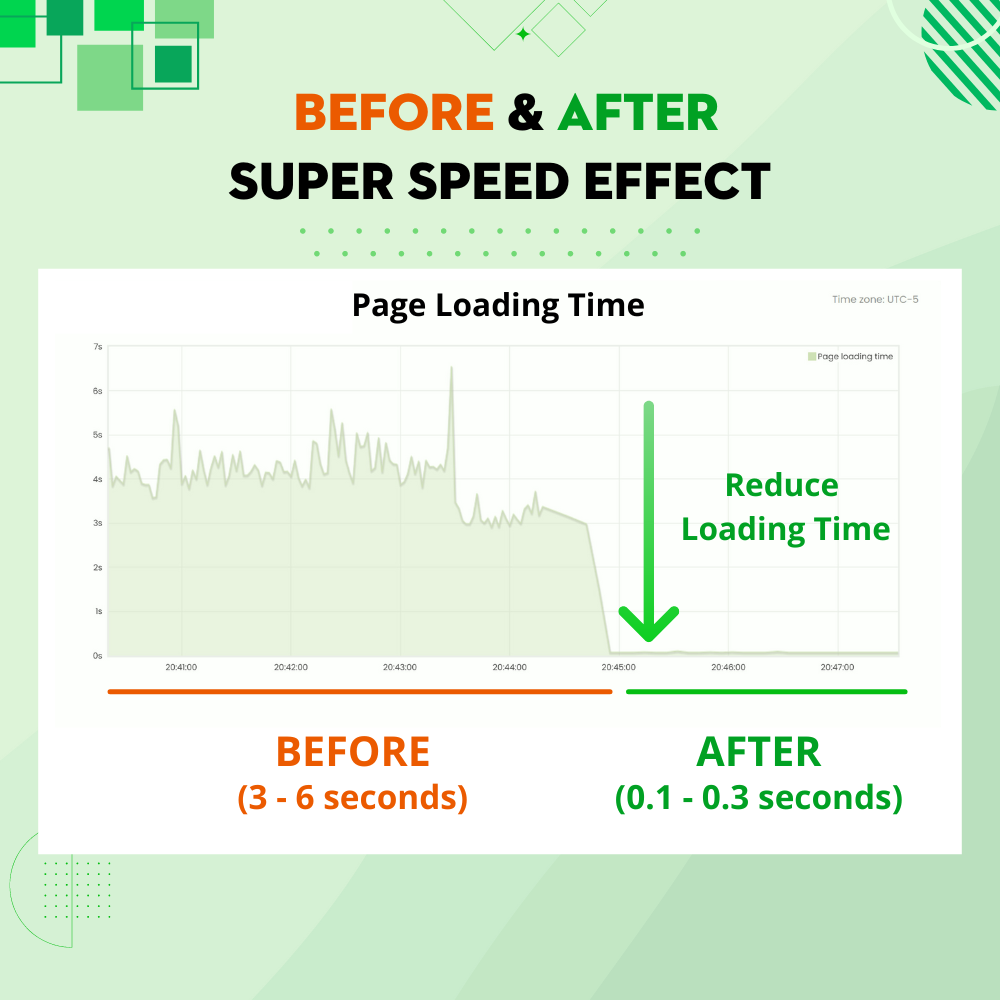
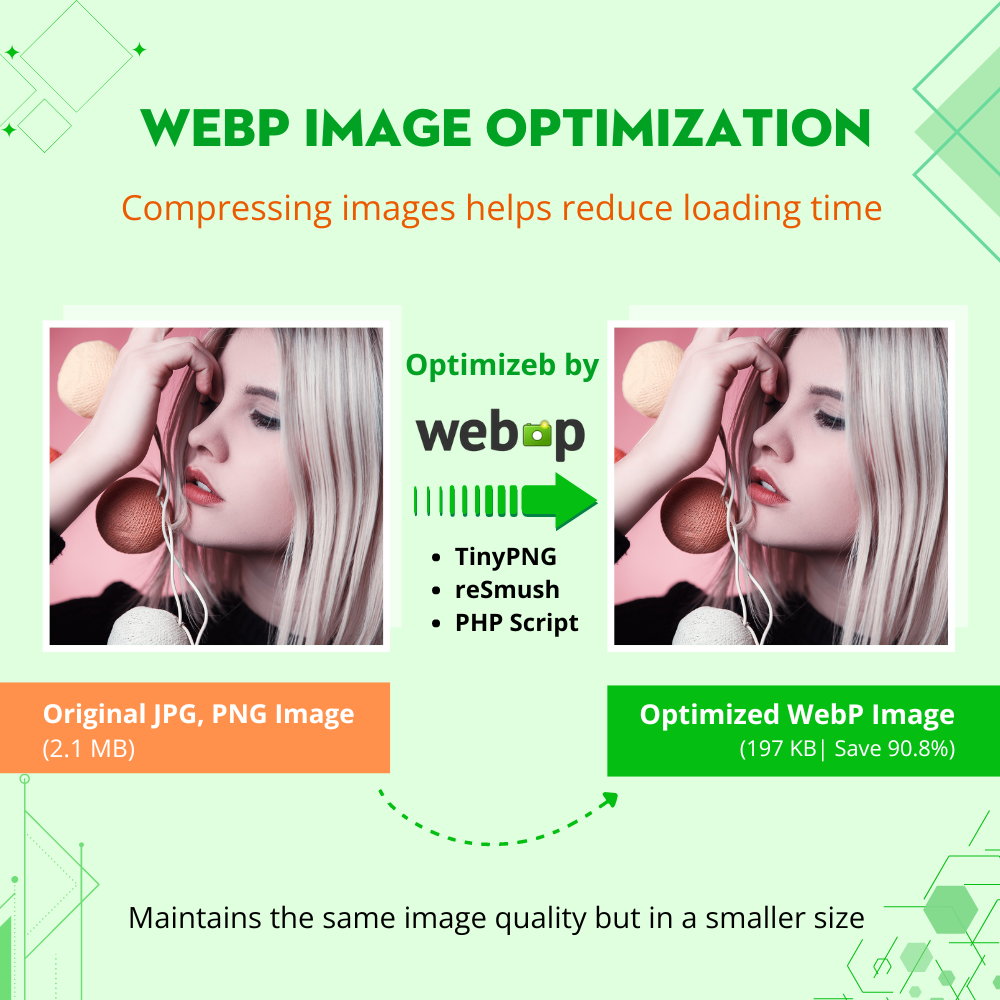
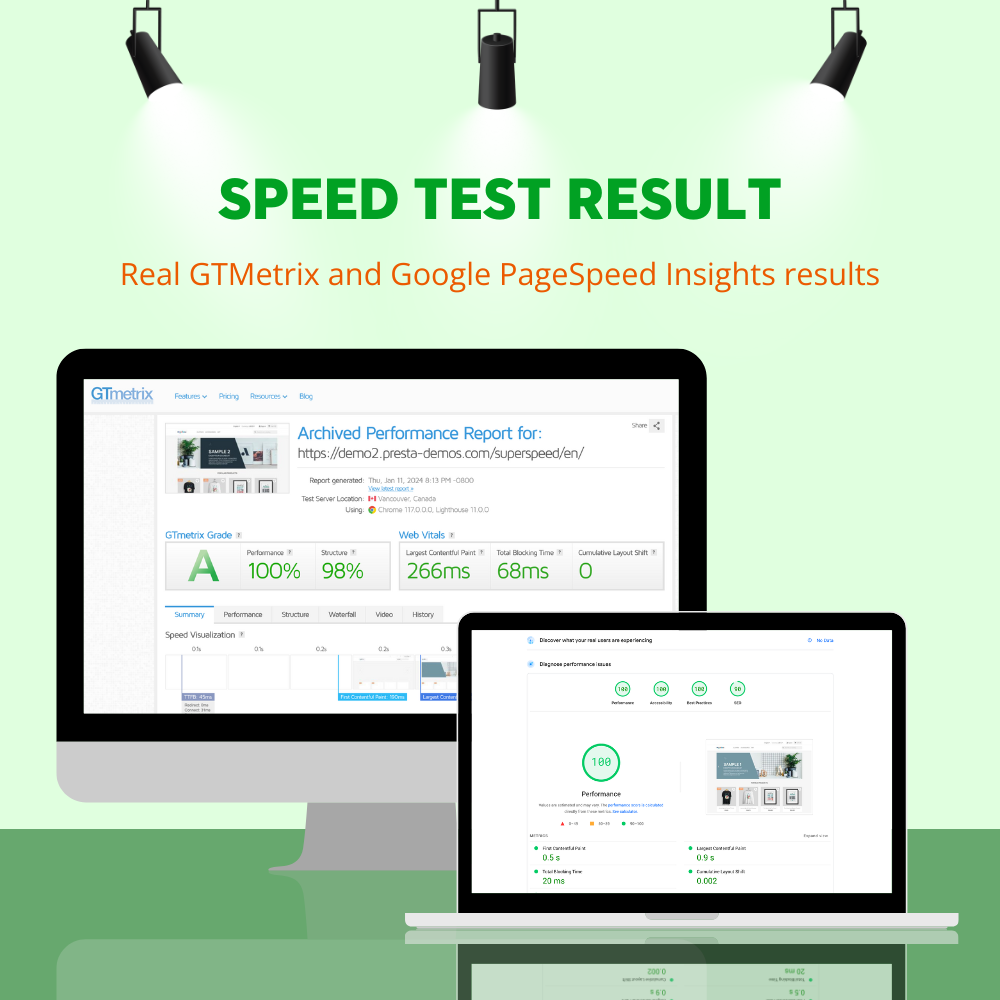 +9 More
+9 More



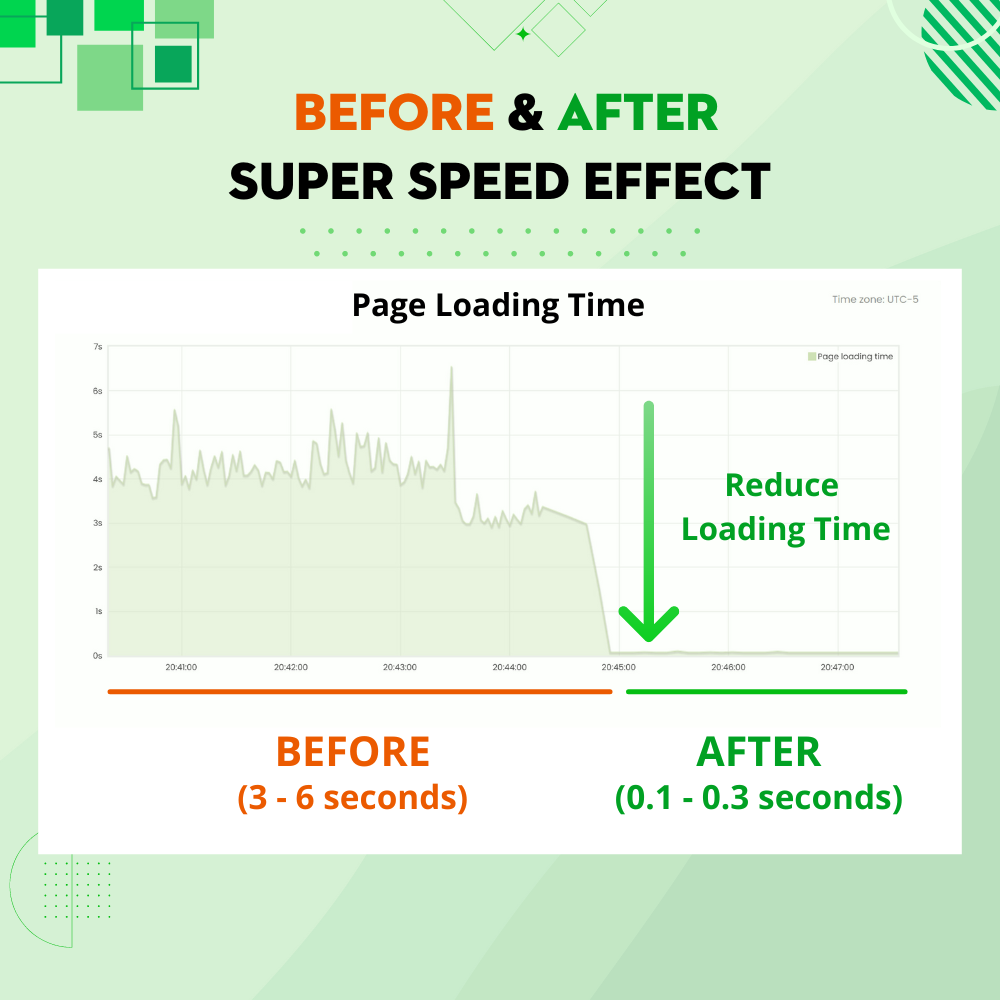
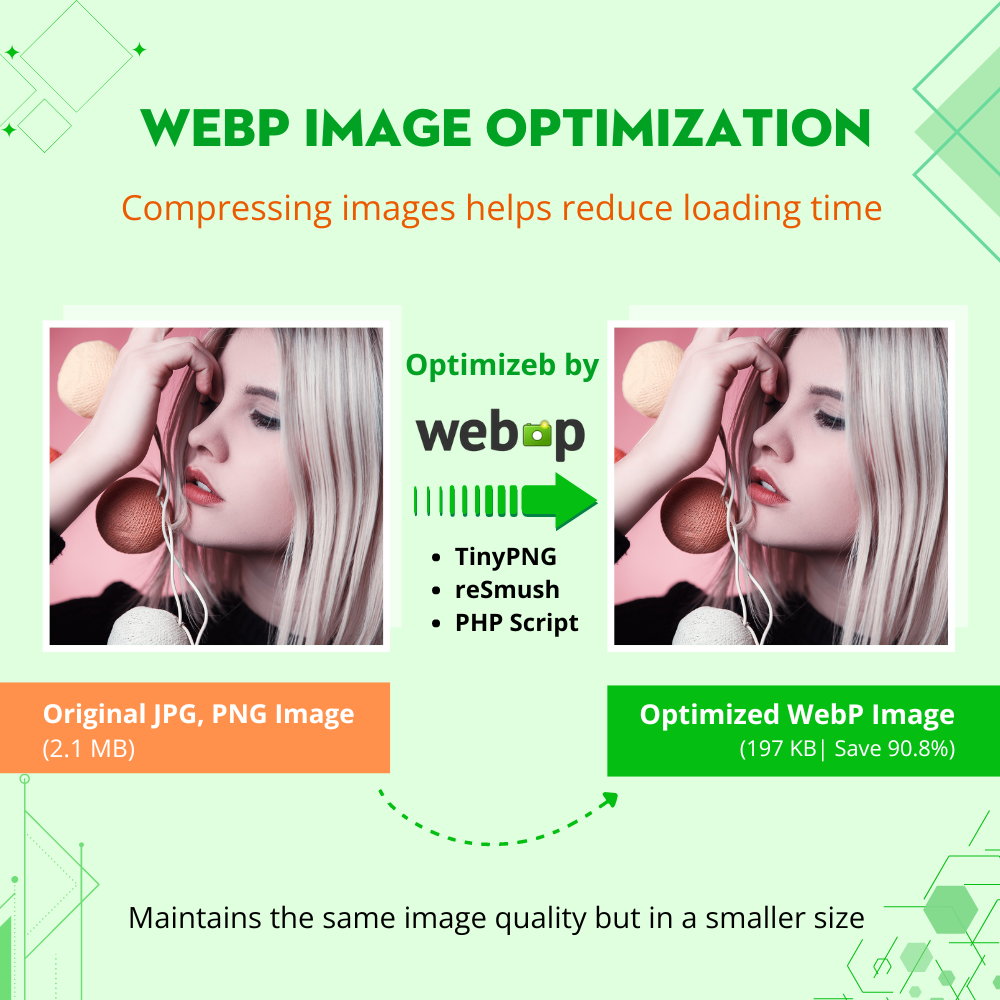
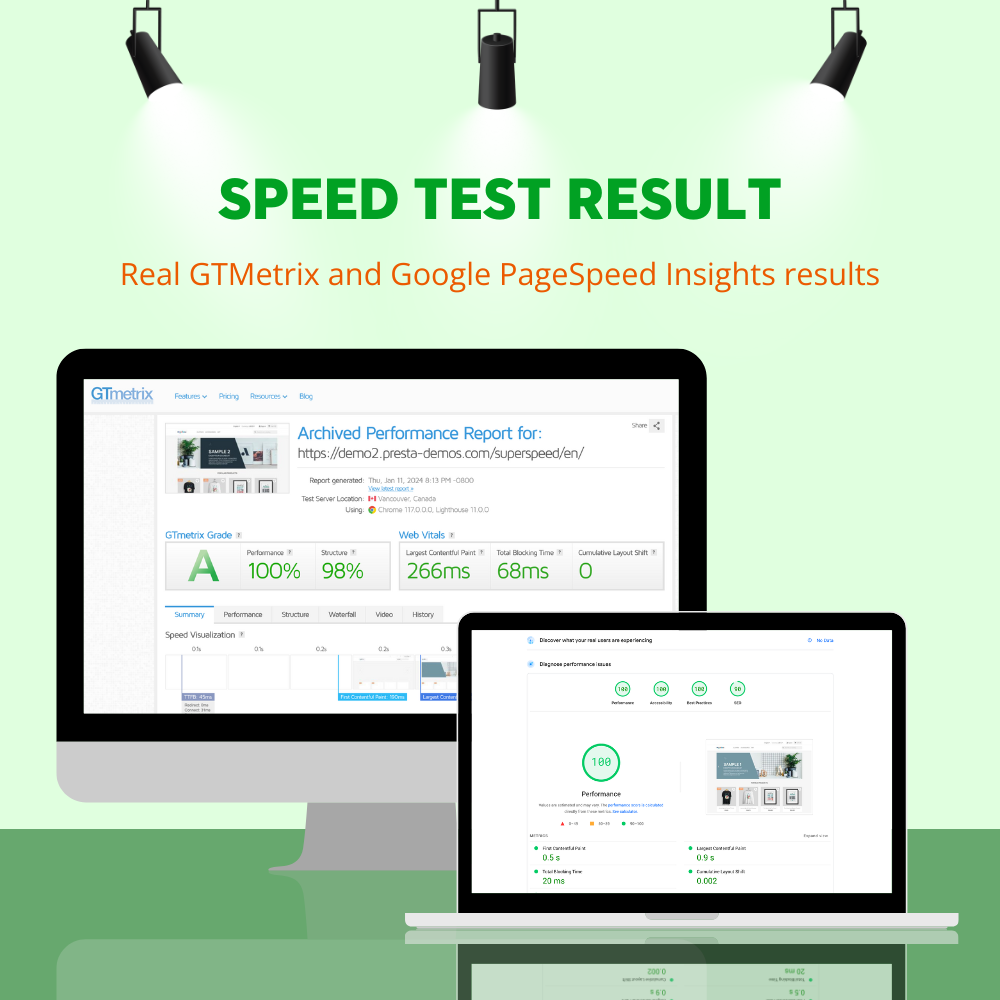 +9 More
+9 MoreTối ưu hóa tốc độ trang, tối ưu hóa GTmetrix & Google PageSpeed, nén ảnh WebP & TinyPNG, và cải thiện SEO. Bộ nhớ đệm trang tối ưu, tối ưu hóa cơ sở dữ liệu, thu gọn HTML/CSS/JavaScript, GZIP, và nhiều tính năng khác!
Sự thật là các cửa hàng trực tuyến với tốc độ tải nhanh hơn sẽ kiếm được nhiều tiền hơn. Khách hàng tiềm năng của bạn có thể sẽ thất vọng nếu họ phải chờ đợi hơn 4 giây để trang web của bạn hiển thị đầy đủ. Chưa hết! Tốc độ trang chậm sẽ ảnh hưởng đến thứ hạng SEO trang web của bạn trên các công cụ tìm kiếm như Google, Bing, Yahoo, v.v. Điều này làm giảm khả năng khách hàng tiềm năng phát hiện ra trang web của bạn và ảnh hưởng tiêu cực đến danh tiếng và doanh thu của thương hiệu.
PrestaShop có cung cấp các cài đặt tối ưu hóa bộ nhớ đệm, nhưng chừng đó là không đủ và chúng khá phức tạp đối với người dùng mới. Đó là lý do tại sao chúng tôi tạo ra Super Speed, một công cụ tối ưu hóa tốc độ PrestaShop tất cả trong một. Module này không chỉ mang đến cho trang web của bạn các giải pháp tối ưu hóa tốc độ sáng tạo còn thiếu trong PrestaShop (bộ nhớ đệm trang, tối ưu hóa hình ảnh WebP, tối ưu hóa cơ sở dữ liệu, v.v.), mà còn giúp đơn giản hóa quy trình tối ưu hóa tốc độ mặc định của PrestaShop. Super Speed đảm bảo làm cho trang web của bạn nhanh hơn bao giờ hết chỉ với một cú nhấp chuột!
Dưới đây là các công nghệ bộ nhớ đệm trang hiện đại nhất được sử dụng trong Super Speed:
Bộ nhớ đệm trang PrestaShop giúp cải thiện tốc độ trang web của bạn đáng kể bằng cách lưu trữ tất cả nội dung tĩnh vào các tệp HTML. Các tệp HTML sẽ được hiển thị ngay lập tức cho khách truy cập trang web mỗi khi họ truy vấn một trang.
Bộ nhớ đệm máy chủ giúp giảm áp lực lên máy chủ của bạn bằng cách lưu trữ một số dữ liệu trong các tệp bộ nhớ đệm như kết quả truy vấn cơ sở dữ liệu, kết quả tính toán số học, v.v. để sử dụng lại trong các quy trình sau này. Ngoài ra, bộ nhớ đệm Smarty lưu một bản sao của các tệp mẫu (template) được hiển thị trong quá trình biên dịch Smarty và sử dụng lại chúng trong lần sau mẫu được yêu cầu để giảm thời gian biên dịch mẫu. Bộ nhớ đệm máy chủ và bộ nhớ đệm Smarty làm việc cùng nhau sẽ cải thiện đáng kể hiệu suất trang web của bạn cũng như làm cho nó nhanh hơn rất nhiều.
Bộ nhớ đệm trình duyệt lưu trữ một số tài nguyên trên trình duyệt web của khách (hình ảnh, biểu tượng, phông chữ web, v.v.), vì vậy khi ai đó truy cập cùng một trang lần thứ hai, trình duyệt hiển thị trang ngay lập tức mà không cần kết nối đến máy chủ từ xa để lấy các tài nguyên cần thiết.
Nhờ vào các tính năng tăng tốc này, module của chúng tôi là một công cụ tối ưu hóa SEO PrestaShop xuất sắc cho cửa hàng trực tuyến của bạn. Google đánh giá cao các trang web chất lượng và có tốc độ tải cao, và trang web của bạn sẽ có khả năng xuất hiện ở đầu trang kết quả tìm kiếm.
Super Speed đi kèm với một công cụ tối ưu hóa hình ảnh tiên tiến bao gồm 4 phương pháp tối ưu hóa: trình tối ưu hóa hình ảnh Google WebP, reSmush, TinyPNG và tập lệnh tối ưu hóa PHP. Nó cho phép bạn tối ưu hóa và nén tất cả các hình ảnh thông thường có sẵn trên trang web của bạn và giúp giảm kích thước hình ảnh đáng kể. Ngoài ra, module của chúng tôi cung cấp tính năng Lazy loading để trì hoãn việc tải hình ảnh vào thời điểm tải trang. Do đó, hình ảnh có thể được tải nhanh hơn đối với khách truy cập và tiết kiệm nhiều dung lượng lưu trữ hosting của bạn.
Tính năng tối ưu hóa cơ sở dữ liệu PrestaShop cho phép bạn làm sạch dữ liệu không cần thiết trong cơ sở dữ liệu như nhật ký kết nối, mã giảm giá không cần thiết, giỏ hàng bị bỏ quên, v.v. (những dữ liệu này chỉ được sử dụng cho mục đích thống kê và có thể được làm sạch nếu không cần thiết đối với bạn). Việc làm này giúp tiết kiệm dung lượng cơ sở dữ liệu và giảm thời gian truy cập cơ sở dữ liệu.
Công cụ tối ưu hóa tốc độ cho PrestaShop này cũng giúp thu gọn mã HTML, JavaScript và CSS của trang web của bạn bằng cách loại bỏ các dòng cách lặp lại, khoảng trắng, tab và các ký tự không cần thiết khác. Khi tính năng thu gọn được kích hoạt, nó sẽ giúp giảm kích thước của các tệp HTML, JavaScript và CSS đang tải đối với khách truy cập đáng kể và tăng tốc độ tải trang của bạn.
GZIP là một tính năng cần thiết cho tất cả các trang web ngày nay. GZIP được bao gồm trong Super Speed và có thể được kích hoạt dễ dàng chỉ bằng 1 cú nhấp chuột. Với nén GZIP, trang web của bạn tải nhanh hơn bằng cách giảm đáng kể kích thước của các tệp văn bản (như HTML, CSS và JavaScript) và tiết kiệm tới 70% băng thông cho các tài nguyên đó, mà không làm giảm chất lượng hình ảnh hoặc phương tiện khác trên trang web của bạn.
Super Speed cung cấp một công cụ phân tích hệ thống để giúp bạn theo dõi hiệu suất của các module đã cài đặt và cung cấp gợi ý hữu ích để tối ưu hóa tốc độ trang web PrestaShop của bạn.
Tính năng tối ưu hóa tốc độ PrestaShop này cho phép bạn tải xuống hoặc làm sạch các dữ liệu sau đây trong cơ sở dữ liệu của bạn:
Không tìm thấy tính năng bạn cần? Hãy liên hệ với chúng tôi để được giúp đỡ
Bước 1: Tải xuống và cài đặt mô-đun PrestaHero Connect: https://prestahero.com/en/145-prestahero-connect.html
Bước 2: Tải lại back office, sau đó chuyển đến "PrestaHero > PrestaHero modules" và bấm vào "Connect to PrestaHero" để kết nối trang web của bạn với PrestaHero một cách an toàn với tài khoản PrestaHero của bạn.
Bước 3: Tìm đến mô-đun bạn đã mua (hoặc mô-đun miễn phí) và bấm "Install" hoặc "Upgrade" để cài đặt mô-đun hoặc nâng cấp mô-đun bất kì lúc nào một phiên bản mới được ra mắt.
*Ghi chú:
Version 2.1.0
Version 2.0.9
Version 2.0.6
Version 2.0.5
Version 2.0.4
Version 2.0.3
Version 2.0.2
Version 2.0.1
Version 1.9.8
Version 1.9.7
Version 1.9.3
Version 1.9.1
Version 1.9.0
Version 1.8.9
Version 1.8.8
Version 1.8.4
Version 1.8.2
Version 1.8.1
Version 1.7.9
Version 1.7.6
Version 1.7.4
Version 1.7.1
Version 1.7.0
Version 1.6.9
Version 1.6.8
Version 1.6.4
Version 1.6.2
Version 1.6.0
Version 1.5.9